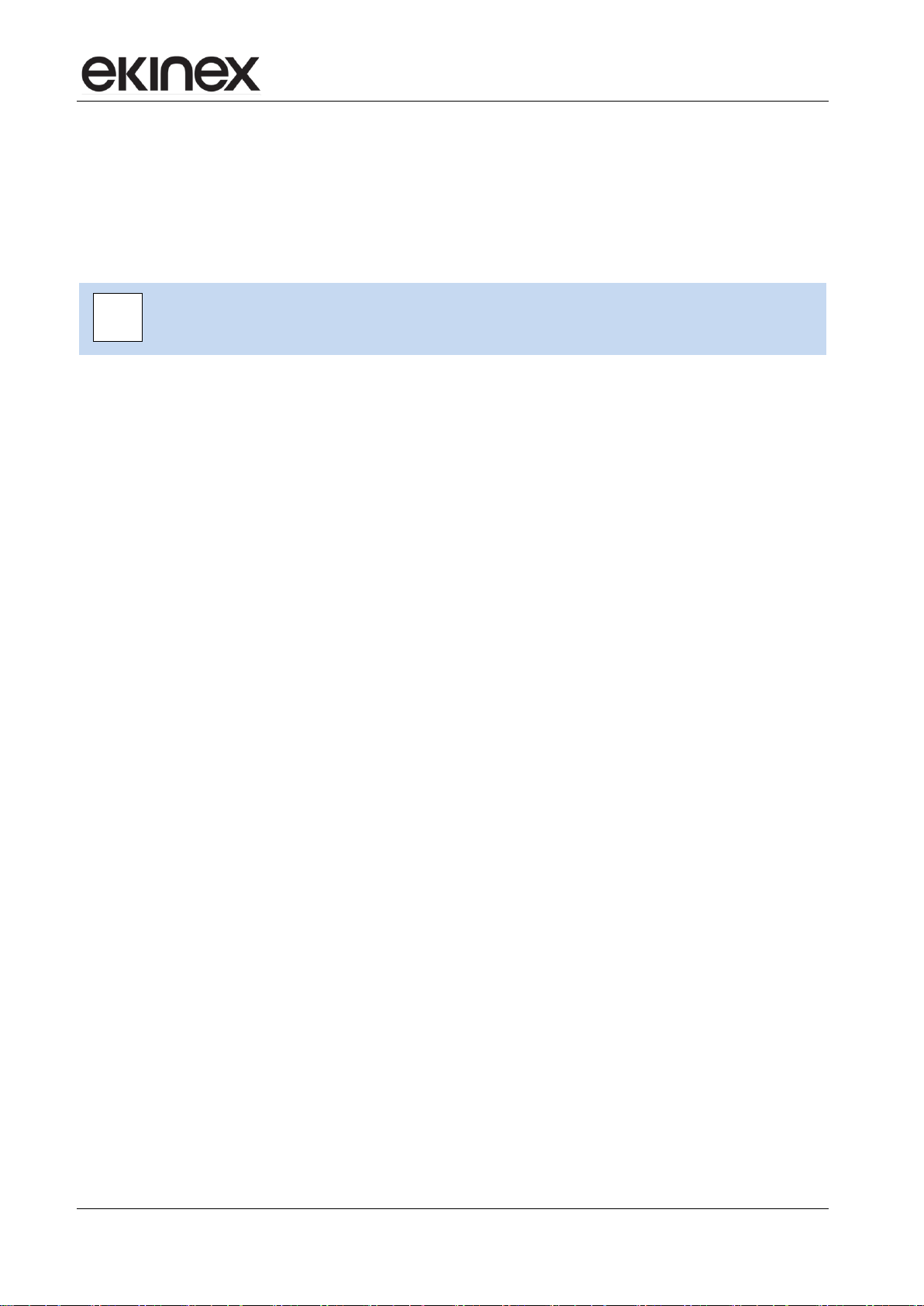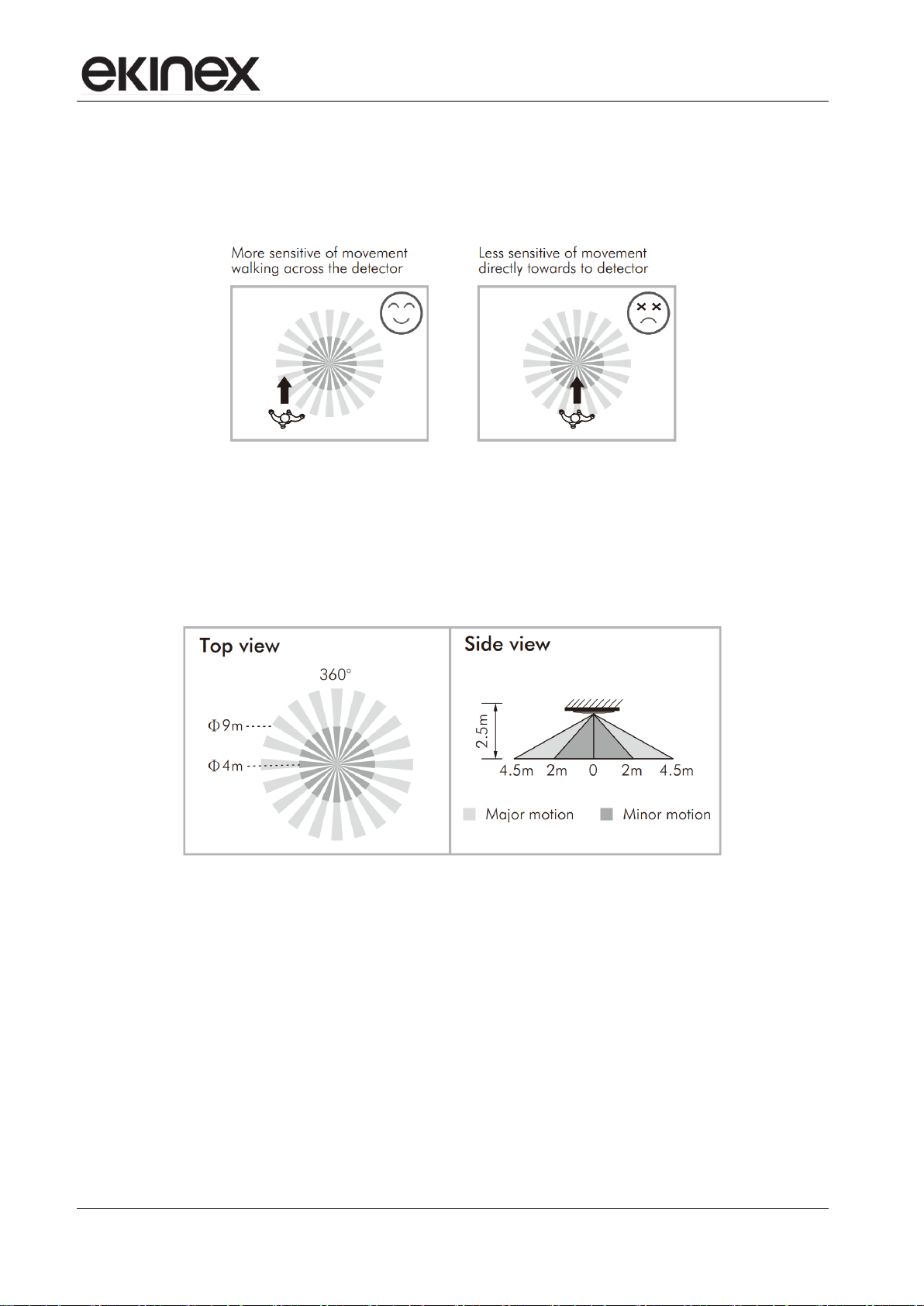Application manual
Presence / movement sensors EK-DF2/DG2-TP
Rev. 1.2 - 2020-02-06 MAEKDF2DG2TP_EN
© Ekinex S.p.A. –All rights reserved Pag. 2
Contents
1Scope of the document.............................................................................................................................. 3
2Product description.................................................................................................................................... 4
3Main features............................................................................................................................................. 4
4Technical data............................................................................................................................................ 4
5Switching, display and detection elements................................................................................................ 5
6Operation................................................................................................................................................... 5
6.1 Brightness measurement...................................................................................................................... 5
6.2 Lighting control channels...................................................................................................................... 5
6.3 Constant ambient brightness regulation ............................................................................................... 5
6.4 HVAC control channels......................................................................................................................... 5
7Positioning ................................................................................................................................................. 6
7.1 Positioning for EK-DF2-TP.................................................................................................................... 6
7.2 Positioning for EK-DG2-TP................................................................................................................... 6
8Limitation of the detection area.................................................................................................................. 8
9Installation.................................................................................................................................................. 9
10 Connection of the KNX bus line............................................................................................................... 11
11 Configuration and commissioning............................................................................................................ 11
12 Walk test.................................................................................................................................................. 12
13 List of ETS parameters............................................................................................................................ 13
13.1 Menu: General .................................................................................................................................... 13
13.2 Menu: Motion sensors......................................................................................................................... 13
13.3 Menus: Light control output C1 / C2 ................................................................................................... 14
13.4 Menus: HVAC control output C3 / C4................................................................................................. 15
13.5 Menus: Alarm function ........................................................................................................................ 16
14 Elenco oggetti di comunicazione ETS..................................................................................................... 17
15 Troubleshooting....................................................................................................................................... 19
16 Package contents .................................................................................................................................... 19
17 Optional accessories ............................................................................................................................... 20
18 Dimensions.............................................................................................................................................. 21
19 Markings .................................................................................................................................................. 21
20 Maintenance ............................................................................................................................................ 21
21 Disposal................................................................................................................................................... 22
22 General warnings..................................................................................................................................... 22
23 Other information..................................................................................................................................... 22