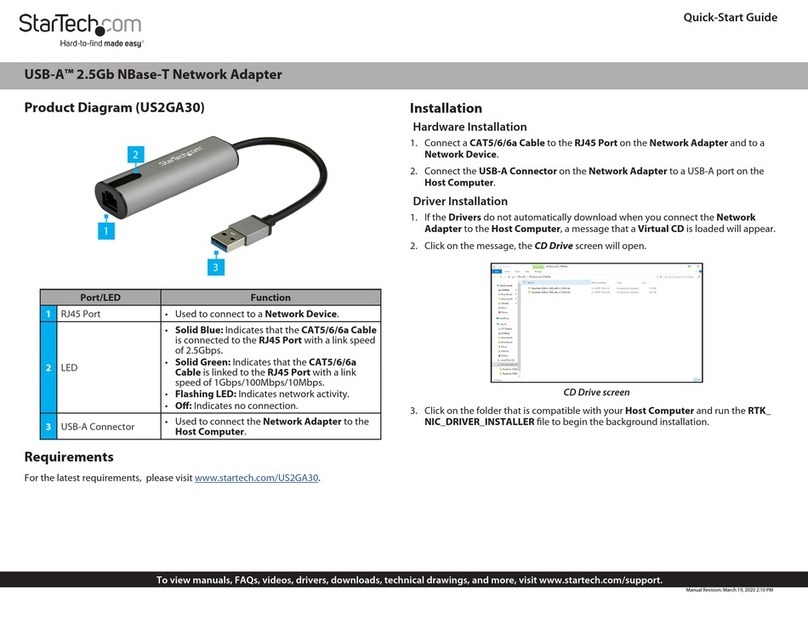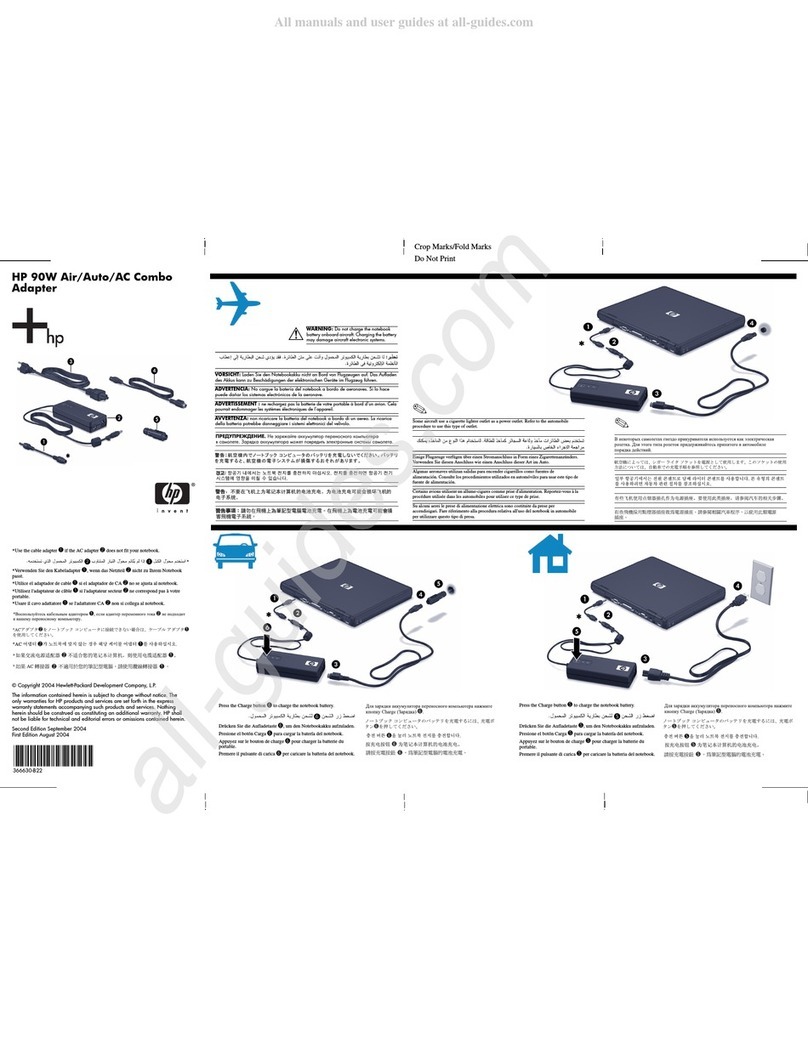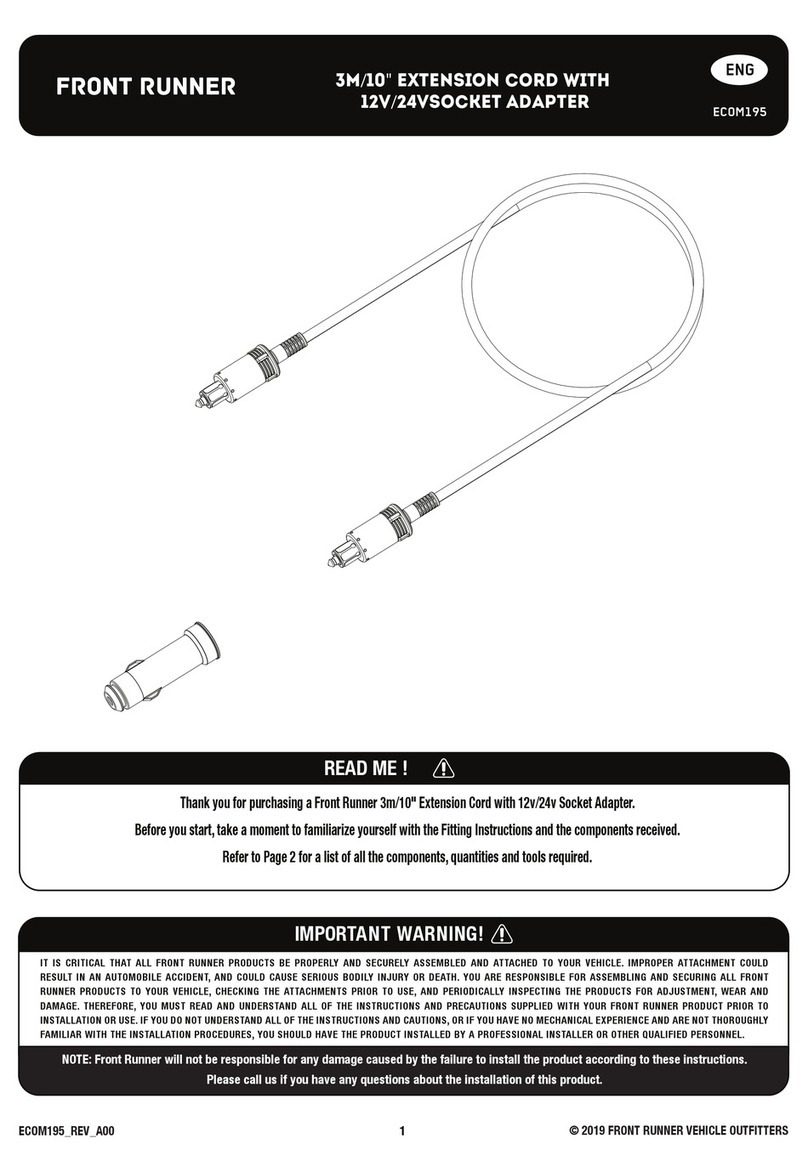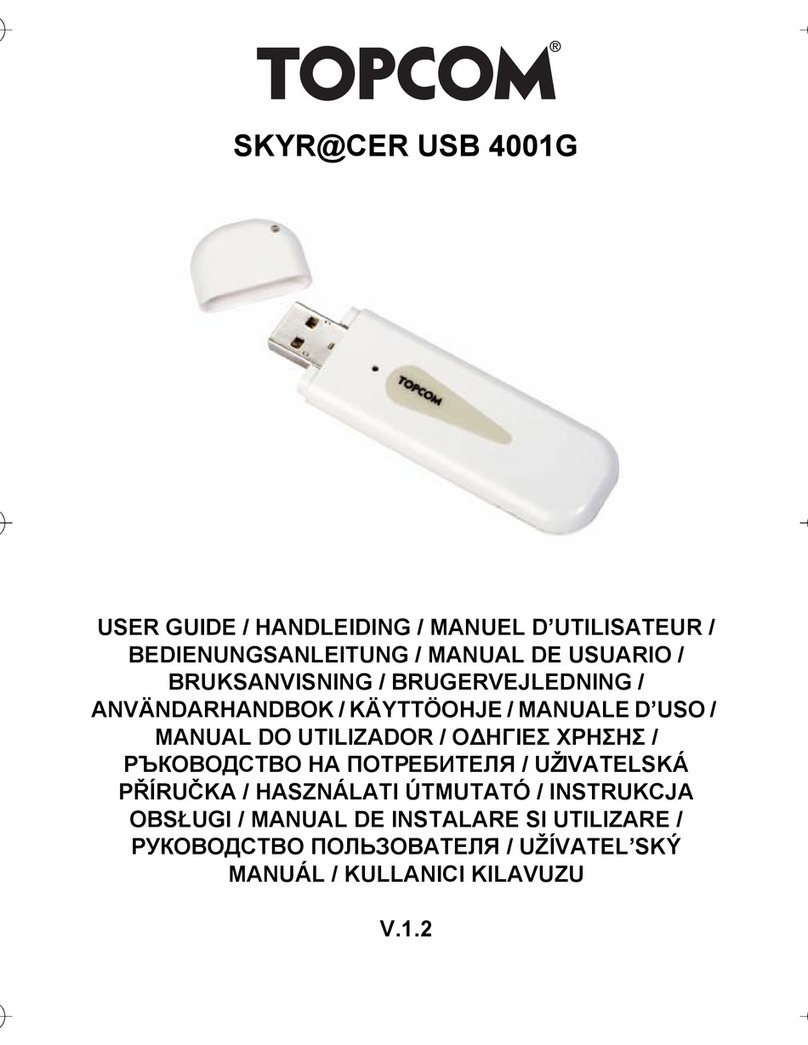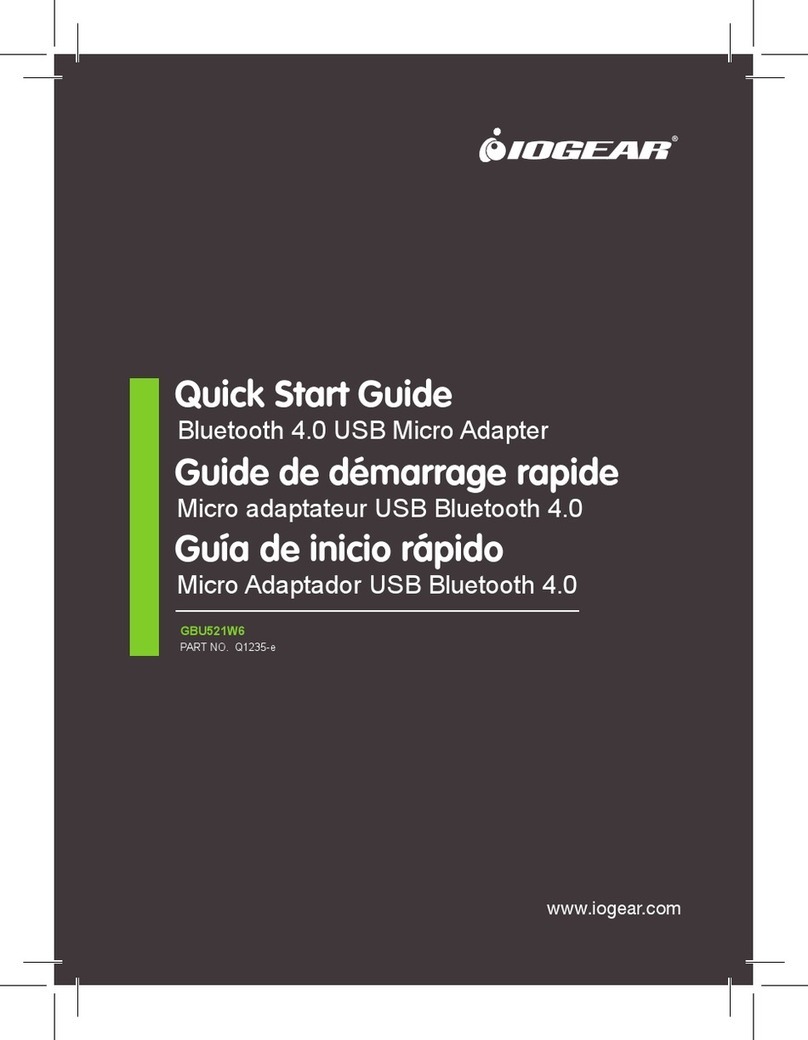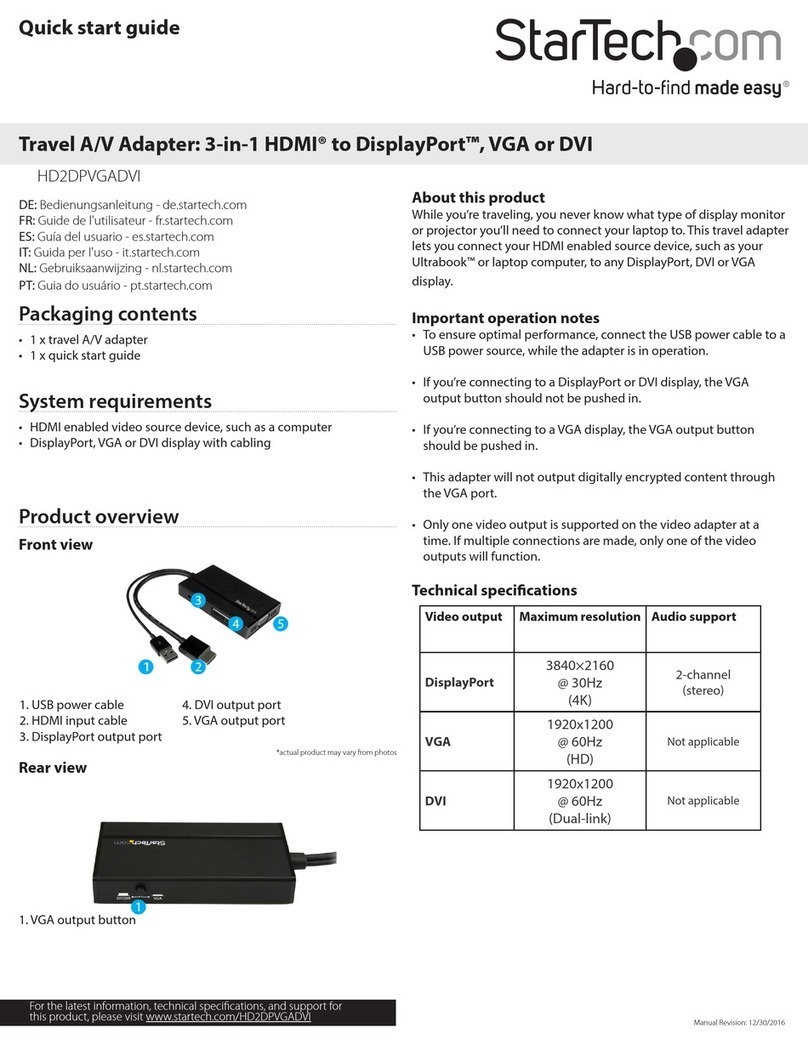EKT BT5701 User manual

Serial Bluetooth Adapter
Model: BT5701
Introductions:
►Baud Rate: 9600bps
►Parity: none
►Data bits: 8
►Stop bits: 1
►Bluetooth name: IRXON (no Bluetooth host name)
►Bluetooth passkey: 0000
Hardware configurations:
Instructions:
1. MINI USB powered charging port
2. External power indicator
3. Bluetooth status indicator
4. Host pairing Clear button
5. Battery-powered switch
Serial interface adapter:
Stitch
DB9 Male
DB9 Female
Note
1
GND
NC
NC: No connection
TXD: Transmit data
RXD: Receive data
GND: Signal ground
2
NC
TXD
3
TXD
RXD
4
RXD
NC
5
NC
GND
6-9
NC
NC
www.ekt2.comwww.ekt2.com

Host pairing Clear button:
BT5701 host memory paired with it last slave address code, only to find it after power memory
pairing, the host will gi ve up the memory, re-search for new slaves.
Power Supply:
►Built-in lithium battery: Do not insert MINI USB external power supply, the battery-powered switch to the serial port header
struck the opposite side, you can use the built -in lithium battery.
►MINI USB external power supply: the battery-powered switch to the serial port side of the
power supply (computer USB port or 220V power ad apter available), and external
power adapter from an external power supply work. External power supply, if the battery switches
to the opposite side of
the serial port header, it still consumes internal battery power, but this time both the external power supply to charge the battery.
►The built-in lithium battery: either switches
to battery which side, insert MINI USB external power supply, will be for the
built- in lithium battery, the internal charging circuitry to manage charging process to prevent overcharging.
B
►Slave: pairing before connecting a flash, probably a second flash five times, after mating connector lit.
►Host: In the absence of memory from the machine information in the case, the pairing before
times for approximately one second, on the memory pairing
slow flash, flash once about one second. After pairing indicator light long bright.
To Set Up and Use:
Use:
►
The purpose of using BT5701 is to replace the original serial connection, but how to substitute,
of products before they should have a clear plan. The following are typical of several BT5701 products use.
BT5701 from the machine and the Bluetooth notebook computer, USB Bluetooth adapter,
connection of main equipment, it is a way of using the most
equipment, wait till the main equipment to find the file, main equipment for BT5701 from
the machine, send pairing request
factory default pairing password is 0000),Paired connection is
from the master device, and in the main equipment to enter the correct password authentication
completed, the system of Bluetooth master device is
assigned a Bluetooth virtual serial port number for the Bluetooth connection, later application running in the main on the
device only needs to be set up to use the serial number, and the BT5701 serial communication, the connection and
Bluetooth adapter serial device for serial communication.
►
Using BT5701 from the machine and the BT5701 host pairs.
The
master and slave respectively in the original serial cable
ports
on the host, power will automatically search from the m
matching connection. After the success of the link, the master and slave Bluetooth status indicator is no longer flashing, into a long
bright state. The master and slave connection, even if the two different baud
rates
can also be mutual
The master-slave pairs without setting, two modules are power can then
www.ekt2.comwww.ekt2.com
slave. Click the Clear button
does not produce any results.
Slave pairing Clear button is just a decoration, press down
head,insert MINI USB external
power indicator will light up all the
luetooth Status Indicator:
connecting flash, flash four
information from the machine after pairing before connecting
with households in the purchase
Bluetooth PDA and Bluetooth
common BT5071.The machine is installed in the serial port
BT5701 pairs from machinen
connects two serial achine and from the machine to complete the
transmission of data.
away to disconnect, the master and slave. Bluetooth status indicator will be restored to the state before the flashing status is not
connected when they come, will automatically revert to the connection state.
►BT5701 host connection device using Bluetooth from: currently on the market the common
printer, internal general use Bluetooth from the machine, use the
passkey, close together connected.
serial communication. If the host and slave is too far
Bluetooth GPS and Bluetooth
AT command will host set to and from the machine the same
AT command set:
Connect the BT5701 to the serial device before, should check equipment specifications, to obtain
parameters, and then the adapter necessary settings on the computer, so that the parameters of serial communication parameters
and equipment serial port adapter agreement. Otherwise, may be a communication failure.
the default serial communication

Connection method:
Debugging BT5701 on the computer, the female head products can be
computer serial port, serial port adapter if your
port of DB9 solution. The male head product must be matched with a female to female head
of cable, the cable has two kinds of specifications, is a has been connected, another is 23 foot
cross, debugging BT5701 male head product in the computer, should use the adapter cable cross
Setting software:
The Internet can be downloaded to a variety of serial debugging procedures, the user can choose
according to their own preferences, Irxon
sites also have recommended download. BT5701 AT
therefore in the TA command cannot be added behind the carriage return and linefeed.
AT command state:
The AT command can only be sent in non-communication
state, because in a communication state ( Bluetooth indicator light
bright), the AT command will be used to send data to a commun
state to send the AT command. In addition, AT command transmission frequency of 1 seconds of not more than 1 times, because
the BT5701 is the time interval to determine whether the instruction at the end of the.
AT command set:
►
Test command
Transmission: AT
Returns: OK
►
Modify the communication rate of Bluetooth serial port
Transmission format: AT
+
Baud
Return information: OK......
For example: AT+BAUD4, send return information: OK9600
Parameters of the N correspondence rate as the table:
►
Bluetooth
serial parity check set
Transmission format: AT+PN, no check, this is the default adapter Transmission format: AT+PO, odd check
www.ekt2.comwww.ekt2.com
directly inserted into the
computer doesn't have, can buy a USB to serial
connect pin 23.
instruction set no node symbol,
ication object. So in the Bluetooth indicator lights of the
Transmission format: AT+PE, I check
►Modification of the Bluetooth name
Transmission format: AT + NAME Irxon, return information: OK set name, Bluetooth name was
changed to Irxon. Bluetooth name don't exceed 20 characters. No Bluetooth host name, please
don't try to change.
►Modification of the Bluetooth pairing password
Transmission format: AT+PIN****
Returns: OK set pin
For example: AT+PIN0000, sending back information: OK set pin, Bluetooth pairing password is
changed to the new 0000 parameters pairing password * * * * to set, 4 figures, this command can
be used to the machine or the host. Password modification was not effective, need power,
adapter completely discharge, to forget the original password.
(The TA command set various parameters can save the power down, revised once, long term)
Table of contents
Popular Adapter manuals by other brands

HP
HP FlexFabric 650FLB Quickspecs
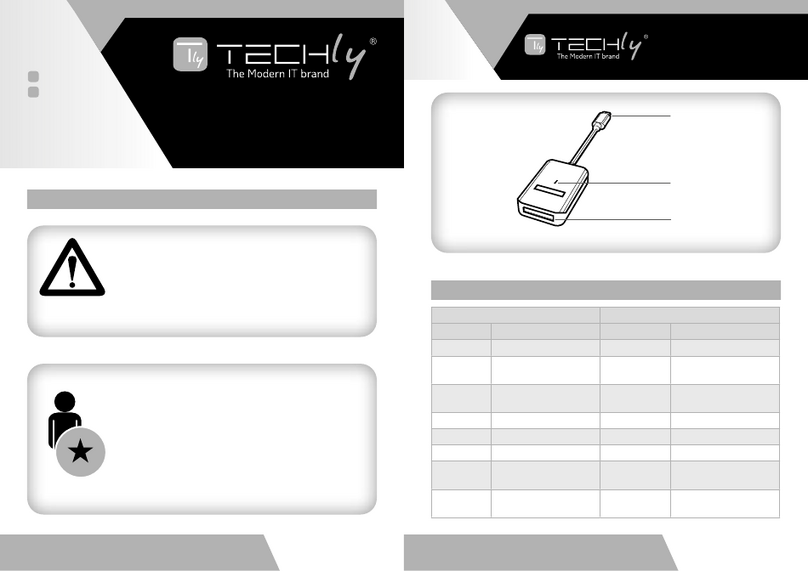
Techly
Techly IADAP USB32-SATASSD user manual
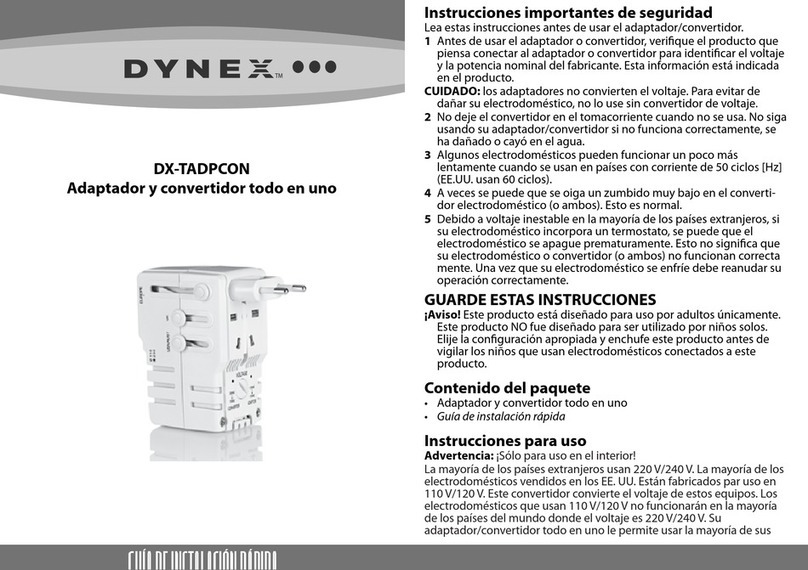
Dynex
Dynex DX-TADPCON Guía De Instalación Rápida
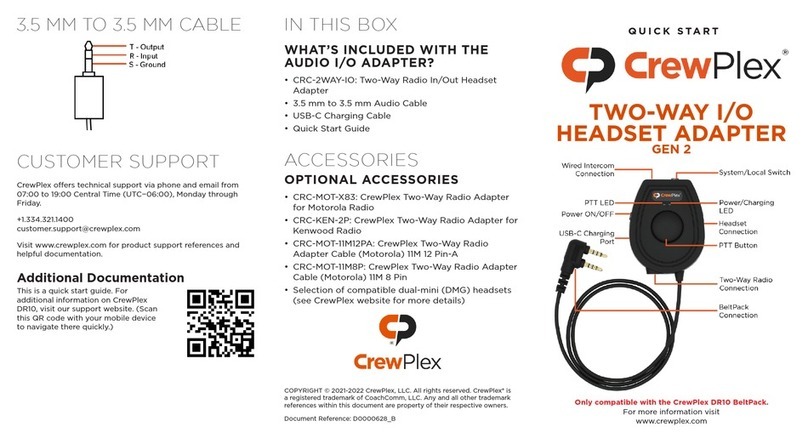
CrewPlex
CrewPlex CRC-2WAY-IO quick start guide

Rockwell Automation
Rockwell Automation Allen-Bradley PowerFlex 20-COMM-L user manual
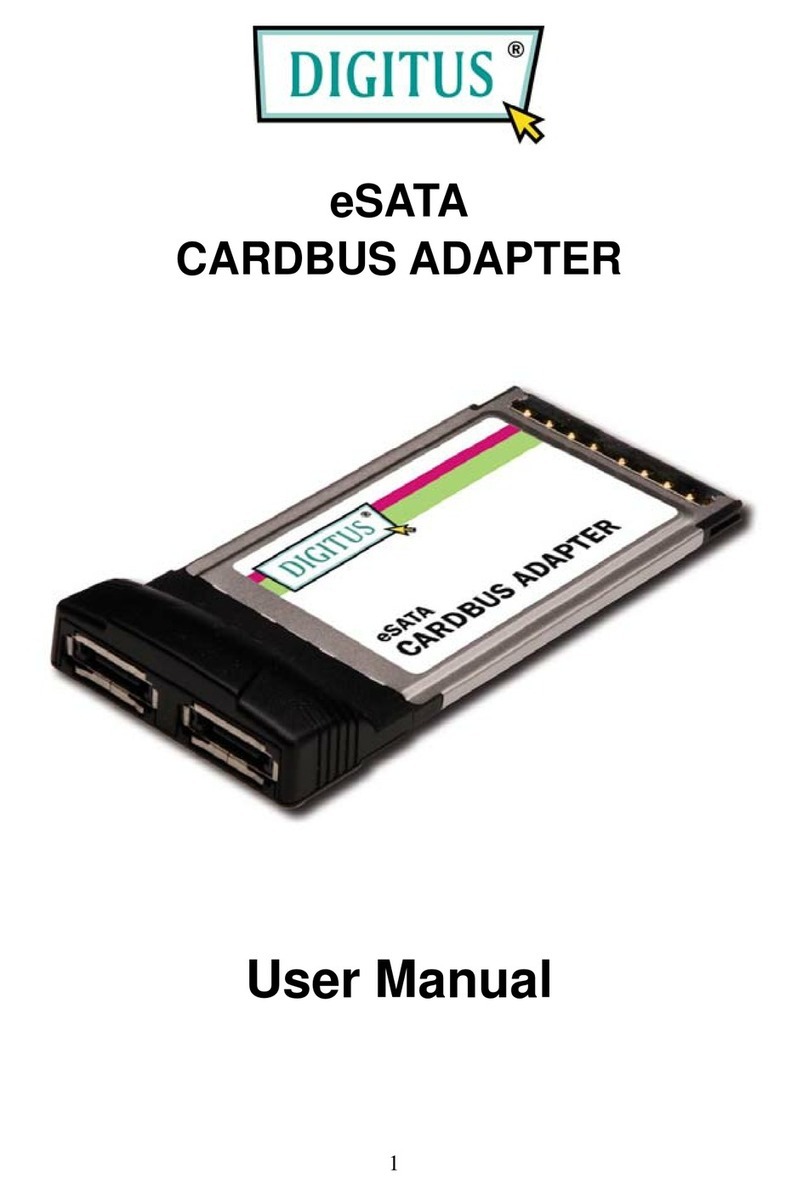
Digitus
Digitus eSATA CARDBUS ADAPTER user manual