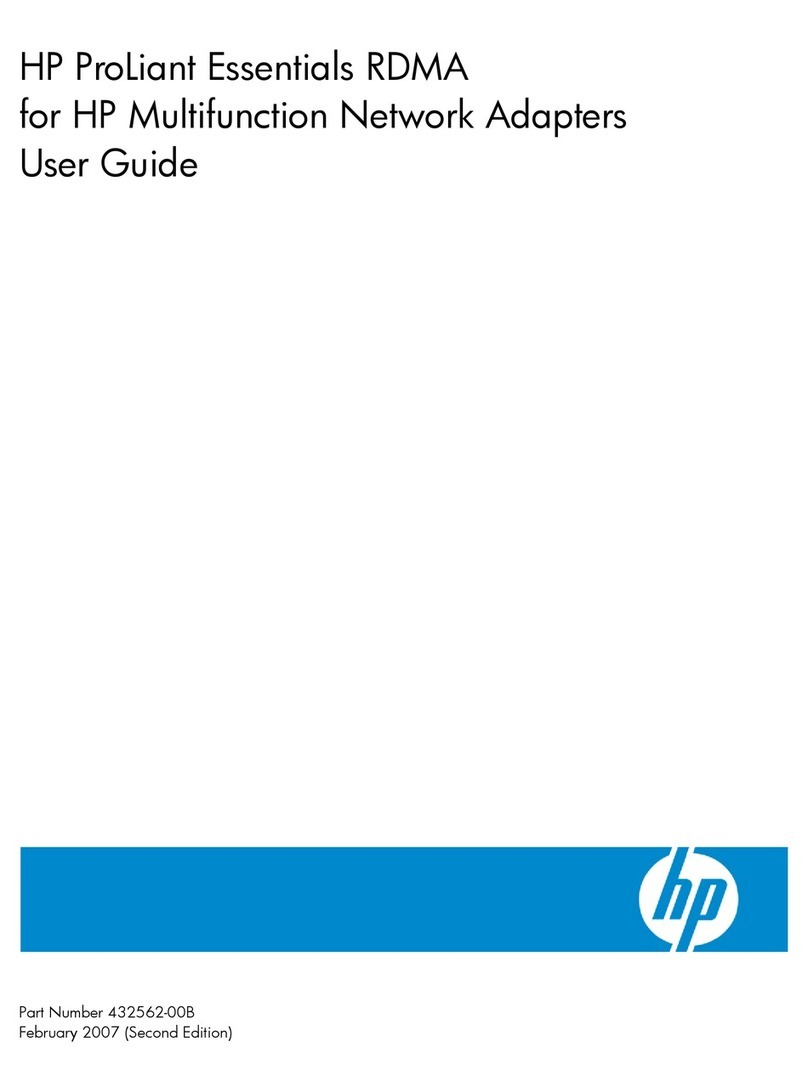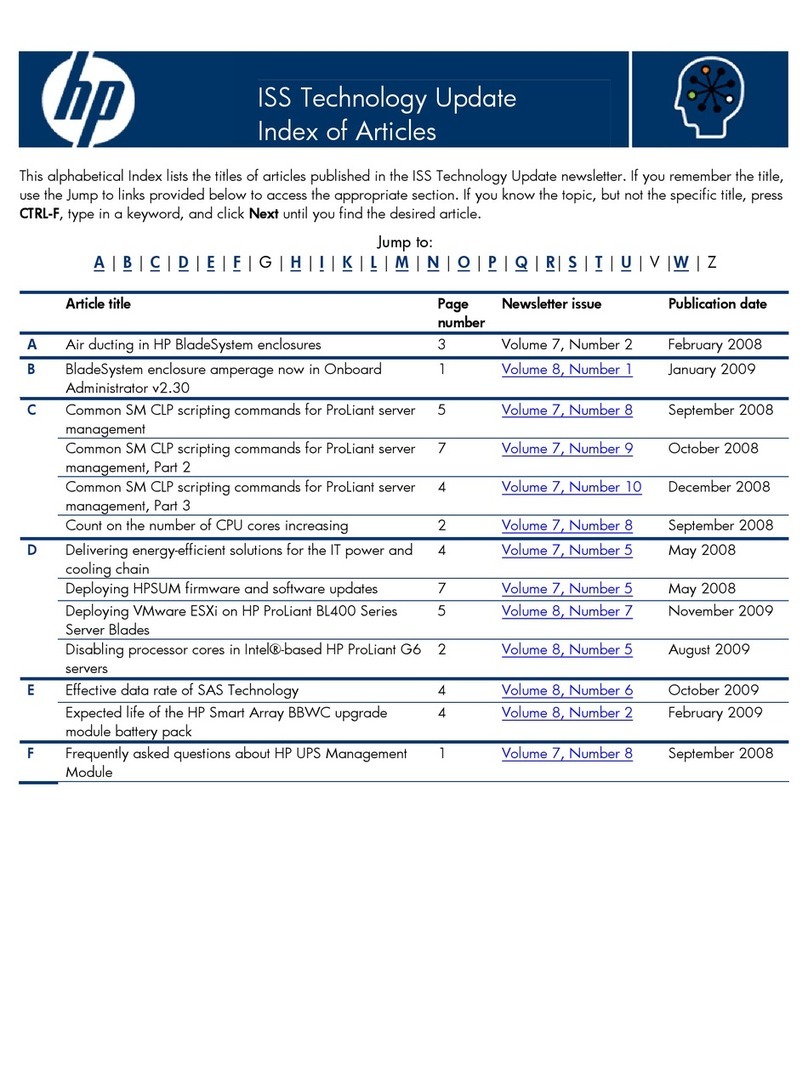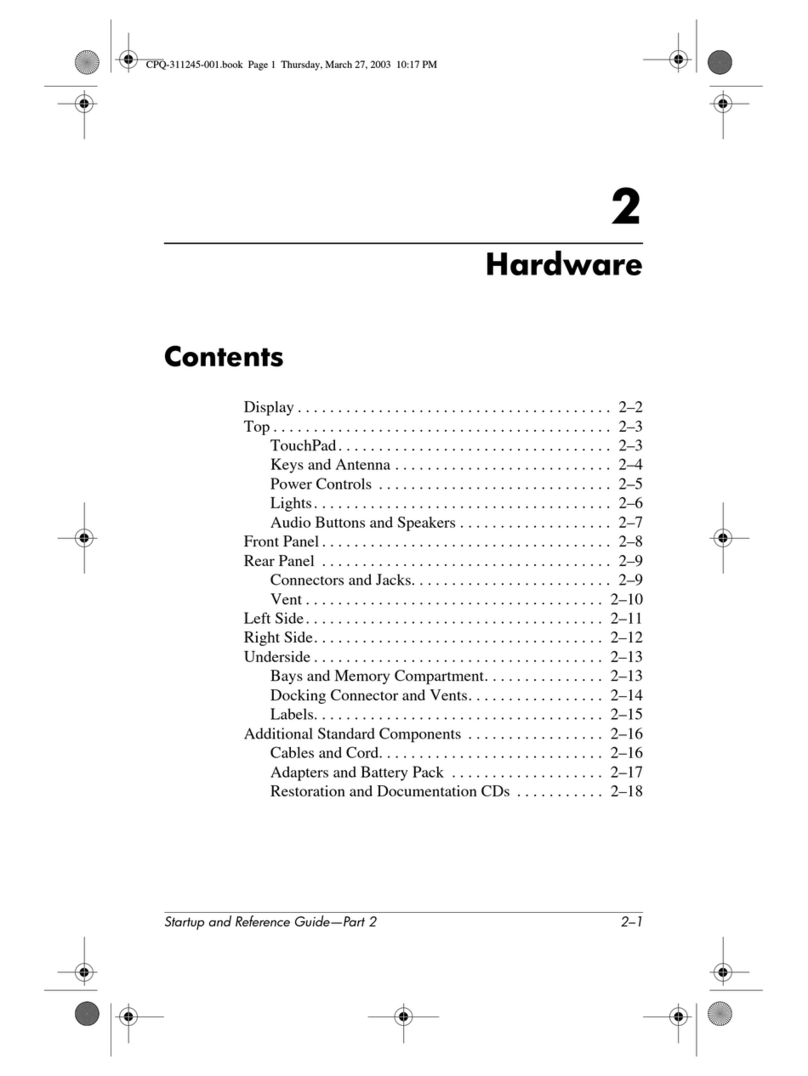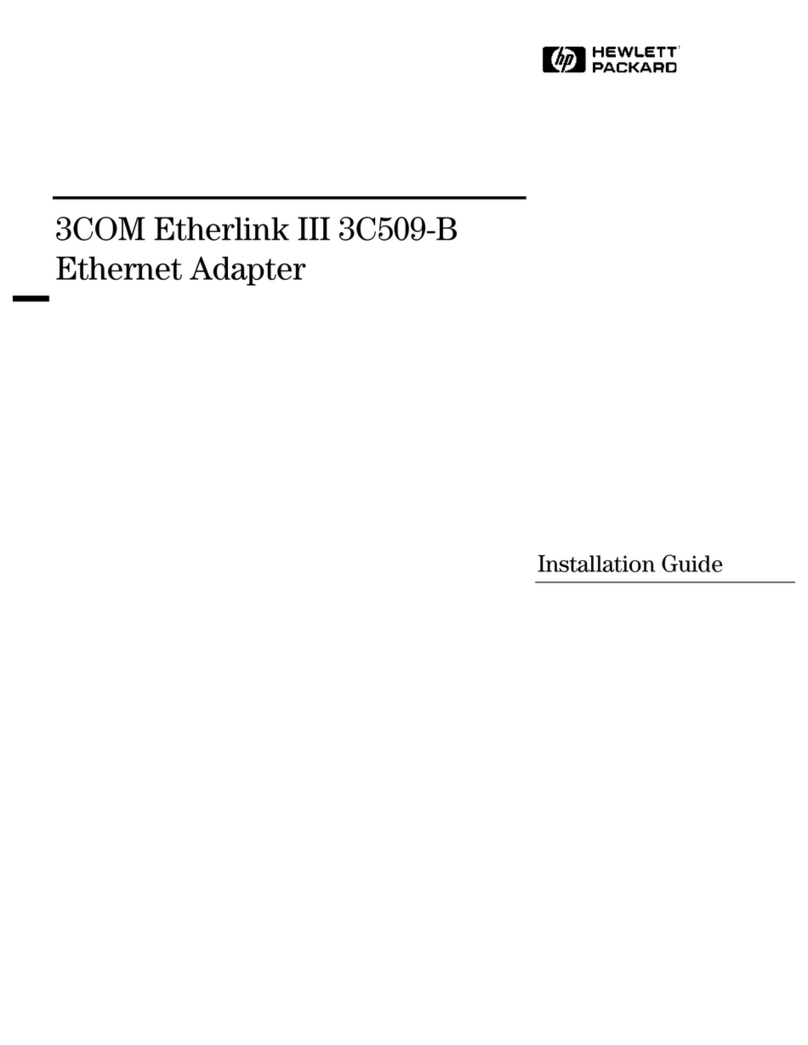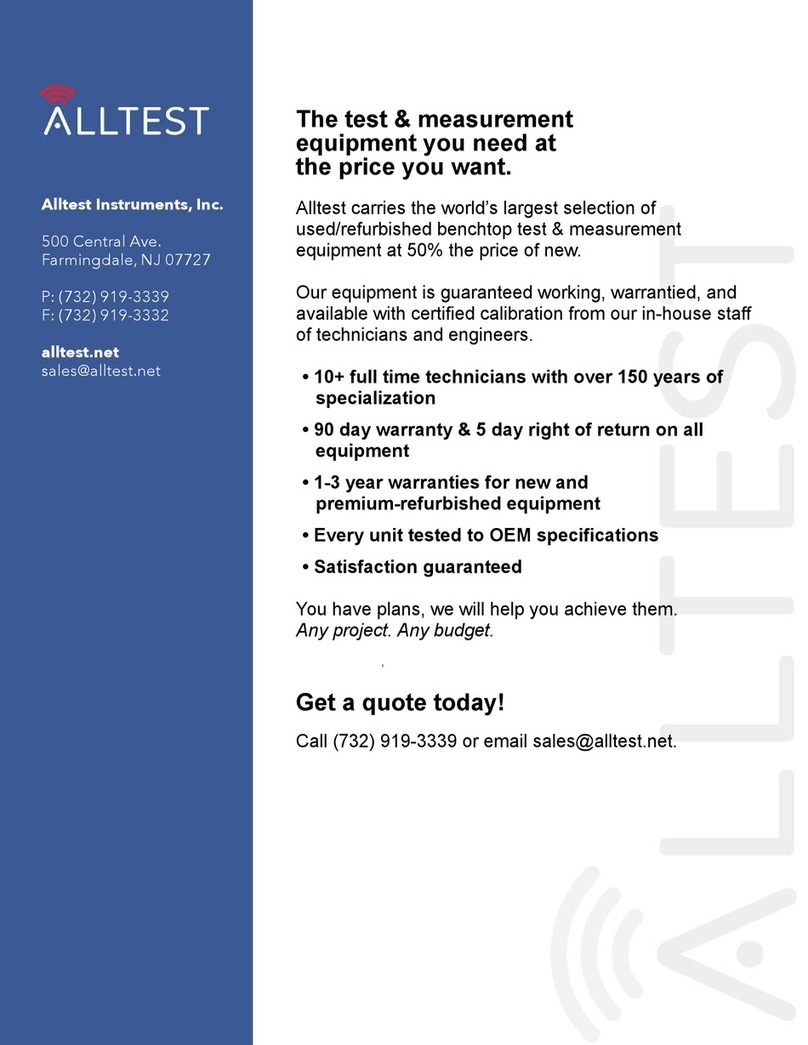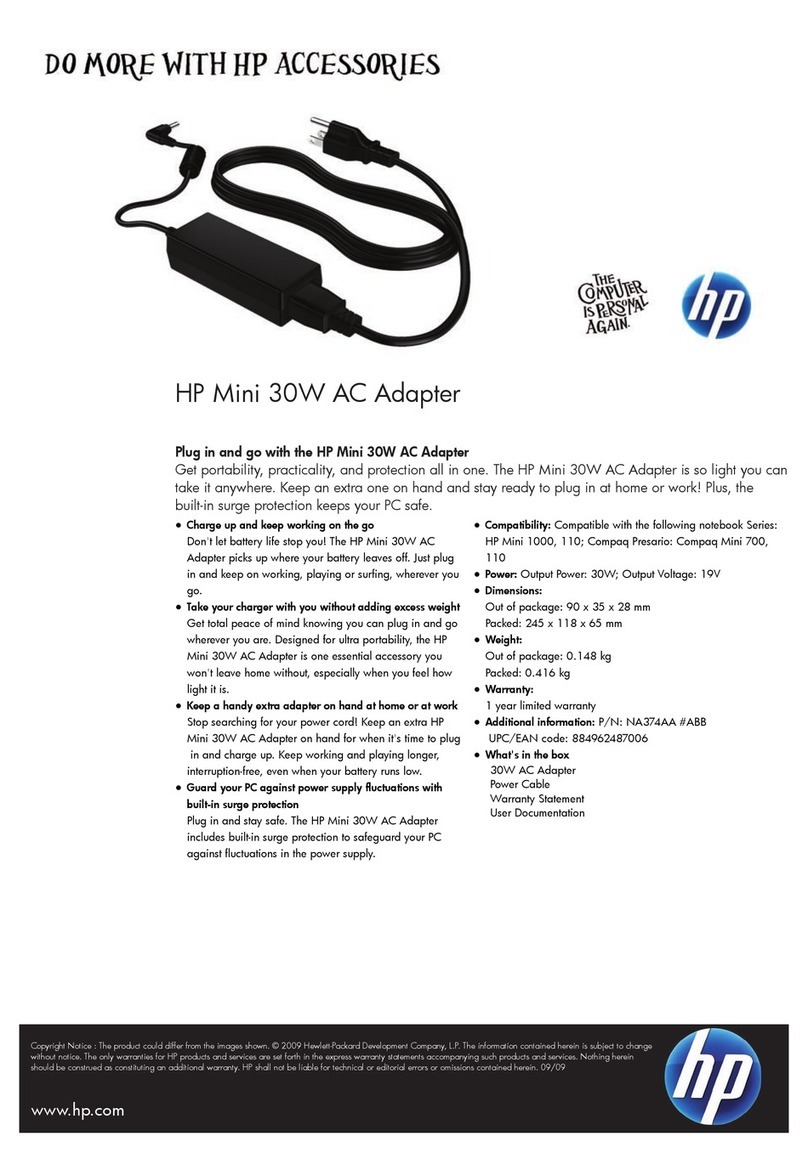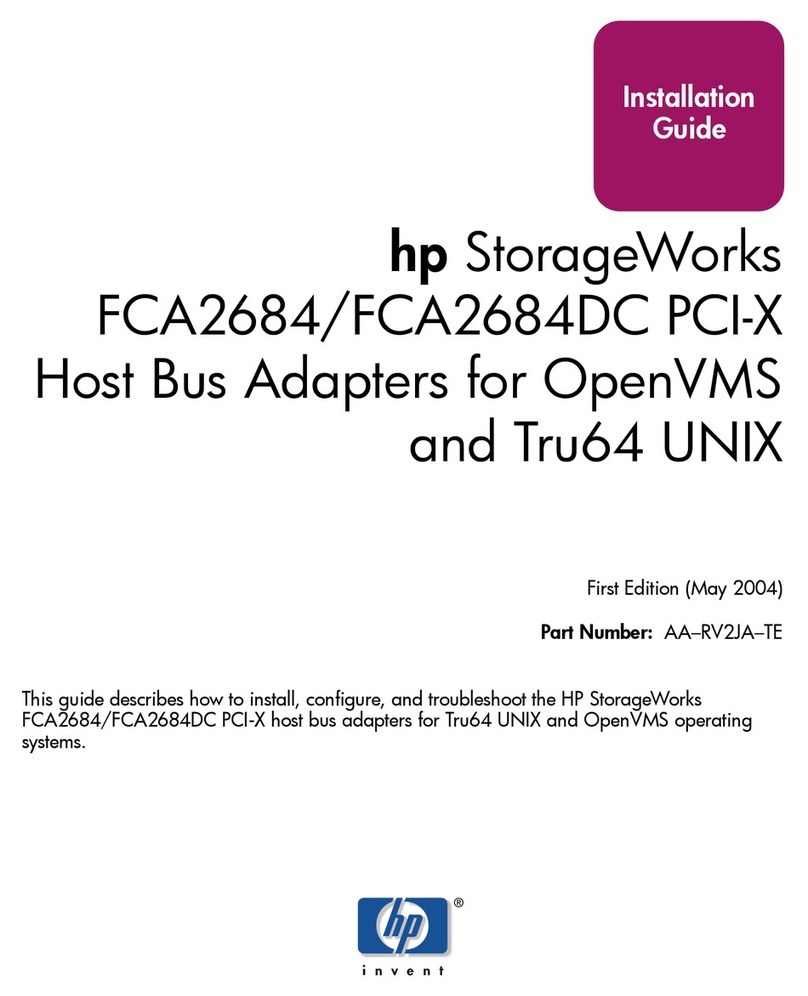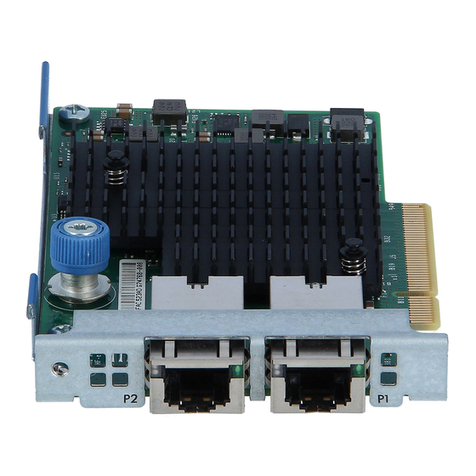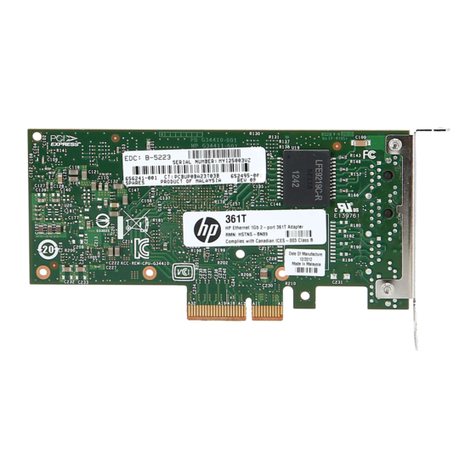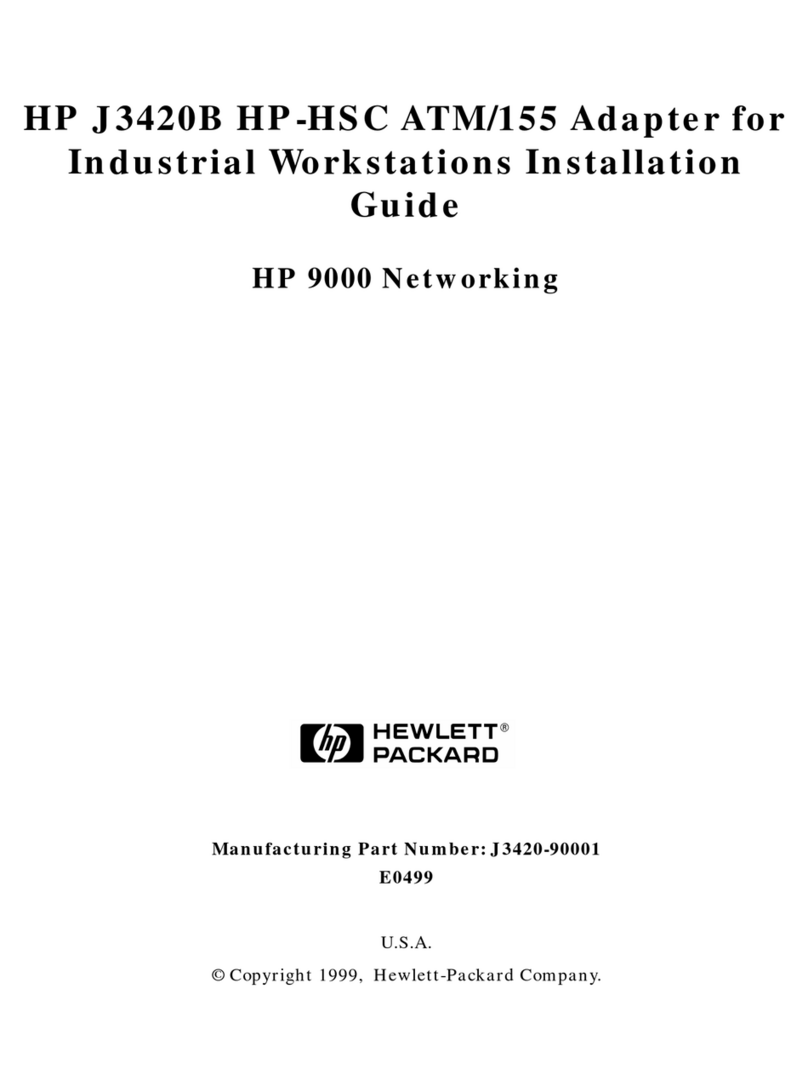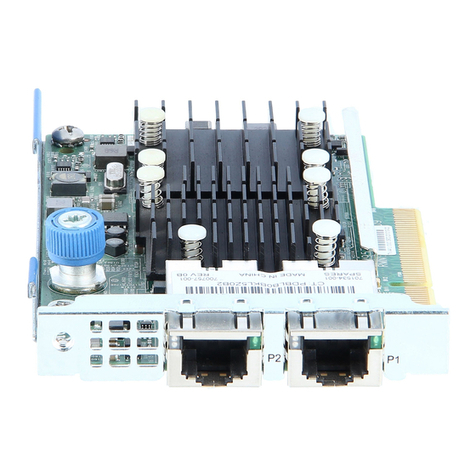Crop Marks/Fold Marks
Do Not Print
Å
WARNING: To reduce the risk of electric shock or damage to your
equipment:
■Plug the power cord into an AC outlet that is easily accessible at
all times.
■Disconnect power from the product by unplugging the power cord
from the AC outlet.
■If provided with a three-pin attachment plug on your power cord,
plug the cord into a grounded (earthed) three-pin outlet. Do not
disable the power cord grounding pin. The grounding pin is an
important safety feature.
For additional regulatory and safety information, refer to the Accessory
Documentation CD.
VORSICHT: So verringern Sie die Gefahr von Stromschlägen und
Geräteschäden:
■Stecken Sie das Netzkabel in eine Netzsteckdose, die jederzeit
leicht erreichbar ist.
■Sie können die Stromzufuhr zum Gerät unterbrechen, indem Sie
das Netzkabel aus der Steckdose ziehen.
■Wenn Sie über ein Netzkabel mit einem dreipoligen
Anschlussstecker verfügen, stecken Sie das Kabel in eine geerdete,
dreipolige Steckdose. Verwenden Sie ausschließlich Netzkabel mit
intaktem Erdungskontakt. Der Erdungskontakt des Netzsteckers
erfüllt eine wichtige Sicherheitsfunktion.
Weitere Informationen zu Sicherheit und Zulassung finden Sie auf der
Accessory Documentation CD.
ADVERTENCIA: Para reducir el riesgo de descargas eléctricas o
daños en el equipo:
■Enchufe el cable de alimentación en un tomacorriente de CA que
se pueda acceder fácilmente en todo momento.
■Desconecte el producto de la fuente de alimentación
desenchufando el cable del tomacorriente de CA.
■Si el enchufe del cable de alimentación está provisto de tres
clavijas, conecte el cable en un tomacorriente de tres clavijas con
conexión a tierra. No desactive la clavija correspondiente a la
conexión a tierra del cable de alimentación. El enchufe de
conexión a tierra es una medida de seguridad muy importante.
Para obtener información normativa y de seguridad adicional, consulte
el CD de Documentación para Accesorios.
Å
AVERTISSEMENT : pour réduire le risque d'électrocution ou de
détérioration de l'équipement :
■Branchez le cordon d'alimentation sur une prise électrique
facilement accessible.
■Coupez l'alimentation de l'appareil en débranchant le cordon
d'alimentation de la prise secteur.
■Si le portable est fourni avec une fiche tripolaire, branchez le
cordon sur une prise électrique tripolaire reliée à la terre.
Ne désactivez pas la broche de mise à la terre du cordon
d'alimentation. Il s'agit d'un accessoire de sécurité très important.
AVVERTENZA: Pour plus d'informations sur les réglementations et la
sécurité, consultez le CD Documentation sur les accessoires.per ridurre
il rischio di scosse elettriche o danni all'apparecchiatura:
■Collegare il cavo di alimentazione a una presa elettrica che sia
sempre facilmente accessibile.
■Scollegare il prodotto staccando il cavo di alimentazione dalla
presa elettrica.
■Se il cavo di alimentazione è tripolare, inserirlo in una presa di
corrente provvista di messa a terra. Non escludere il contatto di
messa a terra del cavo di alimentazione, perché svolge
un'importante funzione di sicurezza.
Per ulteriori informazioni sulla sicurezza e sulle normative, vedere il CD
che contiene la documentazione degli accessori.
ÅRegulatory Agency Notices
Federal Communications Commission
This equipment has been tested and found to comply with the limits for a
Class B digital device, pursuant to Part 15 of the FCC Rules. These limits are
designed to provide reasonable protection against harmful interference in a
residential installation. This equipment generates, uses, and can radiate radio
frequency energy and, if not installed and used in accordance with the
instructions, may cause harmful interference to radio communications.
However, there is no guarantee that interference will not occur in a particular
installation. If this equipment does cause harmful interference to radio or
television reception, which can be determined by turning the equipment off and
on, the user is encouraged to try to correct the interference by one or more of
the following measures:
■Reorient or relocate the receiving antenna.
■Increase the separation between the equipment and receiver.
■Connect the equipment to an outlet on a circuit different from that to
which the receiver is connected.
■Consult the dealer or an experienced radio or television technician
for help.
This device complies with Part 15 of the FCC Rules. Operation is subject to the
following two conditions: (1) this device may not cause harmful interference,
and (2) this device must accept any interference received, including
interference that may cause undesired operation.
Modifications
The FCC requires the user to be notified that any changes or modifications
made to this device that are not expressly approved by Hewlett-Packard
Company may void the user’s authority to operate the equipment.
European Union Notice
Products bearing the CE marking comply with the EMC Directive
(89/336/EEC) and the Low Voltage Directive (73/23/EEC) issued by the
Commission of the European Community, and if this product has
telecommunication functionality, the R&TTE Directive (1999/5/EC).
Compliance with these directives implies conformity to the following
European Norms (in parentheses are the equivalent international standards and
regulations):
■EN 55022 (CISPR 22)—Electromagnetic interference
■EN55024 (IEC61000 - 4-2,3,4,5,6,8,11)—Electromagnetic immunity
■EN61000-3-2 (IEC61000-3-2)—Power line harmonics
■EN61000-3-3 (IEC61000-3-3)—Power line flicker
■EN 60950 (IEC60950)—Product safety