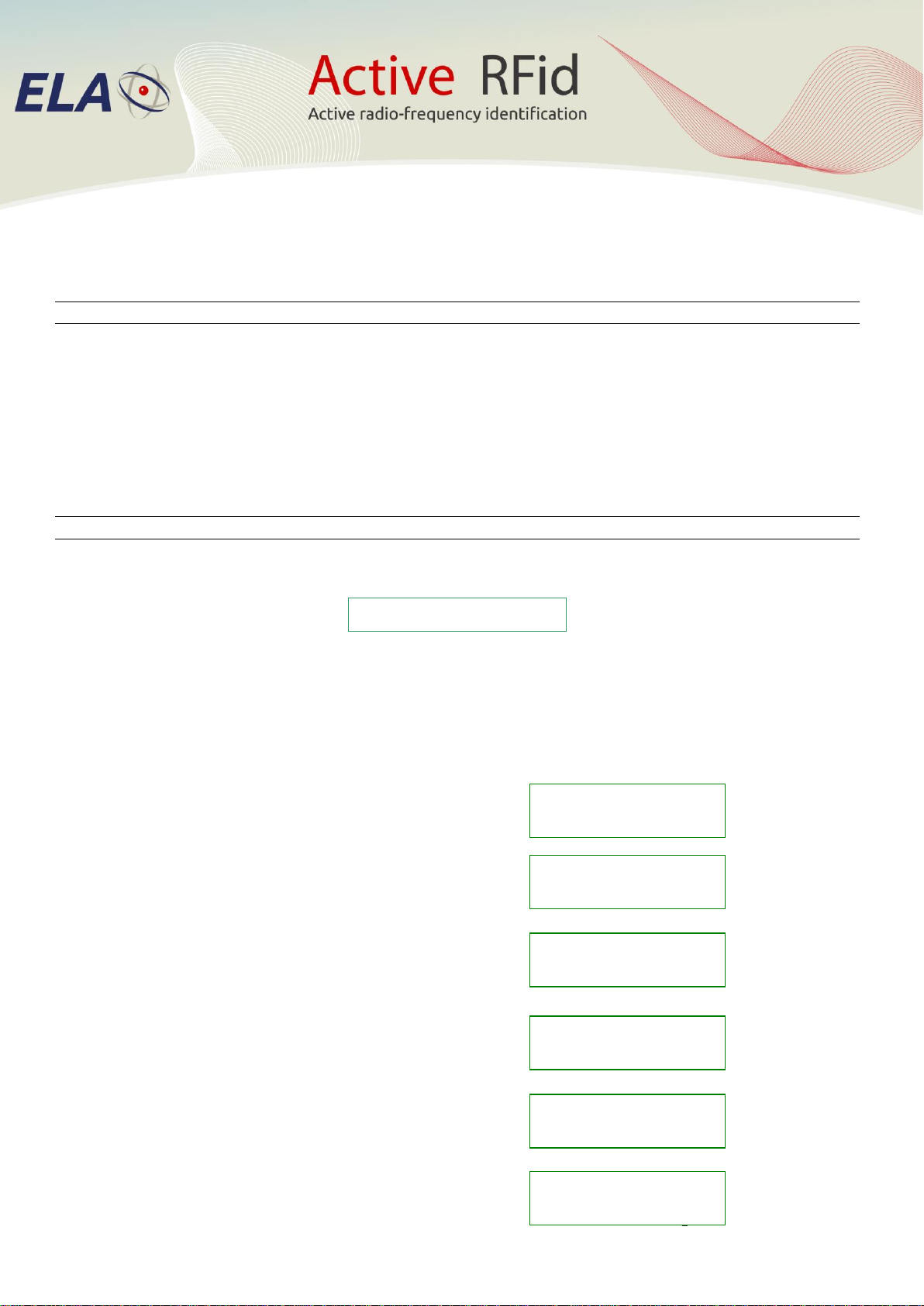
Page 3/4 SCIEL SEEKER_QuickStart_01A_UK.doc
Specifications could be modified without any notification. Non contractual document.
www.ela.fr Copyright © 2012 ELA Innovation
No more Bip sound
This tag may be out of range or turned off
* a short interference or fast direction changing may cause a temporary lost of detection. Move a little to recover signal.
TAG SEEKING METHOD
General :
Antenna direction to 45° elevation
Approach searching with maximum radio level displayed
Decrease sensivity detection level while approaching the target in order to get maximum level display all along the operation
Precise :
Remove antenna when nearby the target
Approach searching with maximum radio level displayed
Decrease sensivity detection level while approaching the target in order to get maximum level display all along the operation
CONFIGURATION MENU :
While device powered on, hold MENU button
IDR = Device n°
SEU = Sensitivity level (operational from 120 à 195 )
CKS = Checksum ou contrôle de transmission (000 par défaut)
MSK = Temperature sensor display (On / Off)
While device powered on, hold MENU button to enter Configuration Menu
See below the 6 available steps in this configuration menu.
1 - Message to search a tag with its ID code
2 - Message to adjust sensivity of reception
(operational value from 120 à 195 )
3 - Message to select RFID data format
(16bit or 24bit, default value: 24 bit)
4 - Message to modify checksum matching Tag checksum
(from 0 to 254, default value: 0)
5 - Message to allow displaying Temperature value of sensor Tag
(default value: Off)
6 - Message to Exit the Configuration Menu
IDR SEU CKS MSK
001 160 000 Off
Tag ID to Seek ?
1->OK 2->Next
Threshold 1 ?
1->OK 2->Next
Tag ID Length ?
1->OK 2->Next
Delta CKS ?
1->OK 2->Next
Parse. Temp. ?
1->OK 2->Next