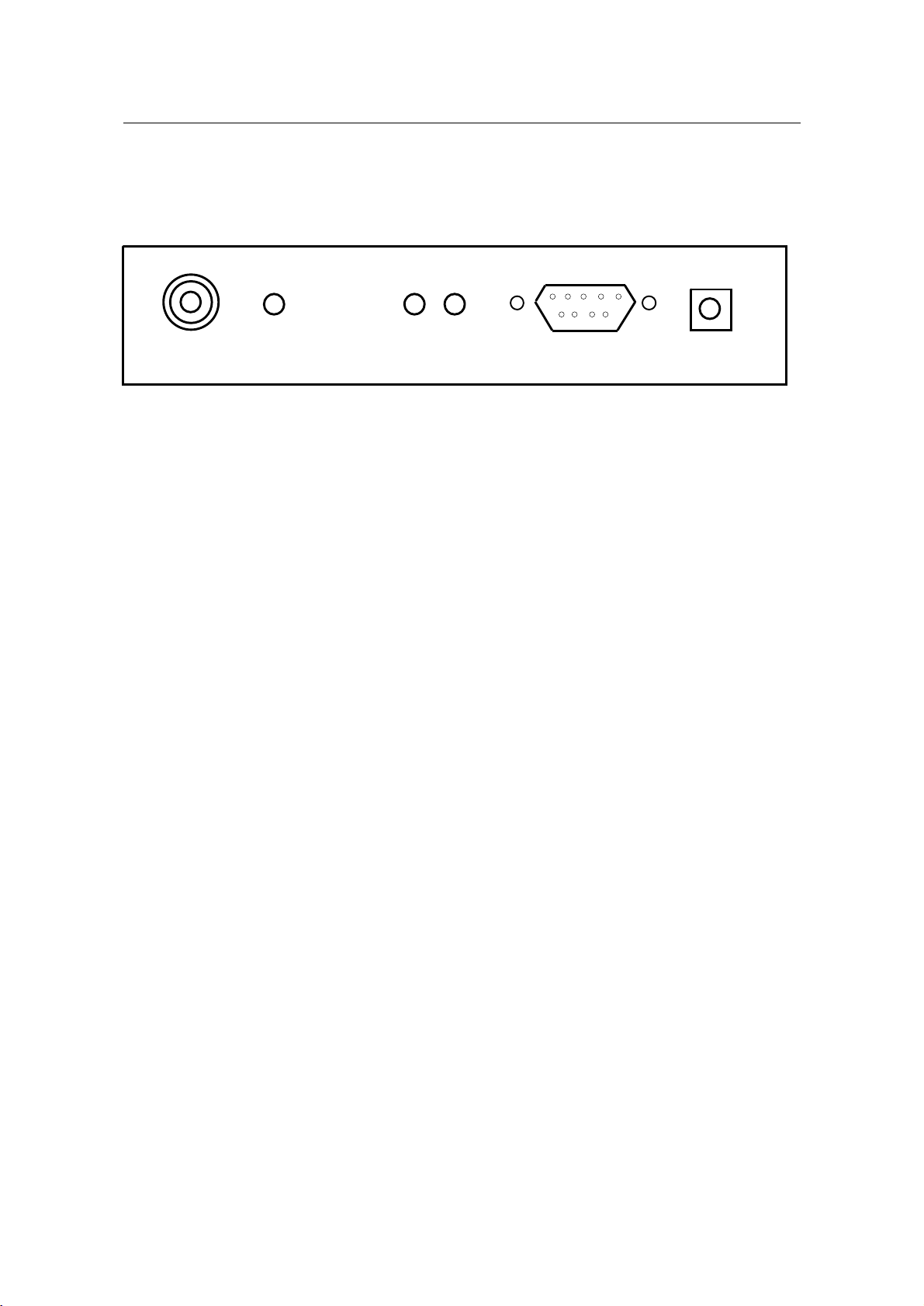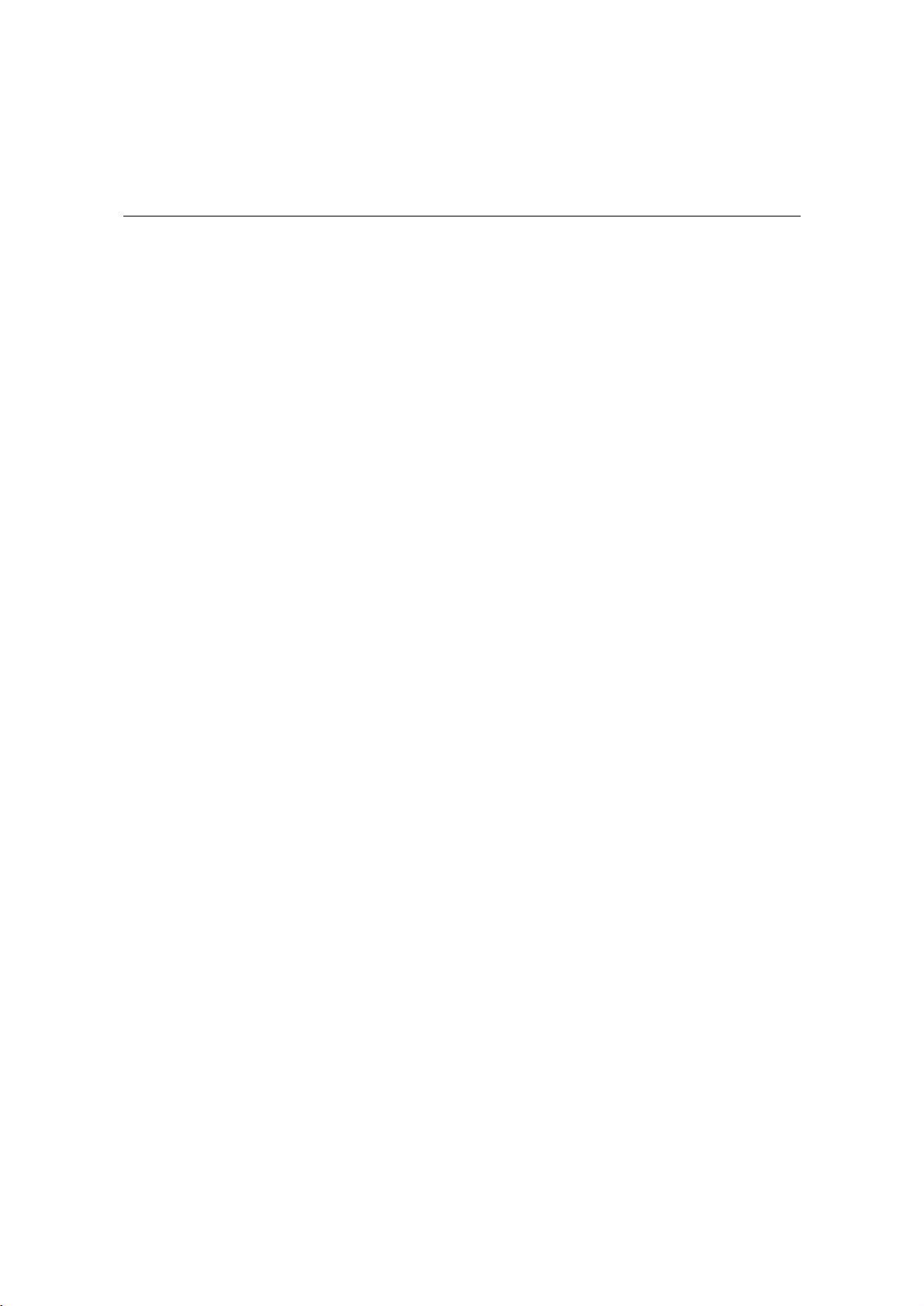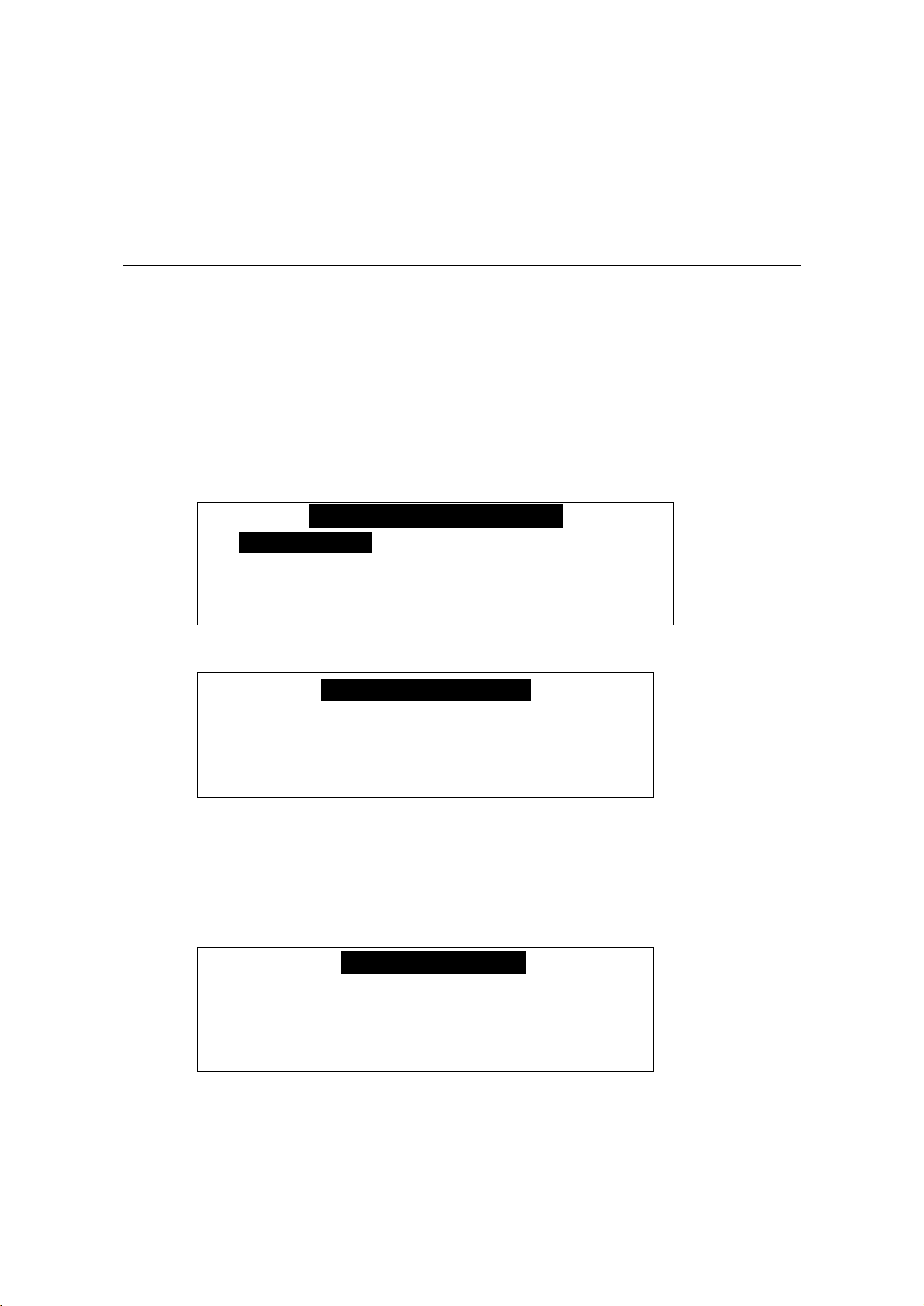-2-
Conductivity/TDS/Salinity/Resistivity/Temp Meter
Chapter I. Introduction
istek's Desktop Conductivity/TDS/Salinity/Resistivity/Temp Meter(model 455C) is
operated by AC/DC(DC 9V) adaptor and is controlled by microprocessor for all
measurement needs.
istek's Desktop Conductivity/Salinity/TEMP Meter(model 430C) features a graphic
LCD which simultaneously displays various functions along with measurement.
istek's Desktop Conductivity/TDS/Salinity/Resistivity/TEMP Meter(model 455C)
features to obtain a reliable data since its program is treated by setting in detail about
compensation factor for an accurate measurement.
istek's Desktop Conductivity/TDS/Salinity/Resistivity/Temp Meter(model 455C)
contains function which can know the last calibration status for Conductivity, e.g. the
last calibration Date/Time, Temperature and Standard solution etc.
The model 455C is capable of storing up to 100 points in memory at once and storing
by control of the time interval of data-log automatically, and can be remotely
controlled via RS232C interface.
It is available to display unlimited number of each datalogging via Excel Software
with graph including GLP documentation by using DAPS.
The model 455C displays Conductivity(S, mS), TDS(mg/L), Salinity(ppt),
Resistivity (ohm, kohm, Mohm) and Temp(C).
Conductivity indicates conductivity of solution. (unit S/cm and mS/cm)
TDS indicates by converting the measured conductivity into concentration of
the total dissolved solid present solution from. (unit mg/L)
Salinity indicates by converting the measured conductivity into salinity of
solution. (unit ppt)
Resistivity indicates resistivity of solution at a current temperature.
Temperature Compensation(Temp)
For automatic temperaure compensation, a temperature probe supplied
by istek must be used.
Temperature is automatically compensated on the base of Tref adjusted
in Setup. Tref can be set with 25.0℃or 20.0℃for a basis.