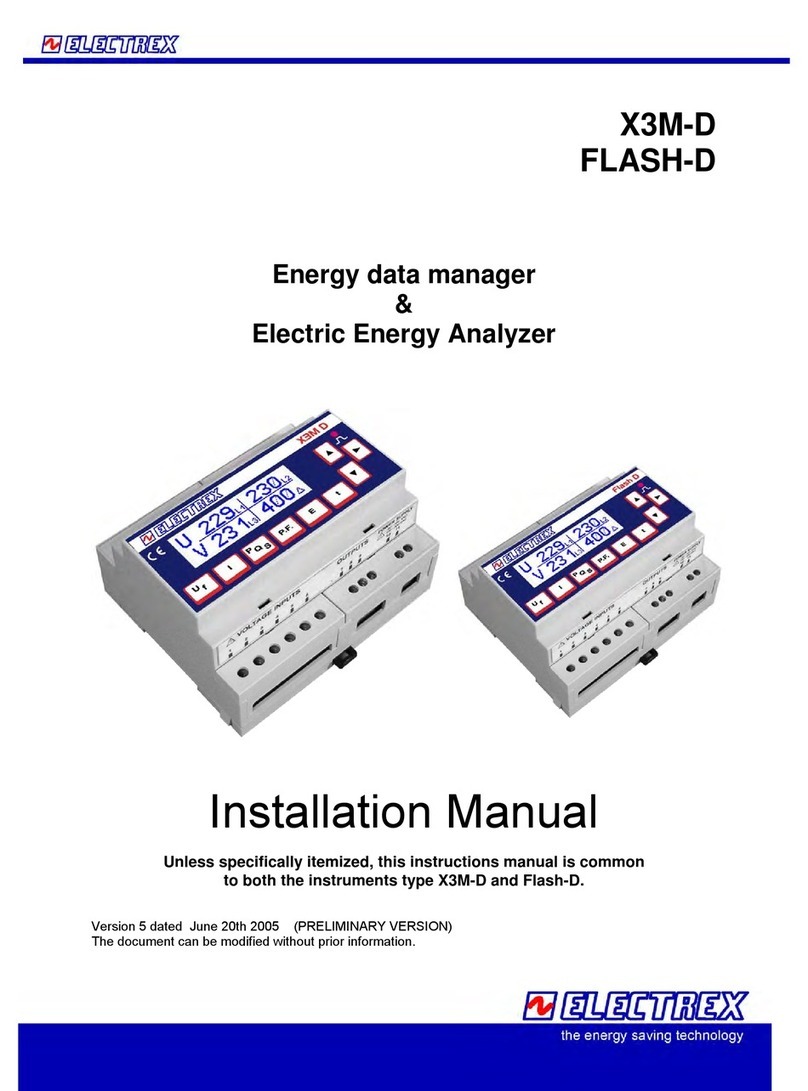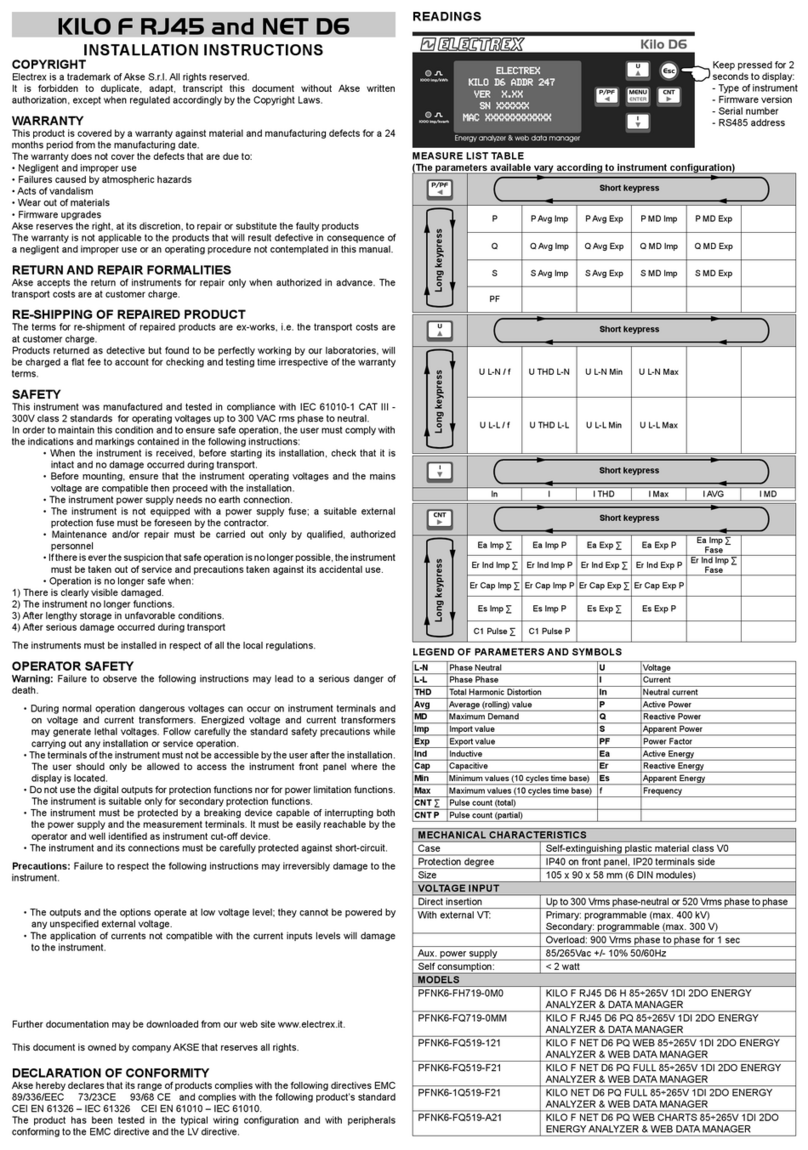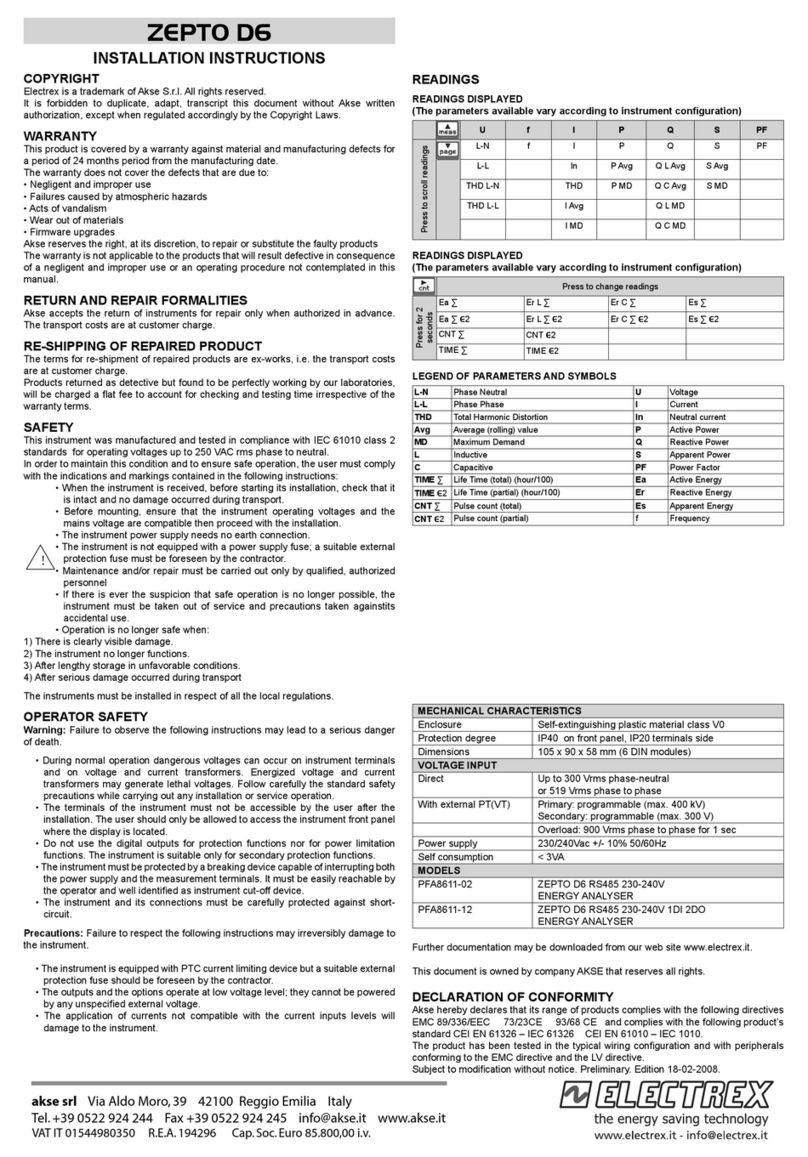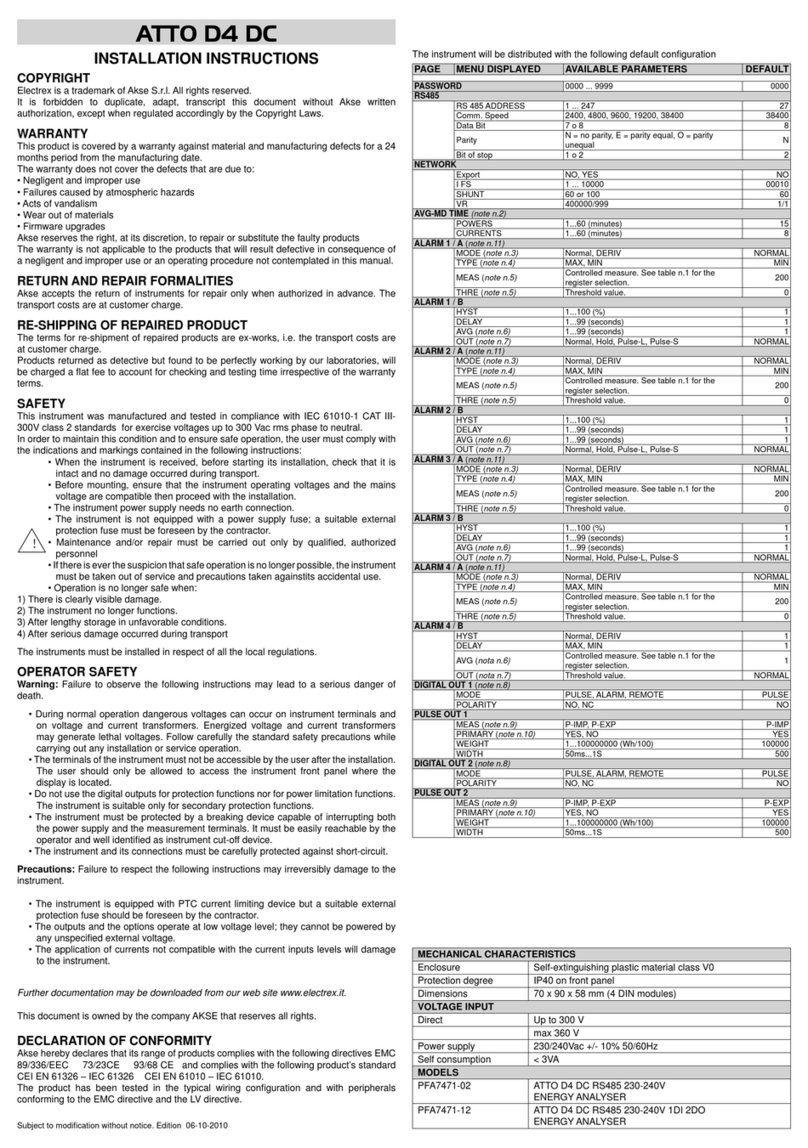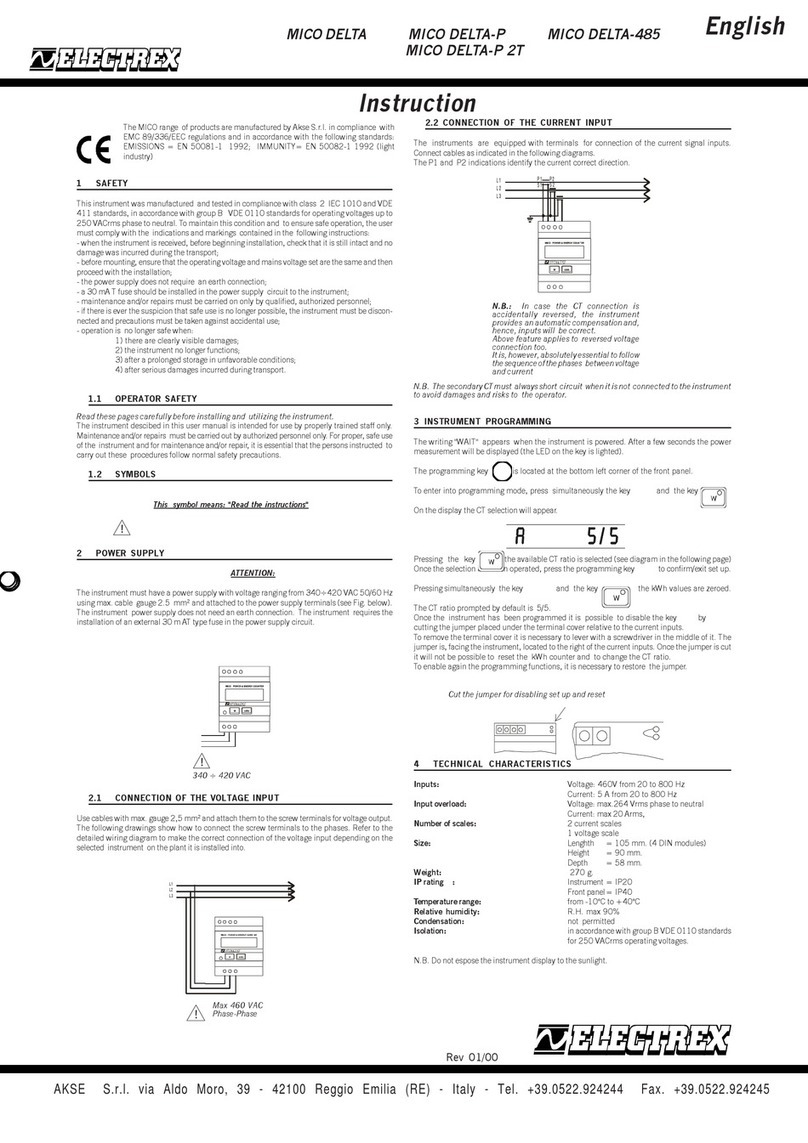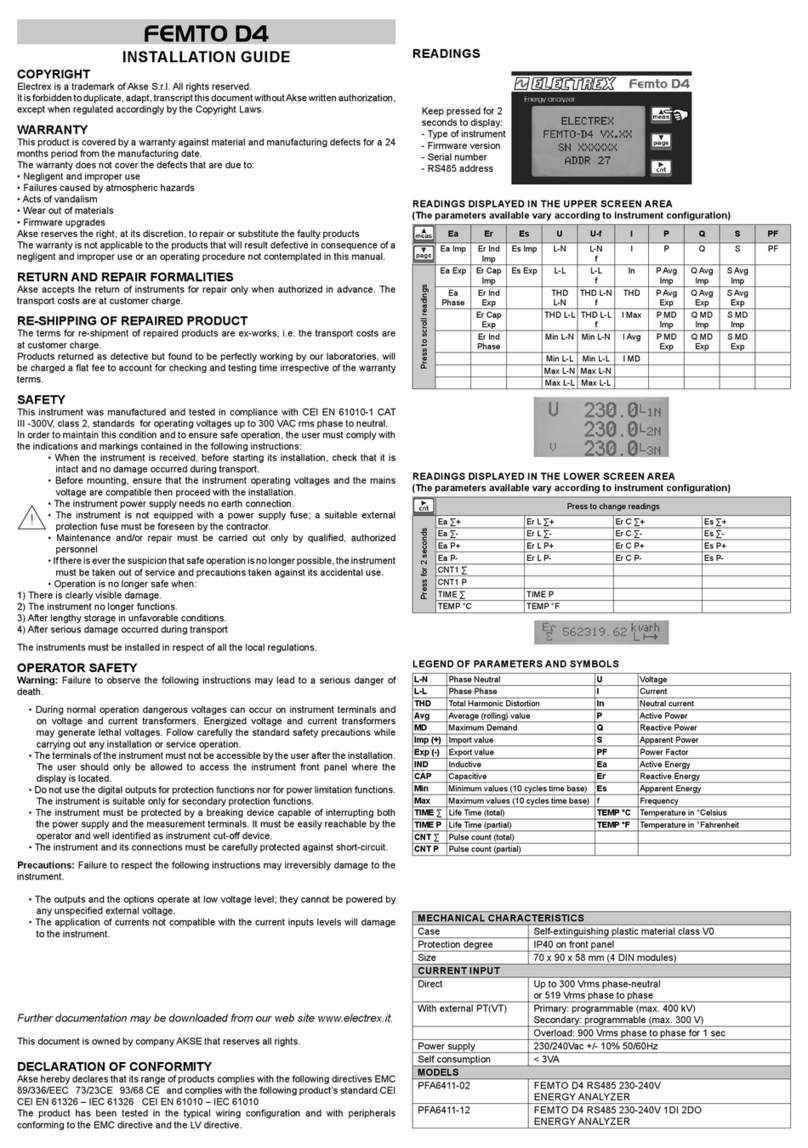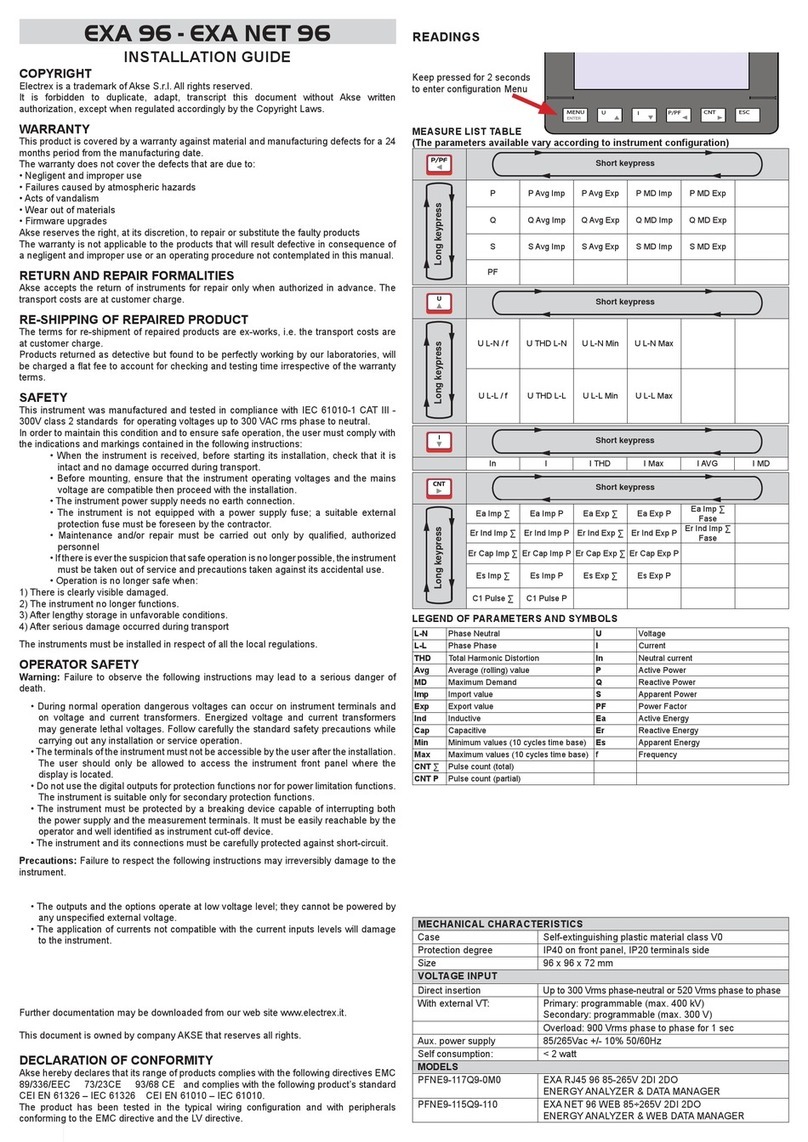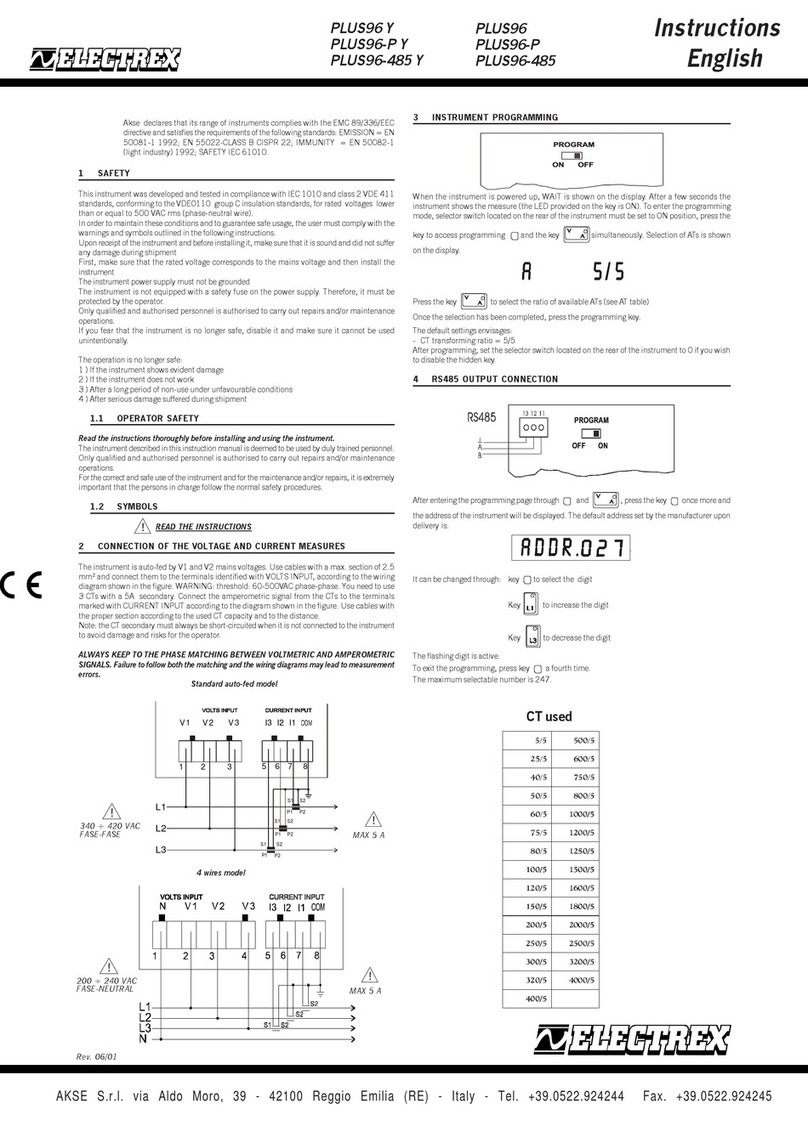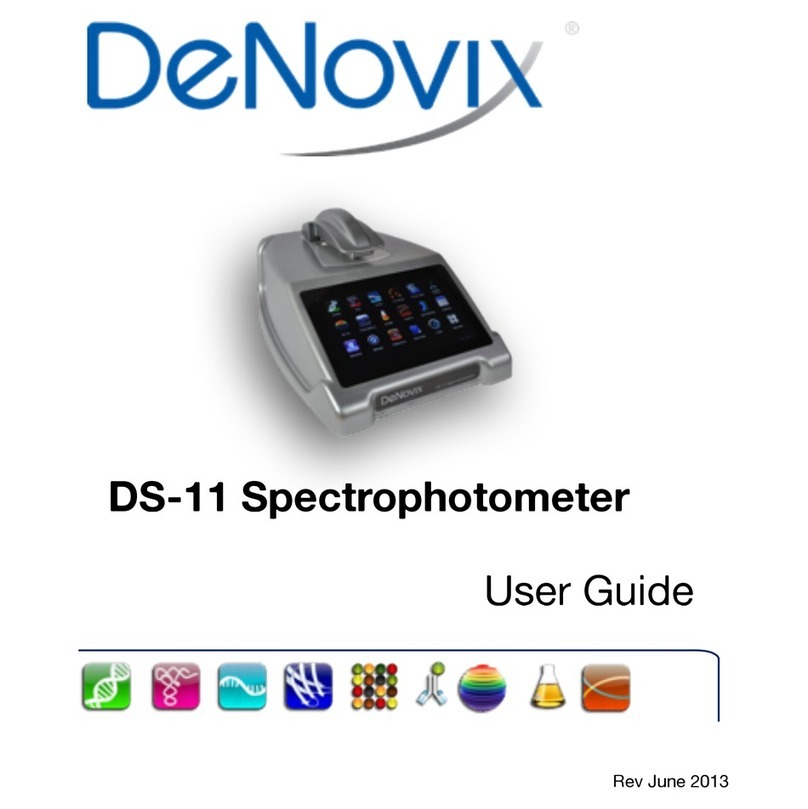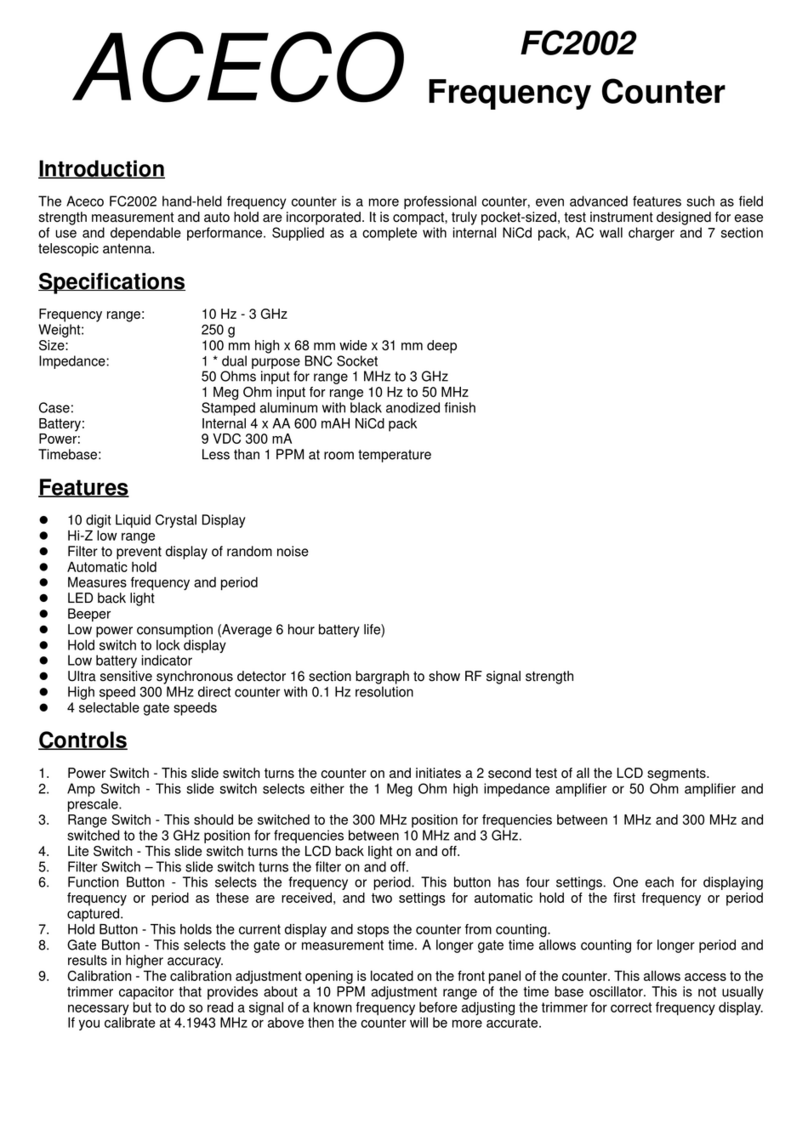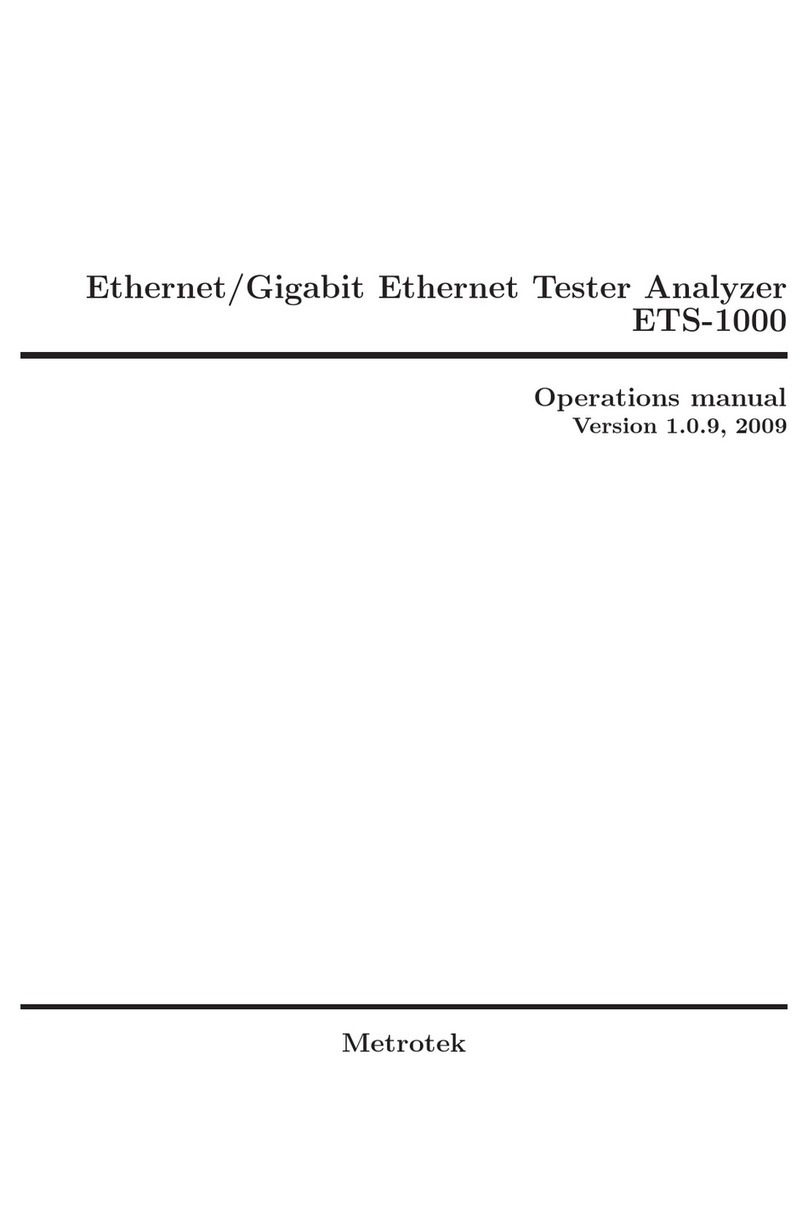INSTALLATION GUIDE
EXA RJ45 and NET D6 READINGS
ELECTREX
EXA NET D6
VER X.XX-XXXX
SN XXXXXX
ADDR 247
Exa Net
MEASURE LIST TABLE
(The parameters available vary according to instrument confi guration)
Short keypress
Long keypress
P P Avg Imp P Avg Exp P MD Imp P MD Exp
Q Q Avg Imp Q Avg Exp Q MD Imp Q MD Exp
S S Avg Imp S Avg Exp S MD Imp S MD Exp
PF
Short keypress
Long keypress
U L-N / f U THD L-N U L-N Min U L-N Max
U L-L / f U THD L-L U L-L Min U L-L Max
Short keypress
In I I THD I Max I AVG I MD
Short keypress
Long keypress
Ea Imp ∑ Ea Imp P Ea Exp ∑ Ea Exp P Ea Imp ∑
Fase
Er Ind Imp ∑ Er Ind Imp P Er Ind Exp ∑ Er Ind Exp P Er Ind Imp ∑
Fase
Er Cap Imp ∑ Er Cap Imp P Er Cap Exp ∑ Er Cap Exp P
Es Imp ∑ Es Imp P Es Exp ∑ Es Exp P
C1 Pulse ∑ C1 Pulse P
LEGEND OF PARAMETERS AND SYMBOLS
L-N Phase Neutral UVoltage
L-L Phase Phase ICurrent
THD Total Harmonic Distortion In Neutral current
Avg Average (rolling) value PActive Power
MD Maximum Demand QReactive Power
Imp Import value SApparent Power
Exp Export value PF Power Factor
Ind Inductive Ea Active Energy
Cap Capacitive Er Reactive Energy
Min Minimum values (10 cycles time base) Es Apparent Energy
Max Maximum values (10 cycles time base) f Frequency
CNT ∑ Pulse count (total)
CNT P Pulse count (partial)
Keep pressed for 2
seconds to display:
- Type of instrument
- Firmware version
- Serial number
- RS485 address
MECHANICAL CHARACTERISTICS
Case Self-extinguishing plastic material class V0
Protection degree IP40 on front panel, IP20 terminals side
Size 105 x 90 x 58 mm (6 DIN modules)
VOLTAGE INPUT
Direct insertion Up to 300 Vrms phase-neutral or 520 Vrms phase to phase
With external VT: Primary: programmable (max. 400 kV)
Secondary: programmable (max. 300 V)
Overload: 900 Vrms phase to phase for 1 sec
Aux. power supply 85/265Vac +/- 10% 50/60Hz
Self consumption: < 2 watt
MODELS
PFNE6-11519-110 EXA NET D6 WEB 85÷265V 1DI 2DO
ENERGY ANALYZER & WEB DATA MANAGER
PFNE6-11509-110 EXA NET D6 WEB 85÷265V
ENERGY ANALYZER & WEB DATA MANAGER
PFNE6-11W09-110 EXA NET WI-FI D6 WEB 85÷265
ENERGY ANALYZER & WEB DATA MANAGER
PFNE6-11A09-110 EXA NET WI-FI EDA D6 WEB 85÷265
ENERGY ANALYZER & WEB DATA MANAGER
PFNE6-11709-0M0 EXA RJ45 D6 85÷265V
ENERGY ANALYZER & DATA MANAGER
PFNE6-11A09-0M0 EXA RJ45 WI-FI EDA D6 WEB 85÷265V
ENERGY ANALYZER & WEB DATA MANAGER
Further documentation may be downloaded from our web site www.electrex.it.
This document is owned by company AKSE that reserves all rights.
DECLARATION OF CONFORMITY
Akse hereby declares that its range of products complies with the following directives EMC
89/336/EEC 73/23CE 93/68 CE and complies with the following product’s standard
CEI EN 61326 – IEC 61326 CEI EN 61010 – IEC 61010.
The product has been tested in the typical wiring confi guration and with peripherals
conforming to the EMC directive and the LV directive.
COPYRIGHT
Electrex is a trademark of Akse S.r.l. All rights reserved.
It is forbidden to duplicate, adapt, transcript this document without Akse written
authorization, except when regulated accordingly by the Copyright Laws.
WARRANTY
This product is covered by a warranty against material and manufacturing defects for a 24
months period from the manufacturing date.
The warranty does not cover the defects that are due to:
• Negligent and improper use
• Failures caused by atmospheric hazards
• Acts of vandalism
• Wear out of materials
• Firmware upgrades
Akse reserves the right, at its discretion, to repair or substitute the faulty products
The warranty is not applicable to the products that will result defective in consequence of
a negligent and improper use or an operating procedure not contemplated in this manual.
RETURN AND REPAIR FORMALITIES
Akse accepts the return of instruments for repair only when authorized in advance. The
transport costs are at customer charge.
RE-SHIPPING OF REPAIRED PRODUCT
The terms for re-shipment of repaired products are ex-works, i.e. the transport costs are
at customer charge.
Products returned as detective but found to be perfectly working by our laboratories, will
be charged a fl at fee to account for checking and testing time irrespective of the warranty
terms.
SAFETY
This instrument was manufactured and tested in compliance with IEC 61010-1 CAT III -
300V class 2 standards for operating voltages up to 300 VAC rms phase to neutral.
In order to maintain this condition and to ensure safe operation, the user must comply with
the indications and markings contained in the following instructions:
• When the instrument is received, before starting its installation, check that it is
intact and no damage occurred during transport.
• Before mounting, ensure that the instrument operating voltages and the mains
voltage are compatible then proceed with the installation.
• The instrument power supply needs no earth connection.
• The instrument is not equipped with a power supply fuse; a suitable external
protection fuse must be foreseen by the contractor.
• Maintenance and/or repair must be carried out only by qualifi ed, authorized
personnel
• If there is ever the suspicion that safe operation is no longer possible, the instrument
must be taken out of service and precautions taken against its accidental use.
• Operation is no longer safe when:
1) There is clearly visible damaged.
2) The instrument no longer functions.
3) After lengthy storage in unfavorable conditions.
4) After serious damage occurred during transport
The instruments must be installed in respect of all the local regulations.
OPERATOR SAFETY
Warning: Failure to observe the following instructions may lead to a serious danger of
death.
• During normal operation dangerous voltages can occur on instrument terminals and
on voltage and current transformers. Energized voltage and current transformers
may generate lethal voltages. Follow carefully the standard safety precautions while
carrying out any installation or service operation.
• The terminals of the instrument must not be accessible by the user after the installation.
The user should only be allowed to access the instrument front panel where the
display is located.
• Do not use the digital outputs for protection functions nor for power limitation functions.
The instrument is suitable only for secondary protection functions.
• The instrument must be protected by a breaking device capable of interrupting both
the power supply and the measurement terminals. It must be easily reachable by the
operator and well identifi ed as instrument cut-off device.
• The instrument and its connections must be carefully protected against short-circuit.
Precautions: Failure to respect the following instructions may irreversibly damage to the
instrument.
• The outputs and the options operate at low voltage level; they cannot be powered by
any unspecifi ed external voltage.
• The application of currents not compatible with the current inputs levels will damage
to the instrument.