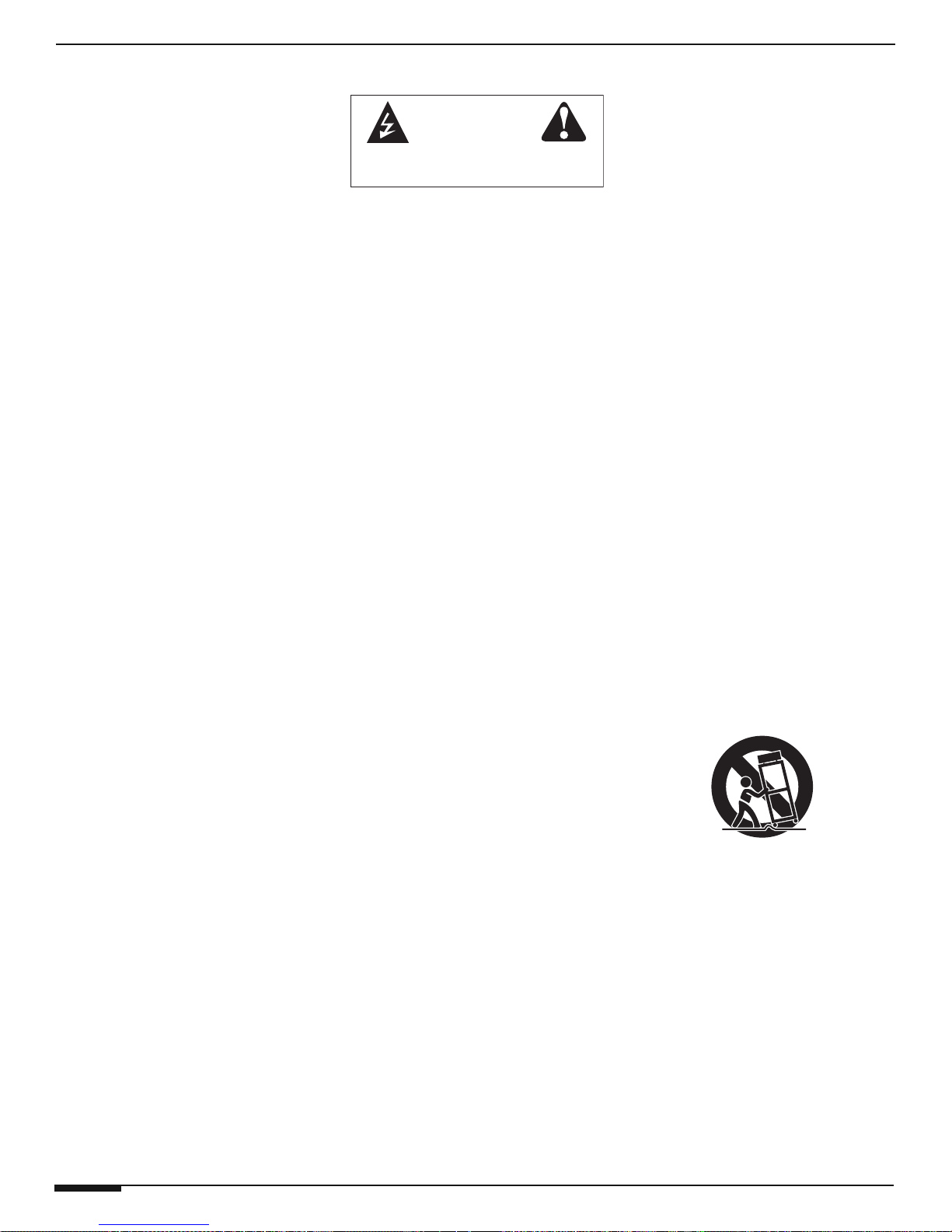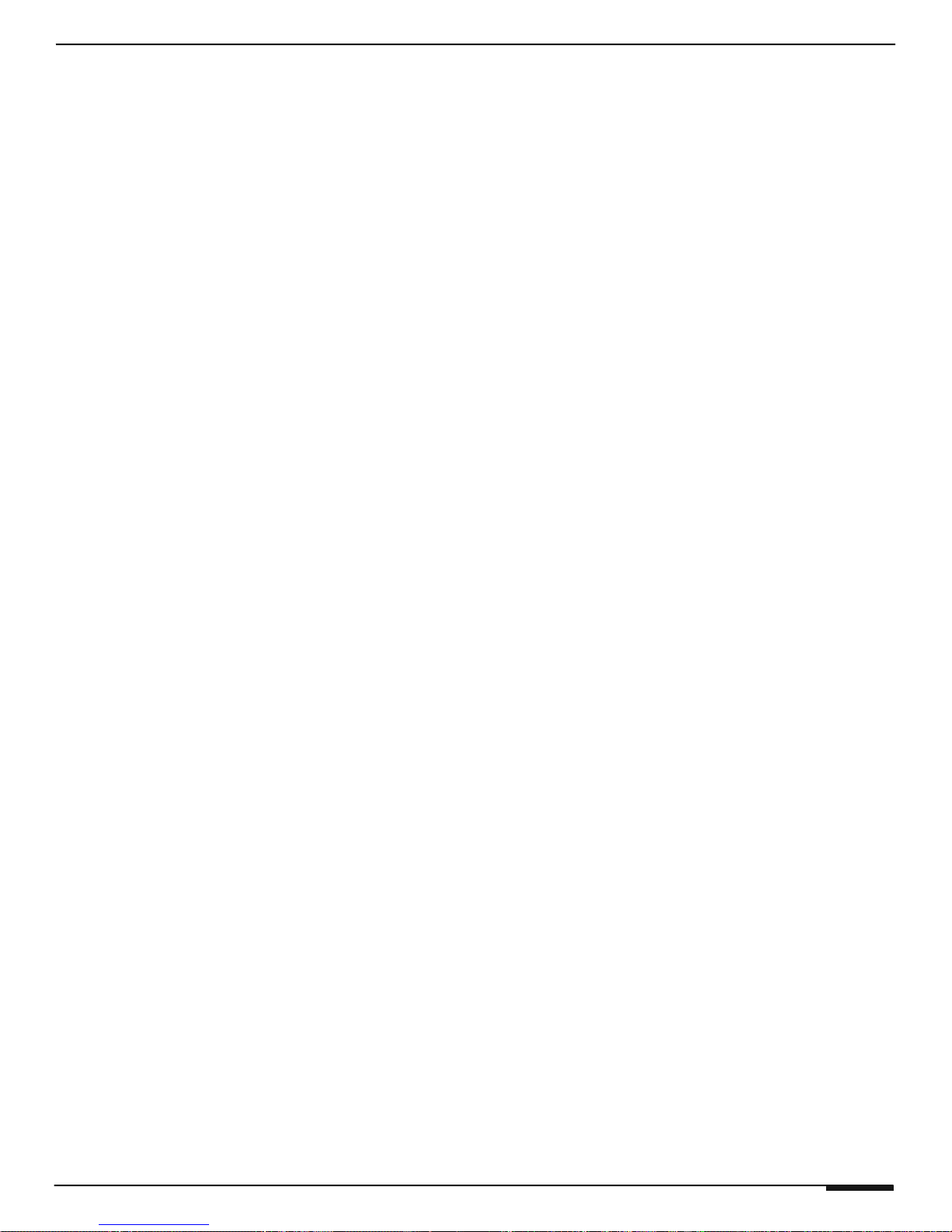ELAN HOME SYSTEMS
© ELAN Home Systems 2007 • All rights reserved. Page 3
SS1 System Station INSTALLATION MANUAL
Contents
Safety Information................................................................................................................................... 1
1. Introduction ............................................................................................................................................ 5
Features ................................................................................................................................................... 5
Specifications ........................................................................................................................................ 6
SS1 Rear Panel ..................................................................................................................................... 7
2. System Design & Applications............................................................................................... 8
Pre-Wire ................................................................................................................................................... 8
Zone/System Wire Run Specifications and VIA!®NET Overview....................................... 10
BASIC VIA!NET ................................................................................................................................. 10
EXTENDED VIA!NET ......................................................................................................................... 12
VIA!NET Repeaters ........................................................................................................................... 13
System Types....................................................................................................................................... 14
STAND-ALONE ................................................................................................................................... 14
ZONE .................................................................................................................................................. 14
SYSTEM ............................................................................................................................................. 14
STAND-ALONE Applications .......................................................................................................... 15
VIA!®2-8.4 Wireless Home Theater System Control ........................................................................ 15
VIA!2-8.4 Wireless Home Theater System Control w/ One-Way ................................................... 16
ZONE Applications............................................................................................................................. 17
VIA!2-8.4 Wireless Zone Control ....................................................................................................... 17
VIA!2-8.4 Wireless Zone Control w/ Multiple Wireless Touch Panels ............................................. 18
SYSTEM Applications....................................................................................................................... 19
Basic Wired VIA!®Touch Panel......................................................................................................... 19
Multiple Wired VIA! Touch Panels & Olé™ Touchpad...................................................................... 20
VIA!2-8.4 Wireless Touch Panel w/ Wired VIA! Touch Panels ........................................................ 21
Wired VIA! Touch Panels and Olé Touchpads - ELAN Z•System .................................................. 22
Wireless VIA!2-8.4 and Wired VIA! Touch Panels and Olé Touchpads - ELAN Z•System ............ 23
Wired VIA! Touch Panels and Olé Touchpads - ELAN System6 .................................................... 24
Wireless VIA!2-8.4 and Wired VIA! Touch Panels and Olé Touchpads - ELAN System6 .............. 25
Wired VIA! Touch Panels and Olé Touchpads - ELAN System12 ................................................... 26
Wireless VIA!2-8.4 and Wired VIA! Touch Panels and Olé Touchpads - ELAN System12 ............ 27
3. Installation............................................................................................................................................. 28
Installing Rack-Mount Brackets.................................................................................................... 28
Mounting into Equipment Rack .................................................................................................... 28
4. Connections ....................................................................................................................................... 29
Connections When Using a PSS1 Precision Panel................................................................ 29
PSS1 ................................................................................................................................................... 29
ELAN Pinout ....................................................................................................................................... 30
Relay 1-8 ............................................................................................................................................ 31
VIA!NET/ZNET .................................................................................................................................... 31
IR Outputs .......................................................................................................................................... 35
ALL IR Output .................................................................................................................................... 36
EXT IR Input ....................................................................................................................................... 37
Sense Inputs ...................................................................................................................................... 38
Ethernet Port ...................................................................................................................................... 38
COM 1-4 ............................................................................................................................................. 39