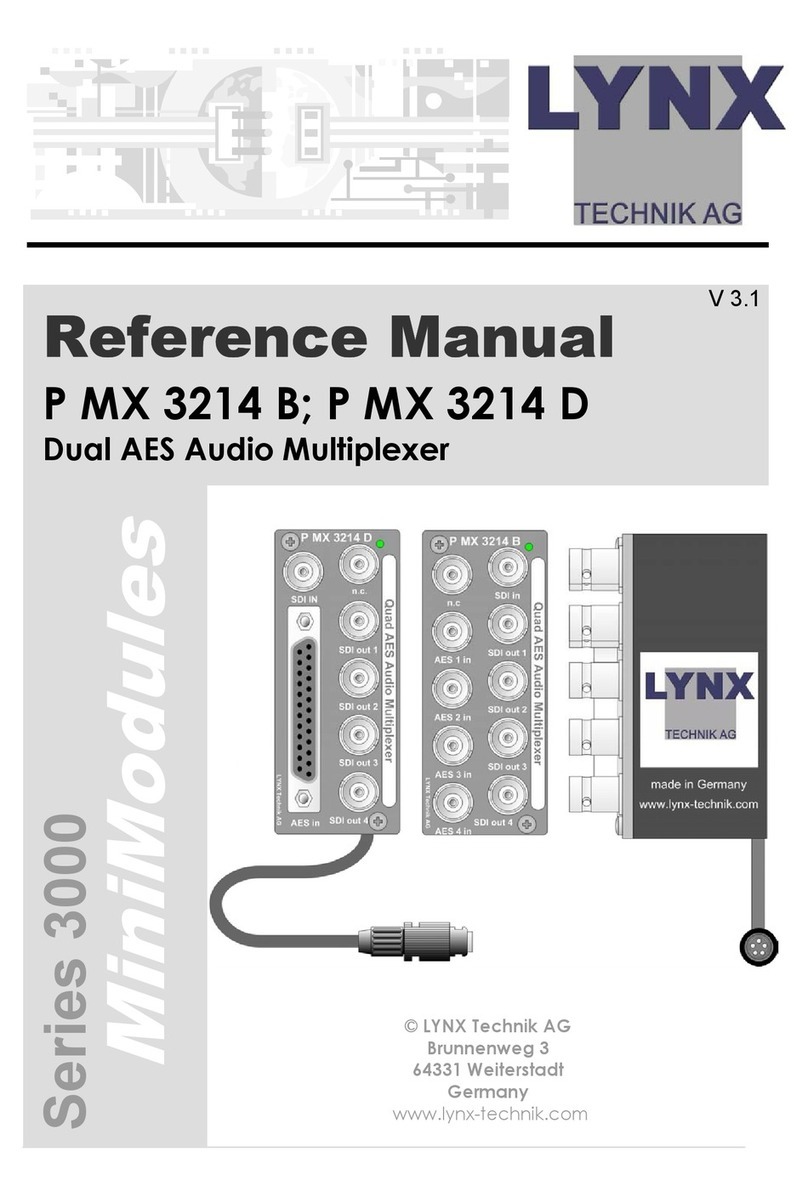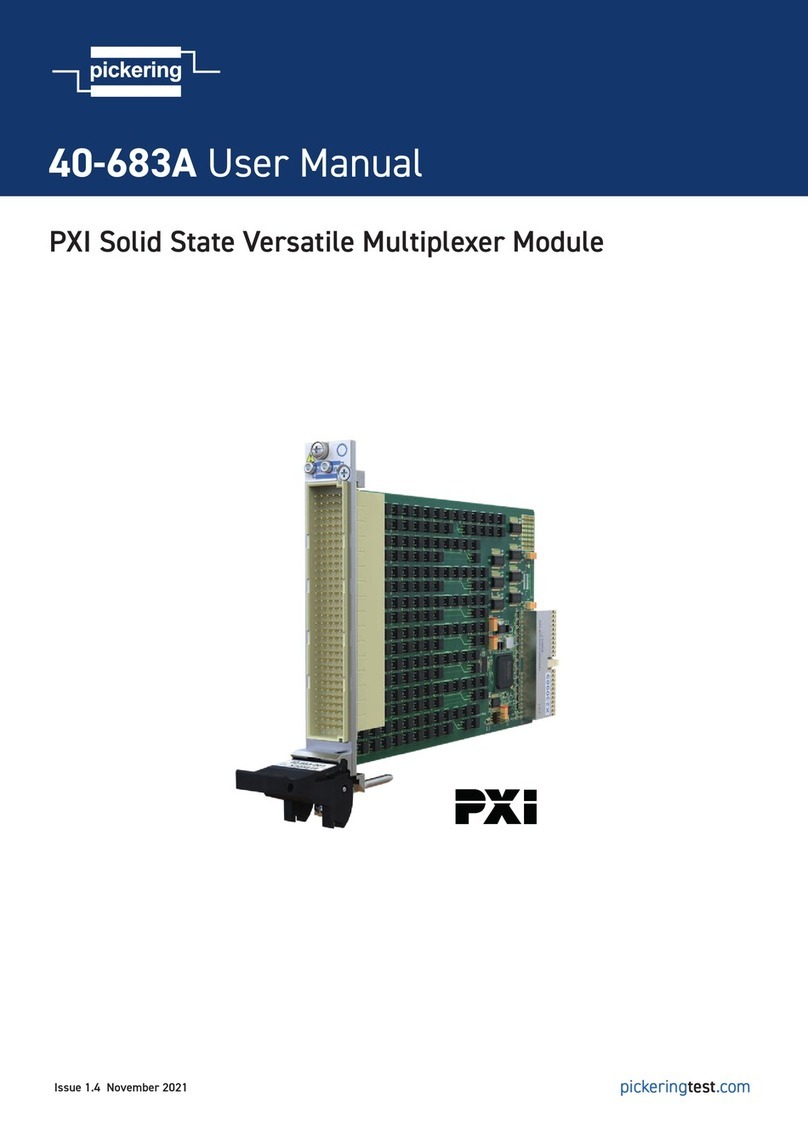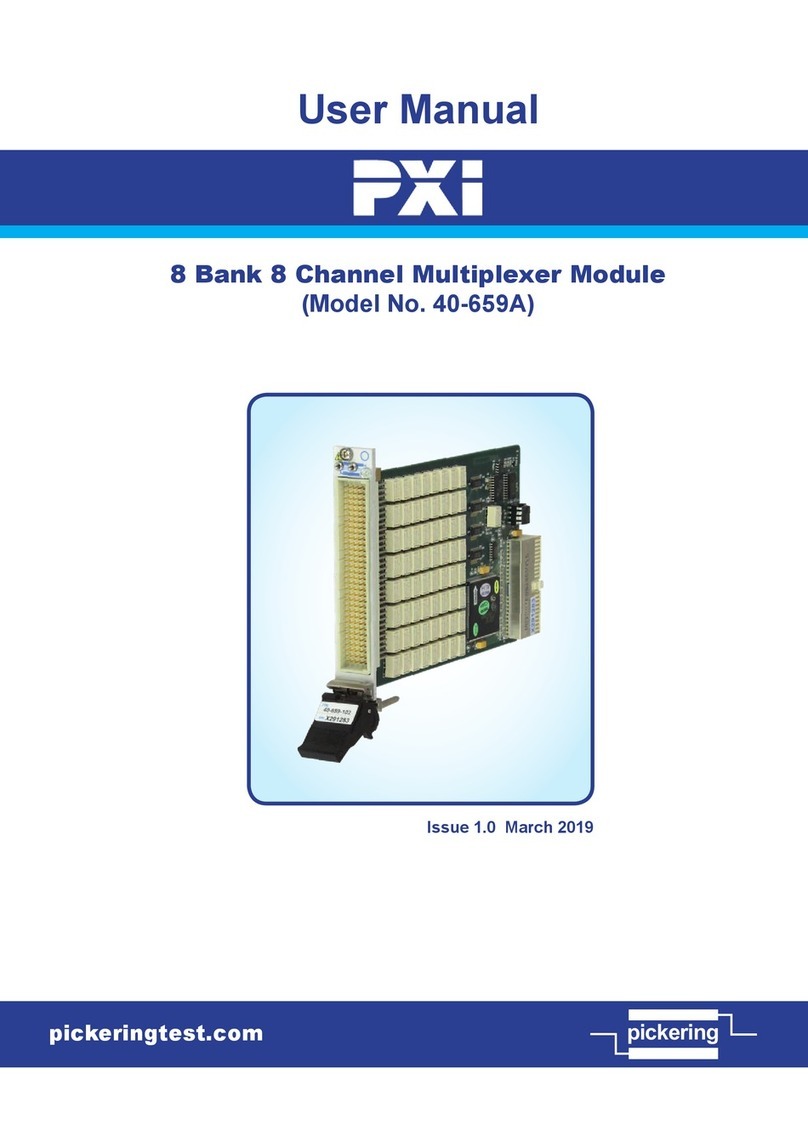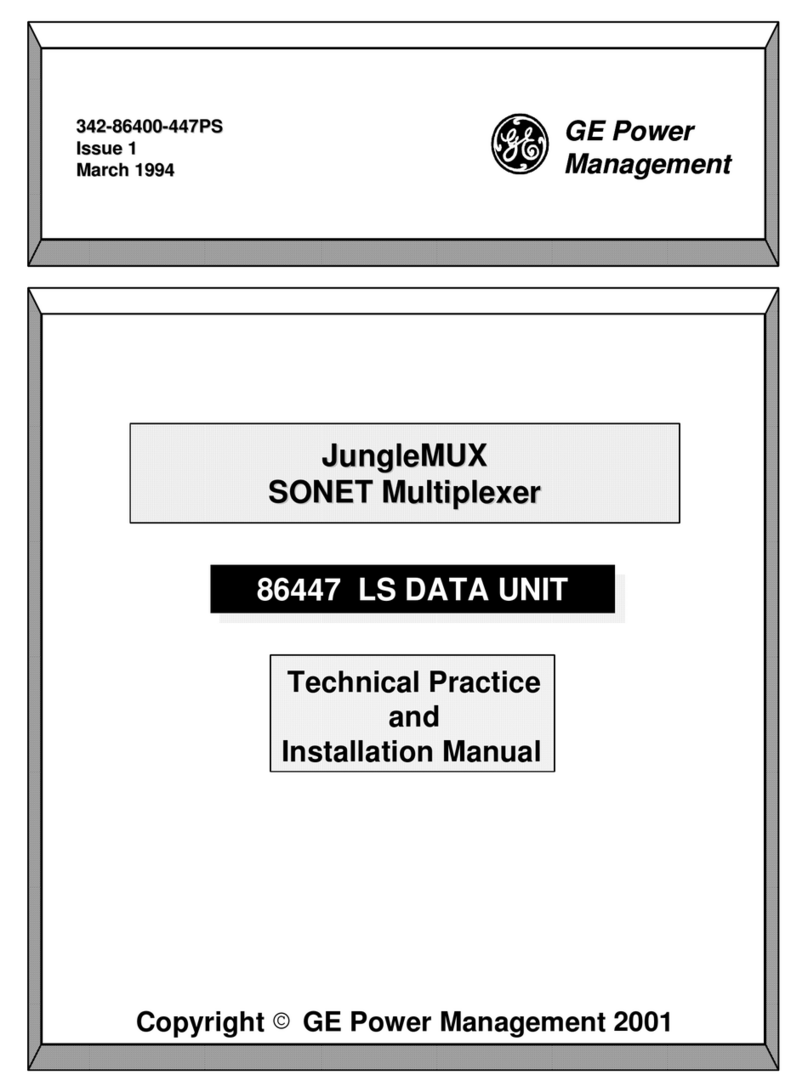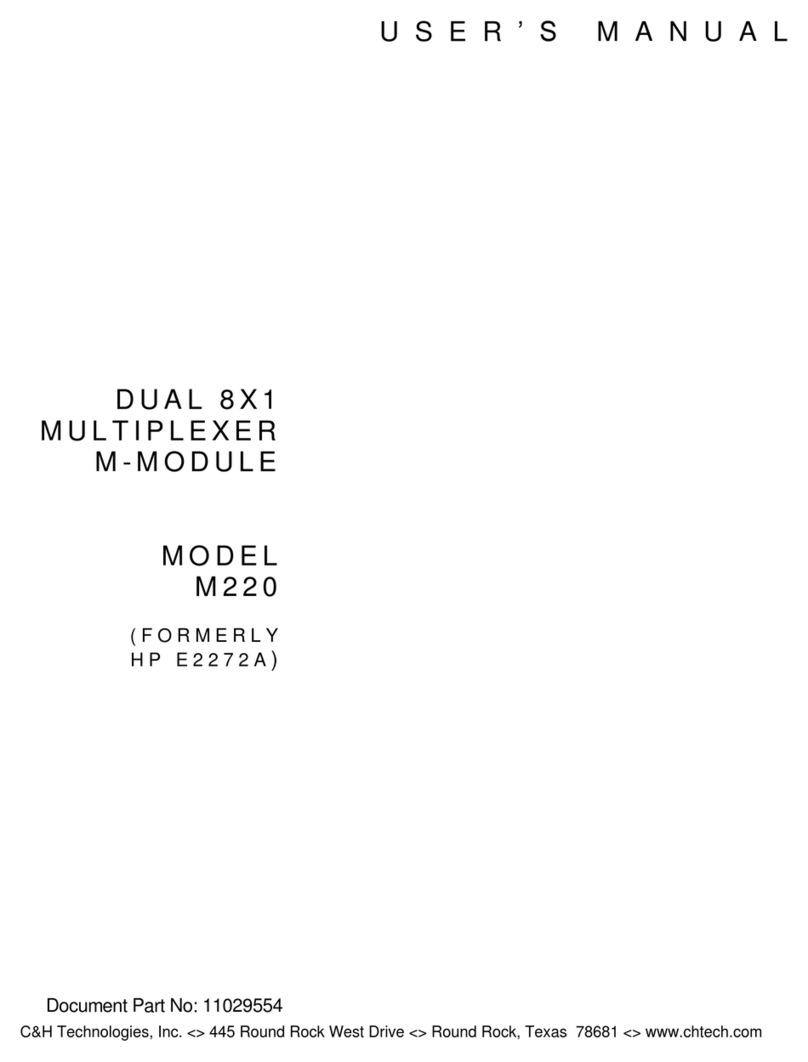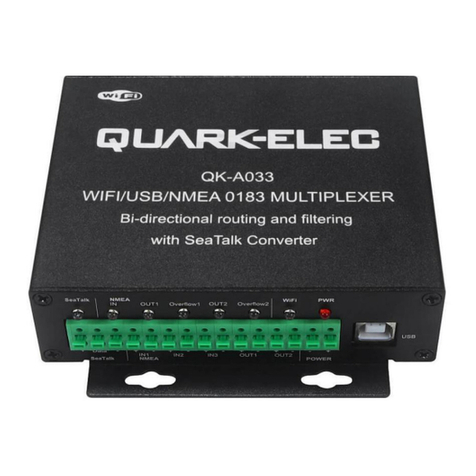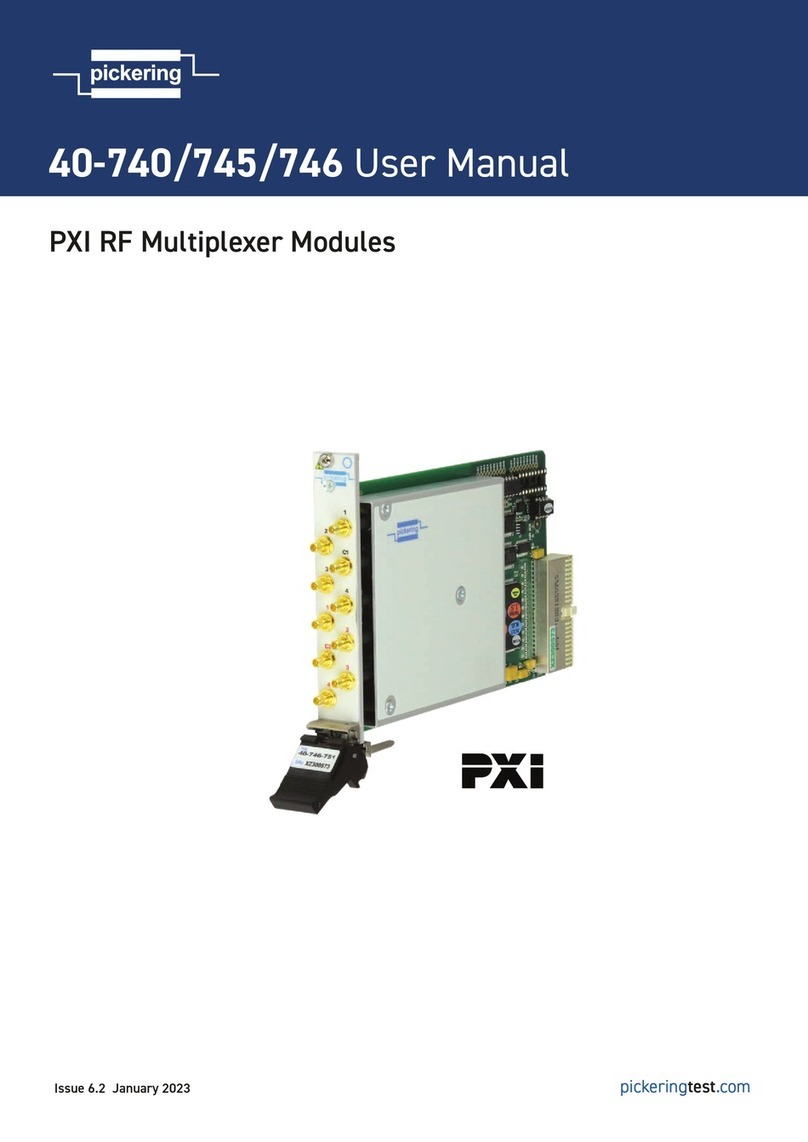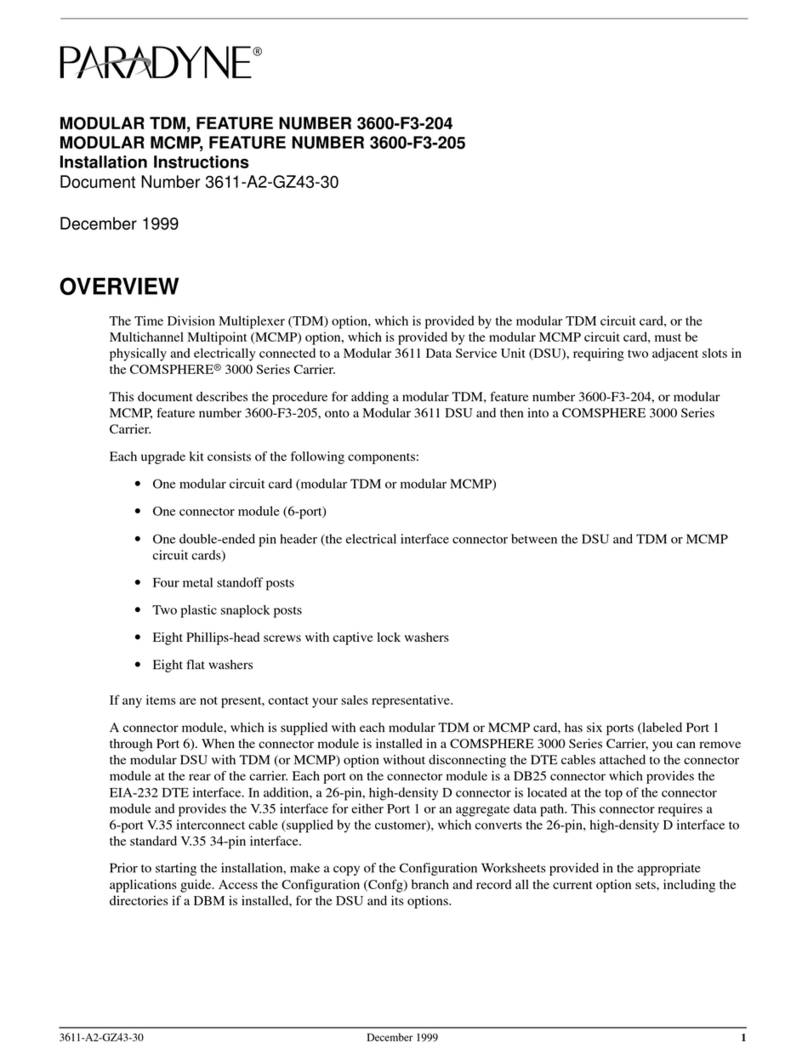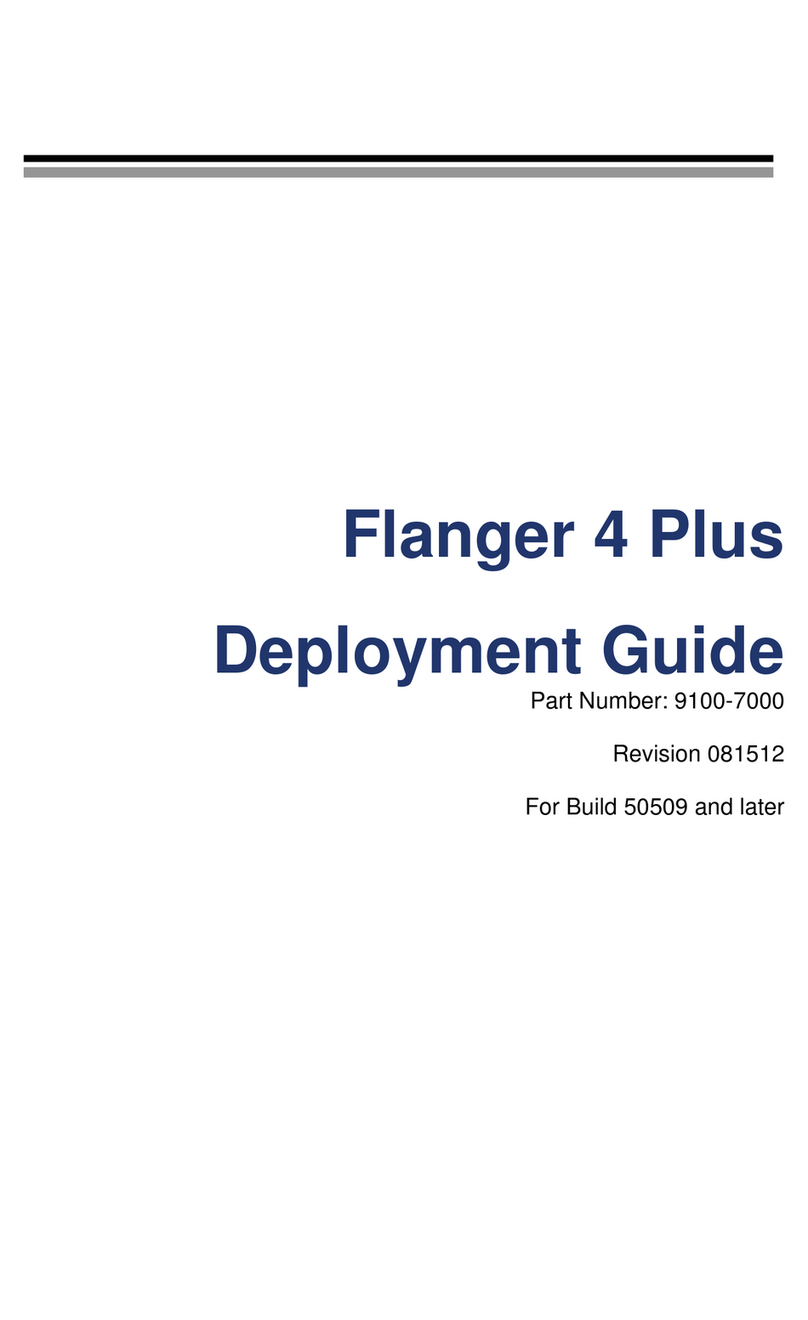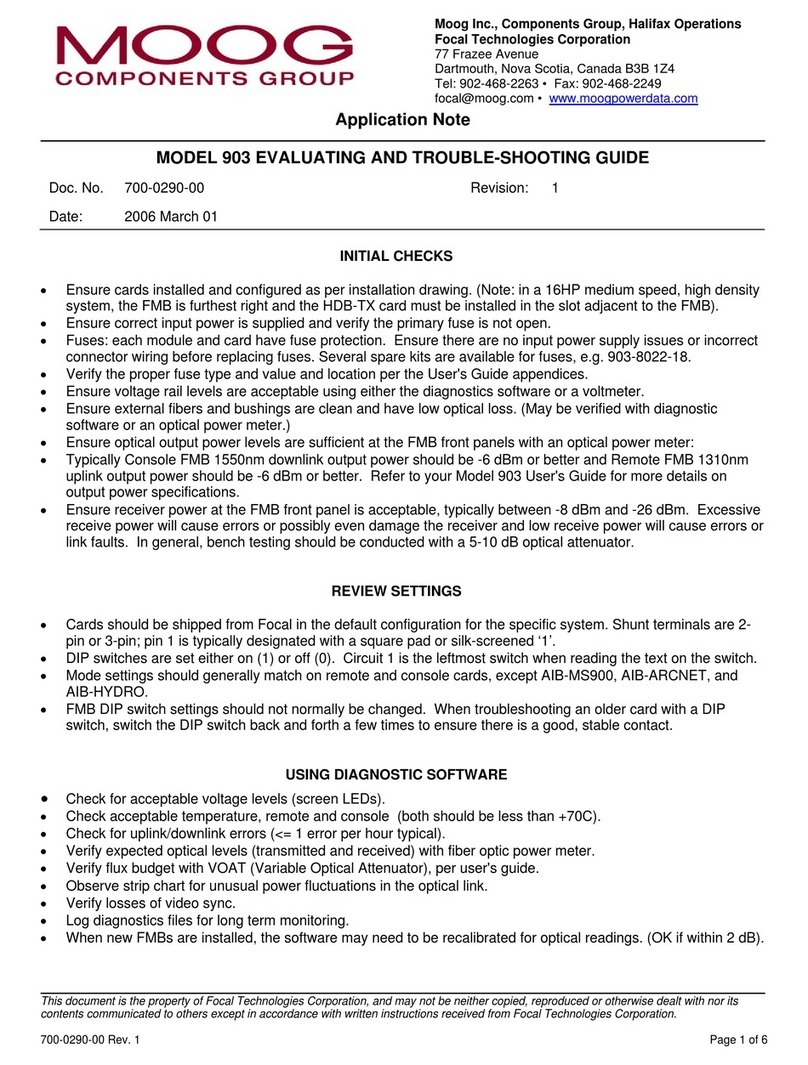Elastic Networks ELMo 120 Product manual

08-01023-01
Elastic Networks
ELMo 120 Multiplexer
Installation and Maintenance Guide
Revision: 2.01
Publication Date: November 1999


Revision 2.01 ELMo 120 Multiplexer Installation and Maintenance Guide 08-01023-01
Elastic Networks
ELMo 120 Multiplexer
Installation and Maintenance Guide
1999 Elastic Networks
All ri
g
hts reserved
All information contained in this document issubject to change without notice. Elastic Networks reserves the right tomake changes
to equipment design or program components, as progress in engineering, manufacturing methods, or other circumstances may
warrant.
EtherLoop is a trademark of Elastic Networks.
Publication Number: 08-01023-01
Revision: 2.01
Publication Date: November 1999

ii
Revision 2.01 ELMo 120 Multiplexer Installation and Maintenance Guide 08-01023-01

iii
Revision 2.01 ELMo 120 Multiplexer Installation and Maintenance Guide 08-01023-01
Publication histor
y
November 1999
Document release for general publication.

Revision 2.01 ELMo 120 Multiplexer Installation and Maintenance Guide 08-01023-01
iv

v
Revision 2.01 ELMo 120 Multiplexer Installation and Maintenance Guide 08-01023-01
Contents
About this document vii
Audience vii
Documentation references vii
Introducing the ELMo 120 Multiplexer 1-1
Chapter Contents 1-1
ELMo 120 Multiplexer installation overview 1-1
ELMo 120 Multiplexer shelf 1-2
ELMo 120 Multiplexer components 1-4
Power card 1-4
Ethernet 10/100Base-T Switch card 1-4
Modem cards 1-4
Voiceband filter shelf 1-5
Voiceband filtershelf connectors 1-6
ELMo 120 Multiplexer installation and testing 2-1
Chapter task list 2-1
Task: Installin
g
the ELMo 120 Multiplexer modem and
voiceband filter shelves 2-2
Task: Connectin
g
power to the ELMo 120 Multiplexer modem shelf 2-6
Task: Installin
g
the data network connection 2-10
Task: Installin
g
ELMo 120 Multiplexer connections for
data-only service 2-14
Task: Installin
g
ELMo 120 Multiplexer connections for voice/data service 2-17
Task: Installin
g
the connections to the external voice facility 2-22
Testin
g
the ELMo 120 Multiplexer installation 2-24
ELMo 120 testin
g
locations 2-24
ELMo 120 test point dia
g
rams 2-24
Task: Testin
g
voice connectivity 2-27
Task: Testin
g
data connectivity 2-28
Task: EtherLoop end-to-end testin
g
2-29

vi Contents
Revision 2.01 ELMo 120 Multiplexer Installation and Maintenance Guide 08-01023-01
ELMo 120 Multiplexer maintenance 3-1
Maintenance
g
uidelines 3-2
Wirin
g
conditions 3-2
Cable connections 3-2
ELMo 120 Multiplexer equipment installation 3-2
Data network equipment confi
g
uration 3-2
Equipment failure 3-2
Maintenance checklists 3-3
Appendix A - ELMo 120 Multiplexer installation requirements A-1
ELMo 120 Multiplexer support equipment A-2
Bay requirements and specifications A-2
Power specifications A-3
Groundin
g
environment specifications A-3
Network support equipment A-4
ELMo 120 Multiplexer installation cablin
g
requirements A-5
ELMo 120 Multiplexer installation tools and materials A-6
ELMo 120 Multiplexer shelf physical characteristics A-6
ELMo 120 installation site requirements A-7
Appendix B - ELMo 120 Multiplexer cabling specifications B-1
Chapter Contents B-1
ELMo 120 Multiplexer cable specifications B-2
ELMo 120 Multiplexer cable harness B-2
ELMo 120 Multiplexer data jumper cable B-4
Intermediate cable specifications B-5
ELMo 120 Multiplexer power cable B-6
Cate
g
ory 5 Ethernet cablin
g
specifications B-7
Index I-1

vii
Revision 2.01 ELMo 120 Multiplexer Installation and Maintenance Guide 08-01023-01
About this document 1-
This document contains the installation and maintenance procedures for
the ELMo 120 Multiplexer shelf.
Audience This document is intended for installation technicians charged with
installing and maintaining the ELMo 120 Multiplexer in an EtherLoop
system.

viii About this document
Revision 2.01 ELMo 120 Multiplexer Installation and Maintenance Guide 08-01023-01

1-1
Revision 2.01 ELMo 120 Multiplexer Installation and Maintenance Guide 08-01023-01
Introducin
g
the ELMo 120 Multiplexer 1-
This document describes the installation and maintenance procedures for the
ELMo 120 Multiplexer. The ELMo 120 Multiplexer shelf is the backbone
component of an EtherLoop system, supporting 120 Elite modems in
voice/data or data-only applications.
Chapter Contents
This chapter includes the following information.
ELMo 120 Multiplexer installation overview
The ELMo 120 Multiplexer uses a dedicated EtherLoop cross-connect to
connect to the Elite modems installed in an existing customer premise
equipment (CPE) network. Installing the ELMo 120 Multiplexer consists of
two main tasks:
• installing the ELMo 120 Multiplexer shelf into an equipment bay
Note: In voice/data applications, the shelf installation includes installing
the auxiliary voiceband filter shelf.
• connecting the ELMo 120 Multiplexer to the Elite/CPE network, the
Ethernet data network, and the external voice network via the dedicated
EtherLoop cross-connect
Chapter 2 contains the installation procedures for the ELMo 120 Multiplexer.
Topic See
ELMo 120 Multiplexer installation overview pa
g
e1-1
ELMo 120 Multiplexer shelf pa
g
e1-2
ELMo 120 Multiplexer components pa
g
e1-4
Voiceband filter shelf l pa
g
e1-5

1-2 Introducin
g
the ELMo 120 Multiplexer
Revision 2.01 ELMo 120 Multiplexer Installation and Maintenance Guide 08-01023-01
ELMo 120 Multiplexer shelf
One ELMo 120 Multiplexer shelf supports 120 EtherLoop lines. The ELMo
120 Multiplexer shelf contains the following components:
• Power card
• Ethernet 10/100Base-T switch card
• EtherLoop 12:1 multiplexer modem cards (10)
Figure 1-1 shows the front view of the ELMo 120 Multiplexer shelf.
Figure 1-2 shows the connections on the ELMo 120 Multiplexer shelf
backplane. The following sections briefly describe the ELMo 120 Multiplexer
shelf components.
Figure 1-1
ELMo 120 Multiplexer shelf and cards
Power
Card Switch
Card
ELMo 120 Modem Cards
10987654321

Introducin
g
the ELMo 120 Multiplexer 1-3
Revision 2.01 ELMo 120 Multiplexer Installation and Maintenance Guide 08-01023-01
Figure 1-2
ELMo 120 Multiplexer backplane connections
Not Used
12345678910
ELMo 120 Modem Connectors
J1
J2
J1
J2
J1
J2
J1
J2
J1
J2
Power

1-4 Introducin
g
the ELMo 120 Multiplexer
Revision 2.01 ELMo 120 Multiplexer Installation and Maintenance Guide 08-01023-01
ELMo 120 Multiplexer components
This section describes the function and purpose of each of the ELMo 120
Multiplexer component cards.
Power card
The Power card converts the -48 V dc power feed to the power levels used by
the ELMo 120 Multiplexer components.
Ethernet 10/100Base-T Switch card
The Ethernet 10/100Base-T switch card collects the Ethernet traffic generated
by the ELMo 120 Multiplexer modem cards and passes it to the local data
network.
Switch card ports
The Switch card has two "up-link" Ethernet ports and one "interconnect" port
on the front faceplate of the card. The top two up-link ports are autosensing
Ethernet 10/100Base-T ports (uncrossed) that can be used to connect the
ELMo 120 Multiplexer shelf to the data network. The bottom Ethernet
10Base-T port is a crossed port that can be used to interconnect or "stack"
connections between ELMo shelves in a multi-shelf bay.
Modem cards
One ELMo 120 Multiplexer shelf can support up to 10 Modem cards. Each
ELMo 120 Multiplexer modem card controls 12 Elite modems, directing data
traffic flow between the Elite modems and the data network.
Modem card and port numbering
ELMo 120 Multiplexer Modem cards are numbered 1-10, from left to right
(when viewed from the front). The 12 logical ports on each modem card are
numbered 0-11. Each logical port on a Modem card corresponds to one Elite
modem/CPE phone line.
Note: The ELMo 120 Modem card ports are provisioned using the Port
Manager application on the YesWare Server. For information on how to
provision ELMo120 Modem card ports, see the YesWare Applications
User’s Guide.

Introducin
g
the ELMo 120 Multiplexer 1-5
Revision 2.01 ELMo 120 Multiplexer Installation and Maintenance Guide 08-01023-01
Voiceband filter shelf l
The voiceband filter shelf is used with the ELMo 120 Multiplexer in
EtherLoop applications where voice service is required. The voiceband filter
cards remove out-of-voiceband signals from the voiceband traffic between the
Elite modems and the external voice facility equipment. The voiceband filter
shelf contains one filter card for each ELMo 120 Multiplexer modem card.
Figure 1-3 shows the voiceband filter shelf. The filter shelf installs in the bay
directly above the ELMo 120 Multiplexer shelf.
Figure 1-3
Voiceband filter shelf

1-6 Introducin
g
the ELMo 120 Multiplexer
Revision 2.01 ELMo 120 Multiplexer Installation and Maintenance Guide 08-01023-01
Voiceband filtershelf connectors
The voiceband filter shelf contains three rows of connectors, all located on the
backplane of the shelf. The top row supports the connection from the facility
external voice network (PSTN or PBX). The middle row supports the
connection from the customer premise equipment (CPE) lines. The bottom
row supports the connection from the ELMo 120 Modem cards.
Figure 1-4 shows the voiceband filter shelf.
Figure 1-4
Voiceband filter shelf connectors
Filter
Shelf
Back-
plane
Voice
Net.
Line
CPE
Data
Modem
12
345
6789
10

2-1
Revision 2.01 ELMo 120 Multiplexer Installation and Maintenance Guide 08-01023-01
ELMo 120 Multiplexer installation and
testin
g
2-
This chapter contains the procedures for installing and testing the ELMo 120
Multiplexer.
Chapter task list
This chapter includes the following tasks.
Task See
Installin
g
the ELMo 120 Multiplexer modem and
voiceband filter shelves pa
g
e2-2
Connectin
g
power to the ELMo 120 Multiplexer
modem shelf pa
g
e2-6
Installin
g
the data network connection pa
g
e2-10
Installin
g
ELMo 120 Multiplexer connections for
data-only service pa
g
e2-14
Installin
g
ELMo 120 Multiplexer connections for
voice/data service pa
g
e2-17
Installin
g
the connections to the external voice
facility pa
g
e2-22
Testin
g
the ELMo 120 Multiplexer installation pa
g
e2-24

2-2 ELMo 120 Multiplexer installation and testin
g
Revision 2.01 ELMo 120 Multiplexer Installation and Maintenance Guide 08-01023-01
Task:
Installing the ELMo 120 Multiplexer modem and
voiceband filter shelves
Use this procedure to install the ELMo 120 Multiplexer modem shelf and
voiceband filter shelf. The voiceband filter shelf is not required in data-only
applications.
Requirements
This procedure requires the following:
• equipment bay with enough space available installed, secured, and
electrically grounded according to standard industry practice
(specifications for a suitable bay are described in Appendix A)
• installation hardware kit supplied with shelf
• phillips head screwdriver (#1 or #2)
—continued—
!CAUTION
Potential damage to ELMo 120 Multiplexer
Do NOT rest objects such as tools or anythin
g
else on
top of the ELMo 120 Multiplexer shelves. The mountin
g
fasteners can only support the wei
g
ht of the shelf.
Additional wei
g
ht could cause the mountin
g
to fail and
dama
g
e the shelf.

ELMo 120 Multiplexer installation and testin
g
2-3
Revision 2.01 ELMo 120 Multiplexer Installation and Maintenance Guide 08-01023-01
Installing the ELMo 120 Multiplexer modem and voiceband filter shelves
(continued)
Action
Step Action
1Select and apply antistatic protection.
2Select themountin
g
point in the bay where the top holes of the shelf mountin
g
flan
g
es will be attached.
3Ali
g
n the holes of the shelf mountin
g
flan
g
es with the mountin
g
holes in the
bay as shown in Fi
g
ure 2-1.
Figure 2-1
Aligning ELMo 120 Multiplexer shelf
—continued—
CAUTION
Antistatic protection required
The ELMo 120 Multiplexer shelves are shipped with
the circuit packs installed. When handlin
g
any
circuit pack, you must use some form of antistatic
protection. The dischar
g
e of static electricity can
dama
g
e the ELMo 120 circuit packs.
ELMo 120
side flange

2-4 ELMo 120 Multiplexer installation and testin
g
Revision 2.01 ELMo 120 Multiplexer Installation and Maintenance Guide 08-01023-01
Installing the ELMo 120 Multiplexer modem and voiceband filter shelves
(continued)
Step Action
4Usin
g
the shelf mountin
g
screwsprovided intheshelfhardwarekit,fastenthe
left and ri
g
ht side flan
g
es to the bay as shown in Fi
g
ure 2-2.
Figure 2-2
ELMo 120 Multiplexer shelf fastened to bay
—continued—
ELMo 120
side flange
Shelf
mounting
screw (4)
Shelf
ground
stud
Table of contents