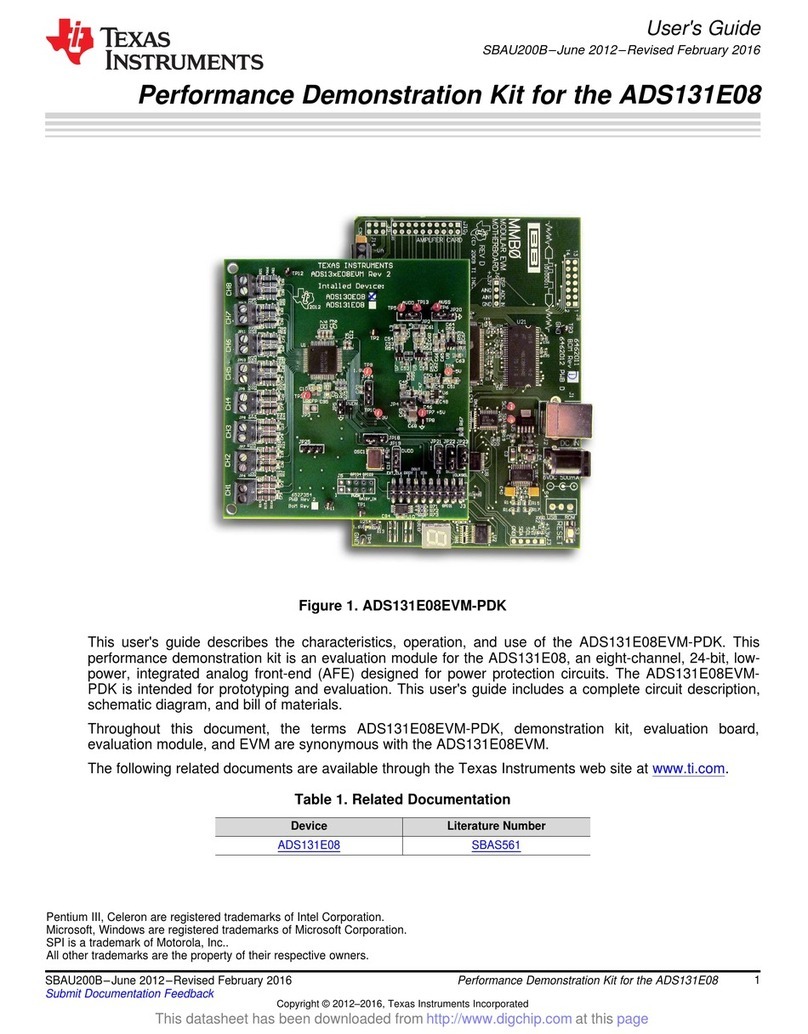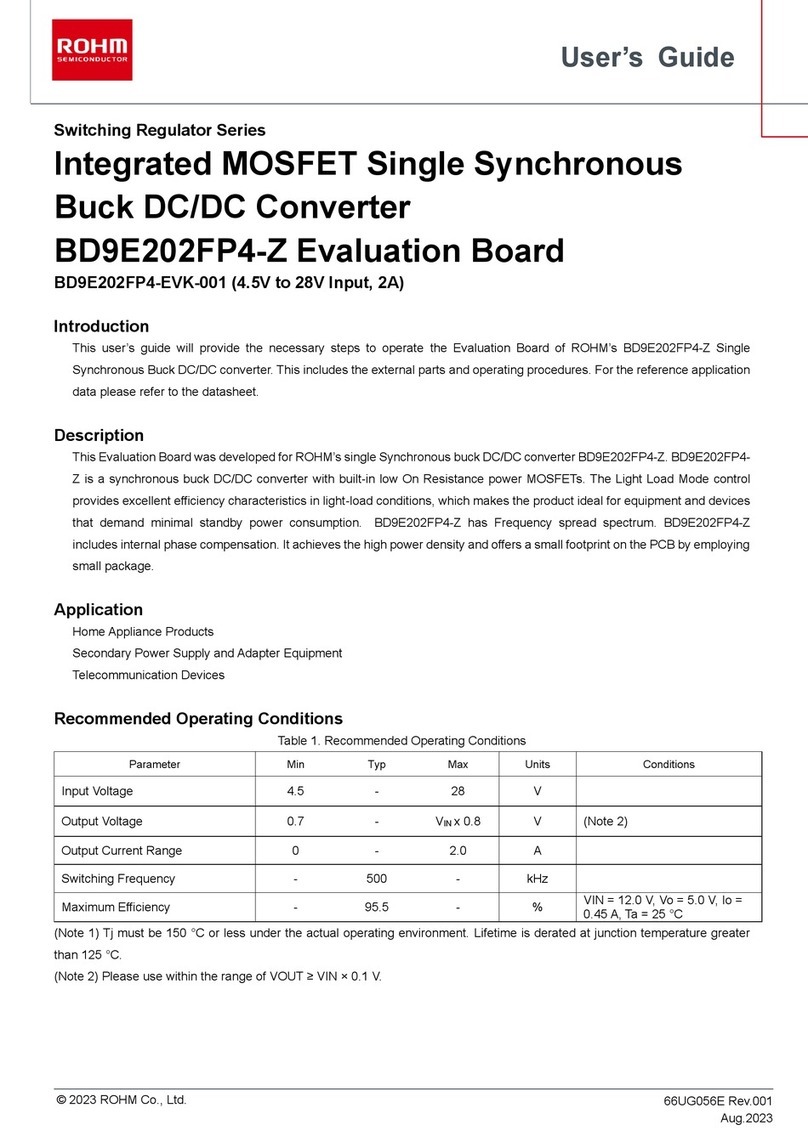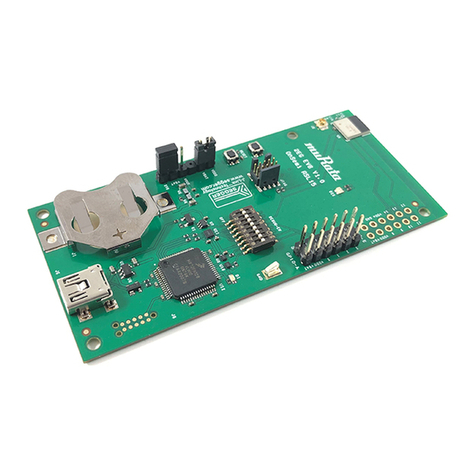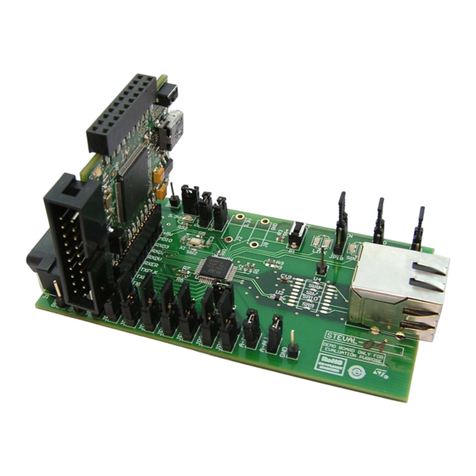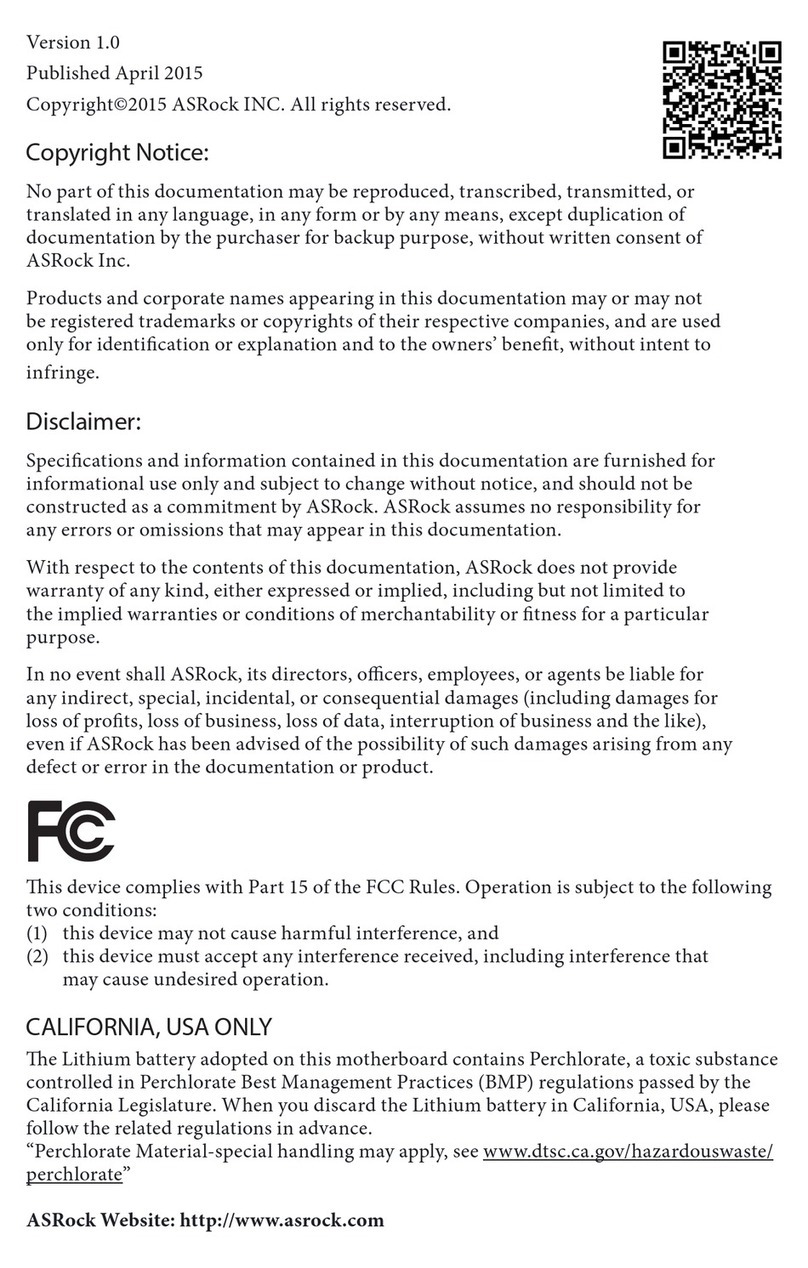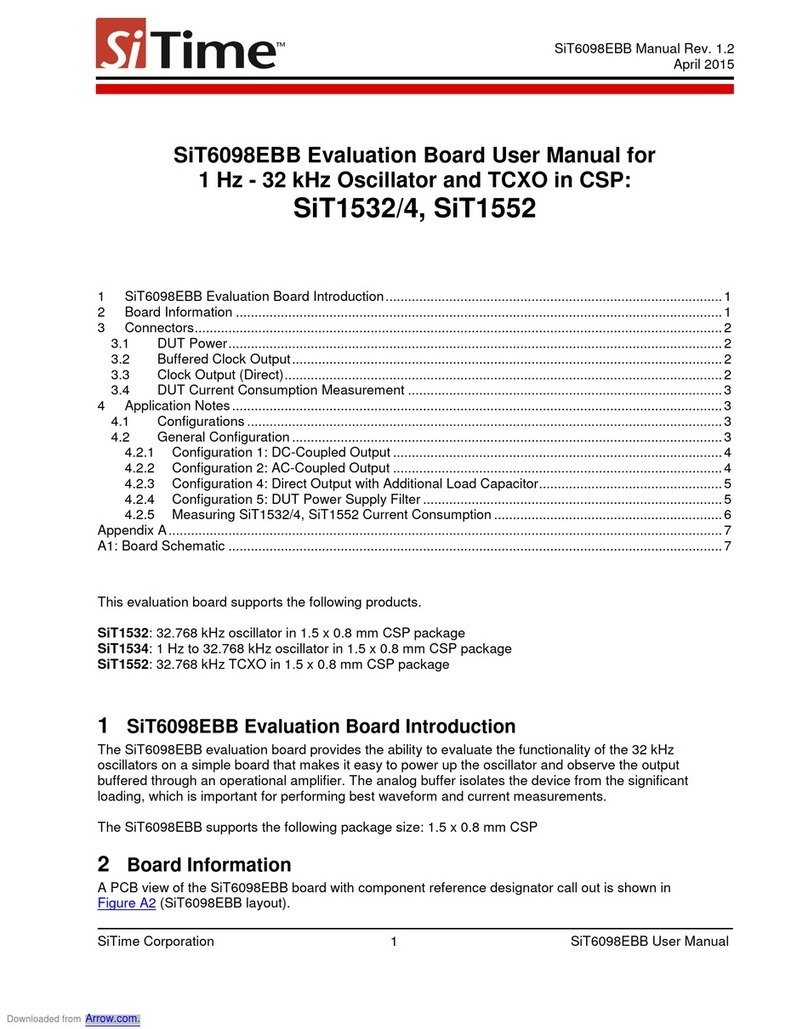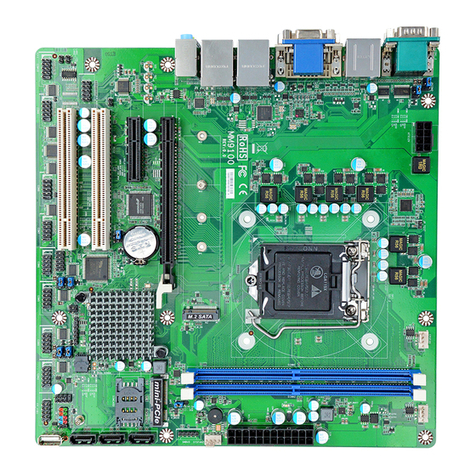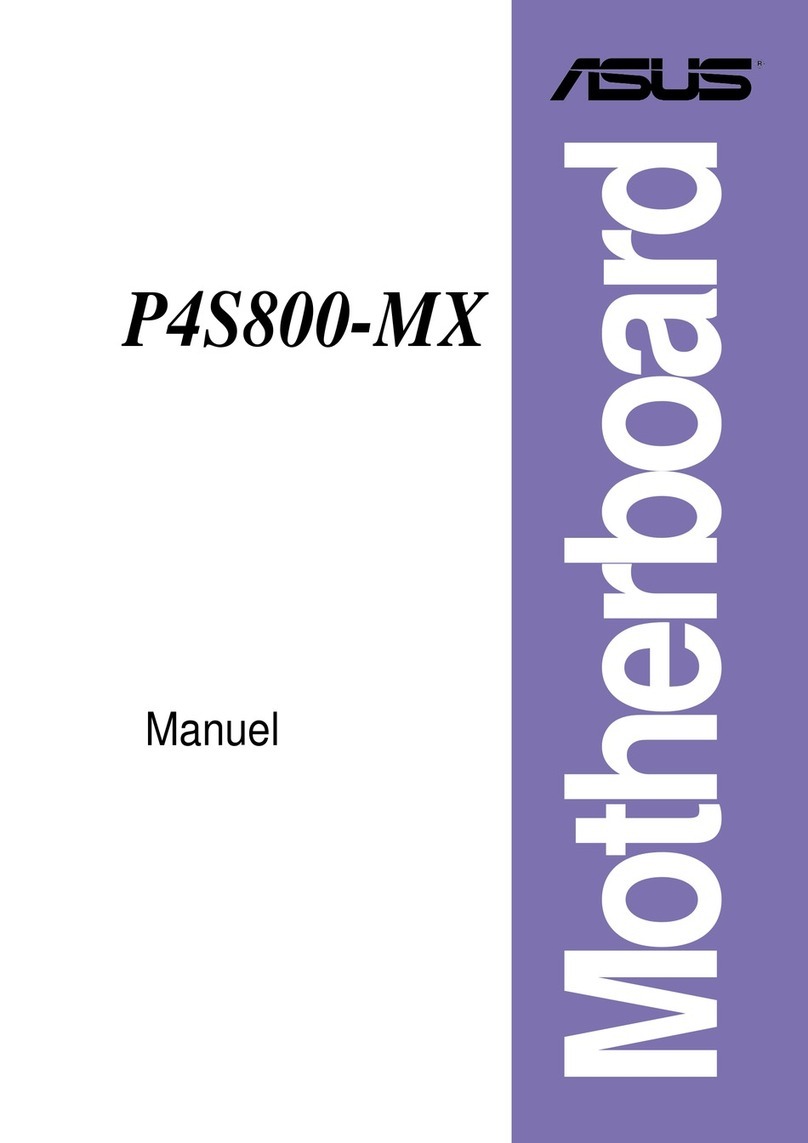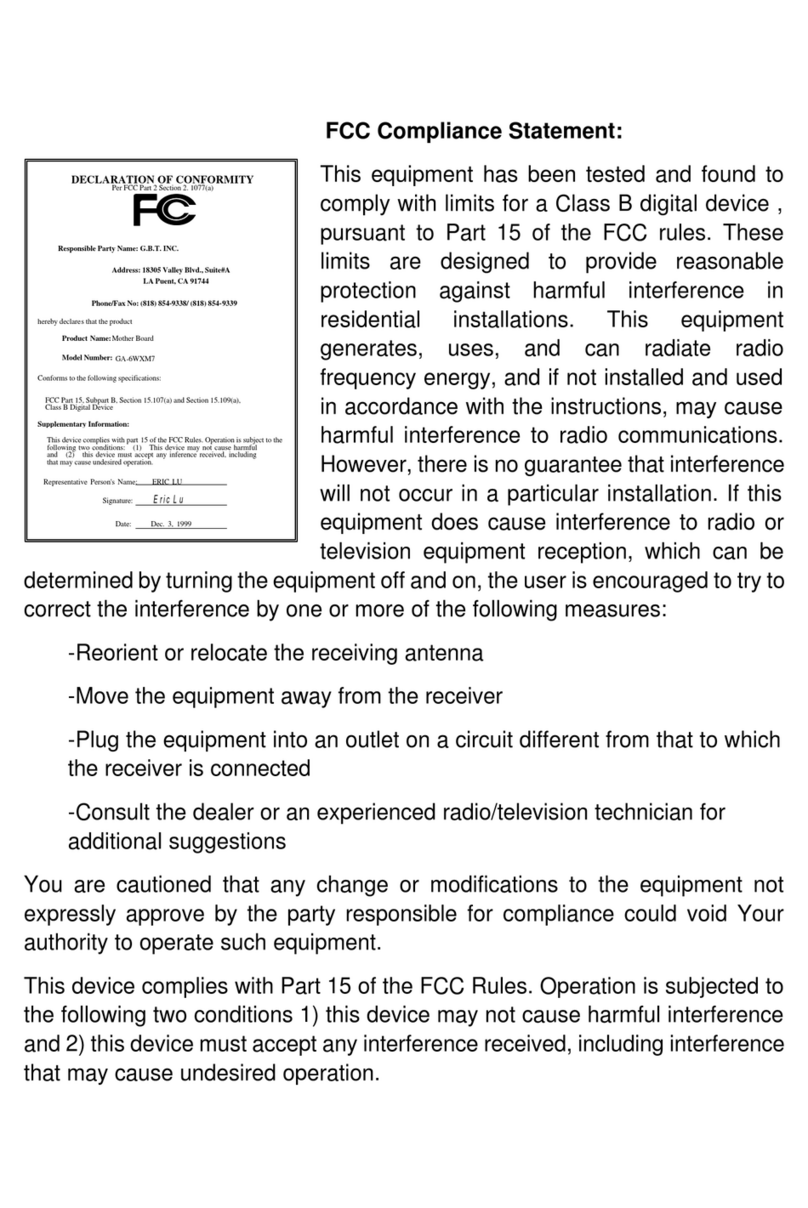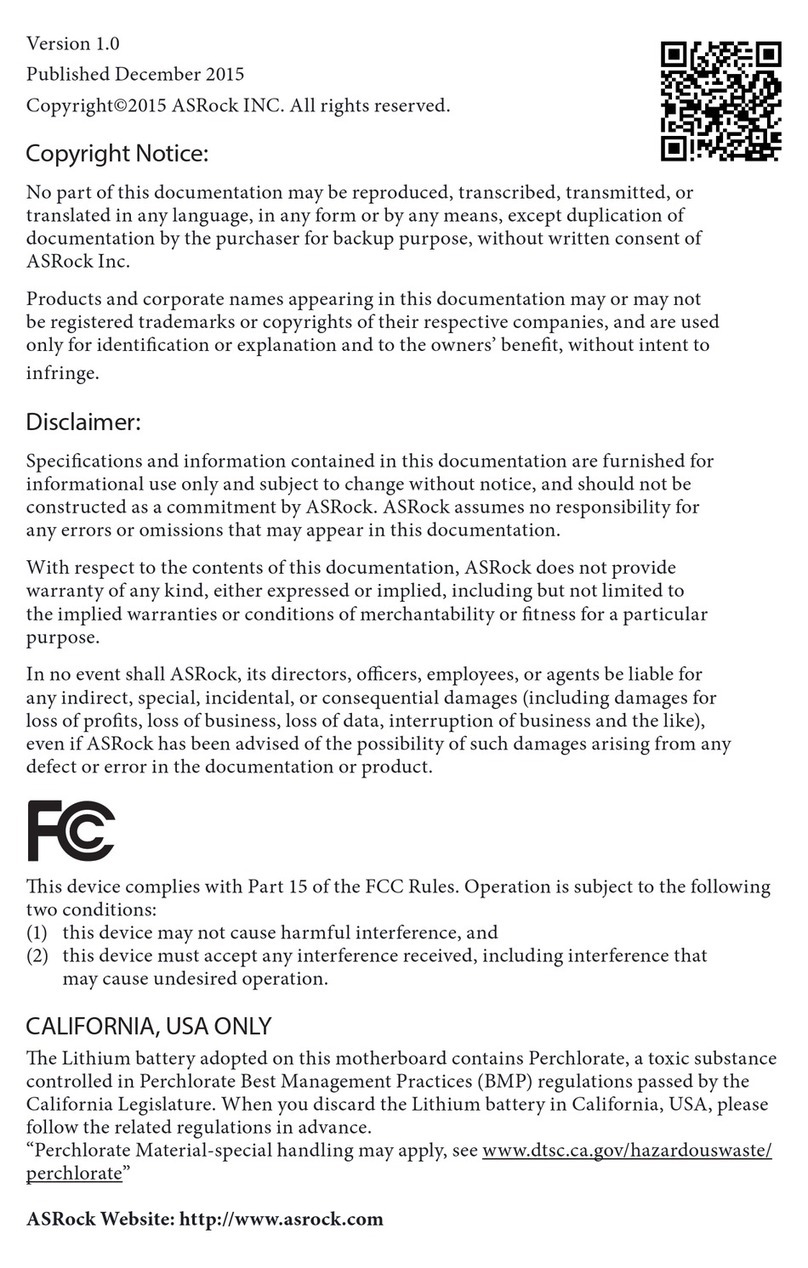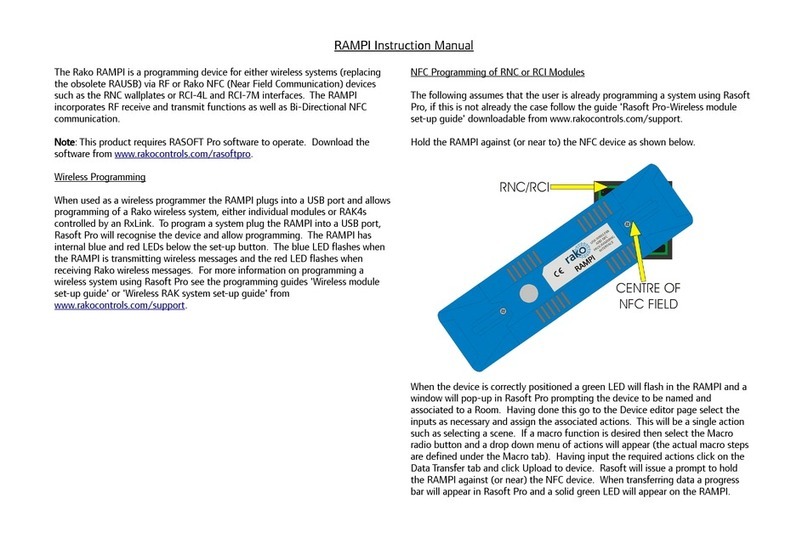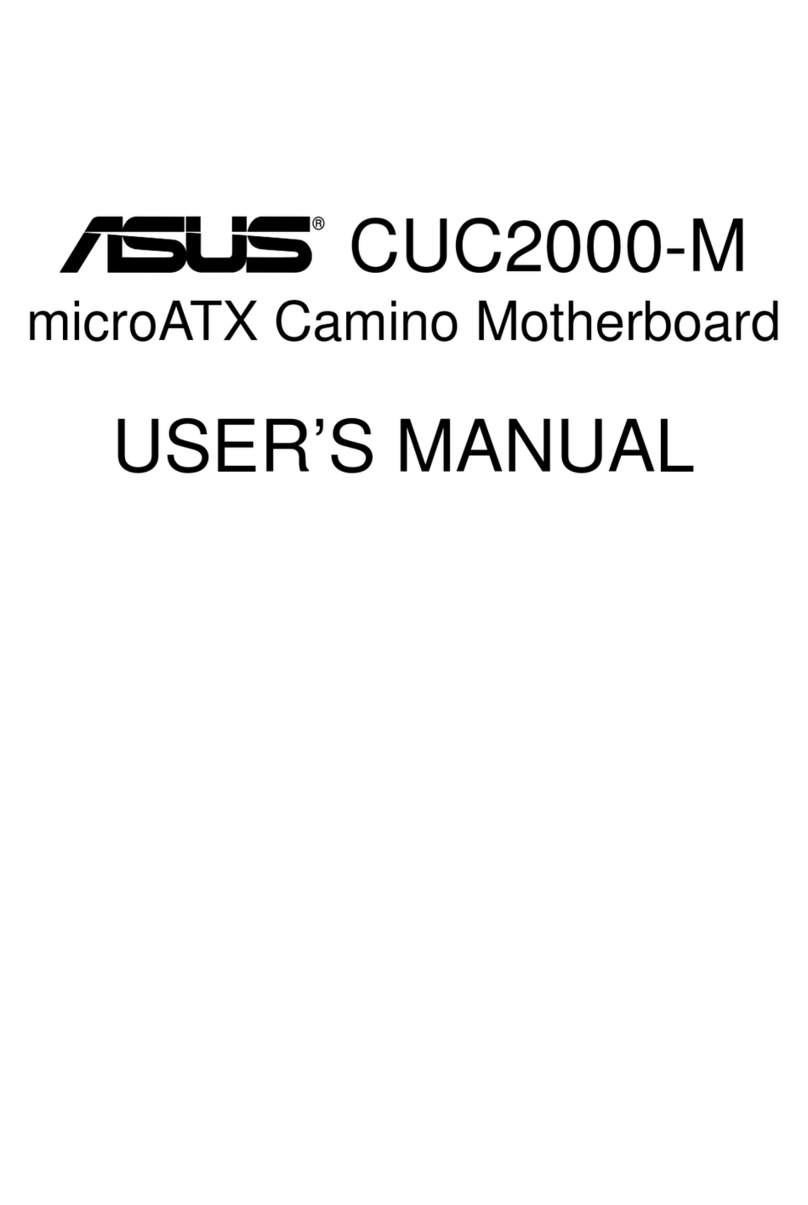ELBOX MEDIATOR PCI 3000D User manual

MEDIATOR PCI 3000D
www.elbox.com

1. Welcome to MEDIATOR PCI 3000D
Thank you for purchasing the MEDIATOR PCI 3000D us oard. Please read the
manual carefully efore the installation.
1.1. Hardware Features
MEDIATOR PCI 3000D is ased on ELBOX high performance core logic
implementation optimised for all Amiga Processor cards in order to deliver high
computation performance:
• 5 PCI slots (PCI 2.1 compati le)
For simultaneous use of up to five PCI cards fully assimilated in the Amiga
environment.
• 33MHz PCI clock (66MHz with SharkPPC G3/G4)
With the PCI clock running at 33MHz, data transfers are executed with the
andwidth of up to 132MB/S and up to 264MB/S for 66MHz clocking.
• 32- it PCI datapatch
Longword transfers are supported in all data transfer types: PCI to Amiga, Amiga
to PCI and PCI to PCI.
• 4GB PCI memory space
Mediator PCI 3000D allows access to the entire 4GB of the PCI memory space.
Access to the entire PCI memory space is executed through the 512MB window
in the Zorro III space. With a hardware-supported paging mechanism, PCI
memory access is executed without any slowdown compared to the linear
memory access.
• Busmastering/DMA in all PCI slots
Mediator PCI supports the usmastering mechanism in all its PCI slots. The PCI
cards in the usmaster mode can offer extremely fast DMA access (up to
132MB/S) without any CPU load. Up to five PCI usmaster cards may e used
simultaneously in Mediator.
• SDRAM/SGRAM of PCI gfx card as system memory
Mediator 3000D can use part of the graphic card memory for Amiga system
needs. Thus, the entire system gains in effectiveness ecause graphic card's
SDRAM/SGRAM memory modules are a out 10x faster than FastRAM memory
in Amiga tur o cards. With very short access time in SDRAM/SGRAM, several
PCI usmaster cards may use this memory simultaneously. The PCI cards may
then rush at the data transfer rate of up to 132MB/S without any CPU load
whatsoever.

• DMA to A3000D mother oard space
Mediator PCI 3000D includes a usmastering controller supporting transfers
etween PCI cards and the A3000D mother oard space.
• Address and data parity control support
Address and data parity are supported in all Mediator slots. Parity support is
necessary for using PCI cards like Sound Blaster Audigy, Sound Blaster Live! or
ForteMedia FM801- ased PCI cards.
• Interrupt controller (4 lines)
The Mediator Interrupt Controller manages four independent PCI interrupt lines.
• PCI and Zorro
Mediator PCI 3000D ena les simultaneous operation of PCI cards in its slots
and up to six Zorro Ill/ll cards installed in the El ox Zorro lll/PCI us oard.
1.2. System Requirements
Minimum configuration:
• Amiga 3000D with tower case
Recommended configuration:
• Amiga 3000D with tower case
• 68060 (or PPC with 68060) Amiga processor card
• 64MB or more Fast RAM installed on the Amiga processor card
• Voodoo3 graphic card
• SharkPPC G3/G4 card
• 128MB or more SDRAM installed on the SharkPPC G3/G4 card
1.3. Packa e Contents
Please check that your Mediator PCI 3000D package contains the following
items:
• Mediator PCI 4000 card
• El ox A3000 Zorro lll/PCI us oard
• Mediator Multimedia CD-ROM
• This User's Manual
• 3 spacers and 6 olts
All Mediator PCI 3000D packages have een checked for completeness and
functionality efore shipment.

2. Description of umpers
2.1. MEDIATOR PCI 3000D Jumpers
MASTER
OPEN
CLOSED SharkPPC(+) G3/G4 PCI card as main computer usmaster
Amiga Processor card as main computer usmaster Amiga
WINSIZE
OPEN (default) PCI Mem Space in 256 MB Zorro III oundary
CLOSED PCI Mem Space in 512 MB Zorro III oundary
SWAP CONFIG
OPEN (default) PCI I/O Space configured efore PCI Mem Space
CLOSED PCI Mem space configured efore PCI space I/O
2.2. How to Set Jumpers in MEDIATOR PCI 3000D
MASTER
OPEN
CLOSED With SharkPPC(+) G3/G4 card installed
Without SharkPPC(+) G3/G4 card installed
WINSIZE
OPEN
CLOSED default
With Voodoo4 or Voodoo5 PCI graphic card installed
SWAP CONFIG
OPEN default
CLOSED With Zorro III graphic card installed
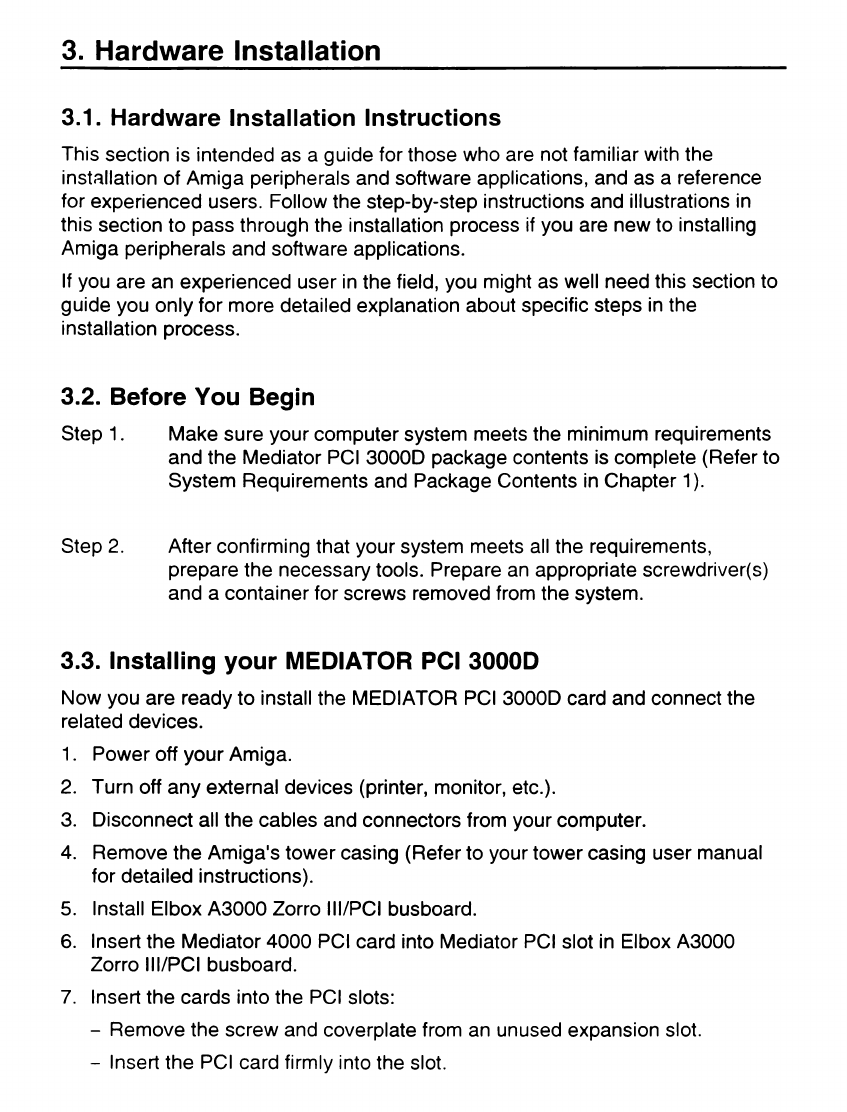
3. Hardware Installation
3.1. Hardware Installation Instructions
This section is intended as a guide for those who are not familiar with the
installation of Amiga peripherals and software applications, and as a reference
for experienced users. Follow the step- y-step instructions and illustrations in
this section to pass through the installation process if you are new to installing
Amiga peripherals and software applications.
If you are an experienced user in the field, you might as well need this section to
guide you only for more detailed explanation a out specific steps in the
installation process.
3.2. Before You Be in
Step 1. Make sure your computer system meets the minimum requirements
and the Mediator PCI 3000D package contents is complete (Refer to
System Requirements and Package Contents in Chapter 1).
Step 2. After confirming that your system meets all the requirements,
prepare the necessary tools. Prepare an appropriate screwdriver(s)
and a container for screws removed from the system.
3.3. Installin your MEDIATOR PCI 3000D
Now you are ready to install the MEDIATOR PCI 3000D card and connect the
related devices.
1. Power off your Amiga.
2. Turn off any external devices (printer, monitor, etc.).
3. Disconnect all the ca les and connectors from your computer.
4. Remove the Amiga's tower casing (Refer to your tower casing user manual
for detailed instructions).
5. Install El ox A3000 Zorro lll/PCI us oard.
6. Insert the Mediator 4000 PCI card into Mediator PCI slot in El ox A3000
Zorro lll/PCI us oard.
7. Insert the cards into the PCI slots:
- Remove the screw and coverplate from an unused expansion slot.
- Insert the PCI card firmly into the slot.

- Secure the PCI card y fastening its racket with the removed screw firmly
into the computer chassis.
8. Insert the cards into the Zorro III slots:
- Remove the screw and coverplate from the unused expansion slot.
- Insert the Zorro III (II) card firmly into the slot.
- Secure the Zorro III (II) card y fastening its racket with the removed
screw firmly into the computer chassis.
9. Re-assem le the Amiga case (Refer to your tower case user's manual for
detailed instructions).
4. Software Installation
4.1. Installin the Driver
Installing your hardware is not enough for running PCI cards in the MEDIATOR
PCI 3000D in your Amiga 3000D. The following procedures are simple steps for
installing your MEDIATOR PCI software drivers.
4.2. Installin the MEDIATOR PCI 3000D Drivers
Note: The Installer program (from INSTALL Work ench) must e present in
the C: drawer of the ooting disk.
1. Boot the computer from its hard disk.
2. Insert the Mediator Multimedia CD into CD-ROM drive or Mediator floppy disk
into the floppy disk drive.
3. Run Install Script from the Mediator Multimedia CD.
The installation will proceed in the fully automatic mode. The Installer program
will copy Mediator System Files (pci.li rary, Pcilnfo, Vendor.txt) and current
drivers for PCI devices.
Note. The complete list of the supported PCI card models: see the Mediator
Driver Guide at http://www.el ox.com/mediator_driver_guide.html
Registration
For e-mail updates of asic drivers written for PCI cards for the MEDIATOR PCI
3000D us oard, please send a message
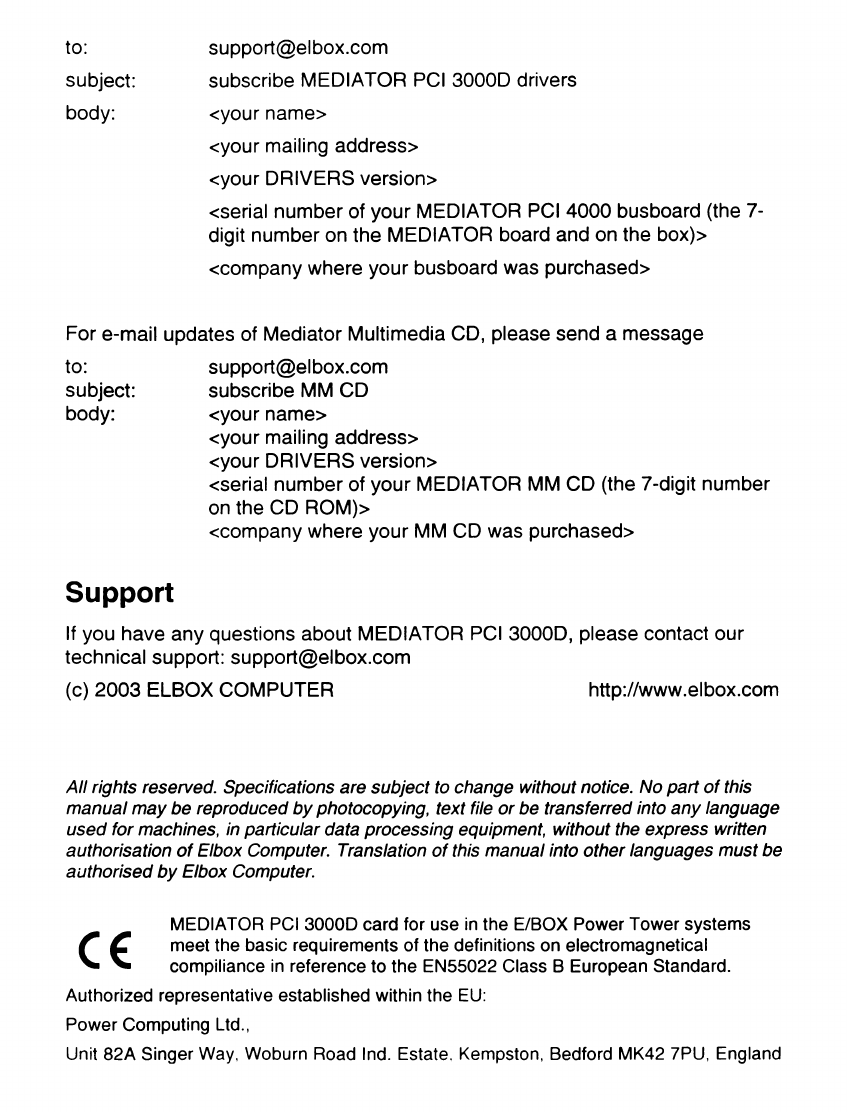
to: support@el ox.com
su ject: su scri e MEDIATOR PCI 3000D drivers
ody: <your name>
<your mailing address>
<your DRIVERS version>
<serial num er of your MEDIATOR PCI 4000 us oard (the 7-
digit num er on the MEDIATOR oard and on the ox)>
<company where your us oard was purchased>
For e-mail updates of Mediator Multimedia CD, please send a message
to: support@el ox.com
su ject: su scri e MM CD
ody: <your name>
<your mailing address>
<your DRIVERS version>
<serial num er of your MEDIATOR MM CD (the 7-digit num er
on the CD ROM)>
<company where your MM CD was purchased>
Support
If you have any questions a out MEDIATOR PCI 3000D, please contact our
technical support: support@el ox.com
(c) 2003 ELBOX COMPUTER http://www.el ox.com
All rights reserved. Specifications are subject to change without notice. No part of this
manual may be reproduced by photocopying, text file or be transferred into any language
used for machines, in particular data processing e uipment, without the express written
authorisation of Elbox Computer. Translation of this manual into other languages must be
authorised by Elbox Computer.
MEDIATOR PCI 3000D card for use in the E/BOX Po er To er systems
meet the basic requirements of the definitions on electromagnetical
compiliance in reference to the EN55022 Class B European Standard.
Authorized representative established ithin the EU:
Po er Computing Ltd.,
Unit 82A Singer Way, Woburn Road Ind. Estate. Kempston, Bedford MK42 7PU, England

ELBOX COMPUTER
ul. Lipowa 4
30-702 Krakow
Poland
fax: +48 12 2630032
-mail: el ox@el ox.com
http://www.el ox.com
Table of contents