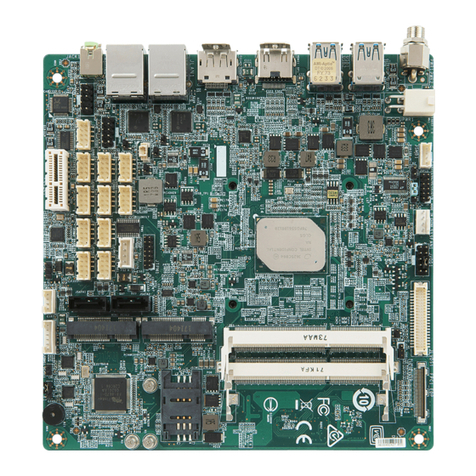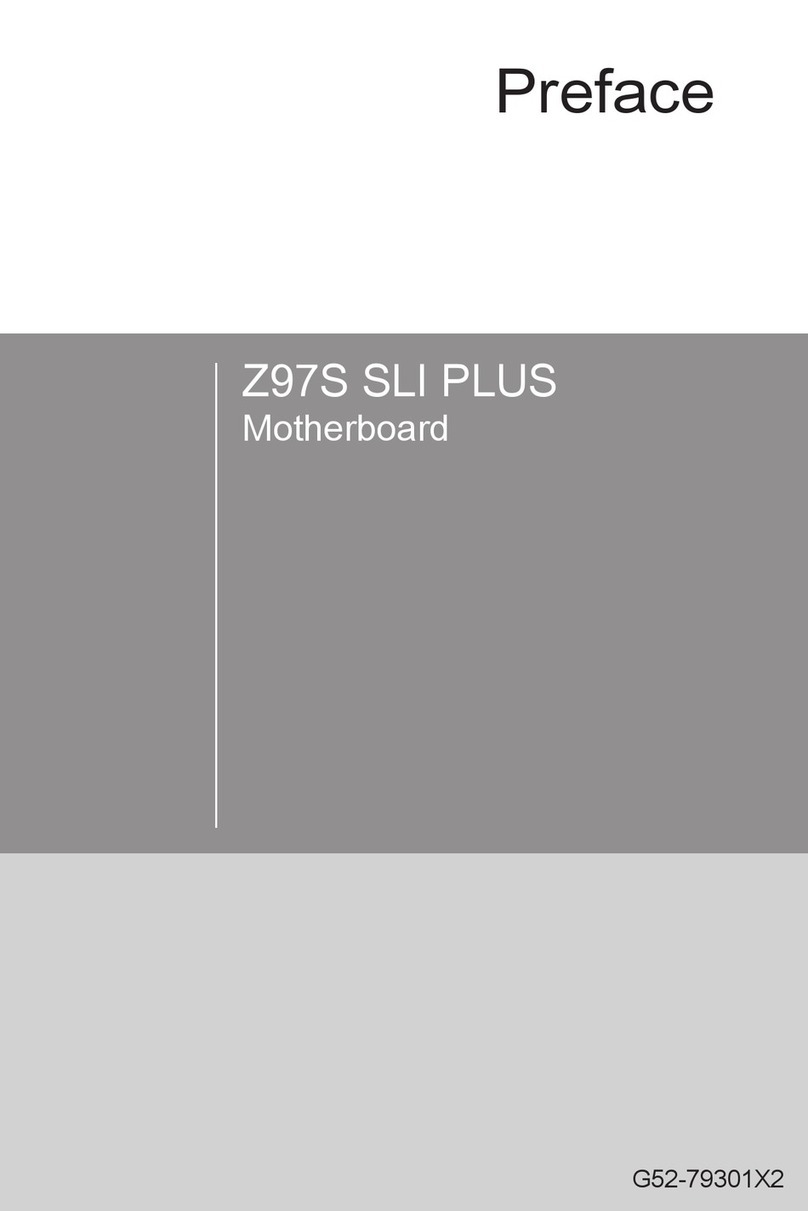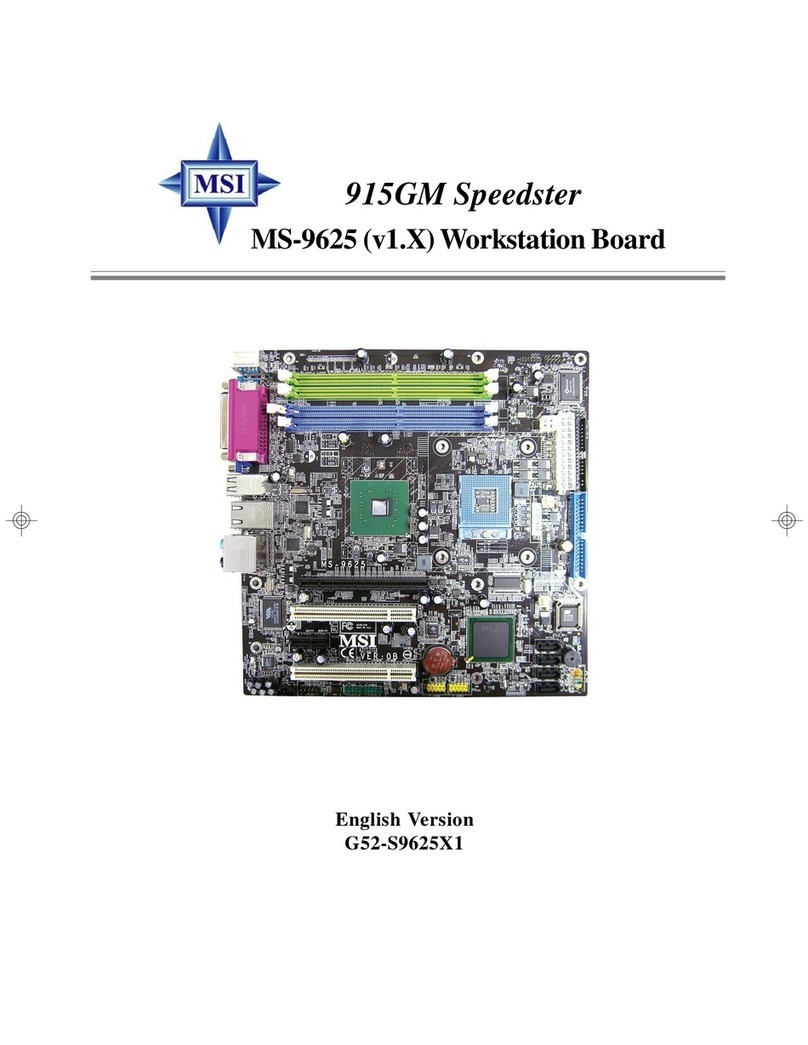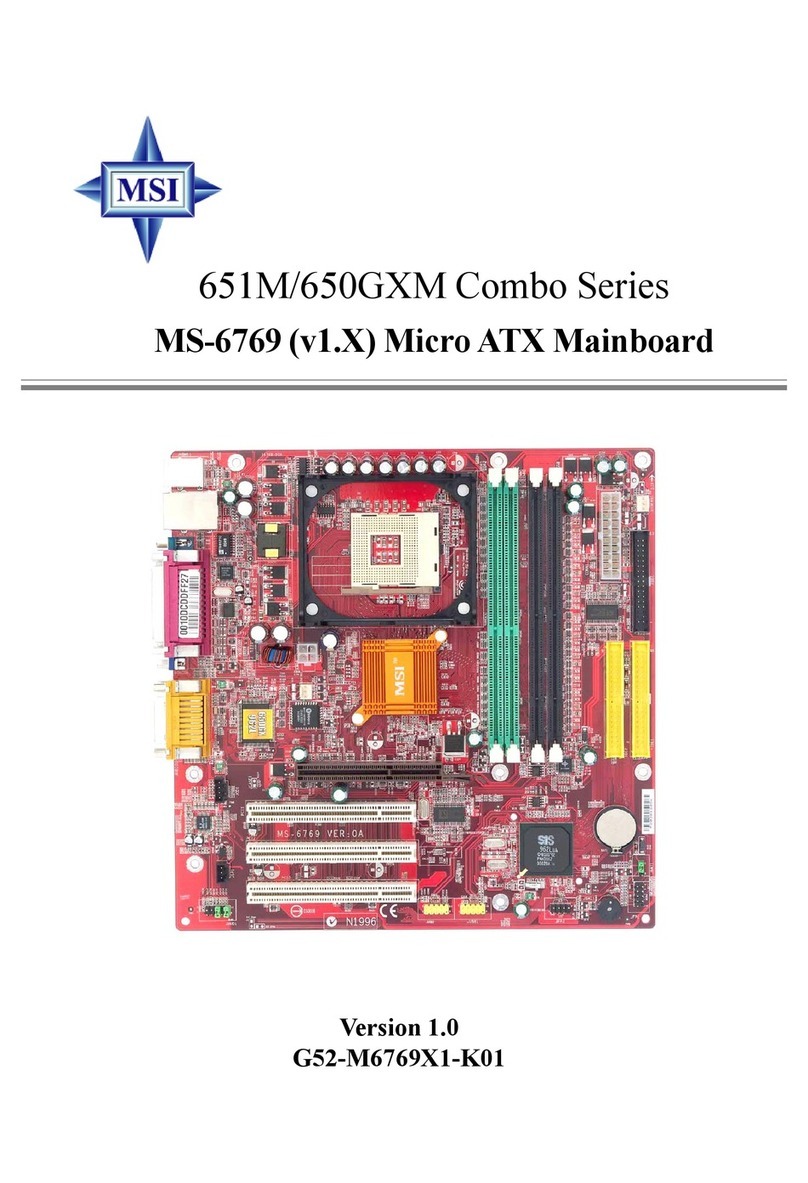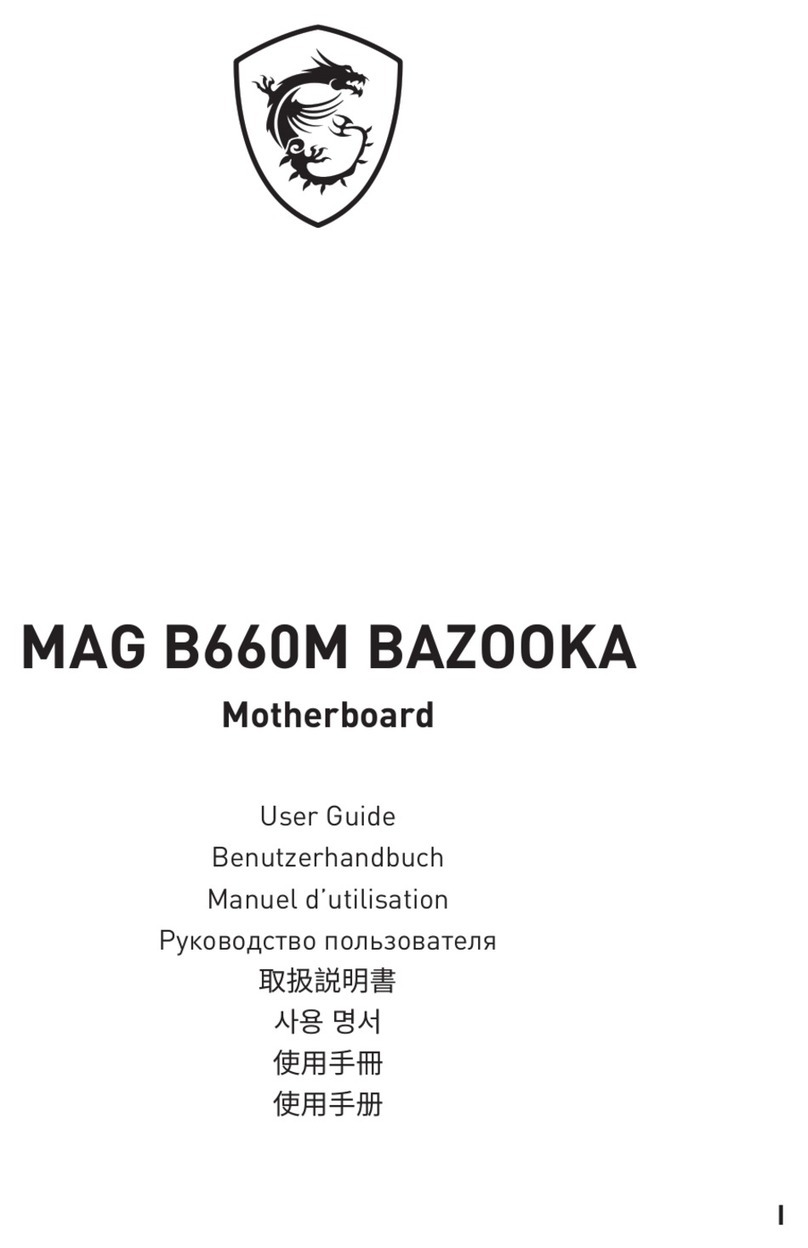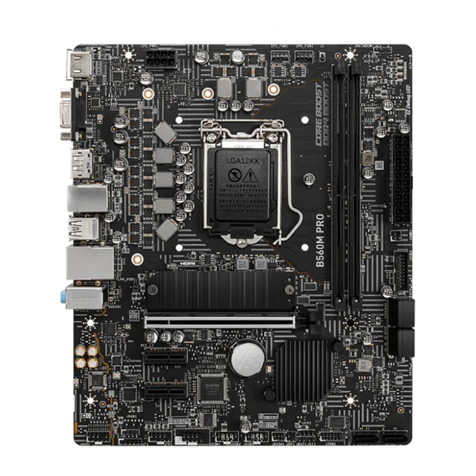Well-controlled temperature is sure to enhance overclocking capability. The
higher the CPU temperature rises, the higher risks of system instability and
overclocking failure may cause. According to our clinical test, temperature
of the boxed CPU fan of Intel may exceed 50 easily during OC usage due to
its small-scale cooling design. That is why changing a high-efficiency CPU fan
with better heat dissipation is recommend, radiation fan for instance, seems
to be a better solution for both of CPU and PWM. Furthermore, if you intend
to push your hardware to the limit, then CPU-LN2 would be the best choice
of all so far.
OC NOTICE:
COOLER CONFIGURATION
Intel official boxed CPU fan
This is the original boxed LGA1155 CPU
fan, and it’s not suitable for overclocking
due to its small-scale cooling design.
Better to use enhanced cooler set
The dissipation effect of the enhanced
cooler set is better than that of the origi-
nal factory fan.
The special design cooler set of
overclocking
It takes the illustrated proprietary design
cooler set to lower temperature and
avoid system instability.
Not recommend
Acceptable
Better
MANUAL OC OVERVIEW
All MSI Sandy Bridge mainboards are equipped with the latest UEFI BIOS
technology, and the OC setup items are mostly found in the OC option in
the main menu. Regardless of the differences in the user interface, both the
name of options and the setup procedure of these options are similar to
those of the previous MSI mainboards. Therefore, it is very easy for users to
adapt to them.
Frequency Setting
Due to the Base Frequency restrictions of the Sandy Bridge processors, us-
ers are advised to adjust the CPU Ratio while running frequency-related
OC operations, while CPU Base Frequency is supportive. For example, when
running memory OC, users can fine-tune the memory from DRAM Ratio. It is
noteworthy that the unit for the Base Frequency is 10KHz.
Also, users were advised to shut down the Intel Turbo Boost when running
OC manually. On the Sandy Bridge processors, however, users are advised
to turn the Intel Turbo Boost in order to obtain the unexpectedly great OC
effect.