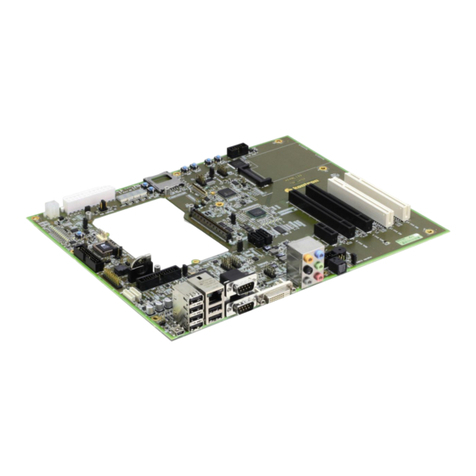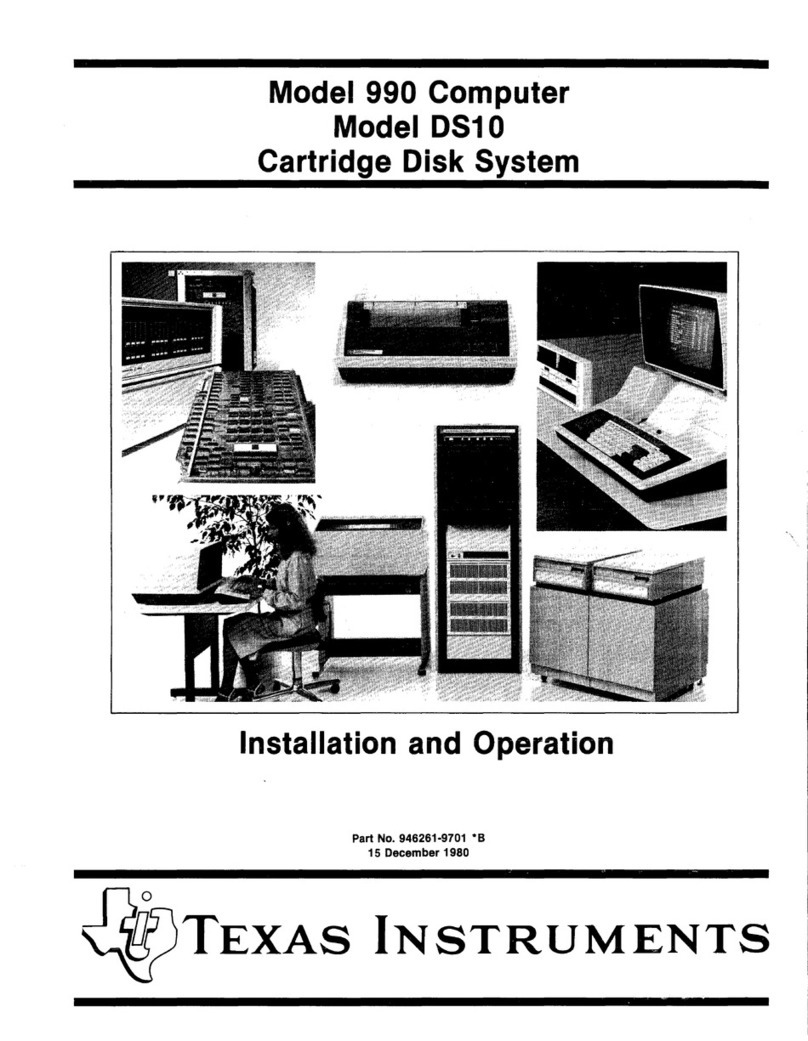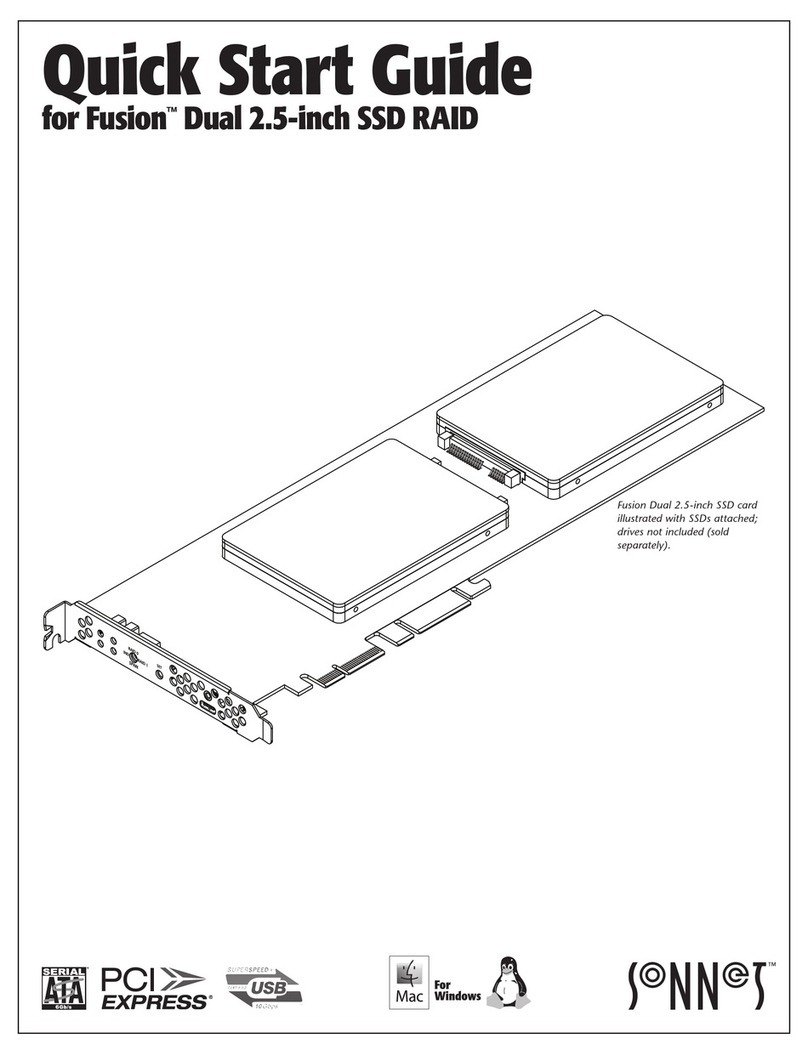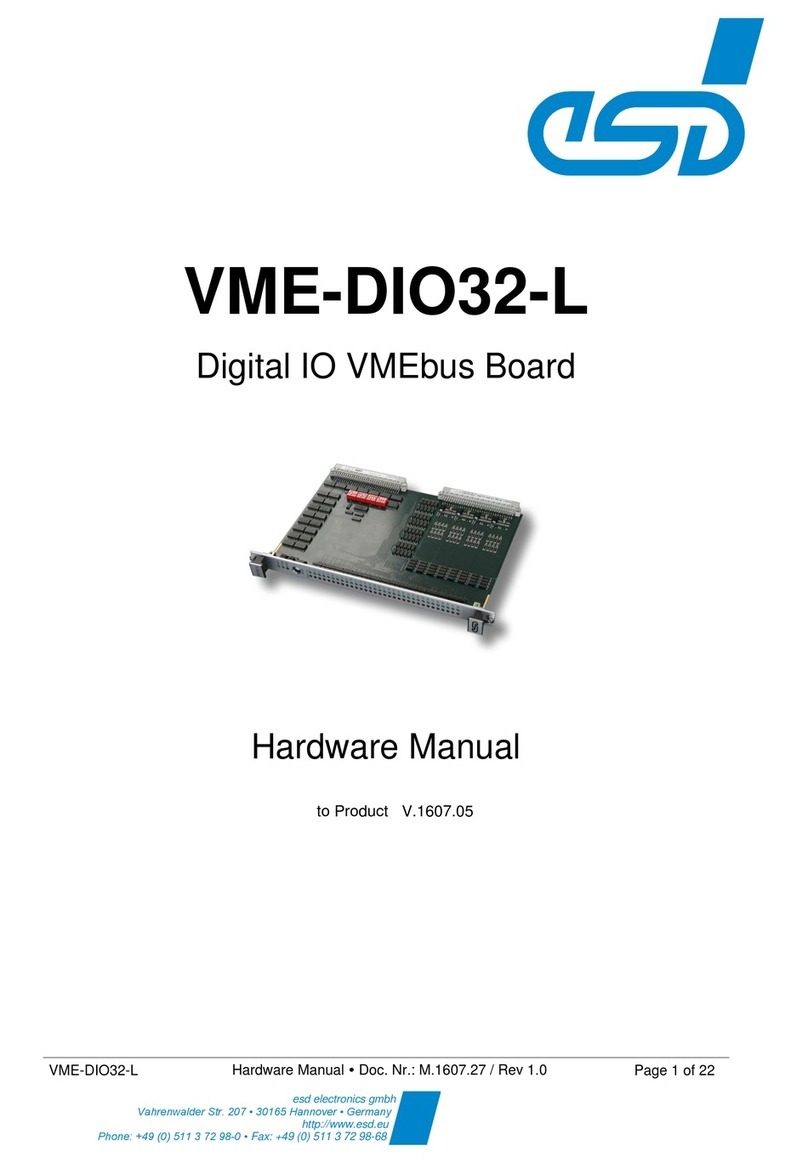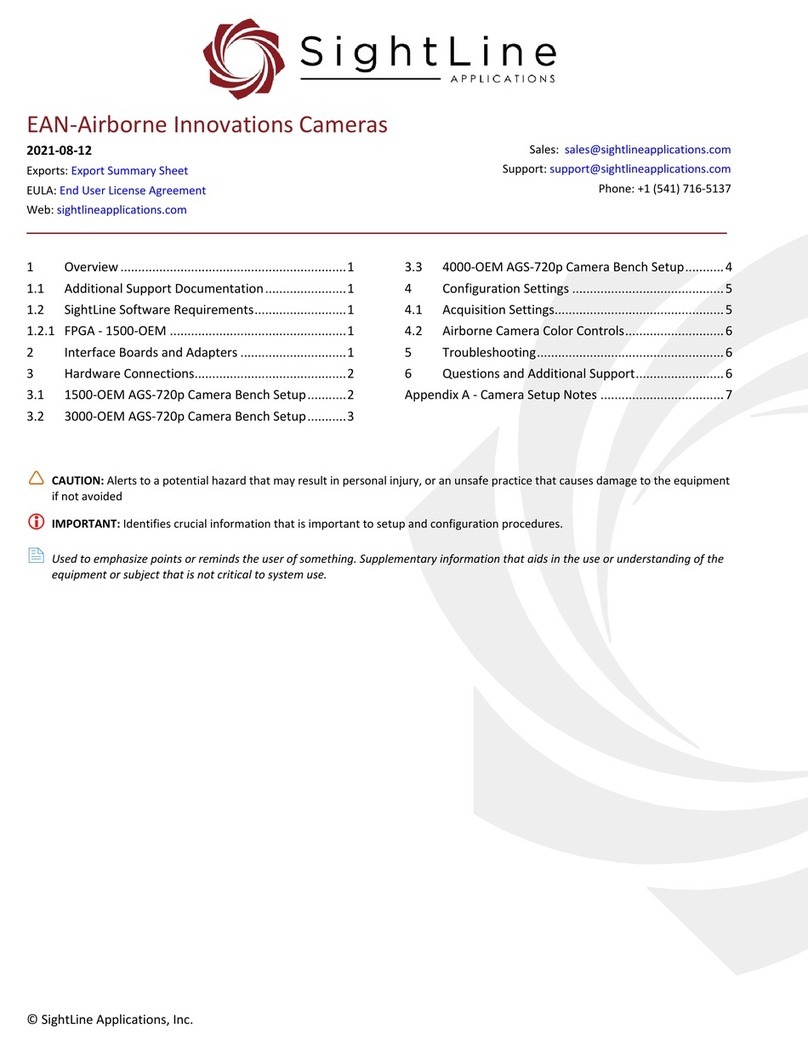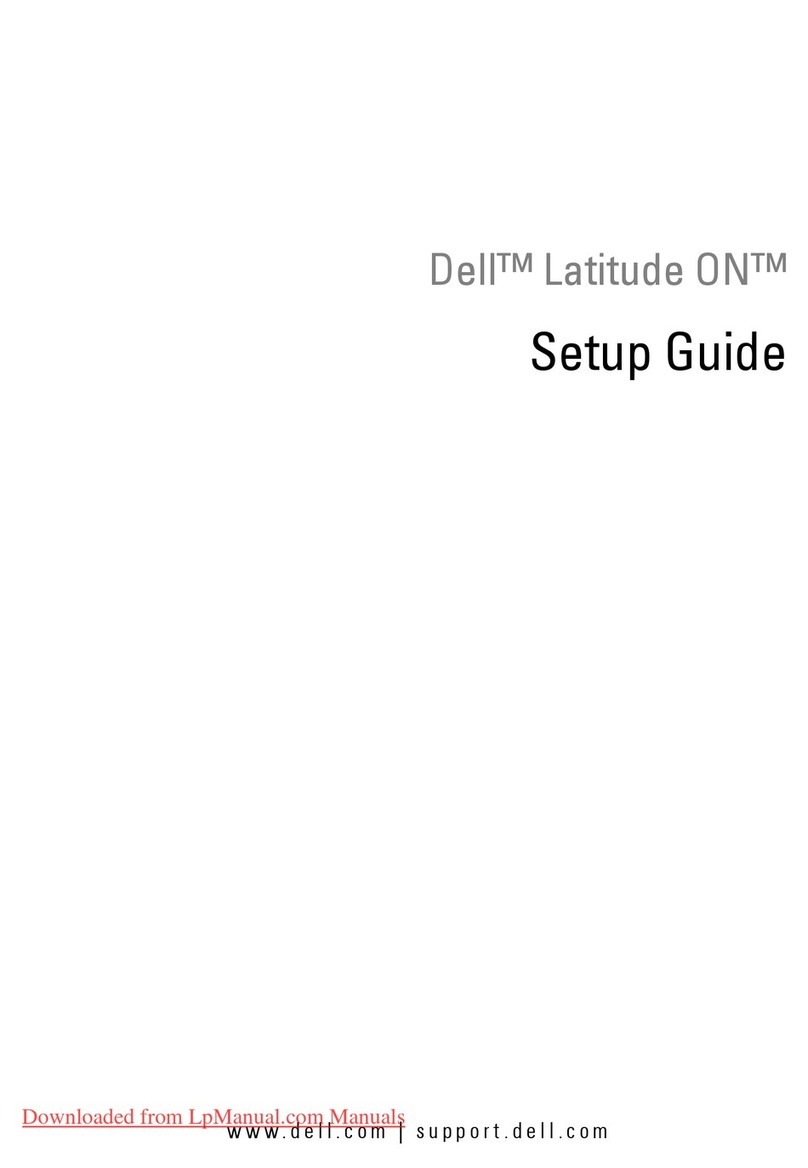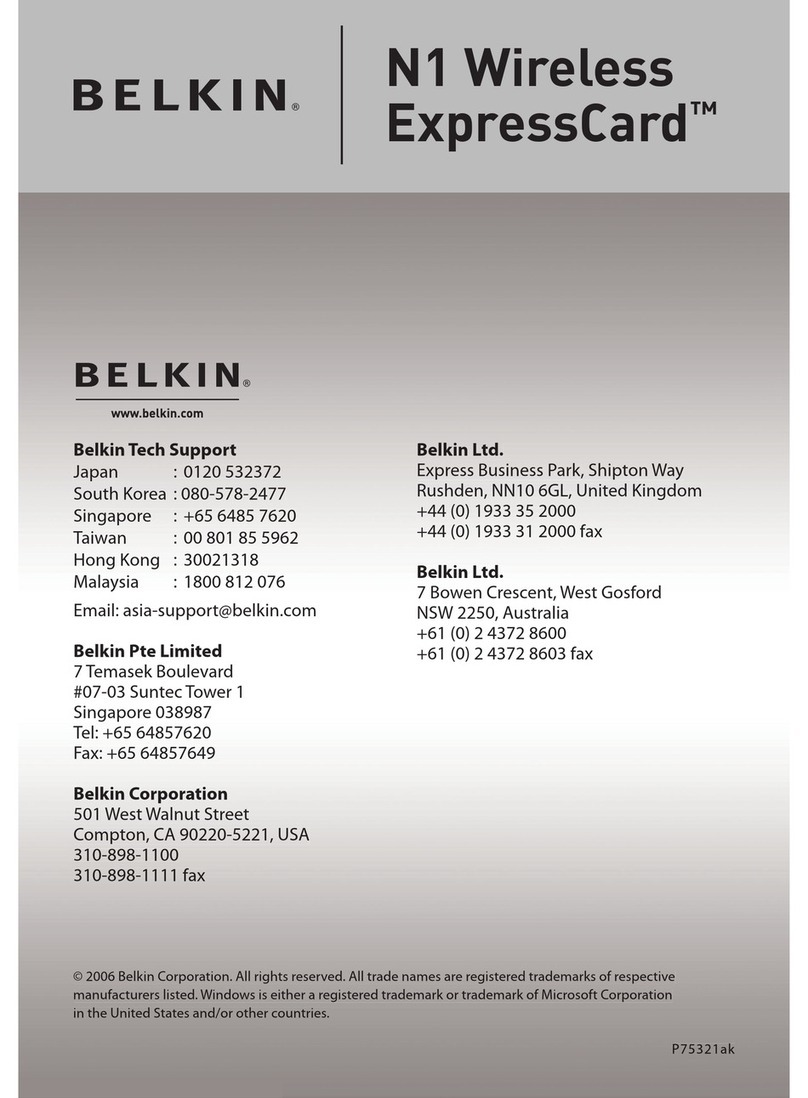elco ELK22MP User manual

EL.CO. S.R.L. – ELK22MP - INSTRUCTIONS FOR USE - Ver.05 - 03/22 - PAG. 1
MICROPROCESSOR DIGITAL
ELECTRONIC REGULATOR
INSTRUCTIONS FOR USE
Ver. 04 (EN) – 02/22
EL.CO. S.r.l.
Via Lago di Molveno, 20
36015 SCHIO (VI) ITALY
TEL.: +39 0445 661722
FAX: +39 0445 661792
internet : http://www.elco-italy.com
INTRODUCTION
This manual contains the information required
for proper installation and the instructions for
use and maintenance of the product. It is
therefore recommended to read it carefully and
to preserve it.
This publication is the exclusive property of
EL.CO. S.R.L. that places the absolute
prohibition of reproduction and disclosure, even partial, if not
expressly authorized.
EL.CO. S.R.L. reserves the right to make aesthetic and
functional changes at any time and without notice.
If a malfunction or failure of the device can create hazardous or
dangerous situations for people, animals or property, the
system must be equipped with additional security devices.
EL.CO. S.R.L. and its legal representatives do not assume any
responsibility for any damage to people, things or animals
deriving from tampering, improper use, incorrect use or
otherwise not complying with the device's features.
1
–
DIMENSION
(mm)
1.1 – ELK22MP MODULE FOR DIN RAIL ASSEMBLY
SCRIZIONE STRUMENTO
2
-
DEVICE DESCRIPTION
2.1 - GENERAL DESCRIPTION
The ELK22MP series is made up of digital microprocessor
controllers, with ON / OFF, ON / OFF neutral zone, PID and with
AUTOTUNING function for PID regulation.
The instrument can have up to 3 outputs, for settingstatic relays
(SSR) or 2 relays. It is compatible with TC, J, K - RTD Pt 100
temperature probes; PTC KTY8 1-121; NTC 103AT-1 - For
normalized signals 4… 20mA, 0… 10V.
It is designed for mounting on a din rail.
The ELK22MP series consists of 4 models. 3 of these act as a
centralizer and one of them as a slave. The models of the
ELK22MP series are:
- ELK22MP: Control unit equipped with programmable inputs and
outputs with the ELK22DKP keyboard
- ELK22MPM: Centralizer equipped with programmable inputs and
outputs via ELK22DKP keyboard andRS485
- ELK22MPE: Centralizer equipped with programmable inputs and
outputs via RJ45 (Ethernet).
- ELK22MPS: Slave equipped with inputs and outputs, controlled
via bus by ELK22MP or ELK22MPM or ELK22MPE
The configuration of the instrument foresees the connection of 1
centraliser product (ELK22MP, ELK22MPM) connected to 15
ELK22MPS via bus located on the back of the product, sold as an
accessory (see Paragraph 10.6). Using the ELK22MPE centralizer it
is possible to connect 31 ELK22MPS devices, again via the bus
located on the back of the product, which can be sold as an
accessory (see Paragraph 10.6).
Using an external device (for example ELK22DKP (see Paragraph
3.2), PLC, PC ...) it is possible to program the centralizer and the
slave devices connected to it via the bus on the back (see
Paragraph 4.6).
Throughout the manual we consider ELK22MP, ELK22MPM or
ELK22MPE devices as “centralizing devices” and ELK22MPS
devices as “slave devices”. If there are any particular functions then
we will refer to the particular model.
3
-
PROGRAMM
ING
3.1 – PROGRAMMABLE MODELS
The programming phase must take place when the product is
switched on. According to what has been described, the
configuration of a series of ELK22MP foresees the installation of a
centralizing device with n slave devices connected through the bus
(see Paragraph 4.6).
The various programming modes are:
- Via keypad ELK22DKP (only for ELK22MP and
ELK22MPM)
ELK22MP

EL.CO. S.R.L. – ELK22MP - INSTRUCTIONS FOR USE - Ver.05 - 03/22 - PAG. 2
- Via RS485 (only for ELK22MPM)
- Via Ethernet (only for ELK22MPE)
Programming with RS485 or Ethernet can be done via, for example,
operator panel, PLC or computer.
We will indicate "external instrument" the set of all the instruments
that can connect to the centralizing devices.
The programming phases must reflect these steps:
- Only one centralizing device
oPower on the device
oProgramming the centralizing device with the
external device
oUse the device
- One centralizing devica with N slave device
oPower on the centralizing deivce
oProgramming the centralizing device with the
external device
oConnect a slave to the centralizer via bus (, see
Paragraph 4.6). Turn on the product and program
it with the external device connected to the
centralizer.
The external device cannot be
connected to a slave device.
oRepeat the previous step for each slave in
possession.
oUse the devices
After having programmed the various devices, it is possible to
control them with the external device connected only to the
centralizing device. The slave devices are connected with the bus
(see Paragraph 4.6) to the centralizing device but are controlled by
the external device.
The devices, if more than one, must be connected one by
one and programmed one by one. Each device has the same
default address. (see Paragraphs 3.2.1, 3.3.2 and 3.4.2)
3.2 – PROGRAMMING BY ELK22DKP KEYBOARD (only for
ELK22MP e ELK22MPM)
3.2.1 – DESCRIPTION
Only the ELK22MP and ELK22MPM models can be programmed
via the ELK22DKP keypad. Through the bus connection (see
Paragraph 4.6) it is possible to program the slave products
ELK22MPS. The keyboard connected to the ELK22MP or
ELK22MPM model can program and set the parameters of each
ELK22MPS connected via bus.
The default MODBUS address is 100.
3.2.2
-
FRONT PANEL DESCRIPTION (ELK22DKP)
1 – Key : Used to access programming of the operating
parameters and to confirm the selection.
2 - Key ▼: Used for decreasing setpoint setting, values to be set,
and for parameter or module selection. Long pressed in full menu
programming, it changes the access level of the selected
parameter. (See para. 3.1, 3.3). Long pressed in the menu for the
module selection performs the download of the parameters from the
module to the programming keypad. (See para. 3.5).
3 - Key ▼: Used for increasing setpoint setting, values to be set,
and for parameter or module selection. Long pressed in full menu
programming, it changes the access level of the selected
parameter. (See para. 3.1, 3.3). Long pressed in the menu for the
module selection performs the upload of the parameters from the
programming keypad to the module. (See para. 3.5).
4 – Key : When in programming mode, you can use it to quit
programming or to cancel the change of a parameter. During
normal operation, it enables the menu to select a module.
5 – 4 red digits: Process value during operation, parameter
selected during programming.
6– 4 green digits: Setpoint value during operation, value of the
parameter selected during programming.
7 – LED 1 : It indicates OUT1 output status. LED 2 : It indicates
OUT2 output status.
8 – LED AL : It indicates the state of the alarm.
9 – LED B1 : In full programming mode, it indicates that the
parameter is not visible in the operator menu. LED B2 : In full
programming mode, it indicates that the parameter is visible in the
operator menu.
10 – LED °C : It indicates unit of measure in degrees centigrade.
11 – LED °F : It indicates measurement units in degrees
Fahrenheit.
12 – LED REM : In parameters programming mode, it indicates that
you are changing the selected parameter. In module selection
programming mode, it indicates that you are selecting a remote
module.
13 – Led MAN : In module programming mode, it indicates the
download of a setting.
3.2.3- MODULE SELECTION
Pressing the button lights up the REM LED to indicate that you
can select on which ELK22MP you want to connect to and interact
with the programming keypad.. The 4-color display displays the
read temperature while the 4-screen green display shows the
address of the ELK22MP you are currently selecting. Use the ▲
and ▼keys to select the desired ELK22MP depending on the
address you set. Pressing the key confirms the selection of the
ELK22MP with the displayed address.
3.2.4 - SETPOINTS FAST SETTING
The 4 green displays display always displays the setpoint set.
Pressing the ▲key increases the value and pressing the ▼key
decreases the value. These keys act at one-digit steps, but if
pressed for more than half a second, the value increases or
decreases rapidly to allow quick access to the desired value. The
setpoint can be set with a value between the value programmed in
para. “SSP” and the value programmed in para. “FSP”.
3.2.5 - PROGRAMMING THE PARAMETERS
To have access to the operating parameters of the device in the
installer mode, you must press the key and hold it for about 2
seconds, while pressing the key for user mode access. The
display will show “SET” and then “PASS” if a password for the
installer access is set. Use the ▲and ▼keys to enter the
password and confirm with . The red display shows the code that
identifies the parameter, the green display shows the value set and
with the ▲and ▼keys you can select the parameter you want to
edit. Once the desired parameter is selected by pressing the key
, the “REM” LED lights up to indicate that you are changing the
parameter setting using the ▲and ▼keys. After setting the desired
value, press again the key ; the new value will be stored while,
pressing the key , the new value will not be stored, then the
“REM” LED will switch off. By using the ▲and ▼keys, you can
select another parameter and change it as described. To exit the
programming mode, do not press any key for about 10 seconds if in
user mode or 20 seconds if in the installer mode, or hold down the
key until you exit the programming mode.

EL.CO. S.R.L. – ELK22MP - INSTRUCTIONS FOR USE - Ver.05 - 03/22 - PAG. 3
3.2.6 - PROTECTION OF PARAMETERS WITH PASSWORD
The device has two levels of access to the programming, installer,
and user menu. The password can be customized via the “PASS”
parameter.If you want to have this protection, set the “PASS”
parameter with the desired password number and exit the
parameter programming. If you do not want to protect the installer
menu, set the parameter “PASS” on “0000'. By accessing the
installer mode, each parameter will have the B1 or B2 LED on. B1
indicates that the parameter is visible only in the installer menu;
otherwise, B2 indicates that it is also visible in the user menu. To
enable a parameter to be visible on the user menu, hold down the
▲key until B1 turns off and B2 lights up. To hide a parameter from
the user menu, hold down the ▼key until B2 turns off and B1 lights
up.
Is possible from this parameter set the default factory default. From
password value 0000 hold down the key ▼two times. Display show
rSt dEF, premere il tasto , display show rSt SurE, at this time
hold down the key ▲for three seconds. In any time is possible
cancel the reset request by hold down the key .
3.2.7 - COPY OF PARAMETERS FROM AN ELK22MP TO
ANOTHER
From the ELK22MP selection menu, you can copy the programming
parameters of an ELK22MP to other ELK22MP.
You must download the parameters by pressing the ▼button for a
long time until the MAN LED lights up. The MAN LED indicates that
you have a loaded configuration that can be copied to other
ELK22MP. Use the ▲and ▼keys to select ELK22MP on which
you want to copy the configuration and start uploading the
parameters by pressing the ▲key for a long time.. The 4-color
display displays “UP_C”; confirm by pressing the key or cancel
the copy by pressing the key . To erase the parameters from the
download zone, press and hold the key until the MAN LED turns
off.
3.2.8 – DATA EXCHANGE
Data is exchanged via the bus commanded from the keyboard.
Communication via bus takes place via an RS485 line.
The configurable parameters are found in Paragraph 6.
3.3 – PROGRAMMING BY RS485 MODBUS (only for
ELK22MPM)
3.3.1 – DESCRIPTION
The ELK22MPM devices are equipped with an RS485 serial
communication interface.
At rest, the module is in receiving condition and transmits after
receiving and decoding a correct message addressed to it.
The connection between the ELK22MPM accelerator and the
ELK22MPS slaves is via bus, which can be purchased as an
accessory. (see Paragraph 10.6)
To keep the line at rest it is necessary to use a 120 Ohm
termination resistor. The device does not mount this
resistance. The termination of the RS485 line with the 120 Ohm
resistor can be done using the terminal supplied as an
accessory. (see Paragraph 10.6)
The communication speeds adopted range from 1200 to 38400
baudrates and allow very satisfactory performances, while
remaining well below the limits imposed by the RS485 standard.
This allows the line to be wired using a medium quality shielded
twisted pair - the total line capacity should not exceed 200 nF.
The poll rate during programming and in use must not be
less than 50ms.
In case of using a number greater than 8 ELK22MPS the
recommended poll speed is greater than or equal to 80ms.
The maximum length of an RS485 transmission is 400
meters.
3.3.2 – COMMUNICATION PROTOCOL DESCRIPTION
The protocol is a subset of the widely used MODBUS RTU protocol.
This choice guarantees ease of connection to many PLCs and to all
commercial supervision programs.
The default MODBUS address is 100.
For those wishing to develop their own application software, all the
necessary tips and information are available.
The MODBUS RTU protocol functions implemented in the
EKL22MPM instruments are:
Function 1 - output status read
Function 3 - n word read
Function 6 - one word write
Function 7 - allarm status read
These functions (see Paragraph 7) allow the supervision program to
read and modify any data of the module. The communication is
based on messages sent from the centralization station
(ELK22MPM) to a slave station (ELK22MPS) and vice versa. The
slave station which recognizes its address in the message,
analyzes its content and, if it finds it formally and semantically
correct, generates a reply message for the master.
The communication process involves four types of messages:
From the centralizer to the slave:
•Function 1: output status read request
•Function 3: n word read request
•Function 6: one word write request
•Function 7: allarm status read request
From the slave to the centralizer:
•Function 1: output status read replay
•Function 3: n word read replay
•Function 6: one word write replay
•Funzione 7: allarm status read replay
Each message contains four fields:
•slave address: the values between 1 and 255 are valid;
address 0 (zero) is reserved by MODBUS RTU for the
diffusion of messages, but is not adopted in the ELK22MP
series due to the implicit unreliability of this type of
communication;
•function code: contains 1 or 3 or 6 or 7 depending on the
specified function;
•information field: contains the addresses or the value of
the words, as required by the function in use;
•control word: contains a Cyclic Redundancy Check (CRC)
calculated according to the rules envisaged for CRC16.
The characteristics of asynchronous communication are: 8 bits, no
parity, one stop bit.
The functions described for the RS485 protocol are found in
Paragraph 7.
3.3.3 – DATA EXCHANGE
The data exchanged consists of a 16-bit word. All readable and
writable data appear as 16-bit words allocated in the instrument's
memory.
The operating and configuration parameters of the instrument can
be read and written via serial communication.
The configurable parameters are found in Paragraph 6.

EL.CO. S.R.L. – ELK22MP - INSTRUCTIONS FOR USE - Ver.05 - 03/22 - PAG. 4
3.4 – PROGRAMMING VIA ETHERNET TCP / IP (only for
ELK22MPE models)
3.4.1 – DESCRIPTION
ELK22MPE devices are equipped with an RJ45 Modbus TCP / IP
communication interface. At rest, the module is in receiving
condition and transmits after receiving and decoding a correct
message addressed to it.
The poll rate during programming and in use must not be
less than 50ms.
In case of using a number greater than 8 ELK22MPS the
recommended poll speed is greater than or equal to 80ms.
3.4.2 – COMMUNICATION PROTOCOL DESCRIPTION
The protocol is a subset of the widely used MODBUS RTU protocol.
This choice guarantees ease of connection to many PLCs and to all
commercial supervision programs.
The connection between the ELK22MPE centralizer with the
ELK22MPS slaves is via bus, which can be purchased as an
accessory. (see Paragraph 10.6)
The default IP address is 10.10.10.50.
The default SUBNET MASK address is 255.255.255.0
The default GATEWAY address is 0.0.0.0
For those wishing to develop their own application software, all the
necessary tips and information are available.
The MODBUS TCP / IP protocol functions implemented in the
EKL22MPE instruments are:
Function 1 - output status read
Function 3 - n word read
Function 6 - one word write
Function 7 - allarm status read
These functions (see Paragraph 8) allow the supervision program to
read and modify any data of the module. The communication is
based on messages sent from the centralization station
(ELK22MPE) to a slave station (ELK22MPS) and vice versa. The
slave station which recognizes its address in the message,
analyzes its content and, if it finds it formally and semantically
correct, generates a reply message for the master.
The communication process involves four types of messages:
From the centralizer to the slave:
•Function 1: output status read request
•Function 3: n word read request
•Function 6: one word write request
•Function 7: allarm status read request
From the slave to the centralizer:
•Function 1: output status read replay
•Function 3: n word read replay
•Function 6: one word write replay
•Funzione 7: allarm status read replay
Each message contains six fields:
•header: 2 bytes of unique identification code
•control: 2 bytes always at 0
•length: length of the packet excluding the first 6 bytes
•slave address: the values between 1 and 255 are valid;
address 0 (zero) is reserved by MODBUS RTU for the
diffusion of messages, but is not adopted in the ELK22MP
series due to the implicit unreliability of this type of
communication;
•function code: contains 1 or 3 or 6 or 7 depending on the
specified function;
•information field: contains the addresses or the value of
the words, as required by the function in use;
The functions described for the TCP / IP protocol are found in
Paragraph 8.
3.4.3 – DATA EXCHANGE
The data exchanged consists of a 16-bit word. All readable and
writable data appear as 16-bit words allocated in the instrument's
memory.
The operating and configuration parameters of the instrument can
be read and written via serial communication.
The configurable parameters are found in Paragraph 6.
4
–
WARNINGS
FOR IN
STALLATION
AND U
SE
4.1 – PERMITTED USE
The device has been designed as a measurement and
adjustment device in accordance with EN61010-1 for
operation at altitudes up to 2000 m. The use of the
device in applications not expressly provided for in the
aforementioned standard must include all appropriate protective
measures. The device CANNOT be used in hazardous
(inflammable or explosive) environments without proper protection.
It should be remembered that the installer must ensure that the
electromagnetic compatibility rules are respected even after the
device has been installed, possibly using special filters. If a failure
or malfunction of the device can create hazardous or dangerous
situations for persons, animals or property, the system must be
equipped with additional electromechanical devices to ensure
safety.
4.2 - MECHANICAL ASSEMBLY
The ELK22Mp module must be installed on the DIM rail. Avoid
placing the inside of the device in places subject to high humidity or
dirt that may cause condensation or introduction into the device of
parts or conductive substances. Ensure that the device has
adequate ventilation and avoid installation in containers where
devices are located that can lead the device to operate outside the
declared temperature limits. Install the device as far as possible
from sources that may generate electromagnetic disturbances such
as motors, contactors, relays, solenoid valves etc.
Only the frontal panel will be accessible after the installation.
The programming device, in a 50 x 50 mm container, is designed
for panel-mounted mounting inside housing. Then make a 45 x 45
mm square hole or a 22 mm diameter hole and insert the keypad by
fastening it with the supplied nut. It is recommended to mount the
special gasket to obtain the degree of frontal protection stated.
An installation not complying with these instructions could
compromise the protection declared.
4.3 ELECTRICAL CONNECTIONS
Make the connections by connecting only one conductor for each
clamp and following the diagram shown, checking that the supply
voltage is that indicated on the device and the absorption of the
actuators connected to the device is not higher than the maximum
current allowed. The device, provided for permanent connection
within an equipment, does not have either switch or internal
overcurrent protection devices. It is therefore recommended to
provide for the installation of an overcurrent protection device
(500mA fuse for the 230∿ model or 2A fuse for the 24≂ model) and
a bipolar switch/disconnecting switch, marked as a disconnecting
device, which interrupts the power supply of the device. This switch
must be positioned as close as possible to the device and in a place
easily accessible by the user. It is also recommended to adequately
protect the supply of all circuits connected to the device with
suitable items (i.e. fuses) that are appropriate for circulating
currents. It is recommended to use insulation cables suitable to the
voltages, temperatures and operating conditions and to ensure that

EL.CO. S.R.L. – ELK22MP - INSTRUCTIONS FOR USE - Ver.05 - 03/22 - PAG. 5
the cables for the input sensors are kept away from power cords
and other power cables, in order to avoid induction of
electromagnetic disturbances. Output SSRs and inputs are not
electrically insulated. Connect on the input only insulated probes. If
some wiring harness cables are shielded, it is recommended to
connect them to one side on the ground. Finally, it is recommended
to check that the set parameters are the desired ones and that the
application works properly before connecting the outputs to the
actuators in order to avoid system abnormalities that could cause
damage to persons, things or animals.
4.4 – ELECTRICAL SCHEME CONNECTIONS
4.4.1 - ELK22MPS
4.4.2 - ELK22MPE
4.4.3 - ELK22MP e ELK22MPM
4.4 - ELECTRICAL SCHEME CONNECTIONS FOR ELK22DKP
(only for ELK22MP or ELK22MPM)
4.5 – CONNECTION FROM ONE DEVICE TO ANOTHER DEVICE
The ELK22MP series devices can be connected to each other via
the bus connector supplied as an accessory. (see Paragraph 10.6).
Slave devices must be connected to a centralization device to form
a sequence.
A devices sequence that have ELK22MPE as a centralizer
must consist of a centralizer device and a maximum of 1 to 31 slave
devices.
A devices sequence that have ELK22MPM or ELK22MP as a
centralizer must consist of a centralizer device and a maximum of 1
to 15 slave devices.
Two control units cannot be connected to each other via the
bus but must be considered as two distinct devices. Two control
units connected to each other via bus can cause a malfunction of
the product.
Be careful if you change the centralization device. If you switch
from an ELK22MPE to an ELK22MPM or ELK22MP centralizer, pay
attention to the number of ELK22MPS connected via bus.
4.6 – CONNECTION WITH TERMINAL RESISTOR
ELK22MP devices use RS485 via bus to communicate with each
other. In particular, the centralizing device communicates via bus
with the slave devices in order to program them.
The RS485 line requires a termination resistor to avoid
disturbances. This resistance, 120 Ohm, must be placed at the end
of an RS485 line. Through the connector (see paragraph 10.6) it is
possible to mount the termination resistor directly on the bus at the
end of the ELK22MP series device line.
The termination resistor is mandatory for the operation
of any RS485 line.
Terminating a line of ELK22MP series devices with the
connector (see Paragraph 10.6) and the 120 Ohm resistor gives
the possibility to terminate an RS485 serial line. The accessory
is already supplied with a 120Ohm resistor.
Resistor 120 Ohm

EL.CO. S.R.L. – ELK22MP - INSTRUCTIONS FOR USE - Ver.05 - 03/22 - PAG. 6
It is possible to continue the serial line using the same
connector (see Paragraph 10.6). In this mode, the termination
resistor will not be placed at the end of the battery of the
ELK22MP devices but it must be the device to which the line is
connected that must have the termination resistor. To do this,
disconnect the resistance from the accessory and continue the
line with the cables for RS485 as below screenshot shwon
4.7 – IMAGE CONNECTION
4.7.1 – ELK22MP Stand Alone
4.7.2 – ELK22MPM Stand Alone
4.7.3 – ELK22MPE Stand Alone
4.7.4 – ELK22MP with at most 15 ELK22MPS
4.7.5 – ELK22MPM with at most 15 ELK22MPS
4.7.6 – ELK22MPE with at most 31 ELK22MPS
7 - pole RX (-)
8 - pole TX (+)

EL.CO. S.R.L. – ELK22MP - INSTRUCTIONS FOR USE - Ver.05 - 03/22 - PAG. 7
5
–
OPERATION
5.1 - MEASUREMENT AND DISPLAY
The thermoregulator handles the following sensors that can be set
by the “Sens” parameter: thermocouple type (TCJ), K (TCK), S
(TCS), PTC KTY81-121 (ptc), NTC 103AT-2 (ntc), PT100 (p100), 0-
10V (0-10), 4-20mA (4-20)..
When changing this parameter, it is recommended that you turn the
power off and on again to obtain a correct measurement.
You can set the measurement unit of temperature (°C, °F) by the
“Unit” parameter and the desired measurement resolution (0=1;
1=0,1) by the “dP” parameter (for Pt100, 0-10V, 4-20mA).
The device allows the calibration of the measurement, which can be
used for a new calibration of the device according to the needs of
the application, by par. “CA”. You can set a positive or negative
offset that is simply added to the value read by the probe before the
display and that is constant for all measurements. You can define
the temperature display range by setting the “SSC” and “FSC”
parameters.
Using the “FiL.d” parameter, you can set the display update time..
5.2 - ON/OFF REGULATOR
This adjustment mode can be achieved by setting the "Cont" =
On.F parameter and can act on output 1 or output 2 or output 3
according to the measurement, of the Setpoint "SP1", the operating
mode "O1F”,“O2F”, “O3F”, and the hysteresis "HPOS" and
“HNEG” programmed.
The device performs an ON/OFF adjustment with asymmetric
hysteresis.
The regulators behave as follows: in case of reverse action or
heating (“OxF”=H.REG), they disable the output when the process
value reaches the [SP + HPOS] value and reactivate it when it falls
below the [SP - HNEG] value.
Vice versa, the regulators behave as follows: in case of direct action
or cooling (“OxF”=C.REG), they disable the output when the
process value reaches the [SP - HNEG] value and reactivate it
when it goes over the [SP + POS] value.
5.3 - NEUTRAL ZONE ON/OFF ADJUSTMENT
Neutral Zone operation is used to control systems that have an
element that causes a positive increase (i.e. heating, humidifying,
etc.) and an element that causes a negative increase (i.e. cooling,
dehumidifying, etc.).
This operation can be carried out when there are 2 outputs and it’s
obtained by programming the parameter “Cont” = ON.FN, the
parameter “OxF” = H.REG, the parameter “OyF” = C.REG.
The adjustment operation operates on outputs depending on the
measurement of the setpoint "SP1" and hysteresis "HPOS" and
“HNEG” programmed.
The regulator behaves as follows: it turns off the outputs when the
process value reaches the SP1 setpoint and activates the OUT1
output when the process value is less than [SP1-HNEG],or turns on
the OUT2 output when the process value is greater than
[SP1+HPOS].
Consequently, the element causing the positive increase will be
connected to the OUT1 output while the negative increase element
will be connected to OUT2 output.
5.4 - PID REGULATOR
The PID single action adjustment mode can be implemented by
setting the parameter "Cont" = Pid and acts on OUT1 or OUT2 or
OUT3 output as a function of the “SP1”setpoint.
To obtain a good stability of the variable in fast processes, the “tr1”
cycle time must have a low value with a very frequent intervention
of the adjustment output.
In this case, it is recommended to use a static relay (SSR) for the
actuator control.
The single-action PID adjustment algorithm provides the setting of
the following parameters:
"Pb" - Proportional Band
"tI" - Integral Time
"td" - Derivative time
"tr1" - Output cycle time
5.5 - AUTOTUNING FUNCTION
The AUTOTUNING function calculates the PID parameters through
an OSCILLATORY tuning cycle, after which the parameters are
stored by the device and, during the adjustment, they remain
constant.
Autotuning function automatically calculates the following
parameters:
"Pb" - Proportional Band
"Int" - Integral Time
"dEr" - Derivative time
To enable the AUTOTUNING function, proceed as follows:
1) Set the desired “SP1” setpoint.
2) Set the "Cont" =Pid setpoint.
3) Set the "O1F" parameter depending on the process to be
controlled through OUT1 output.
4) Set the "Auto" parameter as:
= 1 - if you want autotuning to start automatically every time you
turn on the device.
= 2 - if you want autotuning to start automatically at the next power
up of the device and, once tuning is completed, the par.
“Auto”=OFF.
= 3 – manual start-up by hold down the key for 5 seconds
5) Quit programming parameters.
6) Connect the device to the controlled system.
7) Activate autotuning by turning the unit off and on again. At this
point, the Autotuning function is activated and is reported through
the "Auto" display on the green display.

EL.CO. S.R.L. – ELK22MP - INSTRUCTIONS FOR USE - Ver.05 - 03/22 - PAG. 8
The regulator then performs a series of connected system
operations to calculate the most suitable PID adjustment
parameters.
The duration of the Autotuning cycle is limited to a maximum of 12
hours.
If the process is not completed within 12 hours, the parameters will
not be changed and display show “Fail Auto”. Holding down the
key return to normal operation.
Is possible stop the autotuning process by hold down the key for
five seconds.
The values calculated by the AutoTuning will be automatically
stored by the device at the end of the proper run of the Autotuning
cycle in the PID adjustment parameters.
5.6 - ALARM FUNCTION
In the control mode, you can activate relative minimum or
maximum, absolute minimum or maximum, relative window with
activation inside or outside window alarms.
You can enter a hysteresis and a delay on the return of the alarm.
Such functions may be useful in order to avoid frequent
interventions of the outputs especially when they command
compressors.
The delay function is deactivated by programming “ALxD” on 0.
The parameter “ALx” sets the alarm setpoint..
Set “O1F” = AL to associate output 1 with the alarm 1.
Set “O2F” = AL to associate output 2 with the alarm 2.
Example of operation with “AL1T” = Loab (minimum alarm)
Example of operation with “AL1T” = HidE (relative maximum)
Example of operation with “AL1T” = LHdi (relative band in)
5.7 – SETTING MODULE ADDRES
ELK22MP have 16 as default addres. At the startup of the system,
ELK22DKP will be in communication with the lowest addres of the
full system. During normal operation will be accepted value from 1
to 16. Connect one ELK22MP at time and set the ADR parameter
before connect the next ELK22MP.
Example: connect and power up the first ELK22MP, program the
ADR parameter to 0, and power off the system. Connect the second
ELK22MP and power up the system (or only the ELK22MP), and
set the ADR parameter at the next or prefer value, but it will be
different of the last ADR set.
6
-
PROGRAMMABL
E PARAMETERS TABLE
Below are all the parameters that the device can be equipped with.
The hex address is only for ELK22MPE and ELK22MPM
The address in decimal is also avaiable for better reading.
Address 512 in decimal (0x200 in hex) is reserved for reading
the product temperature.
Descrizione Range Def. Indirizzo
hex
SP1
SetPoint 1 SSP ÷ FSP
0 0x00-0
SENS In-probe type:
TCJ = Thermocouple
J
TCK = Thermocouple
K
TCS = Thermocouple
S
ntc= Thermistor NTC
103-AT2
Ptc= Thermistor PTC
KTY81-121
P100= Thermal
resistor Pt100
0-10= 0-10V
4-20= 4-20mA
1 = TCJ
2 = TCK
3 = TCS
4 = NTC
5 = PTC
6 = P100
TCJ 0x01-1
DP Number of decimals P100, 0-
10,
4-20:
0 / 1
0 0x02-2
S
SC
Minimum display -999 ÷ 1000
-50 0x03-3
FSC
Maximum display -999 ÷ 1000
1000
0x04-4
UNIT Temperature
measurement unit
0 = °C
1 = °F
°C 0x05-5
CA
Measure offset -100 ÷ 100 0 0x06-6
FIL.D Display adjustment
time
0.5 0x07-7
CONT Adjustment type:
Pid= PID
On.F= ON/OFF
On.Fn= Neutral Zone
(double action
ON/OFF)
0 = Pid
1 = On.F
2 = On.Fn
On.F
0x08-8
AUTO Enabling autotuning:
OFF = Disabled
1 = Start-
up upon
each switching on
2 = Start-
up upon
the first switching
on
= Manual Start-up
OFF /
1 ÷ 3
OFF 0x09-9
BP Proportional band
(PID adj.)
1 ÷ 1000 40 0x0A-10
TD Integral time (PID
adj.)
0 ÷ 100.0
sec.
10.0 0x0B-11
TI Derivative time (PID
adj.)
0 ÷ 100.0
sec.
5.0 0x0C-12
TR1 Output time period 0.5 ÷ 20.0
sec.
20.0 0x0D-13
HPOS Positive adjustment
hysteresis
0 ÷ 100 2 0x0E-14
HNEG Negative adjustment
hysteresis
0 ÷ 100 2 0x0F-15
SSP Setpoint setting lower
limit
SSC ÷ FSC
-50 0x10-16

EL.CO. S.R.L. – ELK22MP - INSTRUCTIONS FOR USE - Ver.05 - 03/22 - PAG. 9
FSP Setpoint setting
upper limit
SSC ÷ FSC
1000
0x11-17
O1F Operation mode of
the OUT1 output:
none: unused
H.reg= Heating
C.reg= Cooling
Al= alarm
On= Always on
0 = None
1 = H.reg
2 = C.reg
3 =Al
4 = On
H.reg
0x12-18
O2F Operation mode of
the OUT2 output:
none: unused
H.reg= Heating
C.reg= Cooling
Al= alarm
On= Always on
0 = None
1 = H.reg
2 = C.reg
3 =Al
4 = On
None
0x13 -19
O3F Operation mode of
the OUT1 output:
none: unused
H.reg= Heating
C.reg= Cooling
On= Always on
0 = None
1 = H.reg
2 = C.reg
3 = On
None
0x14 -20
AL1T Operation mode of
the alarm:
none= disabled
LoAb= absolute
minimum
HiAb= absolut
maximum
LodE= relative
minimum
HidE= relative
maximum
LHdi= relative
window in
LHdo= relative
window out
0 = None
1 = Loab
2 = Hiab
3 = LodE
4 = HidE
5 = LHdi
6 = LHdo
None
0x15 -21
AL1
Alarm threshold SSP ÷ FSP
0 0x16 -22
HAL1 Hysteresis of alarm
remedy
0 ÷ 100 1 0x17 –
23
AL1D Delay of alarm
remedy
0 ÷ 100.0
sec.
0 0x18 - 24
AL2T Operation mode of
the alarm:
none= disabled
LoAb= absolute
minimum
HiAb= absolut
maximum
LodE= relative
minimum
HidE= relative
maximum
LHdi= relative
window in
LHdo= relati
ve
window out
0 = None
1 = Loab
2 = Hiab
3 = LodE
4 = HidE
5 = LHdi
6 = LHdo
None
0x19 - 25
AL2 Alarm threshold SSP ÷ FSP
0 0x1A -
26
HAL2
Hysteresis of alarm
remedy
0 ÷ 100 1 0x1B –
27
AL2D Delay of alarm
remedy
0 ÷ 100.0
sec.
0 0x1C –
28
ADR Module address 1 ÷ 16 16 0x1D -
29
For each model the additional parameters are:
Only for ELK22MP:
PASS Menu password 0000 0x1E -
30
REV Firmware revision 0x100 0x1F -
31
Only for ELK22MPM and ELK22MPS:
ADDRM
Modbus address 100 0x1E -
30
VELM Modbus speed 0 =
1200
1 =
2400
2 =
9600
3 =
19200
4 =
38400
9600 0x1F -31
P
ASS
Menu password 0000 0x20 - 32
REV
Firmware revision 0x200 0x21 - 33
Only for ELK22MPE:
ADDRM
Indirizzo Modbus 100 0x1E -
30
VELM Modbus speed 0 =
1200
1 =
2400
2 =
9600
3 =
19200
4 =
38400
9600 0x1F -
31
IP1 First set of 8-
bit IP
address
0-255 10 0x20 -
32
IP2 Second set of 8-
bit IP
address
0-255 10 0x21 -
33
IP3 Third set of 8-
bit IP
address
0-255 10 0x22 -
34
IP4 Fourth set of 8-
bit IP
address
0-255 50 0x23 -
35
SUB1 First set of 8-
bit IP
subnetmask
0-255 255 0x24 -
36
SUB2 Second set of 8-
bit IP
subnetmask
0-255 255 0x25 -
37
SUB3 Third set of 8-
bit IP
subnetmask
0-255 255 0x26 -
38
SUB4 Fourth set of 8-
bit IP
subnetmask
0-255 0 0x27 -
39
GAT1 First set of 8-bit
IP
gateway
0-255 0 0x28 -
40
GAT2 Second set of 8-
bit IP
gateway
0-255 0 0x29 -
41
GAT3 Third set of 8-
bit IP
gateway
0-255 0 0x2A -
42
GAT4 Fourth set of 8-
bit IP
gateway
0-255 0 0x2B –
43
PASS Menu password 0000 0x2C -
44
REV Firmware revision 0x300 0x2D -
45

EL.CO. S.R.L. – ELK22MP - INSTRUCTIONS FOR USE - Ver.05 - 03/22 - PAG. 10
7
-
RS
485 PROTOCOL
7.1 – FUNCTION 1 – READ OUTPUT STATUS
The address first word must be less of the number of the output and
the number of the word to read, must be less or equal of the
number of output minus address first word.
The request has the following frame:
Slave
number
Functio
n
number
First word address
MSB LSB
Number of words
MSB LSB
byte 0 byte1=
0x0
1
byte 2 byte 3 byte 4 byte 5
The reply has the following frame:
Slave
number
Functio
n
number
NB Number
of read byte
Status
output
byte
CRC
LSB MSB
byte 0 byte1=
0x01
byte 2 byte 3 byte 4 byte 5
7.2 – FUNCTION 3 – READ N WORD
The number of words to be read must be less or equal twenty-eight.
The request has the following frame:
Slave
number
Functi
on
numb
er
First word
address
MSB LSB
Number of
words
MSB LSB
CRC
LSB MSB
byte 0 byte1=
0x0
3
byte 2 byte 3 byte 4 byte 5 byte 6
byte 7
The reply has the following frame:
Slave
number
Functi
on
numb
er
NB
numer
o di
bytes
letti
Value of first
word
MSB LSB
Followi
ng
words
CRC
LSB MSB
byte 0 byte1
=
0x03
byte 2 byte 3 byte 4 byte 5 byte
NB+2
byte
NB+3
7.3 – FUNCTION 6 – ONE WORD WRITE
The request has the following frame:
Slave
number
Functio
n
number
First word
address
MSB LSB
Value to write
MSB LSB
CRC
LSB MSB
byte 0 byte1=
0x0
6
byte 2 byte 3 byte 4 byte 5
byte 6 byte 7
The normal reply is merely an echo of the request message:
Slave
number
Functio
n
number
First word
address
MSB LSB
Value to write
MSB LSB
CRC
MSB LSB
byte 0 byte1=
0x0
6
byte 2 byte 3
byte 4 byte 5
byte 6 byte 7
7.4 – FUNCTION 7 – READ ALLARM STATUS
The request has the following frame:
Slave number Function
number
CRC
LSB MSB
byte
0
b
yte
1
=
0x0
7
byte 6
byte 7
The reply has the following frame:
Slave
number
Function
number
Alarm Status CRC
LSB MSB
byte 0 byte1=
0x0
7
byte 2 byte 3 byte 4
7.5 – CYCLIC REDUNDANCY CHECK (CRC) (Only for
ELK22MPM)
CRC is a check word that premits to verify the integrity of a
message.
Every message, sent or received, has in the two last characters the
CRC check word.
After receiving a request, the controller checks the validity of the
received message
comparing the received CRC with the calculated one.
When a reply is ready the controller calculates the CRC word and
adds two characters to
the prepared message. CRC calculation is performed on every
character of the message,
excluding the last two.
Being MODBUS RTU (JBUS) protocol compatible, ELK22S and
ELK22MS controllers
adopt an identical algorithm for CRC calculation.
The polinomial adopted by MODBUS RTU (JBUS) is 1010 0000
0000 0001.
Note: the first transmitted character of the CRC word is the least
significant between calculated bytes.
8
-
TCP/
IP
PROT
OCOL
8.1 – PROTOCOL PACKET
The TCP/IP protocol packet must consist of:
•6 bytes di header
•Bytes relating to one of the functions described below
The construction of the packet foresees to append the other bytes
relating to the function to be performed to the 6 header bytes.
For example, if you want to read the status of the outputs, you will
have to create the packet by adding to the header the 6 bytes
relating to the function of reading the status of the outputs. This
would result in a 12-byte packet.

EL.CO. S.R.L. – ELK22MP - INSTRUCTIONS FOR USE - Ver.05 - 03/22 - PAG. 11
8.2 – HEADER TCP
The header consists of 6 bytes and is structured as follows:
Byte Univoco
Byte sempre a 0 Packet length without
the length of the
header
byte 0
byte 1
byte 2
byte 3
byte 4
byt
e 5
The first 4 bytes are unique bytes generated by the host and to be
replicated as they are to each function. The first 4 bytes are part of
the standard TCP / IP protocol.
8.3 – FUNCTION 1 – READ OUTPUT STATUS
The address first word must be less of the number of the output and
the number of the word
to read, must be less or equal of the number of output minus
address first word.
The request has the following frame:
Slave
number
Functio
n
number
First word address
MSB LSB
Number of words
MSB LSB
byte 0 byte1=
0x01
byte 2 byte 3 byte 4 byte 5
The reply has the following frame:
Slave
number
Functio
n
number
NB Number
of read byte
Status
output
byte
byte 0 byte1=
0x01
byte 2 byte 3
8.4 – FUNCTION 3 – READ N WORD
The number of words to be read must be less or equal twenty-eight.
The request has the following frame:
Slave
number
Functio
n
number
First word address
MSB LSB
Number of words
MSB LSB
byte 0 byte1=
0x0
3
byte 2 byte 3 byte 4 byte 5
The reply has the following frame:
Slave
number
Functio
n
number
NB
numero
di bytes
letti
Value of first word
MSB LSB
Following
words
byte 0 byte1=
0x0
3
byte 2 byte 3 byte 4 byte 5
8.5 – FUNCTION 6 – ONE WORD WRITE
The request has the following frame:
Slave
number
Function
number
First word address
MSB LSB
Value to write
MSB LSB
byte 0 byte1=
0x0
6
byte 2 byte 3 byte 4 byte 5
The normal reply is merely an echo of the request message:
Slave
number
Function
number
First word address
MSB LSB
Value to write
MSB LSB
byte 0 byte1=
0x0
6
byte 2 byte 3 byte 4 byte 5
8.6 – FUNCTION 7 – READ ALLARM STATUS
The request has the following frame:
Slave number Function number
byte 0
b
yte1
=
0x0
7
The reply has the following frame:
Slave number Function
number
Alarm Status
byte 0 byte1= 0x07 byte 2
9
-
LED TABLE
PR
Thanks to the LEDs placed in front of the ELK22MP series products
it is possible to observe if the product is powered, if the outputs are
present and if the ethernet communication works.
(ethernet communication only for ELK22MPE).
Explanation: A = LED off, E = LED on steady, B = LED flashing
State Description
PWS
OUT1
OUT2
OUT3
Link / Active
(Only for
ELK22MPE)
OFF
Device off A A A A A
ON
Device on E A A A A
ON,
OUT1
Device on
with output
1
connected
E E A A A
ON,
OUT2
Device on
with output
2
connected
E A E A A
ON,
OUT3
Device on
with outpu
t
3
connected
E A A E A
ON,
OUT1,
OUT2
Device on
with output
1 and
2
connected
E E E A A
ON,
OUT1,
OUT3
Device on
with output
1 and 3
connected
E E A E A
ON,
OUT2,
OUT3
Device on
w
ith output
2 and 3
connected
E A E E A
ON,
OUT1,
OUT2,
OUT
3
Device on
w
ith output
1,2 and 3
connected
E E E E A
ON,
Link/Act
ive
Device on
with
ethernet
communica
tion
E A A A E = Cable
connected
B =
Comunicatio
n active
ON,
Link/Act
ive,
OUT1
Device on
with
ethernet
communica
tion an
d
output 1
connected
E E A A E = Cable
connected
B =
Comunicatio
n active

EL.CO. S.R.L. – ELK22MP - INSTRUCTIONS FOR USE - Ver.05 - 03/22 - PAG. 12
ON,
Link/Act
ive,
OUT2
Device on
with
ethernet
communica
tion an
d
output 2
connected
E A E A E = Cable
connected
B =
Comunicatio
n active
ON,
Link/Act
ive,
OUT3
Device on
with
ethernet
communica
tion an
d
output 3
connected
E A A E E = Cable
connected
B =
Comunicatio
n active
ON,
Link/Act
ive,
OUT1,
OUT2
Device on
with
ethernet
communica
tion an
d
output 1
and 2
connected
E E E A E = Cable
connected
B =
Comunicatio
n active
ON,
Link/Act
ive,
OUT1,
OUT3
Device on
with
ethernet
communica
tion an
d
output 1
and 3
connected
E E A E E = Cable
connected
B =
Comunicatio
n active
ON,
Link/Act
ive,
OUT2,
OUT3
Device on
with
ethernet
communica
tion an
d
output 2
and 3
connected
E A E E E = Cable
connected
B =
Comunicatio
n active
ON,
Link/Act
ive,
OUT1,
OUT2,
OUT3
Device on
with
ethernet
communica
tion an
d
output 1,2
and 3
connected
E E E E E = Cable
connected
B =
Comunicatio
n active
OBLEMS, MAINTENANCE AND WARRANTY
1
0
–
TECHN
ICA
L DATA
10.1 - ELECTRICAL CHARACTERISTICS
Power supply: 24V≂, 100…240V∿+/- 10%
AC frequency: 50/60 Hz
Absorption: Approx. 4 VA
Input/s: 1 input for temperature probes: tc J, K, S ; RTD Pt 100 IEC;
PTC KTY 81-121 (990 W @ 25 °C); NTC 103AT-2 (10KW @ 25
°C); 0-10V; 4-20mA.
Output/s: Up to 3 outputs. 2x Relay SPDT (6A-AC1, 3A-AC3 250
V∿, 1/2HP 250 V∿, 1/3HP 125V∿) or voltage output for piloting
SSR (25mA/ 16V ), 1x voltage output for piloting SSR (25mA/
16V ).
Auxiliary power output: 15 V not stab. / 20 mA Max
Electrical relay output life: 100000 operat.
Overtension category: II
Measurement category: I
Protection class against electric shock: Class II front
Isolation: Reinforced between low voltage parts (“24” and “240”
power supply and relay outputs) and front; reinforced between low
voltage parts (“24” and “240” power supply and relay outputs) and
low voltage parts (static inputs and outputs); reinforced between
power supply and relay outputs; reinforced between low voltage
parts (“24” and “240” power supply and relay outputs) and ethernet
port.
No insulation between the input and the static outputs.
10.2 - MECHANICAL CHARACTERISTICS
Container: Self-extinguishing plastic UL 94 V0
Dimensions: 50 x 50 mm, depth 118 mm
Weight ELK22MP: approx.. 150 g
Weight ELK22DKP: approx.. 60 g
Installation ELK22DKP: Panel mounting in 49,5 x 49,5 mm hole or
22 mm diameter hole
Installation ELK22MS: Omega DIN guide
Connections: 2,5 mm
2
screw terminal block
Front protection degree: IP 65 (ELK22DKP with gasket)
Pollution degree: 2
Ambience of usage: internal
Working ambient temperature: 0 ... 50 °C
Working ambient humidity: 30 ... 95 RH% with no condensation
Temperature for the transportation and storage -10 ... 60 °C
10.3 - OPERATING CHARACTERISTICS
Adjustment: ON/OFF, neutral zone ON/OFF, single action PID.
Measurement range: According to the probe used (see table)
Display resolution: According to the probe used. 1/0.1.
Total accuracy: +/- (0,5 % fs + 1 digit) ; tc S: +/- (1 % fs + 1 digit)
Measurement sampling time: 170 ms
Maximum cold joint compensation error (in tc): 0.1°C/°C at room
temperature 0 ... 50°C after a warm-up time of 20 min.
Display: 4 red digits h 12 mm, 4 green digits h 7 mm
Conformity: Directive EEC EMC 89/336 (EN 61326), Directive EEC
BT 73/23 and 93/68 (EN 61010-1).
10.4 - MEASUREMENT RANGE TABLE
INPUT
“dP
” = 0
“dP”= 1
tc J
“SEnS” = J
-50 ... 1000 °C
-58 ... 1832 °F
- - - -
tc K
“SEnS” = CrAl
-50 ... 1000 °C
-58 ... 1832 °F
- - - -
tc S
“SEnS” = PtRh10%
-
Pt
0... 1000 °C
32 ... 1832 °F
- - - -
Pt100 (IEC)
“SEnS” = Pt1
-100 ... 400 °C
-148 ... 752 °F
-100.0 ... 400.0 °C
-148.0 ... 752.0 °F
PTC (KTY81-121)
“SEnS” = Ptc
-50 ... 150 °C
-58 ... 302 °F
NTC (103-AT2)
“SEnS” = ntc
-30 ... 110 °C
-22 ... 230 °F
0-10V
“SEnS” =
0
-
10
-1000 … 1000 -100.0 … 100.0
4-20mA
“SEnS” = 4
-
2
0
-1000 … 1000 -100.0 … 100.0

EL.CO. S.R.L. – ELK22MP - INSTRUCTIONS FOR USE - Ver.05 - 03/22 - PAG. 13
10.5 - DEVICE CODING
ELK22MP-A-B-C
ELK22MPS-A-B-C
ELK22MPM-A-B-C
ELK22MPE-A-B-C
A : SUPPLY
24 = 24 ≂ (VAC/VDC)
240 = 100... 240∿(VAC)
B : OUTPUT OUT1
R= Relay
C : OUTPUT OUT2
2R = Relay
2S = Voltage output for SSR
OUTPUT OUT3
For all models
MODBUS COMMUNICATION
Only for ELK22MPM
MODBUS TCP COMMUNICATION
Only for ELK22MPE
10.6 – ACCESSORIES (Not supplied)
ELK22DKP = Keyboard
BC-8P = Connection cable for ELK22MP
TC-8P = Connector for RS485 line terminal resistor. This connector
has the termination resistor already integrated
11
-
PROBLEMS, MAINTE
N
AN
CE AND WARRANTY
11.1 - ERROR REPORTING
Error
Reason
Action
Fail
Auto
Autotuning not comp
leted
within 12 hours
Check connecti
on
probe and a
ctuator,
then restart autotuning
- - - - Interruption of the probe
Check that t
he probe is
correctly connected t
o
the device, and then
verify that the probe is
working properly
11.2 - CLEANING
It is recommended to clean the device only with a slightly soaked
cloth of water or non-abrasive detergent and not containing
solvents.
11.3 - WARRANTY AND REPAIR
The device is guaranteed by manufacture defects or defects in
material found within 12 months from the date of delivery.
Warranty is limited to repair or replacement of the product.
Possible opening of the container, tampering with the device, or
improper use and installation of the product will automatically result
in the warranty being decayed.
In case of defective product during warranty period or out of
warranty period, contact the EL.CO. sales office. To get permission
to ship.
The defective product, therefore, accompanied by the indications of
the defect found, must be delivered by freight forwarding at the
EL.CO. factory, unless otherwise agreed.
Table of contents