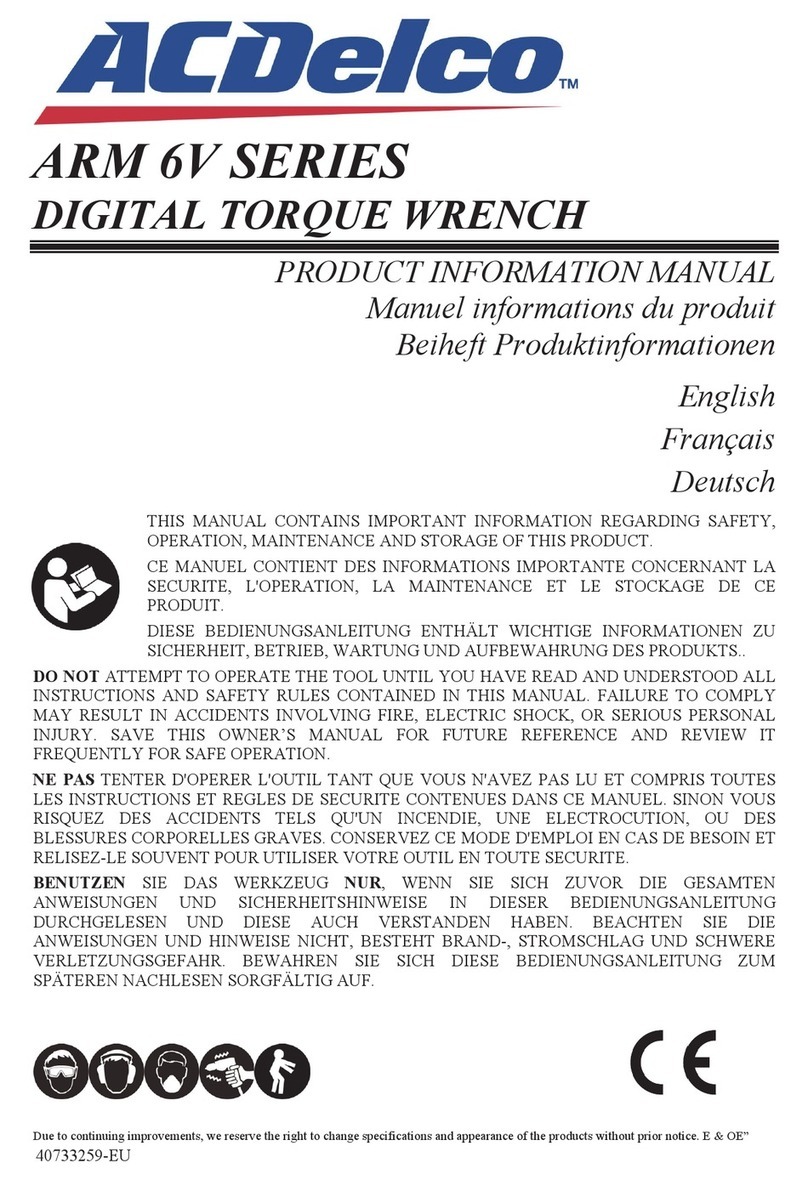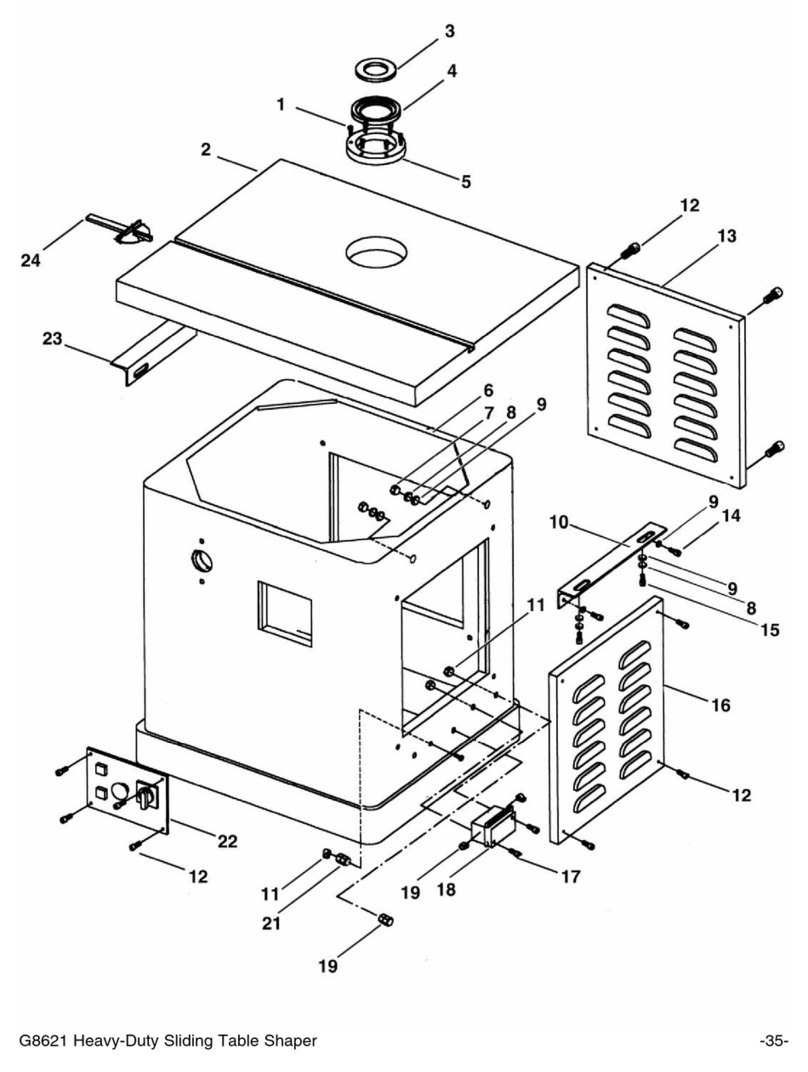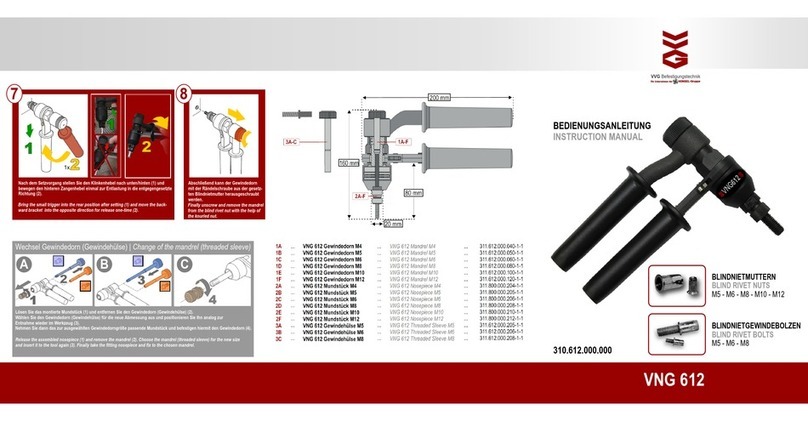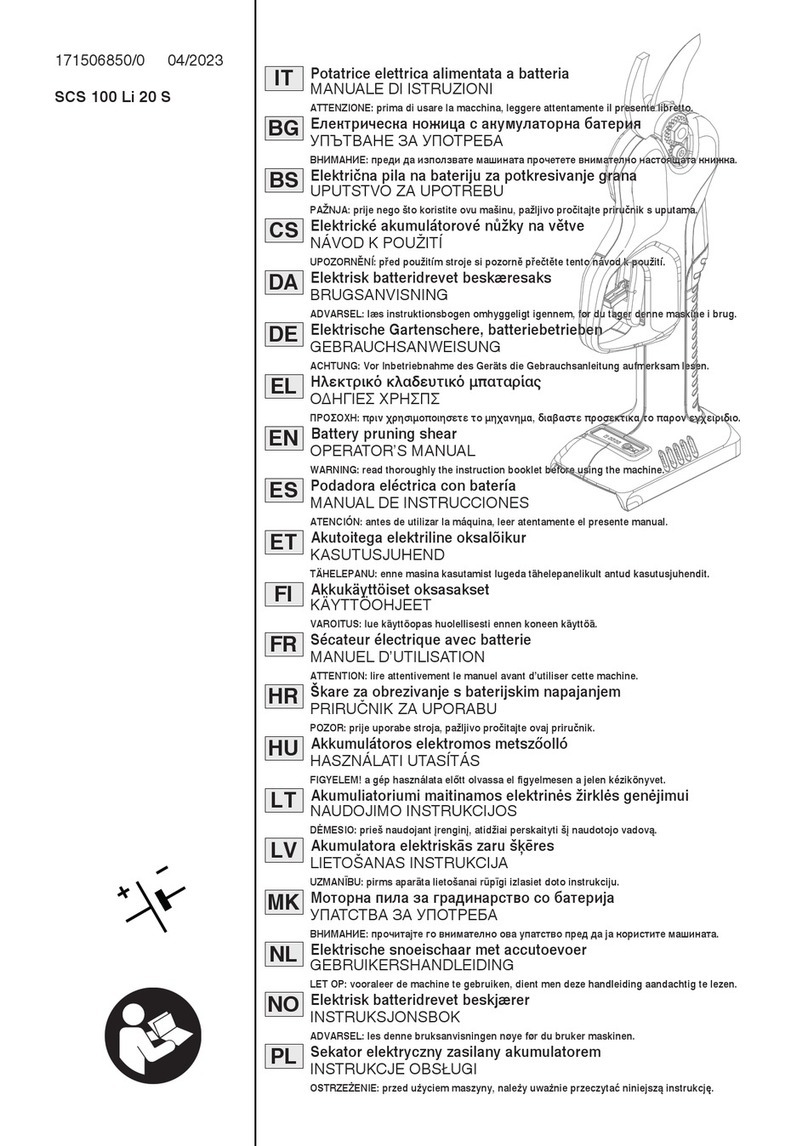Elcometer 8400 User manual

English
Elcometer 8400
Heated Press
Operating Instructions
8400 - TMA-0357 Issue 01 A5.fm Page -1 Tuesday, October 2, 2007 3:33 PM

English
The Elcometer 8400 Heated Press has been tested in accordance
with EU regulations governing Electro-magnetic compliance and it
meets the required directives.
Note: Readings on the control panel may be affected if the unit is operated
within a radio frequency electromagnetic strength of greater than 3 V/m.
is a registered trademark of Elcometer Instruments Ltd.
All other trademarks acknowledged.
© Copyright Elcometer Instruments Ltd. 2007.
All rights reserved. No part of this Document may be reproduced, transmitted,
transcribed, stored (in a retrieval system or otherwise) or translated into any
language, in any form or by any means (electronic, mechanical, magnetic,
optical, manual or otherwise) without the prior written permission of
Elcometer Instruments Ltd.
A copy of this Instruction Manual is available for download on our Website via
www.elcometer.com/downloads.
Doc.No. TMA-0357 Issue 01
Text with Cover No: 20519
8400 - TMA-0357 Issue 01 A5.fm Page 0 Tuesday, October 2, 2007 3:33 PM

1
CONTENTS
Section Page
1 About this instrument . . . . . . . . . . . . . . . . . . . . . . . . . . . . . . . . . . . . . . 2
1.1 These instructions . . . . . . . . . . . . . . . . . . . . . . . . . . . . . . . . . . . . . . . . . . 2
1.2 Standards. . . . . . . . . . . . . . . . . . . . . . . . . . . . . . . . . . . . . . . . . . . . . . . . . 3
1.3 What the box contains . . . . . . . . . . . . . . . . . . . . . . . . . . . . . . . . . . . . . . . 3
2 Getting started . . . . . . . . . . . . . . . . . . . . . . . . . . . . . . . . . . . . . . . . . . . . 3
2.1 Installation . . . . . . . . . . . . . . . . . . . . . . . . . . . . . . . . . . . . . . . . . . . . . . . . 3
2.2 The parts of the instrument . . . . . . . . . . . . . . . . . . . . . . . . . . . . . . . . . . . 4
2.3 The controls . . . . . . . . . . . . . . . . . . . . . . . . . . . . . . . . . . . . . . . . . . . . . . . 5
2.4 Zeroing the load display. . . . . . . . . . . . . . . . . . . . . . . . . . . . . . . . . . . . . . 6
2.5 Adjusting the pressing force. . . . . . . . . . . . . . . . . . . . . . . . . . . . . . . . . . . 7
2.6 Caution. . . . . . . . . . . . . . . . . . . . . . . . . . . . . . . . . . . . . . . . . . . . . . . . . . . 7
3 Testing a specimen . . . . . . . . . . . . . . . . . . . . . . . . . . . . . . . . . . . . . . . . 8
4 Pressing force . . . . . . . . . . . . . . . . . . . . . . . . . . . . . . . . . . . . . . . . . . . . 9
5 Maintenance . . . . . . . . . . . . . . . . . . . . . . . . . . . . . . . . . . . . . . . . . . . . . . 9
6 Technical specification . . . . . . . . . . . . . . . . . . . . . . . . . . . . . . . . . . . . 10
7 Related equipment. . . . . . . . . . . . . . . . . . . . . . . . . . . . . . . . . . . . . . . . 10
8400 - TMA-0357 Issue 01 A5.fm Page 1 Tuesday, October 2, 2007 3:33 PM

2
hank you for purchasing this Elcometer 8400 Heated Press. Welcome to
Elcometer.
Elcometer are world leaders in the design, manufacture and supply of
inspection equipment for coatings and concrete. Our products cover all aspects
of coating inspection, from development through application to post application
inspection.
Your Elcometer 8400 Heated Press is a world beating product. With the
purchase of this product you now have access to the worldwide service and
support network of Elcometer. For more information visit our website at
www.elcometer.com
1 ABOUT THIS INSTRUMENT
The Elcometer 8400 Heated Press is an instrument which applies a known
pressing force and temperature to flat specimens compressed between two
plates within the instrument.
The press is used to simulate the conditions of pressure and heat commonly
found in a wide variety of production processes. The effects of stacking and
storage at elevated temperatures may also be assessed using this instrument.
Your Elcometer 8400 Heated Press has two horizontal parallel plates mounted
on a frame. The vertical position of the upper plate is adjustable and is used to
apply a force on the specimens placed between the plates, simulating the effect
of stacking.
Each plate can be electrically heated and regulated up to 250°C (482°F), thus
simulating changes in environmental temperature.
Specimens are stacked horizontally between the two plates, the force is applied
and a temperature selected.
The operator determines the length of time the simulation is to run and once
complete, observes the effect of the pressure and temperature on the
specimens.
1.1 These instructions
These instructions describe the operation of the following Elcometer 8400
Heated Presses:
• Elcometer 8400/1, 0 N to 10 000 N (0 lbf to 2248 lbf)
• Elcometer 8400/2, 0 N to 20 000 N (0 lbf to 4496 lbf)
• Elcometer 8400/3, 0 N to 30 000 N (0 lbf to 6744 lbf)
T
8400 - TMA-0357 Issue 01 A5.fm Page 2 Tuesday, October 2, 2007 3:33 PM

3
1.2 Standards
Your Elcometer 8400 Heated Press can be used in accordance with the
following International standard:
EN ISO DIN NF 4622
1.3 What the box contains
• Elcometer 8400 Heated Press
• Operating instructions
The Elcometer 8400 Heated Press is packed in a cardboard, wood and foam
package. It is recommended that this packaging is retained and reused in the
event that the instrument needs to be transported.
If the packaging materials are disposed of, please ensure that this is done in an
environmentally sensitive manner. Consult your local Environmental Authority
for further guidance.
To maximise the benefits of your new Elcometer 8400 Heated Press
please take some time to read these Operating Instructions. Do not
hesitate to contact Elcometer or your Elcometer supplier if you have any
questions.
2 GETTING STARTED
This section of the instructions is intended for first-time users of the Elcometer
8400 Heated Press. It contains information on the parts and controls of the
instrument and advice on safe use of the equipment. When you have finished
reading this section you will be ready to start using your Elcometer 8400 Heated
Press.
2.1 Installation
Your Heated Press is heavy - approximately 120 kg (264 lb); mount the
instrument on a sturdy table.
For safety reasons it is advisable to position the instrument in such a way that
the back of the instrument is not accessible (close
a
to a wall for example).
Protective guards may be placed around the instrument to reduce the risk of
accidental contact with hot surfaces.
Fasten in place using the mounting holes in the base plate of the instrument.
a. Leave a gap of least 300 mm (12") to allow for ventillation.
8400 - TMA-0357 Issue 01 A5.fm Page 3 Tuesday, October 2, 2007 3:33 PM

4
2.2 The parts of the instrument
The main parts of your Elcometer 8400 Heated Press are shown in Figure 1.
Figure 1. Parts of the Elcometer 8400 Heated Press
LOW
HIGH
ST
SP
o
C
ST
OUT
ALM
FN
LOW
HIGH
ST
SP
o
C
ST
OUT
ALM
FN
ON
HEATING
OFF
Upp erTabl e
ON
HEATING
OFF
Lower Table
ON
OFF
Lower Table
R
K8400
Heating P ress
Top plate
Bottom plate
Specimens
Press
adjusting
wheel
Control
panel
Base plate
Screw plate
8400 - TMA-0357 Issue 01 A5.fm Page 4 Tuesday, October 2, 2007 3:33 PM

5
2.3 The controls
Your Elcometer 8400 Heated Press includes a control panel (Figure 2/Figure 3)
which is used to display and control plate temperature and display the force
applied to the specimens.
Figure 2. Control panel (220 V and 240 V models)
Figure 3. Control panel (110 V models)
LOW HIGH ST
SP
o
C
ST
OUT
ALM
FN
LOW HIGH ST
SP
o
C
ST
OUT
ALM
FN
ON
HEATING
OFF
Upper Table
ON
HEATING
OFF
Lower Table
ON
OFF
Lower Table
R
K8400
Heating Press
Load
display
Temperature
display/control
and heating on/off:
Upper plate (table)
Lower plate (table) Power on/off
POWER ON
MAIN SWITCH
LOW
HIGH
ST
SP
o
C
ST
OUT
ALM
FN
LOW HIGH ST
SP
o
C
ST
OUT
ALM
FN
ON
HEATING
OFF
Upper Table
ON
HEATING
OFF
Lower Table
R
K8400
Heating Press
Power on/off
Temperature
display/control
and heating on/off:
Load
display
Power on/off
indicator
Upper plate (table)
Lower plate (table)
8400 - TMA-0357 Issue 01 A5.fm Page 5 Tuesday, October 2, 2007 3:33 PM

6
2.3.1 Power on/off
To switch the instrument on or off, rotate the main switch mounted on the control
panel. An indicator light on the control panel illuminates when the power is on.
2.3.2 Plate temperature
The temperature of the top and bottom plates is displayed on two temperature
controllers on the control panel.
Figure 4. Temperature controller
To adjust the temperature:
• Press and hold either the (increase) or (decrease) button for 3
seconds. The SP LED will start to flash and the set-point temperature will
be displayed and will start to change.
• Use the and buttons to adjust the set-point temperature.
• When the desired set-point temperature is displayed, do not push any
buttons for 3 seconds. The controller will fix the set-point temperature to the
value shown on the display and will then return automatically to the normal
display mode.
2.4 Zeroing the load display
After placing the specimens on the bottom plate and before applying a pressing
force, the load display on the control panel must be set to zero. To zero the
display, press the TARE button (Figure 5).
Figure 5. Press TARE button to zero the load display
LOW
HIGH
ST
SP
o
C
ST
OUT
ALM
FN
8400 - TMA-0357 Issue 01 A5.fm Page 6 Tuesday, October 2, 2007 3:33 PM

7
2.5 Adjusting the pressing force
The force applied to the specimen by the plates is adjusted by rotating the press
adjusting wheel. The force is displayed on the control panel. Always remember
to zero the display after placing the specimens on the bottom plate and before
applying force using the top plate.
Never exceed the maximum working force of your instrument:
• Elcometer 8400/1: 10 000 N (2248 lbf)
• Elcometer 8400/2: 20 000 N (4496 lbf)
• Elcometer 8400/3: 30 000 N (6744 lbf)
2.6 Caution
The Elcometer 8400 Heated Press has been manufactured with your safety in
mind. However, improper use can result in damage to the machine.
Please observe the precautions discussed in these operating instructions.
To reduce the risk of electric shock, do not open the control panel of
the Heated Press. There are no user-serviceable parts inside.
To reduce the risk of fire or electric shock, do not expose the Heated
Press to rain or excess moisture.
The mains plug on your Heated Press may be fitted with a fuse. When replacing
this fuse, ensure a fuse of the correct rating is used.
Take care when using your Heated Press - all surfaces of the top and
bottom plates and the screw plate can reach 250°C (482°F) and can
cause serious burns on contact with skin.
All personnel using this Heated Press must read these instructions and should
take great care to avoid touching the plates when they are at high temperature.
The press can produce a very high load between the top plate and
the bottom plate. When adjusting the press take care to avoid
trapping fingers or hands between the two plates.
8400 - TMA-0357 Issue 01 A5.fm Page 7 Tuesday, October 2, 2007 3:33 PM

8
3 TESTING A SPECIMEN
1. Connect the Elcometer 8400 Heated Press to the mains supply.
2. Switch on the instrument.
The temperature displays, load display and load sensor cooling fan will
operate.
3. Place the specimens in the centre of the bottom plate.
4. Press the TARE button on the load display to zero the display.
5. Rotate the press adjusting wheel to bring the top plate down onto the
specimens and then continue rotating until the required force is indicated
on the load display.
Never exceed the maximum force - see “Adjusting the pressing force” on
page 7.
During the test the pressing force will change due to thermal expansion of
materials - see “Pressing force” on page 9.
6. Set the required temperature for the top and bottom plates - see 2.3.2.
7. Switch on the top and bottom plates and start a stop watch to time the test.
The temperature will increase until it stabilises at the set point of each
temperature controller; from ambient temperature it takes approximately 60
minutes for the plates to reach 200°C (392°F).
Do not touch the plates when they are hot.
8. During the test, confirm that the load sensor cooling fan located under the
bottom plate is rotating. It is important that this fan operates correctly
because it keeps the sensor below its maximum working temperature of
65°C (149°F).
9. At the end of the test release the pressing force and remove the specimens
taking care to avoid contact with all hot surfaces.
10.Inspect the specimens in accordance with the requirements of the test
standard.
8400 - TMA-0357 Issue 01 A5.fm Page 8 Tuesday, October 2, 2007 3:33 PM

9
4 PRESSING FORCE
During the test the pressing force will change due to thermal expansion of
materials. Tests have been carried out to illustrate this and the results are given
below.
All tests were conducted on a stack of specimens 70 mm (2.8") high with an
initial force of 5000 N (1124 lbf) at an ambient temperature of 20°C (68°F).
5 MAINTENANCE
The Elcometer 8400 Heated Press is designed to give many years reliable
service under normal operating and storage conditions.
Every six months, or sooner when used intensively, lubricate the helical screw
of the press adjustment mechanism using machine oil.
The Elcometer 8400 Heated Press does not contain any internal user-
serviceable components. In the unlikely event of a fault, the instrument should
be returned to your local Elcometer supplier or directly to Elcometer.
Details of Elcometer offices around the world are given on the outside cover of
these Operating Instructions. Alternatively visit the Elcometer website,
www.elcometer.com
Material Temperature Force
Set point
(°C) Bottom plate
(°C) Top plate
(°C) (N) (lbf)
Steel 50 48.4 48.8 4870 1095
Steel 100 100.9 99.9 4870 1095
Steel 200 200.4 197.8 4590 1032
Aluminium 50 50.3 50.2 4970 1117
Aluminium 100 100.5 99.2 4920 1106
Aluminium 200 200.3 196.8 4890 1099
8400 - TMA-0357 Issue 01 A5.fm Page 9 Tuesday, October 2, 2007 3:33 PM

10
6 TECHNICAL SPECIFICATION
Maximum specimen dimensions: 250 mm x 250 mm (9.8" x 9.8")
Maximum specimen height: 140 mm (5.5")
Force on specimen; Model 8400/1: 0 N to 10 000 N (0 lbf to 2248 lbf)
Model 8400/2: 0 N to 20 000 N (0 lbf to 4496 lbf)
Model 8400/3: 0 N to 30 000 N (0 lbf to 6744 lbf)
Press temperature: Ambient to 250°C (482°F)
Temperature accuracy: ± 4 %, with minimum ± 2°C (3.6°F) in
the centre of the plate
Operating voltage: UK, 240 V AC 50 Hz
EUR, 220 V AC 50 Hz
US, 110 V AC 60 Hz
Power consumption: 2500 W
Fuse rating - plug (if fitted): 10 A
Fuse rating - machine: 10 A (2 off)
Dimensions: 900 mm x 500 mm x 800 mm
(36" x 20" x 31.5")
Weight: 120 kg (264 lb)
7 RELATED EQUIPMENT
In addition to the Elcometer 8400 Heated Press, Elcometer produces a wide
range of other equipment for determining the physical characteristics of surface
coatings.
Users of the Elcometer 8400 Heated Press may also benefit from the following
Elcometer products:
• Elcometer 8300 CoRI Stress Meter
• Elcometer Coating Appearance Meters
• Elcometer Corrosion Testers
• Elcometer Coating Thickness Gauges
For further information contact Elcometer, your local supplier or visit
www.elcometer.com
8400 - TMA-0357 Issue 01 A5.fm Page 10 Tuesday, October 2, 2007 3:33 PM
Table of contents
Other Elcometer Power Tools manuals
Popular Power Tools manuals by other brands
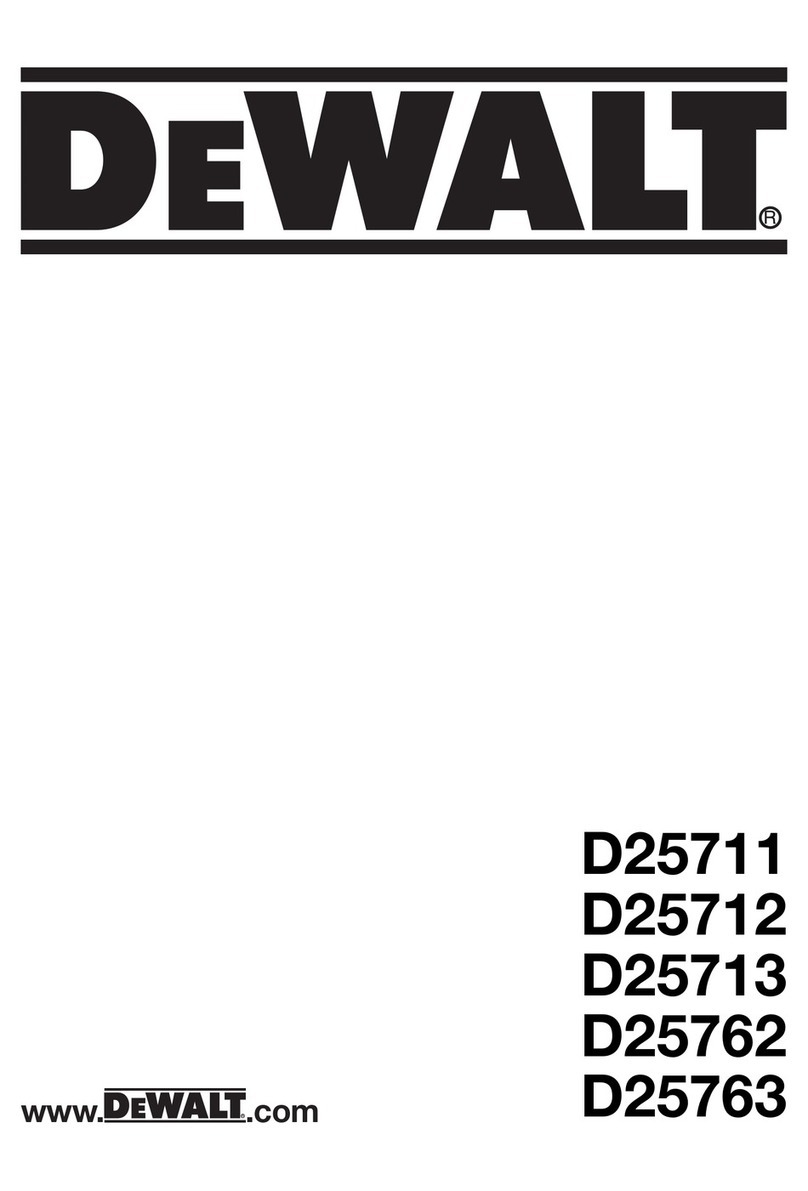
DeWalt
DeWalt SDS MAX D25711 instruction manual

Sieg
Sieg X2.7 instruction manual

Bessey
Bessey Seaming Tool PS55 brochure
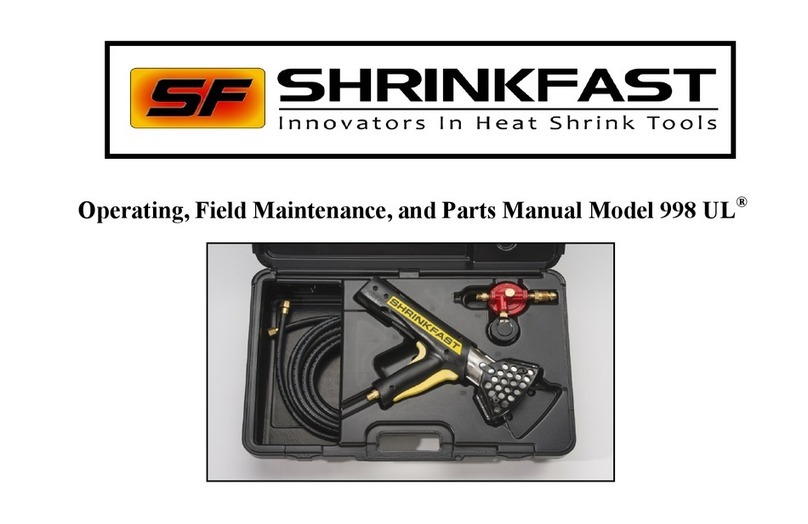
Shrinkfast
Shrinkfast 998 UL Operating, field maintenance, and parts manual

Ryobi
Ryobi OES1813 Original instructions
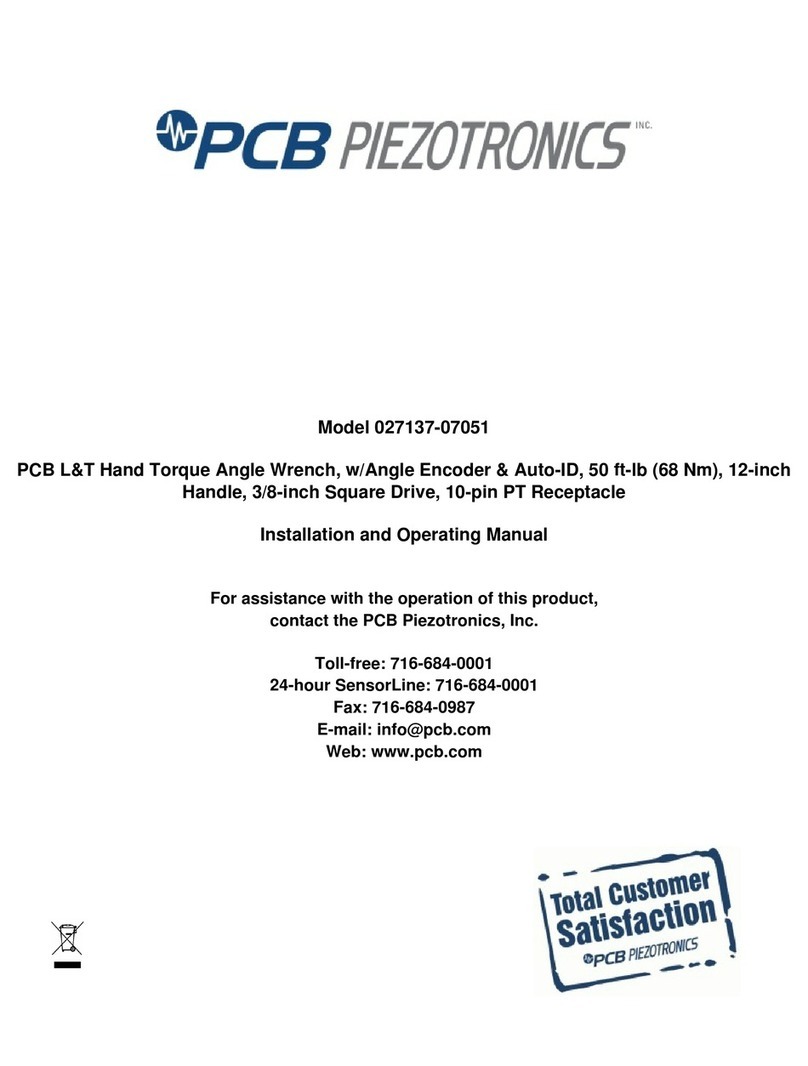
PCB Piezotronics
PCB Piezotronics 027137-07051 Installation and operating manual