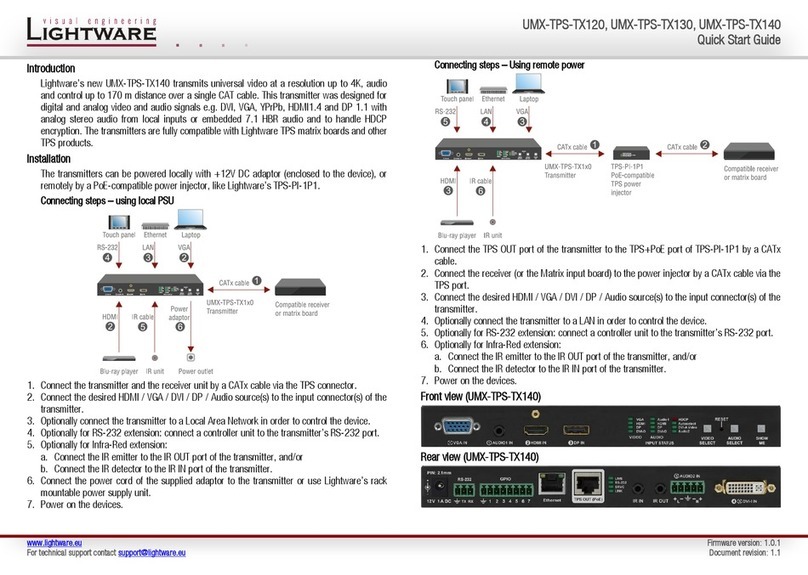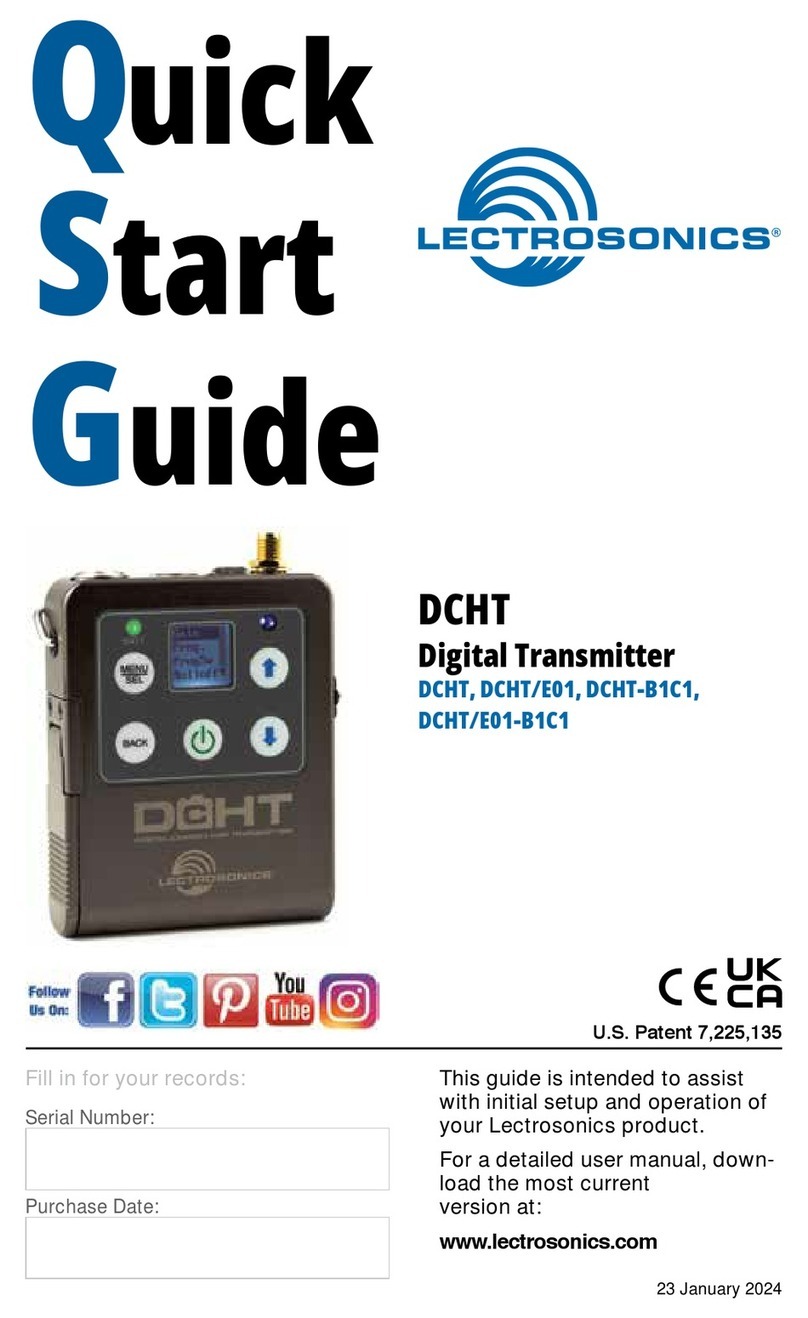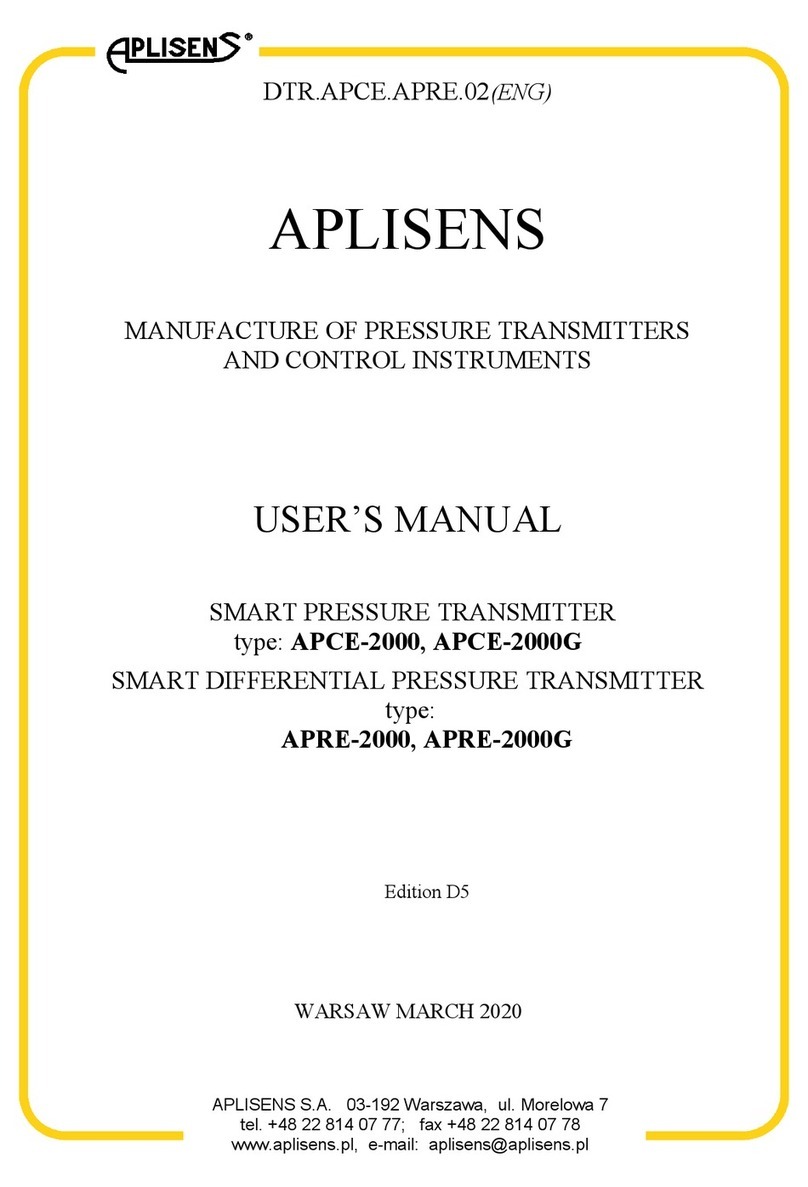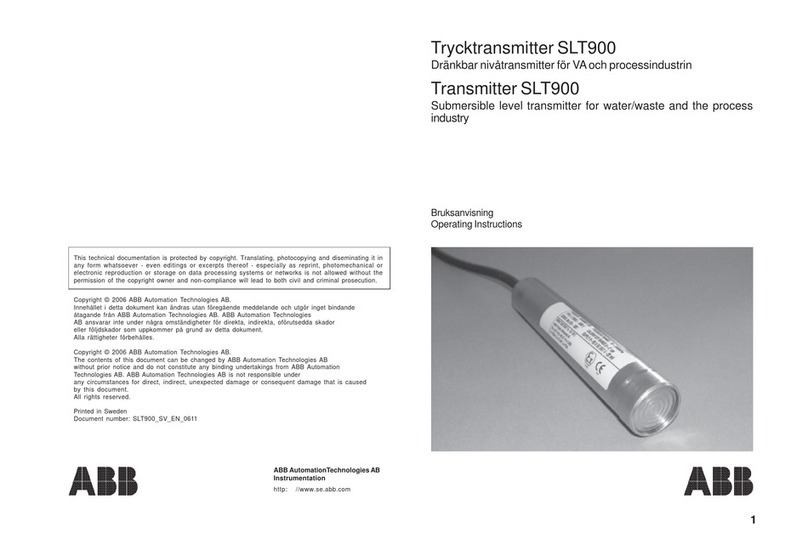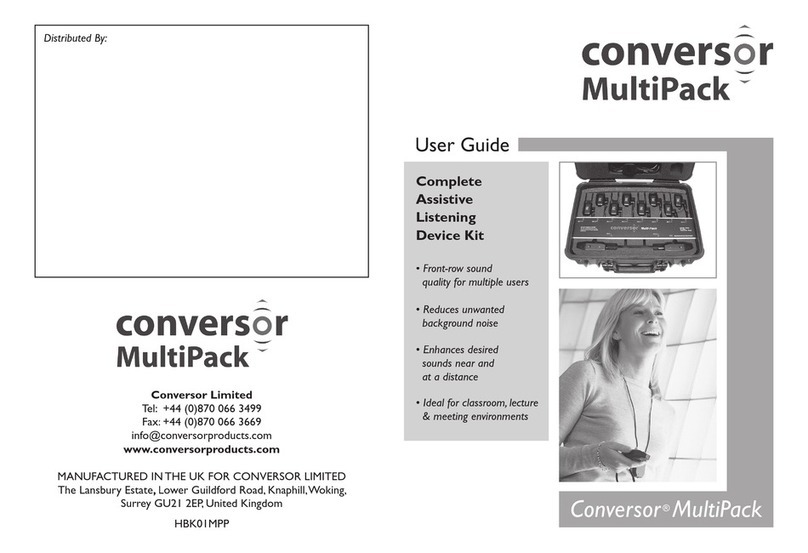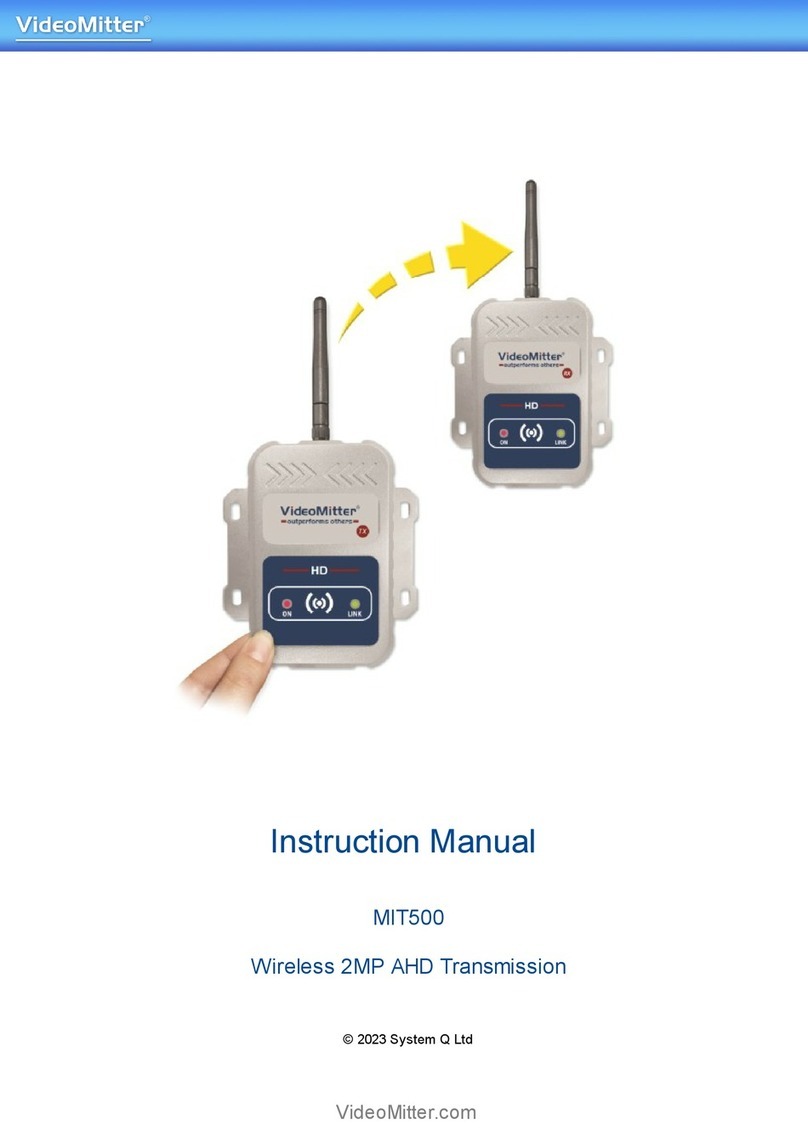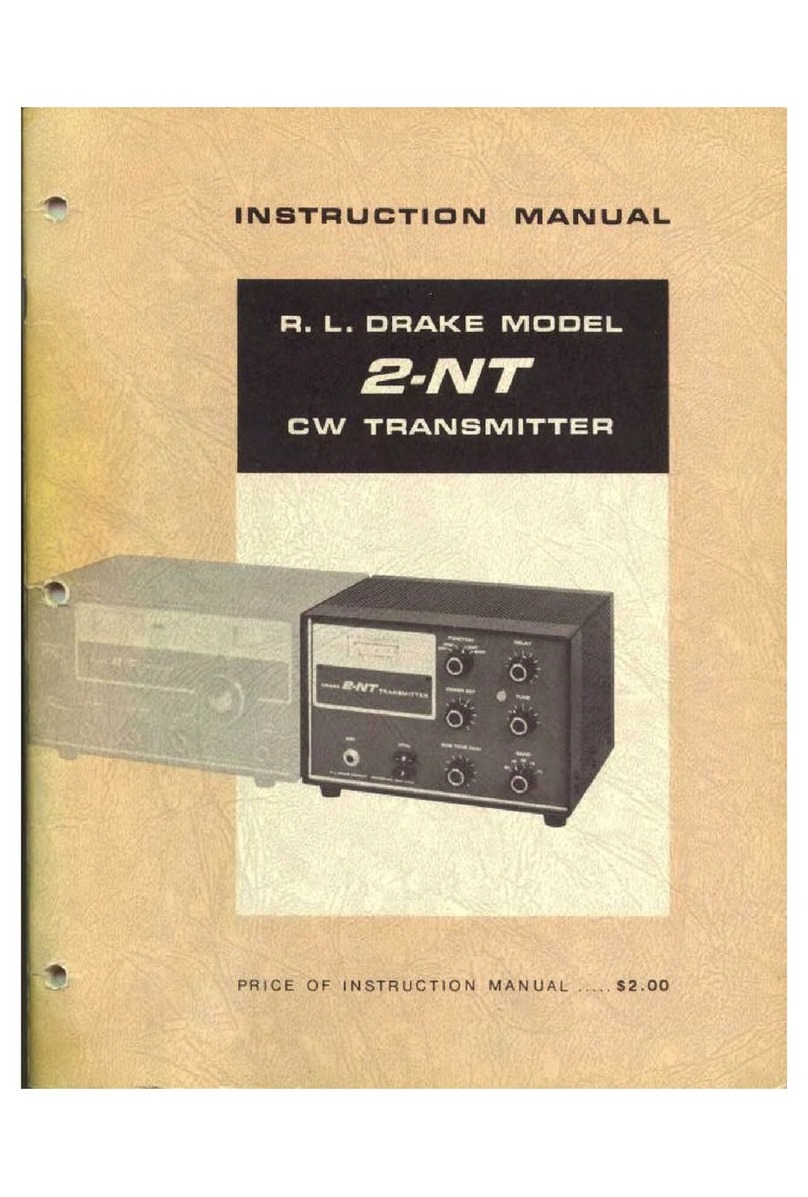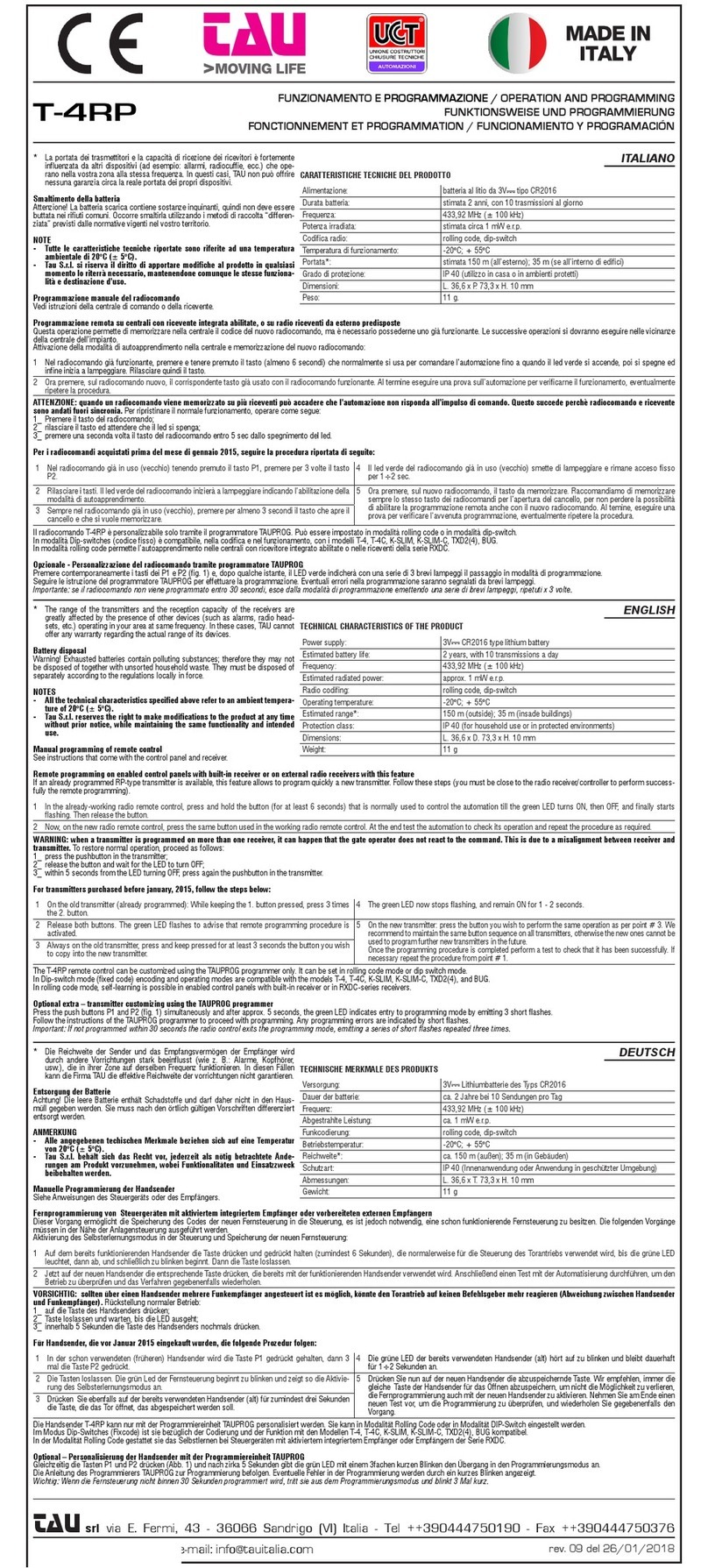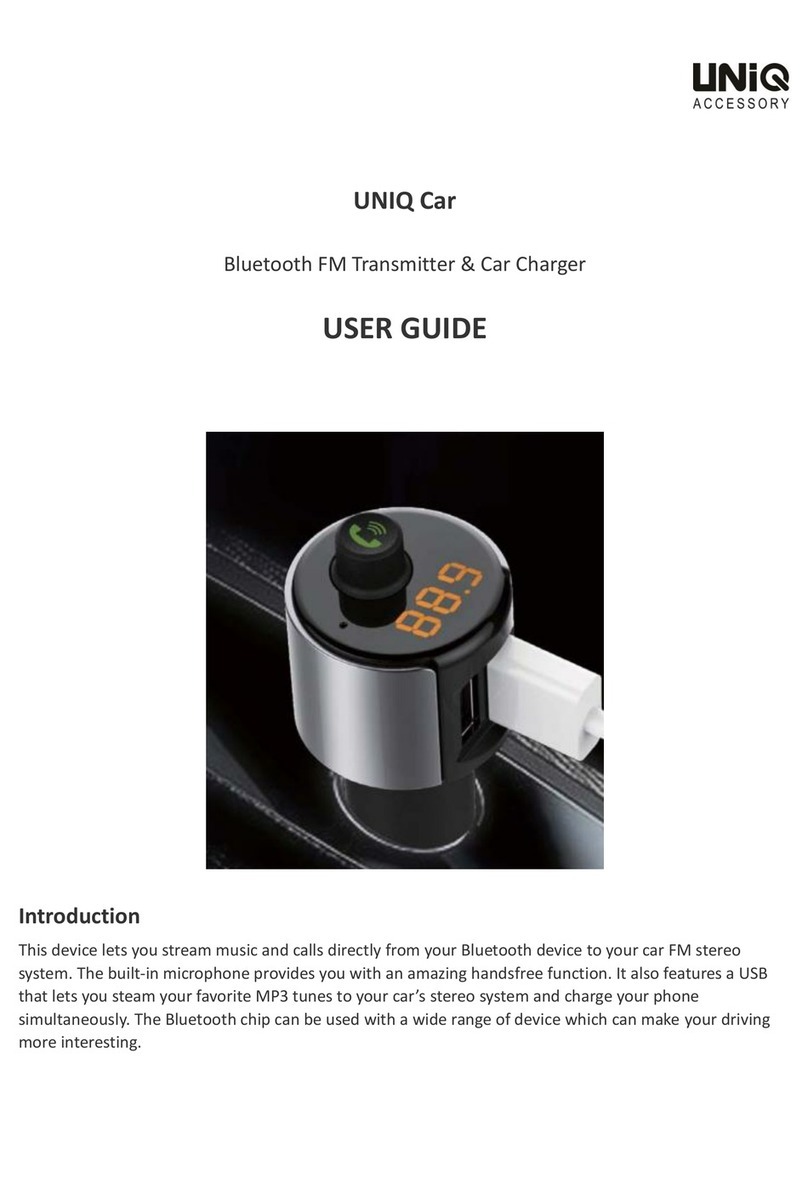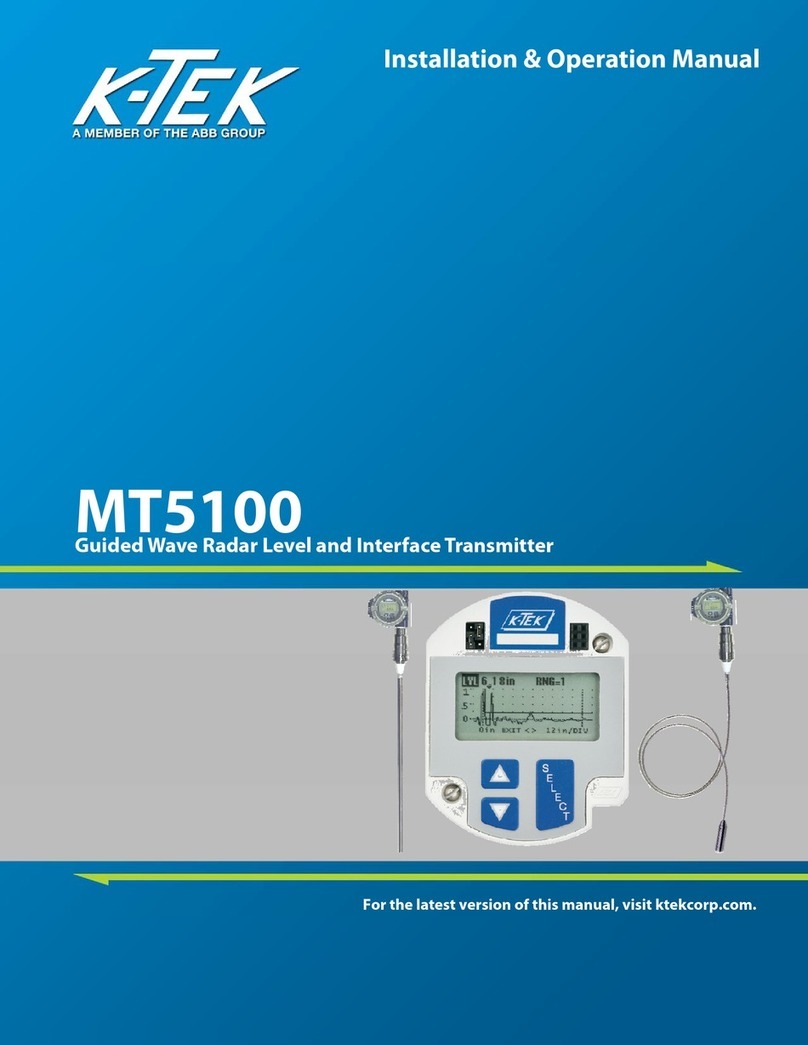Elcon LT2MSKU-T User manual

© ELCON Systemtechnik GmbH 2008
LT2MSKU-T
Digital Transmission System
for 2 Mbps signals via copper cable
Operating instructions
Art. no. 101388-1

LT2MSKU-T LT2MSKU-T
Version: 2008/05/23 Version: 2008/05/23
10 Miscellaneous
Please keep this manual always accessible at a safe place!
When putting the device into operation, pay attention to the safety precautions (→chapter 11).
We reserve the right to apply modifications. This is contributed to the technical progress and
aimed at the permanent improvement of the product.
.
11 Safety precautions
For your own safety, please observe the following hints. Read them carefully before you put
the device into operation.
Precautions against electrostatic discharge
Upon opening and installation of the components of the SHDSL transmission system, atten-
tion shall be paid to the safety precautions as stipulated by IEC 61340-5-1.
Safety precautions during thunderstorms
Keep away from manipulations on the SHDSL transmission system and its components
during thunderstorms (Do not disconnect or connect sub-units or cables).
Grounding and potential equalization
During installation, operation and maintenance of the SHDSL transmission system, the
regulations as set out in IEC 60364-5-54 shall be observed.
Warning of dangerous electric voltage
The SHDSL transmission system has got interfaces being under dangerous electric voltage.
Therefore, all works on the system should be performed by personnel who has acquired the
necessary special knowledge.

LT2MSKU-T LT2MSKU-T
Version: 2008/05/23 Version: 2008/05/23
9Technical data LT2MSKU-T/ continued
T3an interface:
Nominal clock frequency 2048 kbps (depending on T3an)
Sensitivity 0.5 VS0 ... 1.9 VS0, symmetrical (rectangular
or sine-shaped)
Impedance 120 Ω
Safety degree SELV
Power supply:
Operating voltage range -32 V ... -75 V
Current consumption 1 A
Power consumption (without/with FSP2M) 7 W / 30 W
Fuse protection (F700) 1.6 A, T, 250 V (IEC 60127-3/IV)
Remote power supply module 112 V ± 3 V / 59 mA (nominal values)
Contents
1. Short description 2
2. Interfaces 5
3. Block diagram 10
4. Display elements 11
5. Operating elements 12
6. Remote power supply module FSP2M 13
7. Mounting of remote power supply module 14
8. Installation / Mounting of LT2MSKU-T 22
9. Technical data 23
10. Miscellaneous 25
11. Safety precautions 25
24 1

LT2MSKU-T LT2MSKU-T
Version: 2008/05/23 Version: 2008/05/23
1Short description
The SHDSL transmission system made by ELCON Systemtechnik GmbH allows the bidi-
rectional transmission of 2 Mbps signals via copper cable (one-pair or two pairs) between the
exchange side and the subscriber in accordance with the ETSI Technical Specification 101
524 (TS 101 524). Using the SHDSL technology (SHDSL: Symmetrical High bit-rate Digi-
tal Subscriber Line), the subscriber can benefit from 2 Mbps services on short call. Com-
pared to the HDSL technology, the SHDSL system provides higher range and spectral com-
patibility.
The complete system for transmission of 2 Mbps signals using the SHDSL technology con-
sists of the sub-units LT2MSKU and NT2MSKU and permits economic exploitation of the
copper cable deployed in the subscriber access area.
The system has been designed for these application scenarios:
- ISDN primary multiplex access (PMXA)
- Structured fixed connections with frame structure as per ITU-T G.704
- Unstructured fixed connections
In addition, the system provides configuration options and allows to execute different moni-
toring functions, e.g. to indicate emergency states or to check quality parameters.
The line terminating unit in desktop version LT2MSKU-T can be used, among others, as
network termination for unstructured fixed connections (leased lines). It matches the V2M
interface, consisting of a twin-wire pair, to the UKS line interface (SHDSL), which has one
or two copper wire pairs. The 2 Mbps signal in compliance with ITU-T G.703 is transpar-
ently transmitted in both directions. There is no CRC4 framing in this case. The LT2MSKU-
Tensures a defined network termination, independent from the operating state of the NT2
(subscriber terminal equipment, TE). This allows the network operator to run its transmis-
sion network as self-sustaining system, independent from the connected subscriber terminals.
At the UKS interface, a TC-16-PAM line code with line digit rate of 7731/3kbaud (one-pair
system) or resp. 3891/3kbaud (two-pair system) is used. The transmission is on each path
bidirectional (duplex mode). Independent of the chosen transmission mode, at the UKS
interface the transmission quality is permanently monitored by means of the CRC-6 tech-
nique. This makes it possible to monitor in transparent mode the line section between
LT2MSKU and NT2MSKU with respect to signal existence, synchronization loss (SHDSL
frame), CRC-6 error, HDB3 code error and AIS (V2M interface). Processing of the SHDSL
overhead is also effected in all modes of operation.
9Technical data
UKS SHDSL interface (one-pair system): as per ETSI TS 101 524
Bit rate 2320 kbps ± 32 ppm
Line digit rate 7731/3kbaud
Line code TC-16-PAM
Impedance 135 Ω
Safety degree TNV3
UKS SHDSL interface (two-pair system): as per ETSI TS 101 524
Bit rate 2 ×1168 kbps
Line digit rate 3891/3kbaud
Line code TC-16-PAM
Impedance 135 Ω
Safety degree TNV3
V2M interface: as per ETS 300 011
Bit rate 2048 kbps
Useful load 31 x 64 kbps (30 x B + D)
or 2048 kbps unstructured
Line code HDB3 (AMI)
Impedance 120 Ω
Pulse shape nominally rectangular
Amplitude at V2Mab 3 VP0 ± 10%
Frame structure ITU-T G.704 or unstructured
Return loss >18 dB (100 kHz...2 MHz), symmetrical
Admissible attenuation of the received signal
at V2Man related to the transmitted signal 6 dB
Safety degree SELV
PC interface:
Layer 1 Interface compliant with EIA-RS232C
Layer 2 Data transfer protocol as per HDLC with
TC57 frame
Layer 3 Network protocol VMP01
Layer 7 User protocol AWP01
Data rate 9600 Baud, 19200 Baud asynchronous
Databits 8
Parity even
Stop bits 1
Safety degree SELV
2 23

LT2MSKU-T LT2MSKU-T
Version: 2008/05/23 Version: 2008/05/23
8Installation / mounting of LT2SMKU-T
The LT2MSKU-T can be used as wall-mounting or desktop unit.
Do not install the device in the neighbourhood of strong electromagnetic fields (i.e. close to
loudspeakers, TV-sets or the like), since radiation sources and interferences of such kind can
reduce the transmission range. Further, the place of installation should be protected from
direct sun radiation, heat sources and humidity and should also be dust-free, if possible.
If the LT2MSKU-T is used as desktop device, it should be placed on a plain and dry table
surface.
For mounting the device to the wall, use the existing casing pockets (key holes) to fix the
unit with help of the 3 ×35 screws and 6 mm dowels tension-free to a plain and dry wall
surface. Before inserting the dowels, make sure that there are no concealed supply lines in
the wall.
After connection of the signal cables, the device is ready for work.
To put the sub-unit LT2MSKU-T into operation, the supply voltage has to be applied.
This is indicated by the green LED turning ON. The applied supply voltage and successful
initialization promptly start activation of the transmission line if a repeater ZWR or an
NT2MS has been connected. This will take a few seconds and is indicated by the flashing of
LED DSL1 (in two-pair mode also DSL2). Upon initial start-up, the system ramps up in
structured operating mode (default state). Note: The disconnecting switch must be in
position „Operation“! If the default state does not comply with the desired configuration,
the LT2MSKU-T and the NT2MS have to be reconfigured with help of the management
system. The configuration data are stored in the LT resp. NT as non-volatile information.
1Short description/ continued
The ISDN primary multiplex access uses the CRC-4 method as per ITU-T G.704 and G.706.
This ensures additional protection against faulty synchronization and allows to check the
transmission quality between the S2M interface (E1, G703) and the digital local exchange.
With the unstructured 2 Mbps fixed connection (D2MU, unstructured operating mode
(transparent mode)) the line terminating unit / network terminating unit LT2MSKU-T
transmits the complete 2 Mbps signal, irrespective of the bit sequence, in both directions, i.e.
there is no frame synchronization against the 2 Mbps signal and no CRC4 application. The
received digital signals at the V2M interface (E1) are only checked with regard to existence,
HDB3 code error and AIS (Alarm Indication Signal).
A controlled loop (via Sa6 bits or SHDSL overhead) to be established close to the S2M
interface (E1) of the NT2MS permits in all modes of operation a distinct fault localization,
i.e. to recognize whether the failure belongs to the area of responsibility of the network
operator or, respectively, the subscriber. The LT2MSKU-T allows a loop close to the UKS
port(s). The activation (initiation) of the loop(s) is carried out with help of the MSP (Modu-
lar Service PC) with ENMS (ELCON Network Management Software) via the PC interface.
The various settings of the SHDSL can be configured with a PC per SHDSL overhead (EOC
channel) from the LT2MSKU-T. Local configuration of the SHDSL is possible via the PC /
RS232/V.24 interface. This requires a PC with respective ENMS software. Optionally, the
system can be configured as well by the DIL switches which are arranged on the circuit
board of the LT2MSKU -T. This means, configuration is executed for each system indi-
vidually.
Note: Once the system has been configured via the EOC channel, the settings of the
DIL switches will have no effect!
For powering a regenerative repeater, an optionally available remote power supply module
(FSP2M) can be used, which can be integrated into the LT2MSKU-T. For this, the device
has to be opened (→Mounting of remote power supply module).
Further, the LT2MSKU-T can be switched between the operating modes „one pair“ and
„two-pair“. The respective switch can be found inside the device on the motherboard, so the
device has to be opened for switching. Besides, the LT2MSKU-T can be operated not only
in one-system mode, but also in double-system mode, whereby in the latter case the
LT2MSKU-T card contains two fully separate systems, to which two NT2MSKU can be
connected via a twin-wire copper cable.
22 3

LT2MSKU-T LT2MSKU-T
Version: 2008/05/23 Version: 2008/05/23
1Short description / continued
The LT2MSKU-T is powered from an optionally available power-supply module (SNG2M)
or through a DC power supply at a voltage ranging from -32 V ... -75 V.
The housing is stackable and mounted without screws. In case of wall mounting, the device
can be installed with the display elements on top, whereby the interfaces point down. The
clamp feet will be attached in turned position.
Device housing
LED display
Film with legends
Upper housing part
Bottom housing part
Clamp feet for opening
Figure 1: View of the device housing
7Mounting of remote power supply module/ continued
- Press upper part and bottom part together (4 ×audible snap-in).
- Attach the clamp feet (note the notches for wall mounting).
Figure 19: Closing the upper housing part
4 21

LT2MSKU-T LT2MSKU-T
Version: 2008/05/23 Version: 2008/05/23
7Mounting of remote power supply module/ continued
- Attach upper part on the film (hold it in inclined position) and then place it
onto the housing bottom part.
Figre 18: Closing the housing
2Interfaces
All interfaces are situated on the rear side of the LT2MSKU-T.
UB power
supply T3an FPE
UKS (RJ45)
UKS (Wago
Cage Clamp)
V2M (RJ45)
V2Man / V2Mab
Switch Operation / Service
PC interface
Figure 2: Rear side of the device with interfaces
20 5

LT2MSKU-T LT2MSKU-T
Version: 2008/05/23 Version: 2008/05/23
2Interfaces
The interfaces have the following functions and pin assignments:
DSL (UKS) interface (RJ 45)
The DSL (UKS) interface is responsible for matching to the SHDSL line interface. Basi-
cally, the interface wiring consists of two SHDSL transceivers with related line interfaces
and overvoltage protection components. The 2 Mbps signals, coming from the subscriber
interface (V2Man/G.703), are split up to one or two paths, processed in the SHDSL framer
as specified by ETSI, and then transmitted over one or two SHDSL transceivers on the line.
At the UKS line interface, a TC-16-PAM line code with a line digit rate of 7731/3kbaud
(one-pair system) or 3891/3kbaud (two-pair system) is used.
Transmission is effected on each path in duplex mode (bidirectionally). The echo cancella-
tion technique is applied for direction separation.
Physically seen, the interface represents an RJ 45 jack, alternatively a Wago Cage-Clamp
connector. Figure 3 shows functions and pin assignments of the interfaces:
1 UKS1/a
2 UKS1/b
3 free
4 UKS2/a
5 UKS2/b
6... 8 free
Figure 3: DSL (UKS) interface (SHDSL)
DSL (UKS) interface (Wago Cage-Clamp connector)
1 FPE
2 UKS2/a
3 UKS2/b
4 UKS1/a
5 UKS1/b
6 FPE
Figure 4: Wago Cage-Clamp interface
7Mounting of remote power supply module/ continued
9. Assemble the device as follows:
- Insert labelled film strip into the bottom part.
- Make sure that the LED domes are correctly placed.
Figure 17: Insertion of the front panel
6 19
123456

LT2MSKU-T LT2MSKU-T
Version: 2008/05/23 Version: 2008/05/23
7Mounting of remote power supply module/ continued
Figure 16: Mounting the FSP module
- Fix the module with the two screws (included in the tool kit bag).
2Interfaces/ continued
Warning: If the UKS interface is connected through the Western jack
(RJ45 jack, figure 3), make sure that the 6-pin spring terminal
has been attached to the Wago Cage-Clamp connector of the
UKS port (figure 4) and duly screwed on, as in such case there is
danger of touching the contacts of the UKS Wago Cage-Clamp
connector.
V2M/G.703 interface
The V2M port represents the exchange-end interface in accordance with G.703 / G.704
directive. Basically, the V2M interface wiring consists of overvoltage protection components
at the input and output, a transceiver and a framer. From physical point of view, the interface
is an RJ 45 jack.
A switch on the rear side allows to put the device into „test mode“, thus allowing the execu-
tion of tests and measurements. In normal mode of operation, this switch is in position „Op-
eration“. Detailed information on this switch is given in the chapters „Display and operating
elements“. 1 V2Mab/a
2 V2Mab/b
3 free
4 V2Man/a
5 V2Man/b
6... 8free
Figure 5: V2M interface
Note: For the V2M- (E1, G.703) and T3an subscriber lines, only screened CAT5-
patch cable shall be used.
T3an interface (clock input)
The symmetrically designed interface is galvanically isolated from the circuitry. During
faultless operation, this interface provides the clock pulse that has been derived from the
received signal UKSan. The clock pulse is made of a 2.048 kHz signal with a duty cycle 1:1.
18 7

LT2MSKU-T LT2MSKU-T
Version: 2008/05/23 Version: 2008/05/23
2Interfaces/ continued
1 T3an/a
2 T3an/b
3... 8free
Figure 6: T3an interface
UB power supply interface
The interface is short-circuit proof, so that polarity reversal would cause no harm to the
device. Actually, accidental polarity reversal is excluded, thanks to the Wago Cage clamp
connector. The supply voltage ranges from -32 V down to -75 V.
FPE can also be screwed-on to the grounding bolt.
1 +UB
2 FPE
3 -UB
Bild 6a: UB-Schnittstelle
For local power supply, a tripolar power pack should be used. If, in case of local power
supply, the LT2MSKU-T is powered by a power pack other than the specified one (e.g.
older 2-pole types without FPE / earthing conductor), the LT2MSKU-T needs additional
grounding. Duly earthing has then to be realised, using one of the two options described
below (→figure 6b):
1. Earth connection to the middle contact of the Wago Cage clamp connector at the
UB power supply interface (device rear side)
2. Earth connection via the grounding bolt FPE (at the device rear side)
7Mounting of remote power supply module/ continued
8. Mounting of the remote power supply module as shown in the figures below:
Figure 15: FSP module as separate sub-unit
8 17

LT2MSKU-T LT2MSKU-T
Version: 2008/05/23 Version: 2008/05/23
7Mounting of remote power supply module/ continued
7. Remove the upper housing part.
Figure 14: Circuit board without FSP2M
2Interfaces/ continued
Figure 6b: Device rear side – additional grounding
PC interface
The PC interface (more precisely: SISA-PC interface) allows connection of a local service
PC to the line terminating unit LT2MSKU-T. Using this PC (with ENMS or MSP software),
the system can be contacted to read out management data or to change them (if need be).
In addition, the local PC interface serves for configuration of the operating mode of the
LT2MSKU-T. The required configuration program is provided on the enclosed floppy disc
that contains further information in the files „Readme.txt“ and „Licence.txt“.
The PC interface represents an EIA RS232C interface designed as 9-pin D-Sub connector
(strip) for contacting. For data transfer, only the transmission path (TXD), the receive path
(RXD) and signal ground are used. Control and signalling lines are neither served nor ana-
lysed by the LT2MSKU-T. The standard transfer rate is 56 kbps. The NRZ line code is
used during transmission.
More information about the PC interface can be found in the chapter „Technical data“.
Note: the cable between service PC and LT2MSKU-T must not be longer than 15 m!
The pin assignment is described below:
2Receive Data (RXD)
3Transmit Data (TXD)
5Signal ground
9free
Figure 7: PC interface
16 9
12

LT2MSKU-T LT2MSKU-T
Version: 2008/05/23 Version: 2008/05/23
3Block diagram
Figure 8: Block diagram LT2MSKU-T
7Mounting of remote power supply module/ continued
3. Insert a screwdriver (size 4-5) into that housing slots that are not marked
with the crossed-out screwdriver symbol and slightly tilt it outwards (2×)
4. The housing springs open at one side.
5. Again turn the device: the upside is now showing to the top.
6. Unlocking as described under 3.
Figure 13: Unlocking the housing
10 15
PCM
MUX
E1
Framer
&
E1
Transceiver
EMC
V2M
G.703
SHDSL
Framer
&
SHDSL
Transceiver
Line
interface EMC UKS
Mains
DC/DC Controller &
Peripherals
1 ... 8
UB
E1
Framer
&
E1
Transceiver
EMC
V2M
G.703
SHDSL
Framer
&
SHDSL
Transceiver
Line
interface EMC UKS

LT2MSKU-T LT2MSKU-T
Version: 2008/05/23 Version: 2008/05/23
7Mounting of remote power supply module
The optionally available remote power supply module is linked with the basic sub-unit by
means of DIN connectors. Further, the circuit board has switches for the device configura-
tion. For both operations, the device has to be opened as illustrated in the figures below,
keeping to the following sequence:
1. Turn the LT2MSKU-T upside down.
2. Remove clamp feet.
Figure 12: Removal of clamp feet
4Display elements
The front panel of the LT2MSKU-T is equipped with 11 LEDs, which signal the different
operating states. Their meaning can be seen from the following table:
Meaning ON INT E1 (U) E1 (V) E1 (U) E1 (V) DSL 1 DSL 2 NMS T3 RPS
Normal operation (without
FSP) ON OFF OFF OFF OFF OFF OFF OFF OFF OFF OFF
Normal operation (FSP
enabled) ON OFF OFF OFF ON OFF OFF OFF OFF OFF ON
Error in the remote power
supply circuit ** (operation
with FSP)
ON OFF OFF OFF OFF OFF OFF OFF OFF OFF 1 Hz
Urgent alarm at V2Man
(LOS/LOF/BER) ON OFF OFF ON OFF ON OFF OFF OFF OFF OFFE1
AIS at V2Man ON OFF OFF 4 Hz OFF 4 Hz OFF OFF OFF OFF OFF
Urgent alarm at UKSan
(LOF SHDSL) ON OFF ON OFF ON OFF OFF OFF OFF OFF OFF
Urgent alarm at UKSan
(LOS SHDSL) ON OFF OFF ON OFF ON OFF OFF OFF OFF OFF
AIS at UKSan ON 4 Hz 4 Hz
DSL
SHDSL startup* ON 1 Hz 1 Hz
LT is being administered ON ON
Internal alarm of theLT OFF ON
T3 Failure of T3an ON OFF ON
The table above applies to a system that has been configured for 2-system operation, where-
by both systems are exposed to the same error.
Explanation of symbols:
* flashes until SHDSL to the NT is established
** e.g. overvoltage, overcurrent, unbalance or line interruption (open end)
ON LED shines permanently
OFF LED does not shine
1 Hz LED flashes at 1 Hz
4 Hz LED flashes at 4 Hz
Table 1: Meaning of the LED displays
14 11

LT2MSKU-T LT2MSKU-T
Version: 2008/05/23 Version: 2008/05/23
5Operating elements
The switch block on the circuit board allows to perform a
basic configuration of the SHDSL transmission system
through the LT2MSKU-T. The switch positions can be
seen from the schematic view of the LT2MSKU-T (fig-
ure 9). Table 2 shows the function of the switches. To
operate the switching element, use an appropriate screw
driver (blade size ca. 3 mm).
The switches become accessible after opening of the
housing (see information about mounting of the remote
power supply module).
Figure 9: Switch for basic configuration
Switch /
State ON OFF ON OFF
1 Single system (OFF) Double system (ON)
2 2-pair 1-pair Transp. (System 2) Struct. (System 2)
3 - - PMXA (System 2) StrV (System 2)
4 - - Sa5/6 trans. (System 2) Sa5/6 new (System 2)
5 Transp. Struct. Transp. (System 1) Struct. (System 1)
6 PMXA StrV PMXA (System 1) StrV (System 1)
7 Sa5/6 trans. Sa5/6 new Sa5/6 trans. (System 1) Sa5/6 new (System 1)
8 Sa6 = 1000 Sa6 = 1100 Sa6 = 1000 (System 1+2) Sa6 = 1100 (System 1+2)
Table 2: Meaning of the switches
NOTE: Once the system has been configured via the management, the settings of
these configuration switches will have no effect!
Another switch on the rear side of the device LT2MSKU-T
serves for switching between normal mode of operation
and test mode. In position Operation the V2M interface
signals can be checked via a high-impedance connection
of a suitable measuring tool. In position Measurement the
signal path is being split up; so that now external test
signals can be fed-in.
Figure 10: Pin assignment of test socket / splitting jack
V2M (on device rear side)
6Remote power supply module FSP2M
The remote power supply module FSP2M can be optionally supplied and functions to power
a regenerative repeater in two-pair operation.
The FSP2M has been designed as plug-in unit and is connected to the basis unit of the
LT2MSKU-T with help of a DIN connector (see „Mounting of remote power supply mod-
ule). The sub-unit is fixed through two screws.
For feeding two SHDS lines, the remote power supply module has got two separate supply
channels which guarantee a non-reactive operation.
Figure 11: Block diagram of FSP module
12 13
Front panel
On
1 2 3 4 5 6 7 8
a a
V2Mab V2Mab
b b
a a
V2Man V2Man
b b
Strapping plug
Device side
Subscriber side
Power supply voltages
provided by the basic
module Remote
power
supply
channel 1
Remote
power
supply
channel 1
Main
processor
Regulator
Regulator
Energy
buffer
Table of contents