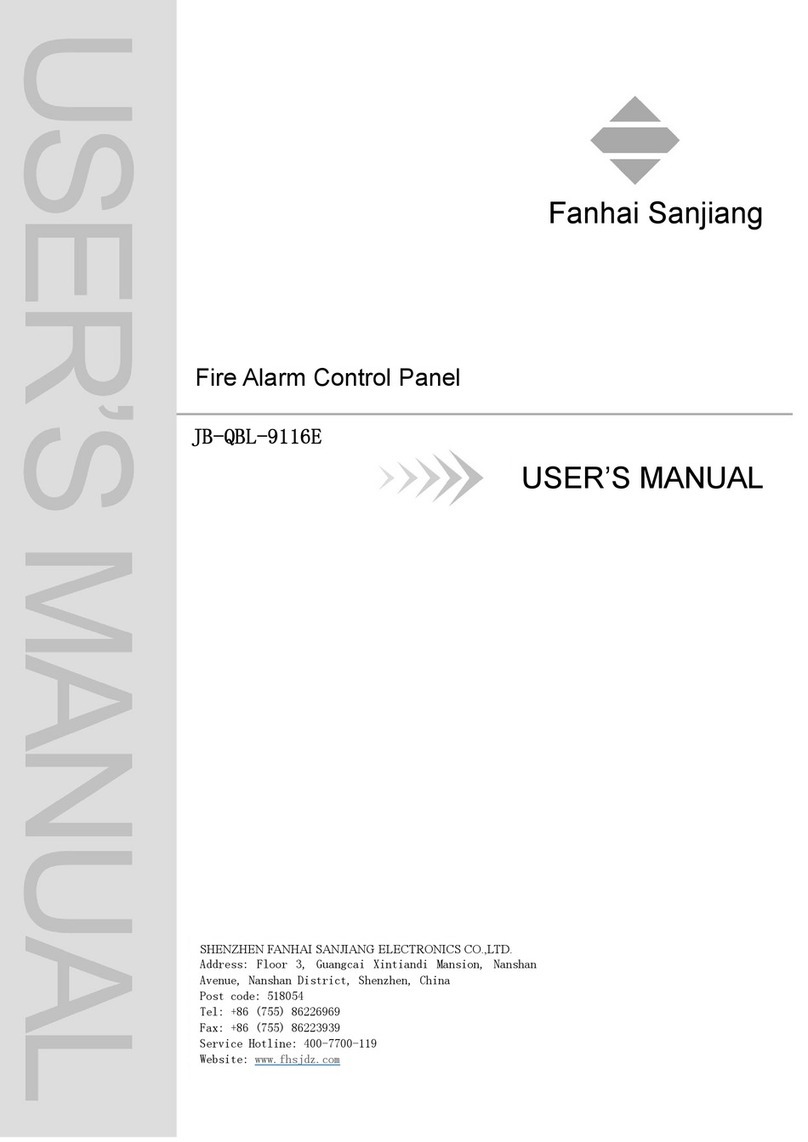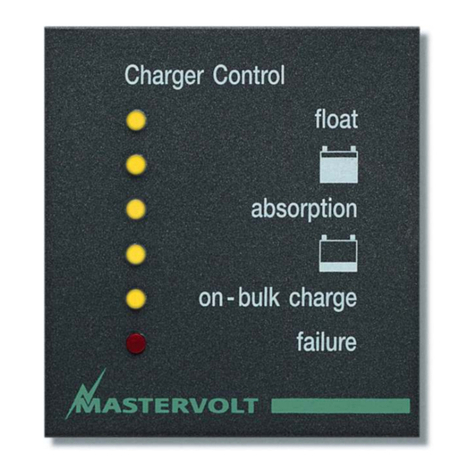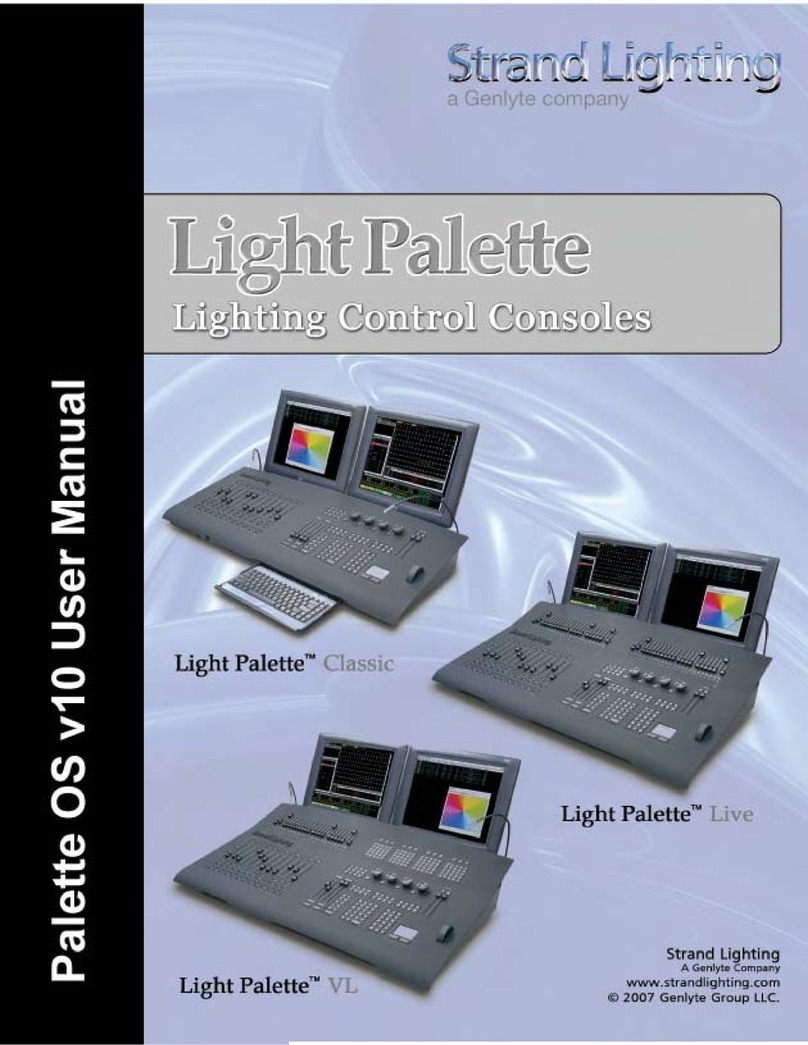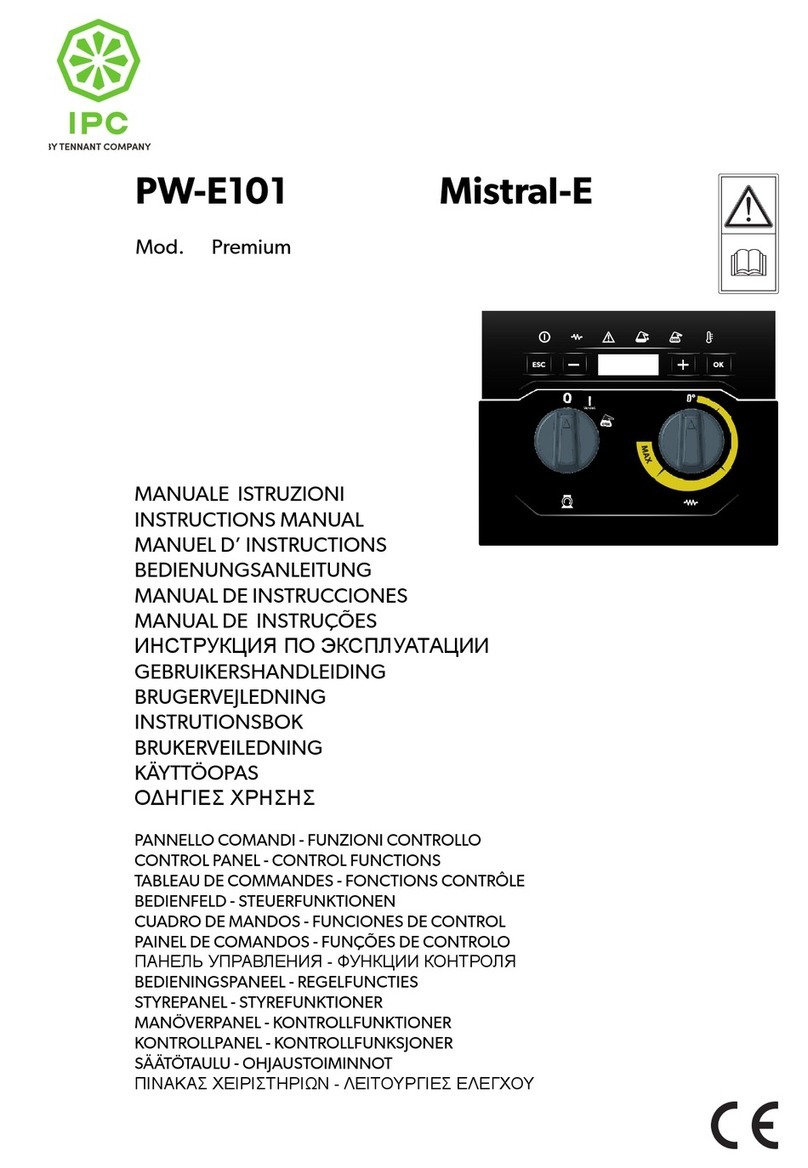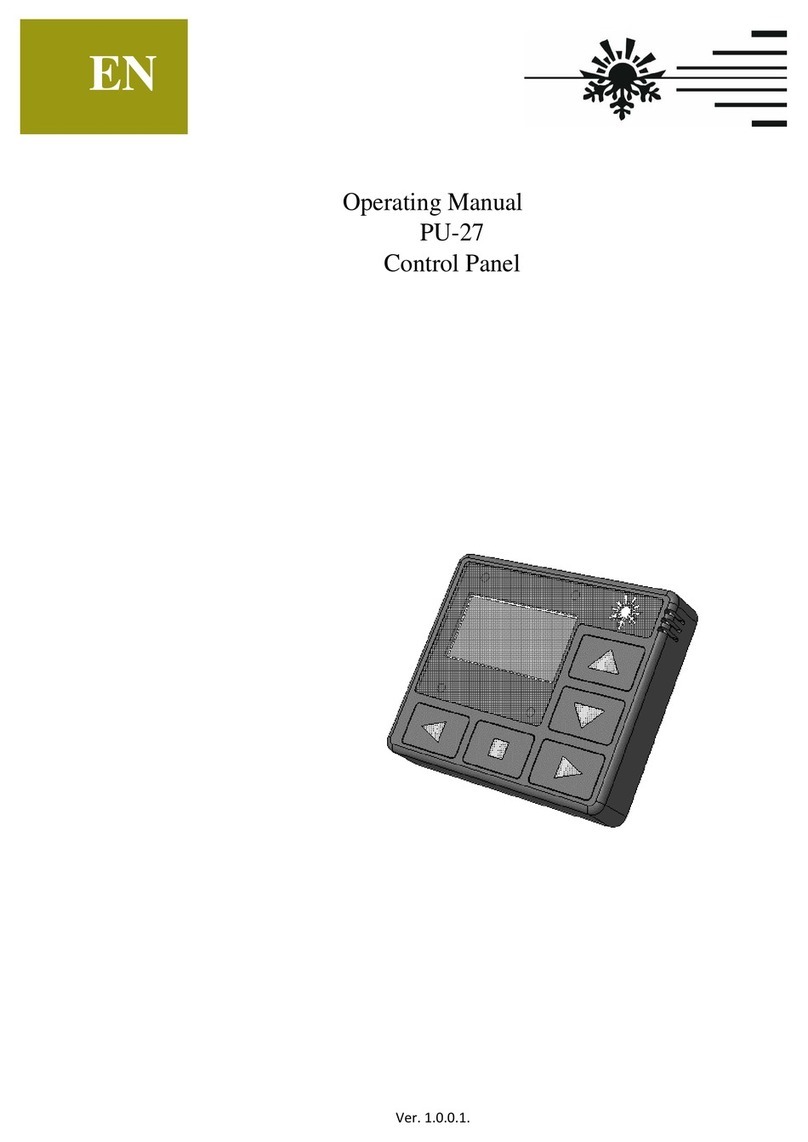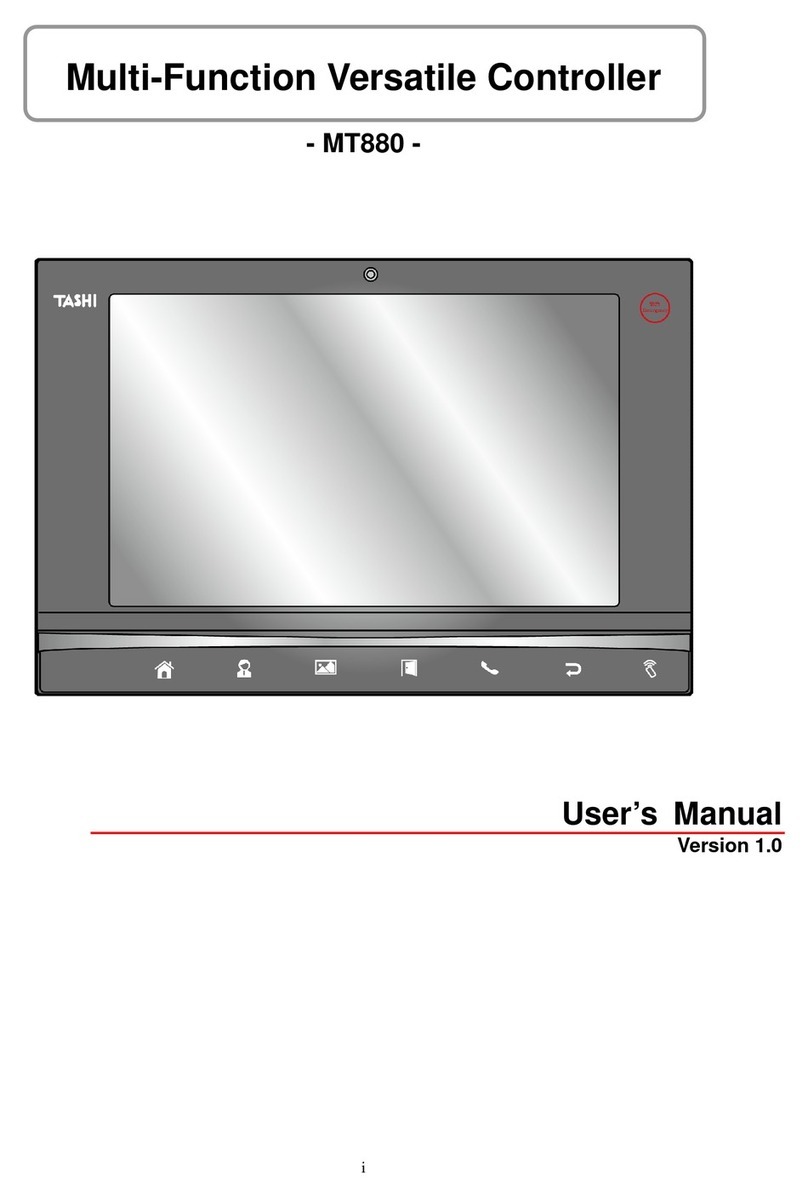Made in the European Union
www.eldes.lt
2.2. Main Unit, LED & Connector Functionality
OPEN
SIM
C1 Z2 Z1AUX COM
FW
MICDEF
LED
ANT
USB
BATTERY
BATTERY
BATTERY
+
- -
+ +
- -
+
Main Unit Functionality
GSM MODEM GSM network 900/1800 MHz modem
SIM SIM card slot
LED Light-emitting diode indicator
ANT GSM antenna
MIC Microphone
USB Mini USB port
DEF DEFAULT button for restoring to
default settings
FW FW pins for rmware upgrade
Connector functionality
Labelling Explanation
Z1 Digital input Z1 (analog input 4... 20mA)
Z2 Digital input Z2 (temperature sensor input)
COM Earth pin
AUX Auxiliary power terminal
C1 Controlled output (temperature sensor +4V)
LED STATUS indications Meaning
Every 0.5 sec SIM card missing
Quick 3 ashes every 3 sec Not synchronized with network
Every 5 sec Synchronized with network
Quick weak ash every 10 sec The device is working in SLEEP mode
2.3. Wiring diagrams
Inputs Z1 and Z2 are connected to security unit PGM outputs if PGM are implemented as open collector
circuit or any other circuit and if it commutates with COM. It is also possible to connect Z1 and Z2 inputs to,
for instance, motion sensor or any other sensor as well as automatics device provided the inputs are com-
mutated with COM.
The system has 1 built-in on-board PGM output C1 allowing to connect and control various electrical appli-
ances: water pumps, heating, lighting, blinds etc.
The built-in on-board AUX output supplies power to auxiliary devices e.g.: liquid sensors, door contacts, PIR
sensors, etc.
The device supports up to 8 temperature sensors. The sensors should be connected to the ESIM4 using C1,
COM and Z2 terminals . When connected, the ability to monitor input Z2 status and to use the C1 output is
disabled. To work, at least one of the temperature sensors must be enabled via ELDES Conguration Tool or
via SMS.
GSM communication
and control system ESIM4
Alarm system or other appliance
AUXC1 COM
PGM1
PGM2
Z2 Z1
GSM communication
and control system ESIM4
AUX
PRESSURE
SENSOR
Gauge pressure transmitter
C1 COM Z2 Z1
PRESSURE
VESSEL
20mA
4mA
General wiring AUX wiring
3.Installation
The system box should be xed with four screws to the wall. Since the ESIM4 has integrated GSM antenna, it should
not be installed into the metal box. Four 1.5V Lithium AA Type batteries should be inserted to supply power for the
ESIM4. Cables should be connected to the connectors and brought through the special cover hole for cables.
Place the SIM card in your mobile phone and disable the PIN code by following the appropriate menus on your
mobile phone. This will help ensure that when you install the SIM card in the ESIM4 it will operate correctly.
1. Place the SIM card into the card holder and make sure that PIN code request is disabled. The PIN code can
be disabled by inserting the SIM card into a mobile phone and following proper menu steps. There must be
no SMS messages stored in the memory. In addition, make sure that the additional services, such as voice
mail, call forwarding, report on missed/busy calls are disabled on the SIM card. For more details please,
contact your GSM operator.
2. Connect the circuit appropriately as shown in section 2.3 Wiring diagrams. The system should not be
installed inside metal enclosures.
2.1 Connect a sensor, a switch or a alarm system‘s PGM output to inputs Z1-Z2. (Optional)
2.2 Connect the electrical appliances such as gates automatics, lighting, heating to the outputs. (Op-
tional)
2.3 Connect an auxiliary device, such as a movement sensor, door contact, etc. (Optional)
3. Insert the provided four 1.5V Lithium AA Type batteries into the device.
4. The system will start in less than a minute.
IMPORTANT RECOMMENDATIONS
• We advise you to choose the same GSM SIM provider for your system as for your mobile phone. This will
ensure the fastest, most reliable SMS/text message delivery service and phone call connection.
• For maximum system reliability we recommend you do NOT use a Pay As You Go SIM card. Otherwise,
in the event of insucient credit balance on the SIM card, the system would fail to make a phone call
or send messages.
• We also recommend you to disable call forwarding, voice mail/text message reports on missed/
busy calls. Please contact your GSM provider for more details on these services and how to disable
them.
4.Conguration and Control
The system conguration and control can be performed by sending SMS messages to ESIM4 phone number,
via USB connection using ELDES Conguration Tool software which is recommended for quick and convenient
system conguration.
In order to congure and control the system by SMS message, send the text command to the ESIM4 system
phone number from one of the preset user phone numbers. The structure of SMS message consists of 4 digit
SMS password (the default SMS password is 0000 – four zeros), the parameter and value. For some param-
eters the value does not apply, i.e. STATUS.
Software ELDES Conguration Tool is intended to work directly with ESIM4 system, which can be connected to
the computer via USB port. This software simplies system conguration process by allowing to use a personal
computer in the process. Before starting to use ELDES Conguration Tool, please read user guide available in
the software’s HELP section.
ELDES Conguration Tool is freeware and can be downloaded from ELDES website at: www.eldes.lt
NOTE: For full system conguration and control, please refer to the latest ESIM4 user manual located at
www.eldes.lt/en/download
GSM communication
and control system ESIM4
DS18S20, DS18B20
Temperature sensor
AUXC1 COM Z2
1
23
Z1
GND DATA +4V
1 2 3
Temperature
sensor wiring