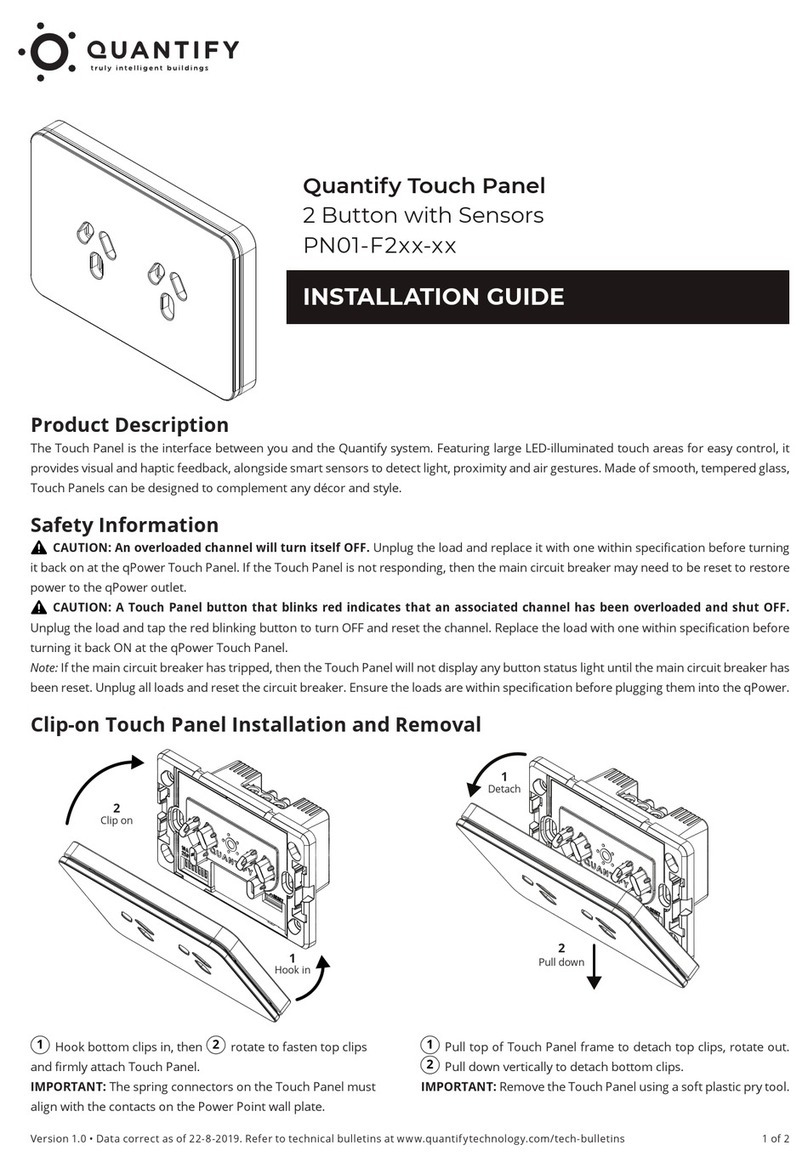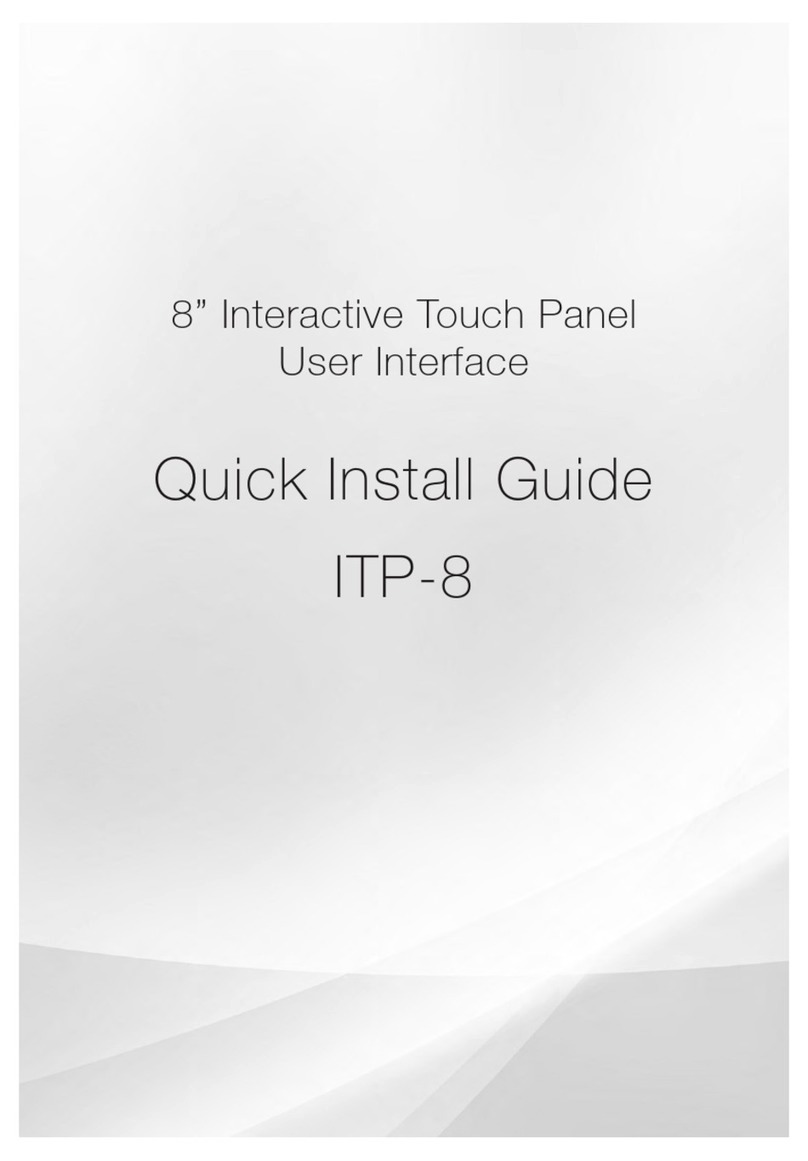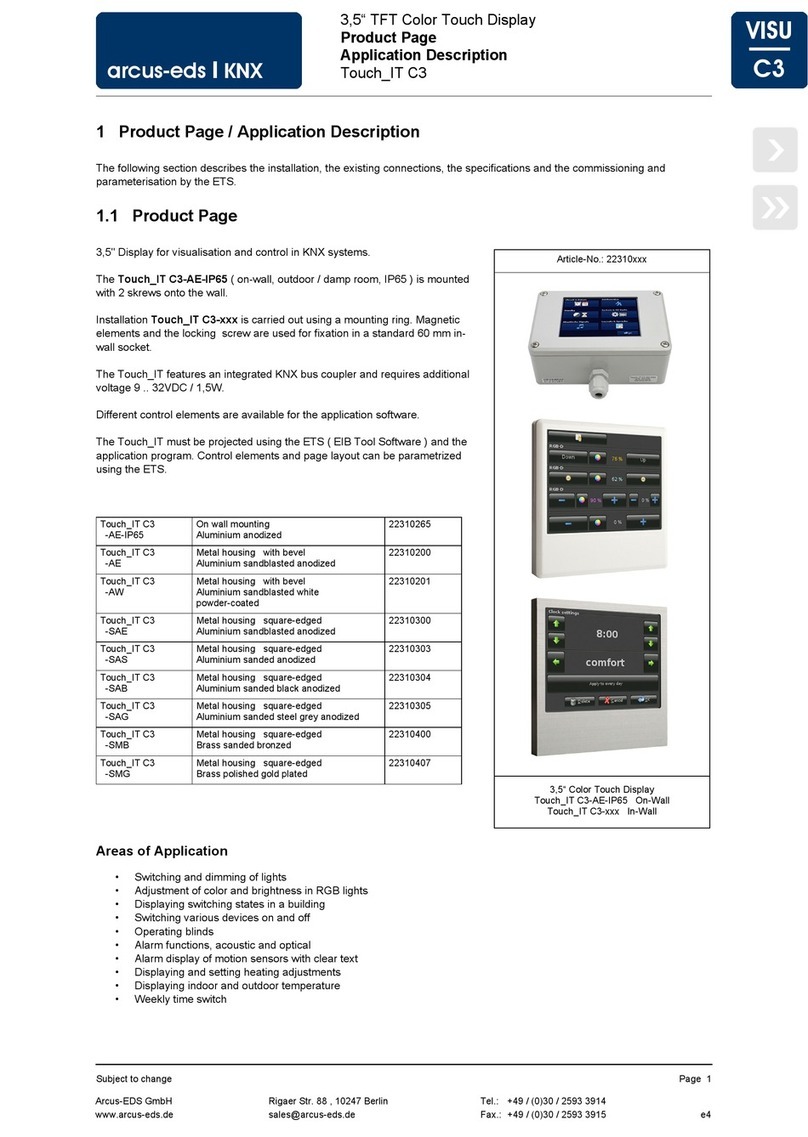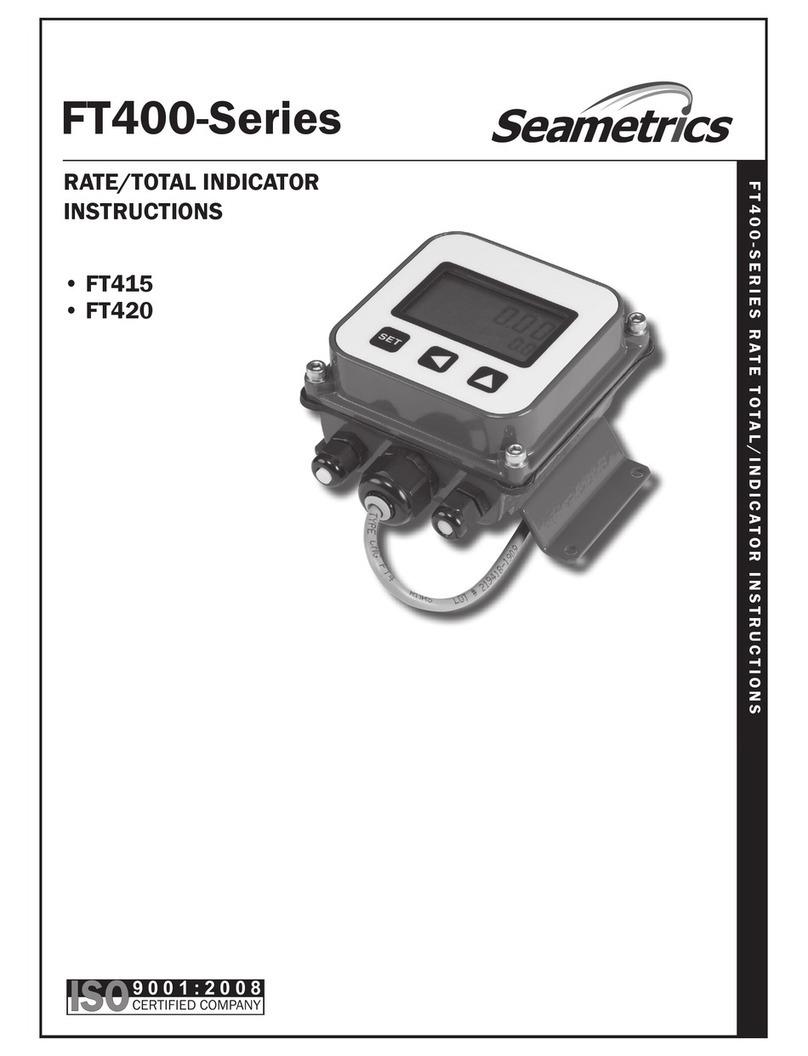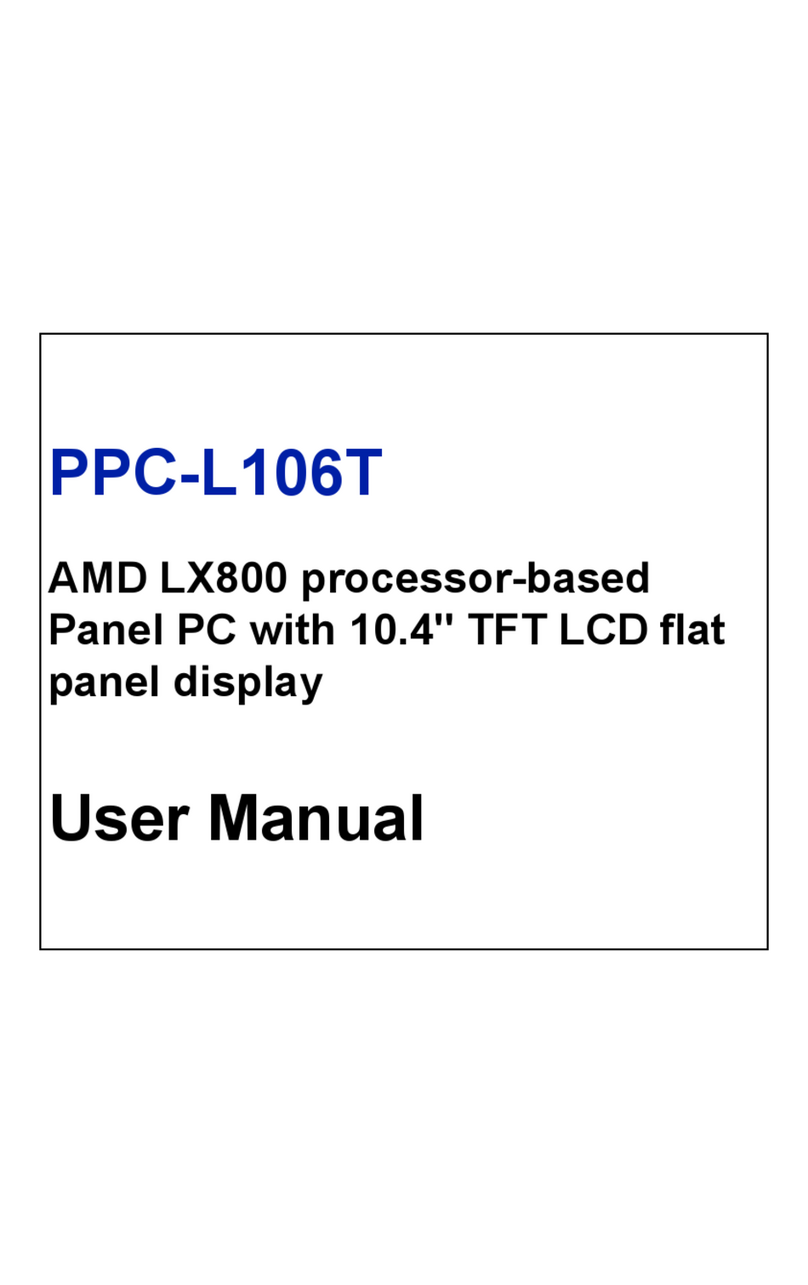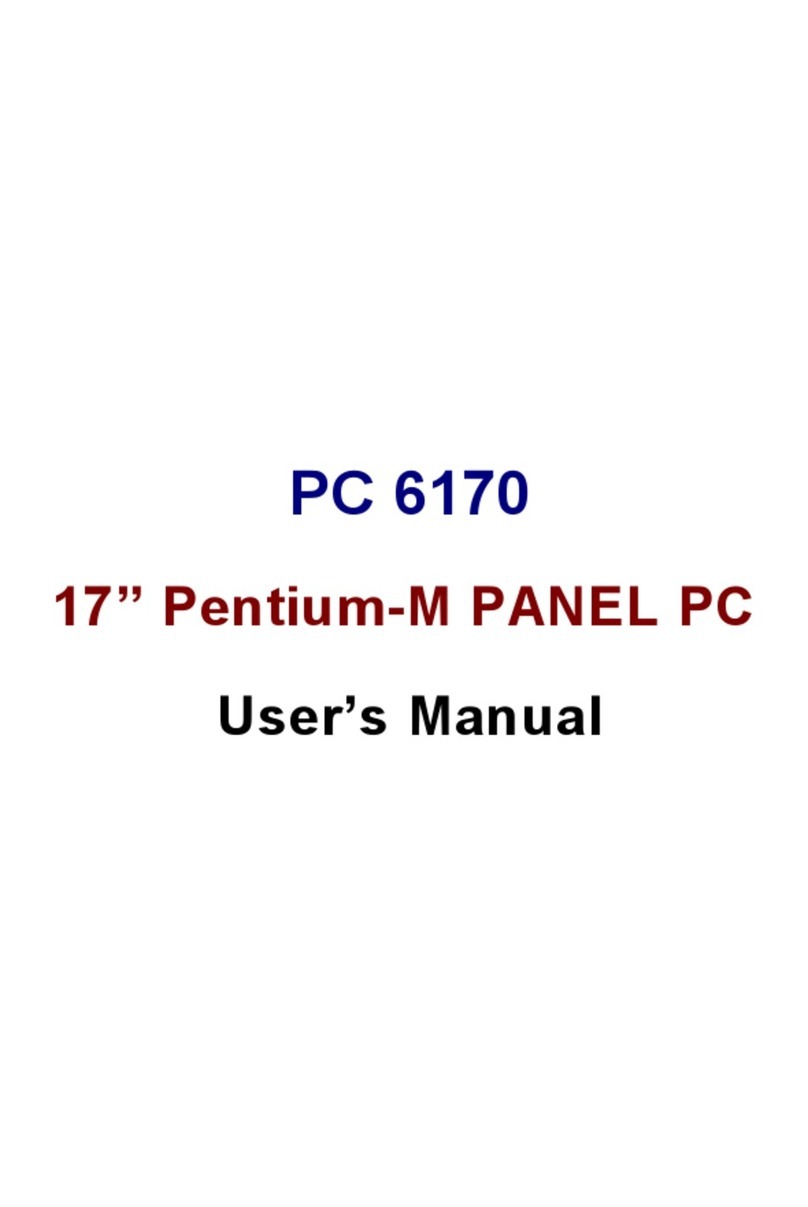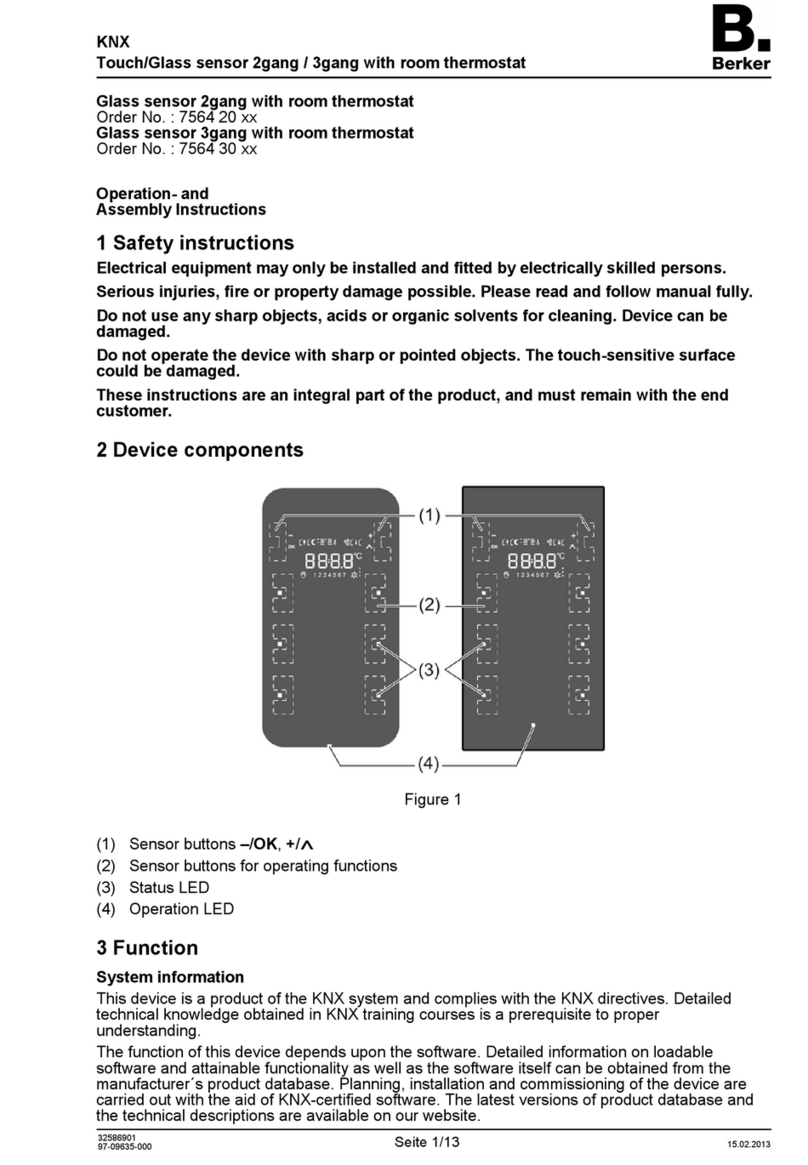Eldes EWKB5 User manual
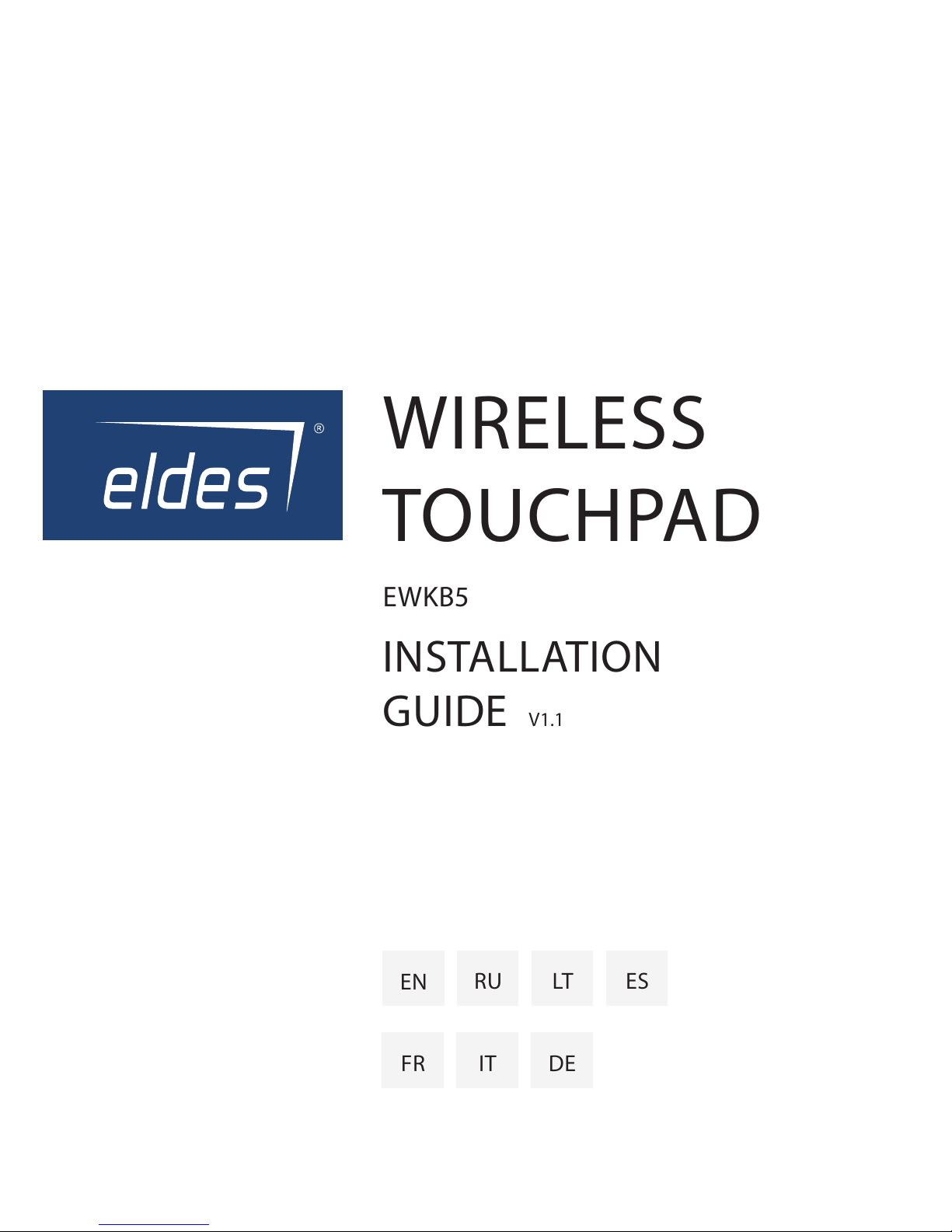
EWKB5
INSTALLATION
GUIDE V1.1
LT ES
WIRELESS
TOUCHPAD
EN RU
IT DE
FR

2
EN CONTENTS OF PACK
RU
LT PAKUOTĖS SUDĖTIS
ES CONTENIDO DEL PAQUETE
FR CONTENU DU PACK
IT CONTENUTO DELLA CONFEZIONE
DE INHALT DER PACKUNG
Contents of Pack Not included
1 x
1 x 4 x 4 x
6 x 1 x
RU
INSTALLATION
EN MONTAVIMAS
LT
INSTALLATION
ES
5,6 k
INSTALLATION
FR INSTALLAZIONE
IT
INSTALLATION
DE
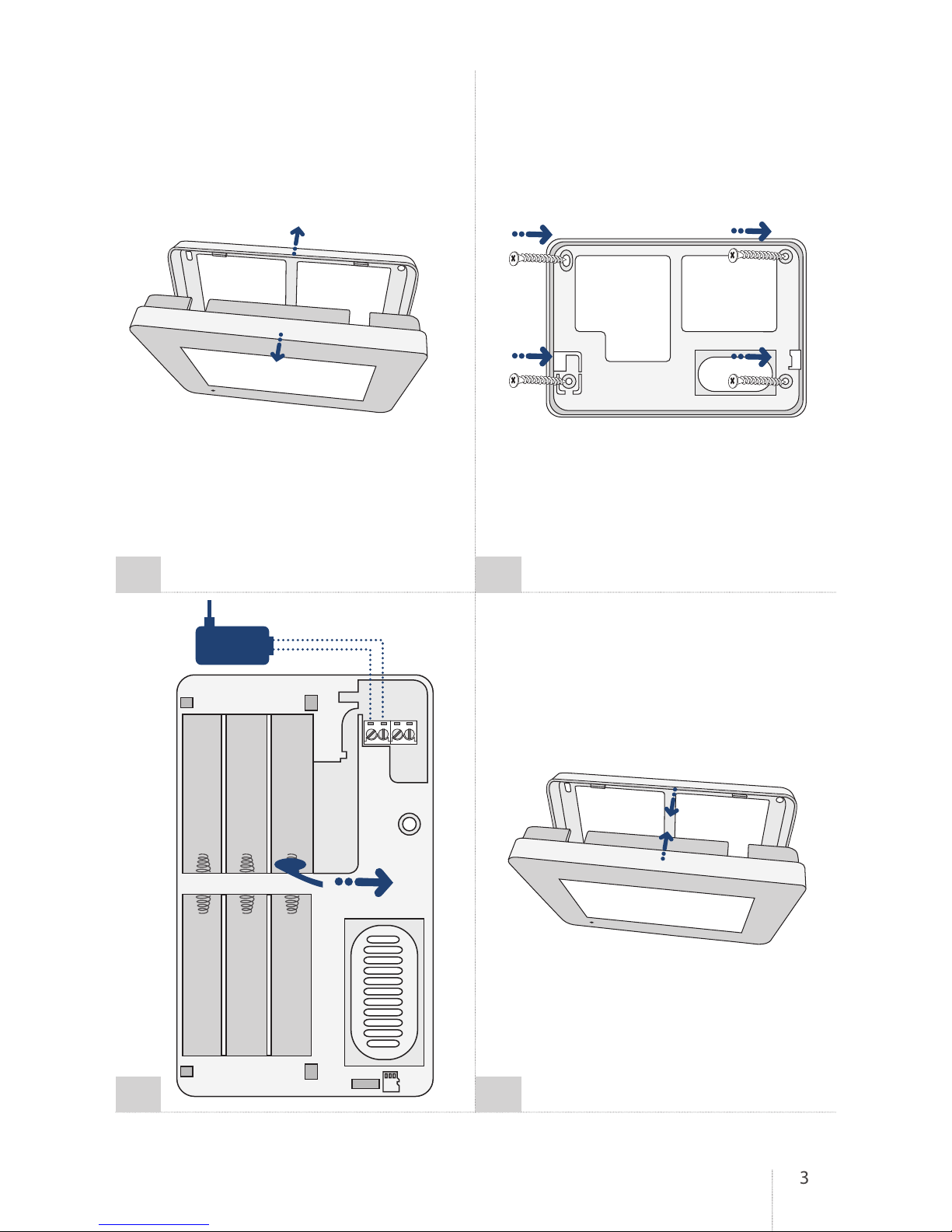
3
1 2
3 4
+
+
+
+
+
+
-
-
-
-
-
-
AUX-
AUX+
+
-
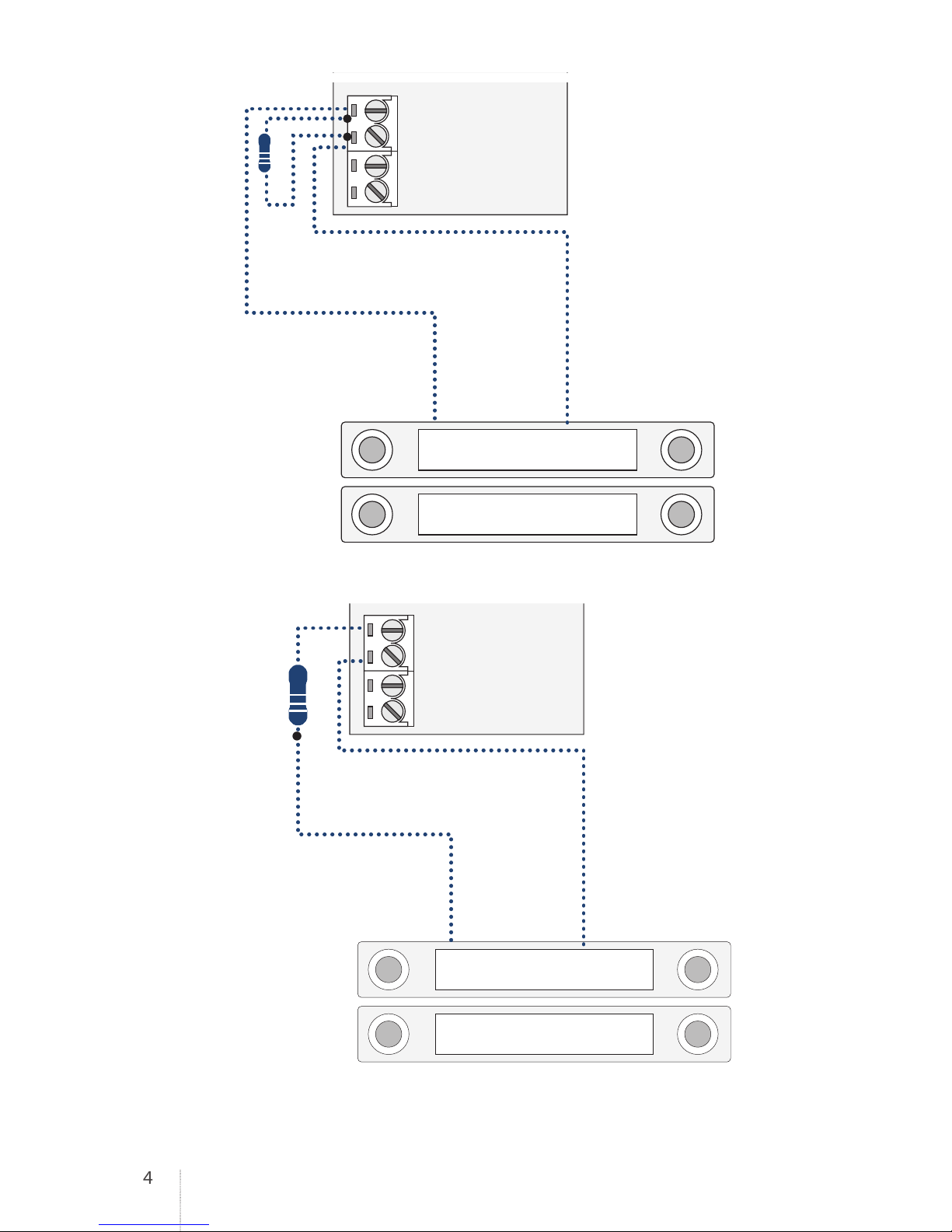
4
COM
NC
Magnet
EWKB5
COM
Z1
5,6 kΩ
COM
NO
Magnet
EWKB5
COM
Z1
5,6kΩ

5EN
ELDES WIRELESS TOUCHPAD EWKB5 V1.1
1 . GENERAL OPERATIONAL DESCRIPTION
DEVICE FEATURES:
• Arming and disarming
• Violated zone bypass and bypassed
zone activation
• PGM output control
• Customizable user-friendly graphical
menu
• Navigation through the menu using the
touch screen
• Multilingual voice-guided audio
instructions
• Adjustable brightness and volume level
• Battery or externally-powered
EWKB5 has 1 built-in zone terminal, which is by default designed for passive wired
digital sensor connection, such as magnetic door contact, and 2 tamper switches for
enclosure state supervision in case it is illegally opened or detached from the wall.
Regardless if the tamper switch alone is to be used, the zone must be enabled and the
resistor of 5,6k nominal must be connected across Z1 and COM connectors (illustrated
on page 4). It is possible to connect up to 2 EWKB5 devices to alarm systems. The
maximum wireless connection range is 1000m (~3281ft) (in open areas).
MAIN MENU FEATURES:
• Partition button – arms/disarms the system once a valid master/user code is entered;
indicates partition status (armed/disarmed),presence of system faults.
• Quick arm button – arms the system by touching and holding this button; master/
user code not required (customizable, hidden by default; not shown in picture).
• Fire – instantly causes re alarm by pressing and holding this button (customizable,
hidden by default).
• Panic – instantly causes silent alarm by pressing and holding this button
(customizable, hidden by default).
• Controls – opens PGM output menu, thus letting you turn a certain PGM output ON or
OFF (customizable, hidden by default).
• Settings – grants access to settings menu once a valid master code is entered.
PITBULL PRO: 27 oC
PITBULL
PRO
Panic Fire Controls Seings
01:19
!
DIGITAL
CLOCK
LOW
BATTERY
LOW WIRELESS
SIGNAL
TEMPERATURE
PARTITION
BUTTON
EN

6EN ELDES WIRELESS TOUCHPAD EWKB5 V1.1
COM
AUX-
AUX+
RESET
SPEAKER TAMPER
SD
TAMPER
Z1
+
+
+
+
+
+
-
-
-
-
-
-
2 . CONFIGURING AND PAIRING WITH THE SYSTEM
For more details on how to congure and pair the device with the system, please visit
eldesalarms.com to get the latest alarm system’s installation/user manual.
If you are unable to pair the wireless device, please restore the parameters of
the wireless device to default and try again (see 5. RESTORING DEFAULT
PARAMETERS & UPDATING FIRMWARE for more details.)
3. EWKB5 ZONES AND TAMPERS
Upon successful EWKB5 connection process, the alarm system adds 1 Instant-type wireless
zone, 1 Fire-type virtual zone and 1 Panic/Silent-type virtual zone. The wireless zone can
be used for passive wired sensor connection, such as magnetic door contact intended to
be installed at the designated entry/exit doors. The virtual zones represent the main menu
buttons.
In case of tamper violation, the alarm is caused regardless of the system being armed or
disarmed. There are 2 ways to determine tamper violation on EWKB5:
• By tamper switch. EWKB5 comes equipped with 2 built-in tamper switches intended for
enclosure supervision:
• one located on the front side of the PCB supervising the front cover in case it is illegally
opened.
• the other one located on back of the PCB supervising the back side of the enclosure in
case the EWKB5 is illegally detached from the wall.
• By wireless connection loss. The wireless connection loss between EWKB5 and ELDES
alarm system leads to alarm. The system identies this event as a tamper violation and
sends alarm by SMS text message and phone call to the user, by default. The SMS text
message contains the wireless device model, wireless ID code and tamper name. The user
will also be notied by SMS text message as soon as the wireless signal is restored.
It is mandatory to connect the resistor of 5,6k nominal included in the
product pack, otherwise the zone state will remain in permanent alarm
condition. If you don’t wish to connect the resistor and don’t intend to use
the zone, please disable the zone using ELDES conguration software or
any other conguration method supported by ELDES alarm system.
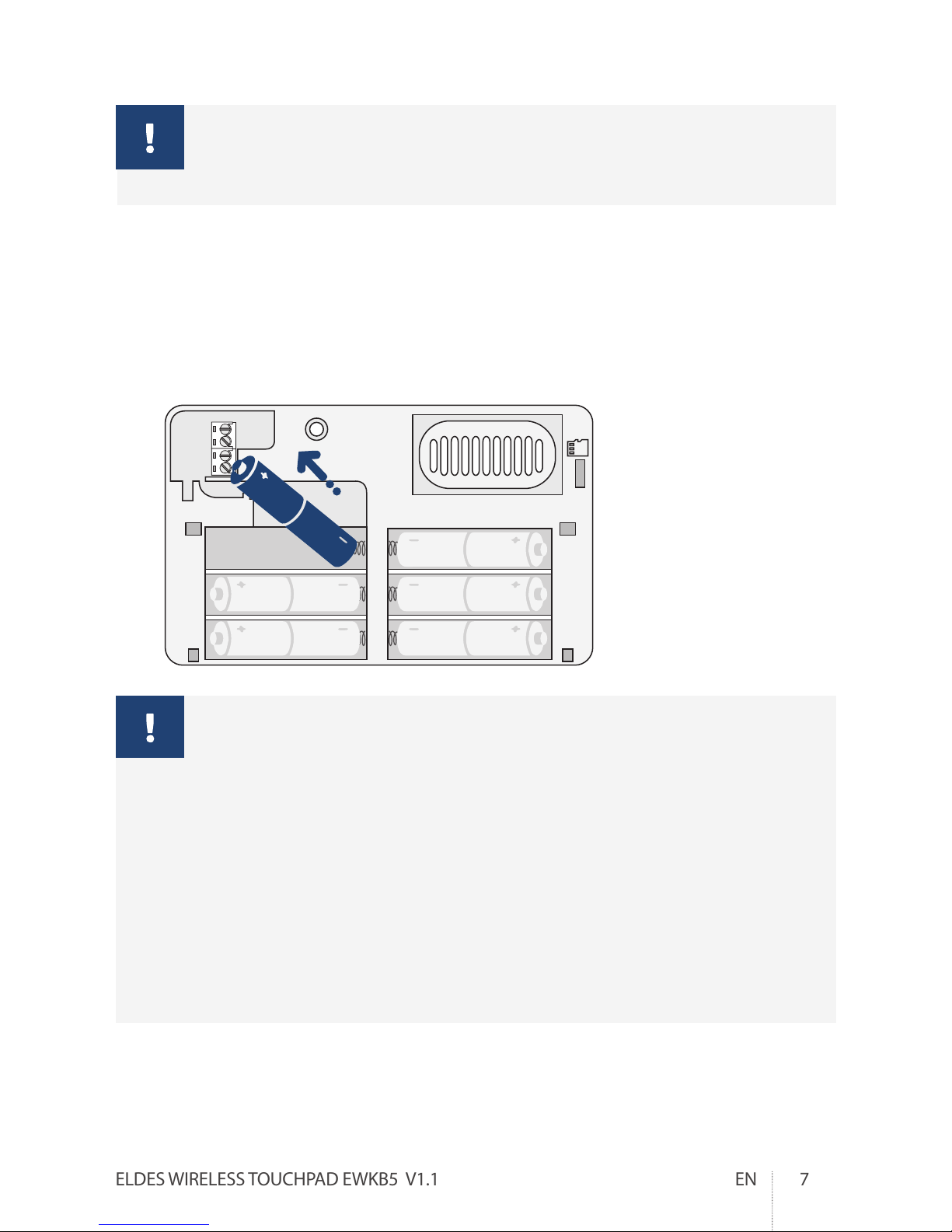
7EN
ELDES WIRELESS TOUCHPAD EWKB5 V1.1
4. BATTERY
EWKB5 does NOT feature a built-in battery charging unit, therefore only
1,5V Lithium AA type (non-rechargeable) batteries can be used. The
batteries are used only in case of a main power failure!
BATTERY REPLACEMENT
1. Activate Service mode by accessing the settings menu (Master code required) or
using alternative methods, such as SMS text message.
2. Open EWKB5 enclosure.
3. Remove the old batteries from the battery slots.
4. Insert the new batteries based on the battery slot positive/negative terminals
indicated on the battery slots of EWKB5.
+
+
+
+
+
+
-
-
-
-
-
-
• Only 1,5V Lithium AA type FR6 (IEC) / 15LF (ANSI/NEDA) batteries can be
used. Install only new, high quality and unexpired batteries. Do not mix the
old batteries with the new ones.
• All batteries must be removed if the device is not in use.
• In order to avoid re or explosion hazards, the system must be used only with
approved battery. Special care must be taken when connecting positive and
negative battery terminals. Dispose old batteries only into special collection
sites. Do not charge, disassemble, heat or incinerate old batteries.
• The battery status can be monitored in real-time on EWKB5 screen or by
using ELDES conguration software.
• The system sends an SMS text message to the listed user phone number as
soon as the battery level runs below 5%.

8EN ELDES WIRELESS TOUCHPAD EWKB5 V1.1
5. RESTORING DEFAULT PARAMETERS & UPDATING FIRMWARE
In order to restore default parameters, EWKB5 must be powered on either by the main
power supply or by battery power.
RESTORING DEFAULT PARAMETERS
1. Open EWKB5 enclosure.
2. Press and hold the RESET button for 10 sec.
3. Watch the red indicator ash several times.
4. Release the RESET button.
5. Parameters restored to default values.
+
+
+
+
+
+
-
-
-
-
-
-
UPDATING FIRMWARE
1. Power up EWKB5.
2. Transfer the rmware .bin le from your computer to the microSD card, while creating a
new folder“rmware”beforehand (the ultimate le path should be:
SD --> rmware--> .bin le).
3. Insert the microSD card into the card slot of EWKB5.
4. Watch the on-screen progress and wait until it is complete.
5. Firmware updated.
+
+
+
+
+
+
-
-
-
-
-
-

9EN
ELDES WIRELESS TOUCHPAD EWKB5 V1.1
6. TECHNICAL SPECIFICATIONS
Compatible with:
• ESIM384 v01.01.00 and up. • PITBULL ALARM PRO v01.00.17 and up.
Supply voltage 8-15V == 400mA max
Supported batteries 1,5V Lithium AA type FR6 (IEC) /
15LF (ANSI/NEDA)
Number of batteries 6
Battery operation time ~14 months
Display 4.3in; 480x272 true-colour touch
screen
Wireless band ISM868/ISM915
Range of operating temperatures 0...+50°C (+32... +122°F)
Humidity 0-80% RH @ 0... +40°C (0-80% RH
@ +32... +104°F) (non-condensing)
Dimensions 138x96x22 mm (5.43x3.78x0.87in)
Wireless communication range Up to 1000m (~3281t) in open areas
Compatible with alarm systems ELDES Wireless
• EWKB5 can be powered by 6 batteries of 1,5V Lithium AA type FR6
(IEC) / 15LF (ANSI/NEDA). When inserting the batteries into the bat-
tery slots, mind the polarity terminals!
• EWKB5 can be powered by a 8-15V == 400mA DC power supply unit.
Please use the power supply that meets the EN 60950-1 standard. Any
additional device you connect to the system, such as a computer, must
also be powered by an EN 60950-1 approved supply. When connecting
the power supply, mind the polarity terminals. DO NOT switch the po-
larity terminals places. The main circuit should be protected by short
circuit or over-current protection.
• To switch the device o, remove all batteries (if any), power down any
linked device that EWKB5 is powered from or unplug the external elec-
tric power supply. A blown fuse cannot be replaced by the user. The
replacement fuse has to be of the kind indicated by the manufacturer
(fuse F1 model – MINISMDC050F 0.5A).
Copyright ©“ELDES, UAB”, 2019. All rights reserved.
It is strictly forbidden to copy and distribute the information contained in
this document or to pass thereof to a third party without an a priori written
authorization obtained from “ELDES, UAB”. “ELDES, UAB” reserves the right
to update or modify this document and/or related products without an a pri-
ori warning. “ELDES, UAB” hereby declares that ELDES wireless touchpad
EWKB5 is in compliance with the essential requirements and other relevant
provisions of the Directive 1999/5/EC. The declaration of conformity is avail-
able at eldesalarms.com.

10 RU ELDES WIRELESS TOUCHPAD EWKB5 V1.1
RU
1 .
:
•
• / -
•
• -
• -
•
• .
•
K EWKB5 1 , -
,
, 2 ,
-
. , ,
5,6k Z1 COM
( .4). 2
EWKB5. - 1000 (
).
:
• - / -
/; (/
), .
• -
; / (-
, ; ).
• - -
(, ).
• - -
(, ).
• . - , /
(, ).
• .- ( ).

11RU
ELDES WIRELESS TOUCHPAD EWKB5 V1.1
PITBULL PRO: 27 oC
PITBULL
PRO
Паника Пожар Управление
выходами Конфиг.
01:19
!
ЦИФРОВЫЕ
ЧАСЫ
НИЗКИЙ
УРОВЕНЬ
ЗАРЯДА
БАТАРЕИ
НИЗКИЙ
УРОВЕНЬ
БЕСПР.
СИГНАЛА
ТЕМПЕРАТУРА
КНОПКА
РАЗДЕЛА
COM
AUX-
AUX+
RESET
ДИНАМИК ТАМПЕР
SD
ТАМПЕР
Z1
+
+
+
+
+
+
-
-
-
-
-
-
2 .
, ,
/ ,
eldesalarms.com.
-
,
( . 5.
).
3. EWKB5
EWKB5, 1
, 1 1
. -
, ,
.
. , -
. 2 EWKB5:
• . EWKB5 2 ,
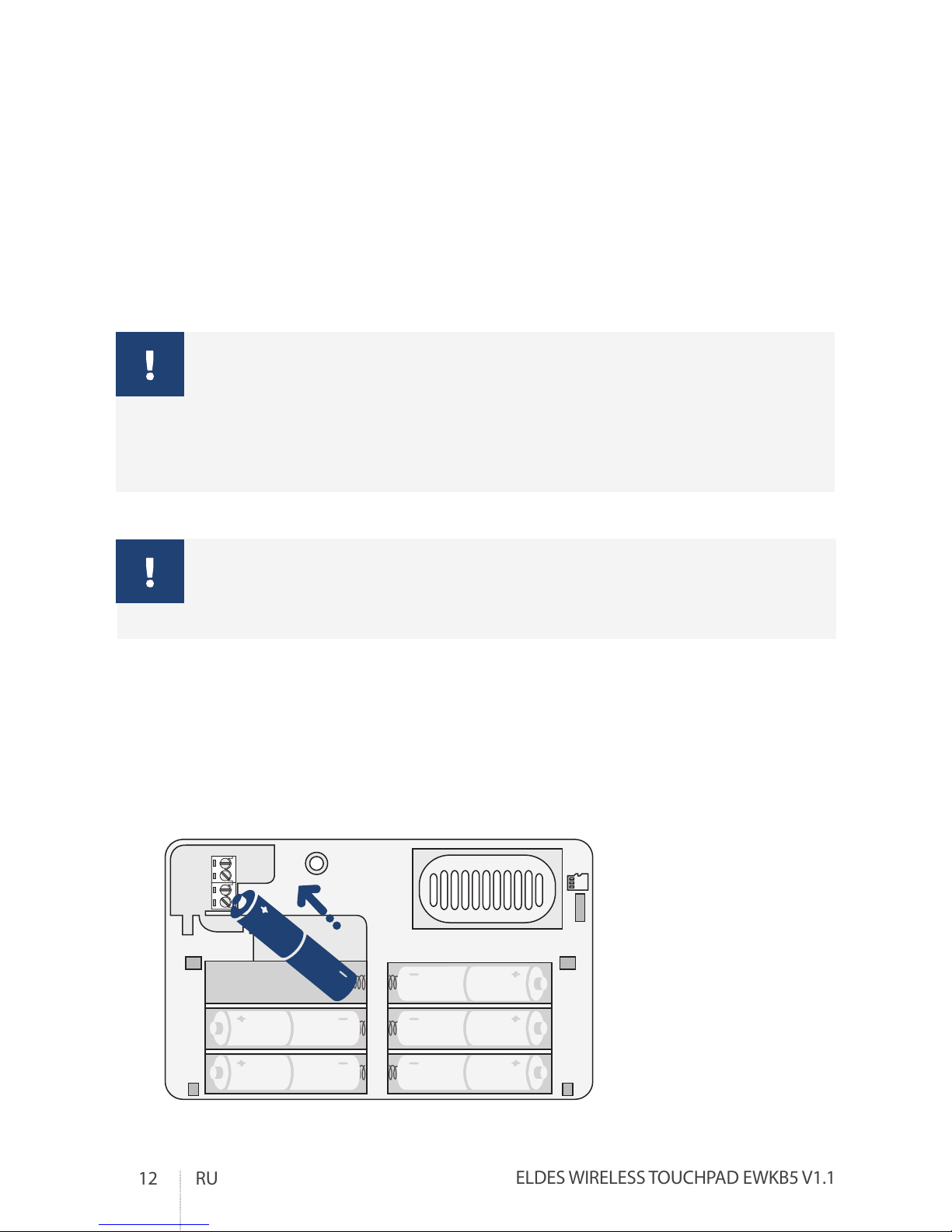
12 RU ELDES WIRELESS TOUCHPAD EWKB5 V1.1
:
• -
.
• -
.
• . EWKB5
ELDES .
, , SMS / . -
. SMS , ID -
. SMS ,
.
5,6k, (
), .
,
ELDES ,
ELDES.
4.
EWKB5 ,
1,5 Lithium AA ().
!
1. , ( )
, SMS .
2. EWKB5.
3. .
4. , -
EWKB5.
+
+
+
+
+
+
-
-
-
-
-
-
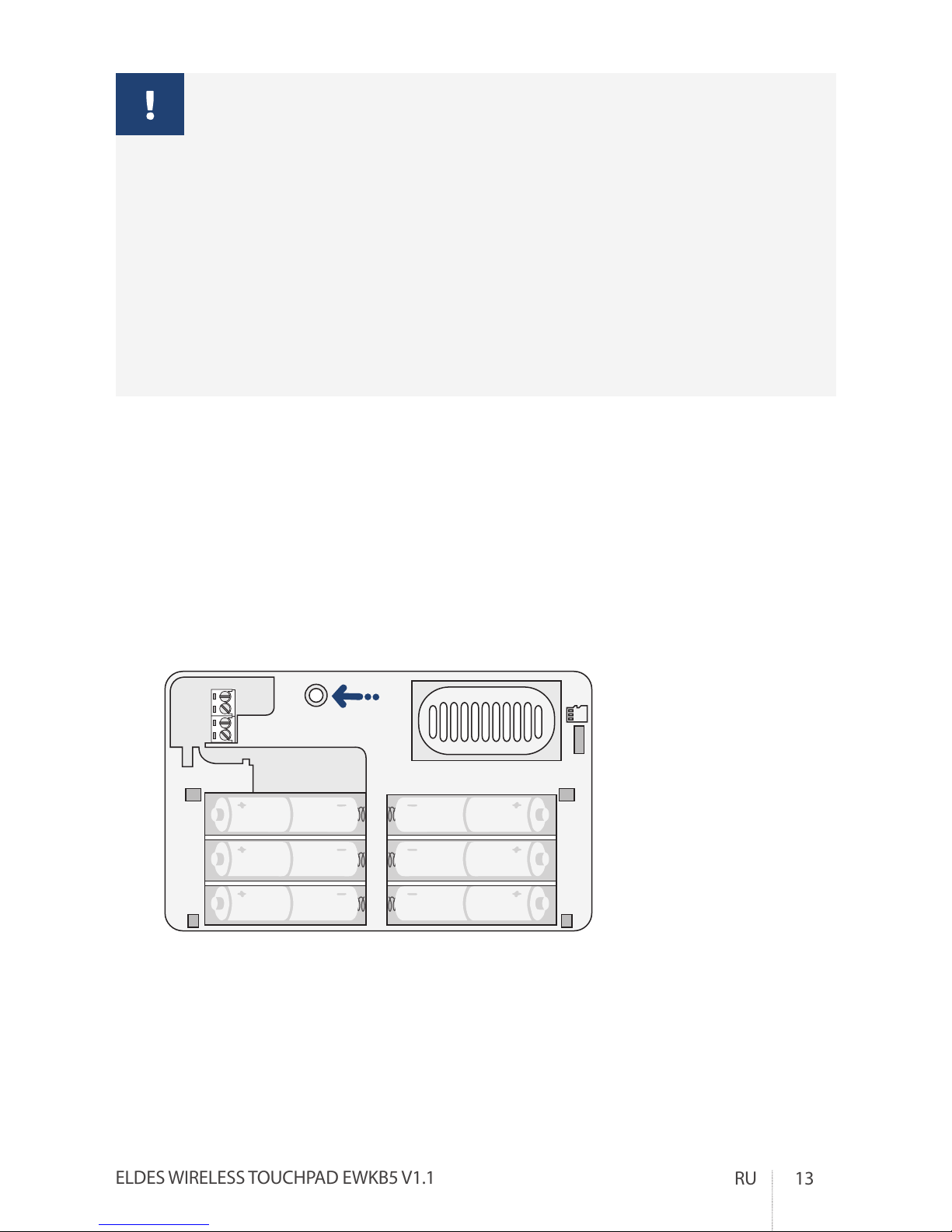
13RU
ELDES WIRELESS TOUCHPAD EWKB5 V1.1
• 1,5 Lithium AA
FR6 (IEC) / 15LF (ANSI/NEDA). , -
.
.
• , .
• -
. .
.
, .
•
EWKB5
ELDES.
• 5%, -
.
5.
, EWKB5
.
1. EWKB5.
2. RESET 10 .
3. , .
4. RESET.
5. .
+
+
+
+
+
+
-
-
-
-
-
-
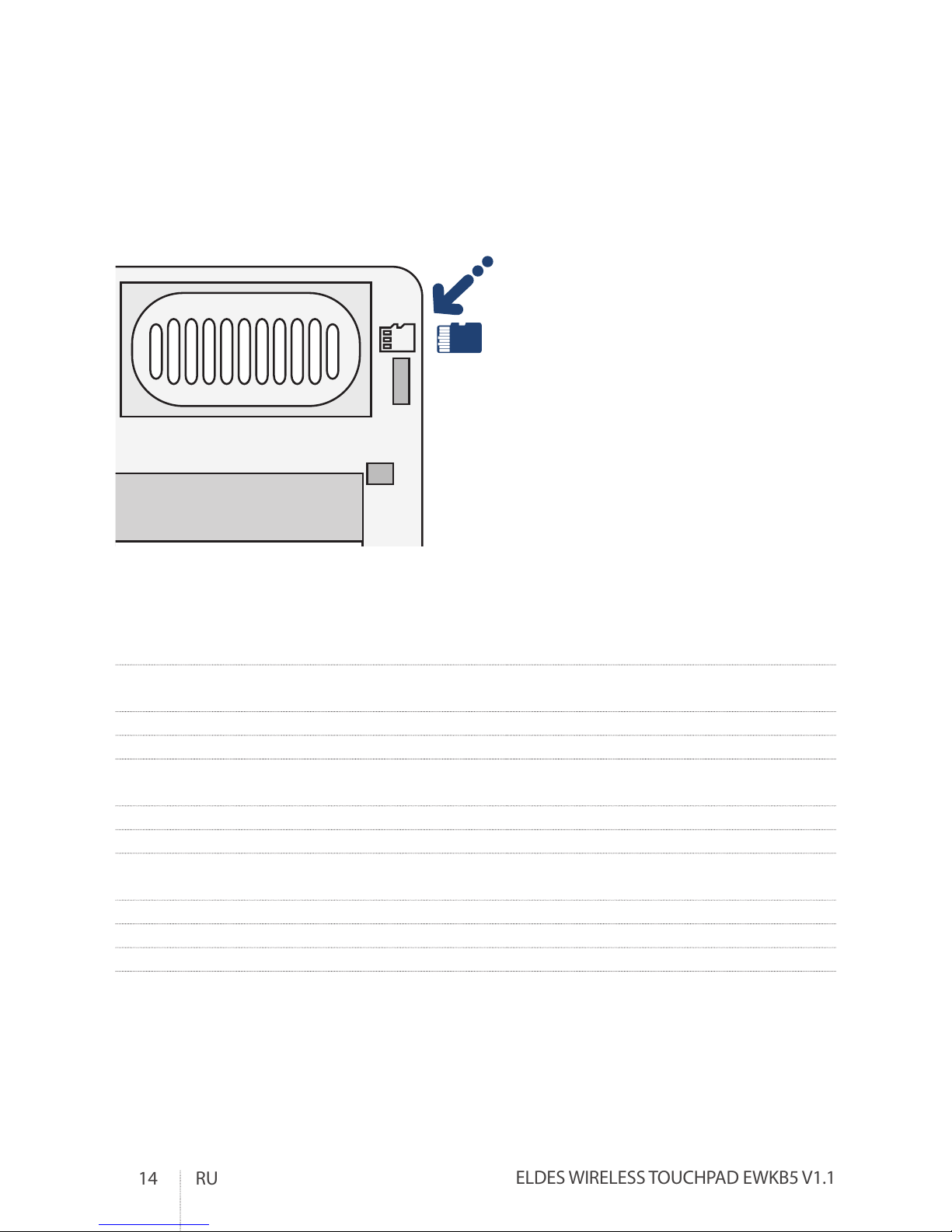
14 RU ELDES WIRELESS TOUCHPAD EWKB5 V1.1
1. EWKB5.
2. .bin SD ,
«rmware» ( .bin :
SD --> rmware--> .bin ).
3. SD EWKB5.
4. , .
5. .
+
+
+
+
+
+
-
-
-
-
-
-
6.
:
• ESIM384 v01.01.00 . • PITBULL ALARM PRO v01.00.17 .
8-15 == 400A a.
1,5 Lithium AA FR6 (IEC) /
15LF (ANSI/NEDA)
- 6
~14
4.3 ;
480x272
ISM868/ISM915
0...+50°C
0-80% RH @ 0... +40°C
()
138x96x22
1000
ELDES Wireless

15RU
ELDES WIRELESS TOUCHPAD EWKB5 V1.1
• EWKB5 1,5B Lithium
AA FR6 (IEC) / 15LF (ANSI/NEDA).
!
• EWKB5 8-15 400 -
-
EN 60950-1.
( ..),
EN 60950-1. ,
.
.
• , , -
, EWKB5
.
, . -
F1 – MINISMDC050F 0.5A).
Copyright ©“ELDES, UAB”, 2019. .
, -
,
, ELDES,
UAB. ELDES, UAB a -
,
. ELDES, UAB ,
EWKB5
1999/5/EC. -
eldesalarms.com.
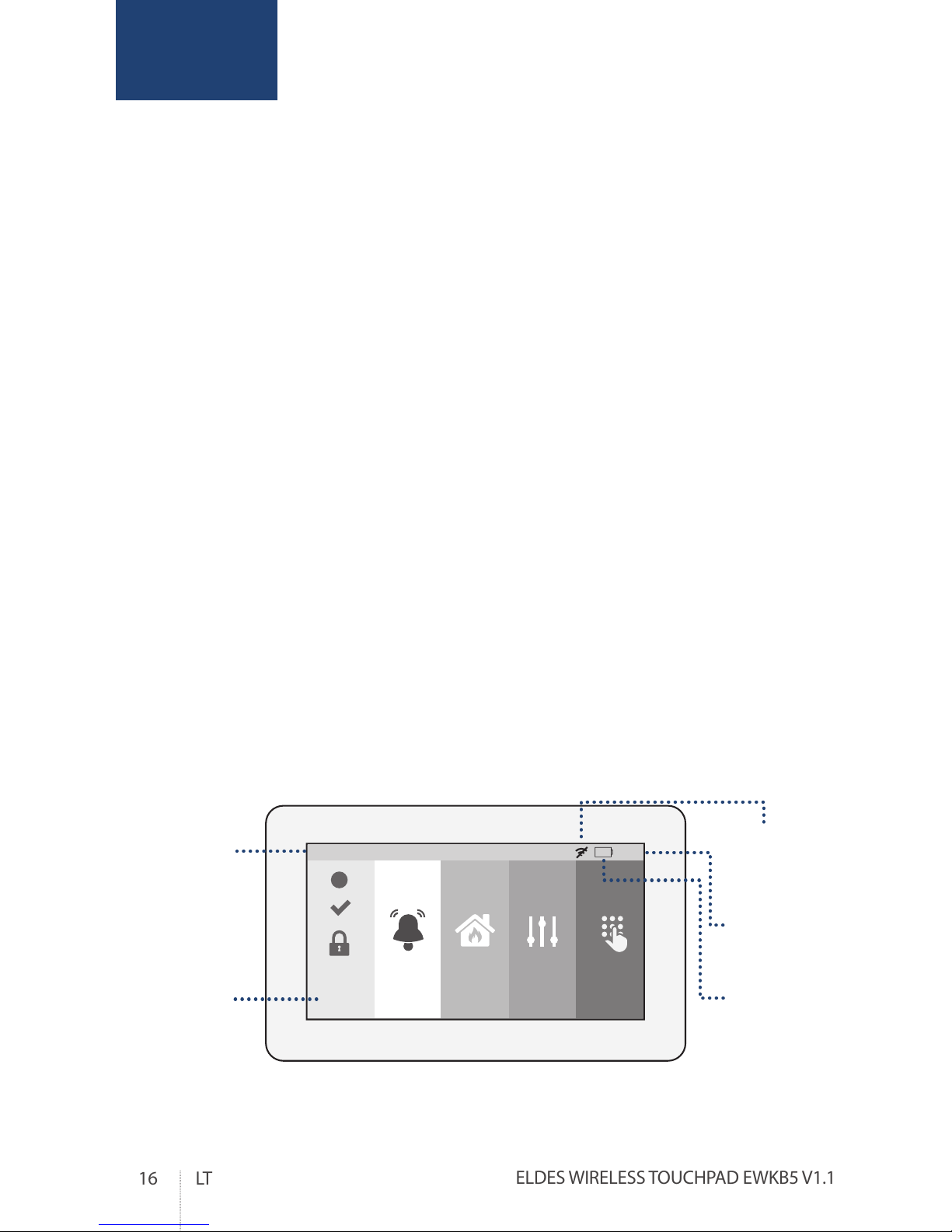
16 LT ELDES WIRELESS TOUCHPAD EWKB5 V1.1
LT
1 . BENDRAS VEIKIMO APRAŠYMAS
ĮRENGINIO SAVYBĖS:
• Apsaugos įjungimas ir išjungimas
• Laikinas pažeistų zonų atjungimas ir laiki-
nai atjungtų zonų aktyvavimas
• PGM išėjimų valdymas
• Individualizuojamas patogus granis
meniu
• Naršymas meniu naudojant lietimui jautrų
ekraną
• Daugiakalbiai balsiniai garso pranešimai
• Reguliuojamas šviesumo ir garsumo lygis
• Maitinamas baterijomis arba išorinio mai-
tinimo šaltiniu
EWKB5 turi 1 zonos kontaktą, skirtą pasyvaus skaitmeninio laidinio daviklio, tokio kaip
magnetinis durų kontaktas, prijungimui, ir 2 tamperio jungiklius, stebinčius neleistiną
korpuso atidarymą ir nuėmimą nuo sienos. Esant poreikiui naudoti tik tamperio jungiklį,
tačiau zonos ne, zoną yra privaloma įjungti bei 5,6k rezistoriumi sujungti gnybtus Z1 ir
COM (iliustruota 4 psl.). Apsaugos sistema palaiko iki 2 EWKB5 įrenginių. Maksimalus
atstumas belaidžiam ryšiui siekia 1000m (atvirose erdvėse).
PAGRINDINIO MENIU SAVYBĖS:
• Srities mygtukas – įjungia/išjungia apsaugą įvedus galiojantį šeimininko/vartotojo
kodą; nurodo srities apsaugos būseną (įjungta/išjungta), sistemos problemų buvimą.
• Greito apsaugos įjungimo mygtukas – įjungia apsaugą prilietus ir palaikius šį mygtu-
ką; šeimininko/vartotojo kodas nereikalaujamas (tinkinamas, gamykliškai - paslėptas;
nepavaizduota).
• Gaisras – nedelsiant sukelia gaisro aliarmą prilietus ir palaikius šį mygtuką (tinkina-
mas, gamykliškai - paslėptas).
• Panika – nedelsiant sukelia aliarmą prilietus ir palaikius šį mygtuką (tinkinamas, ga-
mykliškai - paslėptas).
• Išėjimų valdymas – atveria PGM išėjimų meniu, suteikiantį galimybė įjungti arba iš-
jungti norimą PGM išėjimą (tinkinamas, gamykliškai - paslėptas).
• Kong. – suteikia prieigą prie nustatymų meniu įvedus galiojantį šeimininko kodą.
PITBULL PRO: 27 oC
PITBULL
PRO
Panika Gaisras Išėjimų
valdymas Konfig.
01:19
!
SKAITMENINIS
LAIKRODIS
BATERIJOS
ENERGIJA
SENKA
ŽEMAS BELAIDŽ.
SIGNALO
LYGIS
TEMPERATŪRA
SRITIES
MYGTUKAS
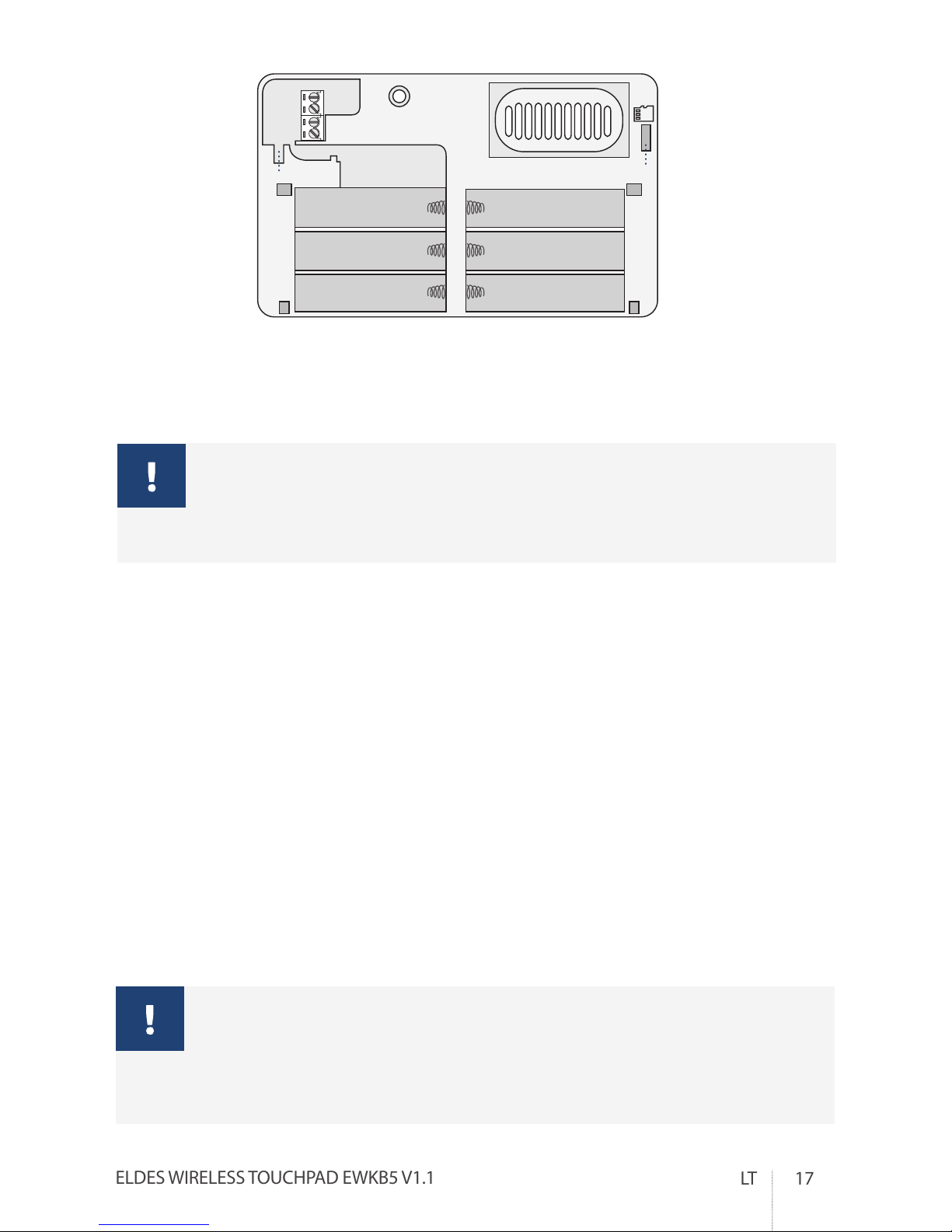
17LT
ELDES WIRELESS TOUCHPAD EWKB5 V1.1
COM
AUX-
AUX+
RESET
GARSIAKALBIS TAMPERIS
SD
TAMPERIS
Z1
+
+
+
+
+
+
-
-
-
-
-
-
2 . KONFIGŪRAVIMAS IR PRIJUNGIMAS PRIE APSAUGOS SISTEMOS
Papildomą informaciją apie tai, kaip sukongūruoti bei prijungti įrenginį prie apsaugos
sistemos, galite rasti naujausiame apsaugos sistemos montavimo/vartotojo vadove ap-
silankę eldesalarms.com
Nepavykus aktyvuoti belaidžio ryšio, atstatykite belaidžio įrenginio
gamyklinius parametrus ir bandykite aktyvuoti belaidį ryšį iš naujo (plačiau
apie tai skaitykite 5. GAMYKLINIŲ PARAMETRŲ ATSTATYMAS IR
VIDINĖS PROGRAMINĖS ĮRANGOS ATNAUJINIMAS).
3. EWKB5 ZONOS IR TAMPERIAI
Sėkmingai aktyvavus EWKB5 belaidį ryšį, sistema sukuria 1 belaidę „Momentinio“ tipo zoną,
1 „Gaisro“ tipo virtualią zoną ir 1 „Panikos/tylaus“ tipo virtualią zoną. Belaidė zona gali būti
naudojama pasyvaus laidinio daviklio, tokio kaip magnetinis durų kontaktas, prijungimui ir
montavimui greta įėjimo/išėjimo durų. Virtualios zonos atitinka pagrindinio meniu mygtukus.
Pažeidus tamperį, sistema, nepaisydama apsaugos būsenos (jungta ar išjungta), sukels aliar-
mą. Yra 2 būdai aptikti EWKB5 tamperio pažeidimą:
• Tamperio jungikliu. EWKB5 turi 2 integruotus tamperio jungiklius, skirtus korpuso būklės
stebėjimui:
• pimasis stebi neleistiną korpuso dangtelio atidarymą.
• antrasis stebi neleistiną įrenginio nuėmimo nuo sienos.
• Sutrikus belaidžiam ryšiui. Sutrikus belaidžiam ryšiui tarp apsaugos sistemos ir EWKB5,
sistema sukels aliarmą. Sistema šį įvykį traktuoja kaip tamperio pažeidimą bei siunčia SMS
žinutę ir/ar skambina vartotojo telefono numeriu (pagal gamyklinę kongūraciją). SMS ži-
nutėje pateikiamas belaidžio įrenginio modelis, belaidžio įrenginio ID ir pažeisto tamperio
pavadinimas. Belaidžiam ryšiui atsistačius, vartotojas apie tai bus informuojamas SMS ži-
nute.
Jūs privalote prijungti 5,6k rezistorių, esantį produkto pakuotėje,
priešingu atveju zona liks nuolatinėje aliarmo būsenoje. Jei nepageidaujate
naudoti zonos su prijungtu rezistoriumi, išjunkite zoną, naudodami ELDES
kongūravimo programinę įrangą arba bet kurį kitą apsaugos sistemos
palaikomą kongūravimo būdą.
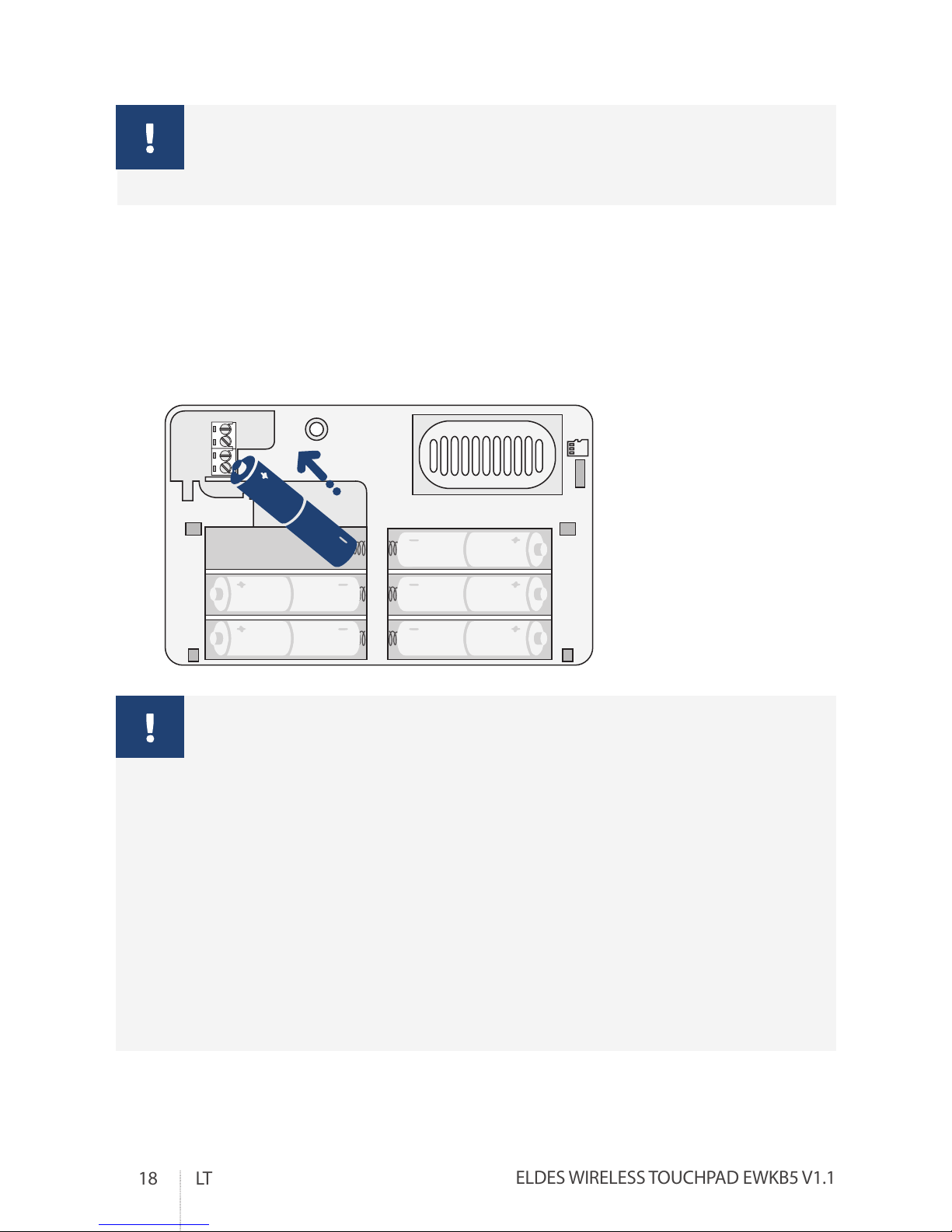
18 LT ELDES WIRELESS TOUCHPAD EWKB5 V1.1
4. BATERIJOS
EWKB5 NETURI integruoto baterijų įkroviklio, todėl gali būti naudojamos
tik 1,5V Lithium AA tipo baterijos (neįkraunamos). Baterijos naudojamos
tik išorinio maitinimo sutrikimo atveju!
BATERIJŲ KEITIMAS
1. Įjunkite serviso režimą, atvėrę nustatymų meniu (reikalingas šeimininko kodas), arba
kitu būdu, tokiu kaip SMS žinutė.
2. Atidarykite EWKB5 korpusą.
3. Išimkite senas baterijas iš baterijos lizdų.
4. Atsižvelgdami į atitinkamą baterijos lizdo teigiamo/neigiamo polio žymėjimą, esantį
ant baterijos lizdų, įstatykite naujas baterijas.
+
+
+
+
+
+
-
-
-
-
-
-
• Įrenginio maitinimui naudokite tik 1,5V Lithium AA tipo FR6 (IEC)
/ 15LF (ANSI/NEDA) baterijas. Naudokite tik naujas, kokybiškas ir
galiojančias baterijas. Nenaudokite senų baterijų kartu su naujomis.
• Nenaudojant įrenginio visos baterijos turi būti išimtos.
• Siekdami išvengti gaisro ar sprogimo, naudokite tik tinkamo tipo
baterijas. Būkite dėmesingi įstatydami baterijas į lizdus – baterijos
polių sukeitimas vietomis yra draudžiamas. Senas nebenaudojamas
baterijas išmeskite tik tam skirtose vietose. Draudžiama įkrauti, ardyti,
kaitinti ar deginti senas baterijas.
• Baterijų būklę galima stebėti realiu laiku EWKB5 ekrane arba naudojant
ELDES kongūravimo programinę įrangą.
• Nukritus baterijos lygiui žemiau 5%, sistema siunčia SMS žinutę įrašyto
vartotojo telefono numeriu.

19LT
ELDES WIRELESS TOUCHPAD EWKB5 V1.1
5. GAMYKLINIŲ PARAMETRŲ ATSTATYMAS IR VIDINĖS PROGRAMINĖS
ĮRANGOS ATNAUJINIMAS
Norint atstatyti parametrus į gamyklinius, EWKB5 privalo būti maitinama išorinio maitini-
mo šaltiniu arba baterijomis.
GAMYKLINIŲ PARAMETRŲ ATSTATYMAS
1. Atidarykite EWKB5 korpusą.
1. Paspauskite ir laikykite mygtuką RESET 10 sek.
2. Palaukite, kol raudonas indikatorius keletą kartų sumirksės.
3. Atleiskite mygtuką RESET.
4. Parametrai atstatyti į gamyklines reikšmes.
+
+
+
+
+
+
-
-
-
-
-
-
VIDINĖS PROGRAMINĖS ĮRANGOS ATNAUJINIMAS
1. Įjunkite EWKB5 maitinimą.
2. Perkelkite vidinės programinės įrangos .bin failą iš kompiuterio į microSD kortelę, prieš
tai SD kortelėje sukūrę naują aplanką pavadinimu„rmware“ (kad .bin failo kelias būtų toks:
SD --> rmware--> .bin failas).
3. Įdėkite microSD kortelę į EWKB5 kortelės lizdą.
4. Ekrane stebėkite naujinimo eigą ir palaukite, kol šis procesas baigsis.
5. Vidinė programinė įranga atnaujinta.
+
+
+
+
+
+
-
-
-
-
-
-

20 LT ELDES WIRELESS TOUCHPAD EWKB5 V1.1
6. TECHNINĖ SPECIFIKACIJA
Suderinama su:
• ESIM384 v01.01.00 ir vėlesne. • PITBULL ALARM PRO v01.00.17 ir vėlesne.
Maitinimo įtampa 8-15V == 400mA maks.
Palaikomos baterijos 1,5V Lithium AA tipas FR6 (IEC) /
15LF (ANSI/NEDA)
Baterijų skaičius 6
Baterijų tarnavimo trukmė ~14 mėnesių
Ekranas 4.3”; 480x272„true-colour“
liečiamasis ekranas
Belaidžio ryšio dažnių juosta ISM868
Darbo temperatūros diapazonas 0...+50°C
Drėgmė 0-80% RH @ 0... +40°C (be
kondensato)
Matmenys 138x96x22 mm
Darbo temperatūros diapazonas Iki 1000m atvirose erdvėse
Suderinamumas su apsaugos sistemomis ELDES Wireless
• EWKB5 can be powered by 6 batteries of 1,5V Lithium AA type FR6
(IEC) / 15LF (ANSI/NEDA). When inserting the batteries into the
battery slots, mind the polarity terminals!
• EWKB5 gali būti maitinamas 8-15V == 400mA DC maitinimo
šaltiniu. Prašom naudoti maitinimo šaltinį, atitinkantį EN-60950-1
standartą. Kiekvienas prie sistemos prijungtas susietasis įrenginys,
pvz. kompiuteris, privalo tenkinti EN 60950-1 standarto reikalavimus.
Prijungiant elektros tiekimą reikia atsižvelgti į poliariškumo gnybtus.
NEKEISKITE poliariškumo gnybtų vietomis. Pagrindinė grandinė turi
būti apsaugota nuo trumpojo jungimo ir viršsrovių įtampos.
• Norėdami išjungti įrenginį, išimkite baterijas (jei yra) iš įrenginio.
Vartotojui draudžiama savarankiškai keisti perdegusį saugiklį.
Keičiamas saugiklis turi atitikti gamintojo nurodymus (saugiklio F1
modelis – MINISMDC050F 0.5A), išjunkite susietąjį įrenginį, teikiantį
maitinimą EWKB5 įrenginiui arba atjunkite išorinį elektros tiekimą.
Copyright © ELDES UAB, 2019. Visos teisės saugomos
Draudžiama kopijuoti, kaupti ar perduoti šiame dokumente esančią informaci-
ją tretiesiems asmenims, taip pat bet kokią dokumento dalį be išankstinio raš-
tiško ELDES, UAB sutikimo. ELDES, UAB pasilieka teise be išankstinio įspėji-
mo tobulinti ar keisti bet kuriuos dokumente minėtus gaminius, taip pat patį
dokumentą. ELDES, UAB deklaruoja, kad belaidė liečiamoji klaviatūra EWKB5
atitinka esminius reikalavimus ir kitas 1999/5/EC direktyvos nuostatas. Jos
atitikties deklaracija galima rasti eldesalarms.com
Other manuals for EWKB5
2
Table of contents
Languages:
Other Eldes Touch Panel manuals
Popular Touch Panel manuals by other brands
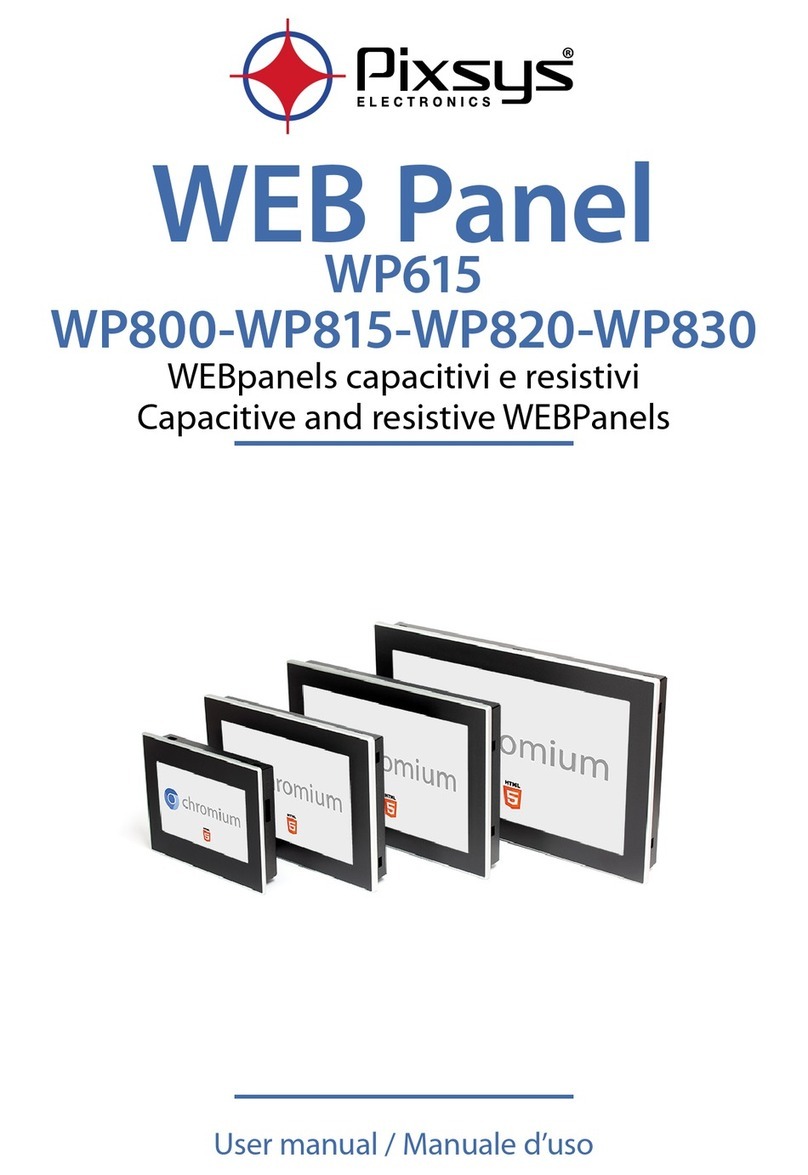
Pixsys
Pixsys WP615 user manual
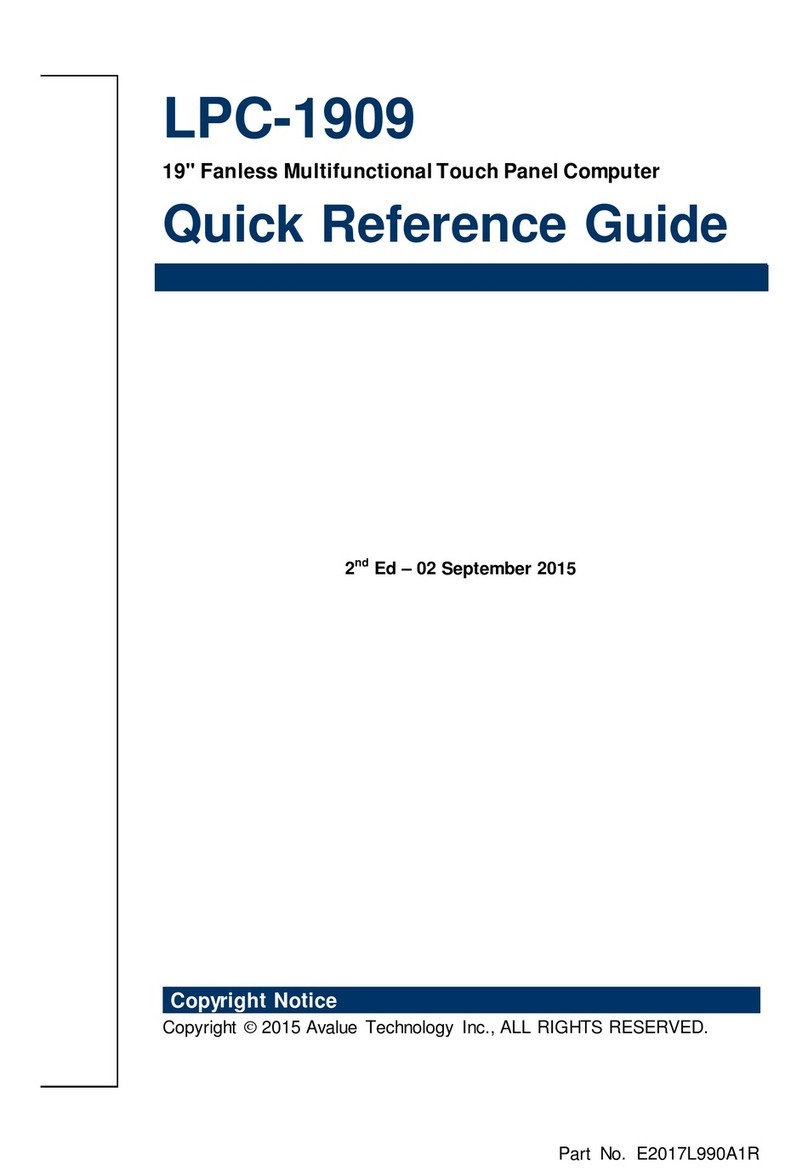
Avalue Technology
Avalue Technology LPC-1909 Series Quick reference guide
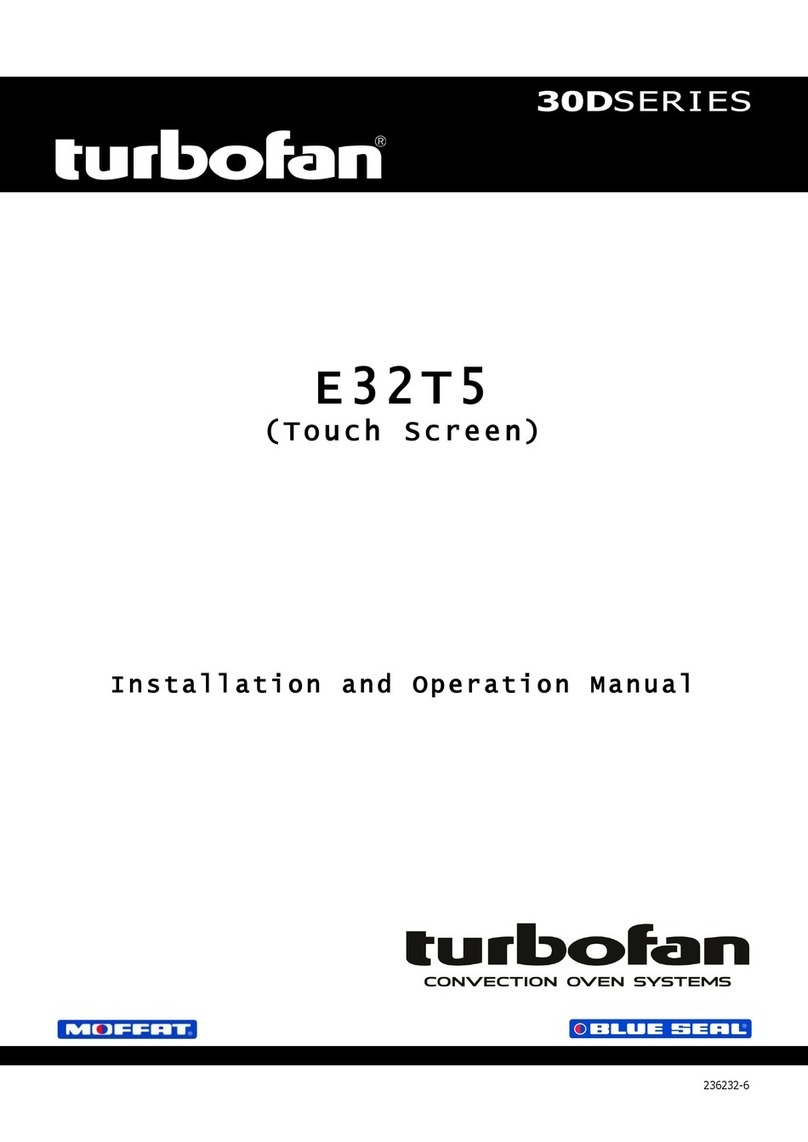
turbofan
turbofan MOFFAT BLUE SEAL 30D Series Installation and operation manual
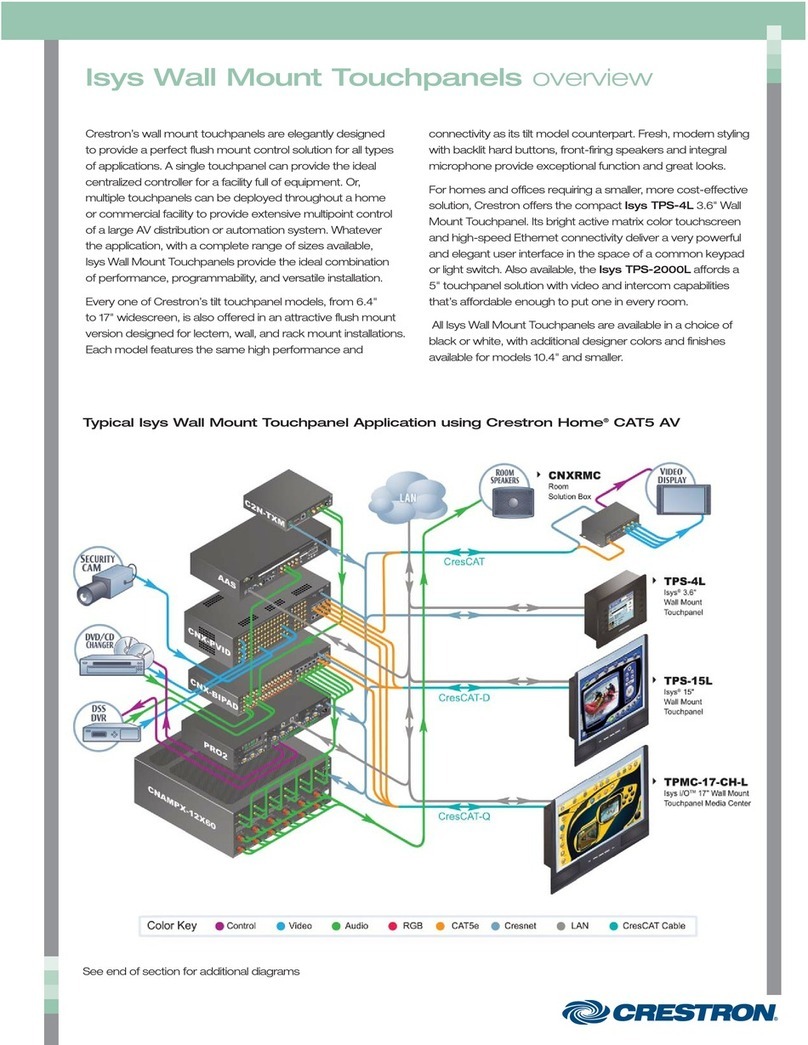
Crestron
Crestron Isys TPS-12L installation manual

Extron electronics
Extron electronics TLP Pro 1230WTG user guide

National Instruments
National Instruments TPC-2515 user manual