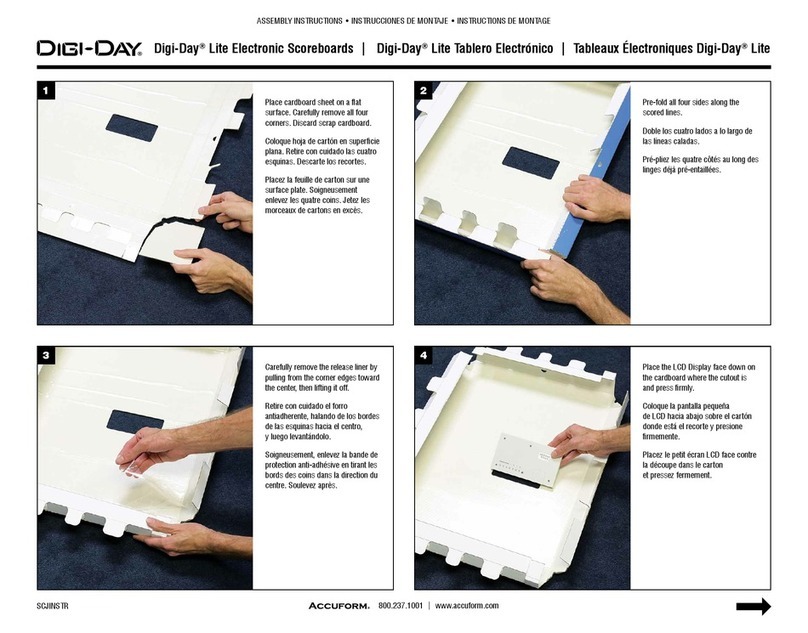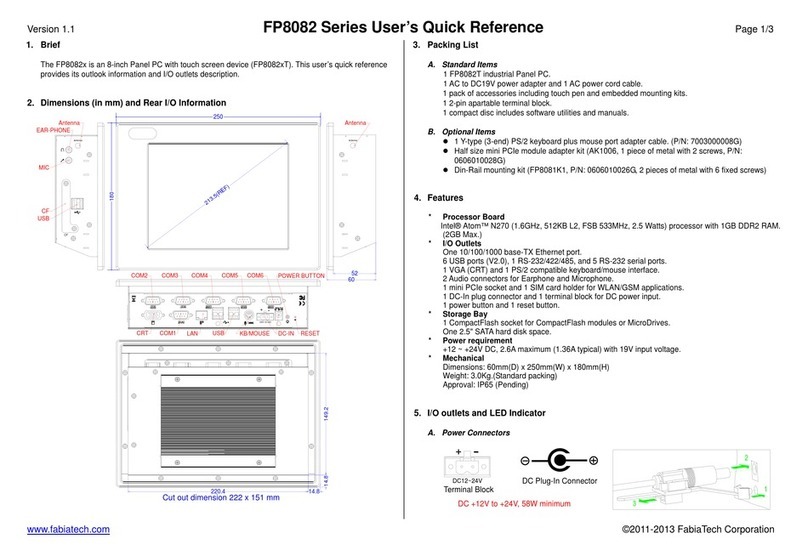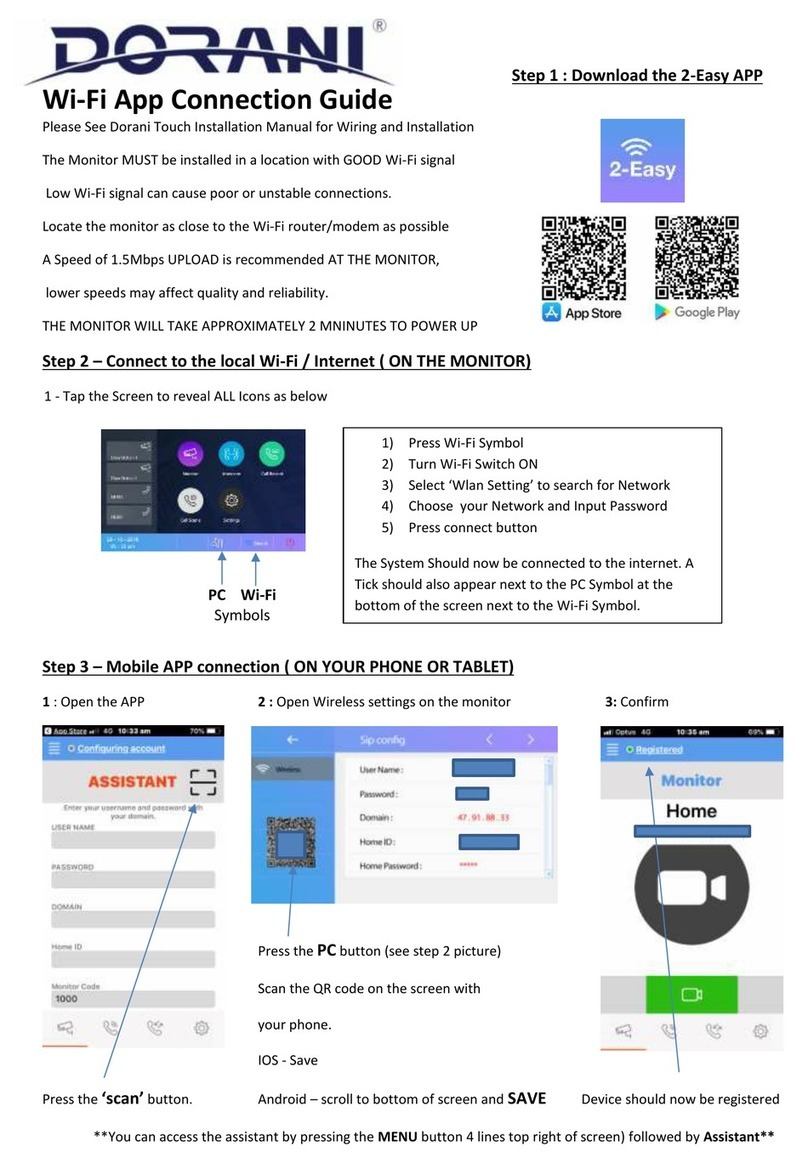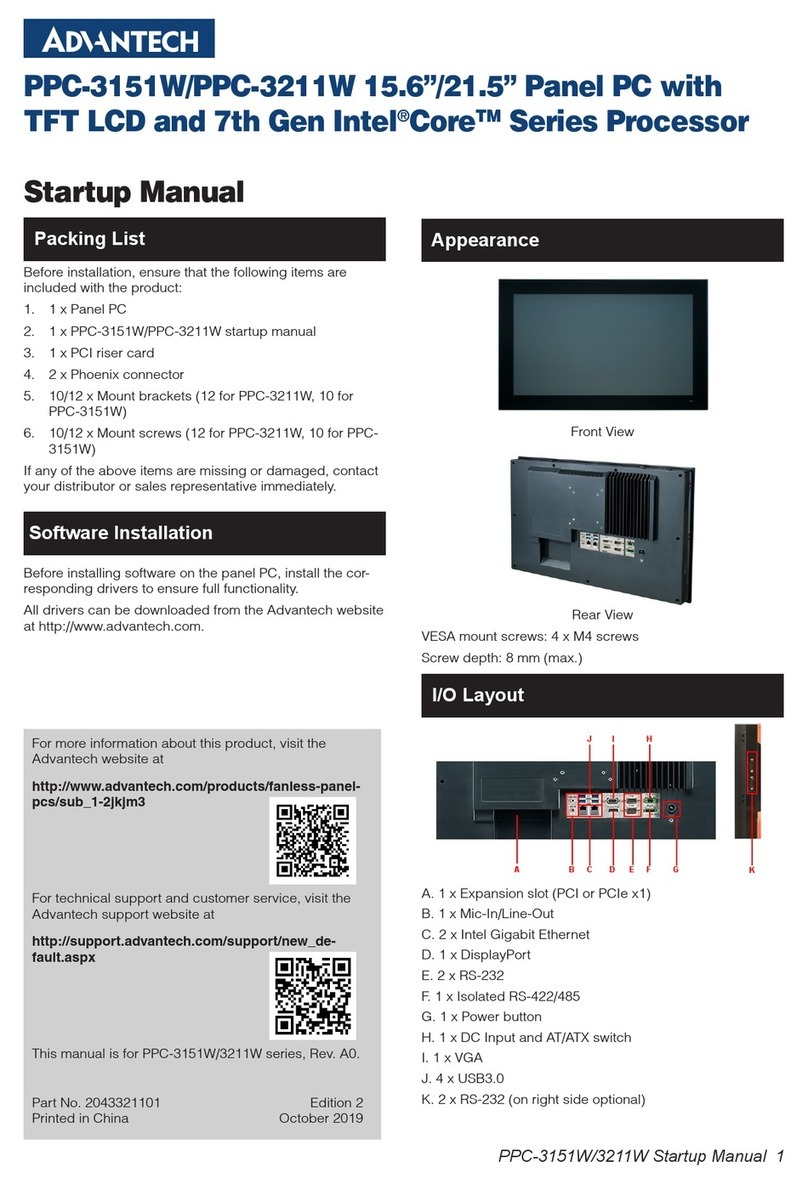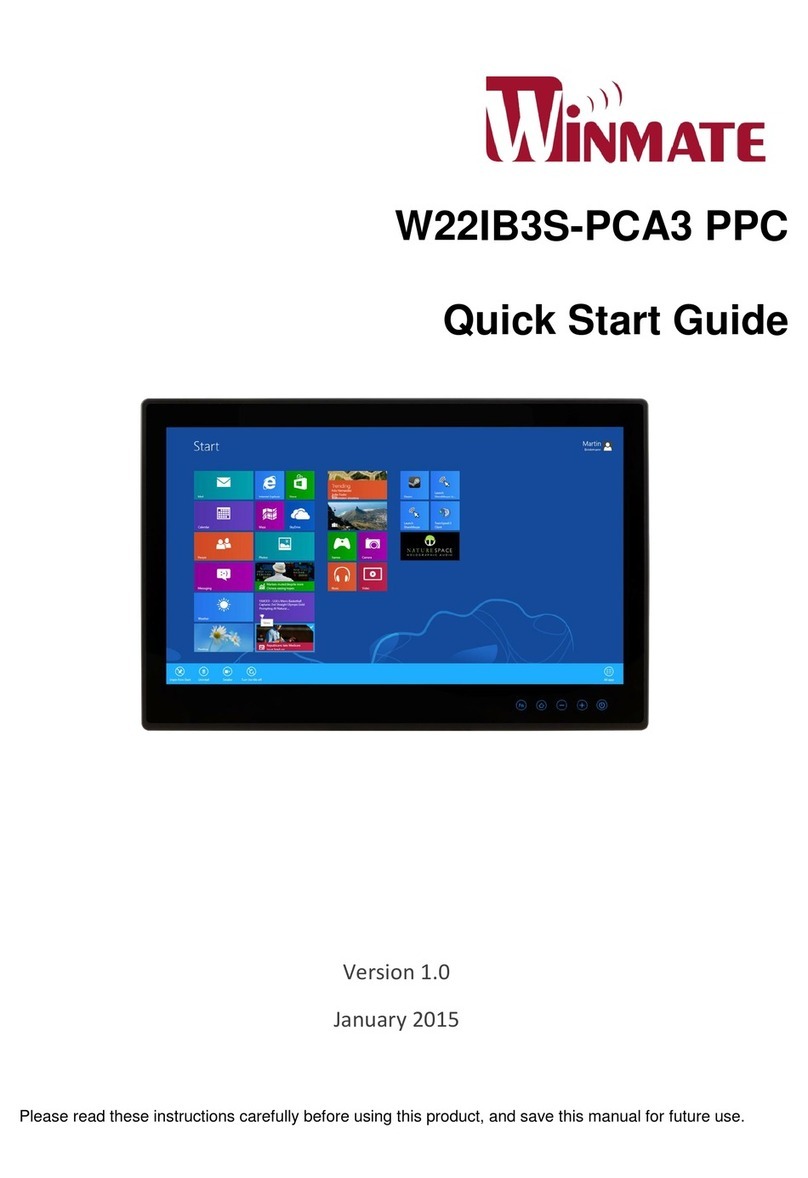Eldes EWKB5 User manual

EWKB5
INSTALLATION
GUIDE V1.0
LT ES
WIRELESS
TOUCHPAD
EN RU

2
EN CONTENTS OF PACK
RU
LT PAKUOTĖS SUDĖTIS
ES CONTENIDO DEL PAQUETE
Contents of Pack Not included
1 x
1 x 4 x 4 x
6 x 1 x
RU
INSTALLATION
EN MONTAVIMAS
LT
INSTALLATION
ES
5,6 kΩ

3
1 2
3 4
+
+
+
+
+
+
-
-
-
-
-
-
AUX-
AUX+
+
-
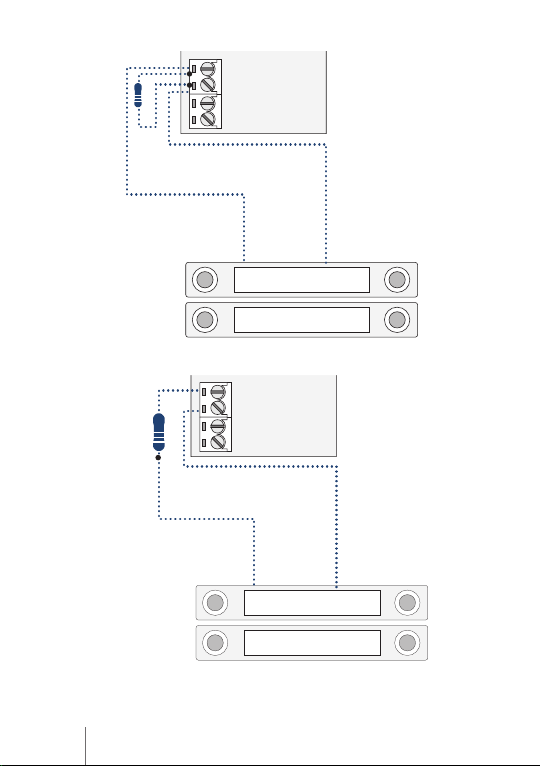
4
COM
NC
Magnet
EWKB5
COM
Z1
5,6 kΩ
COM
NO
Magnet
EWKB5
COM
Z1
5,6kΩ

5EN
ELDES WIRELESS TOUCHPAD EWKB5
1 . GENERAL OPERATIONAL DESCRIPTION
DEVICE FEATURES
• Arming and disarming
• Violated zone bypass and bypassed
zone acivaion
• PGM output control
• Customizable user-friendly graphical
menu
• Navigaion through the menu using the
touch screen
• Mulilingual voice-guided audio
instrucions
• Adjustable brightness and volume level
• Batery or externally-powered
EWKB5 has 1 built-in zone terminal, which is by default designed for passive wired
digital sensor connecion, such as magneic door contact, and 2 tamper switches for
enclosure state supervision in case it is illegally opened or detached from the wall.
Regardless if the tamper switch alone is to be used, the zone must be enabled and the
resistor of 5,6kΩnominal must be connected across Z1 and COM connectors (illustrated
on page 4). It is possible to connect up to 2 EWKB5 devices to alarm systems. The
maximum wireless connecion range is 1000m (~3281t) (in open areas).
MAIN MENU FEATURES
• Pariion buton – arms/disarms the system once a valid master/user code is entered;
indicates pariion status (armed/disarmed),presence of system faults.
• Quick arm buton – arms the system by touching and holding this buton; master/
user code not required (customizable, hidden by default; not shown in picture).
• Fire – instantly causes ire alarm by pressing and holding this buton (customizable,
hidden by default).
• Panic – instantly causes silent alarm by pressing and holding this buton
(customizable, hidden by default).
• Controls – opens PGM output menu, thus leing you turn a certain PGM output ON or
OFF (customizable, hidden by default).
• Seings – grants access to seings menu once a valid master code is entered.
PITBULL PRO: 27 oC
PITBULL
PRO
Panic Fire Controls Seings
01:19
!
DIGITAL
CLOCK
LOW
BATTERY
LOW WIRELESS
SIGNAL
TEMPERATURE
PARTITION
BUTTON
EN

6EN ELDES WIRELESS TOUCHPAD EWKB5
COM
AUX-
AUX+
RESET
SPEAKER TAMPER
SD
TAMPER
Z1
+
+
+
+
+
+
-
-
-
-
-
-
2 . CONFIGURING AND PAIRING WITH THE SYSTEM
For more details on how to conigure and pair the device with the system, please visit
eldesalarms.com to get the latest alarm system’s installaion/user manual.
If you are unable to pair the wireless device, please restore the parameters of
the wireless device to default and try again (see 5. RESTORING DEFAULT
PARAMETERS & UPDATING FIRMWARE for more details.)
3. EWKB5 ZONES AND TAMPERS
Upon successful EWKB5 connecion process, the alarm system adds 1 Instant-type wireless
zone, 1 Fire-type virtual zone and 1 Panic/Silent-type virtual zone. The wireless zone can
be used for passive wired sensor connecion, such as magneic door contact intended to
be installed at the designated entry/exit doors. The virtual zones represent the main menu
butons.
In case of tamper violaion, the alarm is caused regardless of the system being armed or
disarmed. There are 2 ways to determine tamper violaion on EWKB5:
• By tamper switch. EWKB5 comes equipped with 2 built-in tamper switches intended for
enclosure supervision:
• one located on the front side of the PCB supervising the front cover in case it is illegally
opened.
• the other one located on back of the PCB supervising the back side of the enclosure in
case the EWKB5 is illegally detached from the wall.
• By wireless connecion loss. The wireless connecion loss between EWKB5 and ELDES
alarm system leads to alarm. The system ideniies this event as a tamper violaion and
sends alarm by SMS text message and phone call to the user, by default. The SMS text
message contains the wireless device model, wireless ID code and tamper name. The user
will also be noiied by SMS text message as soon as the wireless signal is restored.
It is mandatory to connect the resistor of 5,6kΩnominal included in the
product pack, otherwise the zone state will remain in permanent alarm
condiion. If you don’t wish to connect the resistor and don’t intend to use
the zone, please disable the zone using ELDES coniguraion sotware or
any other coniguraion method supported by ELDES alarm system.
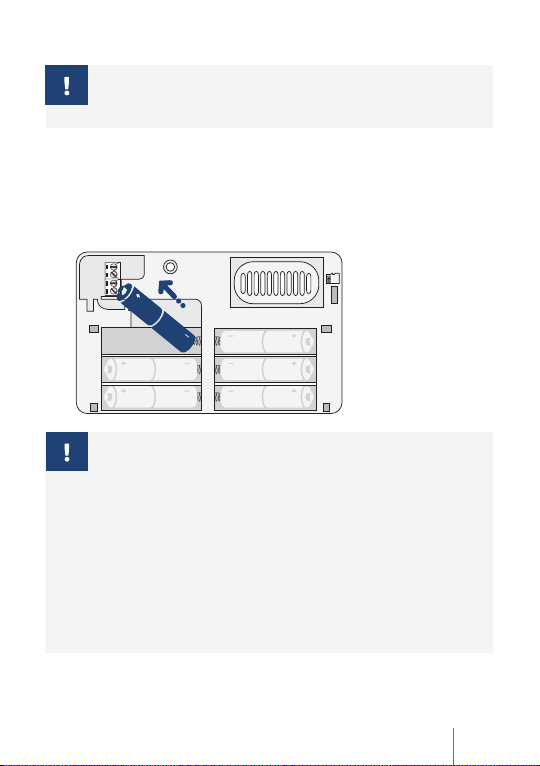
7EN
ELDES WIRELESS TOUCHPAD EWKB5
4. BATTERY
EWKB5 does NOT feature a built-in batery charging unit, therefore only
1,5V Lithium AA type (non-rechargeable) bateries can be used. The
bateries are used only in case of a main power failure!
BATTERY REPLACEMENT
1. Acivate Service mode by accessing the seings menu (Master code required) or
using alternaive methods, such as SMS text message.
2. Open EWKB5 enclosure.
3. Remove the old bateries from the batery slots.
4. Insert the new bateries based on the batery slot posiive/negaive terminals
indicated on the batery slots of EWKB5.
+
+
+
+
+
+
-
-
-
-
-
-
• Only 1,5V Lithium AA type FR6 (IEC) / 15LF (ANSI/NEDA) bateries can
be used. Install only new, high quality and unexpired bateries. Do not
mix the old bateries with the new ones.
• All bateries must be removed if the device is not in use.
• In order to avoid ire or explosion hazards, the system must be used only
with approved batery. Special care must be taken when connecing
posiive and negaive batery terminals. Dispose old bateries only into
special collecion sites. Do not charge, disassemble, heat or incinerate
old bateries.
• The batery status can be monitored in real-ime on EWKB5 screen or
by using ELDES coniguraion sotware.
• The system sends an SMS text message to the listed user phone
number as soon as the batery level runs below 5%.

8EN ELDES WIRELESS TOUCHPAD EWKB5
5. RESTORING DEFAULT PARAMETERS & UPDATING FIRMWARE
In order to restore default parameters, EWKB5 must be powered on either by the main
power supply or by batery power.
RESTORING DEFAULT PARAMETERS
1. Press and hold the RESET buton for 10 sec.
2. Watch the red indicator lash several imes.
3. Release the RESET buton.
4. Parameters restored to default values.
+
+
+
+
+
+
-
-
-
-
-
-
UPDATING FIRMWARE
1. Power up EWKB5.
2. Transfer the irmware .bin ile from your computer to the microSD card, while
creaing a new folder “irmware” beforehand (the ulimate ile path should be: SD
--> Firmware--> .bin ile).
3. Insert the microSD card into the card slot of EWKB5.
4. Watch the on-screen progress and wait unil it is complete.
5. Firmware updated.
+
+
+
+
+
+
-
-
-
-
-
-

9EN
ELDES WIRELESS TOUCHPAD EWKB5
6. TECHNICAL SPECIFICATIONS
Compaible with:
• ESIM384 v01.01.00 and up.
• PITBULL ALARM PRO v01.00.17 and up.
Supply voltage 8-15V == 400mA max
Supported bateries 1,5V Lithium AA type FR6 (IEC) /
15LF (ANSI/NEDA)
Number of bateries 6
Batery operaion ime ~14 months*
Display 4.3in; 480x272 true-colour touch
screen
Wireless band ISM868/ISM915
Range of operaing temperatures 0...+50°C (+32... +122°F)
Humidity 0-80% RH @ 0... +40°C (0-80% RH
@ +32... +104°F) (non-condensing)
Dimensions 138x96x22 mm (5.43x3.78x0.87in)
Wireless communicaion range Up to 1000m (~3281t) in open areas
Compaible with alarm systems ELDES Wireless
* This operaing ime may vary in diference condiions.
TERMS OF USE
The following terms and condiions govern use of the EWKB5 device and contains im-
portant informaion on limitaions regarding the product’s use and funcion, as well as
informaion on the limitaions of the manufacturer’s liability. Please carefully read these
terms and condiions. For more informaion on your product, please visit eldesalarms.
com
TECHNICAL SUPPORT
In order to ensure coninuous and proper operaion of the EWKB5 device and uninter-
rupted service, it is the responsibility of the User to make sure that: (i) the product is
properly installed, and (ii) there is constant electrical supply (low batery must be re-
placed in ime).
If you experience diiculty during the installaion or subsequent use of the system, you
may contact “ELDES, UAB” distributor or dealer in your country/region. For more infor-
maion see eldesalarms.com
SAFETY INSTRUCTIONS
Please read and follow these safety guidelines in order to maintain safety of operators
and people around:
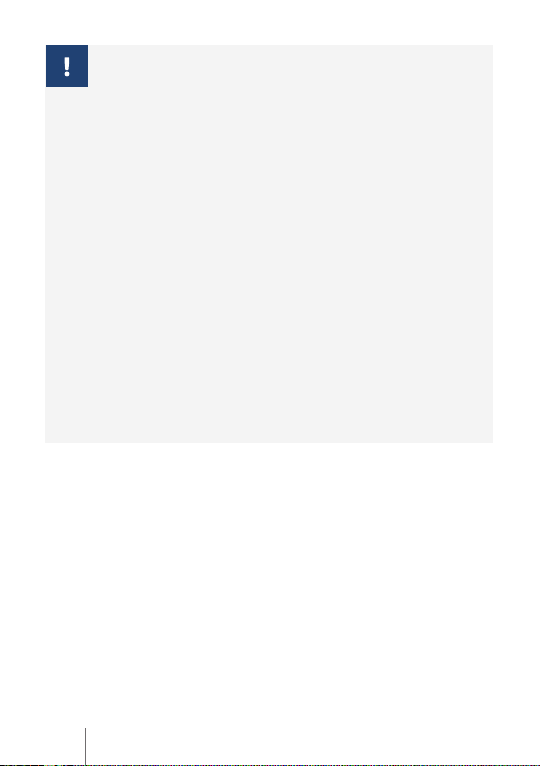
10 EN ELDES WIRELESS TOUCHPAD EWKB5
• DO NOT use the device where it can cause potenial danger and
interfere with other devices – such as medical devices.
• DO NOT use the device in hazardous environment.
• DO NOT expose the device to high humidity, chemical environment or
mechanical impact.
• DO NOT atempt to repair the device yourself – any repairs must be
carried out by fully qualiied personnel only.
• EWKB5 can be powered by 6 bateries of 1,5V Lithium AA type FR6
(IEC) / 15LF (ANSI/NEDA). When insering the bateries into the
batery slots, mind the polarity terminals!
• EWKB5 can be powered by a 8-15V == 400mA DC power supply unit.
Please use the power supply that meets the EN 60950-1 standard. Any
addiional device you connect to the system, such as a computer, must
also be powered by an EN 60950-1 approved supply. When connecing
the power supply, mind the polarity terminals. DO NOT switch the
polarity terminals places. The main circuit should be protected by short
circuit or over-current protecion.
• To switch the device of, remove all bateries (if any), power down any
linked device that EWKB5 is powered from or unplug the external
electric power supply. A blown fuse cannot be replaced by the user. The
replacement fuse has to be of the kind indicated by the manufacturer
(fuse F1 model – MINISMDC050F 0.5A).
• The device is not meant for outdoor use, i.e. you should use it inside
a building. Protect the device against cold, heat and keep away from
direct sunlight while in storage or operaion.
WARRANTY PROCEDURES
To obtain warranty service, you may return a defecive system to your original point
of purchase, or the authorized “ELDES, UAB” dealer or the distributor from which you
purchased the ELDES product. In order to request warranty service, the purchaser is
required to provide proof of purchase.
MANUFACTURER WARRANTY
“ELDES, UAB” warrants this system only to the original purchaser and only in case of
defecive workmanship and materials under normal use of the system for a period of
twenty four (24) months from the date of shipment by the “ELDES, UAB” (Warranty
Period). Warranty obligaions do not cover expandable materials (power elements and/
or bateries), holders and enclosures. The warranty remains valid only if the system is
used as intended, following all guidelines outlined in this manual and in accordance
with the operaing condiions speciied. The warranty is void if the system has been ex-
posed to mechanical impact, chemicals, high humidity, luids, corrosive and hazardous
environments or force majeure factors. If a hardware defect arises and a valid claim is
received within the Warranty Period, at its own discreion, “ELDES, UAB” will either (a)
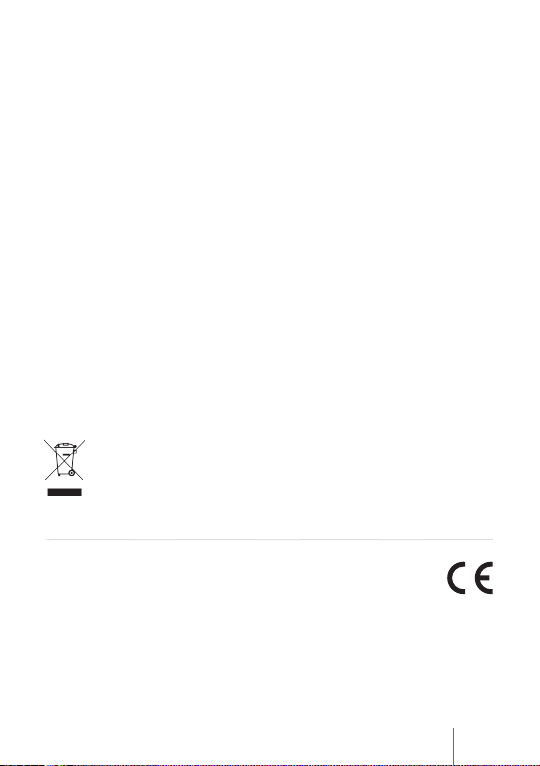
11EN
ELDES WIRELESS TOUCHPAD EWKB5
repair a hardware defect at no charge, using new or refurbished replacement parts, or
(b) exchange the product with a product that is new or which has been manufactured
from new or serviceable used parts and is at least funcionally equivalent to the original
product, or (c) refund the purchase price of the product.
LIMITED LIABILITY
The buyer must agree that the system will reduce the risk thet, burglary or other dan-
gers but does not provide guarantee against such events. “ELDES, UAB” will not assume
any responsibility regarding personal or property, or revenue loss while using the sys-
tem. “ELDES, UAB” shall also assume no liability due to direct or indirect damage or loss,
as well as unreceived income when using the system, including cases, when the dam-
ages arise due to the above menioned risks, when due to breakdown or malfuncion the
user is not informed in a imely manner about a risk which has arisen. In any case, the
liability of “ELDES, UAB”, as much as it is allowed by the laws in force, shall not exceed
the price of acquisiion of the product.
CONSUMER PROTECTION LAWS
FOR CONSUMERS WHO ARE COVERED BY CONSUMER PROTECTION LAWS OR REG-
ULATIONS IN THEIR COUNTRY OF PURCHASE OR, IF DIFFERENT, THEIR COUNTRY
OF RESIDENCE, THE BENEFITS CONFERRED BY THIS WARRANTY ARE IN ADDI-
TION TO ALL RIGHTS AND REMEDIES CONVEYED BY SUCH CONSUMER PROTEC-
TION LAWS AND REGULATIONS. This warranty grants upon you speciic legal rights,
and you may also have other rights that vary by country, state or province.
DISPOSAL AND RECYCLING INFORMATION
The WEEE (Waste Electrical and Electronic Equipment) symbol on this
product (see let) means it must not be disposed of in household waste. To
prevent possible harm to human health and/or the environment, you must
dispose of this product in an approved and environmentally safe recycling
facility. For further informaion contact your system supplier, or your local
waste authority.
Copyright © “ELDES, UAB”, 2017. All rights reserved.
It is strictly forbidden to copy and distribute the informaion contained in
this document or to pass thereof to a third party without an a priori writen
authorizaion obtained from “ELDES, UAB”. “ELDES, UAB” reserves the
right to update or modify this document and/or related products without
an a priori warning. “ELDES, UAB” hereby declares that ELDES wireless
touchpad EWKB5 is in compliance with the essenial requirements and
other relevant provisions of the Direcive 1999/5/EC. The declaraion of
conformity is available at eldesalarms.com.

12 RU ELDES WIRELESS TOUCHPAD EWKB5
RU
1 .
•
• /
•
•
•
•
• .
•
K EWKB5 1 ,
,
, 2 ,
.
, ,
5,6kΩ Z1
COM ( .4). 2
EWKB5. - 1000
( ).
• - /
/;
(/ ), .
• -
; /
(, ; ).
• -
(, ).
• -
(, ).
• . - ,
/ (,
).
• .- (
).
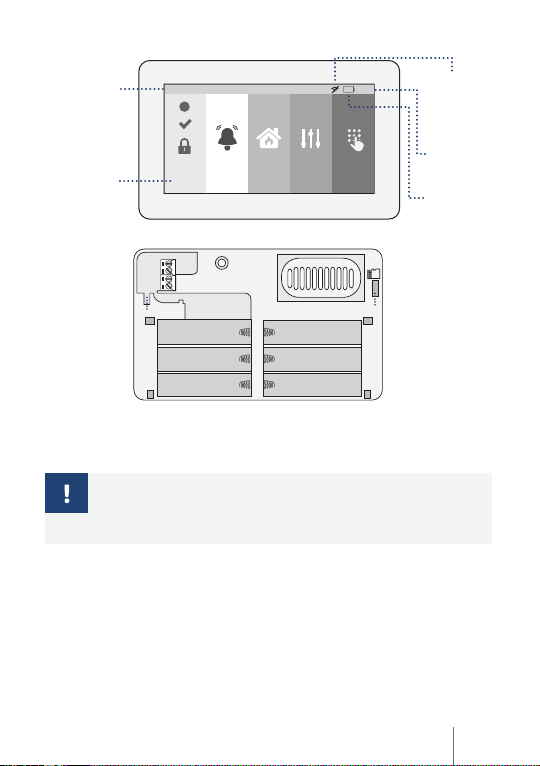
13RU
ELDES WIRELESS TOUCHPAD EWKB5
PITBULL PRO: 27 oC
PITBULL
PRO
Паника Пожар Управление
выходами Конфиг.
01:19
!
ЦИФРОВЫЕ
ЧАСЫ
НИЗКИЙ
УРОВЕНЬ
ЗАРЯДА
БАТАРЕИ
НИЗКИЙ
УРОВЕНЬ
БЕСПР.
СИГНАЛА
ТЕМПЕРАТУРА
КНОПКА
РАЗДЕЛА
COM
AUX-
AUX+
RESET
ДИНАМИК ТАМПЕР
SD
ТАМПЕР
Z1
+
+
+
+
+
+
-
-
-
-
-
-
2 .
, ,
/ , -
eldesalarms.com.
,
( . 5.
).
3. EWKB5
EWKB5, 1
, 1 1
.
, ,
.
. ,
. 2 EWKB5:
• . EWKB5 2 ,
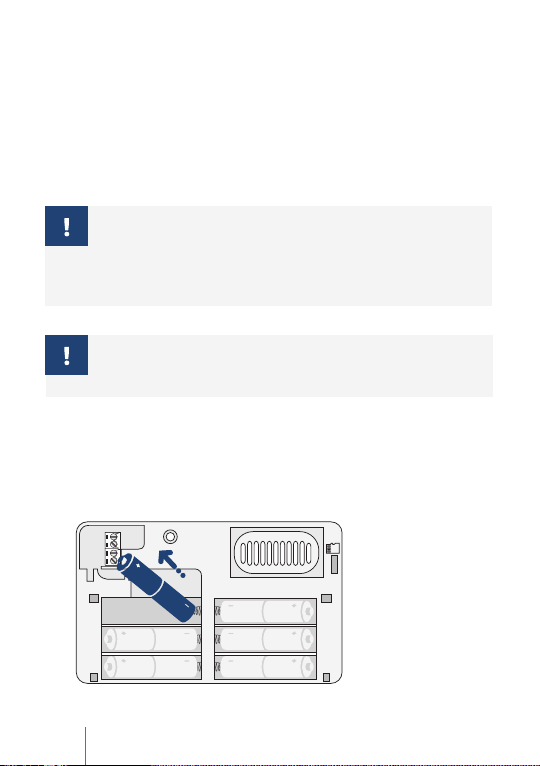
14 RU ELDES WIRELESS TOUCHPAD EWKB5
:
•
.
•
.
• . EWKB5
ELDES .
, , SMS /
. . SMS
, ID .
SMS , .
5,6kΩ, (
), .
,
ELDES ,
ELDES.
4.
EWKB5 ,
1,5 Lithium AA ().
!
1. , (
) , SMS .
2. EWKB5.
3. .
4. ,
EWKB5.
+
+
+
+
+
+
-
-
-
-
-
-

15RU
ELDES WIRELESS TOUCHPAD EWKB5
• 1,5 Lithium AA
FR6 (IEC) / 15LF (ANSI/NEDA). ,
.
.
• , .
•
. .
. ,
.
•
EWKB5
ELDES.
• 5%,
.
5.
, EWKB5
.
1. RESET 10 .
2. , .
3. RESET.
4. .
+
+
+
+
+
+
-
-
-
-
-
-
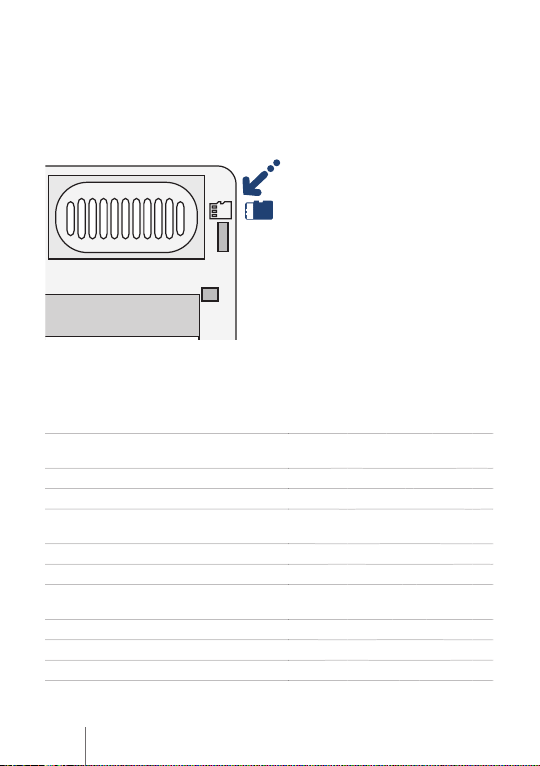
16 RU ELDES WIRELESS TOUCHPAD EWKB5
1. EWKB5.
2. .bin SD ,
“irmware” ( .bin
: SD --> Firmware--> .bin ).
3. SD EWKB5.
4. , .
5. .
+
+
+
+
+
+
-
-
-
-
-
-
6.
:
• ESIM384 v01.01.00 .
• PITBULL ALARM PRO v01.00.17 .
8-15 == 400A a.
1,5 Lithium AA FR6 (IEC) /
15LF (ANSI/NEDA)
- 6
~14 *
4.3 ;
480x272
ISM868/ISM915
0...+50°C
0-80% RH @ 0... +40°C
()
138x96x22
1000
ELDES Wireless
* .
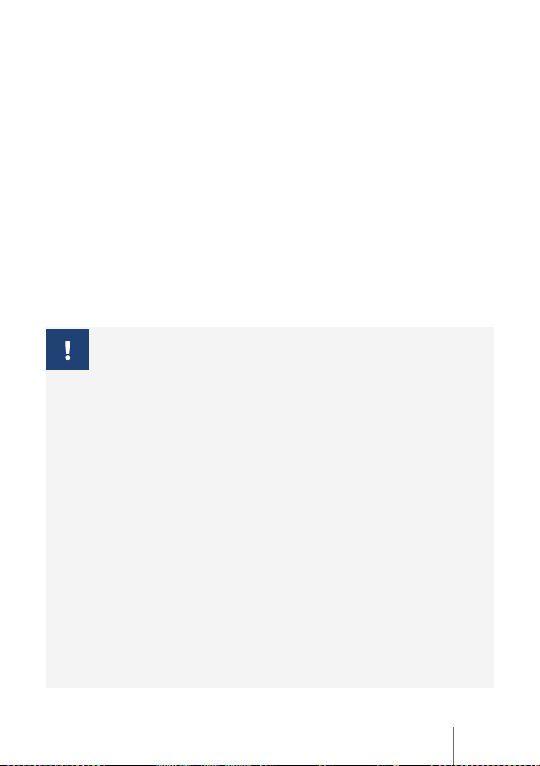
17RU
ELDES WIRELESS TOUCHPAD EWKB5
EWKB5 -
, -
. ,
. eldesalarms.com
T
,
EWKB5, , -
: (I) ; (II)
( -
).
, ELDES,
UAB /.
eldesalarms.com
, -
:
• ,
, . .
• , .
• , -
.
• - , -
.
• EWKB5 1,5B
Lithium AA FR6 (IEC) / 15LF (ANSI/NEDA).
!
• EWKB5 8-15 400
EN 60950-1.
( ..),
EN 60950-1.
, .
.
• , ,
, EWKB5
.
, .
F1 – MINISMDC050F 0.5A).

18 RU ELDES WIRELESS TOUCHPAD EWKB5
• .
,
.
,
/ , -
.
, .
ELDES, UAB -
( ),
, ELDES,
UAB. -
, 24 (-
) ELDES, UAB. -
( ,
- ()),
. , -
( ,
). -
, , , -
, , ,
- .
,
(a)
,
, (b) -
/ ,
-
, (c) .
, . -
, , . ELDES,
UAB ,
. ,
ELDES, UAB
, , ,
, -
.
, ELDES, UAB , -

19RU
ELDES WIRELESS TOUCHPAD EWKB5
, .
,
, ,
, ,
,
.
;
, , .
WEEE ( -
),
, , ,
.
/ , -
.
, -
, .
Copyright © “ELDES, UAB”, 2017. .
, -
,
, ELDES,
UAB. ELDES, UAB a
,
. ELDES, UAB ,
EWKB5
1999/5/EC. -
eldesalarms.com.

20 LT ELDES WIRELESS TOUCHPAD EWKB5
LT
1 . BENDRAS VEIKIMO APRAŠYMAS
ĮRENGINIO SAVYBĖS
• Apsaugos įjungimas ir išjungimas
• Laikinas pažeistų zonų aungimas ir
laikinai aungtų zonų aktyvavimas
• PGM išėjimų valdymas
• Individualizuojamas patogus grainis
meniu
• Naršymas meniu naudojant lieimui jautrų
ekraną
• Daugiakalbiai balsiniai garso pranešimai
• Reguliuojamas šviesumo ir garsumo lygis
• Maiinamas baterijomis arba išorinio
maiinimo šaliniu
EWKB5 turi 1 zonos kontaktą, skirtą pasyvaus skaitmeninio laidinio daviklio, tokio kaip
magneinis durų kontaktas, prijungimui, ir 2 tamperio jungiklius, stebinčius neleisiną
korpuso aidarymą ir nuėmimą nuo sienos. Esant poreikiui naudoi ik tamperio jungiklį,
tačiau zonos ne, zoną yra privaloma įjungi bei 5,6kΩrezistoriumi sujungi gnybtus Z1 ir
COM (iliustruota 4 psl.). Apsaugos sistema palaiko iki 2 EWKB5 įrenginių. Maksimalus
atstumas belaidžiam ryšiui siekia 1000m (atvirose erdvėse).
PAGRINDINIO MENIU SAVYBĖS
• Sriies mygtukas – įjungia/išjungia apsaugą įvedus galiojanį šeimininko/vartotojo
kodą; nurodo sriies apsaugos būseną (įjungta/išjungta), sistemos problemų buvimą.
• Greito apsaugos įjungimo mygtukas – įjungia apsaugą prilietus ir palaikius šį
mygtuką; šeimininko/vartotojo kodas nereikalaujamas (inkinamas, gamykliškai -
paslėptas; nepavaizduota).
• Gaisras – nedelsiant sukelia gaisro aliarmą prilietus ir palaikius šį mygtuką
(inkinamas, gamykliškai - paslėptas).
• Panika – nedelsiant sukelia aliarmą prilietus ir palaikius šį mygtuką (inkinamas,
gamykliškai - paslėptas).
• Išėjimų valdymas – atveria PGM išėjimų meniu, suteikianį galimybė įjungi arba
išjungi norimą PGM išėjimą (inkinamas, gamykliškai - paslėptas).
• Konig. – suteikia prieigą prie nustatymų meniu įvedus galiojanį šeimininko kodą.
PITBULL PRO: 27 oC
PITBULL
PRO
Panika Gaisras Išėjimų
valdymas Konfig.
01:19
!
SKAITMENINIS
LAIKRODIS
BATERIJOS
ENERGIJA
SENKA
ŽEMAS BELAIDŽ.
SIGNALO
LYGIS
TEMPERATŪRA
SRITIES
MYGTUKAS
Other manuals for EWKB5
2
Table of contents
Languages:
Other Eldes Touch Panel manuals
Popular Touch Panel manuals by other brands
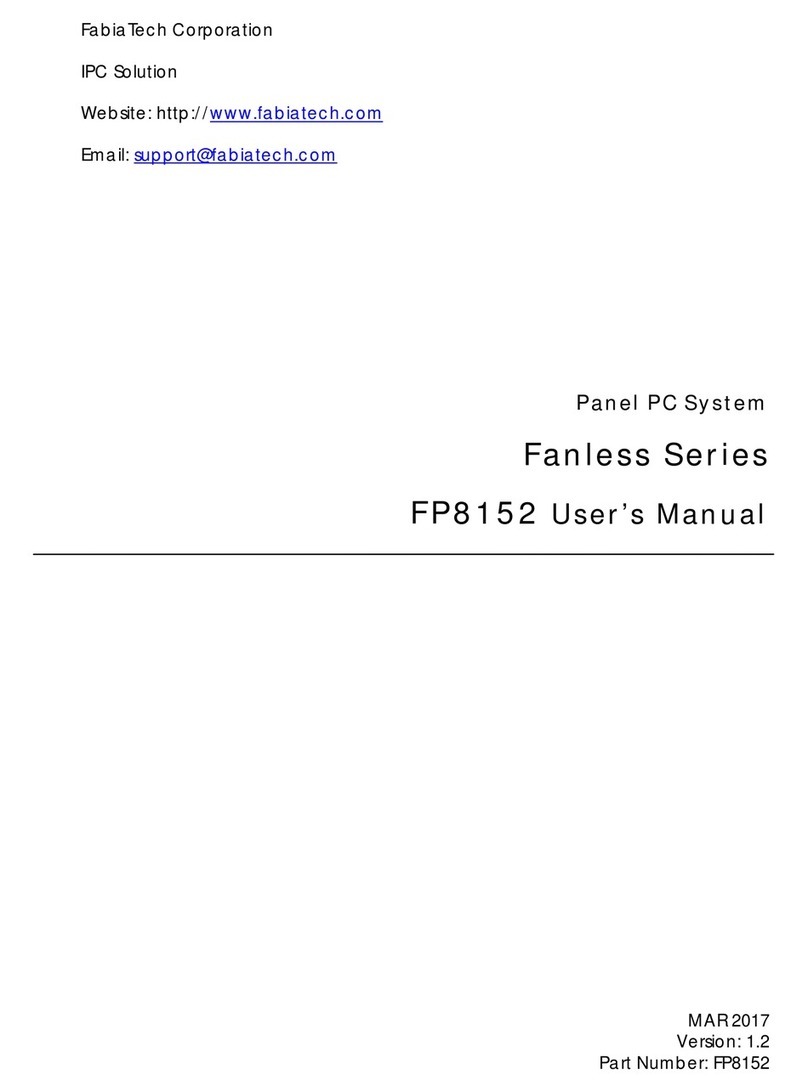
FabiaTech
FabiaTech Fanless Series user manual
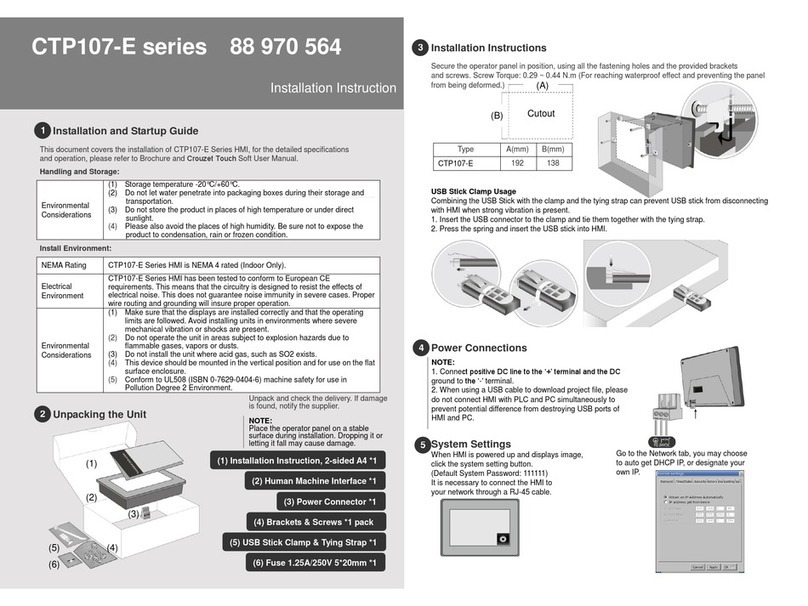
Crouzet
Crouzet 88 970 564 Installation instruction

Harman
Harman AMX ACENDO BOOK ACB-2110 instruction manual
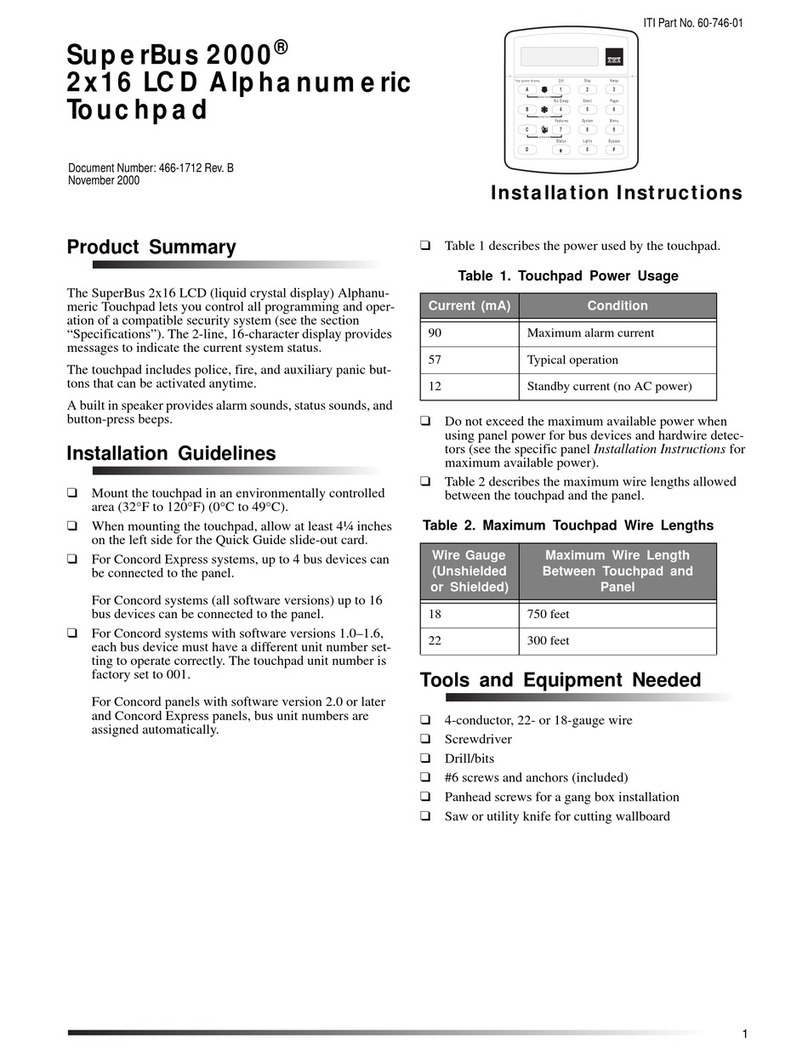
Interlogix
Interlogix SuperBus 2000 installation instructions
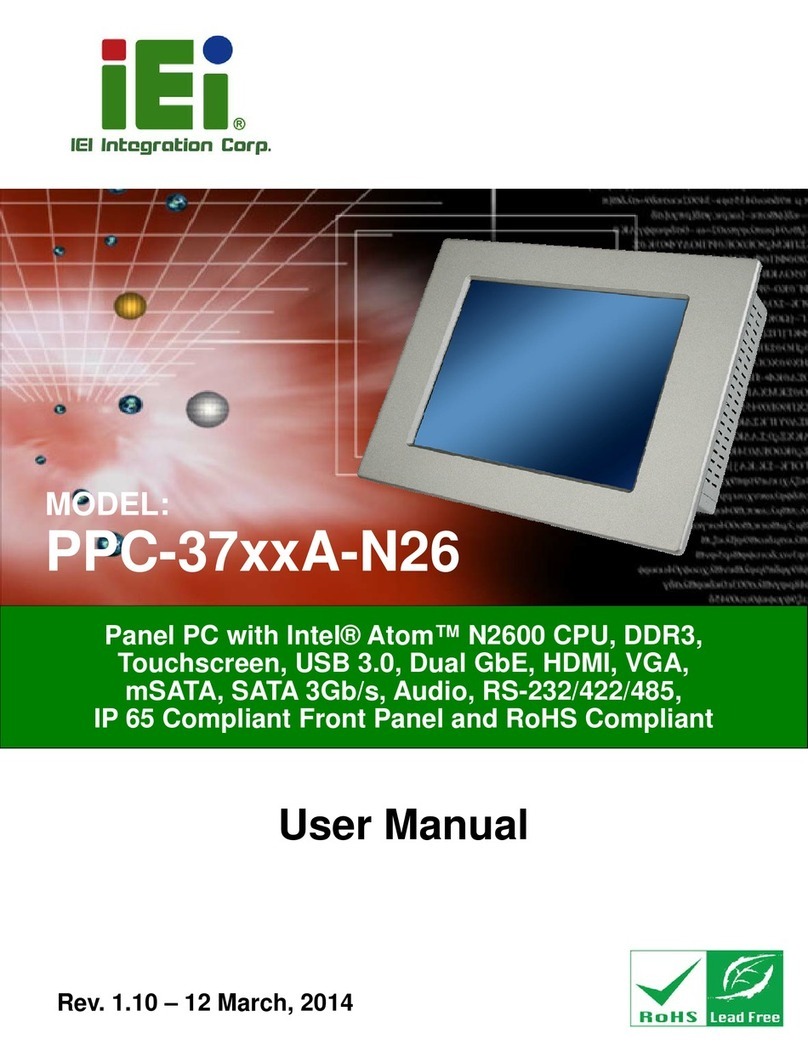
IEI Technology
IEI Technology PPC-37 A-N26 Series user manual
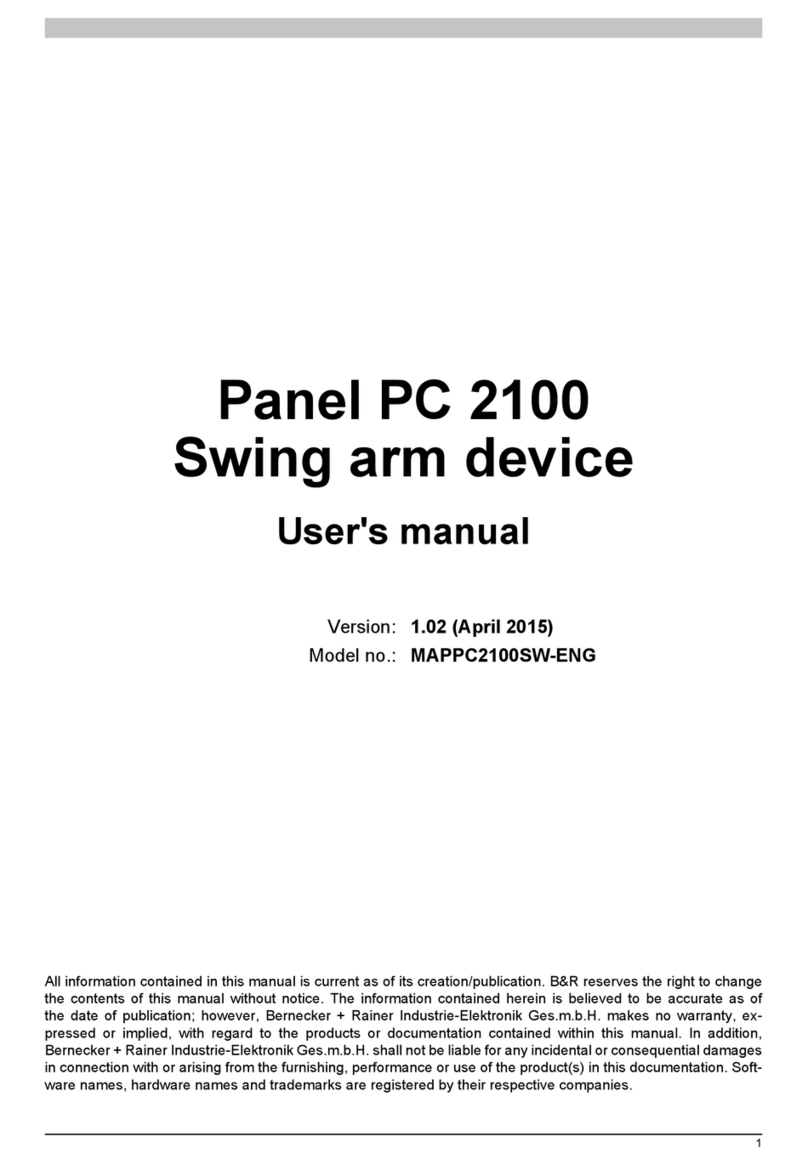
B&R Industries
B&R Industries Panel PC 2100 user manual