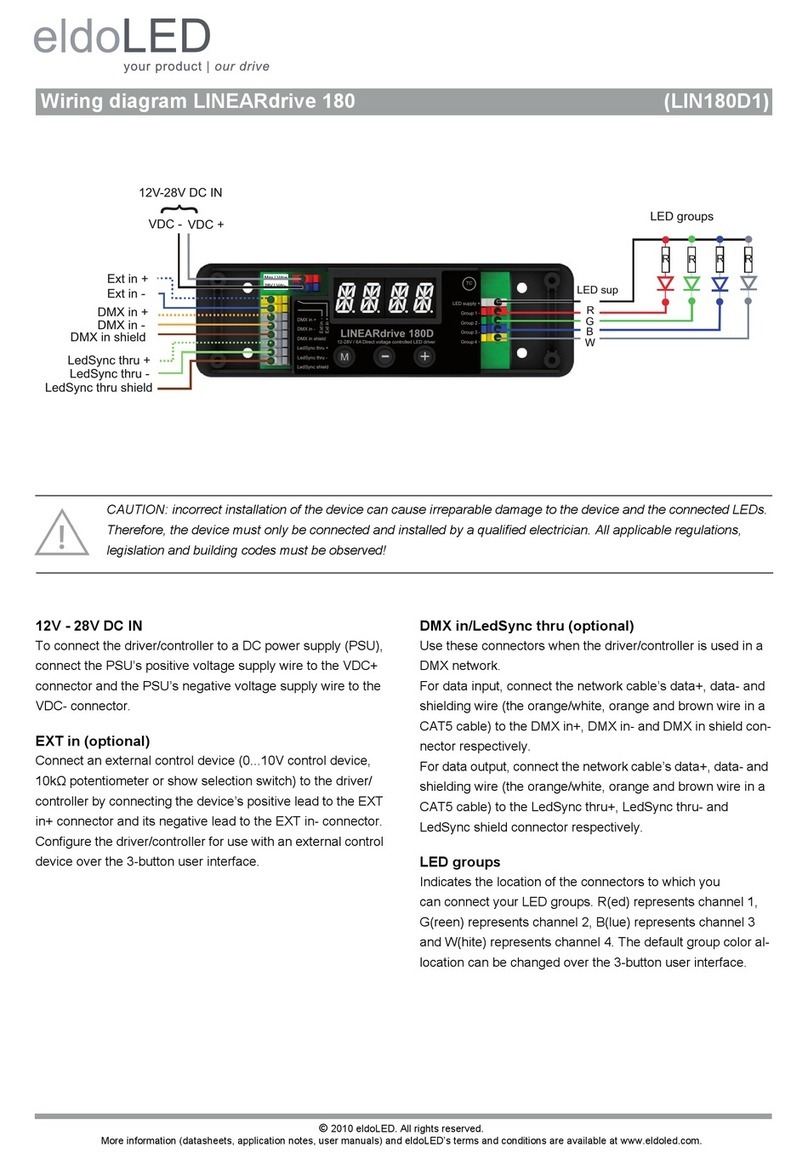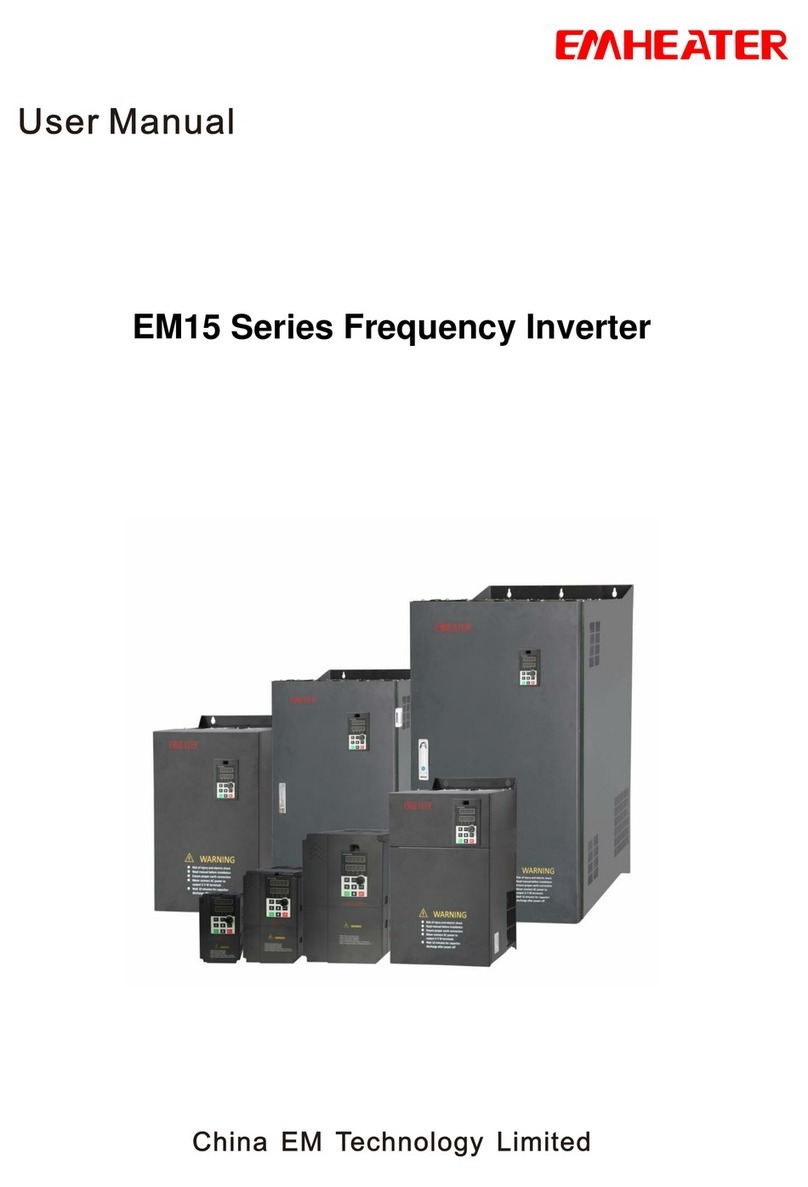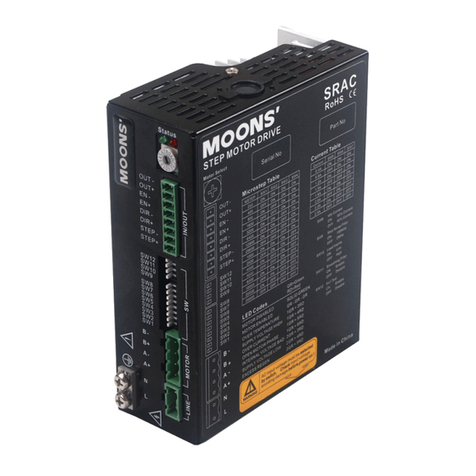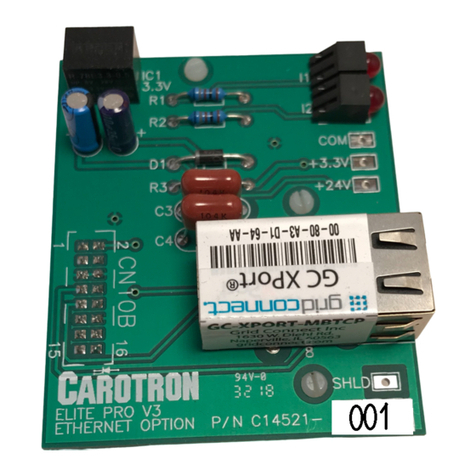© 2011 eldoLED. All rights reserved. V1.1
More product documentation and eldoLED’s terms and conditions are available at www.eldoled.com.
M
12-32V / 180W Constant current LED driver
Ext in +
Max | Vdc+
32V | Vdc-
LedSync out -
DMX in -
DMX in +
LedSync shield
DMX in shield
LedSync out +
DALI
+
-
+
-
+
-
{
EXT in
{
12V-32V DC IN
VDC - VDC +
Thermal feedback
NTC + NTC
-
Ext in
DMX in +
DMX in -
LedSync out +
LedSync out -
LedSync shield
DMX in shield
TC
1+
2
Group
Group
NTC
NTC
POWERdrive 180D
-
DA +
DA -
DA -
DA +
Group
+
2
Group -
3
Group +
3
Group -
4
Group +
4
Group -
LED
groups
{
{
Wiring diagram POWERdrive 45D/90D/180D (PWRxxxD1)
CAUTION: The device may only be connected and installed by a qualified electrician. All applicable regulations, legislation and build-
ing codes must be observed. Incorrect installation of the device can cause irreparable damage to the device and the connected LEDs.
12V - 32V DC IN
To connect the driver to a DC power supply unit (PSU), con-
nect the PSU’s positive voltage supply wire to the VDC+ con-
nector and the PSU’s negative voltage supply wire to the VDC-
connector.
EXT in
You can connect an external control device (0-10V control de-
vice, 10kΩpotentiometer or show selection switch) to the driv-
er by connecting the device’s positive lead to the EXT in+
connector and its negative lead to the EXT in- connector. Con-
figure the driver for use with an external control device over the
3-button user interface.
DALI
Use these connectors to connect the driver to a DALI network.
Always combine a DA+ and DA- connector for either data input
or data output.
DMX in/LedSync out
Use these connectors when the driver is used in a DMX net-
work.
For DMX in, connect the network cable’s data+, data- and
shielding wire (the orange/white, orange and brown wire in a
CAT5 cable) to the DMX in+, DMX in- and DMX in shield con-
nector respectively.
For LedSync out, connect the network cable’s data+, data-
and shielding wire to the LedSync out+, LedSync out- and
LedSync shield connector respectively.
LED groups
Indicates the location of the connectors for your LED groups.
R(ed) represents channel 1, G(reen) represents channel 2,
B(lue) represents channel 3 and W(hite) represents channel 4.
The default group color allocation can be changed over the 3-
button user interface.
Thermal feedback
Connect a negative temperature coefficient (NTC) thermistor
to the NTC+ and NTC- connector to receive feedback on LED
engine temperature.
When the LED engine temperature exceeds the limit that you
have set over the 3-button user interface, the driver will throttle
the LEDs, resulting in a graceful decrease of light output until
normal operating temperatures are reached.