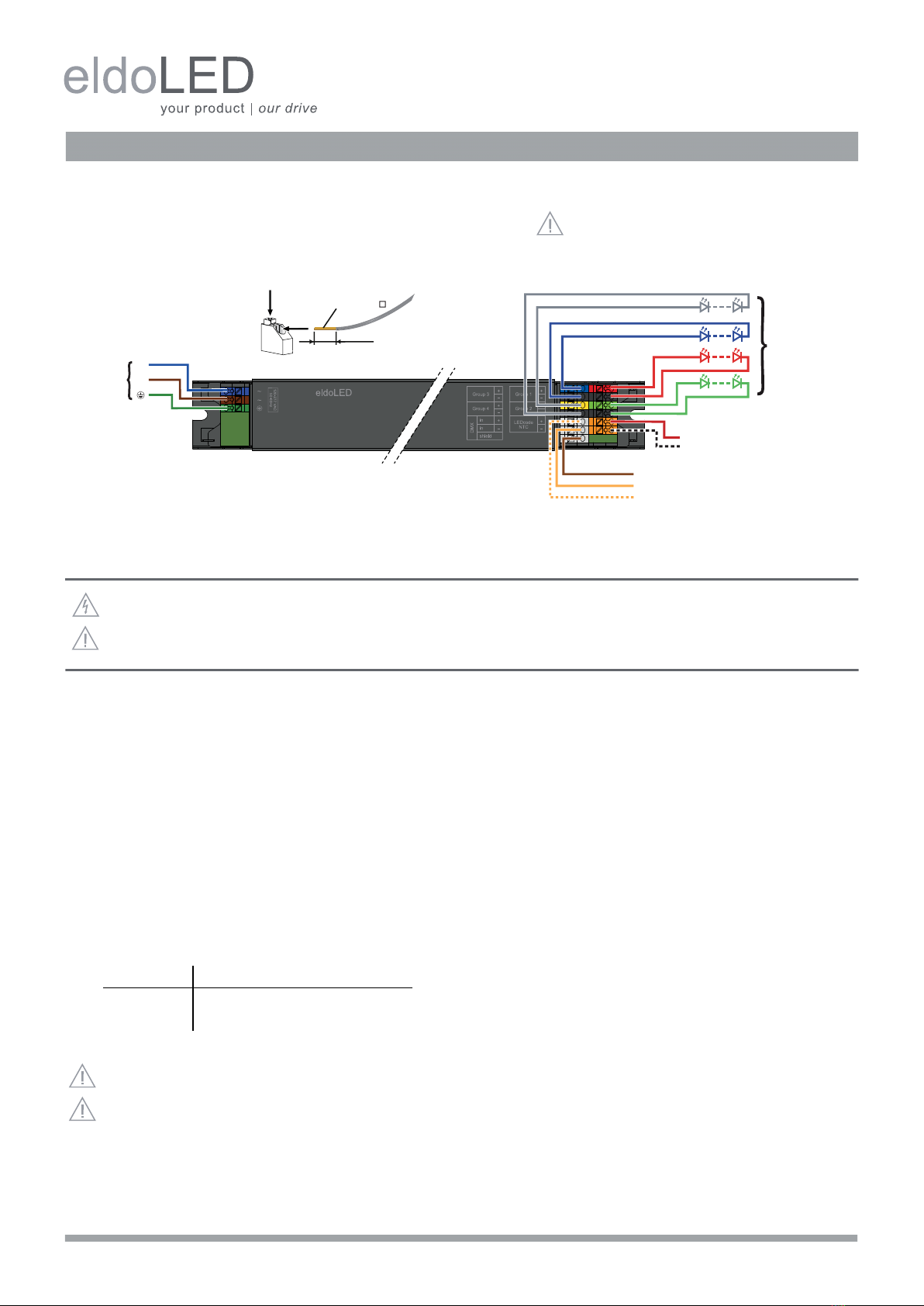eldoLED POWERdrive 561/M Quick start guide
Other eldoLED DC Drive manuals
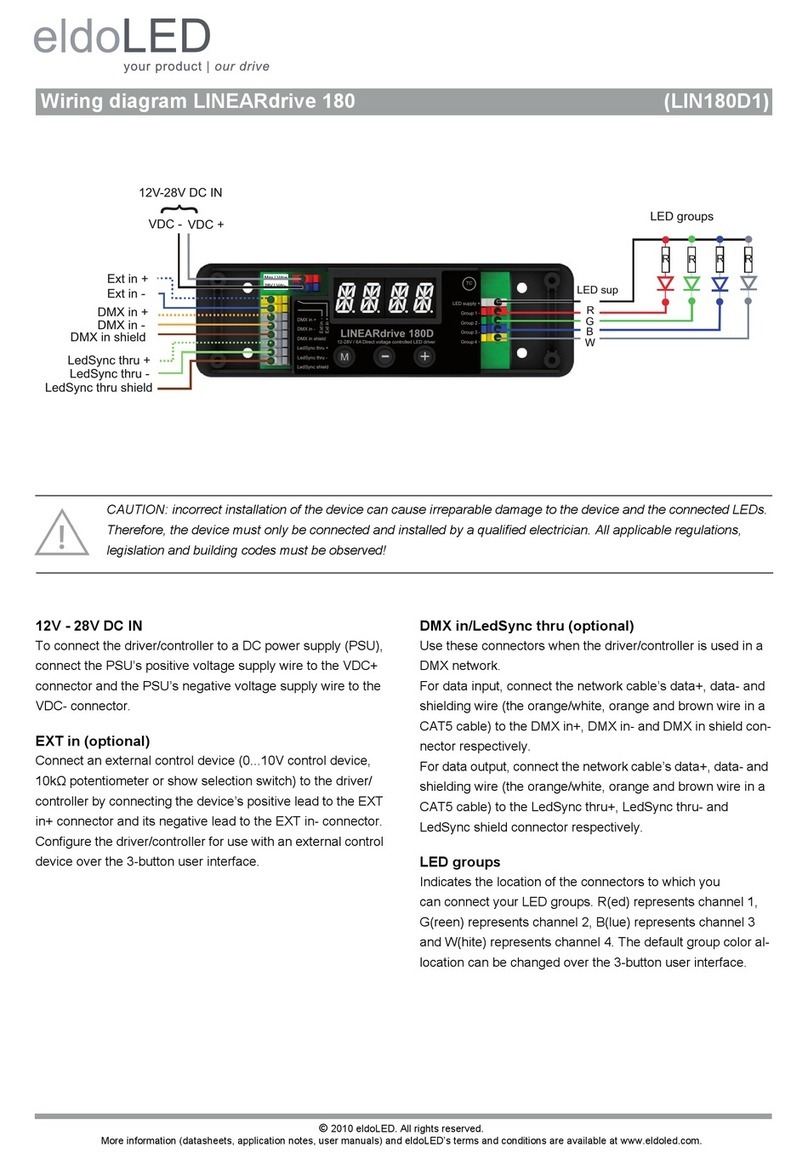
eldoLED
eldoLED LINEARdrive 180 Quick start guide

eldoLED
eldoLED LINEARdrive 720D Quick start guide

eldoLED
eldoLED LINEARdrive 720D User manual

eldoLED
eldoLED POWERdrive 562/S User manual

eldoLED
eldoLED ECOdrive Series User manual

eldoLED
eldoLED POWERdrive 106/S Quick start guide

eldoLED
eldoLED LINEARdrive 720D User manual

eldoLED
eldoLED SOLOdrive 560/S Quick start guide

eldoLED
eldoLED POWERdrive 45D Quick start guide
Popular DC Drive manuals by other brands

Siemens
Siemens SINAMICS SM150 6SL3815-7NP41-0AA1 Operating instructions & installation instructions
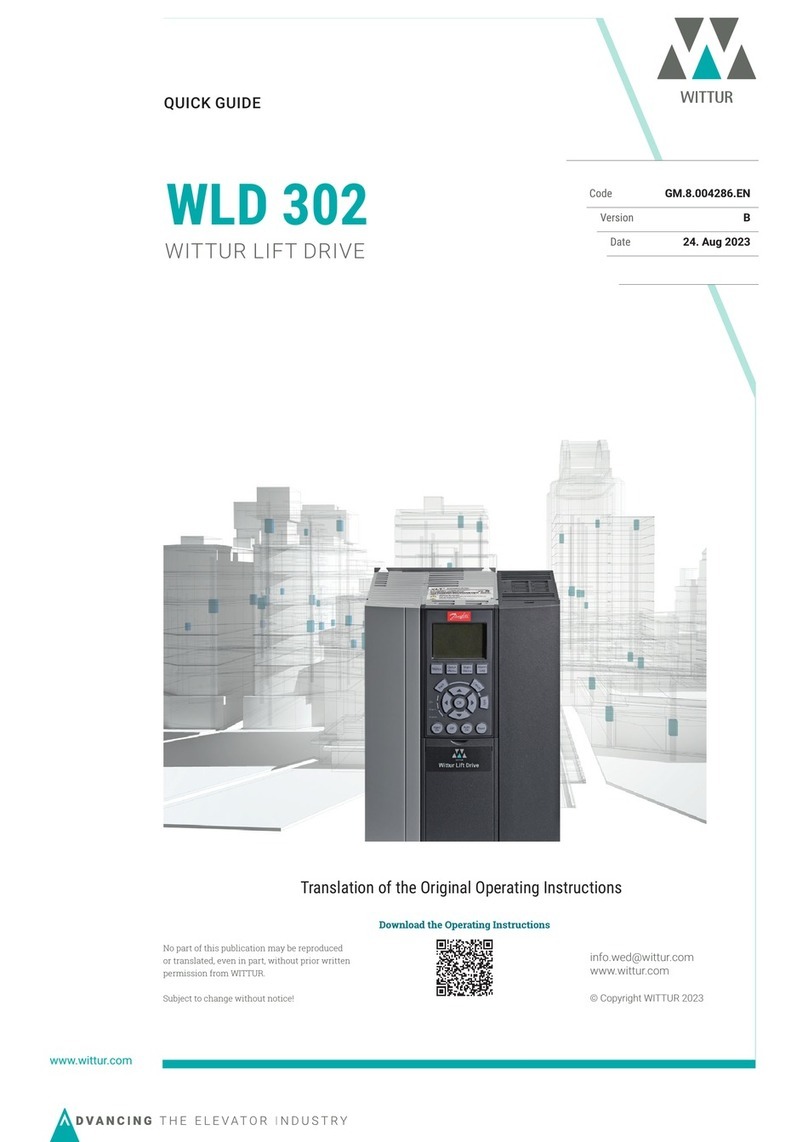
WITTUR
WITTUR WLD 302 quick guide
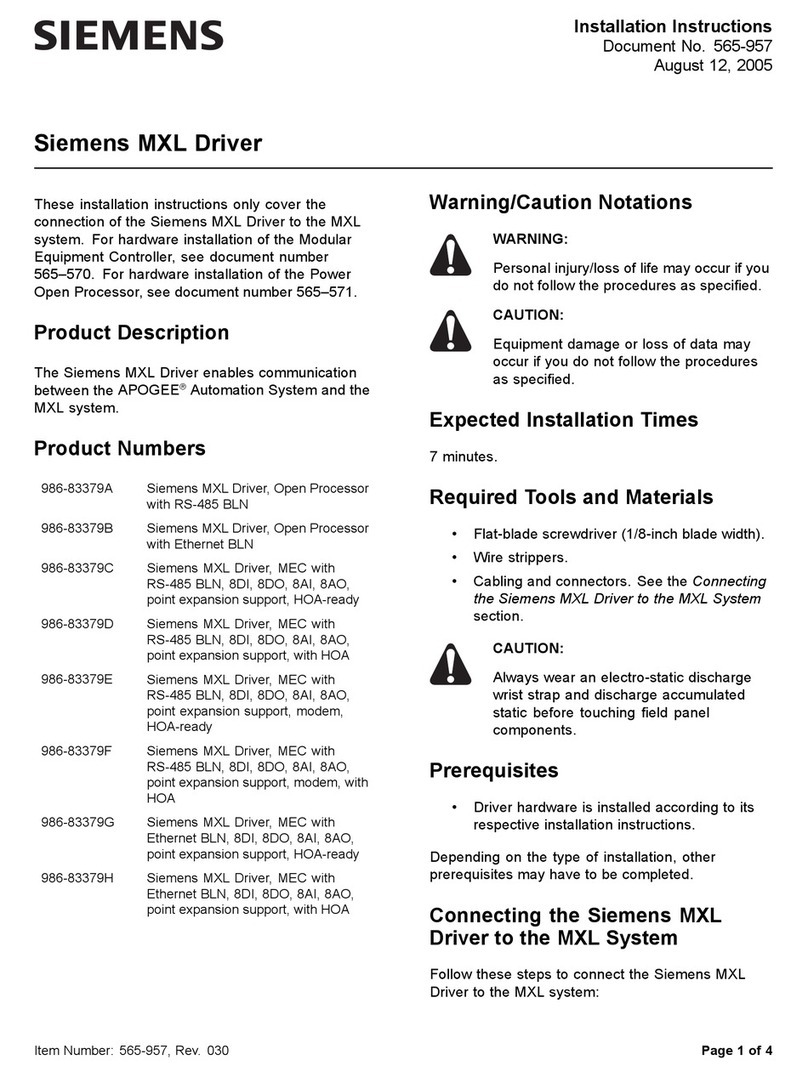
Siemens
Siemens MXL installation instructions

ABB
ABB ACS880-07CLC user manual
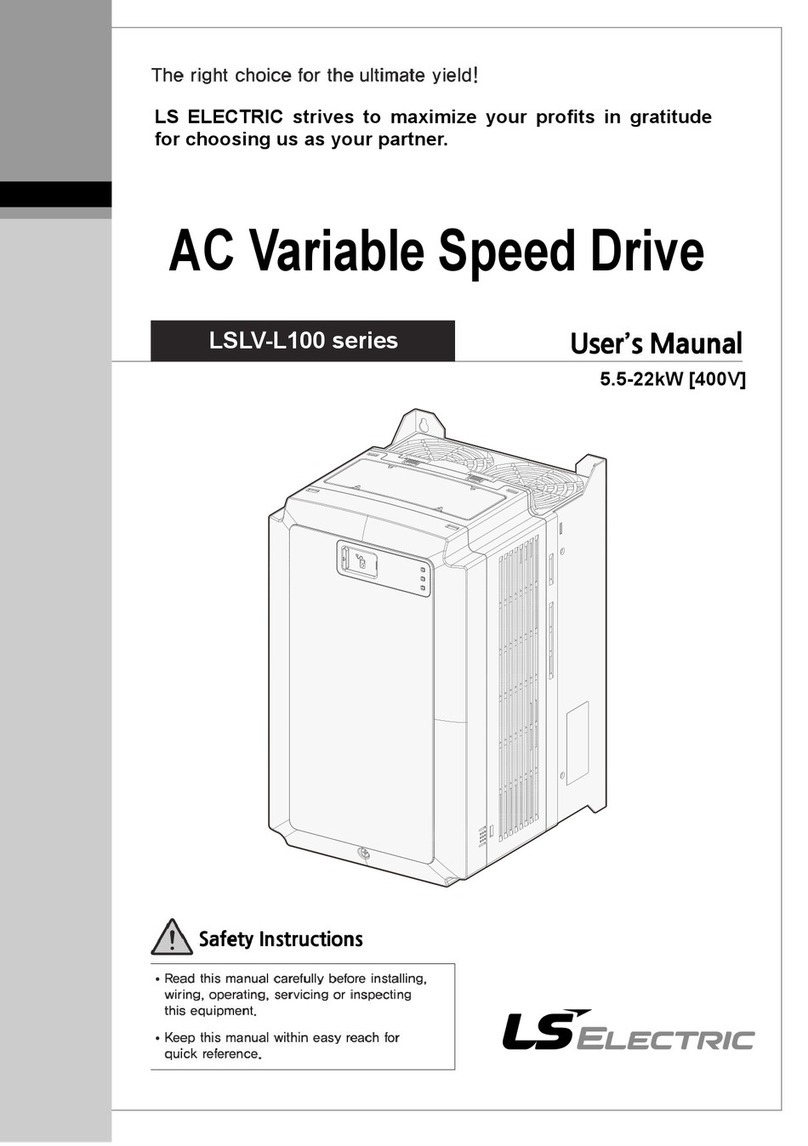
LS ELECTRIC
LS ELECTRIC LSLV-L100 Series user manual
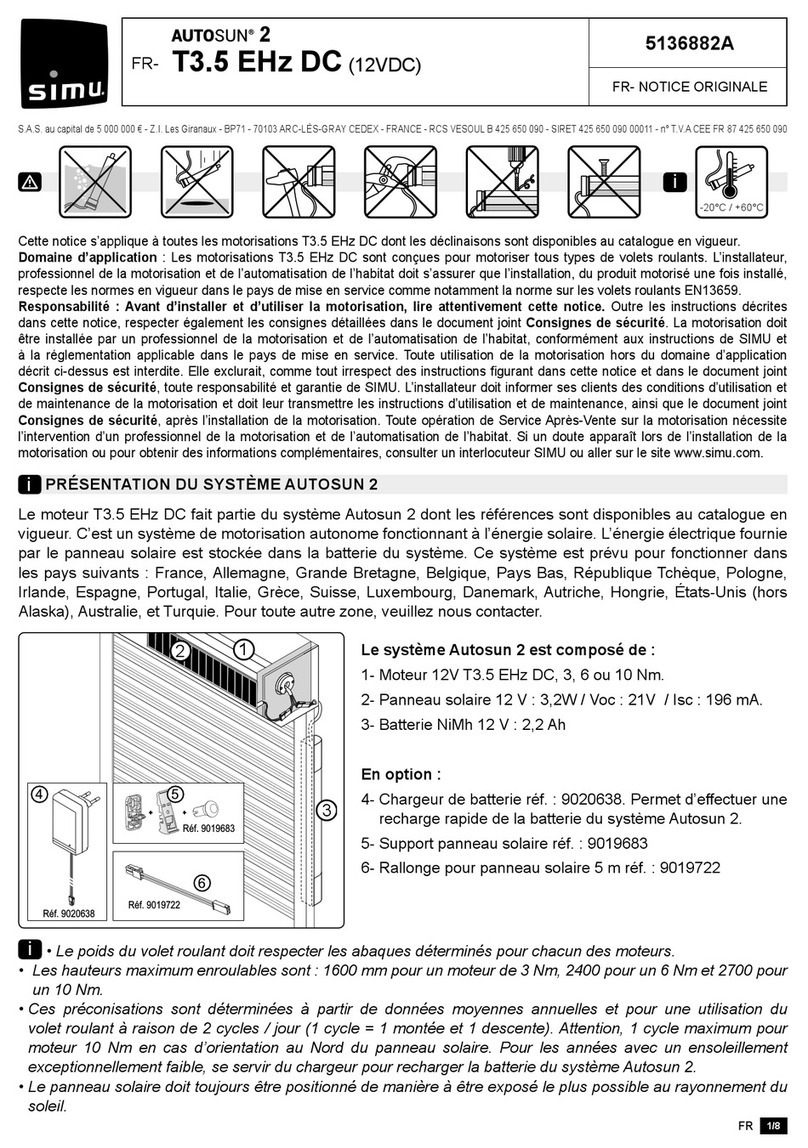
Simu
Simu Autosun 2 T3.5 EHz DC Original instructions

KB Electronics
KB Electronics Penta Power KBRG-255 Installation and operating instructions

SANYU
SANYU SY2000 Series user manual
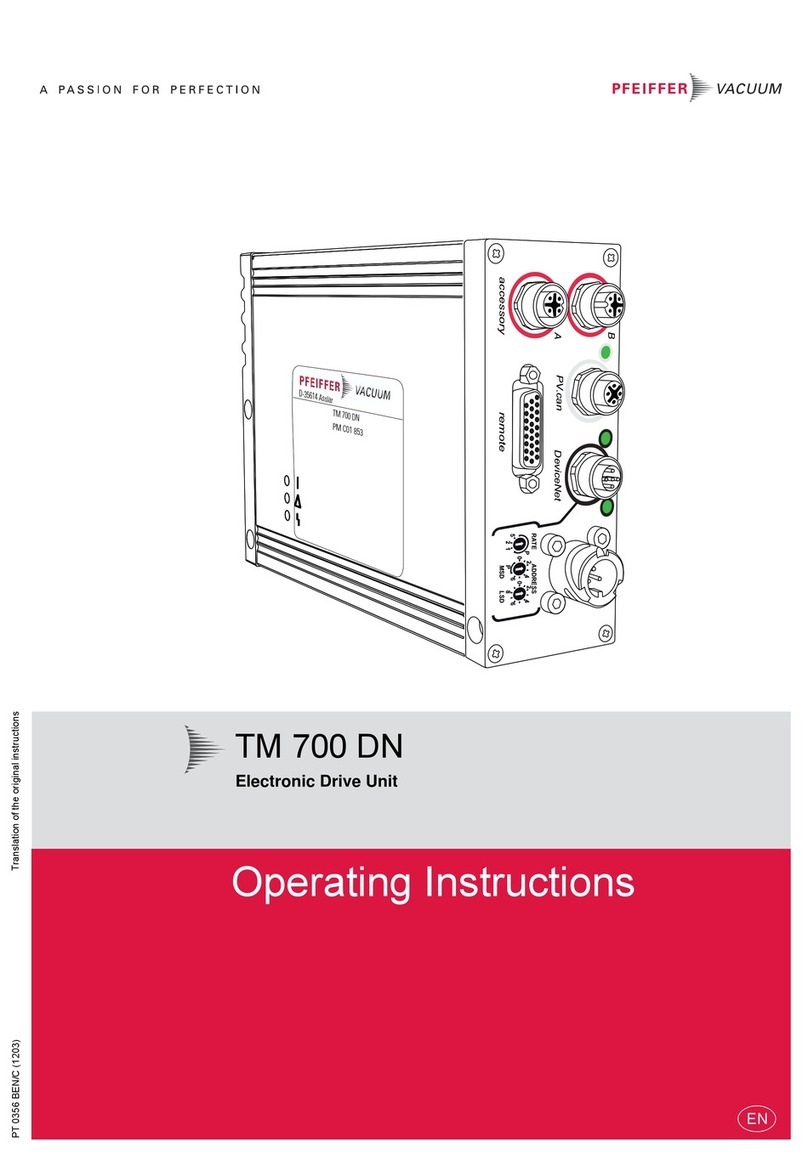
Pfeiffer Vacuum
Pfeiffer Vacuum TM 700 DN operating instructions

GFA
GFA ELEKTROMAT SI 65.15-40,00 installation instructions
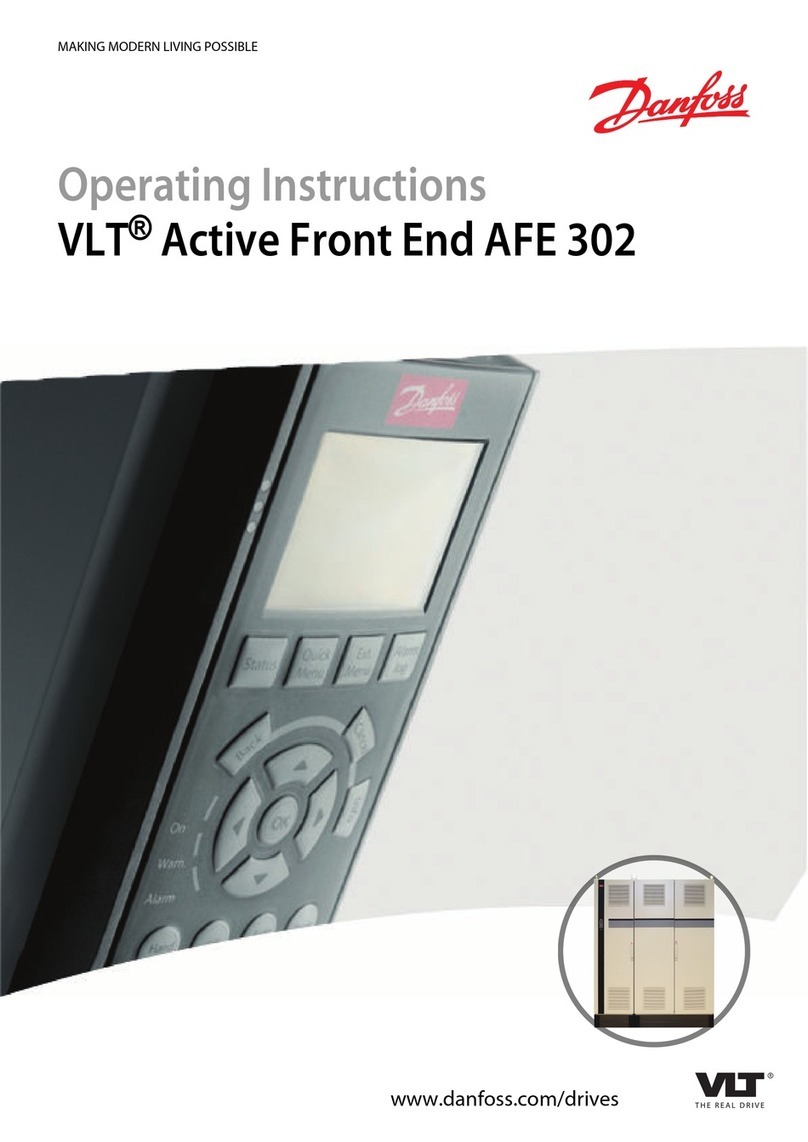
Danfoss
Danfoss VLT Active Front End AFE 302 operating instructions

KB Electronics
KB Electronics Penta Power KBVF Series Installation & operation manual