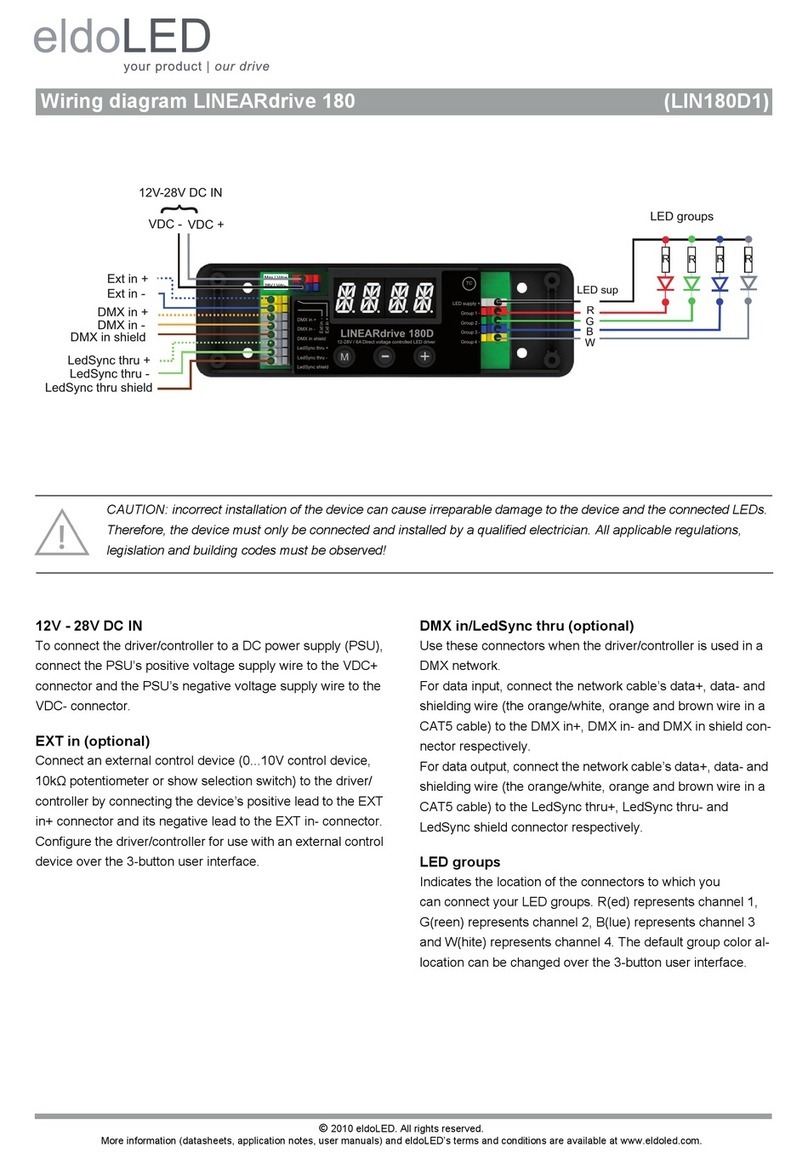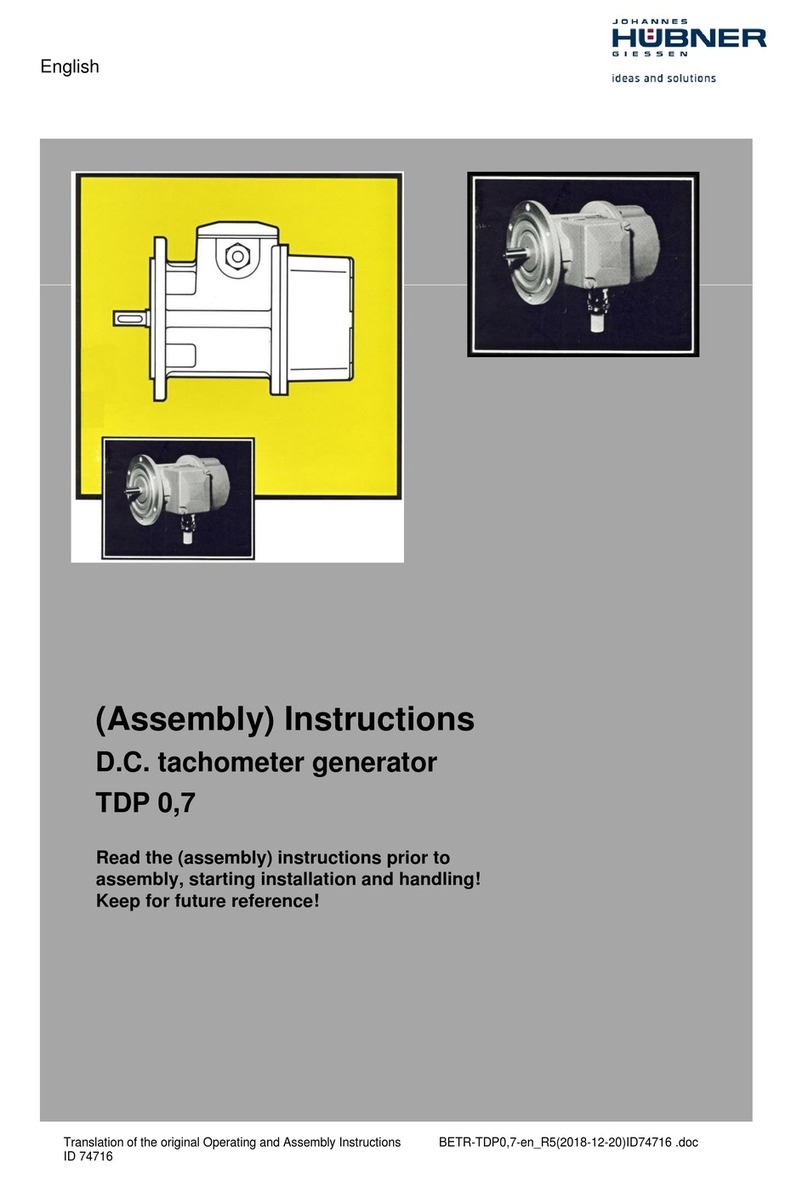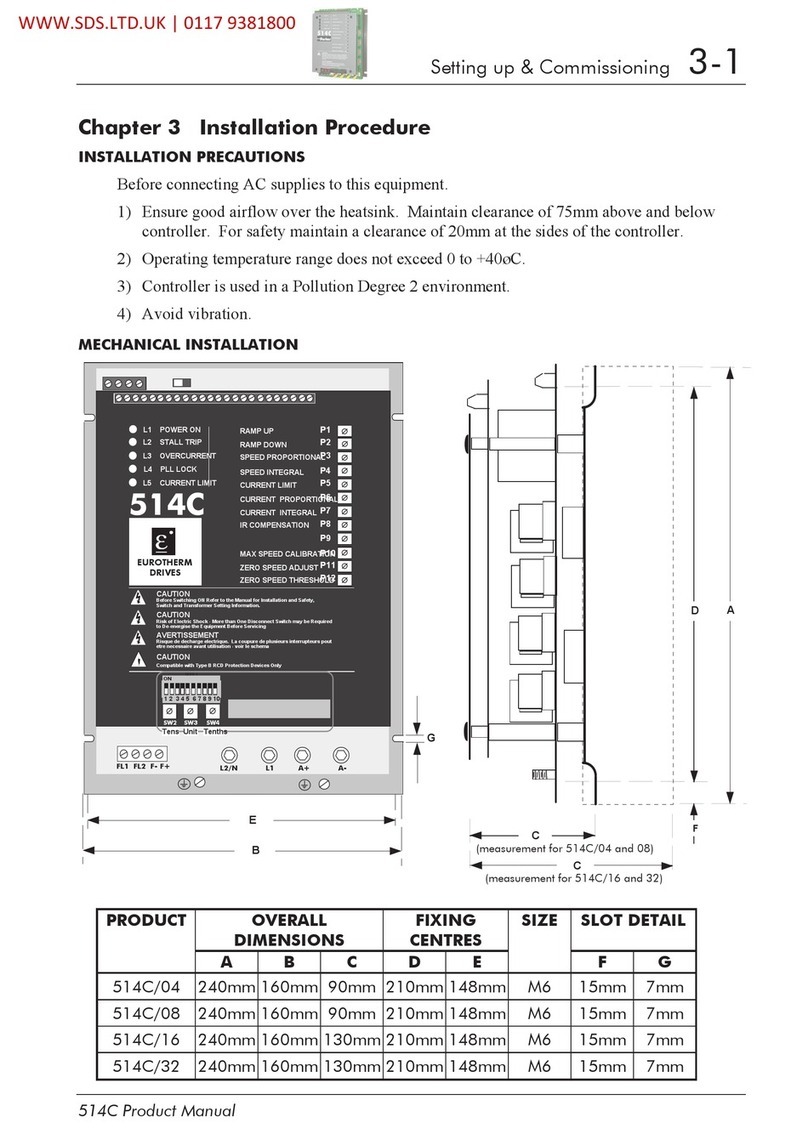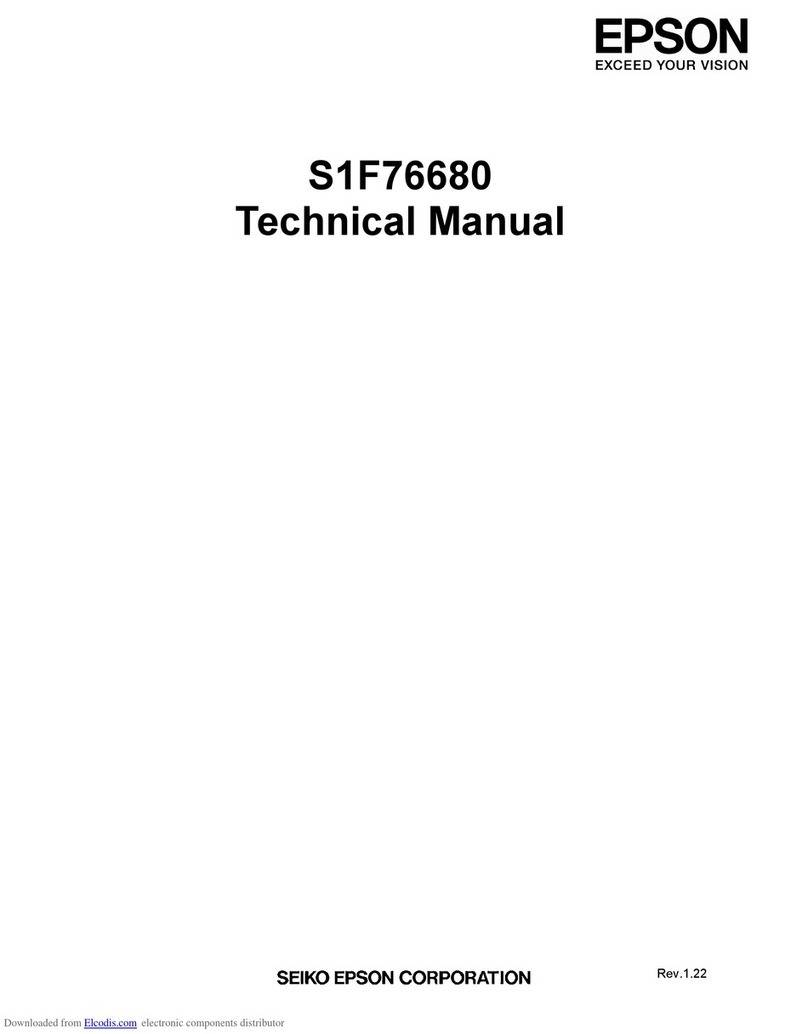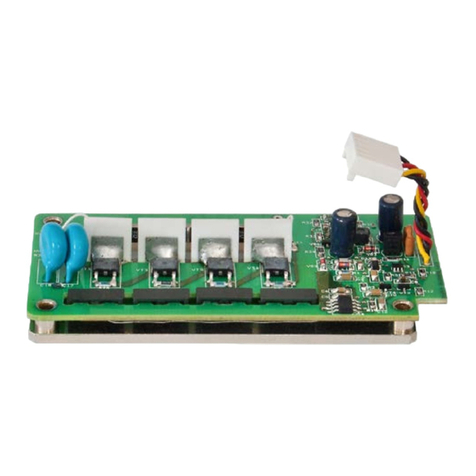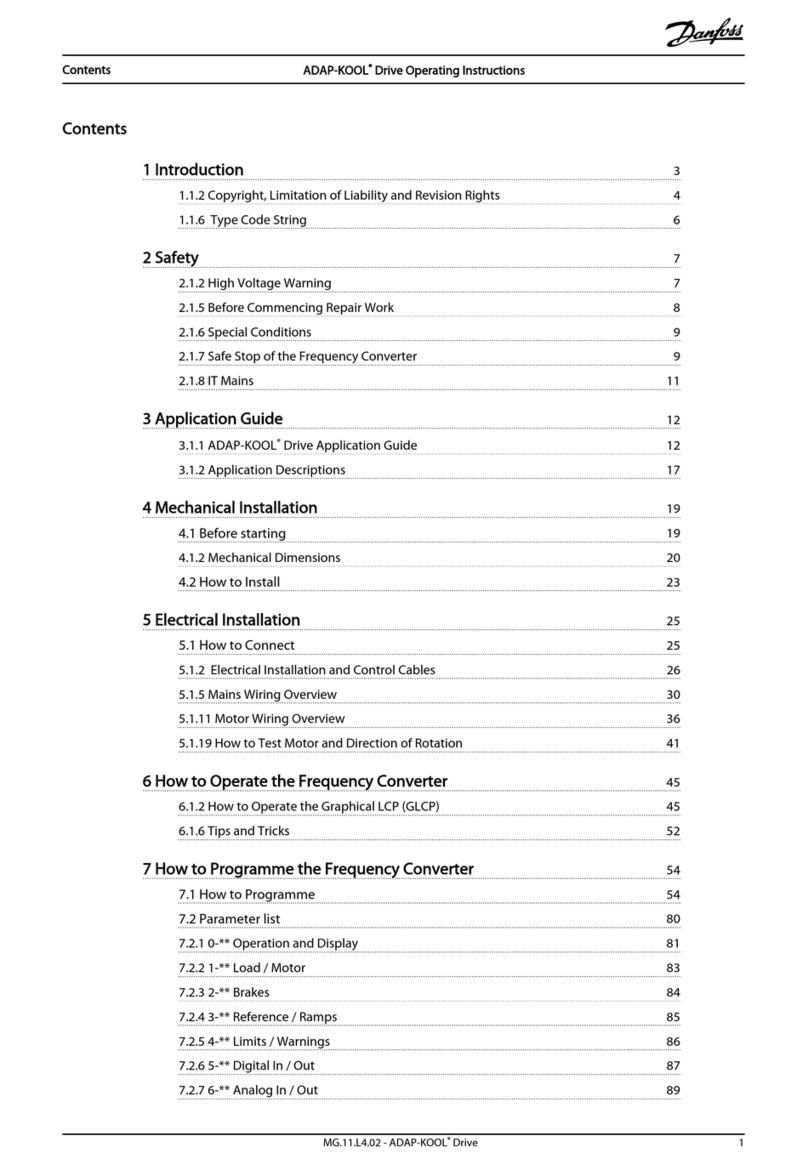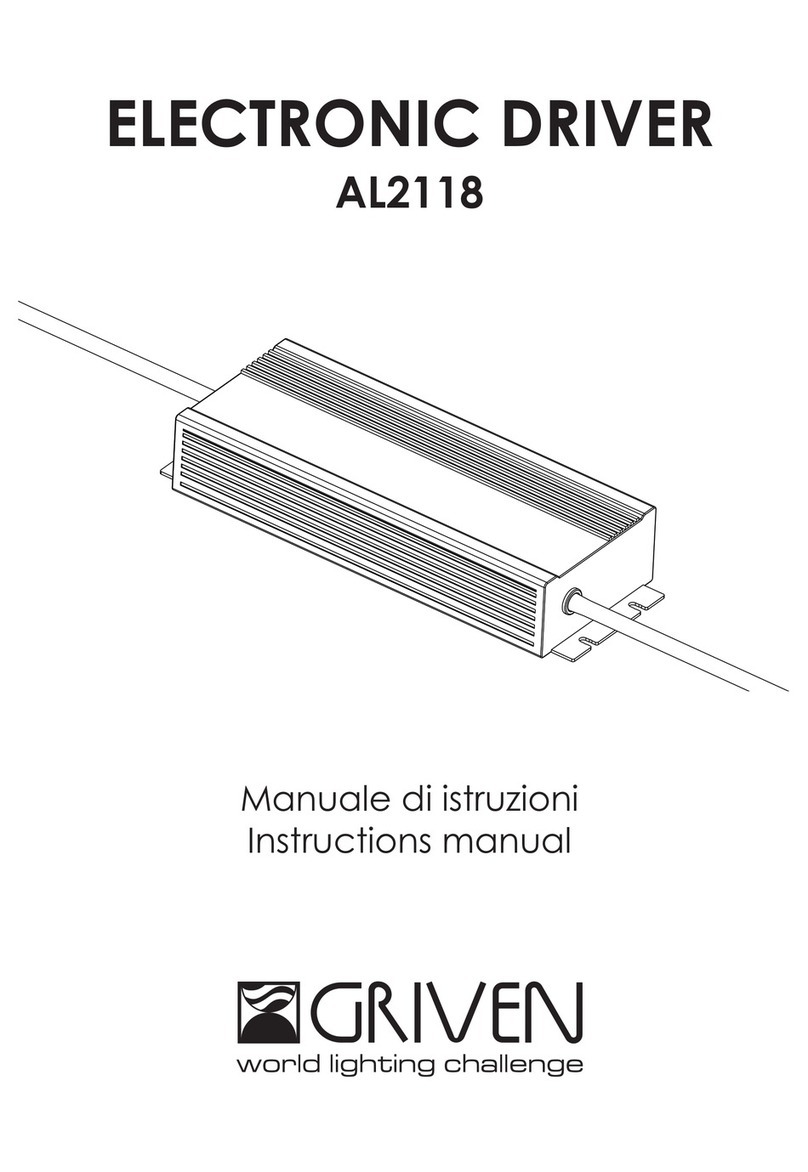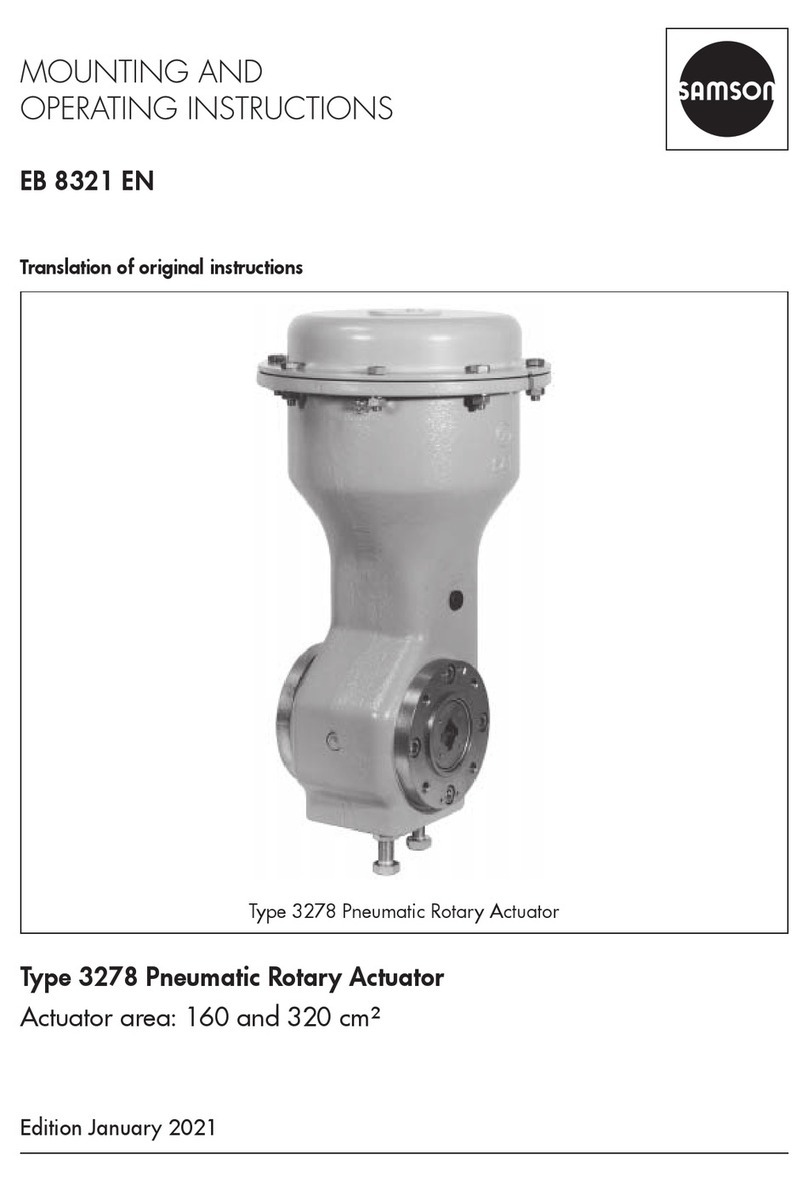©2022 Acuity Brands Lighting, Inc.
Page 3Rev 4-7-2022 The content of this document is subject to change without notice.
Wiring Diagram LINEARdrive 720D (LIN720D3)
Connecting Tunable White LED Strips
Using Two PSUs
Maximum current per output: 6 Amps
Use a star connection for the ground wires for each PSU and
keep the length of the wires that deal with high amperages
under 10 - 15cm / 3.9 - 5.9 inches. You can use one PSU
for multiple LED strips and combine the grounds, but do not
combine the grounds for multiple PSUs.
Conguration of the LED groups:
Press M and + sumultaneously. In the LED menu choose
CCWW and save this setting by pressing M.
Connecting Four White or Self-Colored LED Strips
Using Two PSUs
Maximum current per output: 6 Amps
Use a star connection for the ground wires for each PSU and
keep the length of the wires that deal with high amperages
under 10 - 15cm / 3.9 - 5.9 inches. You can use one PSU
for multiple LED strips and combine the grounds, but do not
combine the grounds for multiple PSUs.
Conguration of the LED groups:
Press M and + sumultaneously. In the LED menu choose
1-4L and save this setting by pressing M.
Connecting Four White or Self-Colored LED Strips
Using Four PSUs
Maximum current per output: 6 Amps
Use a star connection for the ground wires for each PSU and
keep the length of the wires that deal with high amperages
under 10 - 15cm / 3.9 - 5.9 inches. You can use one PSU
for multiple LED strips and combine the grounds, but do not
combine the grounds for multiple PSUs.
Conguration of the LED groups:
Press M and + sumultaneously. In the LED menu choose
1-4L and save this setting by pressing M.
LINEARdrive 720D
LED Group 1
Group 1 GND
LED Group 2
Group 2 GND
LED Group 3
Group 3 GND
LED Group 4
Group 4 GND
V+
Cool White -
Warm White -
Pos (+)
Line
Neutral Neg (-)
Terminal Block
Terminal Block
LED Strips
PSU
V+
Cool White -
Warm White -
PSU output current must be a
minimum of 12 Amps (2 outputs
per PSU at 6 Amps max current
per output)
12A
12A
Pos (+)
Line
Neutral Neg (-)
PSU
LINEARdrive 720D
LED Group 1
Group 1 GND
LED Group 2
Group 2 GND
LED Group 3
Group 3 GND
LED Group 4
Group 4 GND
Pos (+)
Line
Neutral Neg (-)
White LED Strips
PSU
PSU output current must be a minimum of 12 Amps
(2 outputs per PSU at 6 Amps max current per output)
12A
12A
Terminal Block
Terminal Block
Pos (+)
Line
Neutral Neg (-)
PSU
V+
V-
V+
V-
V+
V-
V+
V-
LINEARdrive 720D
LED Group 1
Group 1 GND
LED Group 2
Group 2 GND
LED Group 3
Group 3 GND
LED Group 4
Group 4 GND
Pos (+)
Line
Neutral Neg (-)
White LED Strips
PSU 1 PSU output current must be a
minimum of 6 Amps (1 output
per PSU at 6 Amps max current
per output)
6A
6A
6A
6A
Pos (+)
Line
Neutral Neg (-)
PSU 2
Pos (+)
Line
Neutral Neg (-)
PSU 3
V+
V-
V+
V-
V+
V-
V+
V-
Pos (+)
Line
Neutral Neg (-)
PSU 4
Europe, Rest of World
eldoLED B.V.
Science Park Eindhoven 5125
5692 ED Son
The Netherlands
W: www.eldoled.com
North America
eldoLED America
One Lithonia Way
Conyers, GA 30012
USA
W: www.eldoled.com