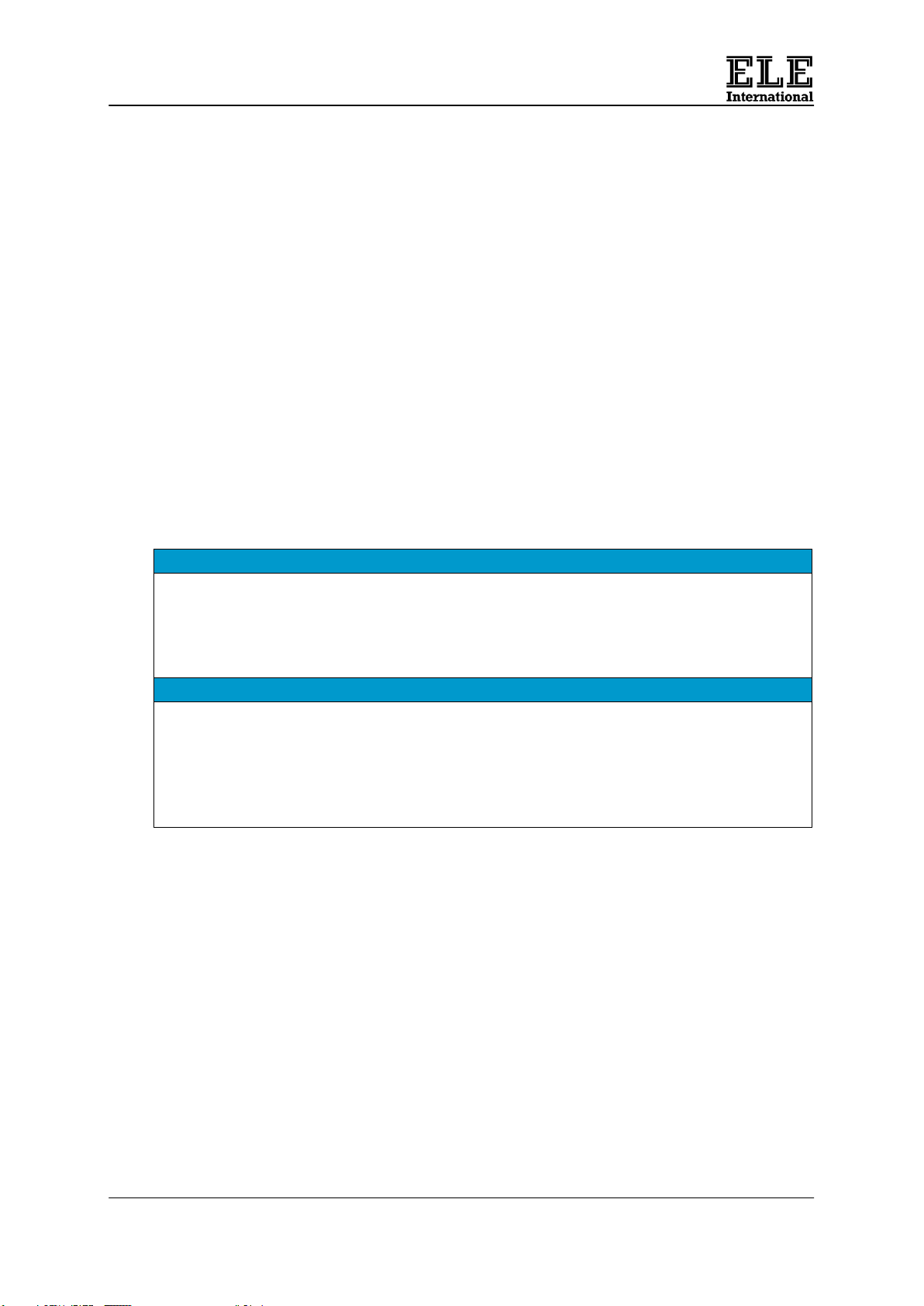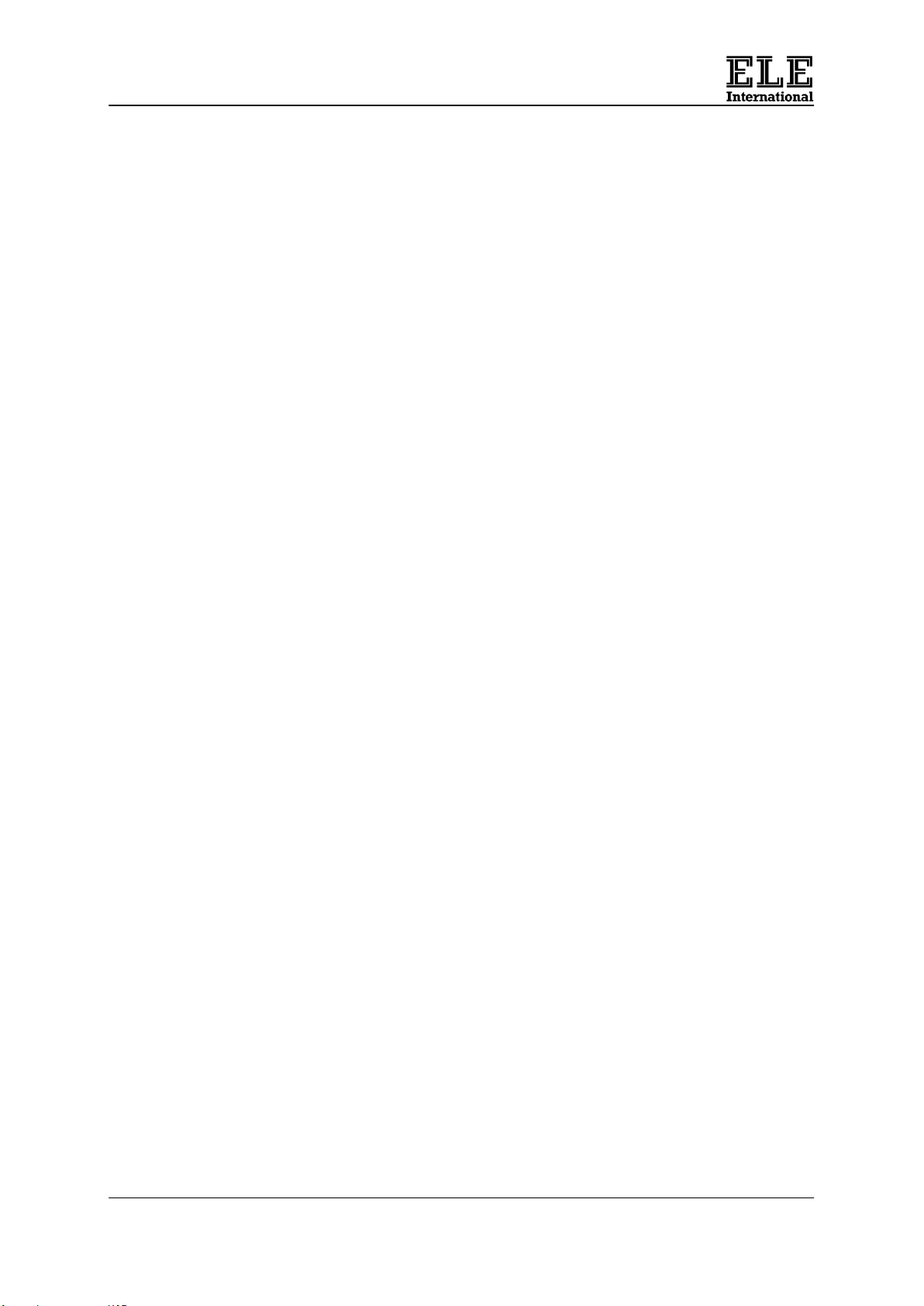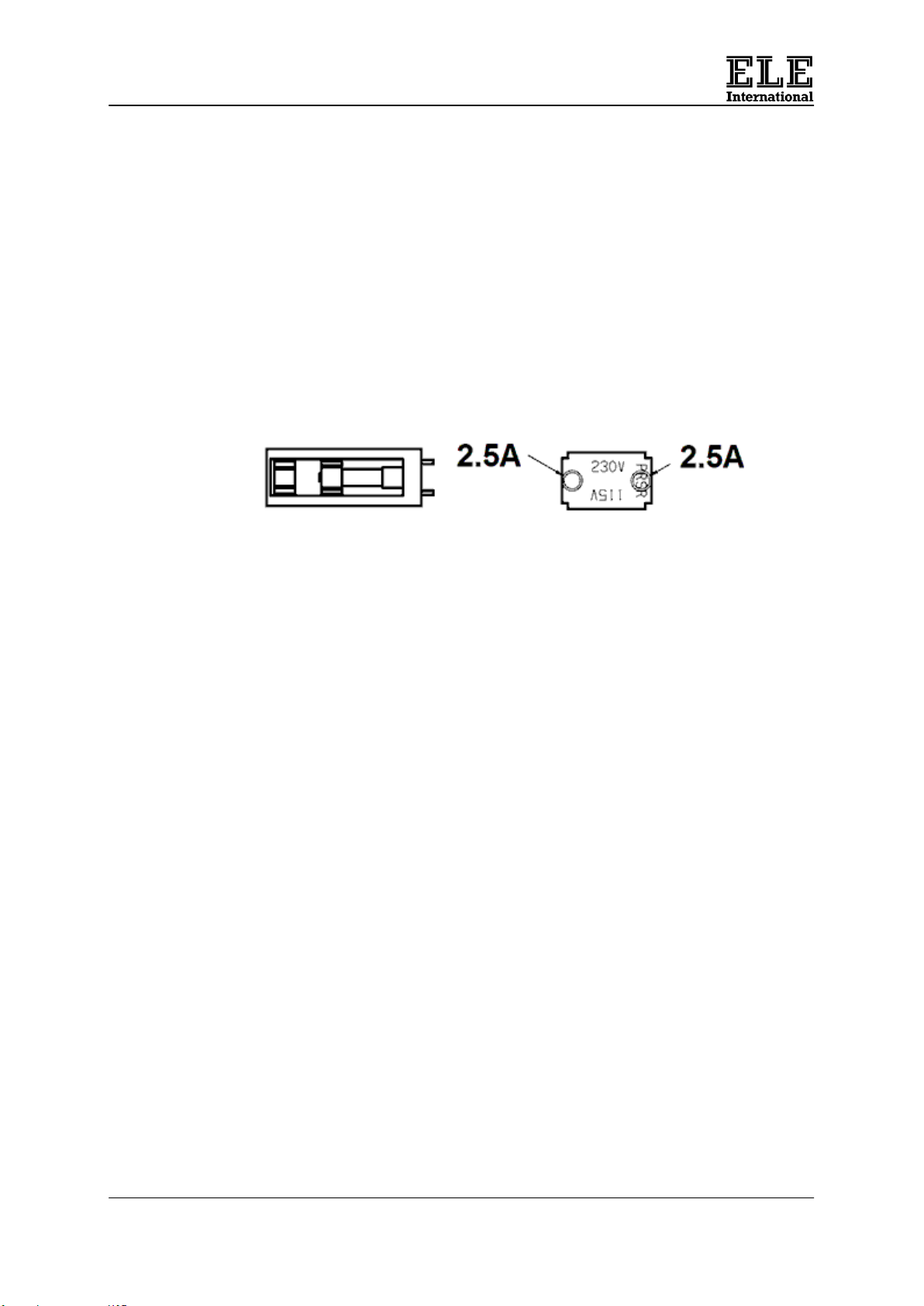GDU
27-1500
Original Instructions 6 9901X0265 Issue 2
1.3 Certification
Canadian Radio Interference-Causing Equipment Regulation, IECS-003, Class A
Supporting test records reside with the manufacturer.
This Class A digital apparatus meets all requirements of the Canadian Interference-
Causing Equipment Regulations.
Cet appareil numérique de classe A respecte toutes les exigences du Règlement sur le
matériel brouilleur du Canada.
FCC Part 15, Class ‘A’Limits
Supporting test records reside with the manufacturer. The device complies with Part 15
of the FCC Rules. Operation is subject to the following conditions.
1. The Equipment may not cause harmful interference.
2. The equipment must accept any interference received, including interference that
may cause undesired operation.
Changes or modifications to this equipment not expressly approved by the party
responsible for compliance could void the user's authority to operate the equipment.
This equipment has been tested and found to comply with the limits for a Class A
digital device, pursuant to Part 15 of the FCC rules.
These limits are designed to provide reasonable protection against harmful
interference when the equipment is operated in a commercial environment. This
equipment generates, uses and can radiate radio frequency energy and, if not
installed and used in accordance with the instruction manual, may cause harmful
interference to radio communications. Operation of this equipment in a residential
area is likely to cause harmful interference, in which case the user will be required to
correct the interference at their expense. The following techniques can be used to
reduce interference problems:
1. Disconnect the equipment from its power source to verify that it is or is not the
source of the interference.
2. If the equipment is connected to the same outlet as the device experiencing
interference, connect the equipment to a different outlet.
3. Move the equipment away from the device receiving the interference.
4. Reposition the receiving antenna for the device receiving the interference.
5. Try combinations of the above.
1.4 Electrical Safety
Warning : With the exception of the slot in CPU and Analogue Input Modules,
the unit does not contain any user-serviceable parts.
Avertissement: À l'exception de la fente CPU et des modules d'entrées
analogiques, l'appareil ne contient aucune pièce réparable par l'utilisateur.
Do NOT attempt to open the case as dangerous voltages are present internally.
Ne pas essayer d'ouvrir le boîtier que les tensions dangereuses sont présentes
à l'intérieur.
Do NOT operate the unit if the supply cord appears damaged.
NE PAS utiliser l'équipement si le cordon d'alimentation semble être
endommagé.