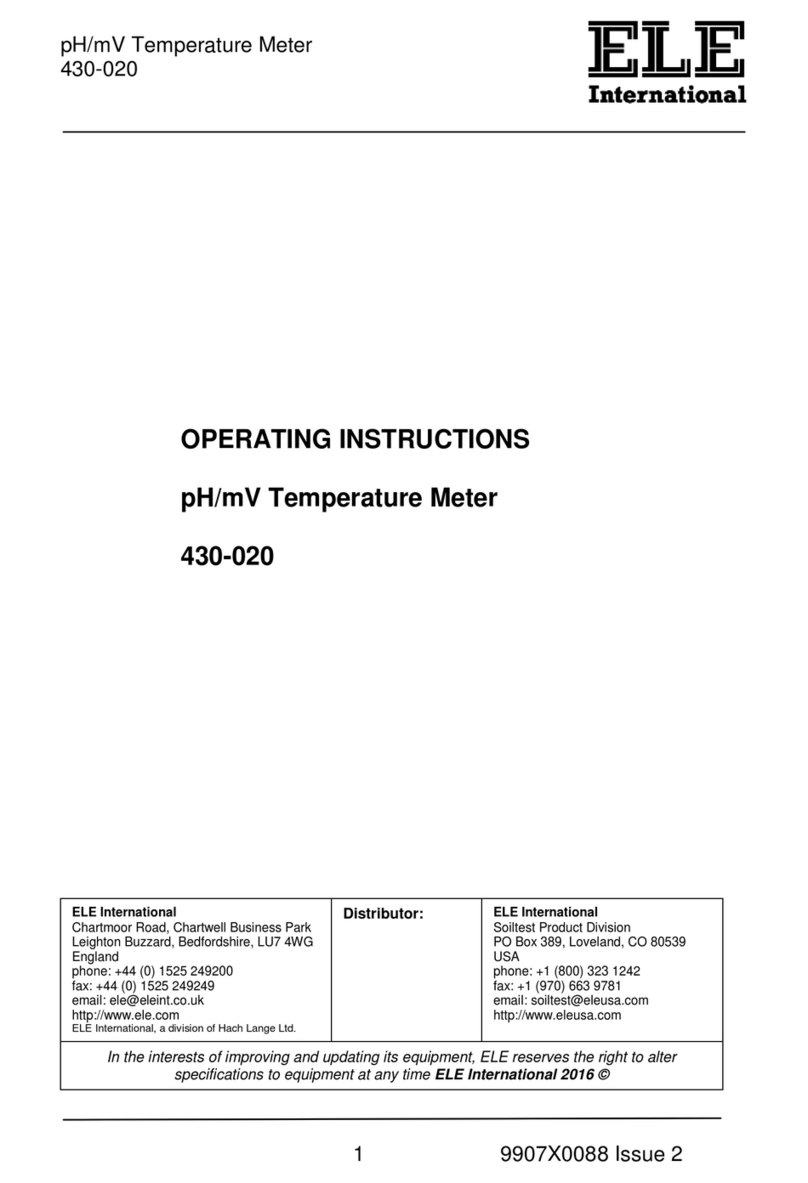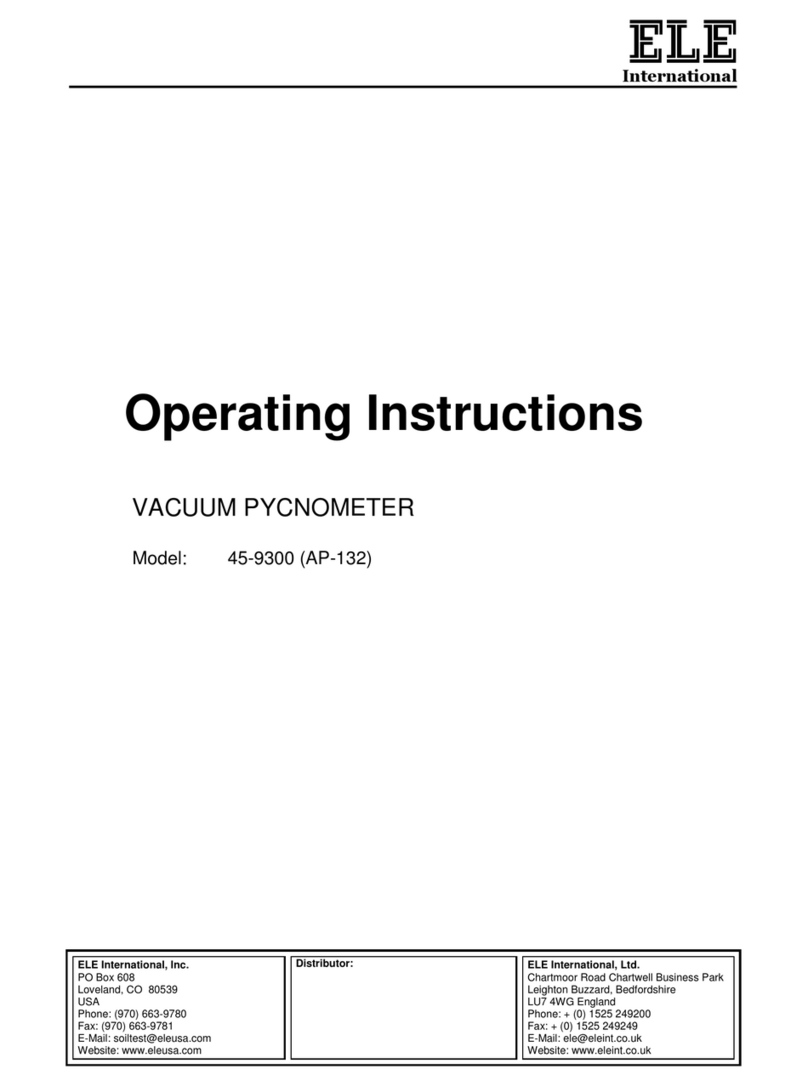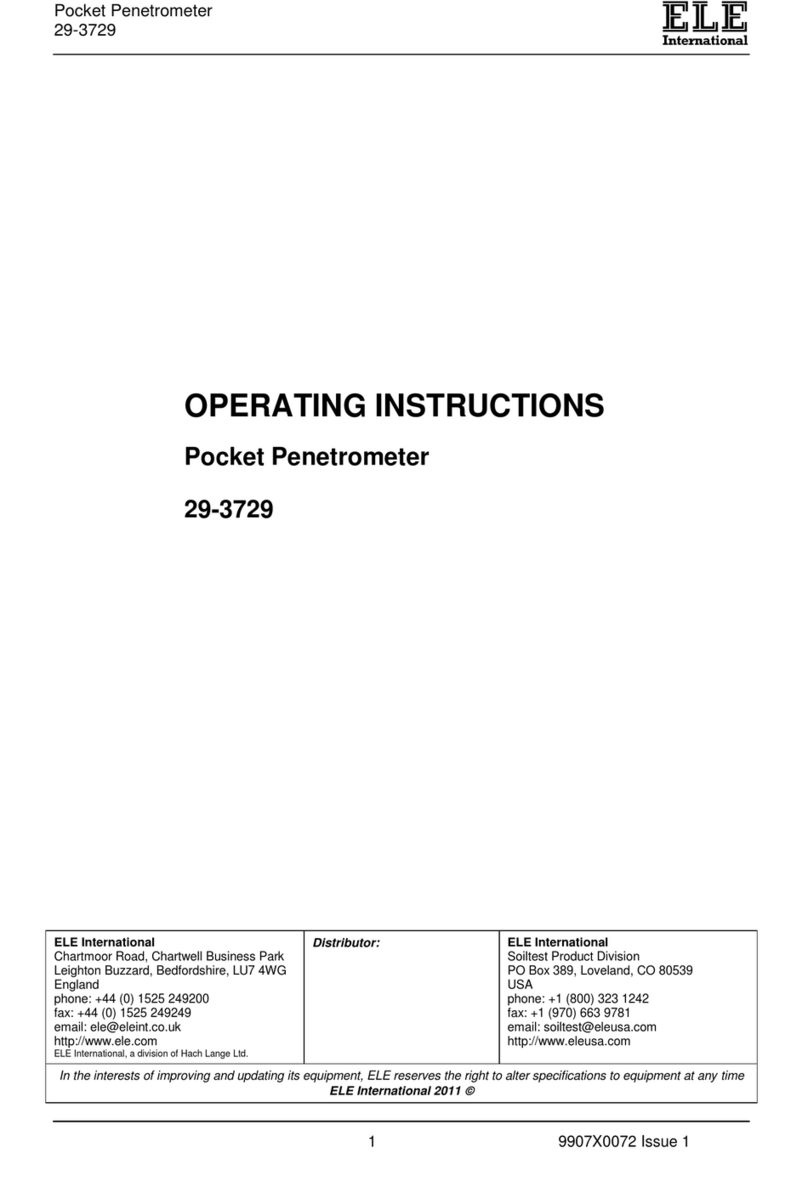Dissolved Oxygen Meter
521-050
10 9907X0046 Issue 1
e. Ensure the sample is moving across the membrane at a speed
greater than 15cm/min to avoid oxygen starvation at the membrane. If
the flow rate is insufficient then the sample should be stirred (eg.
either by a gentle stirring motion with the probe or with a magnetic
stirrer).
f. When using the probe in liquors, sludges or polymers a coating may
be deposited on the membrane, causing slow response or drifting.
This can be reduced by rinsing the probe in deionised water, or a
suitable solvent for the sample, followed by a rinse with deionised
water after each test.
g. Ensure the probe is rinsed in deionised water after each test.
h. When measuring in mg/l (ppm) results are pressure dependent and
determinations carried out at pressures other than 760mm/Hg will
need to be compensated.
i. When measuring in mg/l (ppm) results obtained from saline samples
will need to be adjusted for salinity.
12 Maintenance
Although the oxygen probe is supplied in a clean and tested condition
it may, after some time, become sluggish or erratic due to
contamination of the gold cathode, silver anode or membrane.
12.1 Membrane replacement
a. Hold the probe in a vertical position and carefully unscrew the
membrane module.
b. Take the new membrane module and holding it in a vertical position,
fill with electrolyte (5% KCI).
c. Still holding the module in a vertical position, screw the probe slowly
down onto the thread, allowing excess electrolyte to escape through
the screw thread. Ensure no air bubbles are present and the
membrane is not creased.
12.2 Cathode and anode cleaning
The gold cathode tip can be re-polished using a fine abrasive (“crocus
paper”) material. Lay the abrasive sheet on a flat surface, hold the
probe in a vertical position and gently polish by moving the tip over the
sheet in a circular motion.
A toothbrush dipped in diluted ammonia solution will remove any deposits
from the silver anode. For stubborn deposits a very fine abrasive similar to
that used for cleaning gold connectors in electronics may be used sparingly.