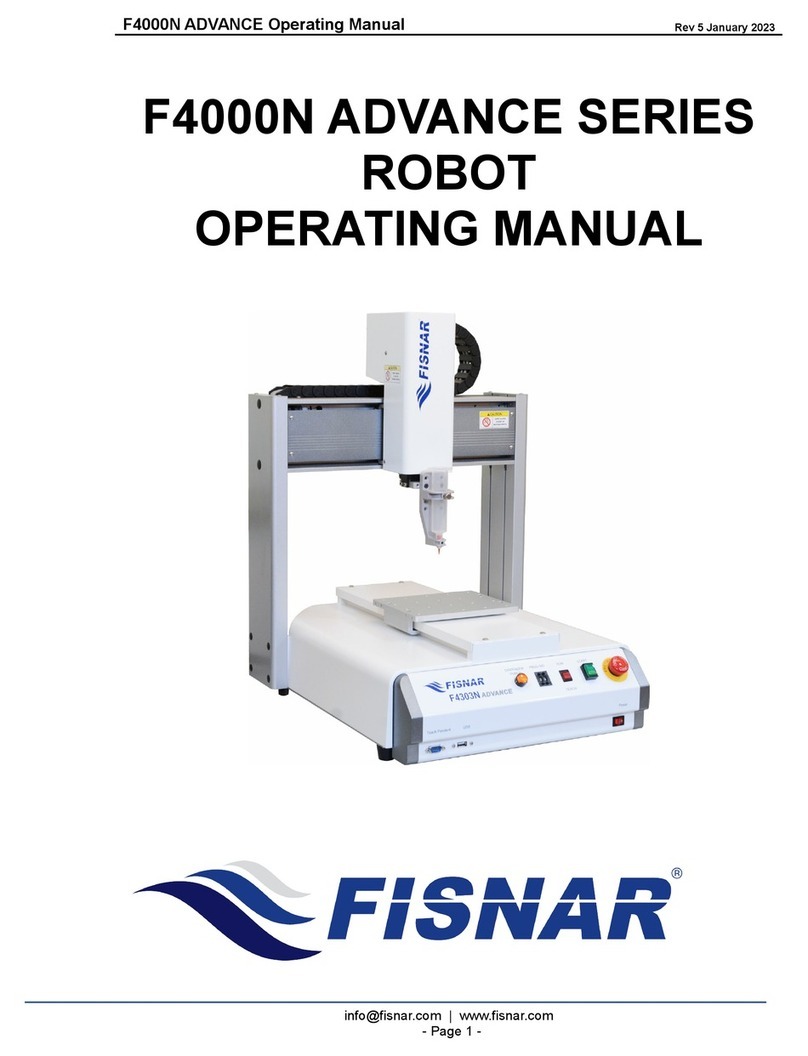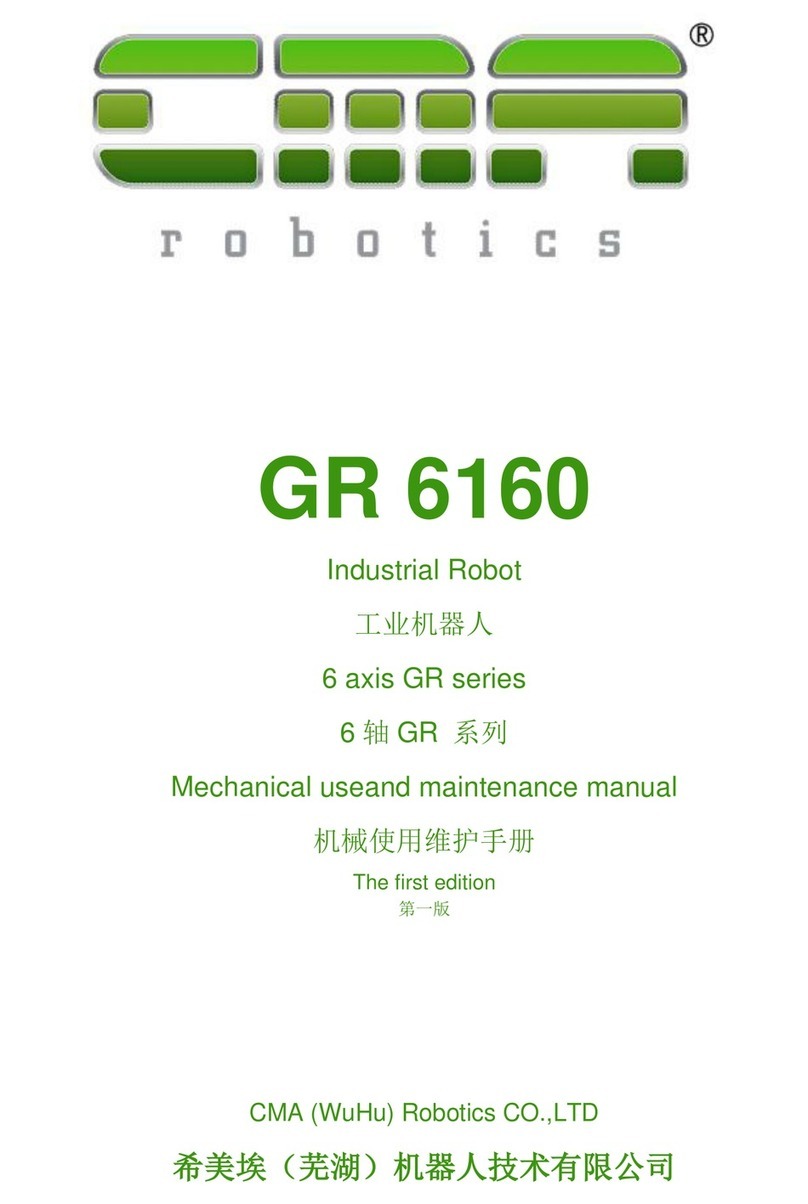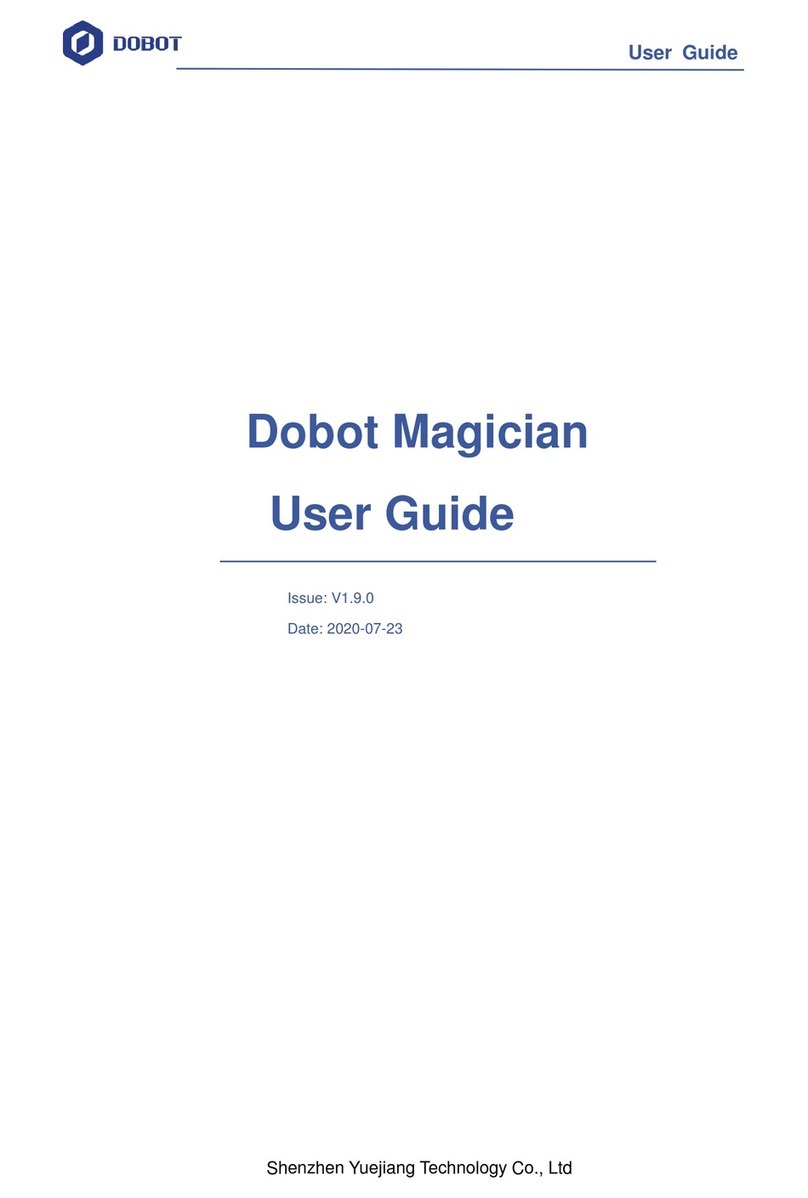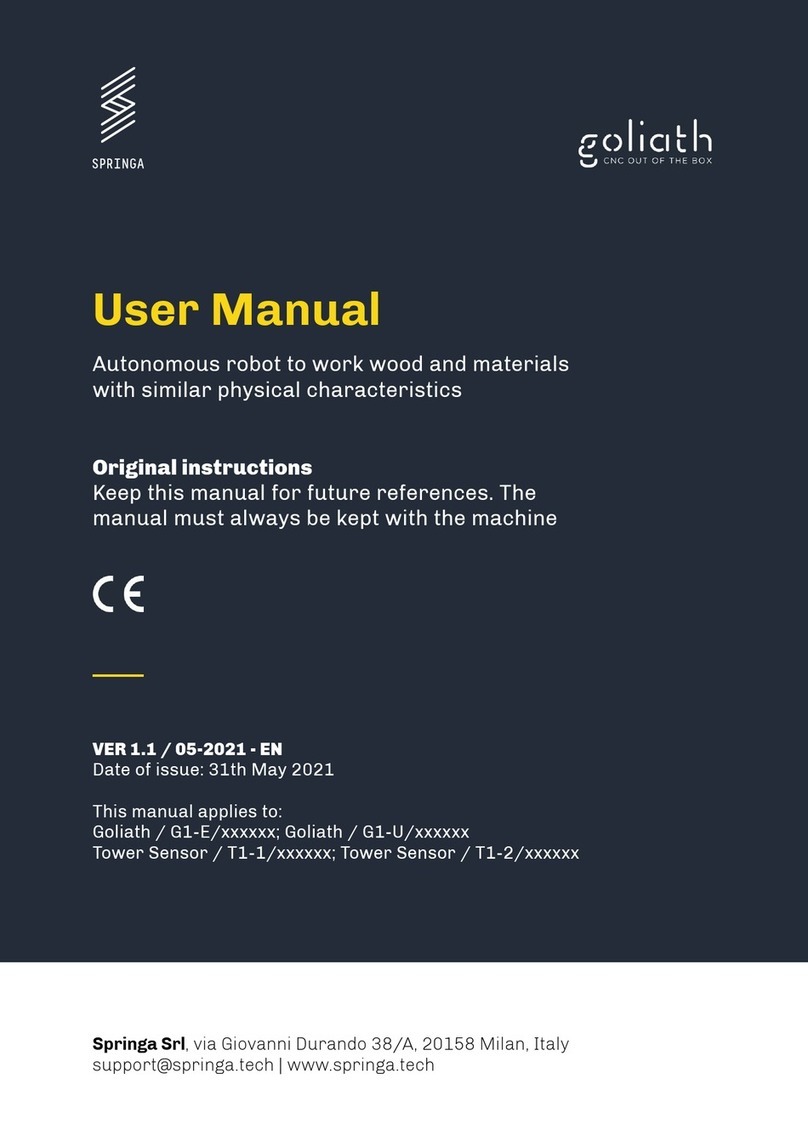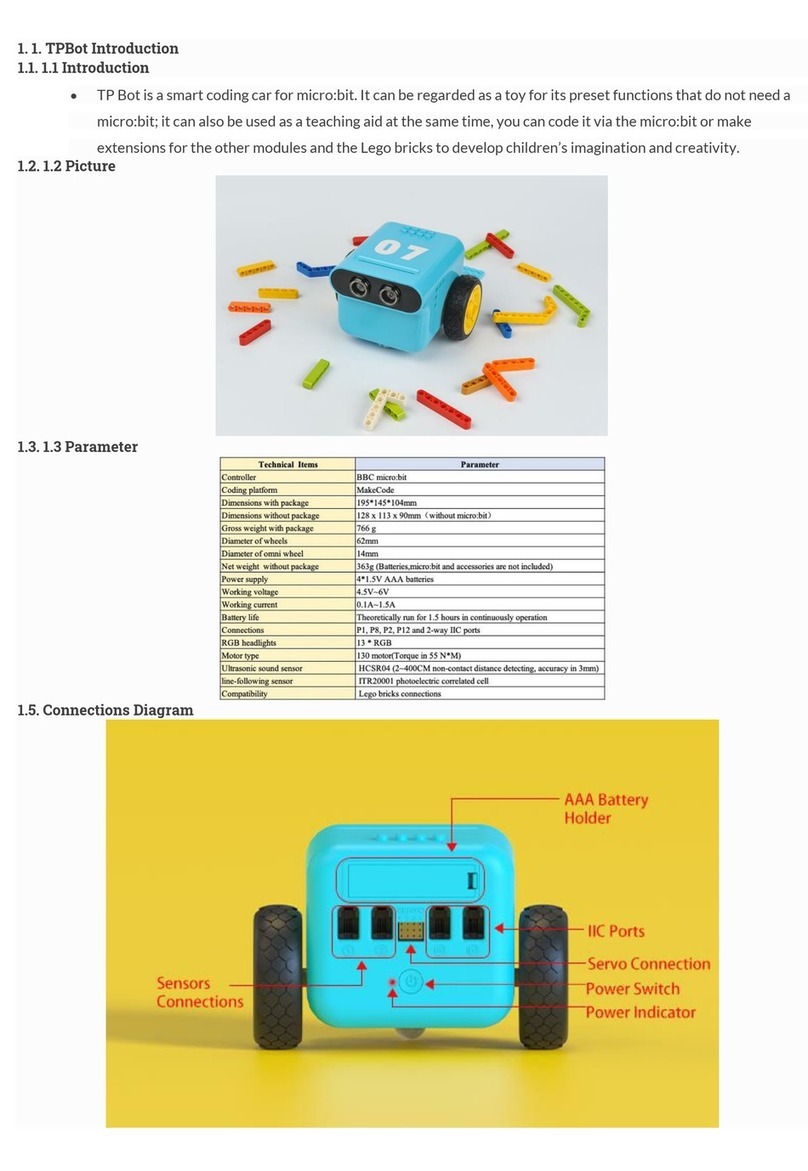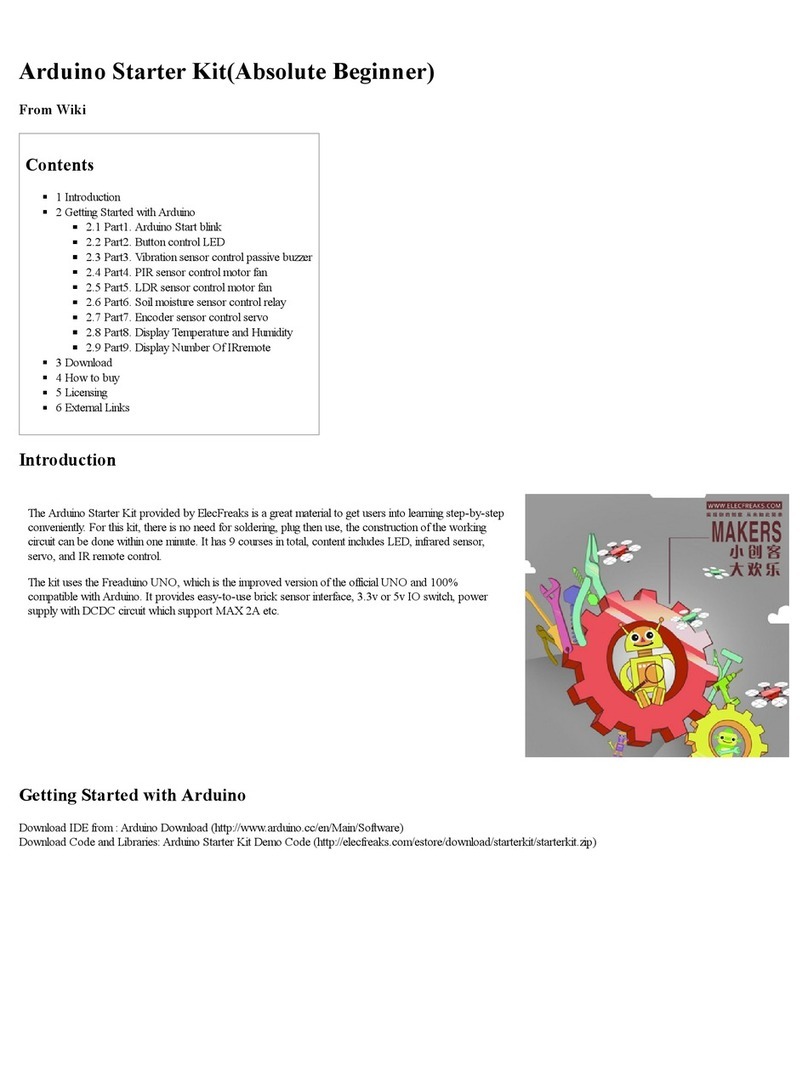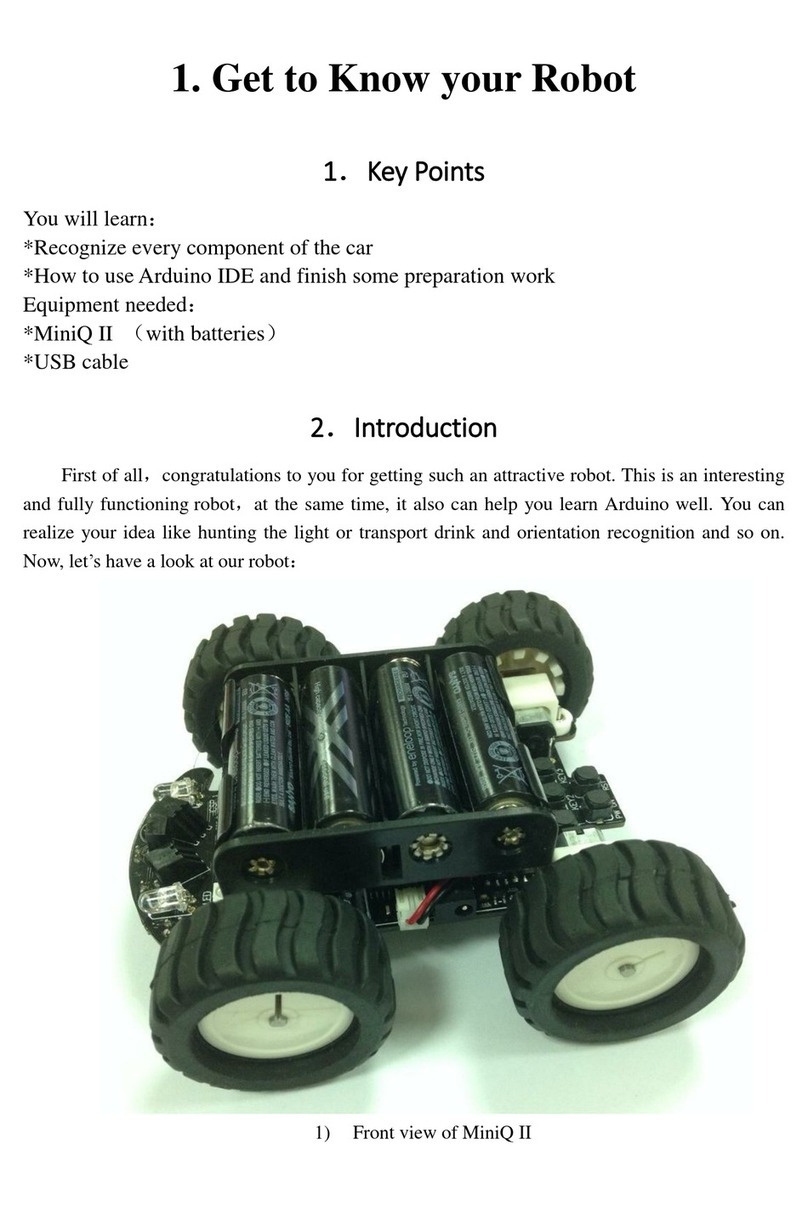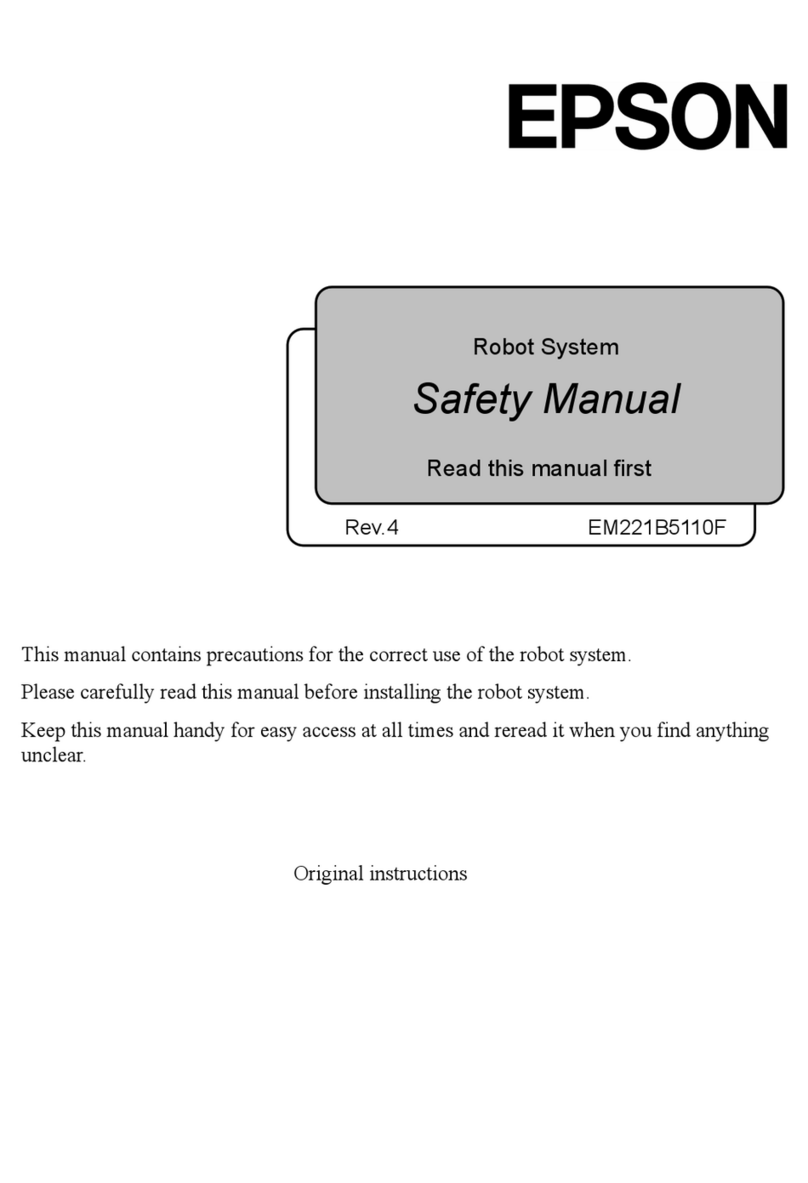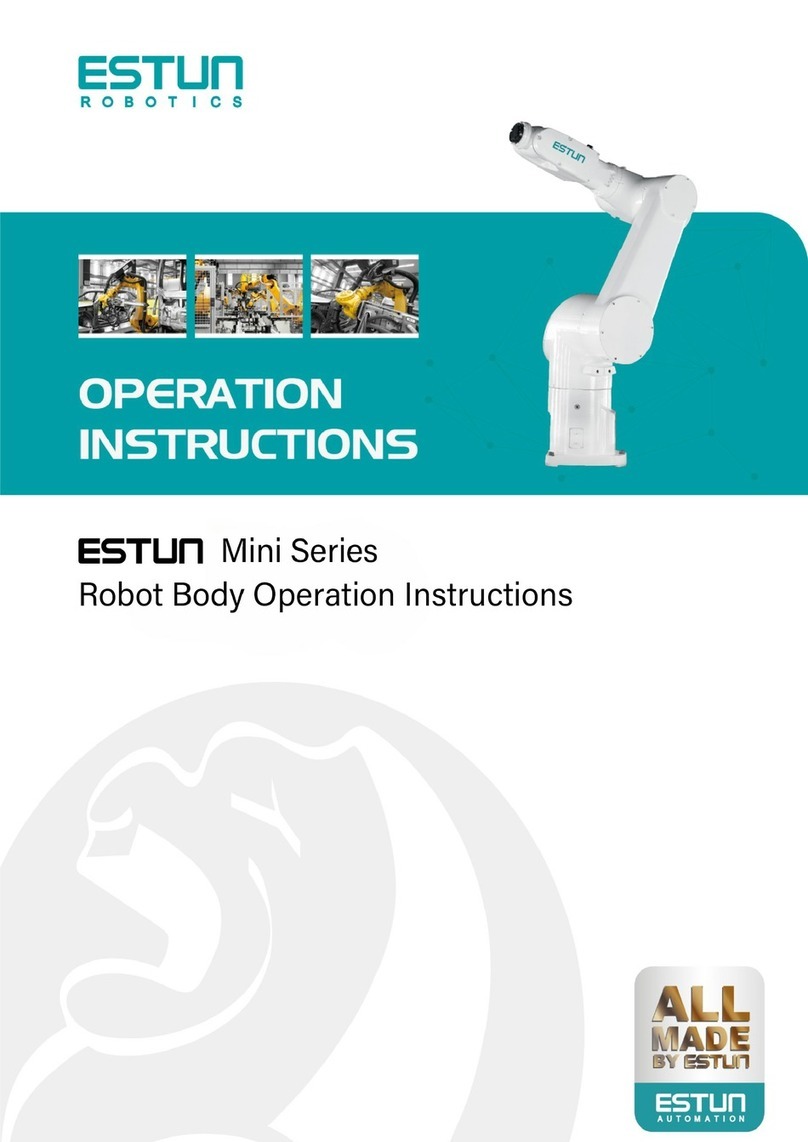Detailed Introduction Of Some Connectors:
1. VCC Switch-3.3V/5V electric level switch.
Slide switch to the end of 5V, the electric level of the blue pins (P13、P14、P15、P16、P19、P20) on
motor:bit is 5V, and the voltage of the red power pins is 5V too. Similarly, when slide switch to 3.3V, the
voltage of blue pins and red pins are 3.3V.
2. Digital Pin Connector.
Digital pins: P4、P5、P6、P7、P9、P10.
G-3V3-S connector: 3V3 stands for 3.3V power voltage, G is for GND, S is for signal. GVS is a standard sensor
connector, which enables you to plug onto servos and various sensors conveniently. At the same time, it supports
our Octopus Bricks series’products.
3. 3.3V/5V dual electric level GND-VCC-SIG connector:P13, P14, P15, P16, P19, P20.
The specialty of G-VCC-SIG connector lies in that it can support 3.3V or 5V power device by shifting electric level
of 3.3V/ 5V through VCC connector. At the same time, it supports our Octopus Bricks series’ products.