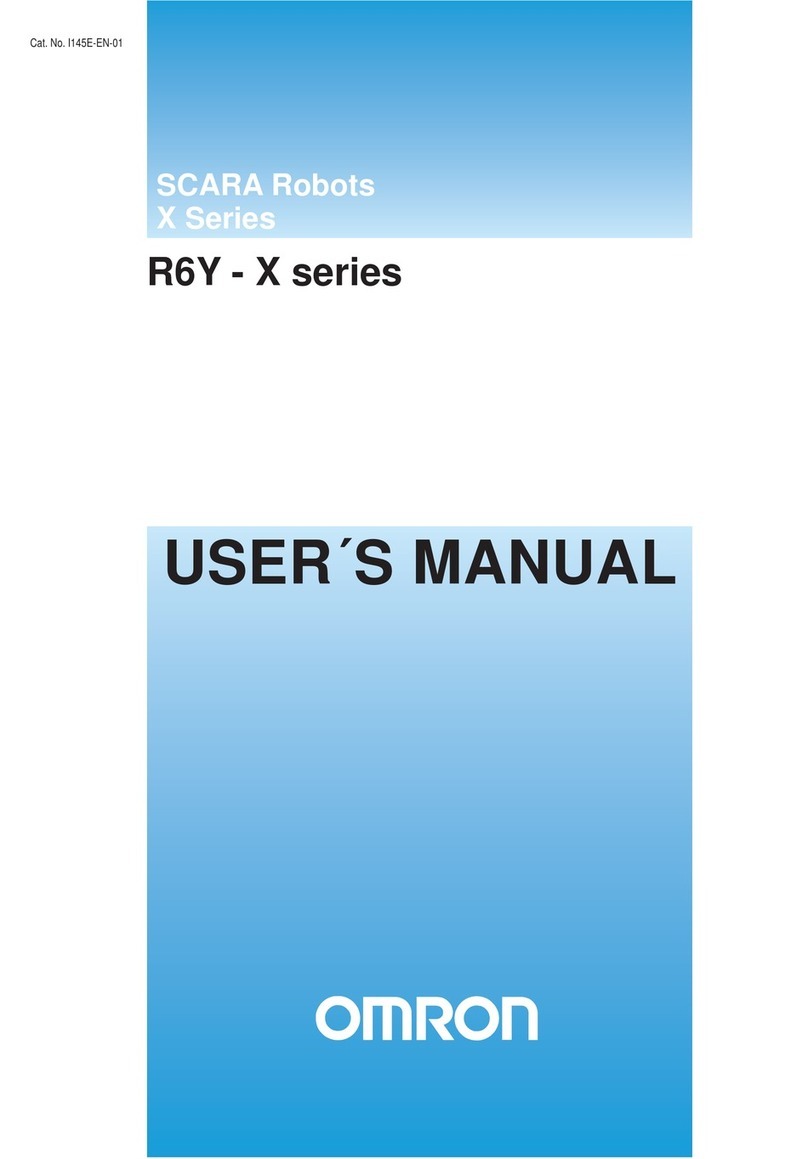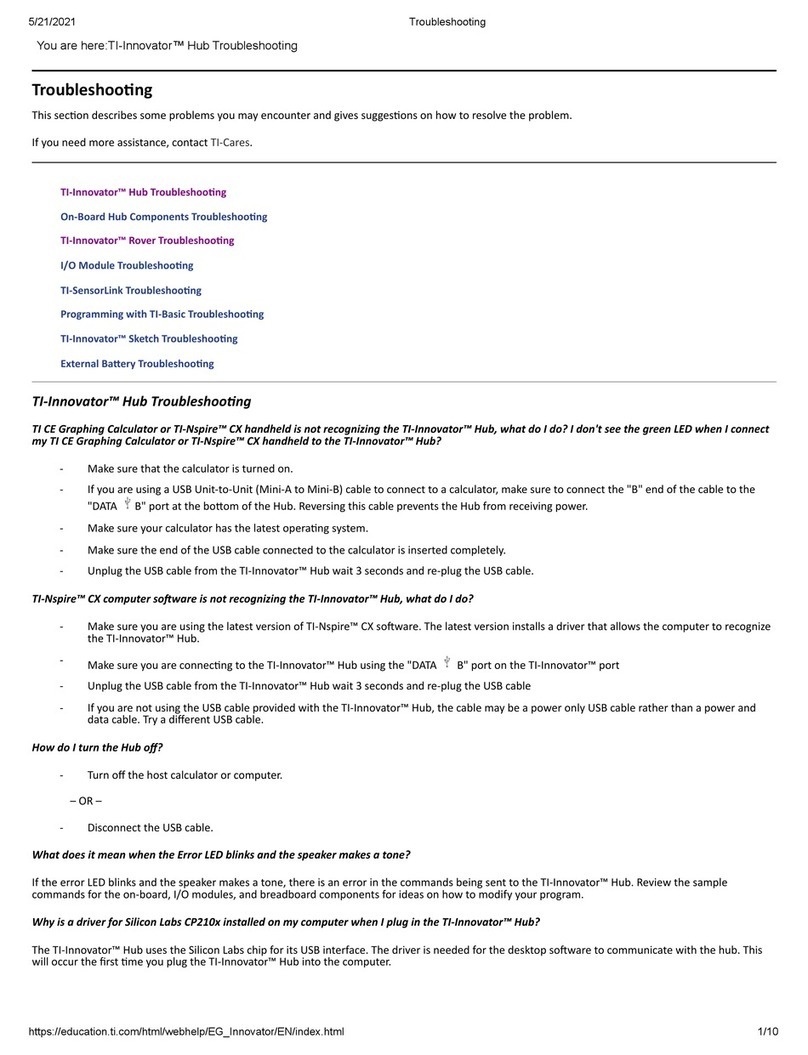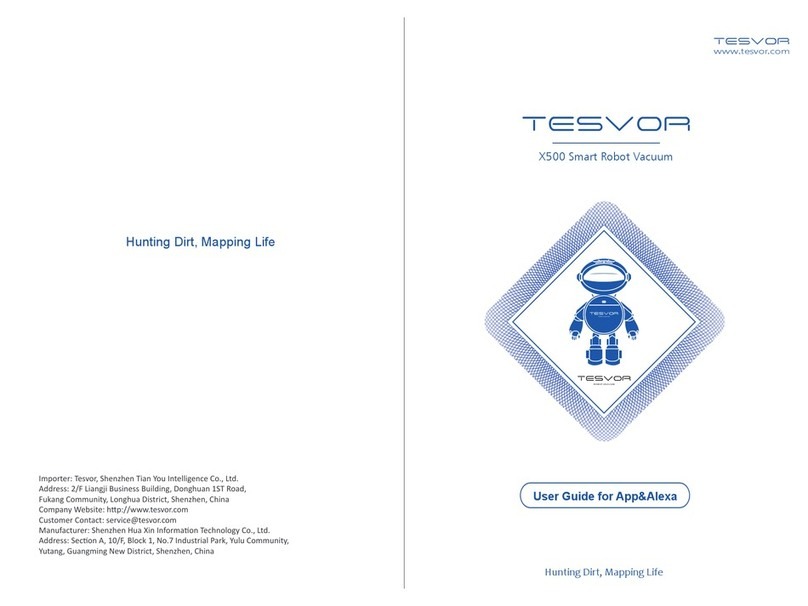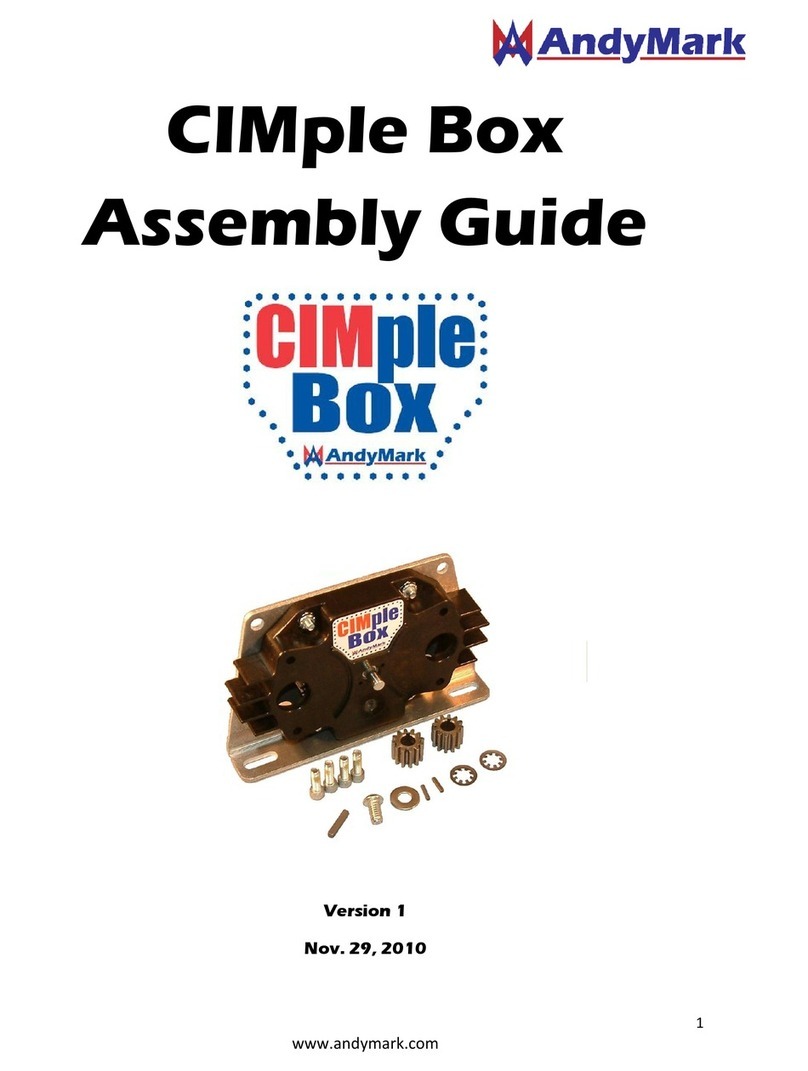SPRINGA goliath User manual

Autonomous robot to work wood and materials
with similar physical characteristics
VER 1.1 / 05-2021 - EN
Date of issue: 31th May 2021
This manual applies to:
Goliath / G1-E/xxxxxx; Goliath / G1-U/xxxxxx
Tower Sensor / T1-1/xxxxxx; Tower Sensor / T1-2/xxxxxx
Original instructions
Keep this manual for future references. The
manual must always be kept with the machine
User Manual
Springa Srl, via Giovanni Durando 38/A, 20158 Milan, Italy

2 Springa Srl, via Giovanni Durando 38/A, 20158 Milan, Italy Operating manual GOLIATH Ver.01/2020

INDEX
GENERAL AND SAFETY INFORMATION 5
EU Declaration of Conformity 5
Purpose of the manual 5
Identification of the machine 5
Safety Notes - General Safety Warnings 6
Symbols 8
Notes to the user 8
Plates present on the machine 8
Usable tools 8
Environment 8
Reasonably foreseeable misuse 9
Residual risks 9
Training of operators 9
Safety warnings 9
Safety of your person 10
Machine safety rules 10
Tool safety 10
Safety in the working area 10
Maintenance safety 10
Emergency circumstances 10
Storage – Dismantling 11
EMERGENCY AND SAFETY DEVICES 11
Disposition and description of emergency devices 11
Disposition and description of emergency devices 11
EMERGENCY CIRCUMSTANCES 11
PRODUCT DESCRIPTION 12
Illustrated components 12
Technical details 12
Overall dimensions 12
Workpiece size and occupied area 12
ASSEMBLY AND STARTING-UP 13
Unpacking of components 13
Assembly of the spindle protection 13
Tower Sensor battery charger 13
Electrical connection 14
Fixing of the position tower sensor 14
SOFTWARE ‘SLINGSHOT’ 15
Minimum requirements of the Operating System and PC15
Goliath Registration 15
Software installation 15
Characteristics and description of HMI 15
PC connection to Goliath 15
Panel detection, definition of the working area 15
Part Program creation and transmission to Goliath 16
Instructions for importing SVG files 17
USE PROCEDURES AND ADJUSTMENTS 18
Tool assembly/replacement 18
Spindle Setup Adjustment 18
Adjustment of tool rotation speed 19
Emptying of the chips collection tank 19
Alarms Description 20
MAINTENANCE 22
Recommendations 22
Machine cleaning 22
Scheduled Maintenance 22
Procedures of Maintenance 22
Inconveniences, causes and remedies 23
FIRMWARE UPDATE PROCEDURE 25
SPARE PART LIST 26
ASSEMBLY DRAWINGS AND SPARE PARTS 26
Assemblies graphic representations 26
CUSTOMER CARE AND EMPLOYMENT ADVICE 26
Service centres - Contacts: 26
Springa Srl, via Giovanni Durando 38/A, 20158 Milan, Italy Operating manual GOLIATH Ver.01/2020 3

4 Springa Srl, via Giovanni Durando 38/A, 20158 Milan, Italy Operating manual GOLIATH Ver.01/2020

GENERAL AND SAFETY INFORMATION
EU Declaration of Conformity
We declare under our sole responsibility that the stated product
complies with all applicable provisions of the directives and
regulations listed below and are in conformity with the following
standards.
Technical file at:
Springa Srl, via Giovanni Durando 38/A, 20158 Milan, Italy
Manufacturer
Springa Srl, via Giovanni Durando 38/A, 20158
Milan, Italy
Machine
Semi-professional automatic milling machine for
working wood, plastics and materials with
similar physical characteristics
Brand
Springa
Model
Goliath / G1-E, G1-U
Tower / T1-1, T1-2
Year of
construction
2020
Goliath complies with all applicable provisions of the directives
below:
EN ISO 13857:2008
ISO 19085-3
EN 60204-1
UN38.3 e IEC 62133
EN 61000-6-2
EN 61000-6-3
EN 60529
EN 13849
Lorenzo Frangi
CEO
Purpose of the manual
This manual has been drawn up by the manufacturer and it is
an integral part of the equipment of the machine.
With this booklet we want to provide you with all the information
necessary for the maintenance and proper use of the machine.
You can thus avoid damage to your production and equipment
The manual defines the purpose for which the machine was
built and contains all the information necessary for:
⁻The proper use of Goliath
⁻An operating economy
⁻A long service life
The observance of the indications contained in this manual
offers the best safety instructions.
To facilitate consulting, the manual is divided into sections. For
a quick search of topics, see the index.
NOTE - INFORMATION:
Some images contained in this booklet, may:
●not correspond exactly to the actual configuration of the
machine only in case the difference does not affect the
validity of the information and instructions described and
does not affect safety.
●be represented without security protections in order to make
the parts described in the text more visible.
WARNING:
Safety protections are essential to work safely and it is strictly
forbidden to work without them.
SPRINGA distribution network is at your service for technical
assistance, spare parts and for any new needs that may help
you develop your business.
Keep this manual for future references. It must always follow
the machine.
SPRINGA shall not be held liable for any damage resulting from
any use not described in this manual or from improper
maintenance.
Identification of the machine
The machine is identified by the indications on the plate on the
base.
In the table below the main characteristics:
Goliath
Name UE (USA)
G1-E (G1-U)
Trademark
GOLIATH - Springa
Production Year
2020
Weight
15 Kg
Nominal voltage
230(EU) 120(USA)
Nominal current – Frequency
5,2A - 50-60Hz (EU)
10A - 50-60Hz (USA)
Nominal power
1200 W
Spindle power
710 W
Spindle rotation range
10.000 - 32.000 rpm
Maximum speed
3.000 mm/min
Dimensions
400x400x300 mm
Springa Srl, via Giovanni Durando 38/A, 20158 Milan, Italy Operating manual GOLIATH Ver.01/2020 5

Towers sensor
Name
T1-1, T1-2
Production Year
2020
Weight
0,65 Kg
Nominal voltage
5 V
Nominal current
1 A
Nominal power
5 W
Dimensions
110x125x330 mm
WARNING: Make sure the installation site power line is
properly sized and the grounding system is compliant.
The presumed short-circuit current at the machine connection
point must be less than 10 kA.
Check that the mains voltage matches that of the machine.
Safety Notes - General Safety Warnings
WARNING: This device can also be used by children of at least
8 years old and by people with reduced physical, sensory or
mental abilities or lack of experience and knowledge whether
they have been supervised or instructed in the safe use of the
machine and understand the risks involved.
Children must not play with the machine. Cleaning and
maintenance must not be performed by children without
supervision.
Keep children under 3 years old away from the appliance
unless they are under constant surveillance.
Do not allow children between 3 and 8 years of age to plug in,
adjust and clean the appliance or perform maintenance.
CAUTION: Some parts of the machine may become very hot
and cause burns. Special care must be taken in the presence of
children or vulnerable persons.
WARNING
Read all safety warnings, instructions, illustrations and
specifications provided with this automatic milling system
called “Goliath”.
Failure to follow all instructions listed below may result in
electric shock, fire and/or serious injury.
Save all warnings and instructions for future reference.
WARNING
When using Goliath basic safety precautions should
always be followed to reduce the risk of fire, electric shock
and personal injury including the following.
Read all these instructions to operate this product and
save these instructions for future reference.
Working area safety rules
●Keep the working area clean and well lit. Cluttered or
dark areas invite accidents.
●All work areas must be free of objects that obstruct the view
of observation
●Do not operate Goliath in explosive environments. Keep
children and bystanders away while operating Goliath.
Distractions can cause you to lose control of the machine.
Electrical safety
●Goliath plugs must match the outlet. Never modify the
plug in any way. Do not use any grounded adapter
plugs with Goliath. Unmodified plugs and matching outlets
will reduce risk of electric shock.
●Avoid body contact with earthed or grounded surfaces,
such as pipes, radiators, ranges and refrigerators.
There is an increased risk of electric shock if your body is
earthed or grounded.
●Do not expose Goliath to rain or wet conditions. Water
entering Goliath will increase the risk of electric shock.
●Do not abuse the cable (44). Never use the cord for
carrying, or unplugging Goliath. Keep cord (44) away
from heat, oil, sharp edges and moving parts. Damaged
or entangled cords increase the risk of electric shock.
●If operating Goliath in a damp location is unavoidable,
use a residual current device (RCD) protected supply.
The use of an RCD reduces the risk of electric shock.
Personal safety
●Stay alert, watch what you are doing and use common
sense when operating Goliath. Do not use Goliath while
you are tired or under the influence of drugs, alcohol or
medication. A moment of inattention while operating
Goliath may result in serious personal injury.
●Use personal protective equipment. Always wear eye
protection. Protective equipment such as dust mask,
non-skid safety shoes, hard hat, or hearing protection used
for appropriate conditions will reduce personal injuries.
●Prevent unintentional starting. Ensure the switch is in
the off-position before connecting to the power source,
picking up or carrying the tool. To avoid accidents do not
touch the power button and do not connect the machine to
the power supply while carrying Goliath CN.
●Remove any adjusting key before turning the power
tool on. An accessory or a key left attached to a rotating
part of Goliath may result in personal injury.
●Do not overreach. Keep proper footing and balance at
all times. This enables better control of Goliath in
unexpected situations.
●Dress properly. Do not wear loose clothing or jewelry.
Keep your hair and clothing away from moving parts.
Loose clothes, jewelry or long hair can be caught in moving
parts.
●Ensure that dust extraction devices and collection
facilities are connected and properly used. Use of dust
collection can reduce dust-related hazards.
●Do not let familiarity gained from frequent use of tools
allow you to become complacent and ignore tool safety
principles. A careless action can cause severe injury within
a fraction of a second.
Goliath use and care
6 Springa Srl, via Giovanni Durando 38/A, 20158 Milan, Italy Operating manual GOLIATH Ver.01/2020

●Do not overload or forcefully move the machine. Use
only Goliath for your application. The correct tool will do
the job better and safer at the rate for which it was
designed.
●Do not use the Goliath if the switch does not turn it on
and off. Any tool that cannot be controlled with the switch is
dangerous and must be repaired.
●Disconnect the plug from the power source before
making any adjustments, changing accessories, or
storing Goliath. Such preventive safety measures reduce
the risk of starting the machine accidentally.
●Store Goliath out of the reach of children and do not
allow persons unfamiliar with the tool or these
instructions to operate Goliath. Goliath is dangerous in
the hands of untrained users.
●Maintain Goliath and its accessories. Check for
misalignment or binding of moving parts, breakage of
parts and any other condition that may affect the
Goliath ‘s operation. If damaged, have the machine
repaired before use. Many accidents are caused by poorly
maintained tools.
●Keep cutting tools sharp and clean. Properly maintained
cutting tools with sharp cutting edges are less likely to bind
and are easier to control.
●Use Goliath, accessories and tool bits etc. in
accordance with these instructions, taking into account
the working conditions and the work to be performed.
Use of Goliath for operations different from those intended
could result in a hazardous situation.
●Keep handles and grasping surfaces dry, clean and free
from oil and grease. Slippery handles and grasping
surfaces do not allow for safe handling and control of the
tool in unexpected situations.
Service
●Have your Goliath serviced by a qualified repair person
using only identical and original replacement parts. This
will ensure that the safety of the tool is maintained.
Safety Warnings
●Goliath is intended to cut wood, wood-like or plastic or
lightweight alloys products. It cannot be used with
abrasive cut-off wheels for cutting ferrous, fiberglass or
carbon fiber materials. Abrasive dust causes moving parts
to jam. Sparks from abrasive cutting may burn the
electrospindle protection, the bit and other plastic parts.
●Do not use this saw to cut pieces that are too small.
The workpiece must be stationary. Do not cut
“freehand” in any way. Unrestrained or moving
workpieces could be thrown away at high speed, causing
injury.
●Never cross your hand over the intended line of cutting
either in front or behind Goliath. The proximity of the
spinning saw blade to your hand may not be obvious and
you may be seriously injured.
●Inspect your workpiece before cutting. If the workpiece
is bowed or warped, clamp it. Bent or warped workpieces
can twist or shift and may cause blockage of Goliath while
cutting. There should be no nails or foreign objects in the
workpiece.
●Do not use Goliath until the table is clear of all tools,
wood scraps, etc., except for the workpiece. Small
debris or loose pieces of wood or other objects that contact
the revolving blade can be thrown with high speed.
●Cut only one workpiece at a time. Stacked multiple
workpieces cannot be adequately clamped or braced and
may bind on the blade or shift during cutting.
●Ensure Goliath is mounted or placed on a level, firm
work surface before use. A level and firm work surface
reduces the risk of the machine becoming unstable. Plan
your work. Provide adequate support such as table
extensions, table stands, etc. for a workpiece that is wider
or longer than the table. Workpieces longer or wider than
the table can tip over if not securely supported. If the cutoff
piece or workpiece tips over, it can lift the electrospindle
protection, be thrown by the spinning blade or cause Goliath
to fall.
●Do not use another person as a substitute for a table
extension or as additional support. Unstable support for
the workpiece can cause the tool to block or the workpiece
to shift during the cutting operation pulling you and the
helper into the spinning blade.
●The cut-off piece must not be jammed or pressed by
any means against the spinning bit of Goliath.
●If the cutting process stops, wait for all moving parts to
stop and disconnect the plug from the power source.
Then remove the jammed material. Sawing with a
jammed workpiece could cause loss of control or damage to
Goliath.
●Keep your workplace clean. Blends of materials are
particularly dangerous. Dust from light alloys can burn or
explode.
●Do not use dull, cracked, bent or damaged saw blades.
Unsharpened or improperly set saw blades produce narrow
kerf causing excessive friction, blade binding and kick back.
●Use of blades that do not match the mounting hardware
of the saw will run eccentrically, causing loss of
control.
●Never remove cutting remainders, wood chips, etc.
from the sawing area while the machine is running.
Always put your device to sleep and then switch the
machine off.
●Do not touch the tool after working before it has cooled.
The tool becomes very hot while working. Wait 5 min from
machine stop before touching the spindle or tool.
●Never make warning signs on Goliath unrecognizable or
unreadable.
●Before performing any type of maintenance and/or
adjustment operation on Goliath it is mandatory to
disconnect all sources of power supply. It is mandatory
to ensure that the machine is stationary, and that
unexpected start-up does not occur.
Springa Srl, via Giovanni Durando 38/A, 20158 Milan, Italy Operating manual GOLIATH Ver.01/2020 7

Symbols
The following symbols can be important for the operation of
Goliath. Please memorize the symbols and their meanings. The
correct interpretation of the symbols helps you operate Goliath
better and more safely.
Wear a dust respirator/protection mask.
Wear safety goggles
Keep hands away from the cutting area
while the machine is running. Danger of
injury when coming in contact with the saw
blade
Danger area! Keep hands, fingers or arms
away from this area
Wear ear protectors. Exposure to noise can
cause hearing loss
Wear protective gloves
Notes to the user
In drawing up this operating manual, we have taken into
consideration all the operations that are part of the standard
working and normal maintenance.
We recommend that you do not carry out any repair or action
not indicated in this manual.
All the operations requiring disassembly of parts shall be
carried out by authorized technical personnel only.
For the correct use of the machine follow the instructions of this
manual.
Only personnel who have been authorized and trained, after
reading this manual, can use the machine and perform
maintenance operations. Observe safety regulations, general
safety rules and occupational medicine. Keep this manual for
future reference.
NOTE-INFORMATION: use only SPRINGA original parts. The
manufacturer assumes no liability for damage caused by the
use of non-original components.
Plates present on the machine
All the signs and tags must be periodically inspected and
cleaned to maintain good legibility.
If the signs and plates are not clearly legible, contact the
manufacturer for their replacement.
In case of replacement act as follows:
●Remove the signal or the old tag.
●Clean the area with detergent.
●Place the new signal or plate, respecting the position and
orientation of the previous one.
Danger Presence of electricity
Danger of crushing the upper limbs
due to moving or rotating parts
Risk of cutting upper limbs (moving
tools)
Risk hot surface
Usable tools
Goliath allows the use of all cylindrical tools with the following
maximum and minimum dimensional characteristics:
Minimum diameter: 4 mm (with specific collet not provided in
the standard equipment.)
Maximum diameter: 6 mm (8 mm optional with specific collet
not provided in standard equipment)
Minimum length out of tongs: 10 mm
Maximum length out of tongs: 58 mm
Environment
The machine can work in the following environmental
conditions.
Humidity: max. 90%
Temperature: Min. +1 degree Max. +40 degrees
Altitude: max. 1000 mamsl (over this altitude consult the
manufacturer)
Always connect the chipss collection tank.
The machine can only work indoors.
This machine can’t work in explosive environments.
8 Springa Srl, via Giovanni Durando 38/A, 20158 Milan, Italy Operating manual GOLIATH Ver.01/2020

Reasonably foreseeable misuse
It is FORBIDDEN to use the machine in a way other than that
for which the machine was designed and described in this
manual.
It is FORBIDDEN to use the machine without the protections
provided for each work or to remove parts of them (it is
FORBIDDEN to disassemble the fixed and mobile protections,
to bypass the safety micro-switches).
It is FORBIDDEN to use the machine under environmental
conditions other than those described above.
It is FORBIDDEN to handle tools without personal protective
equipment (not provided by SPRINGA) for hands (gloves) and
forearms.
It is FORBIDDEN to use the machine without personal
protective equipment (not supplied by SPRINGA) for hearing
(headphones).
It is FORBIDDEN to use the machine without the collecting
wood chips tank and suction on.
It is FORBIDDEN to use the machine without considering the
need to use personal protective equipment (not provided by
SPRINGA) regarding wood dust (it is recommended to use
personal protective equipment: hardwood dust is carcinogenic).
It is FORBIDDEN to use the machine if the surface around it is
not flat, well maintained and free from loose materials (e.g.
tools, chips and waste)-
It is FORBIDDEN to work materials other than those for which
the machine has been designed, and which are not indicated in
this manual.
It is FORBIDDEN to work materials with dimensions different
from those for which the machine has been designed and which
are not indicated in this manual.
It is FORBIDDEN to use tools not included in the regulation EN
847-1 or with dimensions not compatible with the technical
characteristics of the machine.
It is FORBIDDEN to make changes on the machine.
It is FORBIDDEN to allow the presence of children and pets in
the work area.
Residual risks
Using any type of machine tool, you have to keep it in mind that
you run some risks.
The greatest security is in your hands.
This machine is equipped with the best protections complying
with the current safety standards. These protections are
effective as long as they are properly used and kept in
efficiency.
Despite compliance with safety standards and the use of
Goliath in accordance with the rules described in this manual,
the following residual risks or hazards may still be present:
●Contact with tool when rotating or stationary
●Contact with rotating elements (wheels).
●Ejection of the piece or parts of it (splinters); never stop on
the possible trajectory of splinter ejection.
●Inhalation of dust in case of work without suction.
●Electrocution due to contact with live parts.
●Reverse rotation of tools due to an incorrect electrical
connection.
●Danger due to the incorrect working position assumed by
the operator.
●Danger due to an incorrect mounting of tools.
●Possible crushing of hands by the fixed parts of the
machine, during the processing.
●Possible incorrect setting of the tool rotation speed in
relation to the manual adjustment system of the spindle,
with consequent danger of ejection.
●Possible incorrect setting of the machining parameters, in
particular tool feed rate, with possible machine jamming
and/or material ejection.
Training of operators
It is mandatory that all the users of Goliath are adequately
trained to operate the machine.
Users shall read the manual and pay particular attention to
safety warnings.
In particular:
●The operating principles of the machine and its correct use.
●How to handle the pieces during the work sequence.
●Hands’ position in relation to the tools, before, during and
after the work process.
●The choice of the most suitable tools for each work process.
●The correct rotation speed and that this is suitable for using
the tools.
They must also be informed of the hazards associated with the
use of the machine and the precautions to be observed, they
must be instructed to carry out periodic inspections of guards
and safety devices.
Safety warnings
●Read this instruction manual carefully before starting the
machine.
●Read carefully the safety plates applied on the machine and
respect their indications and warnings.
●Only properly trained people can use the machine.
●The user’s training shall include information concerning
hazards associated with the use of the machine and the
precautions to be taken.
●The operator must be trained and instructed on the proper
use of guards and safety devices. Operators must also be
instructed to carry out periodic inspections of shelters and
safety devices.
●The user must never leave the machine unattended during
the entire operation.
●The machine has been designed to be used by one person
at a time.
●This machine was built to offer maximum safety together
with the highest performance. The manufacturer assumes
no liability for any damage due to unauthorized
modifications on the machine.
●Do not use the machine under the influence of alcohol,
drugs, or medications that induce drowsiness.
Safety of your person
Experience shows that on your person there are objects that
can cause injuries: remove rings, watch, and any bracelet;
Tighten well the sleeves around the wrists, remove the tie as it
can get caught somewhere, keep your hair tied up with
Springa Srl, via Giovanni Durando 38/A, 20158 Milan, Italy Operating manual GOLIATH Ver.01/2020 9

appropriate accessories (headphones, elastic bands, pins,
etc...), use appropriate footwear.
ALWAYS WEAR THE FOLLOWING INDIVIDUAL
PROTECTION (PPE) (NOT PROVIDED BY SPRINGA)
BEFORE STARTING EVERY OPERATION:
●Eye protection goggles or shields. Appropriate hearing
protection systems (headphones, caps, etc.).
●Appropriate dust protection systems (masks).
●Gloves for handling tools only.
●Suitable shoes with latch and rubber soles.
Machine safety rules
●Pay particular attention before starting any work and carry
out periodic inspections on guards and safety devices.
●Follow the instructions for grounding the electrical system of
the machine.
●Never start the machine without having properly closed the
protective covers in the tool area.
●Before starting the machine make sure that there are no
wood residuals or extraneous parts on the worktable or
inside the protection.
●Never process pieces that are too small or too large for the
machine’s capacity.
●Do not work wood with defects that are too evident (bends,
cracks, knots, etc.).
●Do not process panels with metal parts inside them such as:
nails, screws, etc..
●Assembly and adjustment of the protections must be done
once the electrospindle is turned off.
●Work only with the adequate protections, properly used and
perfectly efficient.
●Do not perform test machining, to check the correct tool
setting, without the necessary protections.
●Do not make any attempt to remove scraps or other parts of
the workpiece from the work area while the machine is
working.
●Regularly remove chips and dust to avoid the risk of fire.
Perform this operation only when the machine is off.
Tool safety
●Before mounting the tools, make sure that the bearing
surfaces are clean, without dents and perfectly flat.
●Assembly and adjustment of the tools must be done with
the machine stopped in tool replacement state, tools
stationary and with appropriate devices.
●Make sure the tools are perfectly balanced, sharp, and
carefully tightened.
●Unsharpened tools not only reduce the quality of the work
but also increase the danger of workpiece ejection. Mount
the tools in the right direction of usage.
●It Is prohibited the use of collects not prescribed by
SPRINGA when attaching tools to the spindle.
●Never use deformed tools that or exceed the speed limit
specified on them, prescribed by the manufacturers or by
SPRINGA.
●Make sure to memorize the dimensional limits as well as
the characteristics of the tools suitable for the machine.
●Use appropriate tools in relation to the type of material you
want to section.
●Before working, check that the tools do not interfere with
machine parts.
Safety in the working area
●The working area must have an appropriate illumination
(according to EN 12464-1) and sufficient space to allow
easy work and maintenance. It also avoids the operator
being in a possible hazardous area.
●The floor must be flat, well maintained, without any danger
of slipping and free from loose materials (e.g. scrap and
chips).
●Only the operator in charge of the working process must be
allowed in the working area.
●The operator must never be in the path of possible
splintering by the tool or tool inserts.
●If there is another workstation (other machine) or a passage
for people in the path of possible splinters or tool parts,
install protective barriers immediately.
Maintenance safety
●Before cleaning, maintenance, adjustments, assembly or
disassembly of any machine components, the general
switch must be set to zero to stop it.
●Completely stop the machine before cleaning it and before
removing any protection to carry out maintenance.
●General cleaning of the machine and the surrounding floor
is an important safety factor.
●Perform regular cleaning and maintenance procedures:
remove chips and dust regularly to avoid the risk of fire.
●Use safety gloves to handle working tools. They should be
maintained regularly and replaced when necessary.
●Any defect or fault in the machine, including guards or tools,
must be reported as soon as it is detected and adequate
measures must be taken.
Emergency circumstances
●In case of flooding of the room where the machine is
located, immediately disconnect the power supply. Before
resuming work, have the machine checked by a specialized
technician.
●In case of fire, immediately cut off the power supply and use
extinguishers directing the jets to the base of the flames.
Even if the machine has apparently not been damaged,
have it checked by a qualified technician before resuming
work.
●It is necessary to have an unobstructed working area
around the machine in order to allow a quick removal in
case of danger.
Storage – Dismantling
In case of prolonged inactivity of the machine, disconnect it
from the electrical system, and carry out a thorough cleaning:
cover the tool-holder shafts with rust protection. (see: Ordinary
cleaning previously mentioned)-
Do not store the machine in moist environments and protect it
from the weather.
10 Springa Srl, via Giovanni Durando 38/A, 20158 Milan, Italy Operating manual GOLIATH Ver.01/2020

The machine is built with neither toxic nor harmful materials; in
case of demolition, separate the ferrous materials from the
plastic ones and scrap them in the respective way.
Environmental conditions in case of storage over a long period
of time:
●Humidity: max. 90%
●Temperature: Min. +1 degree Max. +40 degrees
Declaration of Conformity for the European
Union and Battery Recycling Information for
the European Union
The batteries or their packaging are labelled in
accordance with European Directive
2006/66/EC on batteries and accumulators and
waste batteries and accumulators. The
Directive establishes the framework for the
return and recycling of spent batteries and
accumulators applicable throughout the European Union.This
label applies to several batteries to indicate that the battery
should not be thrown away, but rather recovered at the end of
its useful life as per the instructions in this Directive.In
accordance with European Directive 2006/66/EC, batteries and
accumulators are labelled to indicate that they must be
collected separately and recycled at the end of their useful life.
Pursuant to art. 13 of Legislative Decree no. 151 of 25 July
2005, "Implementation of Directives 2002/95/EC,
2002/96/EC and 2003/108/EC on the reduction of the use of
hazardous substances in electrical and electronic equipment
and the disposal of waste". The crossed-out box symbol on the
equipment or its packaging indicates that the product at the end
of its useful life must be collected separately from other
waste.The user must, therefore, give the end-of-life equipment
to the appropriate electronic and electrotechnical waste
collection centres, or return it to the retailer when purchasing a
new equipment of equivalent type, one by one. Adequate
separate collection for the subsequent start-up of the
equipment discharged for recycling, treatment and
environmentally compatible disposal helps to avoid possible
negative effects on the environment and health and promotes
the reuse and/or recycling of the materials of which the
equipment is composed.The abusive disposal of the product by
the holder involves the application of the administrative
sanctions prescribed by current legislation.
Directive on Waste Electrical and Electronic Equipment
(WEEE) .
"All products marked with this symbol are waste of electrical
and electronic equipment (WEEE according to Directive
2012/19/EU) which must not be disposed of with unsorted
municipal waste.
Restriction of Hazardous Substances Directive (RoHS)
This product of and the parts included (cables, wires, etc.)
comply with the requirements of Directive 2011/65/EU on the
restriction of the use of specific hazardous substances in
electrical and electronic equipment ("RoHS Revised" or "RoHS
2").
Directive on radio equipment and telecommunications terminal
equipment
This device complies with EU requirements relating to the
limitation of public exposure to electromagnetic fields as a
measure of health protection.
EMERGENCY AND SAFETY DEVICES
Disposition and description of emergency devices
Goliath's power cable (44) (unique and necessary for the use of
the robot) is designed with a length that allows the
disconnection of the power supply by the operator working
adjacent to the operating area of the robot.
Disposition and description of emergency devices
Electrospindle protection (19), consisting of a polycarbonate
component to contain and limit the approach to the rotating tool.
The electrospindle protection (19) has a safety system that
blocks its extraction in case the spindle is in the working
position and presence contacts that prevent the starting of the
working operations if the electrospindle protection (19) is not in
the correct position.
EMERGENCY CIRCUMSTANCES
DANGER-ATTENTION:
in case of flooding of the room where the machine is located,
immediately cut off the power supply.
Have the machine checked by a specialized technician before
resuming work.
DANGER-ATTENTION:
In case of fire, immediately cut off the power supply to the
machine and intervene using suitable extinguishers (CO2 or
Dust) directing the jets to the base of the flame.Although the
machine has apparently not been damaged, have the machine
checked by a qualified technician before resuming work.
In all cases where the behavior of the machine does not meet
expectations and may cause injury or property damage, turn off
the power supply immediately.
Springa Srl, via Giovanni Durando 38/A, 20158 Milan, Italy Operating manual GOLIATH Ver.01/2020 11

PRODUCT DESCRIPTION
Illustrated components
The numbering of the illustrated components refers to the
representation of Goliath on the pages with graphic
representations.
Machine body, measuring tower sensors and accessories
1. Omnidirectional Wheels
2. Lifting and carrying handles
3. Spindle
4. Spindle power supply connector
5. Spindle power plug
6. Spindle adjustment potentiometer
7. Dust collection bin
8. Dust collection bin locking system
9. Unlocking system to access dust collection bin
10. Dust collection bin access door
11. Tool
12. Tool blocking ferrule
13. Tool blocking collets
14. Tool blocking wrench
15. Spindle rotation manual lock
16. Access screw for spindle brushes
17. Spindle brushes
18. Spindle locking screws
19. Electrospindle protection
20. Spindle protection brush
21. Electrical contacts spindle protection cover
22. Dust collection bin upper filter
23. Side filter
24. Upper filter
25. Lower spinner (Yellow)
26. Upper spinner (Grey)
27. Goliath Ignition Switch
28. Goliath power connector
29. Goliath USB connection
30. Led 1 HMI Goliath
31. Led 2 HMI Goliath
32. Led 3 HMI Goliath
33. Goliath status button
34. Measuring tower sensors
35. Tower pin
36. Tower cable
37. Control button
38. Led 1 HMI tower sensors
39. Led 2 HMI tower sensors
40. USB tower sensors Connection
41. Holes for locking tower sensors on the panel
42. Tower spinner
43. Cable support system
44. Power cable with connector
45. Panel extensions
46. Spindle power button
47. USB-B power cable tower sensors
48. Cutting Panel
49. Wasteboard
50. Goliath
51. Tower sensor fixing screws (C_061: self-tapping screw 4x30
mm)
52. Stand fixing screws (C_074: self-tapping countersunk screw
4.5x20 mm)
53. Support-cable clip
54. Cable supportl carabiner
55. Turret position acquisition reference
56. Dust collection bin handle
Technical details
Product code
G1-E(EU) G1-U(USA)
Nominal power
W
1200 W
No load maximum speed
min-1
33.000
Weight
kg
15
Electrical safety class
1
Nominal voltage
V
230(EU) 120(USA)
Electrical frequency
Hz
50-60
Tools measurements
Shank maximum diameter
mm
8
Tool Max. diameter
mm
8
Tool min. diameter
mm
3
Maximum length outside collet
mm
58
Min. length outside the collet
mm
10
Overall dimensions
Product code
G1-E(EU)
G1-U(USA)
Maximum width
mm
440
Maximum length
mm
440
Height (including cable)
mm
515
Altezza (with cable support)
mm
1000
tower sensors’ height
mm
330
Workpiece size and occupied area
Product code
G1-E(EU)
G1-U(USA)
Maximum width
mm
1300
Maximum length
mm
2500
Thickness
mm
25
Occupied area with maximum pane
Width
mm
1700
Length
mm
2900
Noise level information
Noise emission values measured in accordance with
EN 62841-3-9.
12 Springa Srl, via Giovanni Durando 38/A, 20158 Milan, Italy Operating manual GOLIATH Ver.01/2020

The estimated sound pressure level A of the machine is dB(A):
noise level 85 dB(A); sound power level 95 dB(A).
Measurement uncertainty K=3 dB.
Always use the acoustic protection.
The noise level indicated in these instructions has been
detected in accordance with a standardised measurement
procedure and can be used for comparison between tools.
The same procedure is also suitable for a temporary evaluation
of noise emission.
The indicated noise level refers to the main uses of the
machine.
However, the noise level may vary if Goliath is used for other
applications, with different accessories or with insufficient
maintenance.
This could significantly increase noise emissions over the entire
operation.
For an accurate evaluation of the noise emission you should
also consider the periods when the tool is switched off or on but
not actually used.
This could significantly reduce noise emission over the entire
operation.
ASSEMBLY AND STARTING-UP
Always ensure that the machine cannot start
unintentionally. The mains plug must never be connected to
the power supply either during assembly operations or during
any type of intervention on Goliath.
Unpacking of components
Check the content of the packaging, the box must be complete
with:
No.2 tower sensors (34), turret #1 with yellow pin(35) and turret
#2 with gray pin (35), complete with no.12 fixing screws (51)
No.1 Coiled power supply cable (44)
No.1 Cable support (43) complete with n.8 fixing screws (52).
No.1 Goliath 50 complete with chip collecting tank
No.1 Transparent spindle protection (19)
No.1 Operating and maintenance manual.
No.1 Tool diameter 6 mm (EU) 1/4" (US) (11)
No.2 Tool clamping nut (12) 6 mm and 1/4”
No.1 Tool locking collets (13)
No.1 Tool locking key (14)
No.2 USB charging cables for tower sensors’ batteries (47)
No.1 pair of graphite brushes for spindle (17)
The gripping points for lifting and carrying are 2 ergonomic
handles positioned on top of Goliath.
All covering and packaging materials, including adhesive films,
must be removed before use.
Disposal of packaging
Goliath packaging consists of recyclable cardboard and
low-thickness polyethylene.
When disposing of packaging materials, follow the local
regulations.
1. Installation shall be carried out indoors, on a horizontal work
surface placed on the floor. (SPRINGA shall not be liable for
any damage caused by Goliath falling from a work surface
raised from the ground)
2. The worktable shall consist of a martyr panel (49) of at least
15 mm thickness preferably made of MDF or chipboard on
which will be placed the panel to be worked (48). The
wasteboard must have a larger size in plan than the panel
being processed. NOTE: The panel must have a
rectangular shape.
3. Mounting of the cable support: the cable support must be
fixed externally on the martyr panel, using the fastening
screws provided, and extended to its maximum height.
4. The power cord shall be attached to the clip at the base of
the cable holder; the first cable spiral shall be secured with
the carabiner at the top of the cable holder.
Assembly of the spindle protection
Apply the transparent spindle protection (19) making sure that
the electric safety cap contacts are in the correct position with
respect to the protection presence sensor (21) on the main
body of Goliath.
WARNING: Do not manually force the movement of the Z axis
(vertical movement of the electrospindle).
Tower Sensor battery charger
Goliath position measurement sensors are contained within the
tower and the electronics are powered by non-replaceable
lithium batteries.
The batteries at the time of delivery will be 50% charged, it is
recommended before performing the work to ensure full charge
of the batteries.
Charging is carried out by connecting the charging cable (47)
supplied to the connection (40) at the base of the tower to a
normal power supply for cell phones or Power Bank.
The LED (39) positioned near the USB connection takes on the
following colors:
●Green: Battery charged
●Flashing red: battery with less than 20% charge
●Fixed Orange: USB cable connected while charging
Reaching a low charge value is indicated by the led (32) which
takes on yellow (20% charge) and red (10% charge)
respectively.
If it is necessary to perform a hardware reset of the tower
sensor (34), the button (37) must be held down for 30 seconds.
Springa Srl, via Giovanni Durando 38/A, 20158 Milan, Italy Operating manual GOLIATH Ver.01/2020 13

Electrical connection
The connection to the electrical network must comply with all
the safety recommendations described in the previous
paragraphs.
Pay particular attention that the available voltage is equivalent
to the one shown on the identification plate located on Goliath
base.
WARNING: Ensure that the power line is properly sized and
that the earthing system is in compliance.
The presumed short-circuit current at the machine
connection point must be less than 10 kA.
Check that the mains voltage matches that of the machine.
Perform the following procedure:
●Place Goliath on the ground above the panel (48) that is to
be worked or above the wasteboard that will support the
processing (49).
●Place the cable support system (43) in the peripheral area
of the martyr panel (49) (this area cannot be used for the
operation).
●Screw in and lock the cable support system (43) to the
martyr panel (48) using the 4 screws provided (52) (a
thickness of not less than 15 mm is recommended for the
martyr panel)
●Extend completely the cable support system and lock it
through the specific ring.
●Lock the end of the cable with the plug with the clip (53) on
the cable support system
●Apply the cable (44) to the support system by passing it
through the anchoring system (54) at the top of the support.
●Check that Goliath’s power switch (27) is in off position.
●Connect the female connector at the end of the coiled cable
(44) to the male connector (28) present on Goliath and
make sure it is locked.
●Power Goliath by inserting the power connector of the
coiled cable into a power outlet.
●Turn on Goliath power switch (27)
Fixing of the position tower sensor
WARNING - Instructions for correct use of measuring tower
sensors x avoid damage to the winding system.
The measuring tower sensors have a spring-loaded winding
system and an internal encoder that ensure the positioning
accuracy of Goliath.
Rapid cable rewinding if not guided by the user could
damage the winding system, the positioning accuracy of
Goliath, and in extreme cases damage the measuring
tower sensors making it unusable.
When using the turrets, especially in 'panel detection'
operations with the encoder hook (35) connected to Goliath,
the encoder cable (36) should ALWAYS remain as
horizontal as possible to avoid unexpected detachment of
the encoder hook (35) and uncontrolled rapid rewinding.
ALWAYS MAKE SURE that the encoder hook (35) attachment
is correct before extending the encoder cable (36).
NEVER ROLL free rewind the measuring tower sensors
encoder cable (36).
The anchoring of the tower sensors to the worktable takes
place during the 'Panel Detection' procedure.
The tower sensors shall be fixed to two adjacent vertices (not
on the same diagonal) of the panel to be milled (48).
WARNING: The tower sensors can be attached only after the
panel position and size of the panel to be worked definition
procedure (Panel Detection) has been completed.
14 Springa Srl, via Giovanni Durando 38/A, 20158 Milan, Italy Operating manual GOLIATH Ver.01/2020

Consider the best tower sensors positions in relation to the
shape and size of the martyr panel.
To obtain the best from the measurement system, prefer the
corners that include one of the short sides of the panel to be
worked.
Use the self-tapping screws (51) provided with Goliath kit to fix
the tower sensors.
Pay attention to the mounting direction: the USB connector
(40) to charge the tower sensors must face outwards the panel.
(See Table 06)
Make sure that the tower sensors base adheres correctly to the
support plate and that the fastening prevents free movement of
the tower sensors top.
SOFTWARE ‘SLINGSHOT’
Minimum requirements of the Operating System
and PC
1. S.O.: Windows 7, 8, 8.1 or 10 64-bit.
2. PROCESSOR: Intel Core i5 or higher, AMD Athlon X4.
3. MEMORY: 4 GB RAM.
4. HARD DISK: 1 GB of free space
5. Wifi card
Goliath Registration
The registration of Goliath can be done online at the following
link:
https://www.goliathcnc.com/register-software
The product registration allows you to access the following
services:
●Download of the command and control software
●Control and programming firmware and software updates
●Access to the makers forum
●Access to the programs’ library
●Access to the accessories and spare parts shop.
Software installation
Goliath’s control and programming software is available at the
following link:
https://www.goliathcnc.com/register-software
The download can be done after the registration of Goliath
accessing the website through registration with your account.
The file is an executable (within a compressed file) format, the
installation procedure allows you to choose the installation
folder and will automatically generate a shortcut on your PC
Desktop.
Characteristics and description of HMI
Goliath’s command and control software allows you to perform
the following functions:
●Wireless Connection to Goliath
●Import of SVG drawings
●Definition of the working area (Panel Detection)
●Editing of simple geometric shapes
●Projects saving and management
●Tool management
●Generation of the part Program
●Launch of production
●Goliath handling in Jog and MDI mode
PC connection to Goliath
The wireless connection procedure allows programming and
use of Goliath via PC.
After positioning Goliath inside the working area and above the
panel (48) which that is to be milled, follow the steps below:
●Connect the power cord (44)
●Turn on Goliath using the power button (27) on the side of
the robot.
●Check that the upper LED (30,32) are on and flashing
yellow.
●Search the Wireless network "Goliath ..." from the PC.
●Enter the password: 0C5E3D3D09
WARNING: the first connection to Goliath must be made using
the Windows Wireless Network Search Panel to allow the
password to be entered.
All the actions described above, excluding the Wi-Fi network
password, are explained in the first steps of panel detection
procedure.
Panel detection, definition of the working area
After starting Goliath you will enter the home page which
displays the list of projects (Fig.1). Here you can see all your
previous projects and create new ones.
●To start a new project, select Create new' button (Fig.1-1).
●From the page of the editor (Fig.2) select the 'Panel
Detection' button (Fig.2-2).
●Place Goliath on the panel (48).
●Connect the power cord (44) to the machine.
●Turn on Goliath using the power button (27) on the side of
the robot.
●Verify that the upper Leds (31) are on and flashing yellow. In
case of automatic connection to the Wi-fi network of Goliath,
the LED indicating the wireless connection (30) becomes
green and fixed.
●Switch on the tower sensors (34) by pressing the button
(37) for a few moments, once they’re on the tower sensors
flash yellow (38). Note: beware, when switching on the
tower sensors, the cables must be fully wound in the resting
position.
●Select the tower sensors configuration choosing the
channel in the Popup NOTE: choose a channel other than 1
in case there are other Goliaths on nearby.
Springa Srl, via Giovanni Durando 38/A, 20158 Milan, Italy Operating manual GOLIATH Ver.01/2020 15

●In the Wifi Network box select the Goliath network and
press the "Connect" button, if the Goliath network is not
present in the list click on the "Refresh" button.
●After the coupling of the turrets to Goliath the led Turret (38)
will be colored with a fixed yellow light while the led 3 HMI
Goliath (32) with a fixed green light.
●Once the connection with Wifi is made the HMI led (30) 1
will become fixed green.
●Calibrate the Goliath encoder integrated in the lower
spinner coupling (25) by manually performing a
counter-clockwise rotation of at least 360°, until the upper
led HMI 2 (31) turns blue for a few moments.
●Hook the encoder hook (35) on tower sensors #1 cable to
Goliath's lower (yellow) spinner (25).
●Acquire the vertices of the panel by positioning turret #1 in
each of them and pressing the turret key (37) on each
vertex. the led turret (38) and the led HMI 2 Goliath (31) will
turn blue for a few moments, to confirm the acquisition of
each vertex To acquire the vertices correctly position the
acquisition edge of the (55) of the turret above the vertex of
the panel (38) that you want to acquire by making the whole
base of the measuring turret (34) adhere with the surface of
the panel (38), as shown in the figure below.
●At the end of the vertex acquisition, the software will show
the oriented position of Goliath in relation to the panel.
●Fix tower sensors #1 in the Last Acquired Vertex
●Fix tower sensors #2 to a Vertex Adjacent to tower sensors
#1
●Hook the encoder hook of tower sensor #2 (35) on the
spinner hook (42) of tower sensor #1 and press the key (37)
of tower sensor #2.
●Hook the encoder hook of tower sensors #2 (35) to upper
spinner (26) (gray) on Goliath.
●Select the position of tower sensors #2, with respect to
tower sensors #1, by clicking the vertex on the software
interface, the LEDs 1 HMI tower sensor (38) of both
measuring tower sensor (34) will turn solid green .
●Select the sides by clicking on the flags, on which you can
carry out the dust discharge and/or tool change and insert
the panel extensions when indicated by the software.
(Please note: two sides must be selected and must
necessarily be adjacent to each other.) It is not
recommended to select the side between the 2 tower
sensors.
NOTE: Panel extensions must be made of panels with the
same thickness as the one being processed. The extensions
allow us to optimize the working area.
During the operation, the operator must remain outside the
working area identified by the panel detection procedure.
Part Program creation and transmission to Goliath
The design chosen for the production can be set before or after
the panel detection procedure.
Performing the design after the panel detection ensures that it
can be completely contained in the work surface.
As shown in Fig. 5, you can draw directly on the panel or import
a project in a pre-existing svg format (Fig. 3). For more
information about the import of projects see the dedicated
paragraph.
In the window (Fig.7-10) that shows the dimensions L and H of
the panel, enter the thickness Z too.
NOTE: indicating a panel thickness different from the one that
will be cut, may result in the unsuccessful execution of the cut
and in extreme cases also the projection of machined parts of
the panel.
Once the path is selected, a side panel appears where you can
set:
1. Type of processing, cutting or emptying. In case of cutting
the position of the cutter in relation to the path can be
internal, central or external. Fig.6-4
2. The total depth of the path. NOTE: if the cutting depth
corresponds to the thickness of the panel, jumpers (tabs)
Fig.7-11 must be inserted to generate a connection
between the cut piece and the panel. This will prevent the
piece from moving once the cut is done. (NOTE Finish
the jumper insertion procedure by clicking the right mouse
button or the ESC button on the keyboard.)
3. Type of cutter, cutting parameters (you can choose among
the recommended and the custom ones Fig.6-5) (feed
rate, plunge rate and cutting depth) NOTE: The cutting
depth in relation to the total thickness of the cut
determines the number of passes.
To ensure the positioning of the working you can set JOG
mode, fully explained in the following paragraph.
At the end of the project preparation it is possible to send the
machining code (part program) to Goliath.
●Press the 'Calculate Path' button (Fig.7-8), which calculates
the optimization of the path for the chosen cut.
●The software displays the production page, Fig.8 and
Goliath moves the Z axis by lifting the spindle to the upper
position.
●The cutter can be replaced with the one indicated by the
software (see procedure in the following paragraph).
●Press the upper Goliath button (33) to calibrate the cutter
length.
●To start the process, it is necessary to press again the
button (33) located above Goliath, once the automatic cutter
length calibration procedure is completed.
●Goliath will start working on what has been designed.
●On the production page you can see the progress and the
portion of the work already done.
●The user will be notified with pop-ups if his intervention is
necessary.
●At the end of the process, the user receives an end of
working message and the production page can be closed,
allowing the user to return to the editor.
NOTE: Before starting machining, check that the status of the
electrospindle power key (46) is in the ON position.
NOTE: In order to ensure better internal cooling of Goliath
during machining, it is recommended, before starting the
milling, to remove the upper filter (24) to ensure a greater
volume of cooling air.
At the end of machining, reposition the filter to protect the
internal components of Goliath from dust.
16 Springa Srl, via Giovanni Durando 38/A, 20158 Milan, Italy Operating manual GOLIATH Ver.01/2020

Instructions for importing SVG files
In order to properly import svg files with the correct sizes, the
software allows 2 different import methods.
The first method allows you to import the project into the current
canvas, preset at 96 dpi, while the second method allows the
user to choose the dpi to which to import the project (72 or 96
dpi). Dpi is a unit of measurement that allows a correct scaling
of the vector svg format.
Some graphics programs such as Inkscape®, Corel Draw® or
Adobe Illustrator® allow the user to choose the resolution with
which to export the project.
In this case, simply select the resolution corresponding to the
one accepted by the software. Other programs like Rhino®
have a fixed export svg at 72 dpi. To know the details of the svg
export for each CAD program please refer to the manual of the
program used.
In case of problems importing the file, below you can find a
wizard for creating a .svg file compatible with the software using
the open source program Inkscape.
●Open the file in Inkscape
●Select all paths present
●File> Document properties
●Set Display units to mm or inch
●Choose a document format that contains the entire project
●In the custom size Units box, set the same unit of
measurement as the one selected for the Display Units
field. On the toolbar click on the padlock to maintain the
proportion of the path with size changes.
●In the W field: select the number and copy it
●Go back to the Document Properties box and in
Scale>Scale x set the field to 1
●On the toolbar, copy the previously saved value of W into
the W field. Check that the project is scaled as a result of
the change.
●Select all paths and use the command Object>Ungroup
●Object>Fill and Stroke
●From the Fill and stroke window, click Fill and select No
paint
●Click on Stroke paint and select Flat color
●If the svg contains concentric or complex paths select
Path>Break apart
●Place the paths inside the document
●Save as svg in the folder from where it will be imported into
SLINGSHOT software
Most CAD parameters are not optimized to export svg, so it is
recommended to export the drawing in .dxf. The .dxf format is
not supported by the software, but you can easily convert it
using the open source program Inkscape. The procedure for
creating a 96 dpi svg file is defined below:
●Launch Inkscape software
●Change the settings by clicking on Modify>Preference, click
on "Tools" and under "Bounding box to use" select
"Geometric bounding box".
●Use the "File>Open" command, select the .dxf file from the
window and click on "Open".
●In the "Input DXF" window select Method of Scaling: manual
scale, check that manual scale factor is at 1 and leave the
following parameters as already set by the software and
click on "OK".
●Select all paths and on the toolbar click on the padlock to
keep the path proportion and select and copy the number
inside the "W" (Selection width) box
●Modify the document properties by clicking on "File>
Document properties".
●Set Display units to mm or inch and in Scale>Scale x set
the field to 1
●Choose document format that contains the entire project
●Select all paths and on the toolbar replace the number in
the "W" field with the previously copied value Check that the
project will re-descale accordingly to the change.
●If the svg contains concentric or complex paths select and
use the command "Path>Break apart".
●Place the paths within the document
●Use the "Save As" command and save the file as .SVG in
the folder from where it will be imported in the SLINGSHOT
software
Although there are several dxf to svg online converters, these
do not always give results consistent with the initial project. For
a correct import it is recommended to perform the procedure
described above.
Remember that if you want to work on an imported project
whose resolution is 72 dpi, the project must be imported into a
new canvas and only then the panel detection must be done.
The flow of actions to be performed once in the editor is as
follows:
●Select import in new canvas
●Choose the svg project to import
●Choose 72 dpi
●Import
●Carry out panel detection
●Choose the svg project to import
Disclaimer: If after converting the figure from dxf to svg the
paths are imported as unopened, this is a problem of how the
figure was generated in the original cad.
SLINGSHOT includes JOG mode (manual movement control),
Fig.9. It allows the user, after panel detection, to simulate
Goliath’s movements on the panel. It is particularly useful to
place the workpiece, displaying on the panel that it does not
interfere with previous cuts or imperfections that cannot be
detected.
After pressing the JOG button, wait for the spindle to move to
the safety level.
In JOG mode you can control Goliath in 3 different ways:
1. Manual positioning
2. With x,y and angle coordinates
3. Via joystick
In the first case click on the Manual button (Fig.9-12) and,
grabbing Goliath’s handles, slide the machine to the desired
point on the panel. The real movement corresponds to an
equivalent movement on the screen of the software that
updates the position of Goliath. To end the movement mode,
click on the “Manual” button, which allows to switch on the
motors and exit the manual positioning.
Springa Srl, via Giovanni Durando 38/A, 20158 Milan, Italy Operating manual GOLIATH Ver.01/2020 17

The movement by coordinates is obtained by entering the point
of the panel and the desired orientation in the appropriate fields
(Fig.9-13) and clicking the GO button.
The movement stops as soon as the robot recognizes the
target position. If you want to stop the movement before
reaching the target position, you can click on the STOP button
again.
The third option allows you to vary the position of Goliath and
not its orientation. This method is particularly suitable for
precision movements.
The user can choose the length of movement(Fig.9-14) among:
●10 mm
●5 mm
●1 mm
Once the length has been chosen, set the direction of the
movement by pressing the corresponding arrow button. Goliath
will move accordingly.
These last two modes are allowed only if Goliath is more than
400 mm from the edges of the panel for safety reasons.
USE PROCEDURES AND ADJUSTMENTS
Tool assembly/replacement
The assembly of the tool must take into account all the safety
recommendations described in the previous parameters.
Perform the following mounting procedure:
IMPORTANT: The mill can only be replaced during the working
cycle.
Tool replacement
Goliath allows the tool replacement mode during the working
cycle: Every working launch, Goliath will suggest a tool
replacement, positioning the spindle in the upper zone of the
vertical axis (Z axis).
Follow the procedure below to replace the tool:
1. Remove transparent electrospindle protection (19)
2. Using the tool locking wrench (14) and holding down the
manual spindle rotation lock button (15), unscrew the tool
locking ring nut (12).
3. Replace the tool using the corresponding tool clamp (13)
with the appropriate size according to the tool shank
diameter (11).
4. Lock the ring nut using the tool clamping wrench (14) and
holding down the electrospindle rotation manual locking
button (15).
5. Attach transparent electrospindle protection (19) making
sure that the electrical contacts of the electrospindle
protective cover (21) are in the correct position.
6. Press the Goliath status button (33) above Goliath to
confirm the end of the tool change procedure.
In case Goliath already has the correct tool mounted, you can
confirm immediately by pressing the Goliath status button (33)
in the HMI above Goliath (skip steps 1 to 5).
At the end of the procedure and after pressing the confirmation
button, Goliath automatically starts the tool zeroing procedure
with the slow descent of the Z axis to touch the panel in
process.
Once this operation is complete, Goliath will start or continue
the cutting process.
Spindle Setup Adjustment
Depending on the type of material to be worked and the type of
tool used, Goliath software automatically adjusts the feed
speed. The rotation speed must be adjusted manually through
the spindle speed potentiometer (06) located on the top of the
spindle.
WARNING: Before each machining operation, check that the
electrospindle unit is properly secured so that it cannot be
removed with the protective cover on.
WARNING: In case of damage to the transparent electrospindle
protection (19), it must be replaced and the machine must not
be used.
Below is a reference table with the recommended rotation
speeds in relation to the material and the tool.
Tool
D6 Z1P - 1/4” Z1P
Speed
Depth of pass
Feed
Chip Board
24.000 rpm
3 mm
3 m/min
Playwood
20.000 rpm
3 mm
2 m/min
MDF
20.000 rpm
3 mm
2,5 m/min
PVC
18.000 rpm
2 mm
2 m/min
ABS
18.000 rpm
2 mm
2 m/min
Nylon
18.000 rpm
2 mm
2 m/min
Aluminium (*)
32.000 rpm
1 mm
1 m/min
(*) We recommend a cutter with a maximum diameter of 4 mm.
18 Springa Srl, via Giovanni Durando 38/A, 20158 Milan, Italy Operating manual GOLIATH Ver.01/2020

Adjustment of tool rotation speed
The rotational speed of the tool is set manually by turning the
electrospindle adjustment potentiometer (06) on the top of the
spindle according to the following conversion table.
Speed Wheel
Number
rpm
1
10.000
2
14.000
3
18.000
4
23.000
5
27.000
6
32.000
WARNING: Setting a tool rotation speed higher than the speed
limit specified by the tool manufacturer may create a danger of
ejection of parts of the tool.
Emptying of the chips collection tank
Emptying the chips collection tank (7) may be necessary
during, before or at the end of the working cycle.
In the first case Goliath will go in an area previously defined
during the programming phase and a message appears in the
operator interface of the software.
From now on, the procedure is as follows:
Grab the chips collection tank (07) by simultaneously acting on
the release lever (08) positioned on the top of Goliath.
Remove the swarf collection tank with a movement parallel to
the working surface, after the detachment from Goliath hold the
swarf collection tank (07) using the handle (56) in the middle of
it and take care to avoid tilting the tank downwards in order not
to lose swarf from the suction inlet hole.
Position yourself above the chips discharge point and open the
rear door (10) using the lever (09).
Be sure to remove all the chips in the tank (powder is very
compact especially in the area away from the inlet duct.)
Carefully clean the closing gasket of the door (10) with
compressed air or a dry cloth.
Close the door making sure that the lever (09) ensures the door
is closed perfectly.
Insert the chips tray into the slide rail of Goliath, making sure
that at the end of the stroke the locking lever (08) is correctly
engaged.
Only in case the emptying of the chips collection tank occurs
during the cutting cycle, Goliath must be restarted by pressing
the button (33) located on the HMI interface on the robot.
Springa Srl, via Giovanni Durando 38/A, 20158 Milan, Italy Operating manual GOLIATH Ver.01/2020 19

Alarms Description
The alarms and the related recovery or solution actions are described in the following table:
ID
Brief
description
Description
Recovery action
LED HMI on Goliath
LED on sensors
WiFI
Sensors
Status
Sensor
#1
Sensor
#2
0
Gcode
upload error
During the Gcode upload process
were detected transmission errors
which prevented the correct
reception of the Gcode to Goliath.
Try the upload again, restart the programming process by shutting
down Goliath and reinitializing the Goliath CNC software
1
Command
not
executed
It is not possible to execute a
command sent from PC
Verify that there are no obstacles to Goliath’s movement, retry the
command, restart the programming process by turning off Goliath
and restarting the Goliath CNC software.
2
Cage
opened error
During machining, Goliath stops
due to the displacement of the
spindle guard.
Check that the electrospindle protection (19) is in the correct
position and when is in the correct position press the start key (33)
to restart machining.
3
Tower 1
disconnecte
d error
tower sensors 1 is disconnected
from Goliath for a time greater than
450 Milliseconds
Press start key (33) of Goliath, check battery charge status. If the
problem persists, restart the programming process by turning off
Goliath and initializing the Goliath CNC software.
4
Tower 2
disconnecte
d error
tower sensors 2 is disconnected
from Goliath for a time greater than
450 Milliseconds
Press start key (33) of Goliath, check battery charge status. If the
problem persists, restart the programming process by turning off
Goliath and initializing the Goliath CNC software.
5
Reference
divergence
The position references does not
match the actual movements of
Goliath.
Make sure that the turret cable is taut and that the rotary encoder is
not blocked, and that the turret cable is not in contact with any
obstacle. If the problem persists, contact the SPRINGA service
department.
6
Tower 1
wrong
length error
tower sensors 1 has detected a
measurement outside the
operating area (< 0 or longer than
the max. length).
Restart the programming process by turning off Goliath and
re-initializing the Goliath CNC software. Perform panel detection
again
7
Tower 2
wrong
length error
tower sensors 2 has detected a
measurement outside the
operating area (< 0 or longer than
the max. length).
Restart the programming process by turning off Goliath and
re-initializing the Goliath CNC software. Perform panel detection
again
8
Sum of
towers
length is
less than
distance
between
them error
The sum of the lengths from the
two tower sensors is less than the
distance between them.
One of the two turrets has a problem (encoder cable disconnected
from goliath, low battery). Connect both turrets to Goliath, check
the battery of the turrets. If the problem persists, restart the
programming process by turning off Goliath and re-initializing the
Goliath CNC software.
9
Positioning
error
The position of the robot in relation
to the reference it is following is
more than 5 mm apart
Presence of obstacles in the working area, the cable has been
touched, the turret size has been altered. Press the Goliath start key
(33) to restart machining. If the problem persists, restart the
programming process by turning off Goliath and re-initializing the
Goliath CNC software.
10
Motor stall
error
One of Goliath's motion motors is
blocked.
Remove items that block Goliath, Check that the Z axis calibration
has been performed correctly., If the problem persists, restart the
programming process by turning off Goliath and restarting the
Goliath CNC software. Perform calibration again
11
Cannot lift Z
error
If during the z-axis calibration
phase, jog, tool change, spindle
under one of the tower sensors
cables, the spindle lifting command
cannot be performed
Move/swivel Goliath manually by lifting it so that the electrospindle
(3) is not under the projection of one of the tower sensor (34)
cables (36).
12
Drill not
compliant
error
After calibration or tool change, the
system detects that the mill
mounted is too long
Replace the tool and repeat the milling cutter calibration procedure.
If the problem persists, restart the programming process by turning
off Goliath and restarting the Goliath CNC software.
13
Over current
detected
error
Goliath detects a power supply
exceeding specification
parameters
Verify that the electrical system to which Goliath is connected has
a voltage according to specifications
14
Thermal
warning
detected
error
Engine drivers are overheated
Check if the cooling filters are clogged, the machining in progress
is too expensive, reduce the parameters, pause the machining and
wait for cooling. Once cooled, press the Goliath start key (33) to
restart the machining.
15
Thermal
machine
error
General overheating of Goliath
Check if the cooling filters are clogged, pause machining and wait
for cooling. Once cooled, press the Goliath start key (33) to restart
machining.
20 Springa Srl, via Giovanni Durando 38/A, 20158 Milan, Italy Operating manual GOLIATH Ver.01/2020
Table of contents
Popular Robotics manuals by other brands
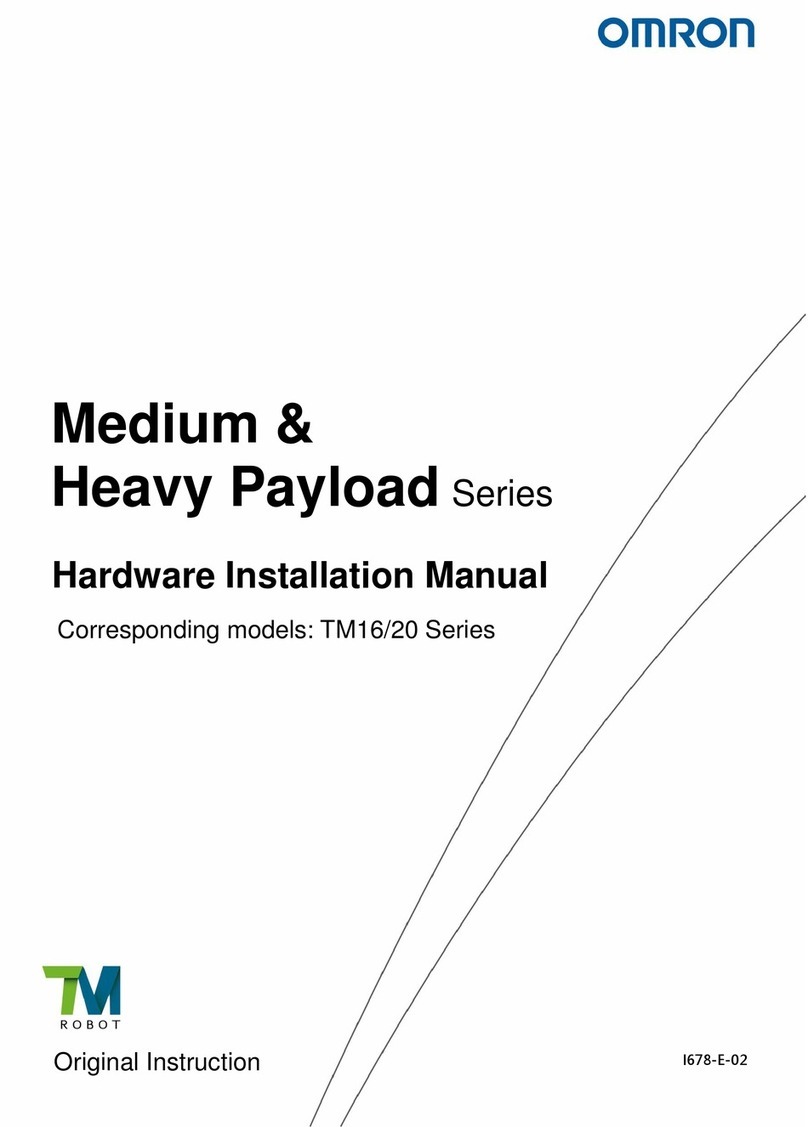
TM Robot
TM Robot Omron Medium & Heavy Payload Series Hardware installation manual

READY
READY UR CB Series Startup guide
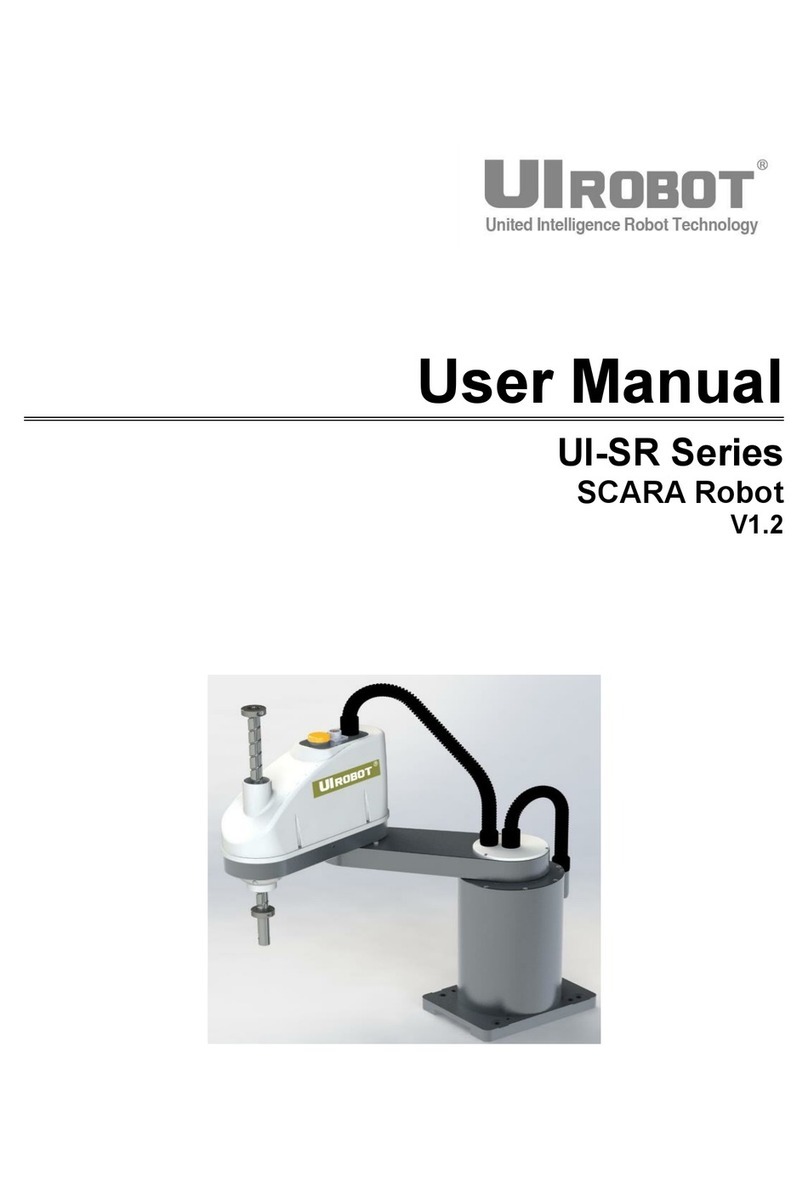
UIrobot
UIrobot UI-SR Series user manual

Xtrem Bots
Xtrem Bots JAMES THE SPY BOT instruction manual

Marvelmind
Marvelmind Autonomous Delivery Robot operating manual
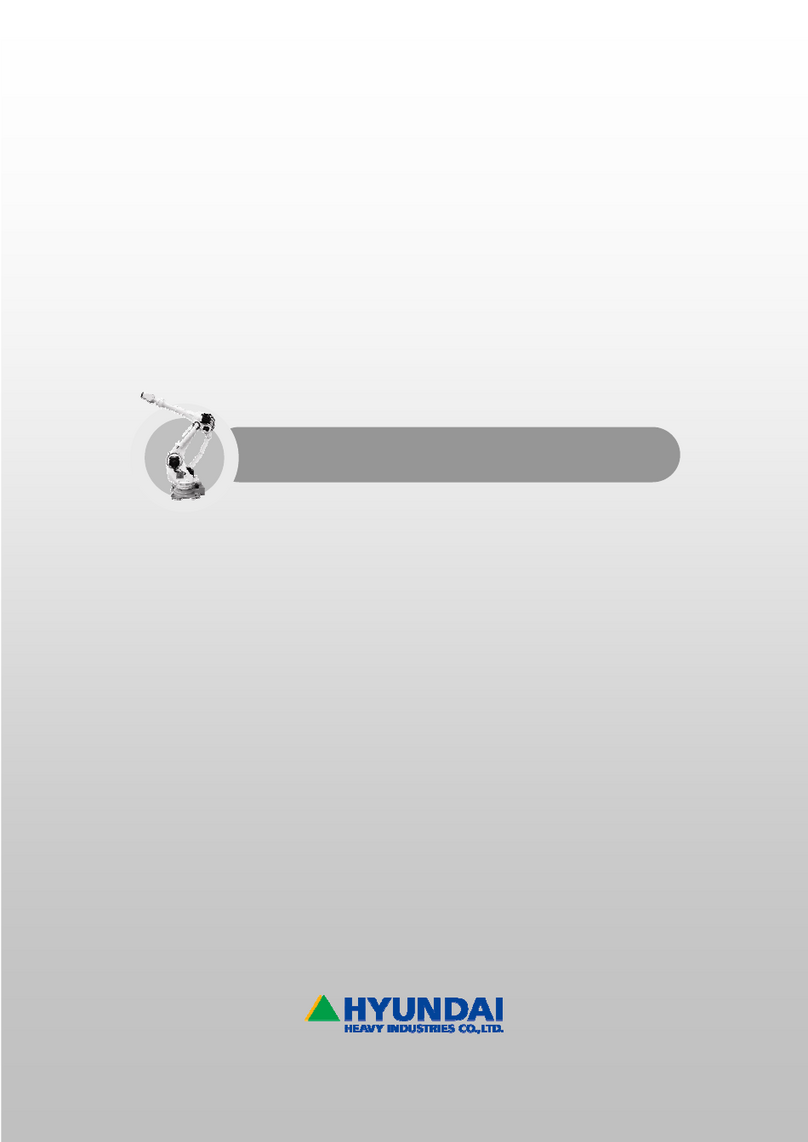
Hyundai
Hyundai HX200L Maintenance manual