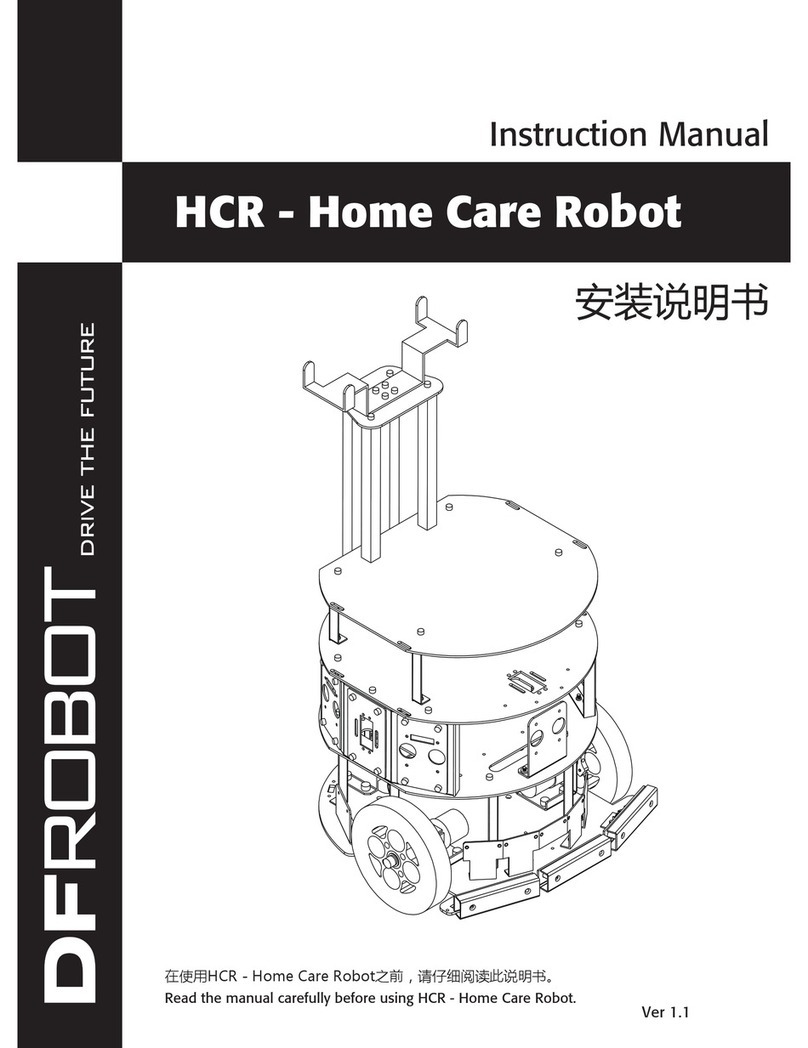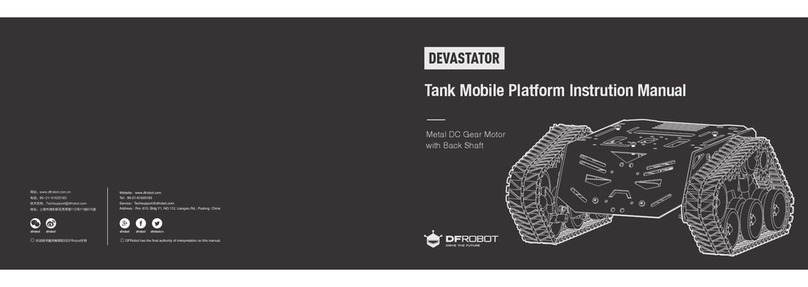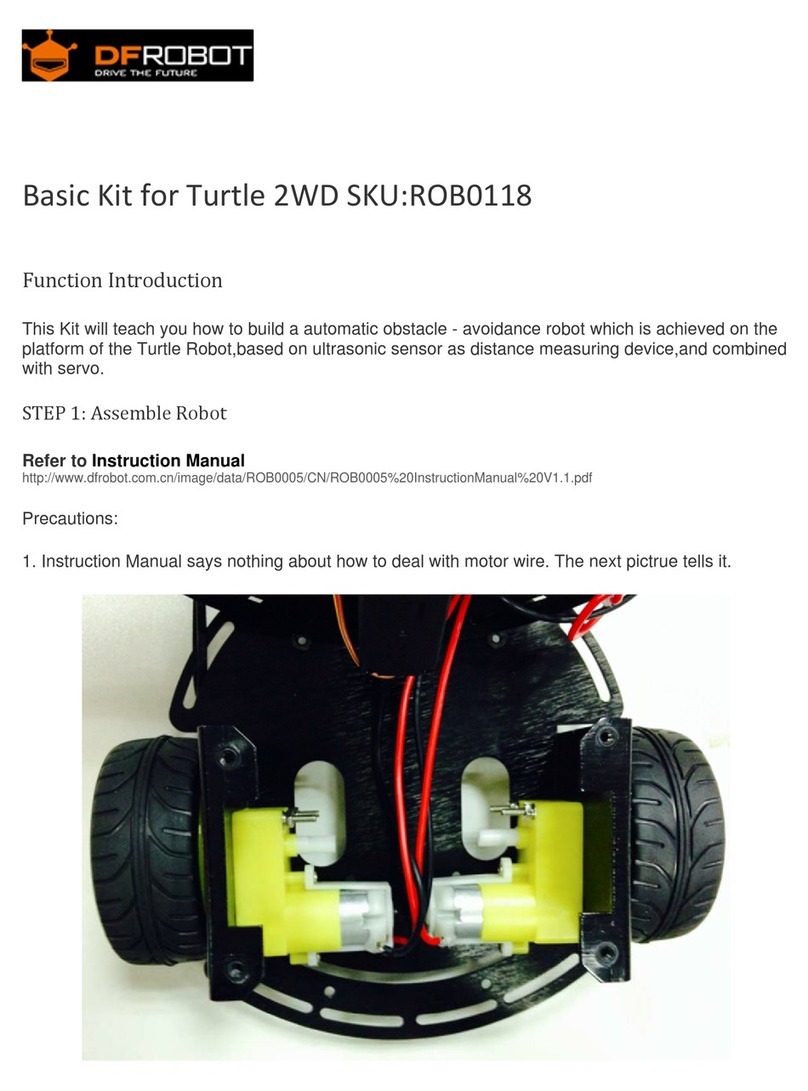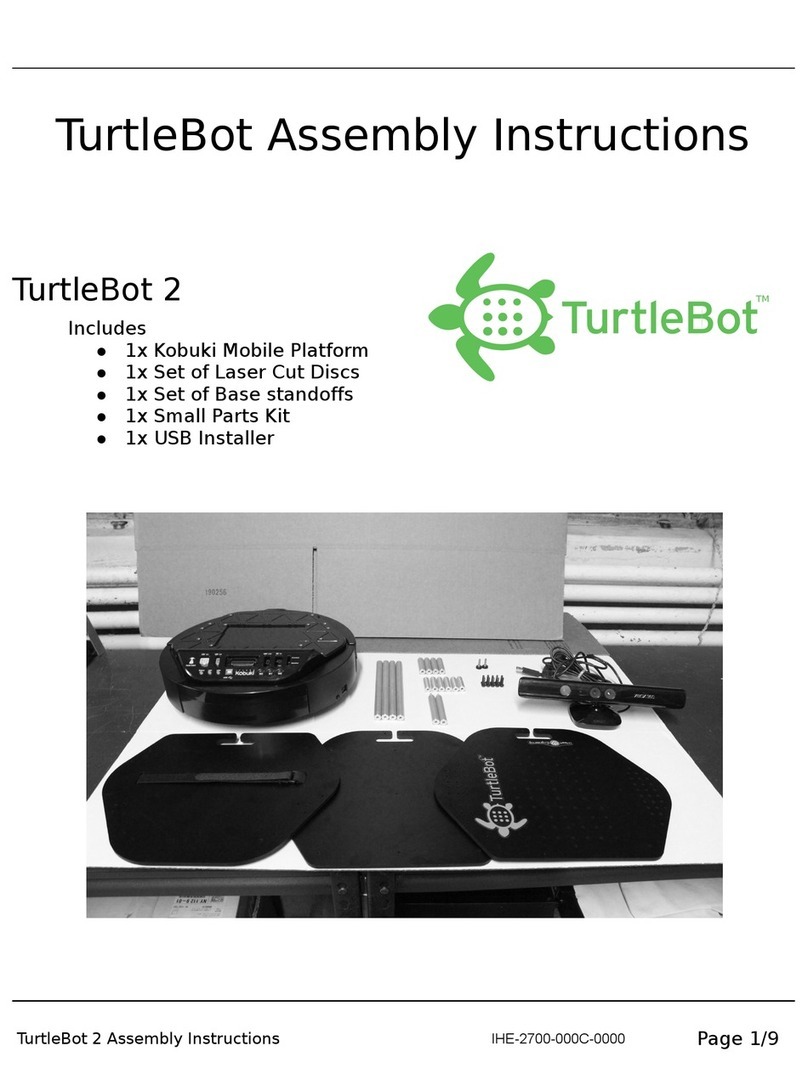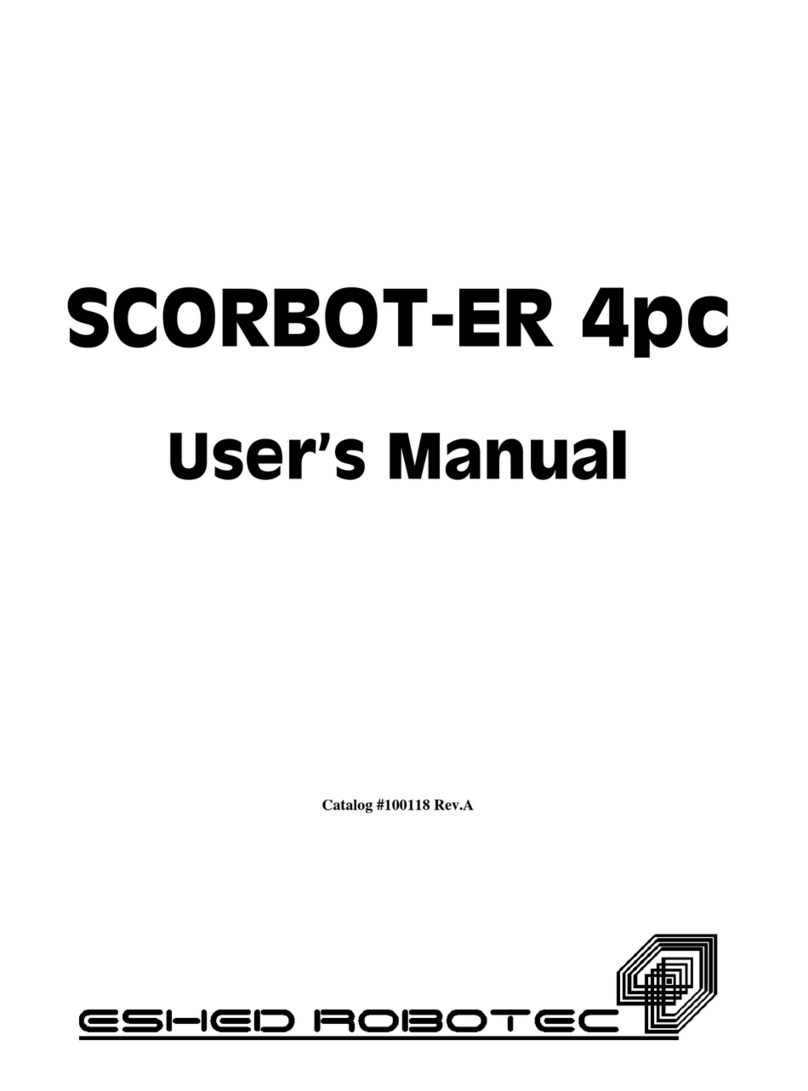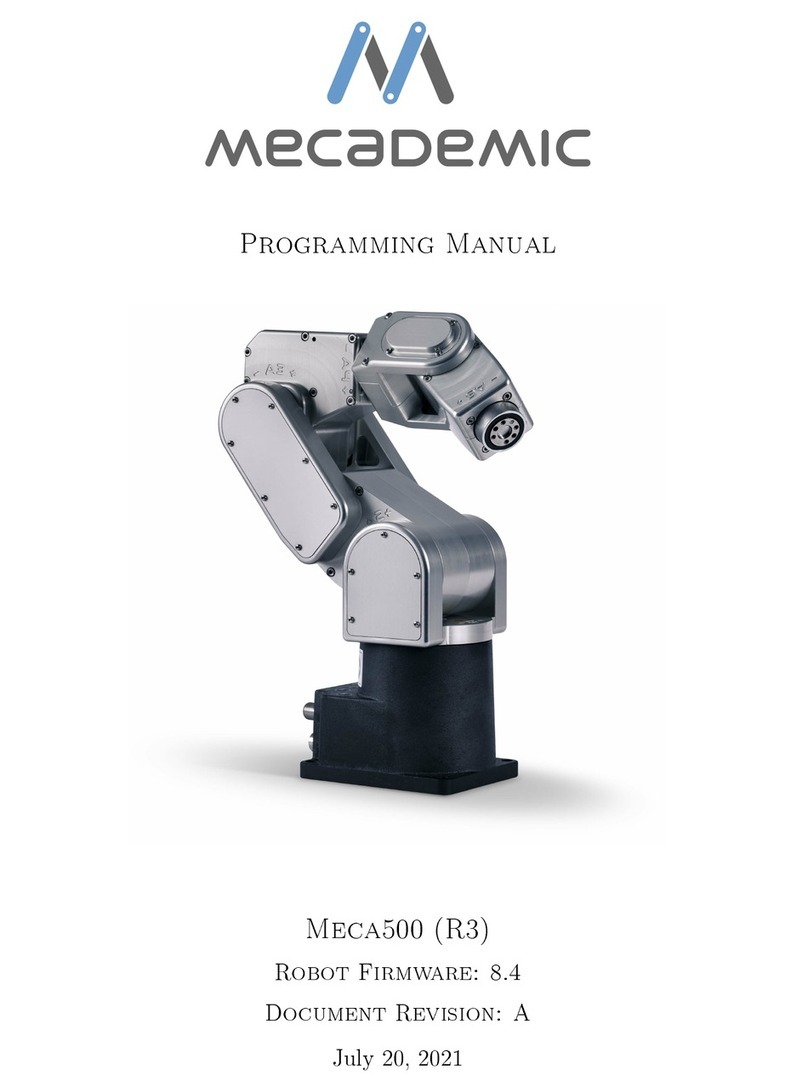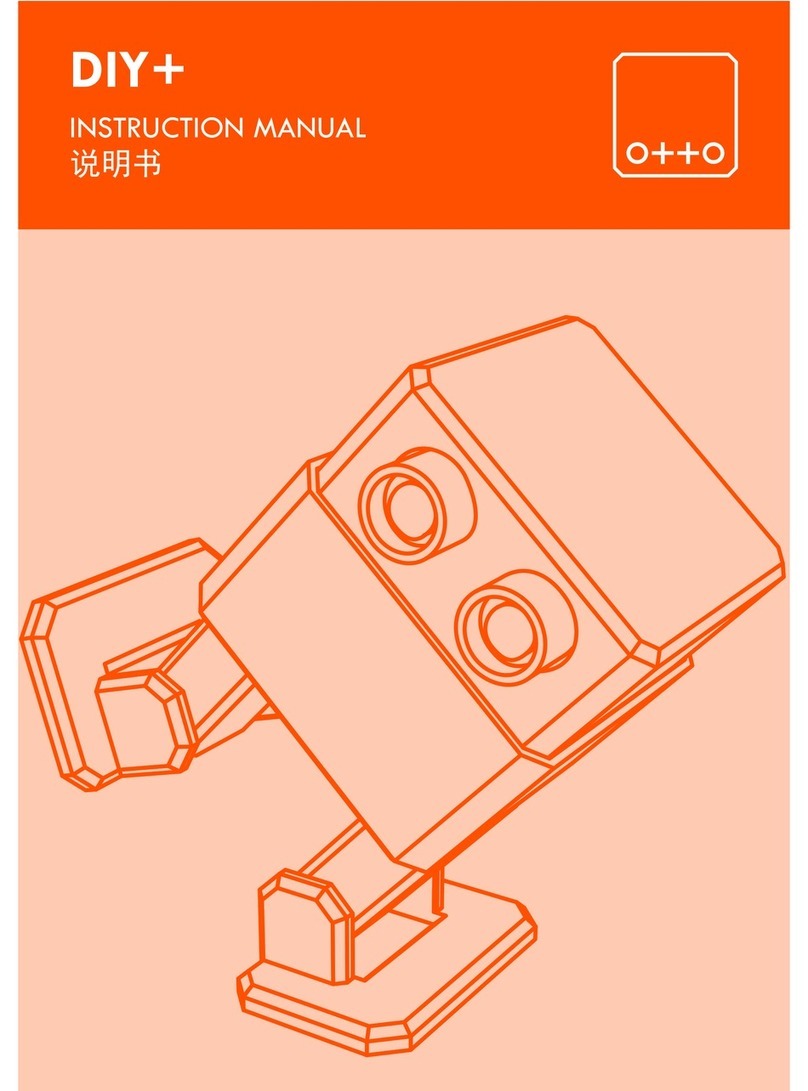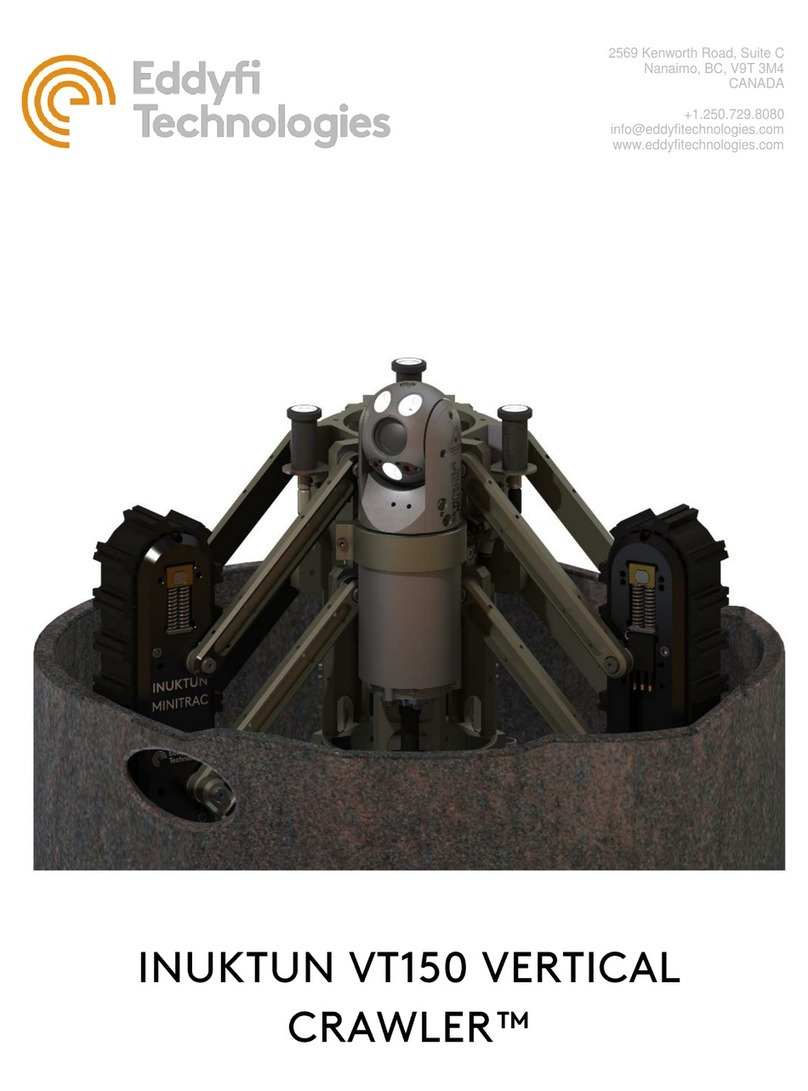DF ROBOT MiniQ II User manual
Other DF ROBOT Robotics manuals
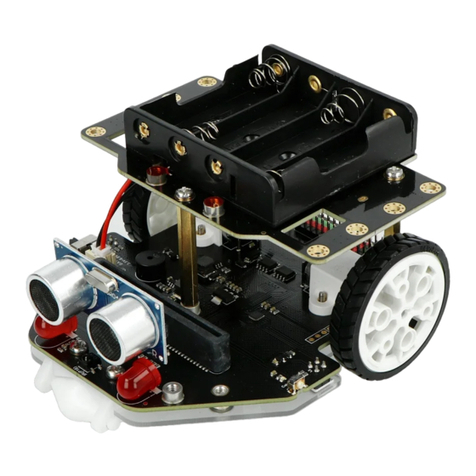
DF ROBOT
DF ROBOT MBT0021-EN User manual
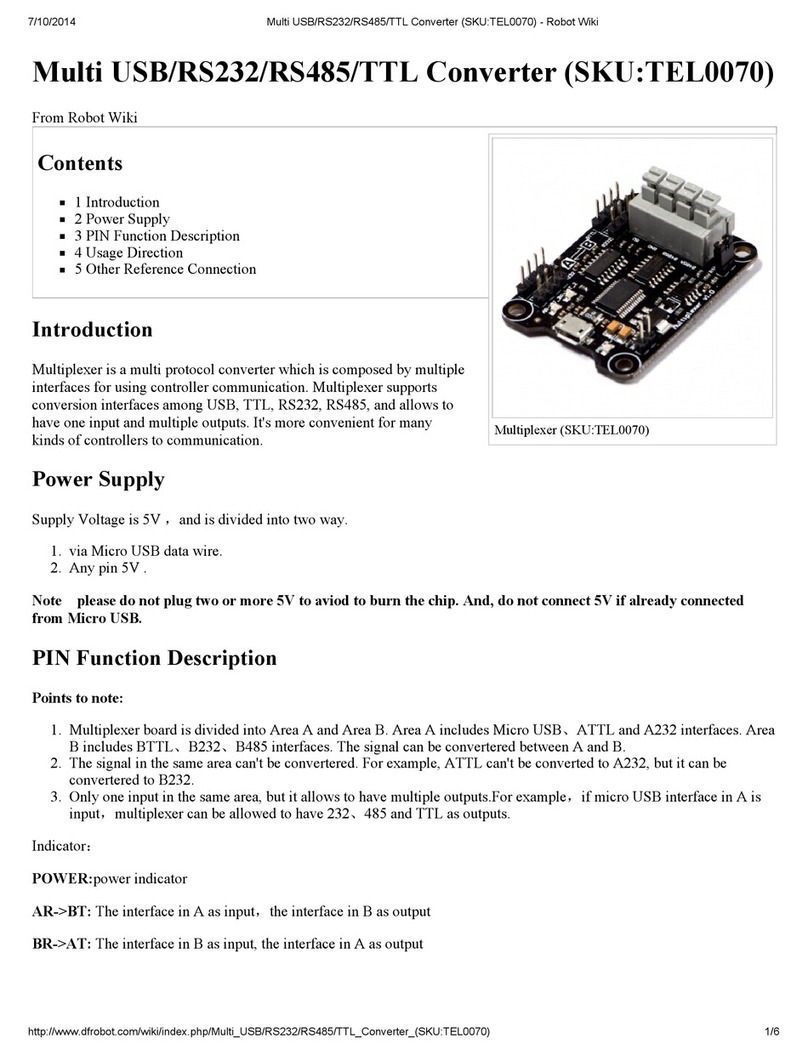
DF ROBOT
DF ROBOT TEL0070 User manual
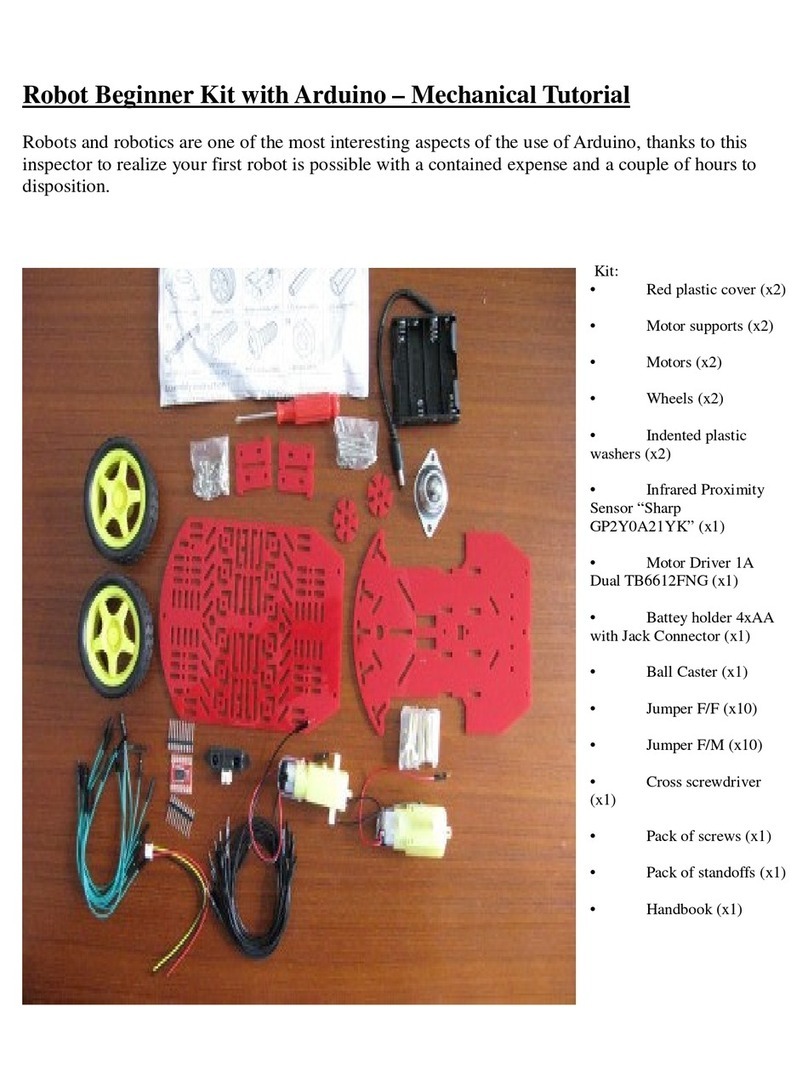
DF ROBOT
DF ROBOT Robot Beginner Kit with Arduino User manual
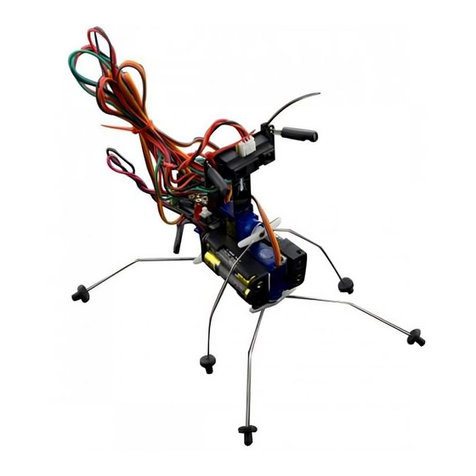
DF ROBOT
DF ROBOT Insectbot Hexa Programming manual
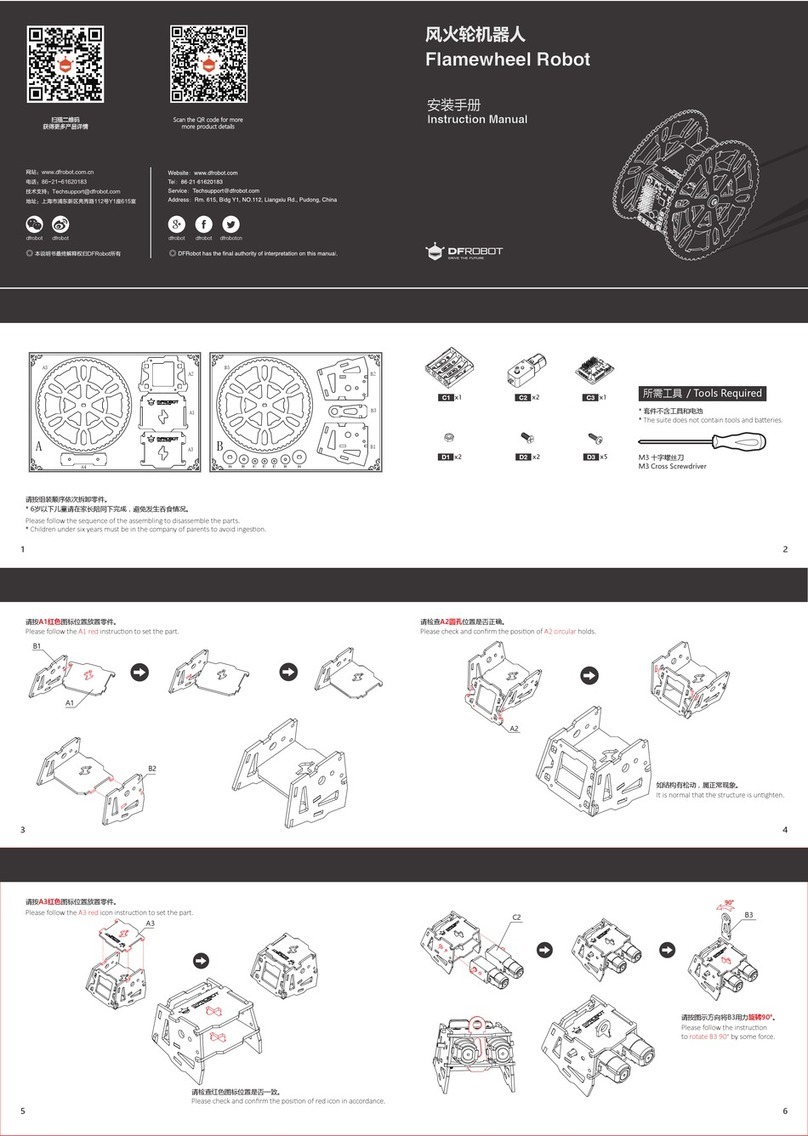
DF ROBOT
DF ROBOT Flamewheel Robot User manual
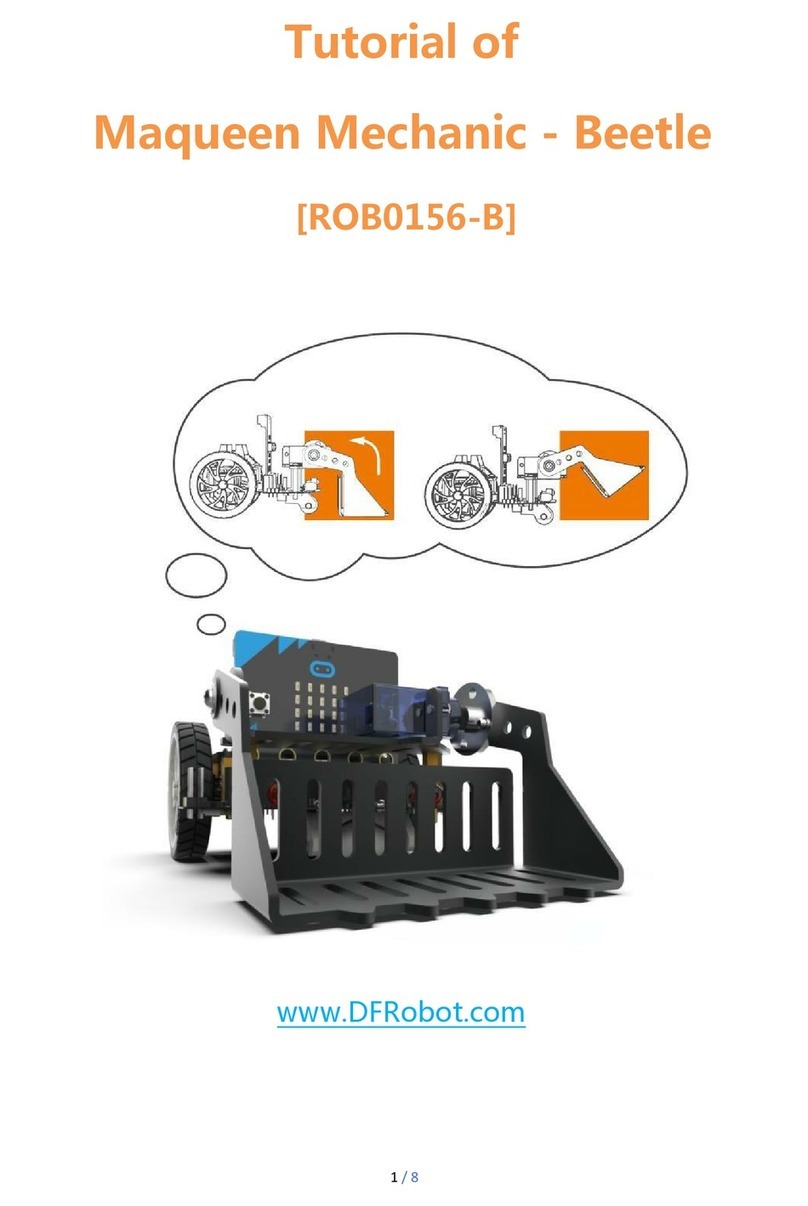
DF ROBOT
DF ROBOT Maqueen Mechanic-Beetle Operation instructions
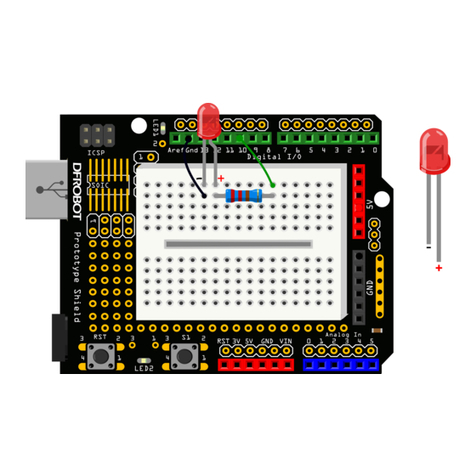
DF ROBOT
DF ROBOT DFR0100 User manual

DF ROBOT
DF ROBOT MAX:BOT User manual

DF ROBOT
DF ROBOT Cherokey 4WD Basic Kit User manual
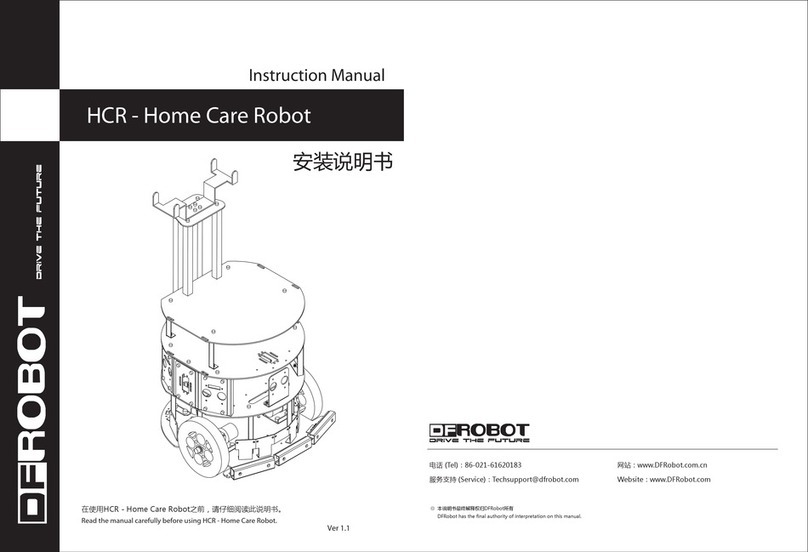
DF ROBOT
DF ROBOT HCR User manual
Popular Robotics manuals by other brands

Mitsubishi
Mitsubishi RV-12SD Series Standard Specifications Manual
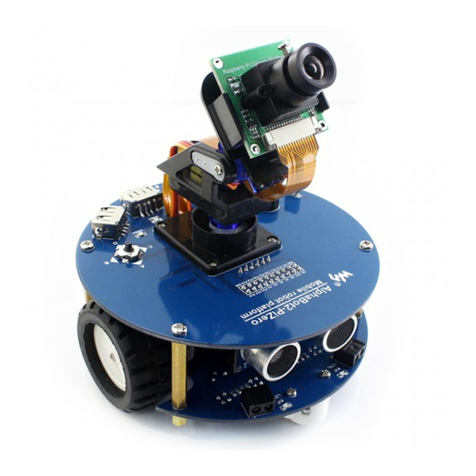
Waveshare
Waveshare AlphaBot 2 user manual

Toshiba
Toshiba THP700 instruction manual
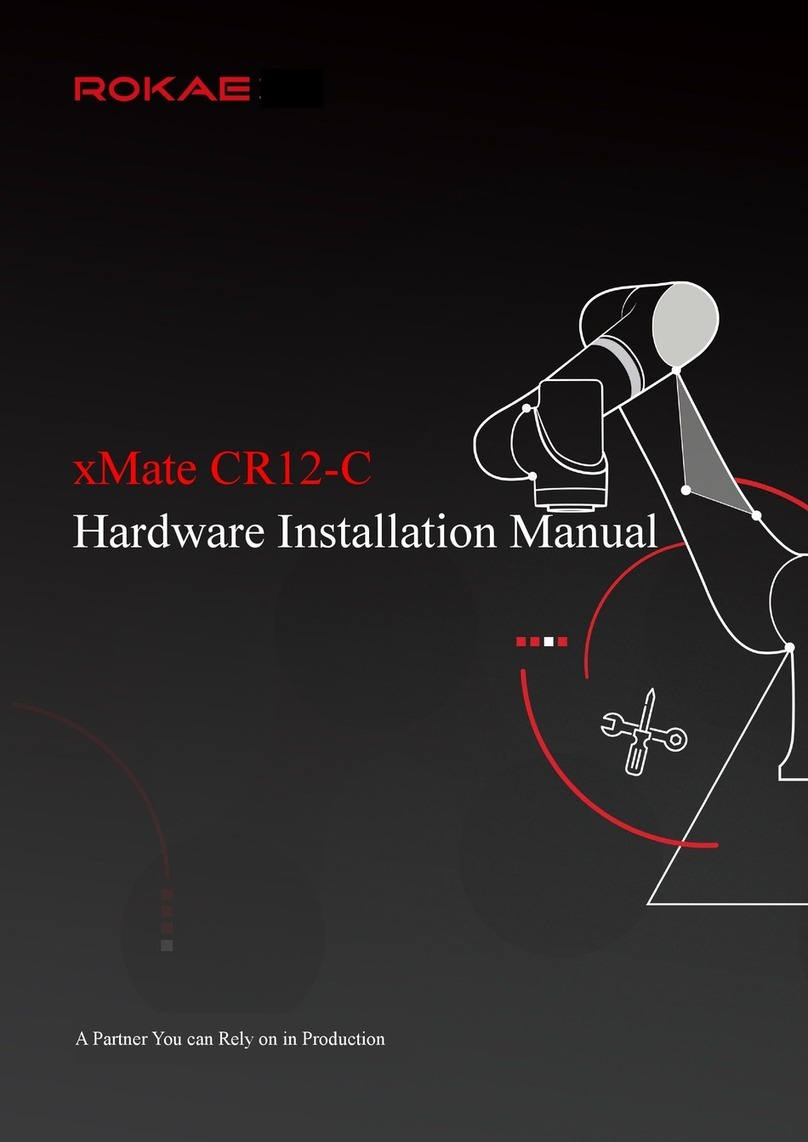
ROKAE
ROKAE xMate CR12-C Hardware installation manual

YASKAWA
YASKAWA MPL500-J00 Operating and maintenance manual
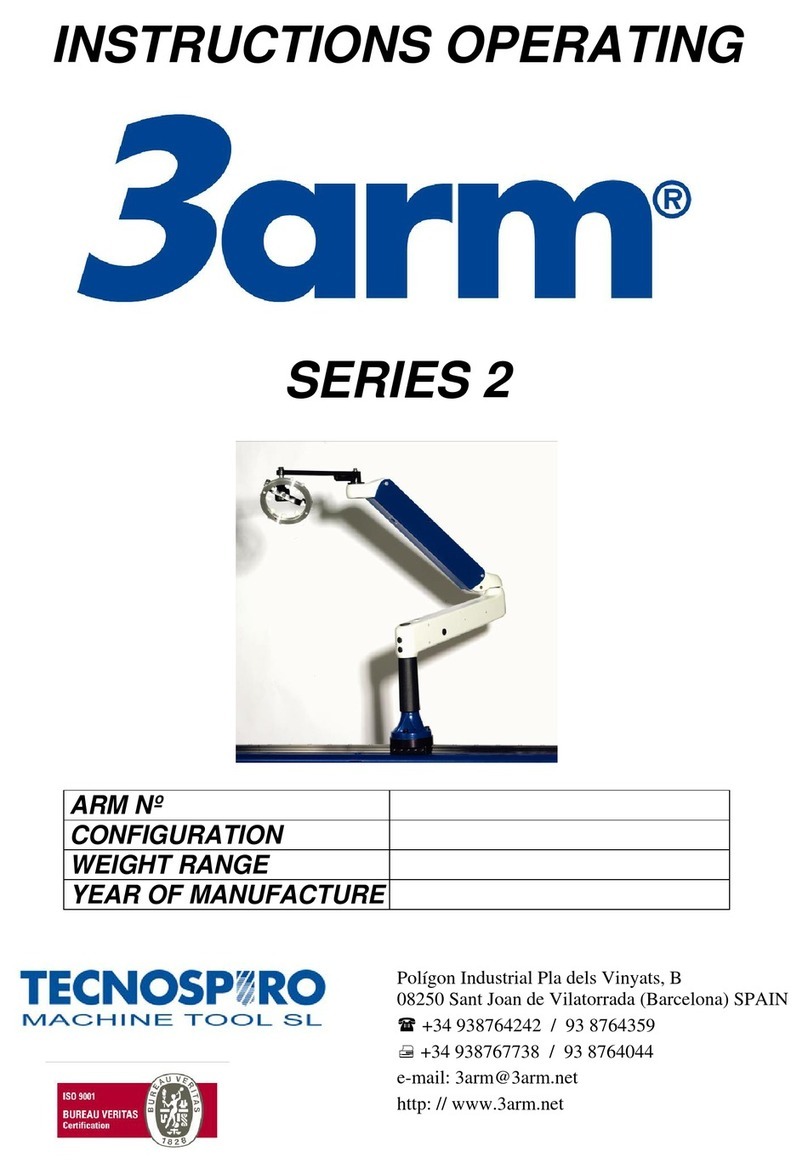
Tecnospiro
Tecnospiro 3arm 2 Series Instructions & Operating