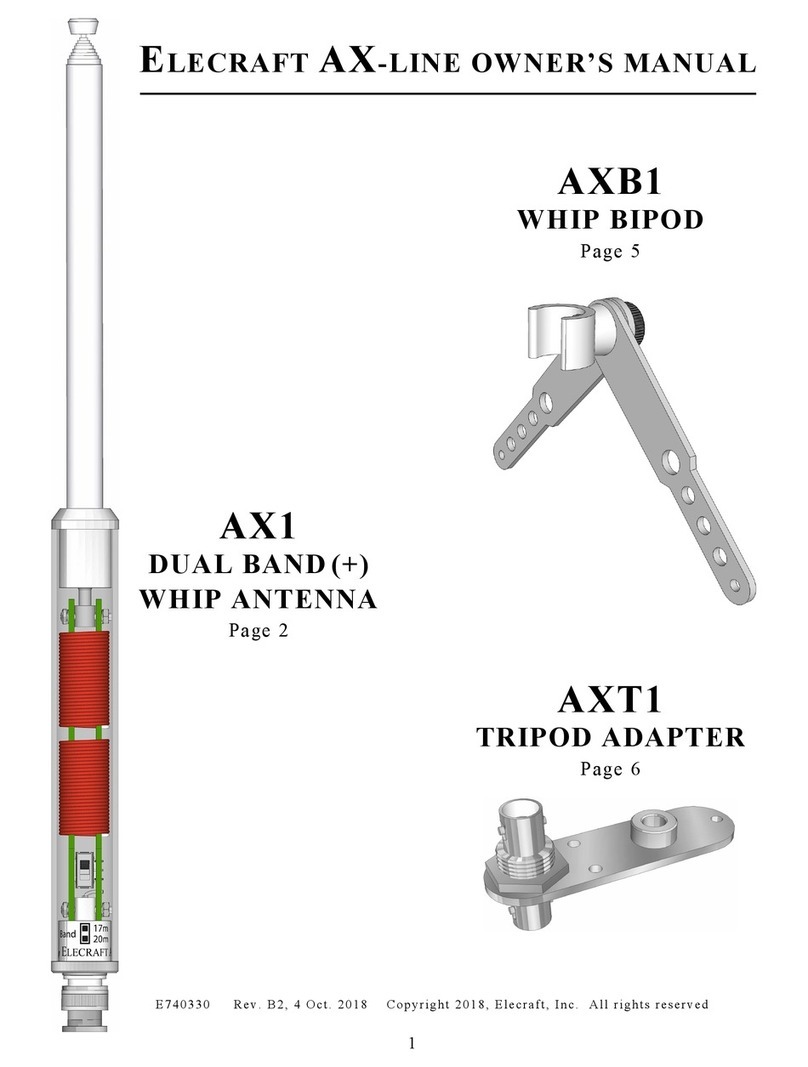Customer Service and Support
Technical Assistance
You can send e-mail to support@elecraft.com and we will respond quickly – typically the same day
Monday through Friday. If you need replacement parts, send an e-mail to parts@elecraft.com.
Telephone assistance is available from 9 A.M. to 5 P.M. Pacific time (weekdays only) at 831-763-4211.
Please use e-mail rather than calling when possible since this gives us a written record of the details of
your problem and allows us to handle a larger number of requests each day.
Repair / Alignment Service
If necessary, you may return your Elecraft product to us for repair or alignment. (Note: We offer email
and phone support, so please try that route first as we can usually help you find the problem quickly.)
IMPORTANT: You must contact Elecraft before mailing your product to obtain authorization for the
return, what address to ship it to and current information on repair fees and turnaround times.
(Frequently we can determine the cause of your problem and save you the trouble of shipping it back to
us.) Our repair location is different from our factory location. We will give you the address to ship your
kit to at the time of repair authorization. Packages shipped without authorization will incur an additional
shipping charge for reshipment to our repair depot.
Elecraft 1-Year Limited Warranty
This warranty is effective as of the date of first consumer purchase (or if shipped from the factory,
the date the product is shipped to the customer). It covers both our kits and fully assembled products.
For kits, before requesting warranty service, you should fully complete the assembly, carefully
following all instructions in the manual.
Who is covered: This warranty covers the original owner of the Elecraft product as disclosed to
Elecraft at the time of order. Elecraft products transferred by the purchaser to a third party, either by
sale, gift, or other method, who is not disclosed to Elecraft at the time of original order, are not
covered by this warranty. If the Elecraft product is being bought indirectly for a third party, the third
party’s name and address must be provided at time of order to ensure warranty coverage.
What is covered: During the first year after date of purchase, Elecraft will replace defective or
missing parts free of charge (post-paid). We will also correct any malfunction to kits or assembled
units caused by defective parts and materials. Purchaser pays inbound shipping to us for warranty
repair; we pay shipping to return the repaired equipment to you by UPS ground service or equivalent
to the continental USA and Canada. For Alaska, Hawaii, and other destinations outside the U.S.
and Canada, actual return shipping cost is paid by the owner.
What is not covered: This warranty does not cover correction of kit assembly errors. It also does
not cover misalignment; repair of damage caused by misuse, negligence, or builder modifications;
or any performance malfunctions involving non-Elecraft accessory equipment. The use of acid-core
solder, water-soluble flux solder, or any corrosive or conductive flux or solvent will void this warranty
in its entirety. Also not covered is reimbursement for loss of use, inconvenience, customer assembly
or alignment time, or cost of unauthorized service.
Limitation of incidental or consequential damages: This warranty does not extend to non-
Elecraft equipment or components used in conjunction with our products. Any such repair or
replacement is the customer. Elecraft will not be liable for any special indirect, incidental or
consequential damages, including but not limited to any loss of business or profits.