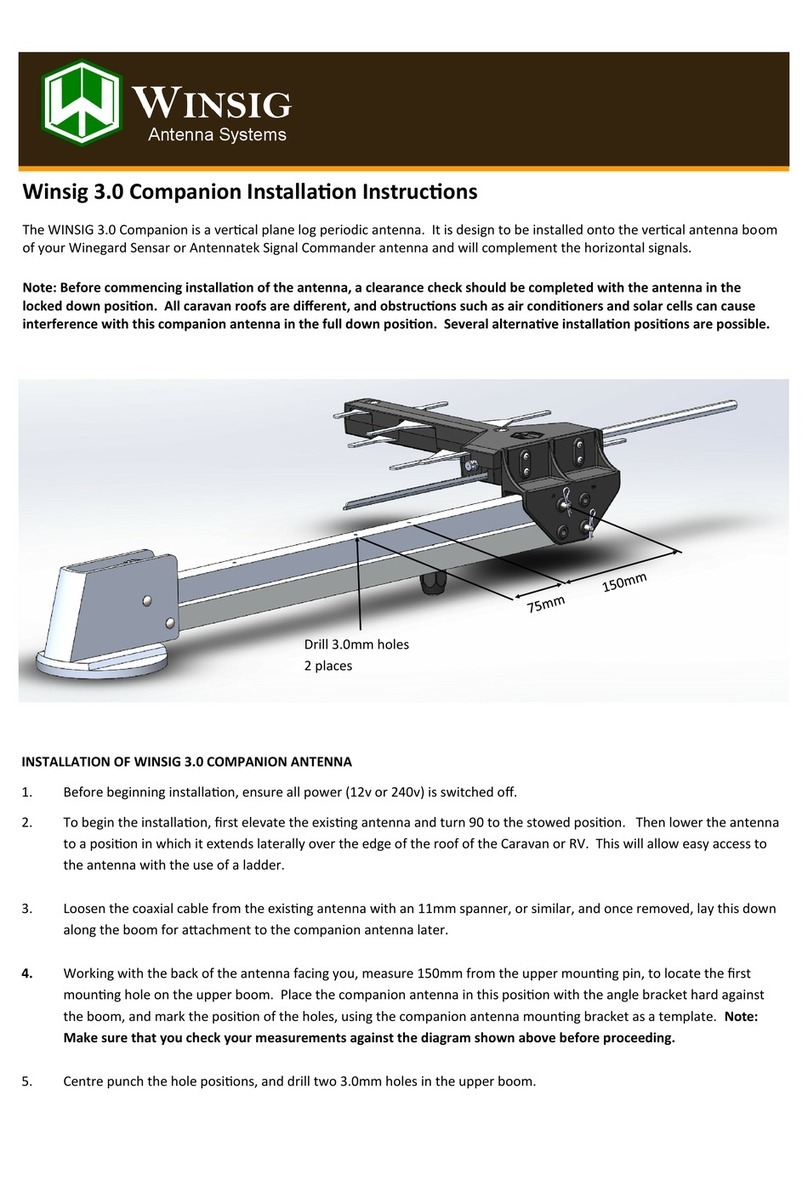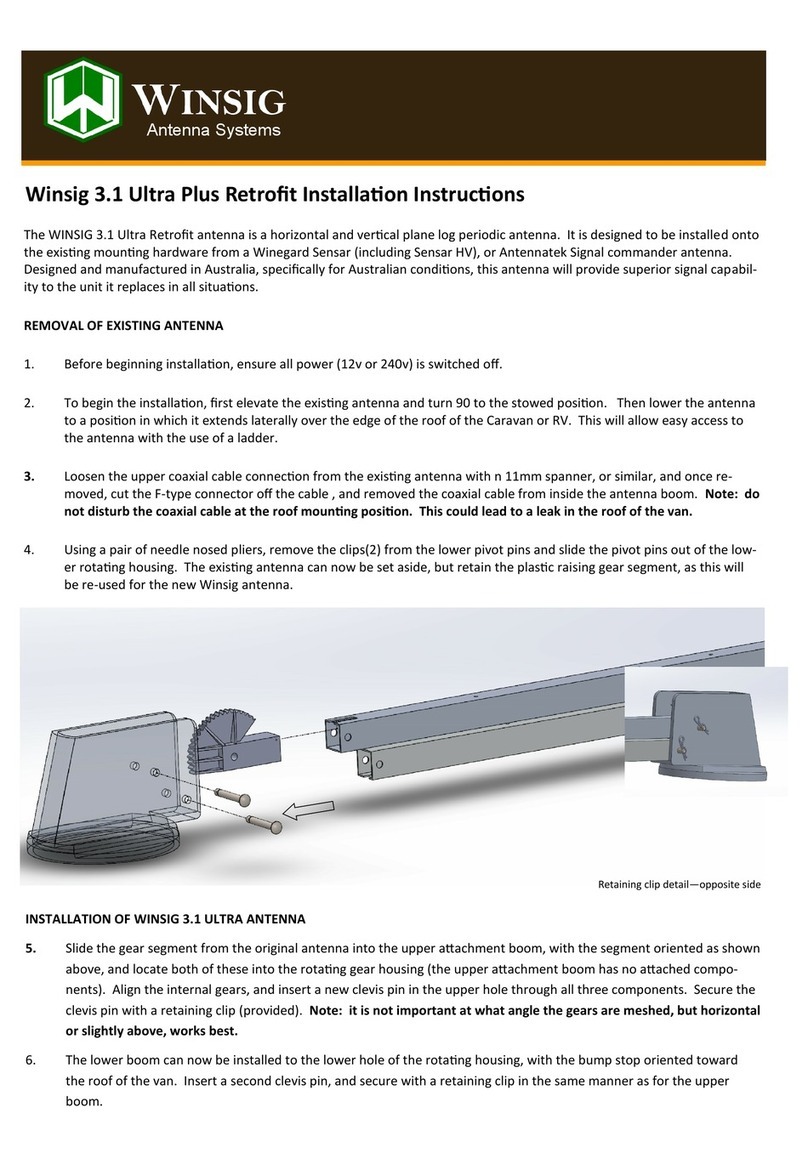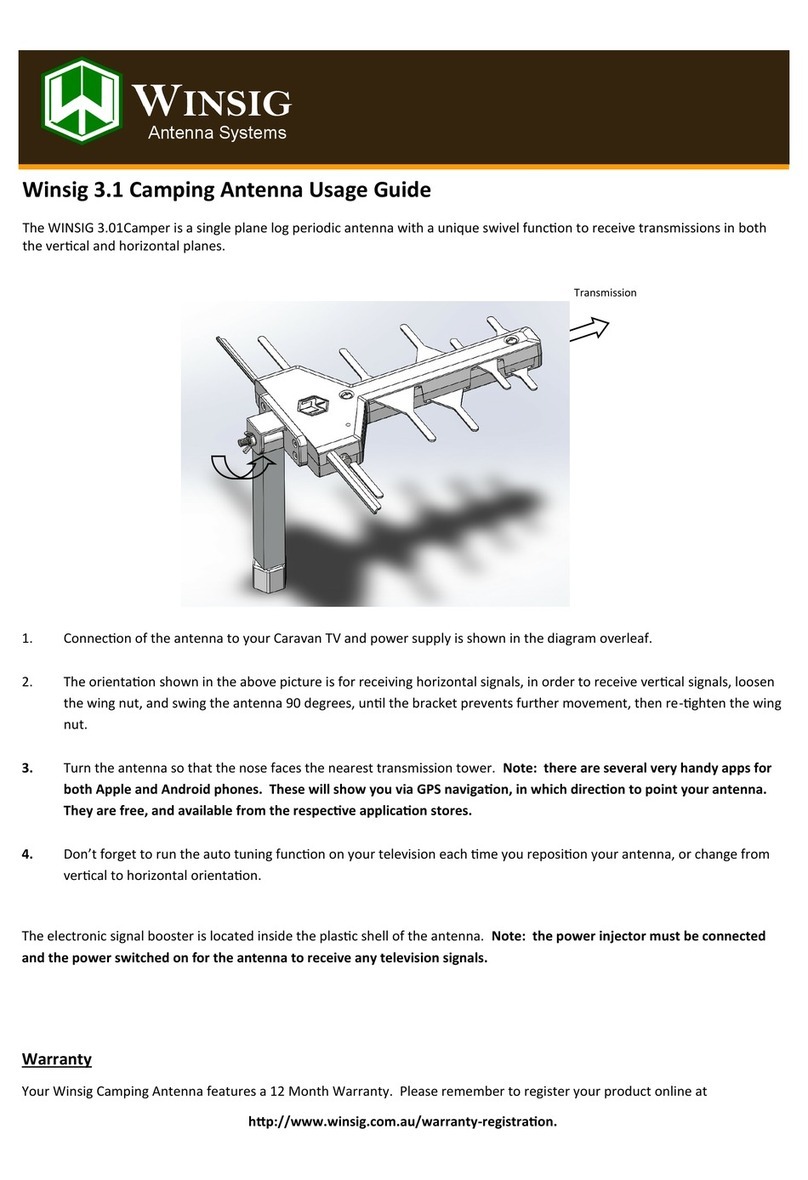Antenna Systems
Winsig 3.1 Ultra/Ultra+ operaon manual
The WINSIG compact broadband antenna is an omni-direconal wide-band antenna, which is able to receive mobile phone and
Wi-Fi transmissions across a broad range of frequencies. This is connected to a mobile broadband router to boost the signal
capability and throughput of your device when mobile or staonary.
++
Broadband Antenna
Wall plate with SMA connectorPatch harness to suit wireless routerWireless Router
Connecon opons
The direct connecon opon uses a patch cable (included) to connect to a wireless broadband router, available from most
telco companies. This will provide the best possible connecon to your broadband antenna with minimal signal loss at the
connecon, and give beer overall results. Mobile broadband routers are available form all of the major Telcos, as well as
some outlets like Oceworks, Supermarkets, Target...etc. Shop around for the best deal!
The two most common connectors in the Australian market are TS9 (Netgear, Sierra, ZTE) and CRC9 (Huawei). The TS9 patch
harness, along with a wall plate are a part of your package. CRC9 patch harness can also be obtained from us.
Pre-paid broadband routers are a great way to go for internet access, and to connect to smart TV’s .
Data Plans
There are several ways to connect your mobile broadband router with the telecommunicaons companies.
1. Pre-paid SIM. This allows you to buy data in monthly blocks and only do this when you travel. This can be very cost
eecve for travellers who only use their vans and RV’s for a few months of the year.
2. Data plans. This is just like a regular mobile phone contract, and will se a monthly fee charged for your selected
amount of data. This works well for travellers who need access all of the me, such as those who run their business
from their vans.
3. Shared data plans. This plan allows the user to share the monthly data allowance of their mobile phone contract for a
small fee. (Telstra charge $5/month for a shared SIM)
What can I do with my new Wi-Fi Hotspot
1. Internet Access. The hotspot will allow access to the internet on your phone, Tablet, Laptop, or connected TV. This will
therefore allow a myriad of choices for your entertainment, including free-to-air catch-up TV from Freeview Plus, and
others.
2. Email and social media. Facebook, Twier, Google+……..etc.
3. Wi-Fi Calling. Your mobile phone can seamlessly switch between its regular operaon and using a W-Fi hotspot if the
mobile coverage is poor. Simply pair your mobile phone to your broadband router, and you have enhanced mobile cov-
erage across the county. More informaon is available on the Telstra and Optus websites.
4. Wi-Fi while travelling. As the broadband antenna is in the correct orientaon when the TV antenna is stowed, your
enhanced Wi-Fi will work while you are travelling. You will nd this very handy for taking phone calls when driving or
your passenger planning the next fuel stop or overnight stay.