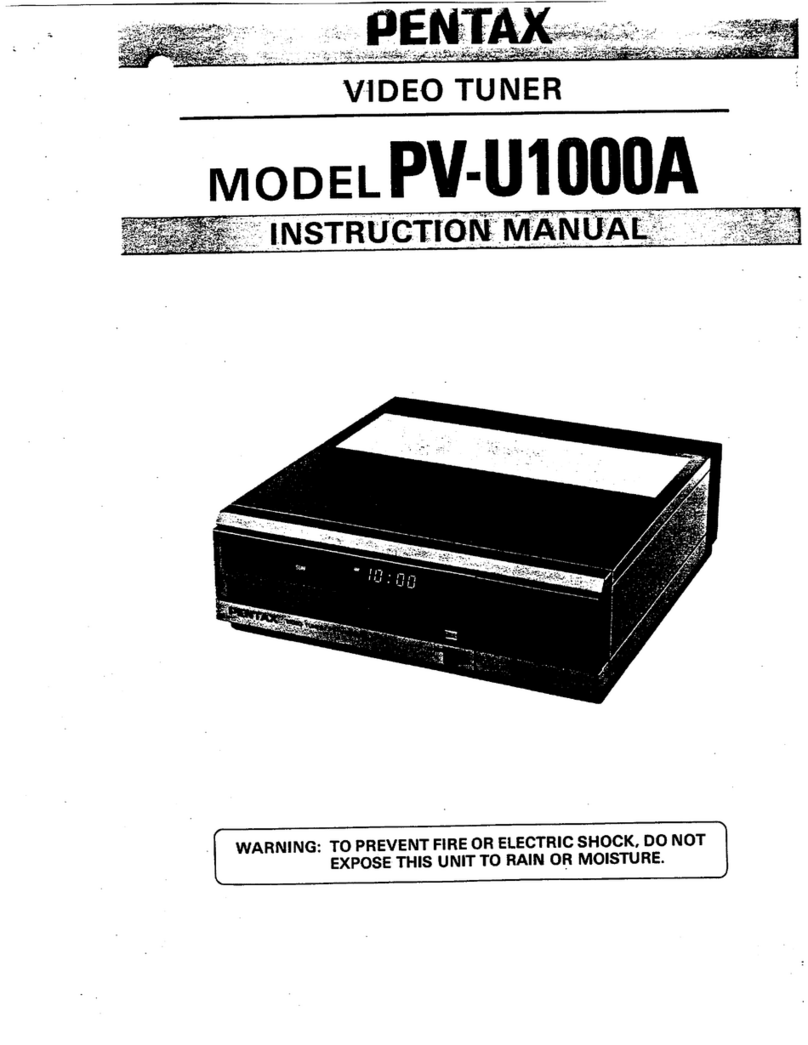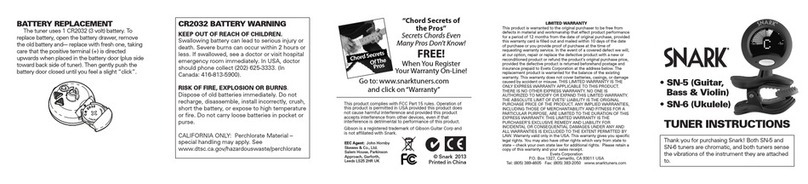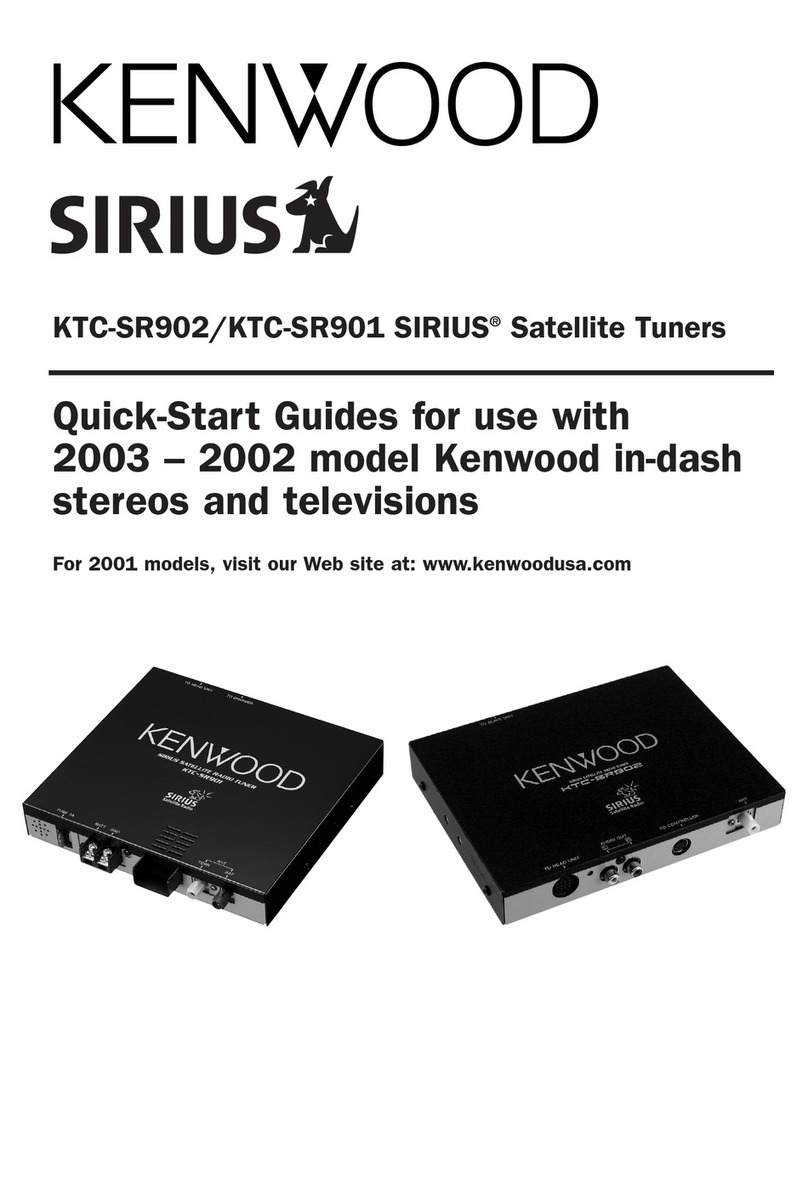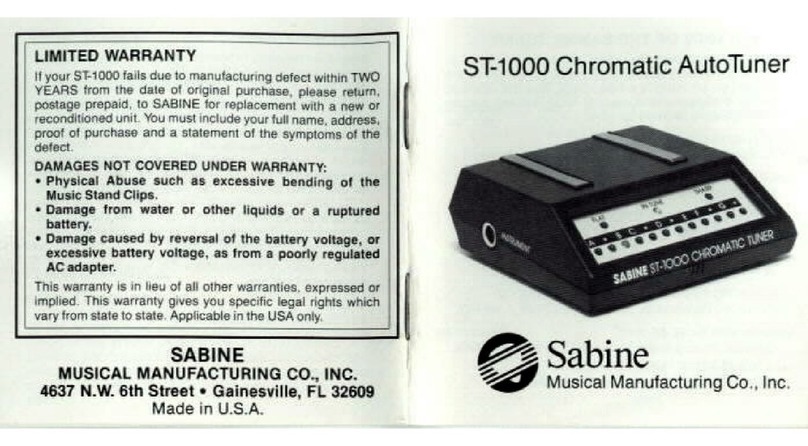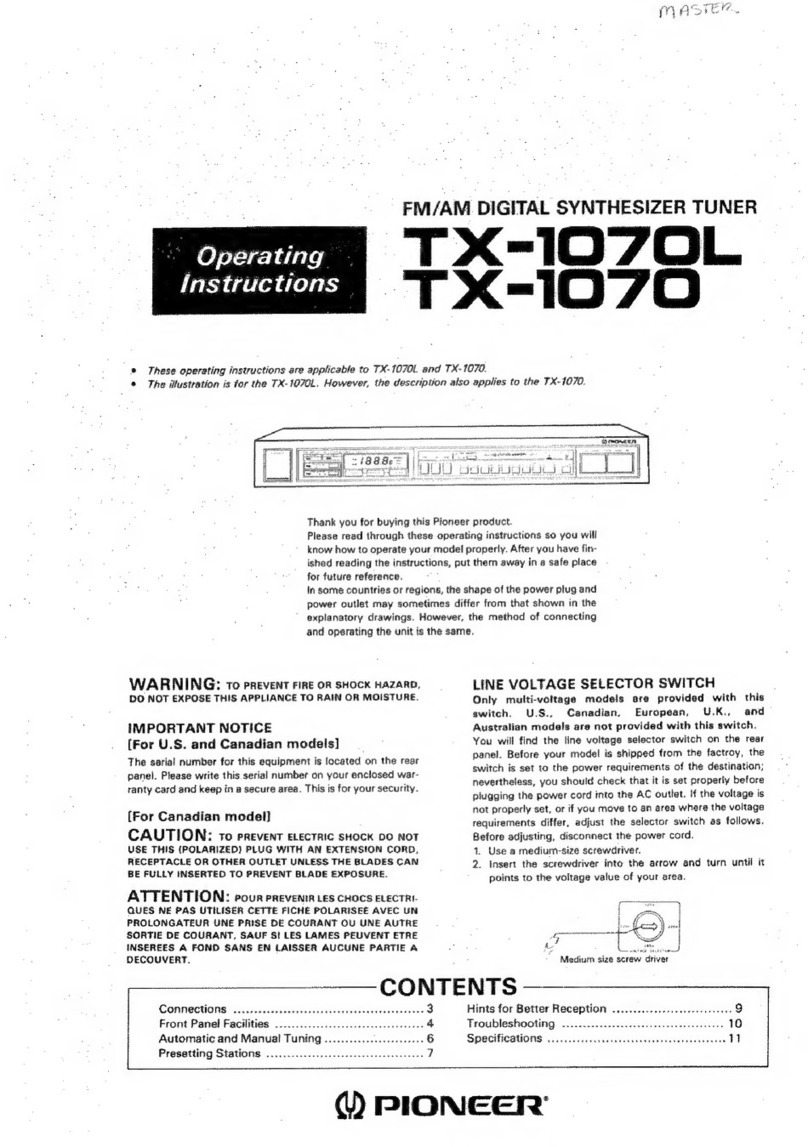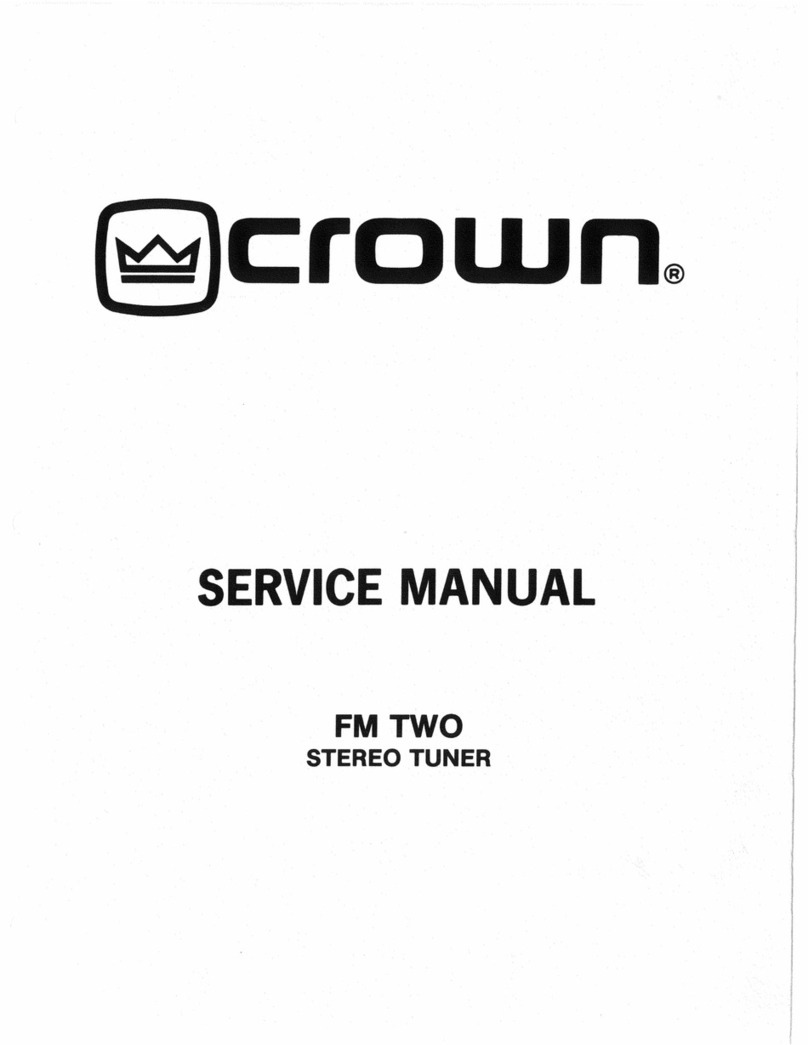ELECRAFT KAT500 User manual
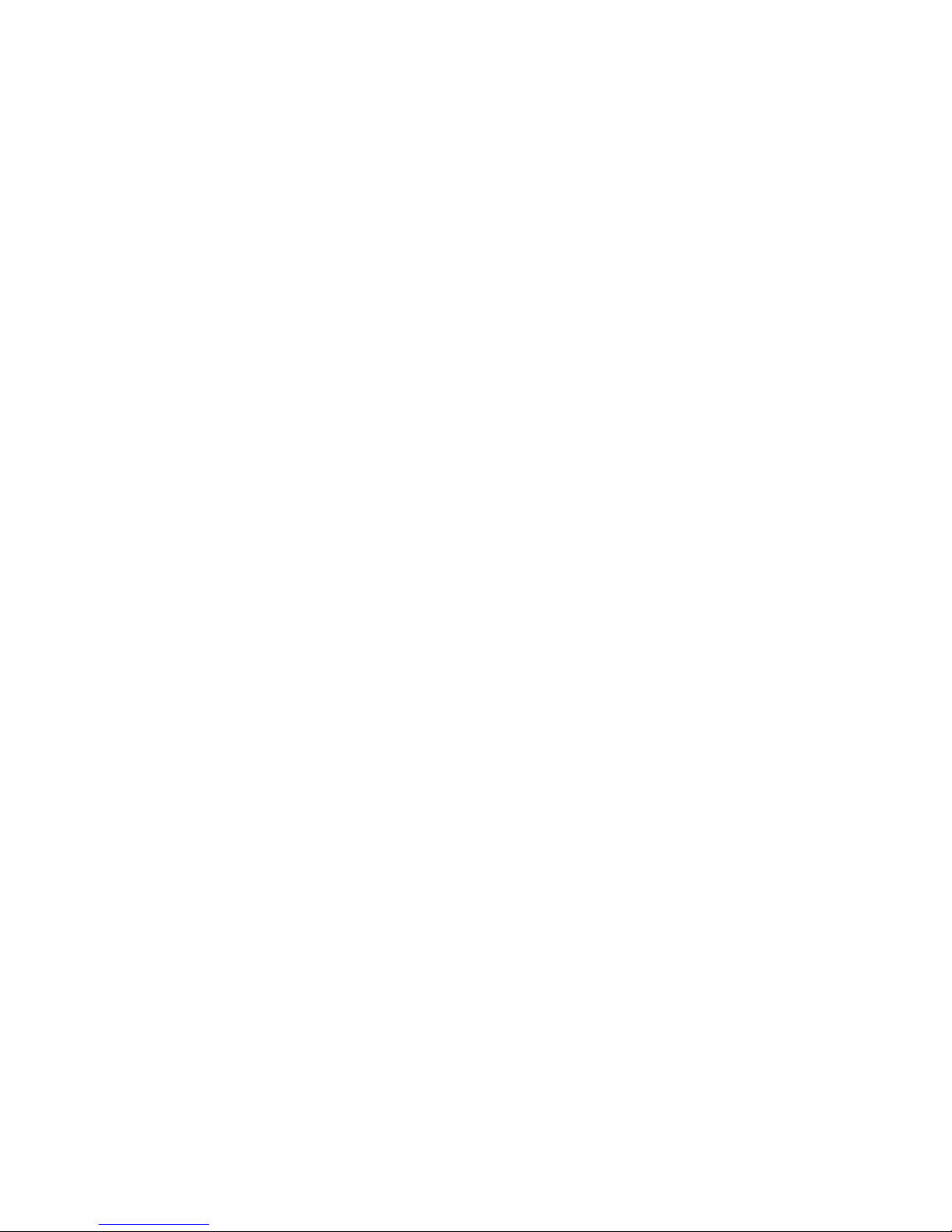
ELECRAFT
KAT500 AUTOMATIC ANTENNA
TUNER
OWNER’S MANUAL
Revision B4, November 30, 2012
Copyright © 2012, Elecraft, Inc.
All Rights Reserved

Contents
Introduction...............................................................................................................................................1
Quick Start................................................................................................................................................1
Customer Service and Support .................................................................................................................1
Technical Assistance.......................................................................................................................................1
Repair / Alignment Service............................................................................................................................. 1
Specifications............................................................................................................................................2
Setup.........................................................................................................................................................3
Cabling................................................................................................................................................................3
Elecraft K3 Transceiver and KPA500 Amplifier using DB15 Interface Cables.............................................3
Elecraft K3 Transceiver and KPA500 Amplifier with Separate Key Line.....................................................5
General Cabling Requirements ....................................................................................................................... 7
Interface Cable Wiring........................................................................................................................................9
DB15 Interface Cable......................................................................................................................................9
Icom AH-4 Interface .......................................................................................................................................9
Operation ................................................................................................................................................10
Tuning...............................................................................................................................................................10
Fine Tuning................................................................................................................................................... 12
Cancel Tuning...............................................................................................................................................12
Alternate Tuning Commands........................................................................................................................13
Bandswitching................................................................................................................................................... 13
Turning the KAT500 Off .................................................................................................................................. 13
Fault Conditions................................................................................................................................................14
Utility Program.......................................................................................................................................14
KAT500 Configuration.....................................................................................................................................14
Amplifier Key Interrupt Power..................................................................................................................... 14
Antennas........................................................................................................................................................15
VSWR Thresholds ........................................................................................................................................15
Erase Memories.............................................................................................................................................15
Saving Configuration.................................................................................................................................... 15
Parameter Initialization (EEINIT).....................................................................................................................15
Updating Firmware ...........................................................................................................................................15
Kit Assembly Procedure.........................................................................................................................16
Preventing Electrostatic Discharge Damage.....................................................................................................16
Tools Required..................................................................................................................................................16
Assembly Procedure.......................................................................................................................................... 17
Appendix A Parts List ............................................................................................................................34
KAT500 Circuit Board...................................................................................................................................... 34
KAT500 Core Assembly – E850561 ................................................................................................................ 34
Wrapped Covers E850565 ............................................................................................................................ 34
Wrapped Panels E850564 ............................................................................................................................. 35
Serial Number Envelope E850549................................................................................................................ 35
Miscellaneous Bag E850562......................................................................................................................... 35
Ant 1 SO-239 Assembly E850553................................................................................................................ 37
Ant 2 SO-239 Assembly E850560................................................................................................................ 37
Ant 3 SO-239 Assembly E850559................................................................................................................ 37
XMTR SO-239 Assembly E850554 ............................................................................................................. 38
Elecraft manuals with color images may be downloaded from
www.elecraft.com.

1
Introduction
The KAT500 Automatic Antenna Tuner is designed to be closely integrated with the Elecraft K3
transceiver and the Elecraft KPA500 amplifier although it may be easily used with other transceivers and
amplifiers. Features include:
Automatic band switching, covering the spectrum from 1.8 through 54 MHz.
Automatic antenna switching to connect one of three antennas according to the band selected.
L and C settings for lowest SWR are stored in memory for extremely rapid frequency and band
changes.
Robust self-protection circuits that guard against damage from switching high-power RF or trying
to match loads outside of its tuning range.
Static bleed resistor built in to avoid damage from normal static buildup on antennas.
Low profile enclosure that matches the footprint of the KPA500 and K3, allowing the KAT500 to
be placed on top or under either unit (the KAT500 is designed to support the weight of the
KPA500).
If you purchased your KAT500 as a kit, turn to page 16 for assembly instructions.
Quick Start
To quickly set up and get started with your KAT500 Automatic Antenna Tuner, turn to page 3 to hook up
the unit and page 9 for operating instructions.
Customer Service and Support
Technical Assistance
Monday through Friday. Telephone assistance is available from 9 A.M. to 5 P.M. Pacific time (weekdays
only) at 831-763-4211. Please use e-mail rather than calling when possible since this gives us a written
record of the details of your problem and allows us to handle a larger number of requests each day.
Repair / Alignment Service (We want to make sure everyone succeeds!)
If necessary, you may return your Elecraft product to us for repair or alignment. (Note: We offer
unlimited email and phone support to get your kit running, so please try that route first as we can usually
help you find the problem quickly.)
IMPORTANT: You must contact Elecraft before mailing your product to obtain authorization for the
return, what address to ship it to and current information on repair fees and turnaround times. (Frequently
we can determine the cause of your problem and save you the trouble of shipping it back to us.) Our
repair location is different from our factory location in Aptos. We will give you the address to ship your
kit to at the time of repair authorization. Packages shipped to Aptos without authorization will incur an
additional shipping charge for reshipment from Aptos to our repair depot.

2
Specifications
Frequency Range 1.8 to 54 MHz, continuous.
Supply Voltage and
Current 11 to 15 VDC, 1.5A max (200 mA typical).
Weight 4.6 lbs (2.1 kg).
Size Enclosure only, 1.5 x 10.8 x 10.0 in., HWD (3.8 x 27.4 x 25.4 cm). With projections, 1.75
x 10.8 x 11.8 in. (4.4 x 28.4 x 30.0 cm). The projections are the bottom feet and the cable
connectors on the rear.
Typical Matching
Range and Power
Limits
3 — 30 MHz 600W into 5 Ωto 500 Ω(10:1 SWR).
1000W into 16 Ωto 150 Ω(3:1 SWR).
1.8 — 2 MHz 600W into 10 Ωto 500 Ω(5:1 Low Impedance, 10:1 High Impedance
SWR).
30 — 60 MHz 500W into 5:1 SWR (10 Ωto 250 Ω).
Matching specified to a 1.0:1 to 1.6:1 output SWR. Power rating is ICAS (Intermittent
Commercial and Amateur Service).
Autotune Power Range
10W —100W.
For better matching accuracy, tune with >20W.
Elecraft's 1-Year Limited Warranty
This warranty is effective as of the date of first consumer purchase (or if shipped from factory, date product is
shipped to customer). It covers both our kits and fully assembled products. For kits, before requesting warranty
service, you should fully complete the assembly, carefully following all instructions in the manual.
Who is covered: This warranty covers the original owner of the Elecraft product as disclosed to Elecraft at the
time of order. Elecraft products transferred by the purchaser to a third party, either by sale, gift or other method,
who is not disclosed to Elecraft at the time of original order, are not covered by this warranty. If the Elecraft
product is being bought indirectly for a third party, the third party's name and address must be provided to
Elecraft at time of order to insure warranty coverage.
What is covered: During the first year after date of purchase, Elecraft will replace defective or missing parts
free of charge (post-paid). We will also correct any malfunction to kits or assembled units caused by defective
parts and materials. Purchaser pays inbound shipping to Elecraft for warranty repair, Elecraft will pay shipping
to return the repaired equipment to you by UPS ground service or equivalent to the continental USA and Canada.
Alaska, Hawaii and outside U.S. and Canada actual return shipping cost paid by owner.
What is not covered: This warranty does not cover correction of kit assembly errors. It also does not cover
misalignment; repair of damage caused by misuse, negligence, or builder modifications; or any performance
malfunctions involving non-Elecraft accessory equipment. The use of acid-core solder, water-soluble flux solder,
or any corrosive or conductive flux or solvent will void this warranty in its entirety. Also not covered is
reimbursement for loss of use, inconvenience, customer assembly or alignment time, or cost of unauthorized
service.
Limitation of incidental or consequential damages: This warranty does not extend to non-Elecraft equipment
or components used in conjunction with our products. Any such repair or replacement is the responsibility of the
customer. Elecraft will not be liable for any special, indirect, incidental or consequential damages, including but
not limited to any loss of business or profits.
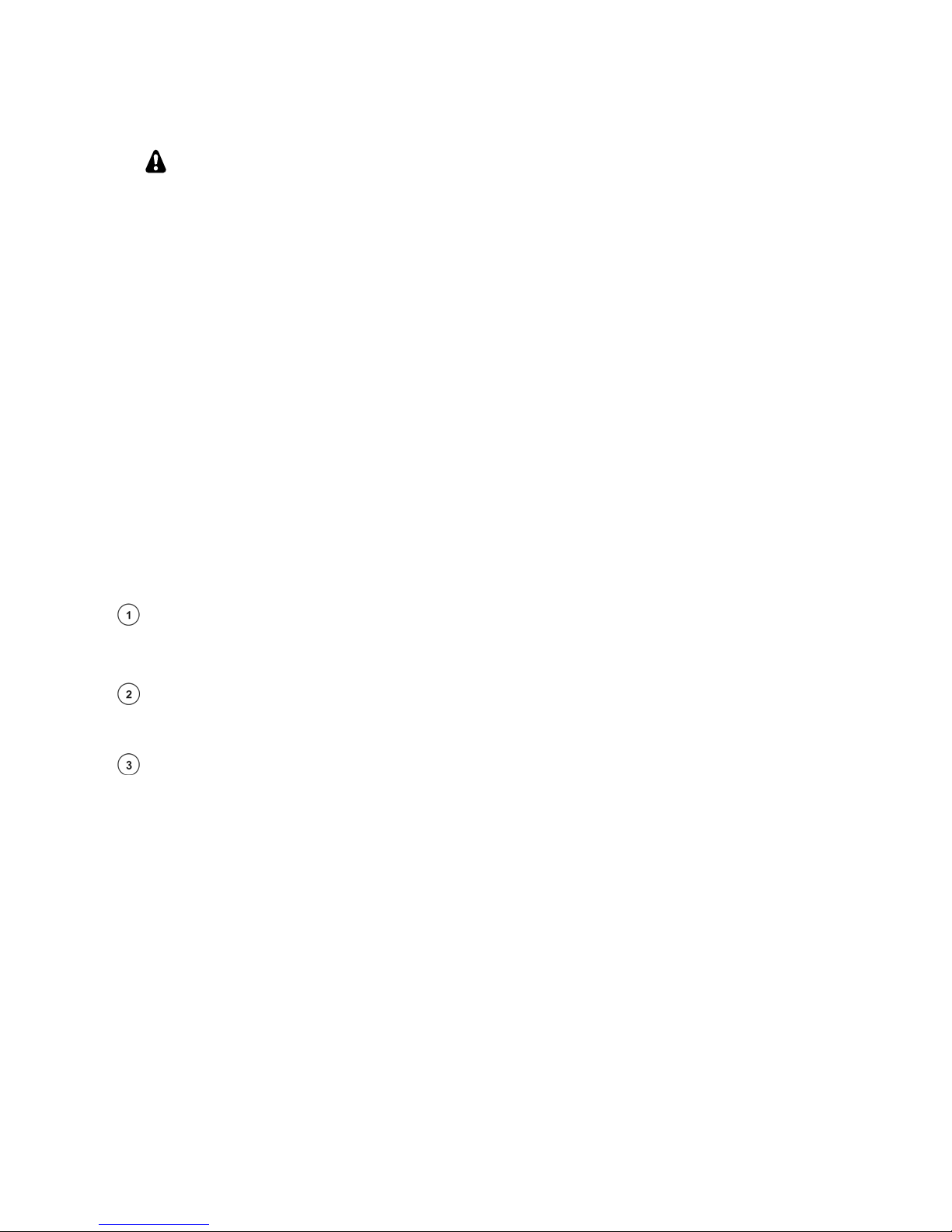
3
Setup
NOTE: Although the KAT500 works equally well with either a transceiver or a
stand-alone transmitter, transceiver is used throughout this manual for simplicity.
The KAT500 can be used with any 1.8 through 54 MHz transceiver in the 20 to 1000 watt output range,
although the KAT500 integrates most closely with the Elecraft K3 transceiver and the KPA500 amplifier.
The KAT500 may be placed under or above either the Elecraft K3 transceiver or the KPA500 solid state
amplifier. The KAT500 can easily handle the weight of the KPA500 amplifier. The KPA500’s footprint
matches both units and the feet provide adequate spacing for proper cooling of the K3 or KPA500.
Cabling
Diagrams are provided below for stations using the Elecraft K3 and KPA500. Refer to General Cabling
Requirements on page 7 for using the KAT500 with other equipment.
Elecraft K3 Transceiver and KPA500 Amplifier using DB15 interface cables.
Elecraft K3 Transceiver and KPA500 Amplifier with a separate Key line that can be used to
control external equipment (e.g. a Stepper-IR antenna controller).
Elecraft K3 Transceiver and KPA500 Amplifier using DB15 Interface Cables.
Refer to Figure 1 (page 4) and the following notes:
50-ohm coaxial RF cables with PL-259 connectors. When using a transceiver with multiple
antenna outputs such as the K3, be sure the correct antenna connection is selected. The KAT500
allows up to three antenna connections, selected from the front panel (See Operation, page 9).
Two wire power cable with a female 2.1 mm coaxial connector (supplied). Connect to the
station 11 to 15 VDC power supply with the white striped lead to the positive terminal. Do not take
this power from the K3’s 12 VDC output connector, even if it has been upgraded for 1 Ampere.
DB15 interface cables with male and female connectors. Do not use common VGA cables;
they are not wired correctly for this use (See Interface Cable Wiring on page 9). You can order
E850463 from Elecraft or you can make your own. These cables provide the best integration of the
KAT500 with the K3 and KPA500 by:
Including the essential Key line that inhibits the KPA500 amplifier. The Key line circuit
passes through the KAT500 where it is automatically opened whenever a KAT500 tune
operation occurs. This inhibits the KPA500 to avoid applying excessive RF power while the
KAT500 is tuning. If you need access to the key line to control external equipment, see
Elecraft K3 Transceiver and KPA500 Amplifier with Separate Key Line on page 5.
Providing band data from the K3 to the KAT500 that allows it to switch to the current band at
the same time as the K3 instead of waiting until RF is applied and allows the KPA500
amplifier to send the K3 status information (see the KPA500 Owner’s Manual for complete
details).
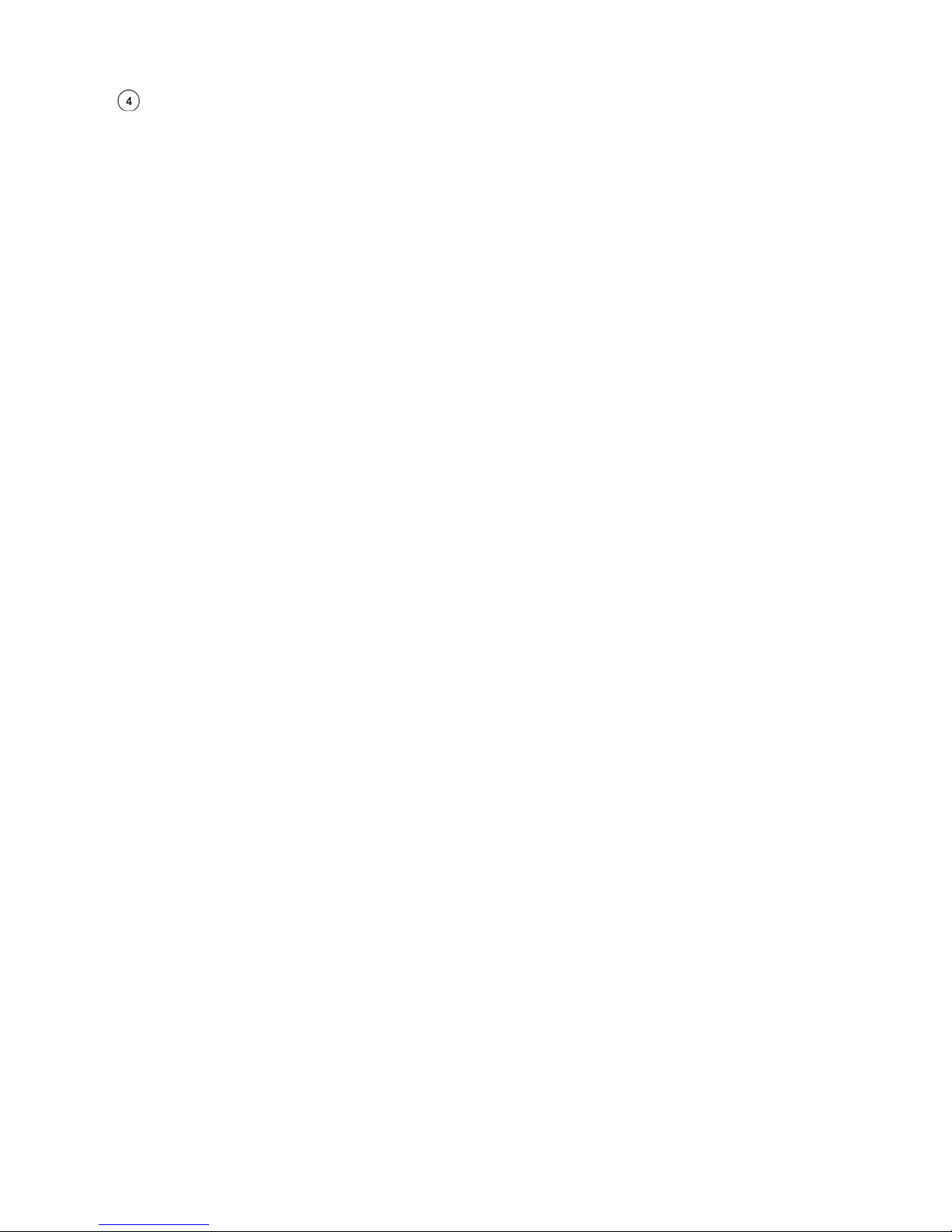
4
Computer interface cable (supplied). USB connector to 3.5 mm T-R-S connector.Not required
for normal operation, but used for controlling the KAT500 from a personal computer, customizing the
KAT500’s operation or for updating firmware (see Utility Program on page 14).
Figure 1. Cabling Diagram: Elecraft K3, KPA500 and KAT500 Using DB15 Interface Cables.

5
Elecraft K3 Transceiver and KPA500 Amplifier with Separate Key Line
Refer to Figure 2 (page 6) and the following notes:
50-ohm coaxial RF cables with PL-259 connectors. When using a transceiver with multiple
antenna outputs such as the K3, be sure the correct antenna connection is selected. The KAT500
allows up to three antenna connections, selected from the front panel (See Operation, page 9).
Two wire power cable with a female 2.1 mm coaxial connector (supplied). Connect to the
station 11 to 15 VDC power supply with the white striped lead to the positive terminal. Do not take
this power from the K3’s 12 VDC output connector, even if it has been upgraded for 1 Ampere.
Power Amplifier Key cables with RCA connectors (one cable supplied). These cables inhibit
the amplifier to avoid applying excessive RF power while the KAT500 is tuning. You may add other
equipment that requires the amplifier be inhibited in series with this circuit as shown. The circuit
inside the KAT500 is a simple relay closure, so it does not matter which connector goes into each
jack.
DB15 interface cables with male and female connectors. Do not use common VGA cables;
they are not wired correctly for this use. These cables are optional since a separate PA Key line is
used, but they provide band data from the K3 to both the KAT500 and KPA500, allowing them to
switch bands instead of waiting the them to sense the frequency and switch bands when RF power is
applied.
IMPORTANT:
When using the external key line Figure 2 , the key line in the DB15 interface
cable must be opened so that external equipment inserted in the key line can
inhibit the amplifier when needed. You can order the KPAK3AUX Elecraft cable set
which includes the key line interrupter or you make your own cable and leave pin 10
at the connectors open (see Interface Cable Wiring on page 9).
Computer interface cable. USB connector to 3.5 mm T-R-S connector.Not required for normal
operation, but used for controlling the KAT500 from a personal computer, customizing the KAT500’s
operation or for updating firmware (see Utility Program on page 14).

6
Figure 2. Cabling Diagram: Elecraft K3, KPA500 and KAT500 Using DB15 Interface Cables with
Separate Key Line.

7
General Cabling Requirements
The KAT500 works well with equipment other than the Elecraft K3 transceiver and KPA500 amplifier.
Figure 3 shows the cables used with any transceiver and amplifier combination and Figure 4 shows the
cables used with a stand-alone transceiver or transmitter. See the notes on page 8 for details about each
cable.
Figure 3. General Cabling Requirements - Transmitter and Amplifier.

8
Figure 4. General Cabling Requirements - Stand-Alone Transmitter or Transceiver.
50-ohm coaxial RF cables with PL-259 connectors. The KAT500 allows up to three antenna
connections, selected from the front panel (See Operation, page10).
Two wire power cable with a female 2.1 mm coaxial connector (supplied). Connect to the
station 11 to 15 VDC power supply with the white striped lead to the positive terminal.
Power Amplifier Key cables with RCA connectors (one cable supplied). These cables inhibit
the amplifier to avoid applying excessive RF power while the KAT500 is tuning. You may add other
equipment that requires the amplifier be inhibited in series with this circuit at any point. The circuit
inside the KAT500 is a simple relay closure, so it does not matter which connector goes into each
jack.
Computer interface cable. USB connector to 3.5 mm T-R-S connector.Not required for normal
operation, but used for controlling the KAT500 from a personal computer, customizing the KAT500’s
operation or for updating firmware (see Utility Program on page 14).
Optional user-supplied cable. 3.5 mm T-R-S jack that allows Icom transceivers using the AH-4
protocol to initiate a KAT500 Tune operation (see page 11) from the transceiver. See your ICOM
manual for details about using this interface. See Icom AH-4 Interface, page 9, for wiring details.
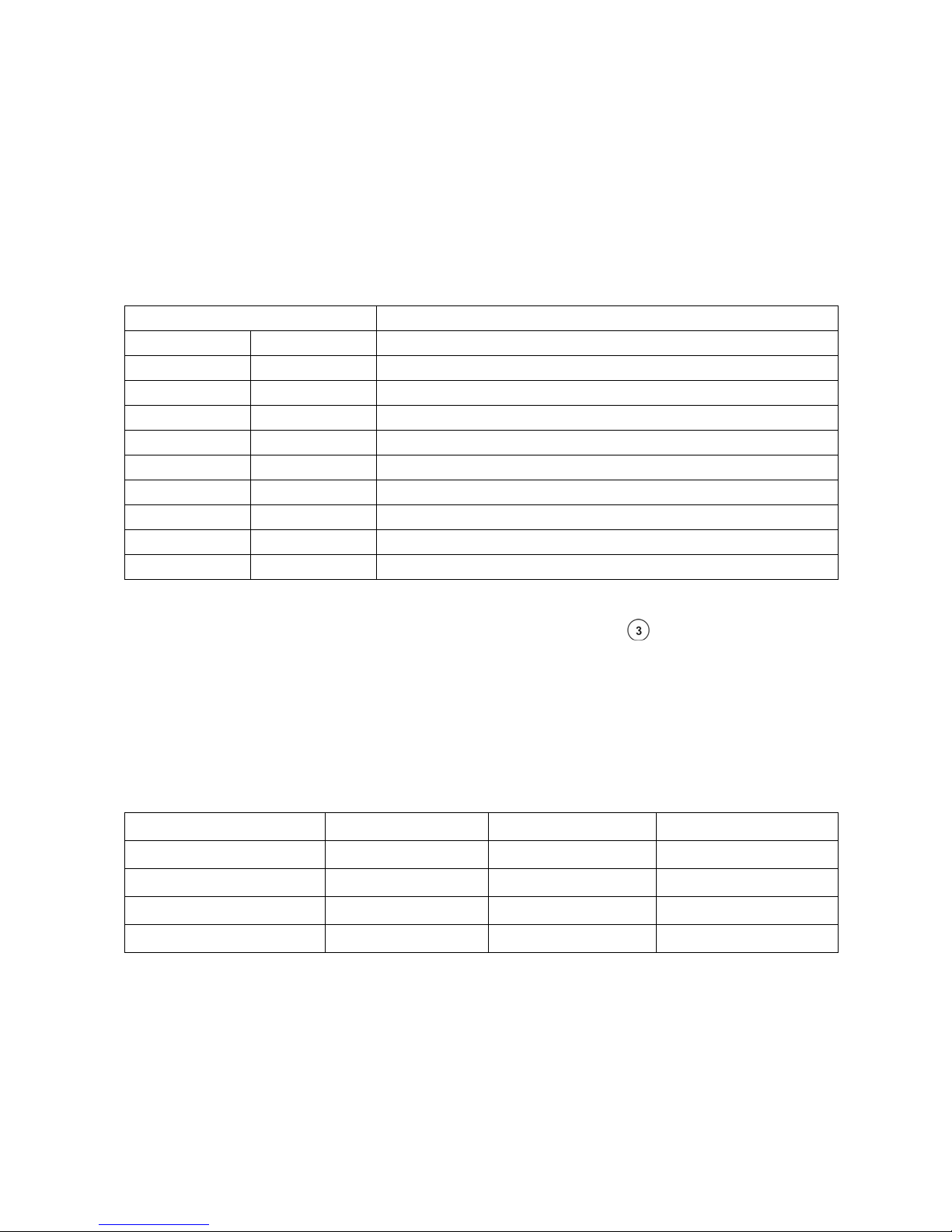
9
Interface Cable Wiring
See Cabling on page 3 to see how too connect your KAT500 with your other equipment. Depending upon
your equipment and the setup that you choose, you may need one or both of the following cables that are
not supplied with your KAT500.
DB15 Interface Cable
If needed, the DB15 Interface cable may be ordered from Elecraft (order E850463). Optionally, you can
construct your own cable using male and female DB-15 connectors wired as follows.
CONNECTOR PINS SIGNAL
2 2 AUXBUS
3 3 BAND 1
5 5 GND
9 9 BAND 2
10 10 PTT (See Note)
11 11 Inhibit
12 12 GND
13 13 BAND0
14 14 BAND3
15 15 ALC (Normally not used. See your KPA500 Owner’s Manual)
NOTE: If you have devices that need access to the PA Key line (e.g. SteppIR controllers, etc.),
leave pin 10 open and use the external key line cable (see Figure 2, cable . If you purchased the
KPAK3AUX cable set which includes the DB15 Interface Cable, a key line interrupter is provided
that plugs in between the cable and the K3 to interrupt the pin 10 circuit without modifying your
cable.
Icom AH-4 Interface
This cable uses a 4-pin Icom Molex connector at one end and a 2.1 mm coaxial power connector and a
3.5mm T-R-S plug at the other end. The cable is wired as follows:
MOLEX CONNECTOR SIGNAL T-R-S CONNECTOR POWER CONNECTOR
Pin 1 Key Tip NC
Pin 2 Start Ring NC
Pin 3 +12 VDC NC Center
Pin 4 Ground Shield Outer Shell
NOTES: Pin 1 is at the triangular end of the Molex connector. NC = No connection.

10
Operation
Figure 5. KAT500 Front Panel Controls.
Antenna Selection
The antenna selection is per-band. The KAT500 returns to the antenna you last used on each band. As
delivered, the KAT500 uses Ant 1 on all bands.
Antenna Selection: K3 With DB15 Cable Interface
When the KAT500 is used with an Elecraft K3 and a DB15 interface cable as shown in Figure 1 or
Figure 2, just select the antenna you want on each band and the KAT500 will switch back to it when you
return to that band later.
Antenna Selection: No DB15 Cable Interface
If you are not using a K3 or you do not have a DB15 cable connected between your K3 and the KAT500,
you must make the KAT500 change bands by applying RF power. Only a very brief pulse of RF is
needed. Failing to make the KAT500 change bands when selecting different antenna positions can
produce surprising behavior. For example, if you switch your transceiver from 40 meters to 80 meters and
select Ant 2, you may see the KAT500 jump to Ant 1 when you transmit. That happens because the
KAT500 did not change bands until you transmitted, and then it reverted to the last Ant position used on
80 meters (or to Ant 1 if no other antenna position had been used on that band).
If you use different antennas on different bands without the DB15 cable interface, we recommend that
you first set up the KAT500 for the antenna you want to use on each band as follows, or by using the
Utility program (page 14).
Select the desired band on your transceiver or transmitter.
Tap MODE, if necessary, to select MAN.
Send a brief pulse of RF at a power level of at least 10 watts. A single “dit” with paddles is
sufficient. That switches the KAT500 to the current band.
Tap ANT to select the desired antenna for that band.
Continue on to the next band until you have covered all the bands. Note: You do not need to do
this on bands using Ant 1 since the KAT500 will select Ant 1 if you have not selected
another antenna position.
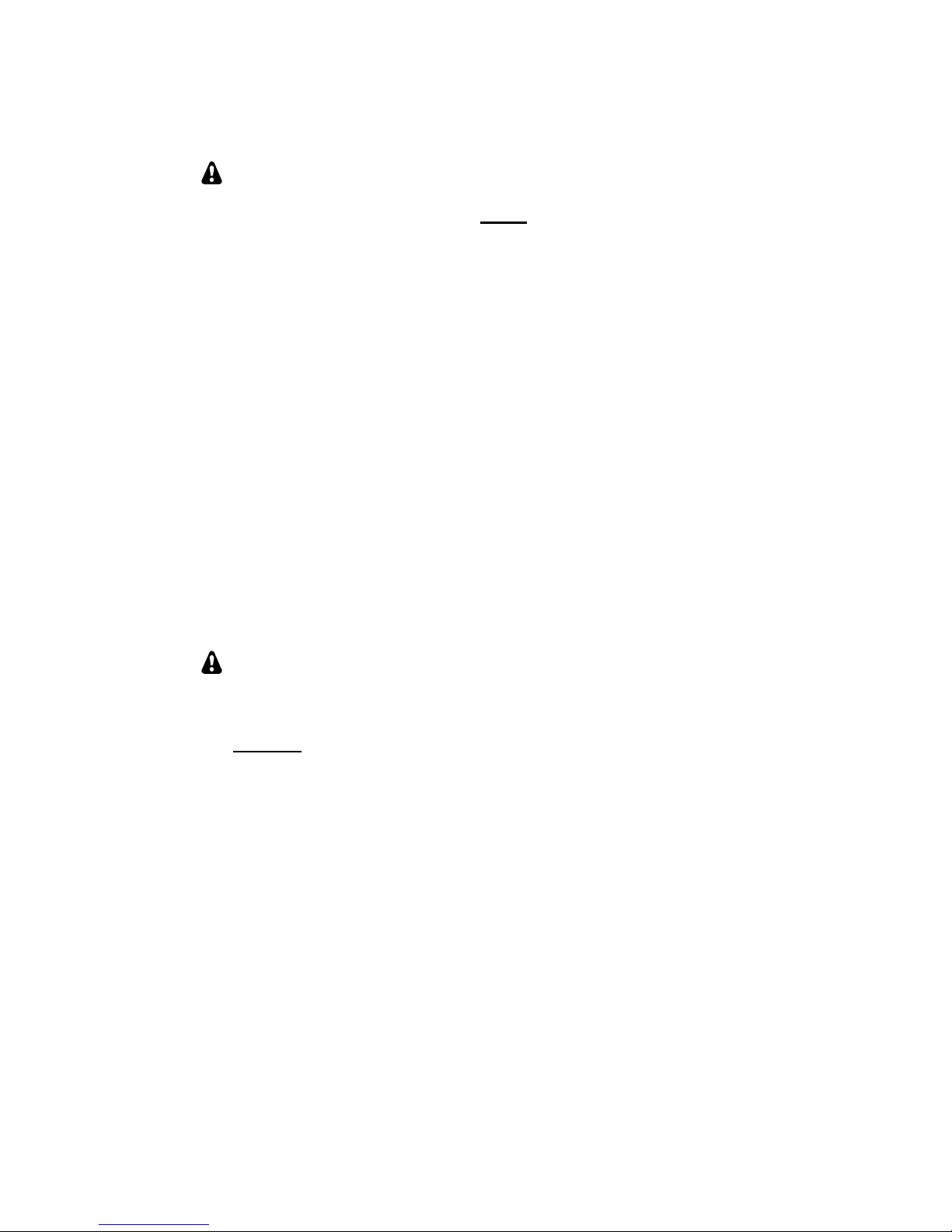
11
Tuning
IMPORTANT: If you are using the KAT500 with an Elecraft K3
transceiver connected using DB15 cables as shown in Figure 1 or Figure 2,
you must apply power to the KAT500 before turning the K3 on. If you turn
the K3 on before applying power to the KAT500 the K3 will not be able to
initialize correctly.
Be sure the KAT500 is connected to your station equipment as shown under Cabling (page 3).
Apply power to the KAT500. It will turn on automatically.
Tap MODE, if necessary, to select AUTO.
Tap ANT to select the antenna you wish to use.
Tap TUNE. AUTO will begin to flash and the KAT500 will open the key line to disable the
external amplifier so the transceiver drives the KAT500 directly.
Set up your transceiver to supply RF power between 10 and 100 watts to the KAT500 and apply
RF power to begin the tune cycle. The KAT500 will not respond to less than 10 watts of RF
drive. For most accurate tuning, apply at least 20 watts. You will hear relays operating until the
selection of inductance and capacitance has been found that yields a low SWR. An approximate
SWR is indicated on the TUNE LEDs. The KAT500 Utility program (page 14) may be used to
display a more accurate SWR reading.
The KAT500 will enable your amplifier automatically at the end of the tune cycle when the RF
power applied drops to zero. Waiting until the RF power drops to zero protects those amplifiers
that might be damaged by re-enabling them when RF power is present.
The Elecraft KPA500 amplifier is designed to have its key line
switched at high power. You can raise the key line interrupt power
using the KAT500 Utility Program to 1500 (see Amplifier Key Interrupt
Power on page 14). At that level the KAT500 will automatically disable
and re-enable the KPA500 at any power level for fastest operation.
Some other amplifiers may permit switching at high power. Check your
amplifier owner’s manual.
After successfully tuning, the KAT500 stores the settings and antenna selected in memory. They will be
recalled almost instantly when returning to that frequency later. The entire spectrum from 1.8 through 60
MHz is divided into frequency segments and the tuning information is stored for each segment. Since
retuning is normally required over a narrower frequency range on the lower frequencies to maintain a low
SWR, the lower frequencies have narrower segments assigned as follows:
Below 3 MHz the segments are 10 kHz wide.
From 3 MHz through 26 MHz the segments are 20 kHz wide.
From 26 MHz to 38 MHz the segments are 100 kHz wide.
From 38 MHz to 60 MHz the segments are 200 kHz wide.

12
In AUTO mode, if you QSY such that the SWR rises above 1.8:1, the KAT500 will automatically open
the key line to disable your amplifier and retune. The new frequency and settings are stored in memory.
If the power applied to the KAT500 is above the amplifier key interrupt power
limit, the KAT500 will not open the key line to disable the amplifier. Instead the
KAT500 will wait until you reduce power or stop transmitting. If you stopped
transmitting, the KAT500 will finish the tune operation the next time you transmit.
After the tune operation the KAT500 will not re-enable the amplifier until the power
is reduced below the key line interrupt limit.
The default key interrupt power limit is 30 watts. The KPA500 amplifier is designed
to have the key line switched even while producing full output. If desired, you can
raise the maximum power at which the KAT500 will switch the amplifier key line
using the Utility Program (see Amplifier Key Interrupt Power, page 14).
If the SWR measured by the KAT500 is 1.2:1 or below, the KAT500 automatically switches to bypass in
that frequency segment. Note that this is not the same as switching the KAT500 to bypass. The KAT500
remains in either Manual or Auto mode but only bypasses the tuning elements in that frequency segment.
If the SWR remains above 2.0:1 after a tune operation, the KAT500 will hold the key line open to protect
your amplifier from the high SWR load.
Many of these parameters can be changed to suit your operating needs using the KPA500 Utility program.
See KAT500 Configuration (page 14) for details.
You can prevent automatic tuning by selecting the MAN (manual) mode. In MAN, the KAT500 will
automatically choose a new tuner setting based on the band and antenna selected, but you must tap TUNE
and then apply RF power to initiate a tuning operation if needed.
BYP mode bypasses the KAT500 completely, routing the RF input to the selected ANT connection.
OPERATING TIP: If you want quick QSY capability, do a tune operation as
described above on your favorite frequencies, using each antenna you might select. This
stores the correct settings in the KAT500 memory so the antenna and tune settings will be
recalled almost instantly when you return to that frequency. If you have changed your
antenna system, it may be helpful to use the KAT500 Utility program to erase the
previously stored data before tuning again to establish the new settings (see Utility
Program, page 14)
Fine Tuning
If a tune operation results in an undesirably high SWR, you can immediately order another tuning cycle
by tapping TUNE again within 5 seconds. The KAT500 will repeat the tune operation starting with the
settings just found, but using finer step sizes in L and C values. This may result in a lower SWR. The new
values are stored and will be used when returning to this frequency.
You can also manually adjust the L and C values using the KAT500 Utility Program (page 14). Load the
Utility program, click on the OPERATE tab and then adjust the L and C values using the radio buttons or
up and down arrows. When finished, click on MEMORIZE to store the new settings.
Cancel Tuning
Tap TUNE to cancel a tune command.

13
Alternate Tuning Commands
A TUNE command can be initiated through the RS232 port using the KAT500 Utility program. Load the
Utility program, click on the OPERATE tab and then click on TUNE.
You can initiate a TUNE command through the rear panel TUNE jack (see Figure 4, page 8) with a
transceiver using the AH-4 protocol or by momentarily shorting the ring to ground.
Bandswitching
When using the KAT500 with an Elecraft K3 transceiver and KPA500 amplifier, the KPA500 and
KAT500 will change bands at the same time as the K3 when they are interconnected with the DB15
interface cable (Figure 1 cable or Figure 2 cable ).
Some non-Elecraft amplifiers may be damaged if the KAT500 opens the key line while the amplifier is
producing full RF output. This can happen when changing bands because the KAT500 senses the
frequency of the RF signal, opens the key line, and then switches to the settings for that frequency from
memory or initiates a tune operation. To protect those amplifiers, the KAT500 is supplied programmed to
open the key line only if the applied power is 29 watts or less.
The KPA500 amplifier is designed to have the key line interrupted while producing full output without
damage. You can raise the maximum power at which the KAT500 will switch the amplifier key line, if
desired, using the Utility Program (see Amplifier Key Interrupt Power, page 14).
CAUTION:
When using a non-Elecraft amplifier, change bands as follows to avoid damage to your amplifier.
Place the amplifier in standby.
Switch the transceiver or transmitter to the new band.
Generate a CW signal from your transceiver or transmitter between 10 and 100 watts. This
will allow the KAT500 to change bands, switch to the preselected antenna, and switch to the
tuning values for that frequency stored in memory or perform a tune cycle, if needed. If a
tune cycle is performed, 20 watts or more will produce more accurate tuning.
If needed, manually switch the amplifier to the new band.
Switch the amplifier from standby to operate.
If your amplifier requires manual tuning, connect it to a suitable dummy load. (You can
attach the dummy load to one of the KAT500 antenna connectors, switch the KAT500 to
BYP and select that connector with the ANT switch.) Tune up your amplifier into the
dummy load per the manufacturer’s instructions. Return the KAT500 mode to AUTO when
finished.
Turning the KAT500 Off
Hold MODE or remove power to switch the KPA500 off. When off, ANT 1 is automatically selected.
Unused antenna connections are not grounded but the KAT500 contains a bleeder resistor across each
antenna input.

14
Fault Conditions
A fault will occur if:
The RF drive power exceeds 110 watts during a tune operation. This protects the relays from
damage due to excessive RF power while switching. If this fault occurs, be sure you have the PA
Key circuit installed, either through the DB15 interface cable or using separate key line cables
(see Cabling, page 3). As supplied, your KPA500 will not open the key line if more than 29 watts
of drive is applied. If your amplifier is capable of switching its key line at greater powers, you can
increase the limit using the Utility program (see Amplifier Key Interrupt Power, page 14).
The impedance of your antenna is outside of the tuning range so an acceptable SWR cannot be
found.
Reset the fault by tapping the TUNE switch or cycling power off, then on again with the MODE switch.
Utility Program
To use the Utility Program you will need:
A personal computer.
The KAT500 Utility Program available free from Elecraft at www.elecraft.com.
The RS-232 cable with a USB connector supplied with your KAT500.
Connect your computer to the KAT500 using the interface cable connected to the PC DATA jack and
load the Utility Program. Click on the PORT tab and select the port your computer is using to
communicate with the KAT500. Click on TEST COMMUNICATIONS and you will see a pop-up stating
that the Utility program is communicating with the KAT500 if everything is working properly.
Detailed operating instructions for the Utility program are provided in the Utility Help screens.
KAT500 Configuration
You can configure the KAT500 to best support your installation. Click on the Utility program
CONFIGURATION tab and then on the Edit Configuration button.After making your choices, click on the
APPLY button at the bottom.
Amplifier Key Interrupt Power
Selects the RF power level applied above which the KAT500 will not open or close the key line to disable
or enable an external amplifier or other equipment. The default is 29 watts to protect those amplifiers that
cannot have the key line switched while they are producing full power without damage. At any setting up
to 1499, the KAT500 will open the key line immediately as long as the RF power is below that level, and
then close the key line when transmit power drops to zero. The Elecraft KPA500 amplifier is designed to
both open and close the key line at full power without damage. A setting of 1500 will both open and close
the key line immediately. Clicking on Optimize for the KPA500 automatically selects that setting. Before
using this setting with other amplifiers, be sure to review your owner’s manual carefully to ensure it can
withstand having the key line opened and closed at full power.

15
Antennas
You can select which antenna connectors are active (Enabled) on each band. Antenna connectors are
disabled by clicking on the check mark to clear it. Disabling antenna connectors will cause them to be
skipped over when cycling through the options with the front panel ANT switch or in the Utility Operate
tab. You can also select which ANT connector you prefer to use on each band and it will be automatically
selected when you return to that band. You can change the selection to any other antenna connector
provided it has not been disabled.
VSWR Thresholds
You can set the SWR thresholds above which a tuning cycle will be started in AUTO mode, or below
which the KAT500 will bypass the tuning network. Also, you can set an SWR threshold at which the key
line will not close to enable the external amplifier to protect it from excessive SWR.
These thresholds can be set the same for all bands, or individual values can be entered for each band.
Erase Memories
You can erase all of the stored tuning memory data for the entire KAT500, or just the memories
associated with a particular ANT selection and band.
Saving Configuration
You can save the configuration to a file on your computer so that you can restore it quickly without
needing to re-enter the data.
Reset to Factory Default
It is possible, though rare, for parameters to become altered in such a way as to prevent the firmware from
running correctly. If you suspect this, you can reinitialize parameters to defaults. If you have saved your
configuration, you can restore it quickly by clicking on the Restore Configuration button.
Updating Firmware
Although the KAT500 is shipped with current firmware installed, from time to time updated and
improved firmware may become available.
To update firmware, connect your KAT500 to your computer and launch the KAT500 Utility program.
Updated firmware may be obtained in two ways.
1. Click on Firmware tab and then the Click on Copy Firmware Files from Elecraft to download the
latest production released firmware or,
2. Download the new file from the Elecraft web site manually and place it in a local folder, then
click on Browse… to locate the folder on your computer. This is the way to access the latest Beta
firmware available from Elecraft.
To install new firmware in your KAT500, click on the utility Send Firmware to the KAT500 button to
start the transfer. Follow any on-screen instructions.
Be sure to check the notes supplied with the new firmware. They may include changes that affect the
instructions in this manual.
If you don’t have Internet access, you can obtain a firmware upgrade on CD. If you don't have a
computer, you can send your KAT500 to Elecraft to be upgraded. See Customer Service and Support,
page 1.
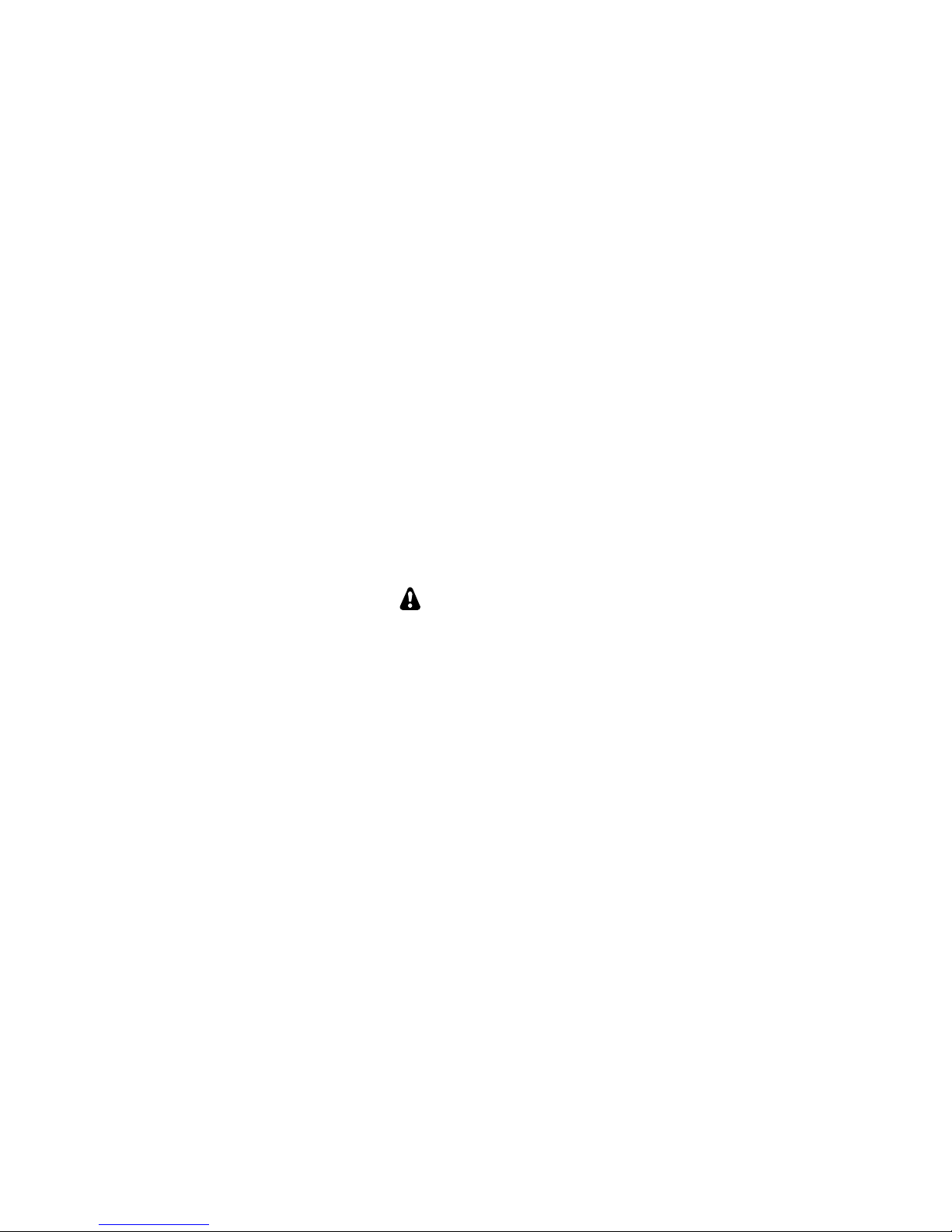
16
Kit Assembly Procedure
Preventing Electrostatic Discharge Damage
Sensitive components in your KAT500 may be damaged by Electrostatic Discharge (ESD) in any location
or climate unless you take specific steps to prevent such damage. Many components can be damaged by
static discharges of only a few volts: far too little for you to notice.
ESD damage may not be apparent at first. The damaged components may not fail completely. Instead, the
damage may result in below-normal performance for an extended period of time before you experience a
total failure.
We strongly recommend you take the following anti-static precautions (listed in order of importance) to
ensure there is no voltage difference between the components and any object that touches them:
Leave ESD-sensitive parts in their anti-static packaging until you install them. The packaging
may be a special plastic bag that allow static charges to flow harmlessly over their surface, or the
component’s leads may be inserted in conductive foam that keep them at the same potential.
Parts which are especially ESD-sensitive are identified in the parts list and in the assembly
procedures.
Wear a conductive wrist strap with a series 1-megohm resistor that will constantly drain off any
static charge that accumulates on your body. If you do not have a wrist strap, touch a ground
briefly before touching any sensitive parts to discharge your body. Do this frequently while you
are working. You can collect a destructive static charge on your body just sitting at the work
bench.
WARNING
DO NOT attach a ground directly to yourself without a current-limiting resistor as
this poses a serious shock hazard. A wrist strap must include a 1-megohm resistor to
limit the current flow. If you choose to touch an unpainted, metal ground to discharge
yourself, do it only when you are not touching any live circuits with any part of your
body.
Use a grounded anti-static mat on your work bench.
If you choose to use a soldering iron to work on your KAT500 for any reason, be sure your iron
has an ESD-safe grounded tip tied to the same common ground used by your mat or wrist strap.
Tools Required
1. #0 and #1 size Phillips screwdrivers. Use the screwdriver that best fits the screw in each step. To
avoid damaging screws and nuts, a power screwdriver is not recommended.
2. Needle-nose pliers.
The following tools are strongly recommended:
1. ESD wrist strap.
2. Static dissipating work pad.
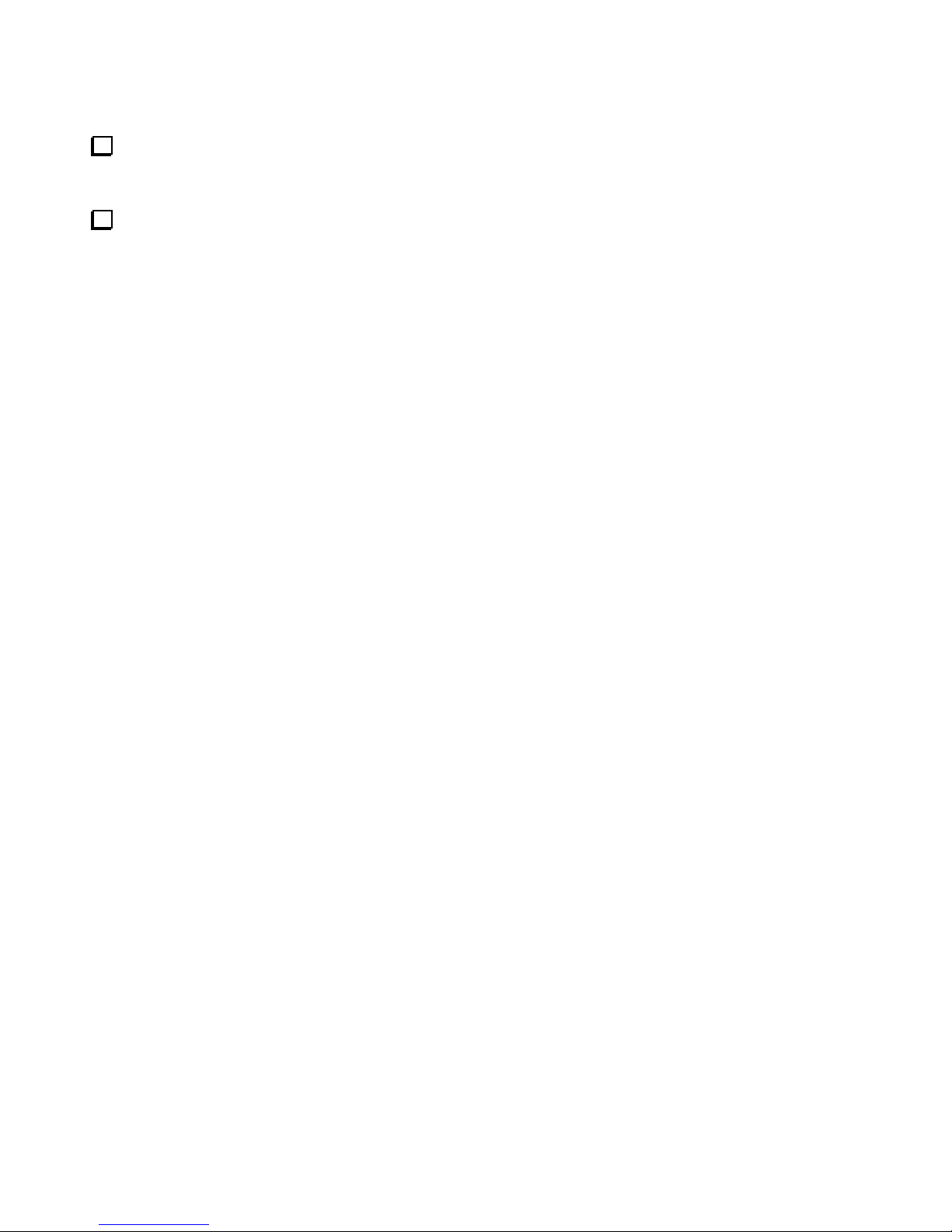
17
Assembly Procedure
Before starting construction, do a complete inventory, comparing the parts in your kit with the parts
list in Appendix A, to familiarize yourself with all of the parts and to ensure the kit is complete. If any
parts are missing contact Elecraft for a replacement (see Customer Service and Support, page 1).
Taking ESD precautions remove the printed circuit board from its ESD-safe envelope and install six
2-D fasteners as shown in Figure 6. Be careful not to disturb any of the inductors on the top side,
especially the air wound coils, or the position of the resistor mounted on the bottom.
Figure 6. Installing the 2D Fasteners.
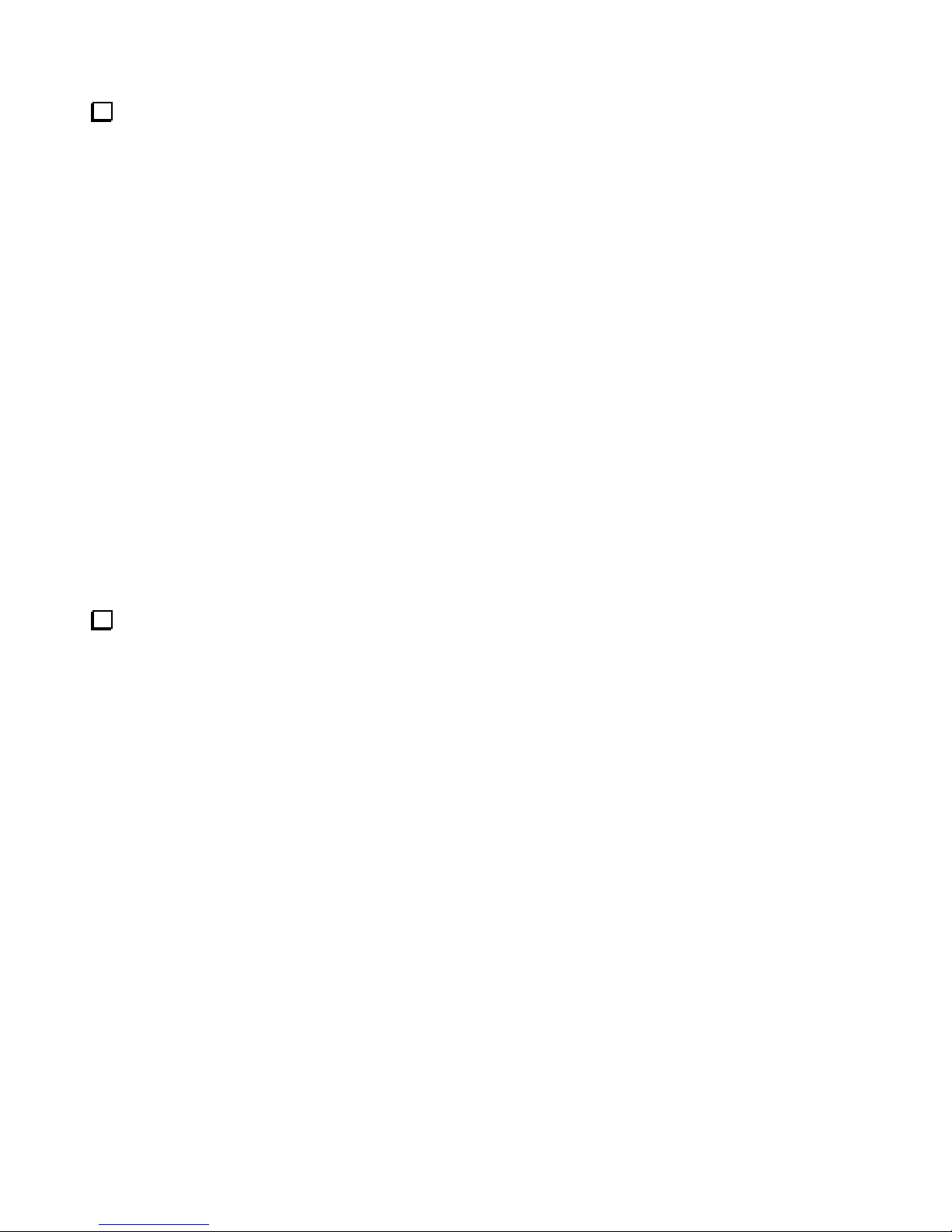
18
Install the three pairs of standoffs on the pc board shown in Figure 7. Do not use lock washers. The
standoffs alone establish the right height.
Figure 7. Installing Standoffs on the PC Board.
Locate the outline marked LB1 on the pc board. It is on the connector edge of the board next to the
power connector (see Figure 8).
Figure 8. Angle Bracket LB1 Mounting Location
Other manuals for KAT500
3
Table of contents
Other ELECRAFT Tuner manuals

ELECRAFT
ELECRAFT KAT500 User manual

ELECRAFT
ELECRAFT KAT500 Installation manual

ELECRAFT
ELECRAFT T1 User manual

ELECRAFT
ELECRAFT KAT2 User manual
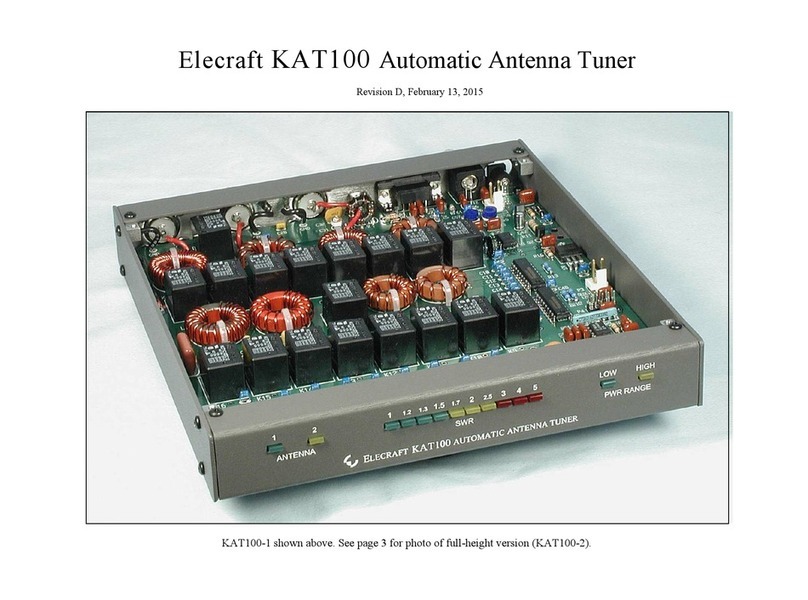
ELECRAFT
ELECRAFT KAT100 User manual

ELECRAFT
ELECRAFT KXAT1 User manual
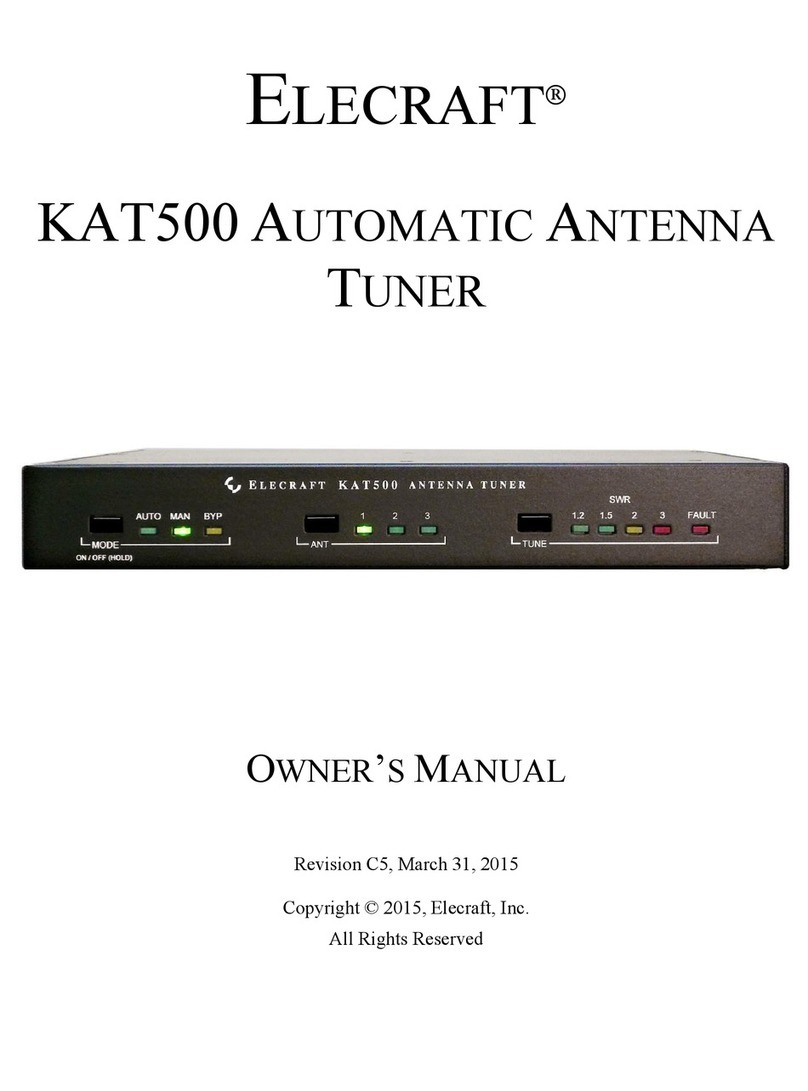
ELECRAFT
ELECRAFT KAT500 User manual
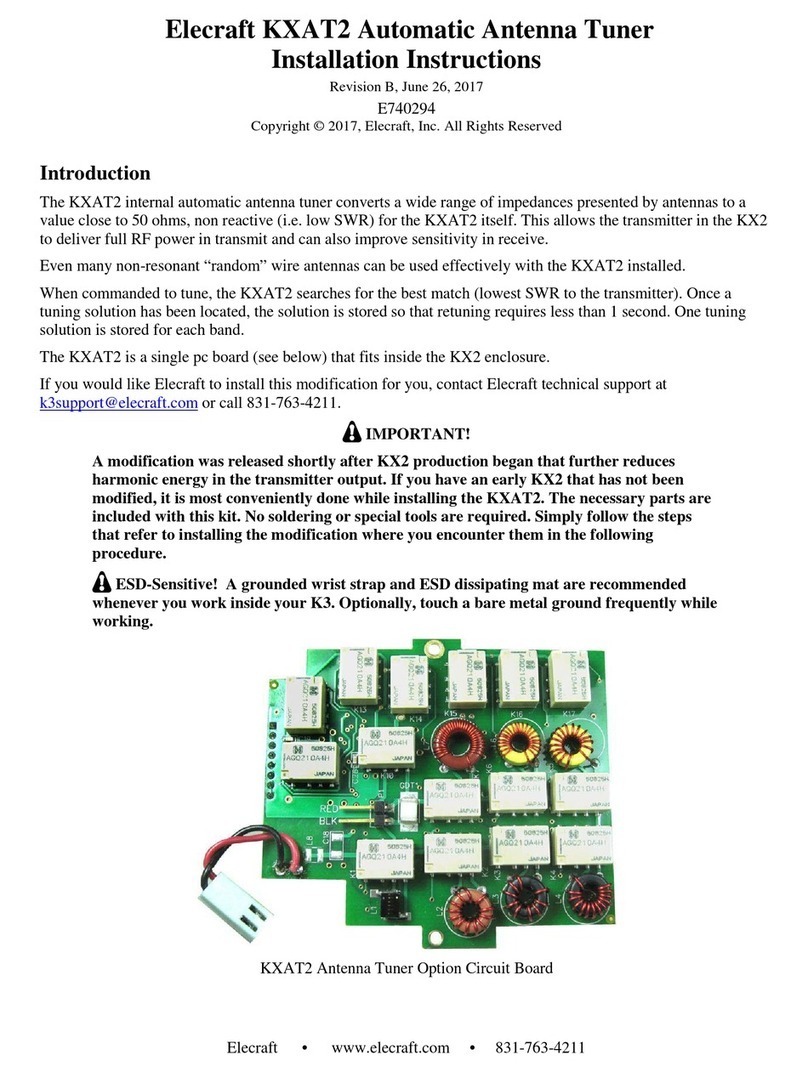
ELECRAFT
ELECRAFT KXAT2 User manual

ELECRAFT
ELECRAFT KAT1 User manual