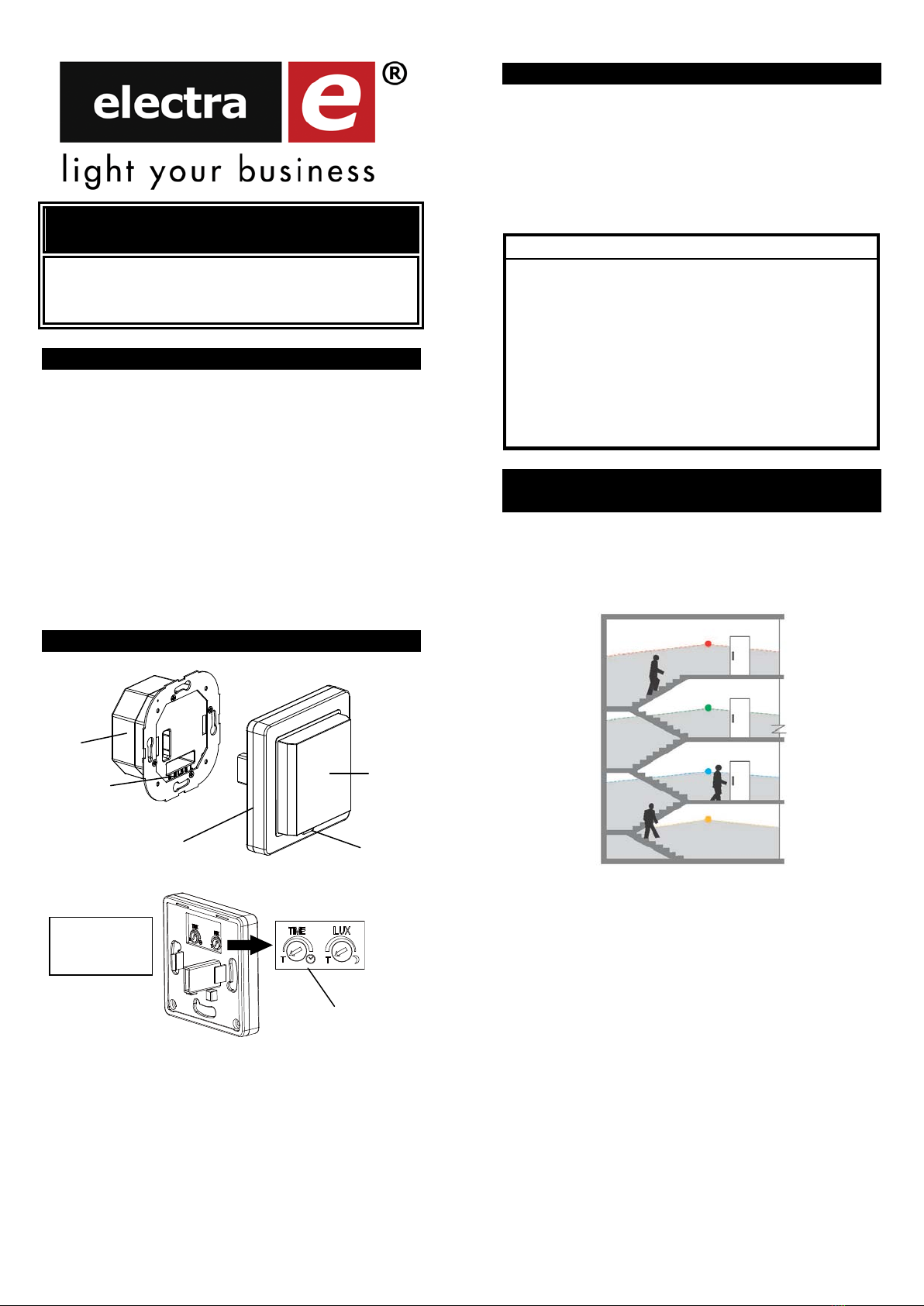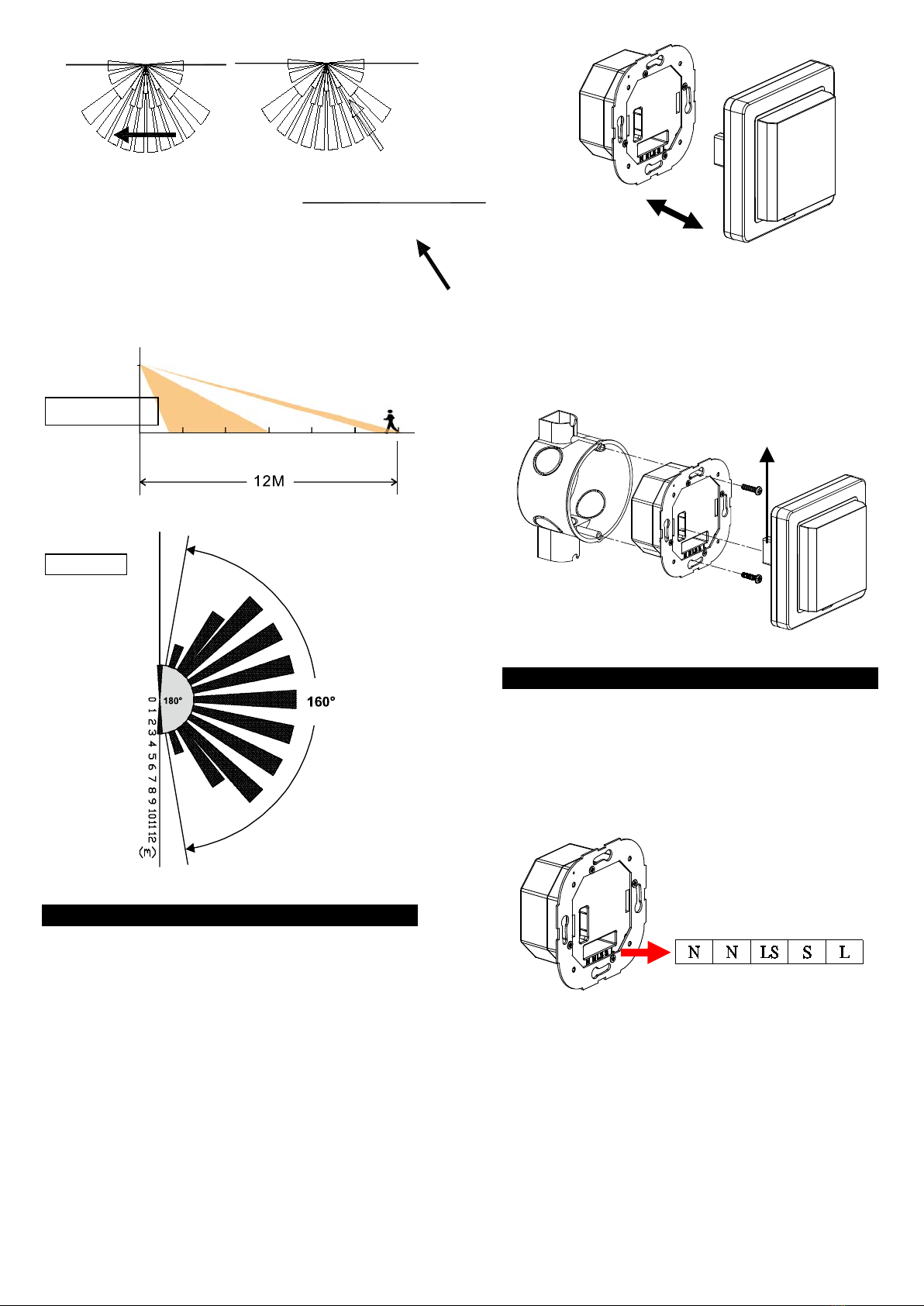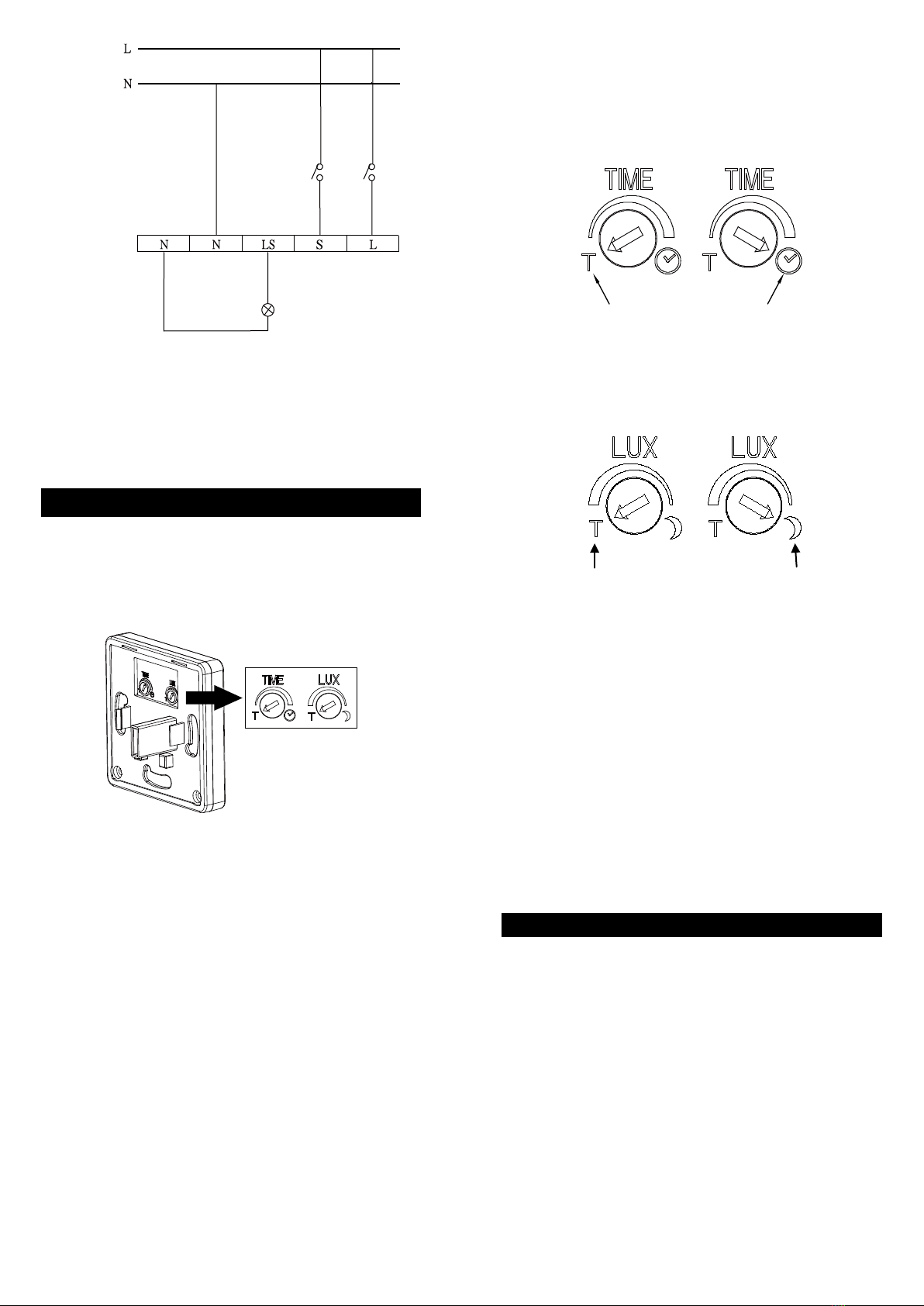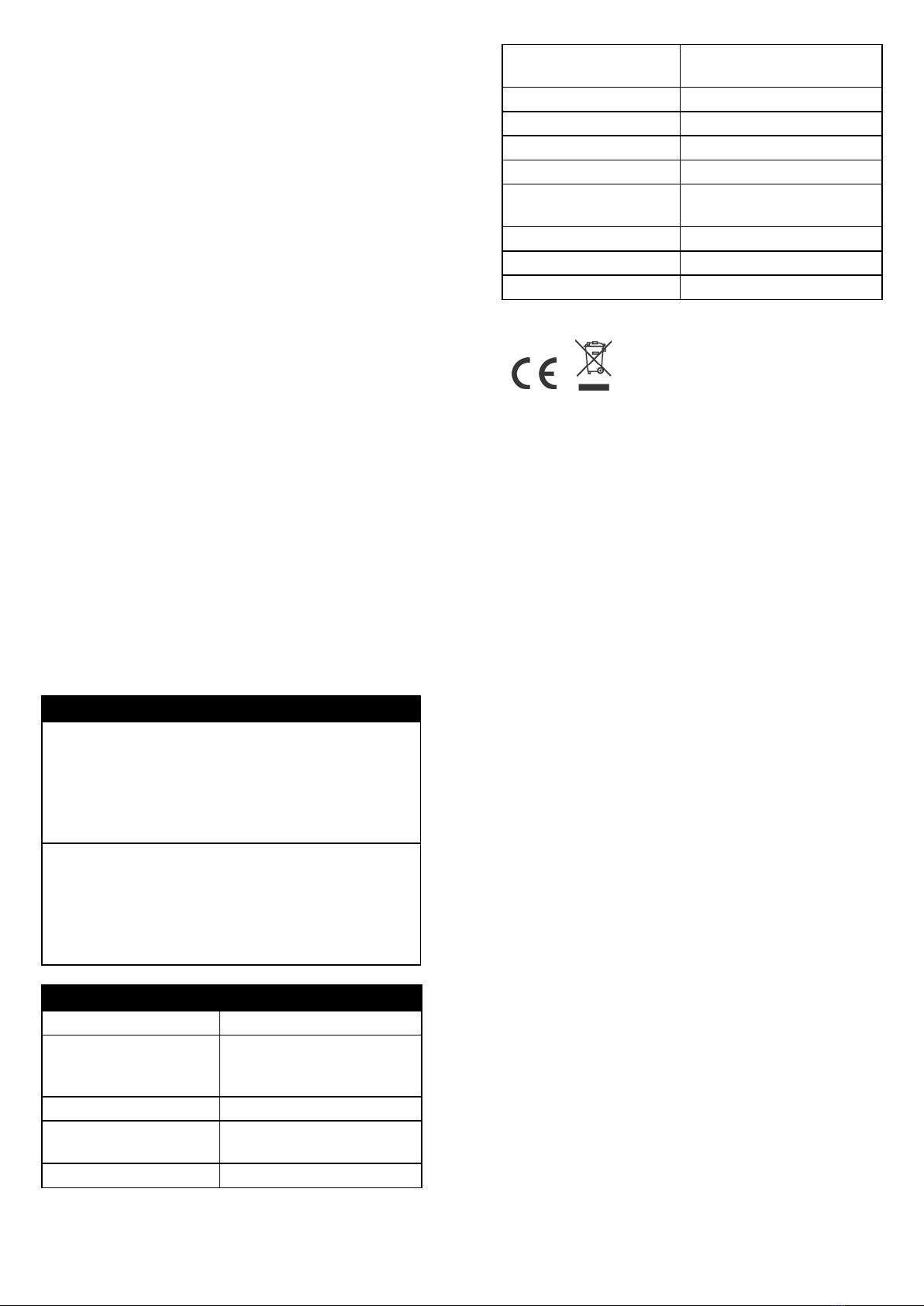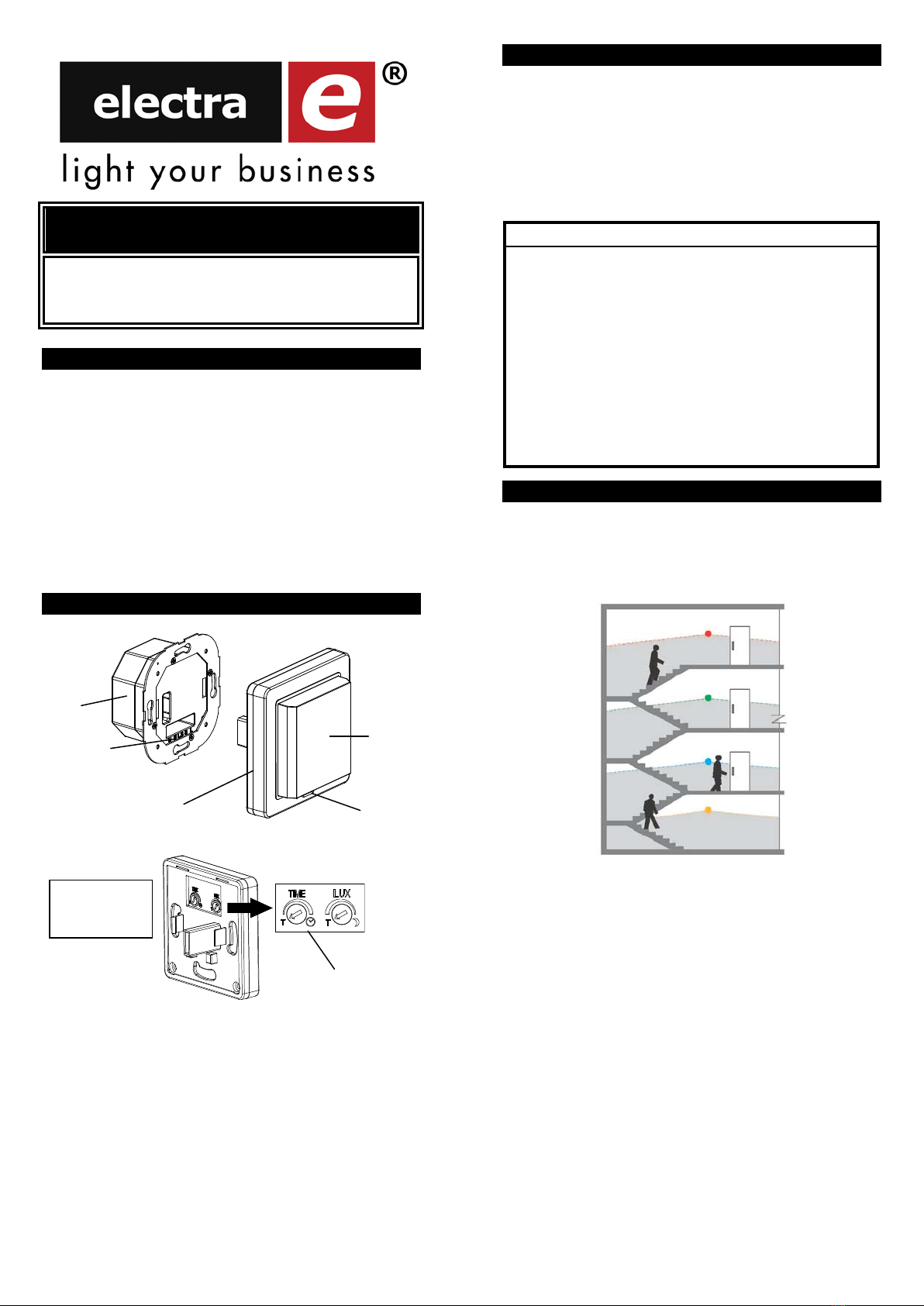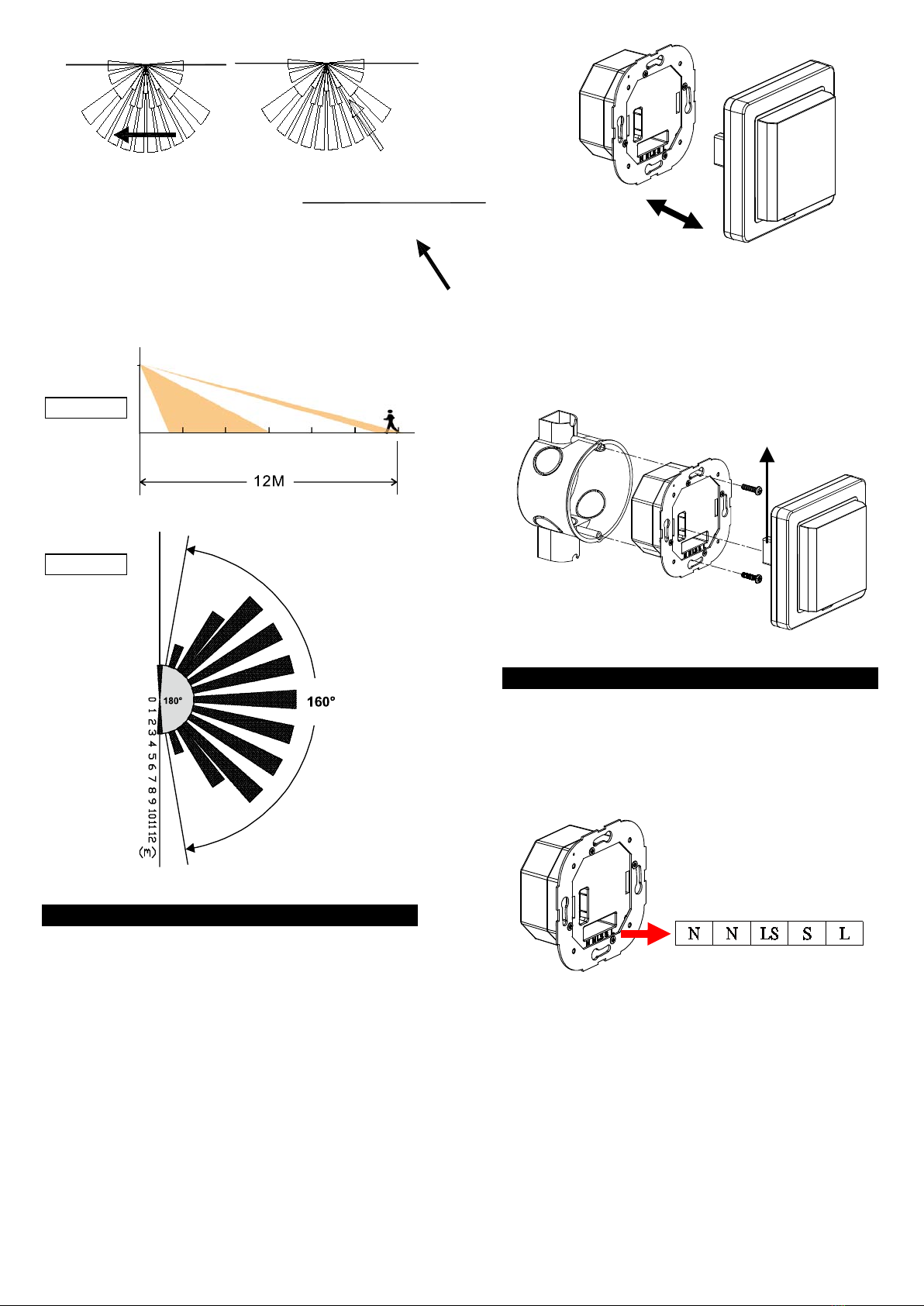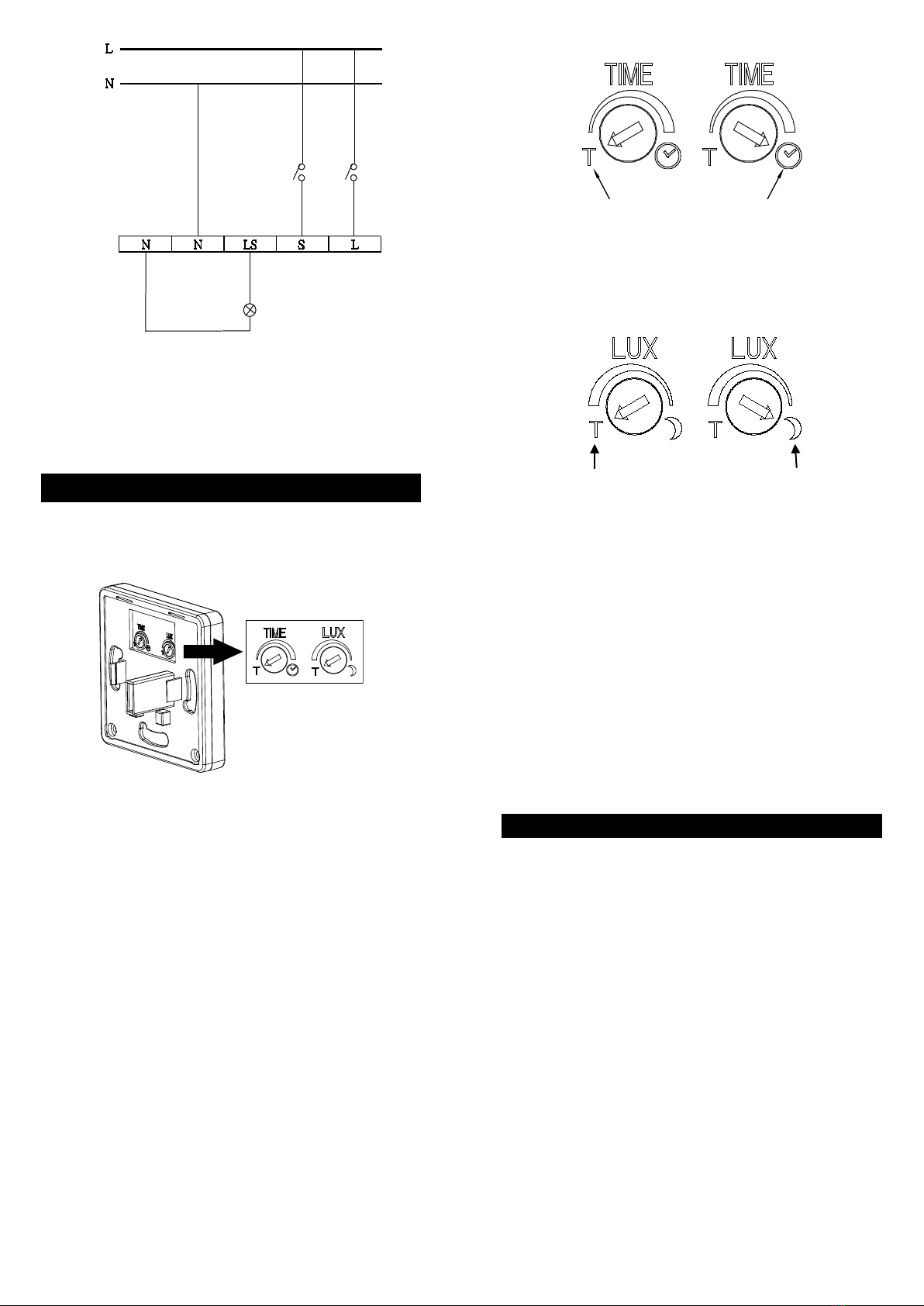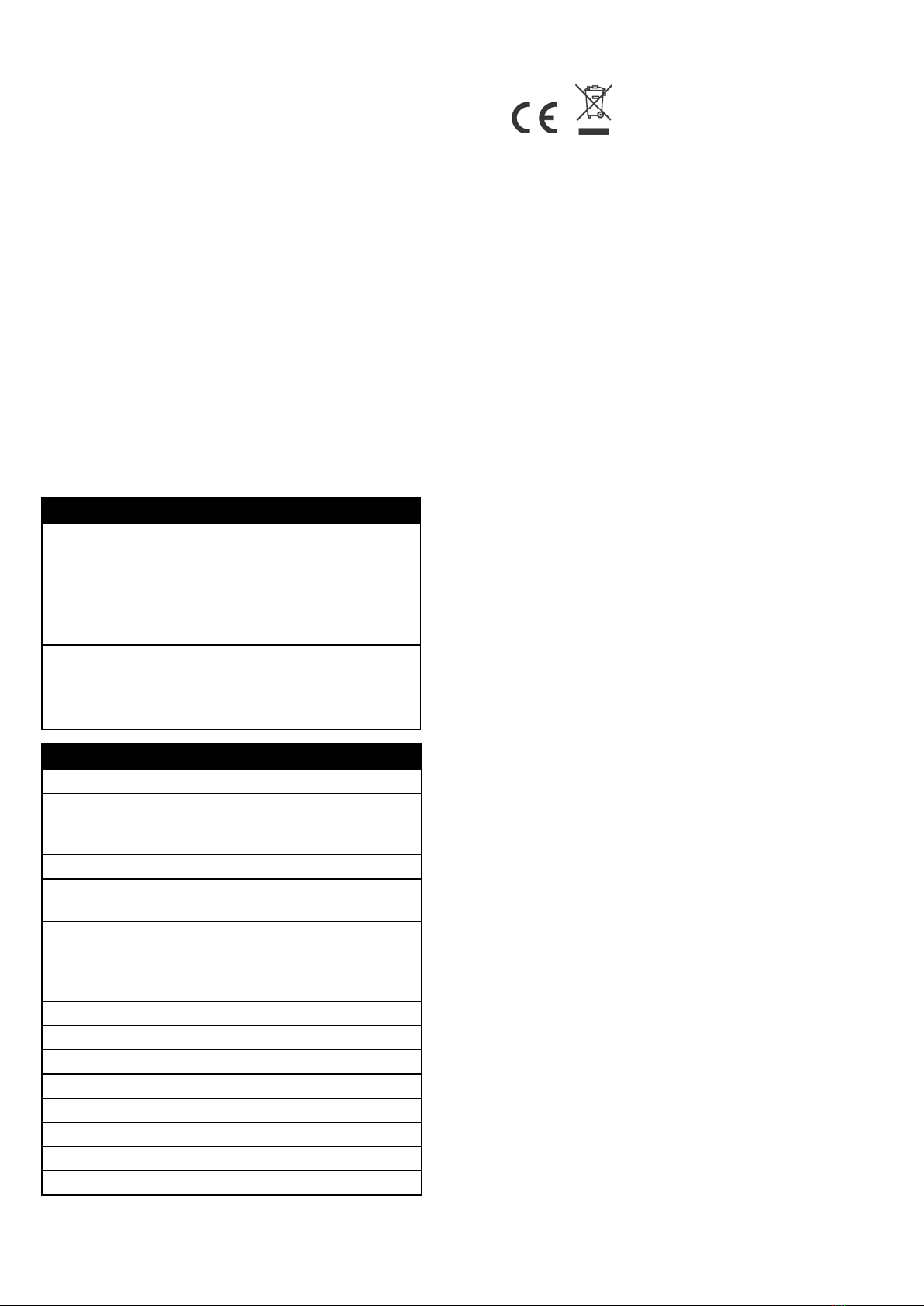4
Operação de sobreposição manual
Para manter a luz acesa, independentemente do
movimento, pode substituir a operação
automatica. Para activar o modo de acionamento
manual, em primeiro lugar certifique-se que o
detector esta no modo automatico. Em seguida,
desligue o interruptor (SW 1 na FIGURA 7) duas
vezes (off-on, off-on) em 4 seg para entrar no
modo de cancelamento manual. O intervalo entre
a primeira e segunda operação deve ser dentro
de 0.5 - 2 seg.
No modo de acionamento manual, a luz
permanecerá acesa por cerca de 5 horas. Após
as 5 horas, a luz apaga-se e o sensor de
movimento será revertido para o funcionamento
automático.
O utilizador também pode configurar
manualmente o detector de movimento de volta
ao funcionamento automatico, desligando o
interruptor de parede por pelo menos 10 seg.e
em seguida, ligá-lo novamente.
Operação manual de acionamento
Em alguns casos, o utilizador pode querer activar
a luz manualmente, sem entrar no modo de
sobreposição manual. Para tais requisitos
“semi-auto” pode alternar o acionamento no
interruptor (SW2 na FIGURA 7) para ligar
manualmente a luz. A luz fica acesa durante a
duração do ajuste do TIMEe, em seguida desliga.
O detector volta ao modo automatico.
A luz não liga (mesmo com o LED aceso na
unidade)
Confirme que ligou bem a unidade.
Confirme que as lampadas estão boas.
Confirme que a configuração do Lux está
Confirme que ligou bem a unidade.
Confirme que a configuração do TIME está
correcta.
Confirme se a unidade se encontra no modo de
operação de cancelamento manual.
Carga Maxima 1000W incandescente
500W fluorescente
Distancia detecção a
até 12m (linha recta) a
Encastrável em cx de
Temperatura de
0°C - +45°C
*as especificações podem ser alteradas sem aviso prévio.
AVISO:
Não deite for a as unidades electricas junto com o lixo
normal. Use sempre os recipientes de acordo.
Contacte os centros de recolha para o efeito ou pode
sempre devolver a unidade onde a adquiriu.
Se os produtos electricos forem lançados nos campos
estes poderão verter componentes que irão
contaminar o solo e águas e futuramente prejudicar a
sua saúde.
Quando substituir aparelhos antigos por novos a loja
terá de aceitar as unidades antigas sem qualquer
custo.
electra.pt
2665-601 VENDA DO PINHEIRO
PORTUGAL