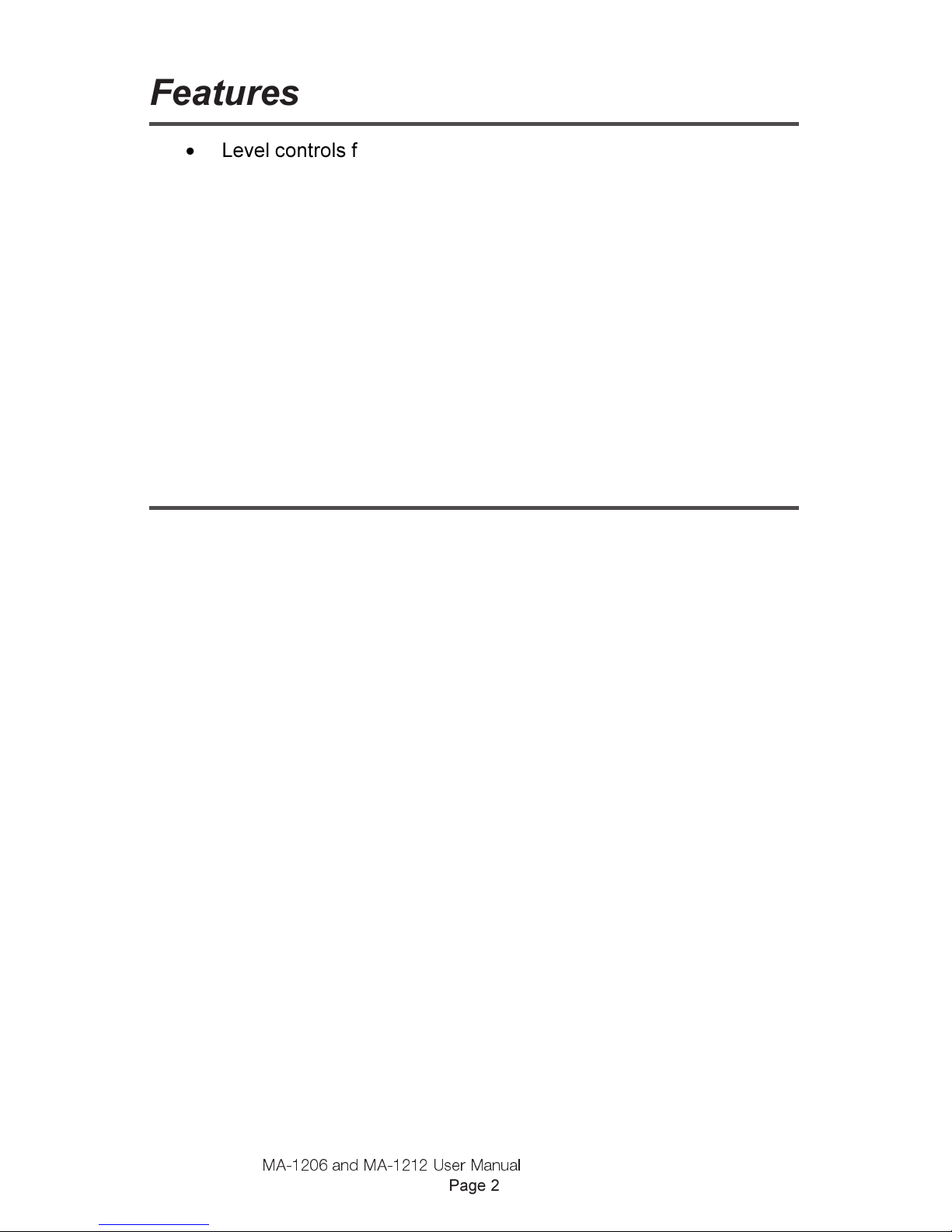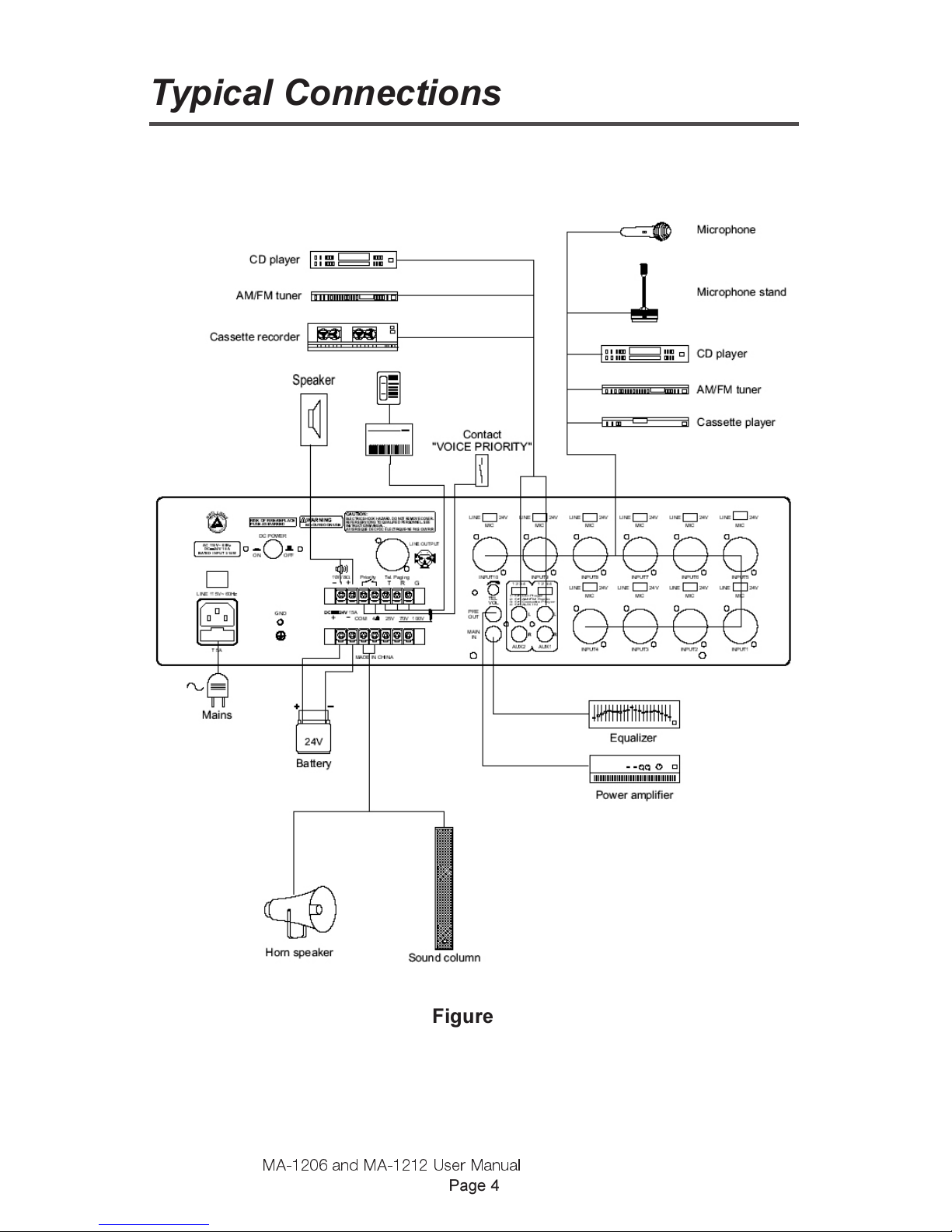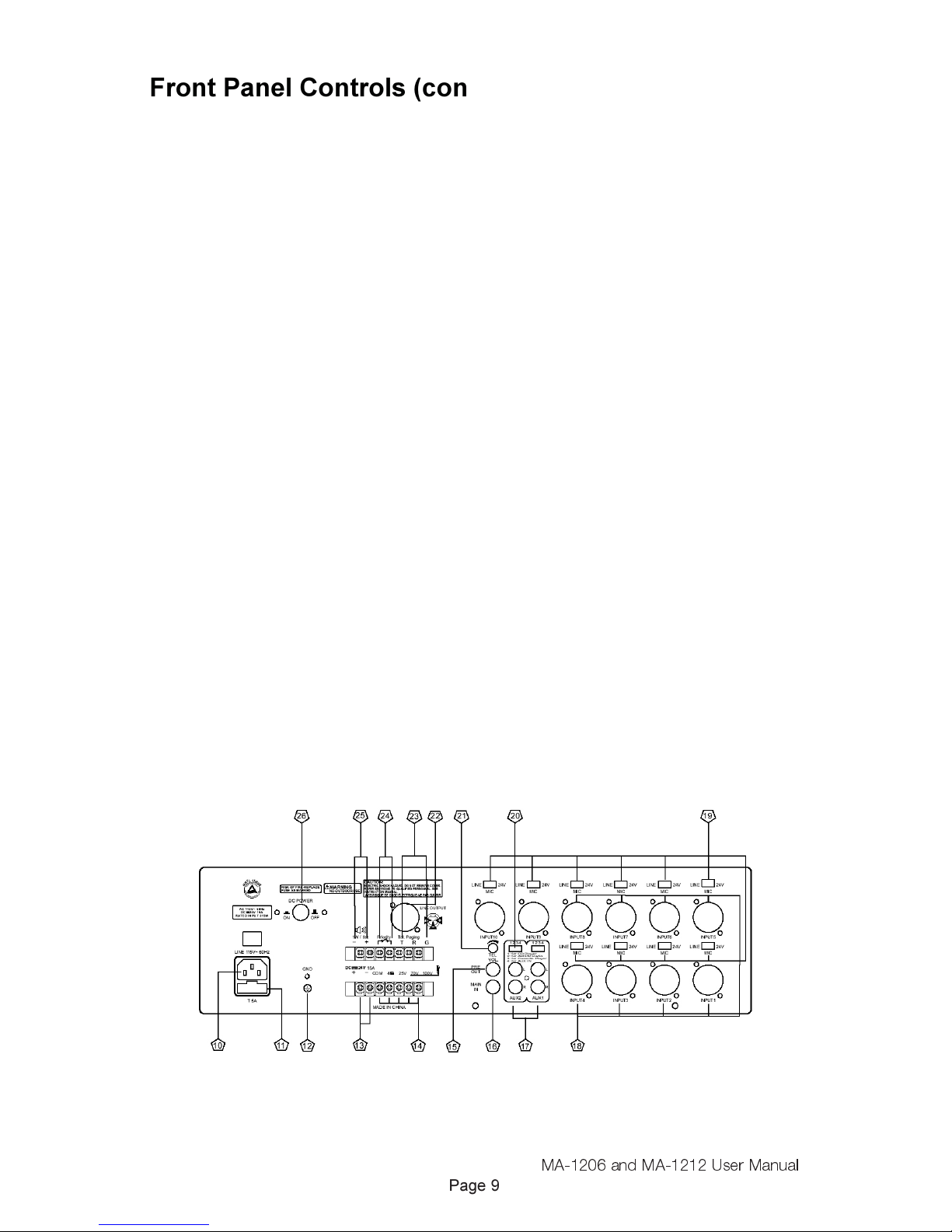Electro-Voice Mixer Amplifier MA-1206 User manual
Other Electro-Voice Amplifier manuals

Electro-Voice
Electro-Voice CP-Series Power Amps CP1800 User manual

Electro-Voice
Electro-Voice Contractor Precision CPS2T User manual

Electro-Voice
Electro-Voice Q1212 User manual

Electro-Voice
Electro-Voice Sx300a User manual

Electro-Voice
Electro-Voice 7300 User manual

Electro-Voice
Electro-Voice Q44 User manual
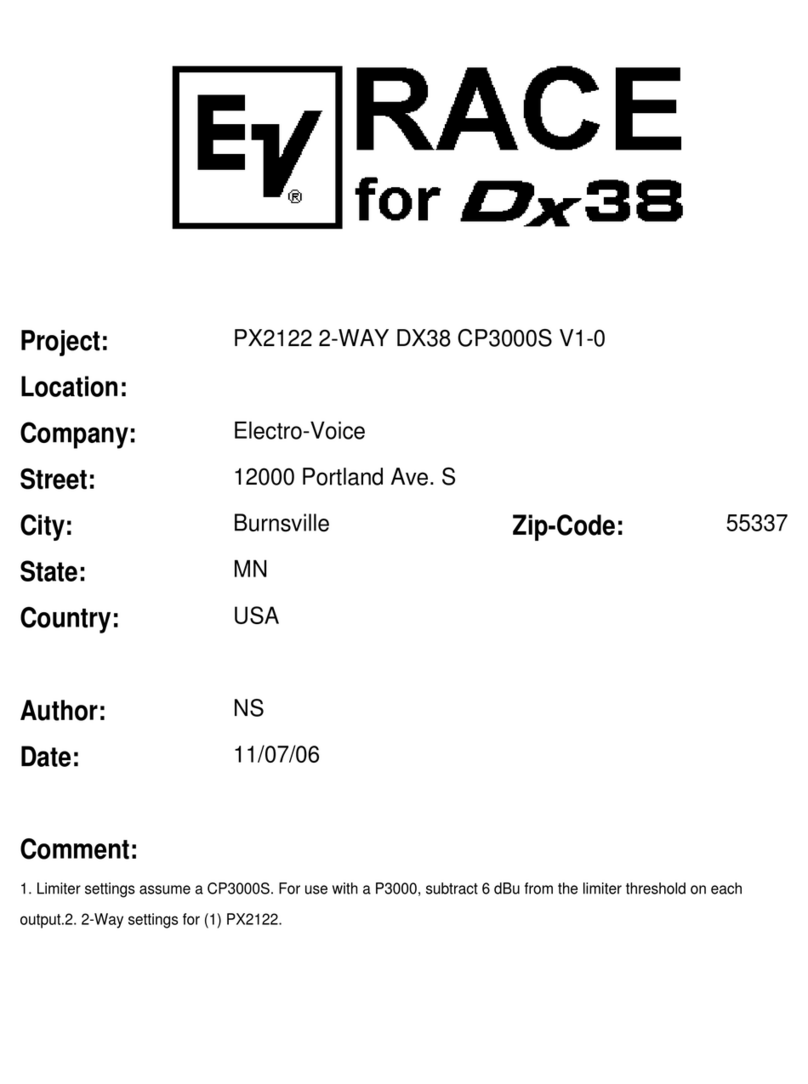
Electro-Voice
Electro-Voice Compact Precision CP3000S Manual
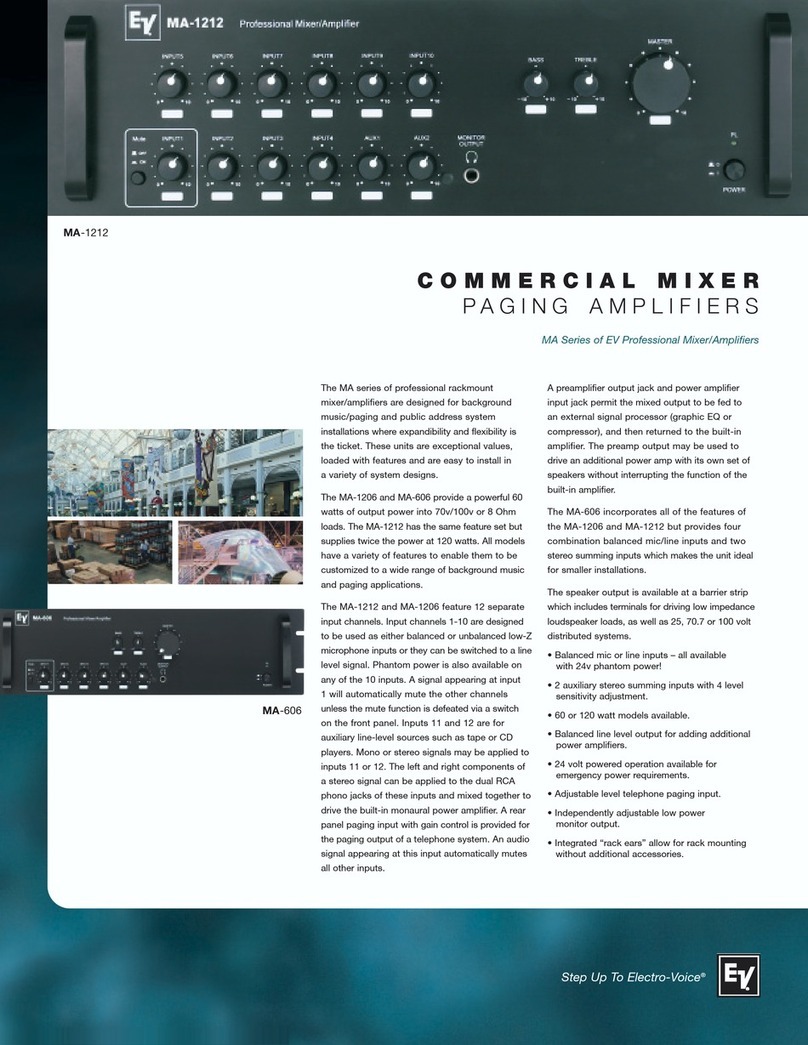
Electro-Voice
Electro-Voice Mixer Amplifier MA-1212 User manual

Electro-Voice
Electro-Voice 7300A Operation manual

Electro-Voice
Electro-Voice CONTRACTOR PRECISION SERIES User manual

Electro-Voice
Electro-Voice Precision P 1200 User manual

Electro-Voice
Electro-Voice CPS 4 User manual
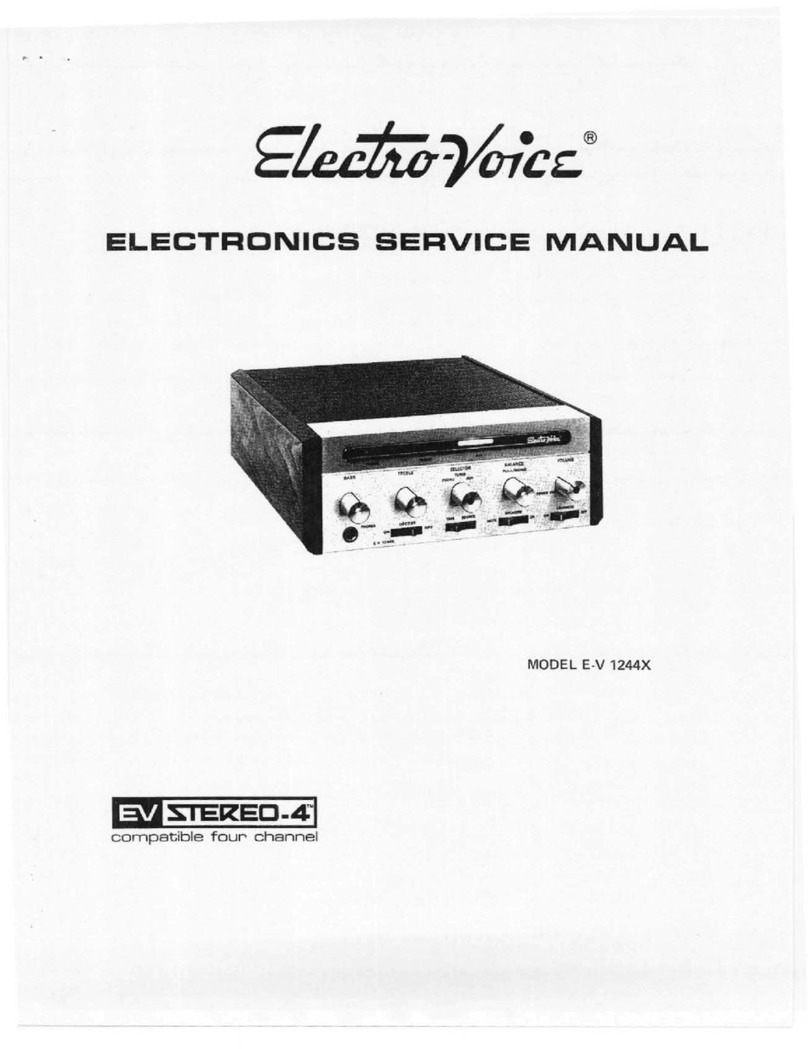
Electro-Voice
Electro-Voice 1244X User manual
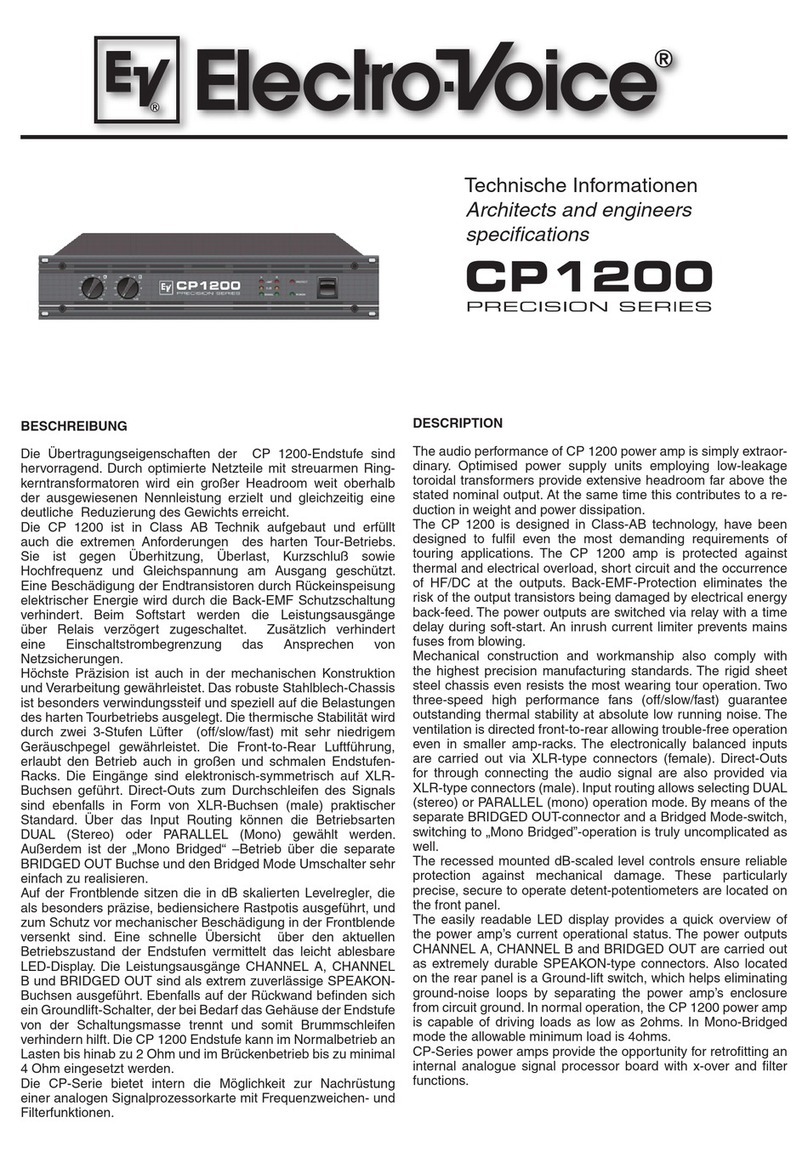
Electro-Voice
Electro-Voice Precision CP 1200 User manual

Electro-Voice
Electro-Voice TG5 User manual

Electro-Voice
Electro-Voice AP2200 User manual

Electro-Voice
Electro-Voice Compact Precision CP3000S User manual

Electro-Voice
Electro-Voice Mixer Amplifier MA-1212 User manual

Electro-Voice
Electro-Voice CPS 1 User manual
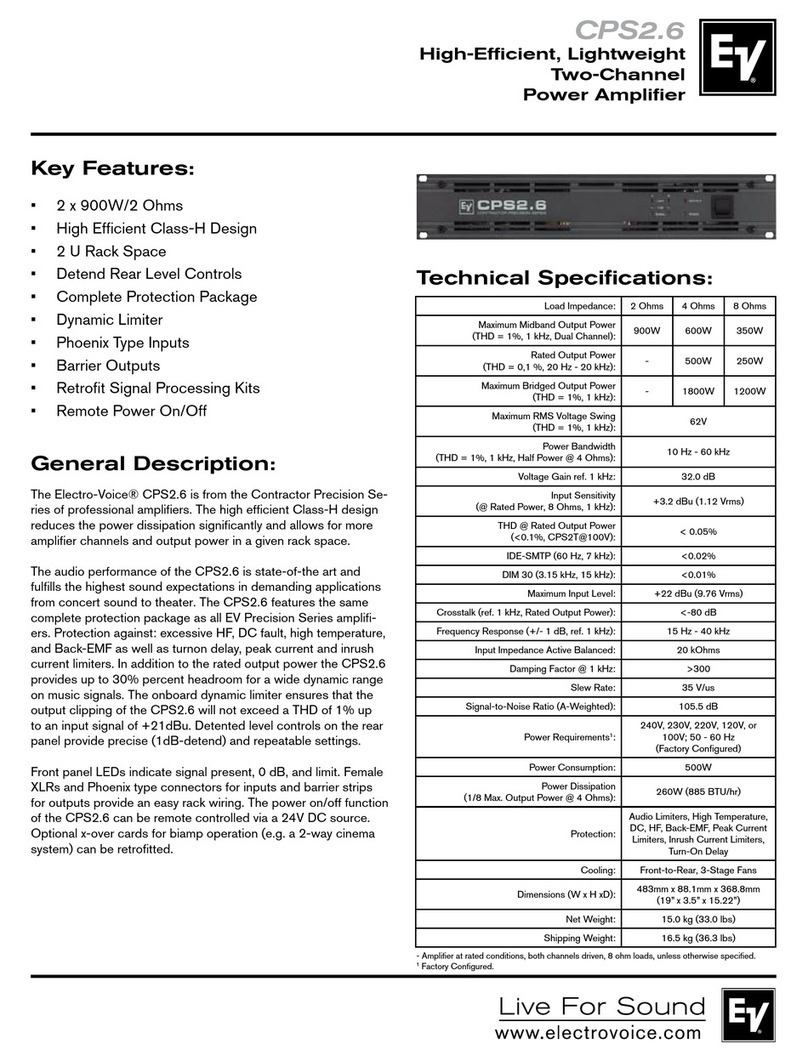
Electro-Voice
Electro-Voice Contractor Precision CPS2.6 User manual