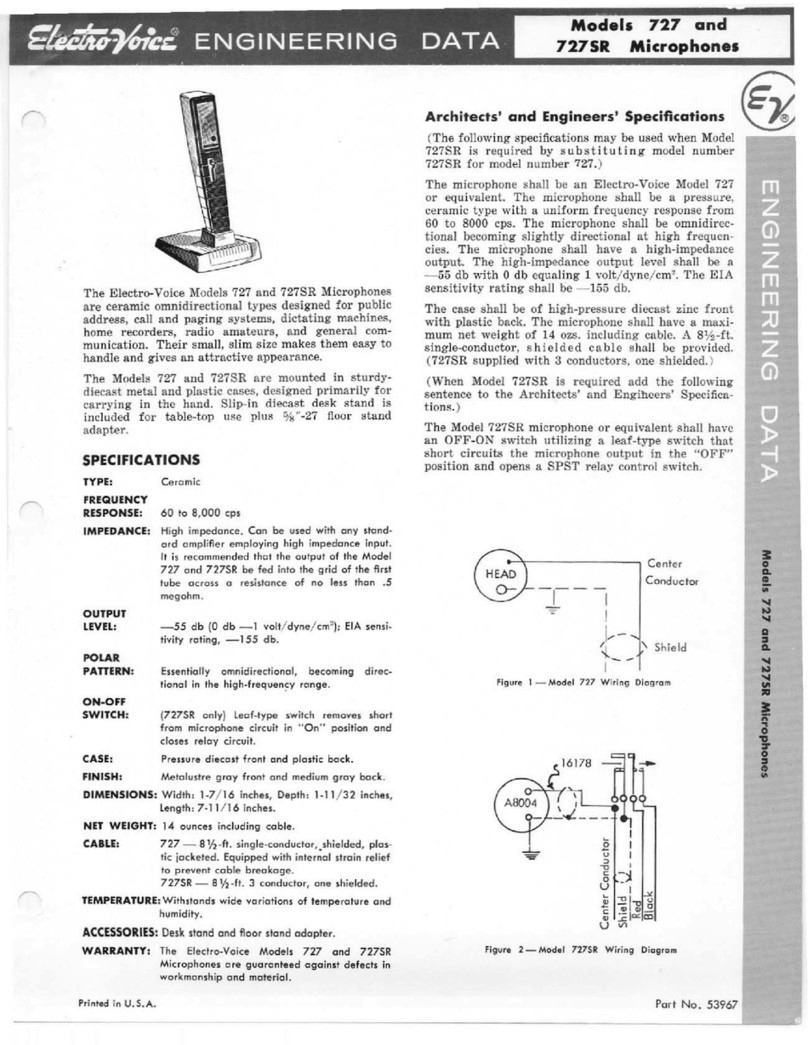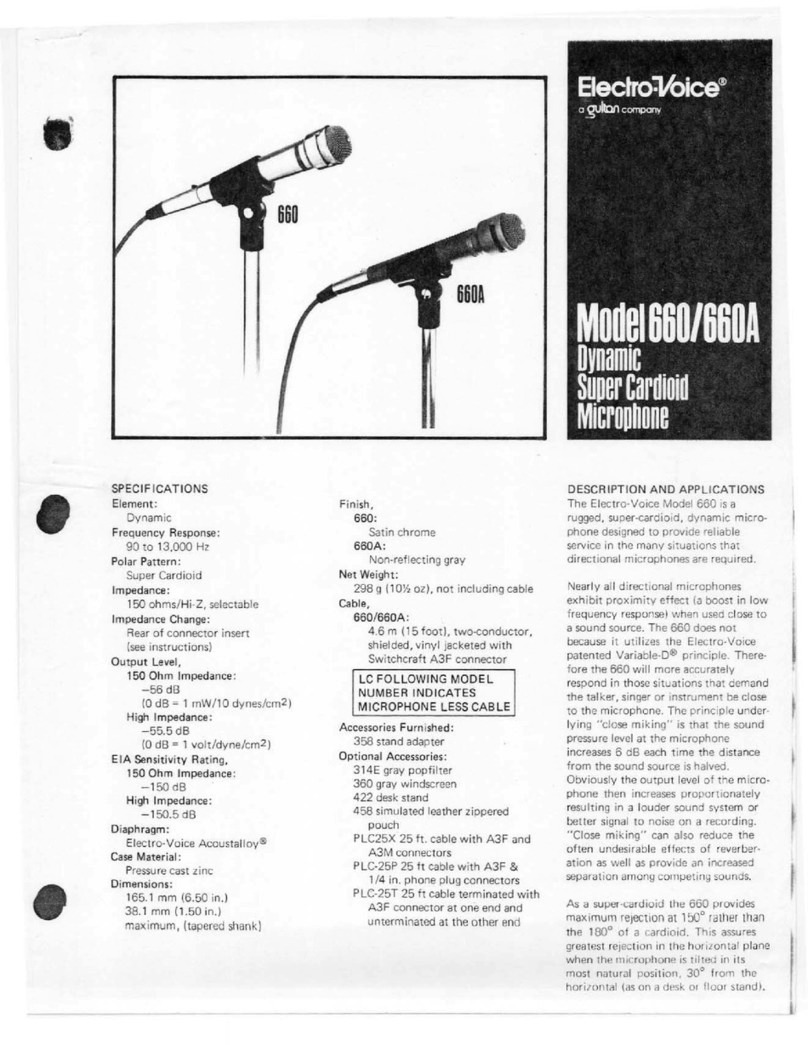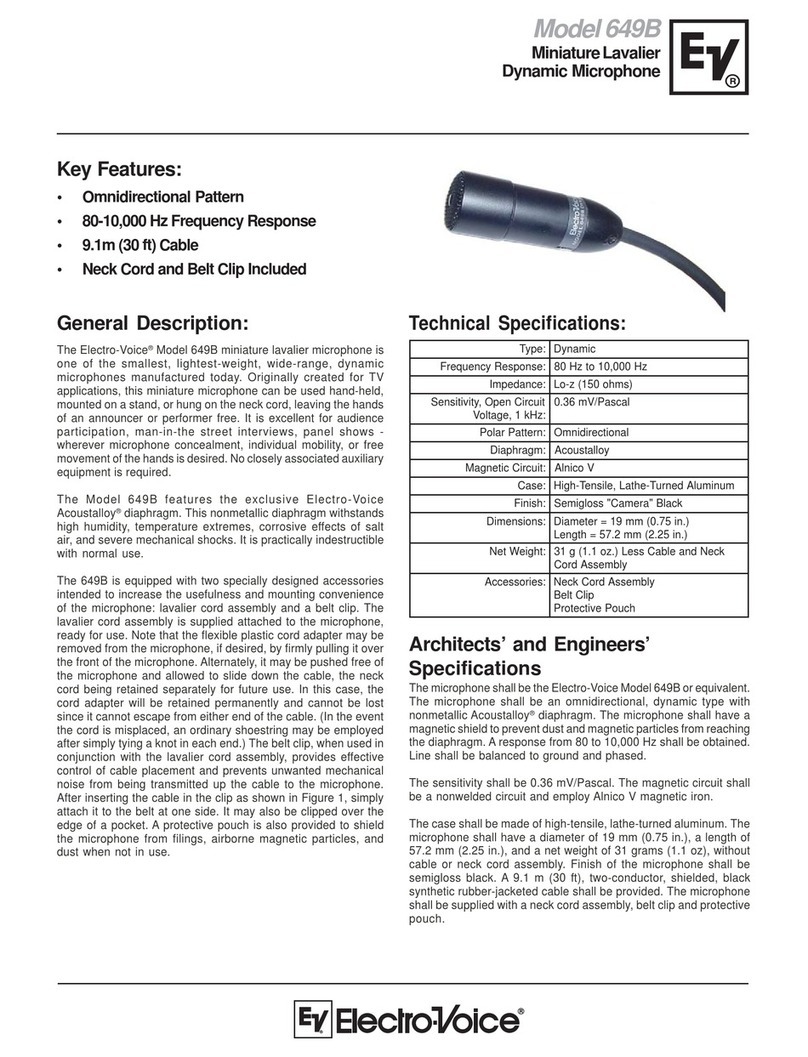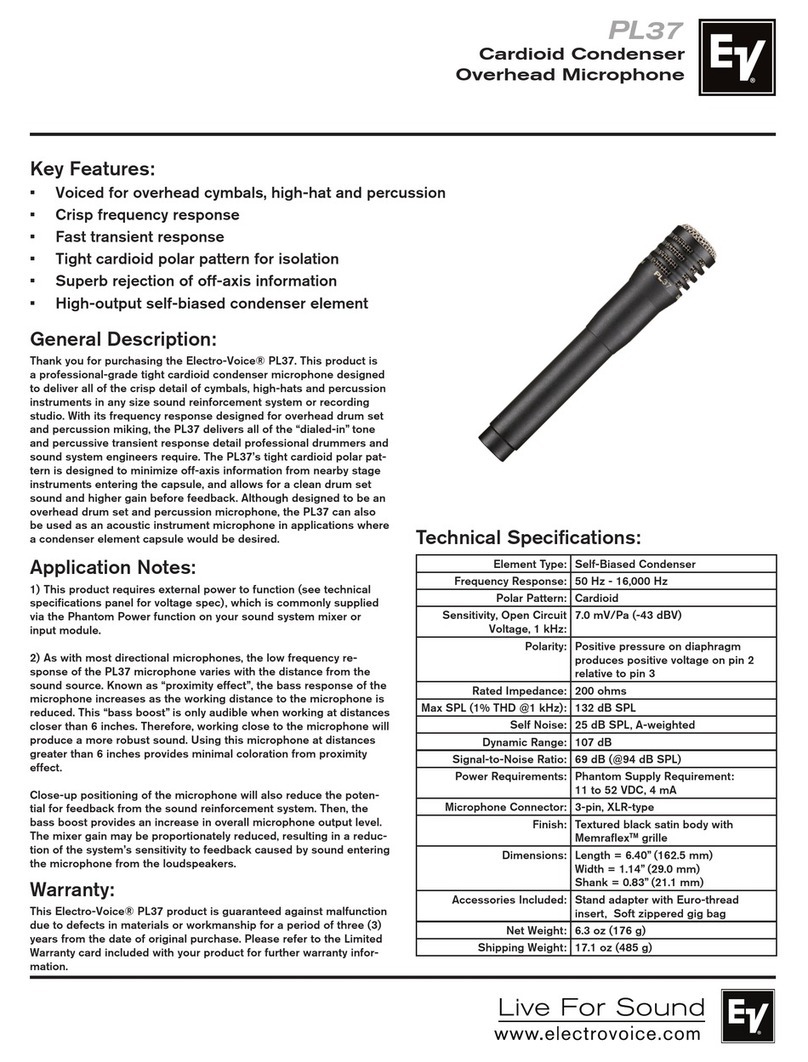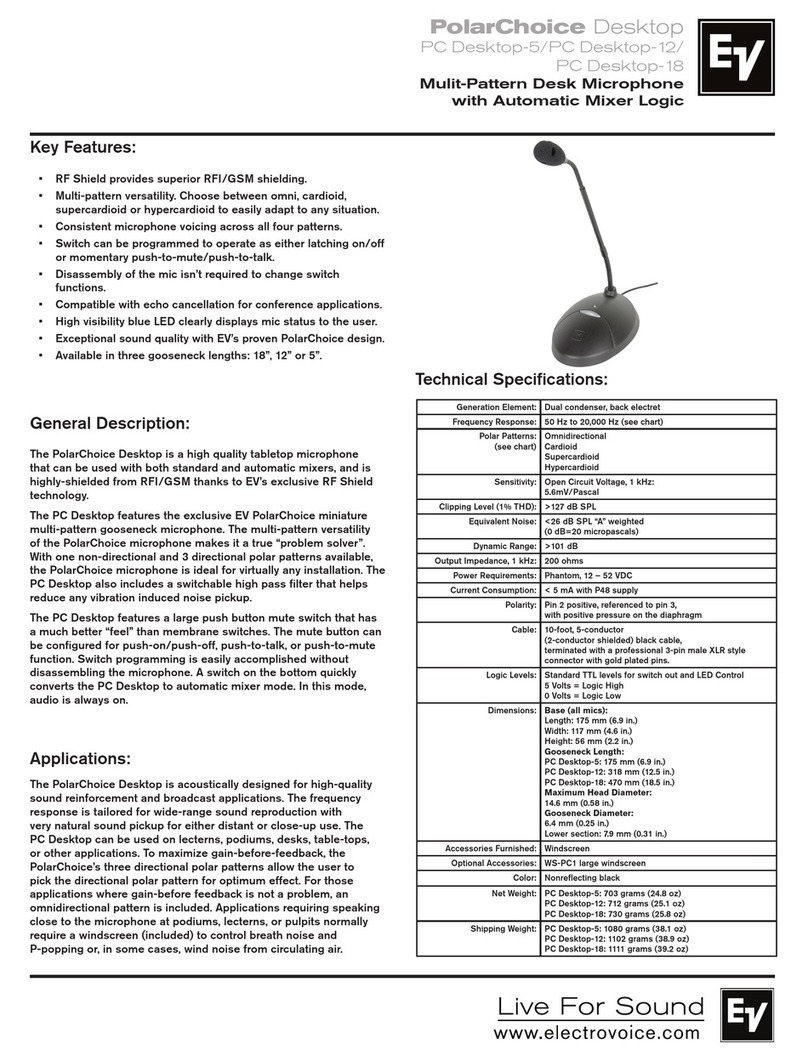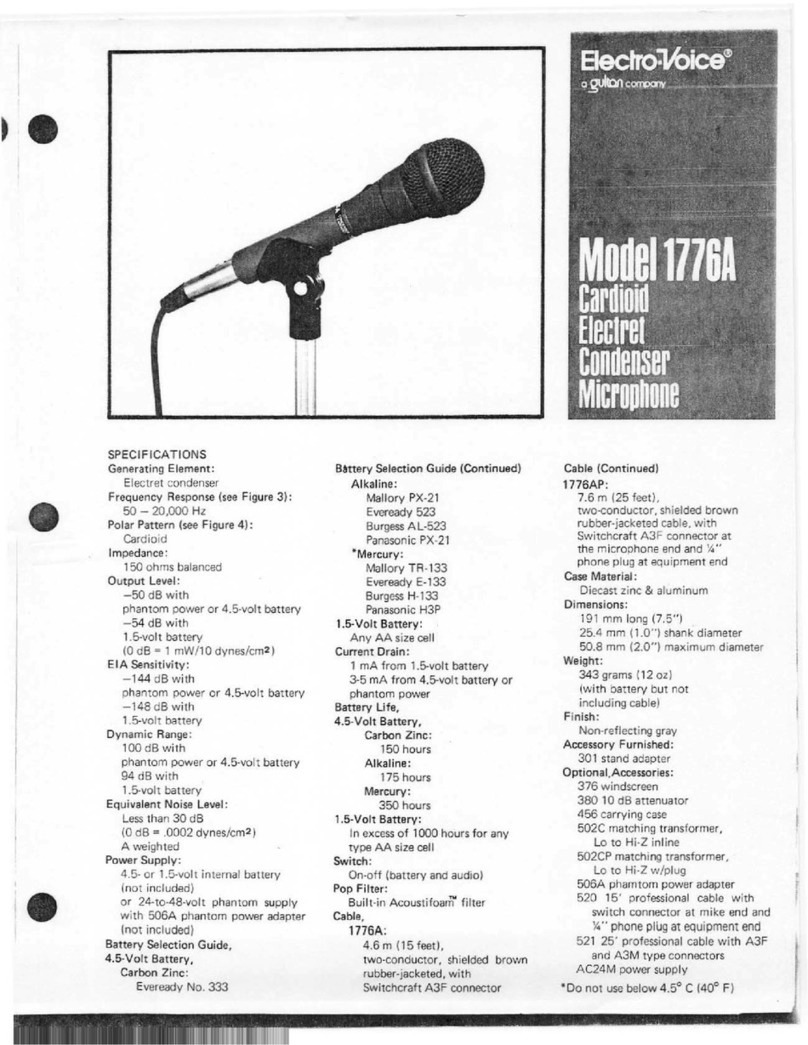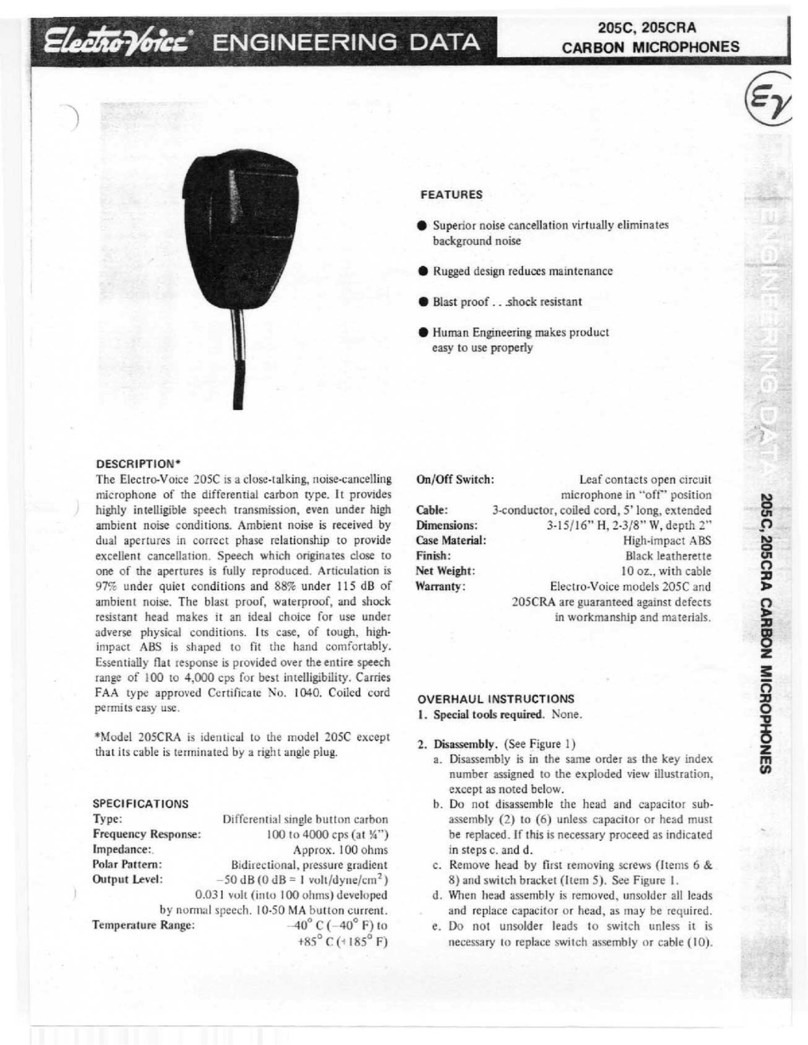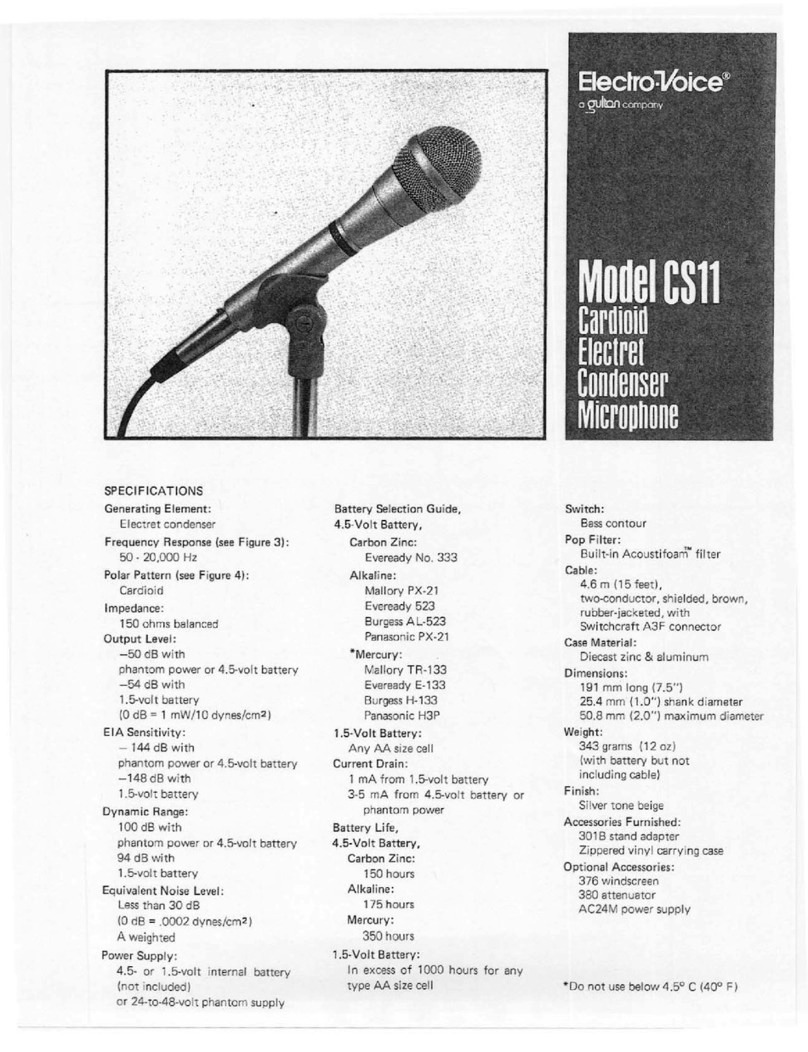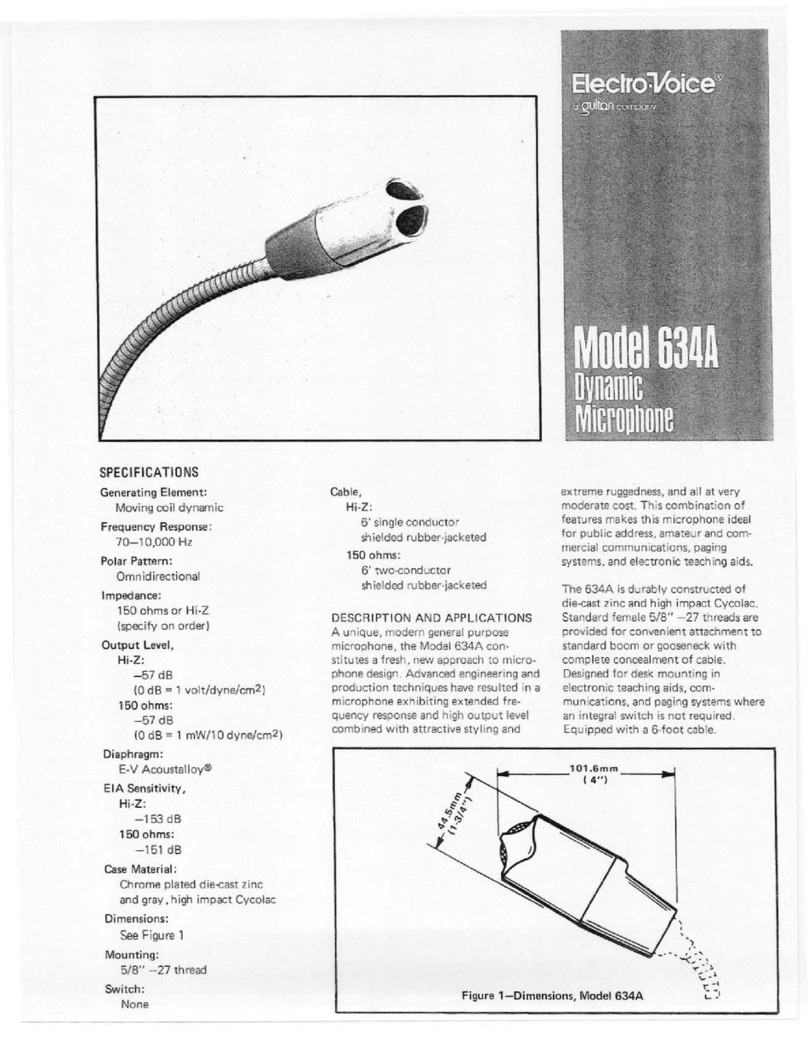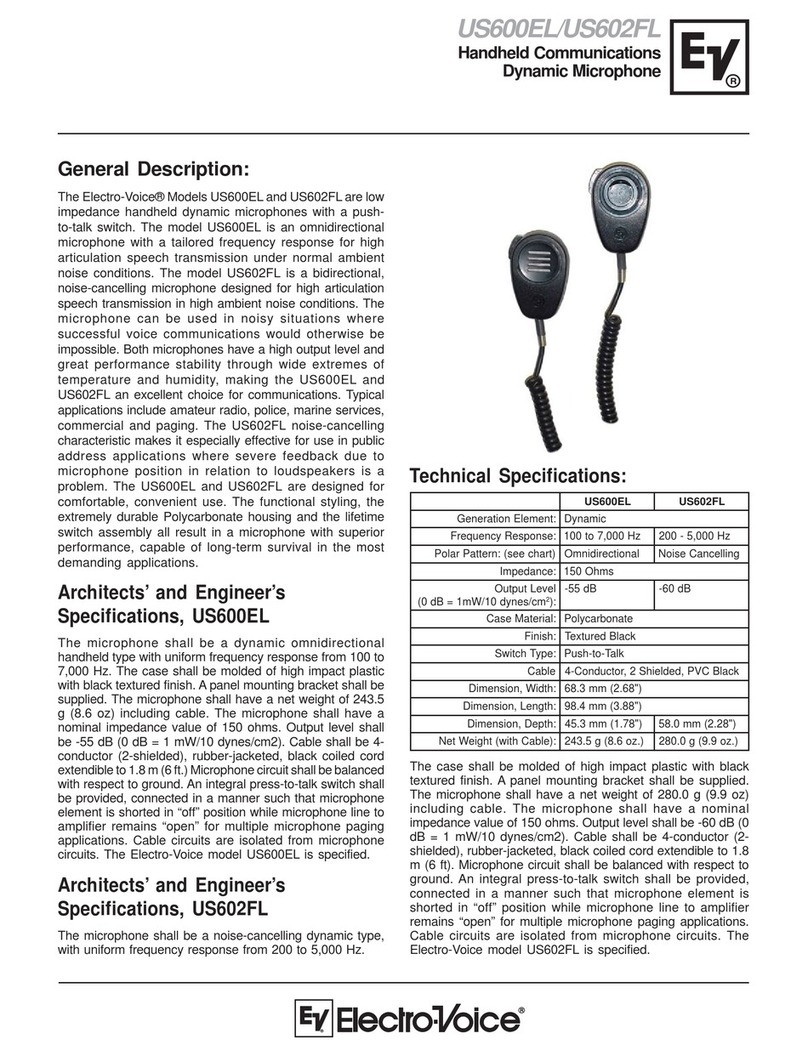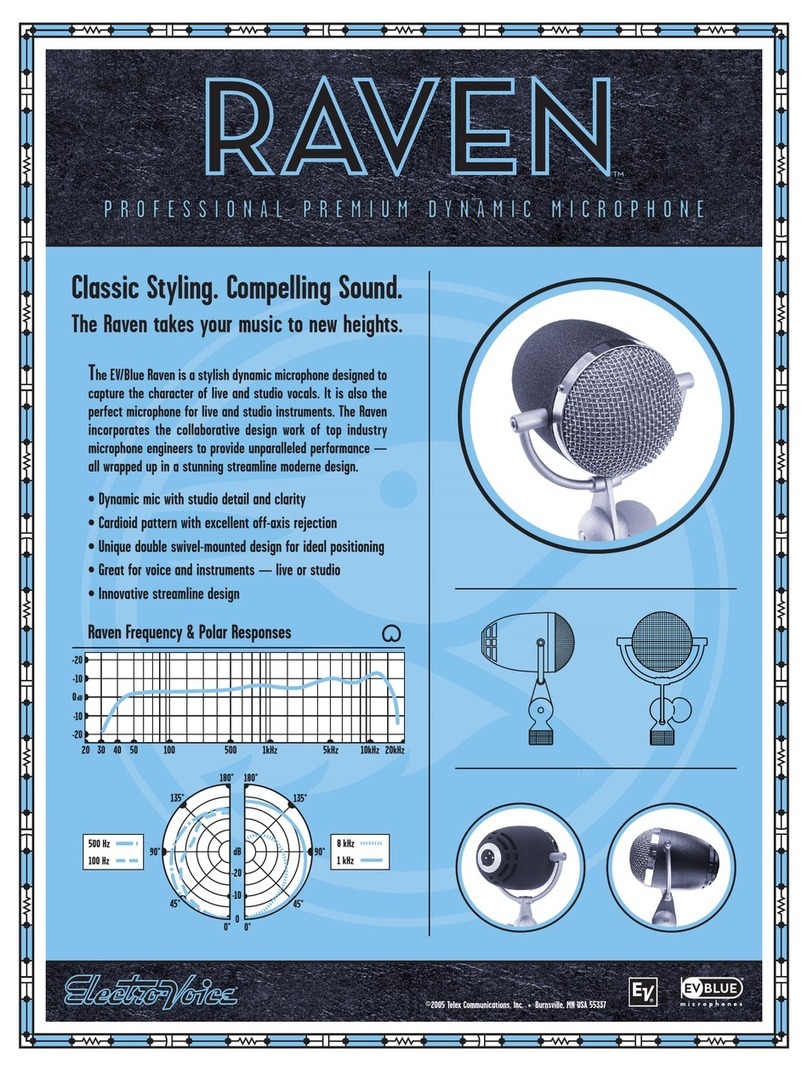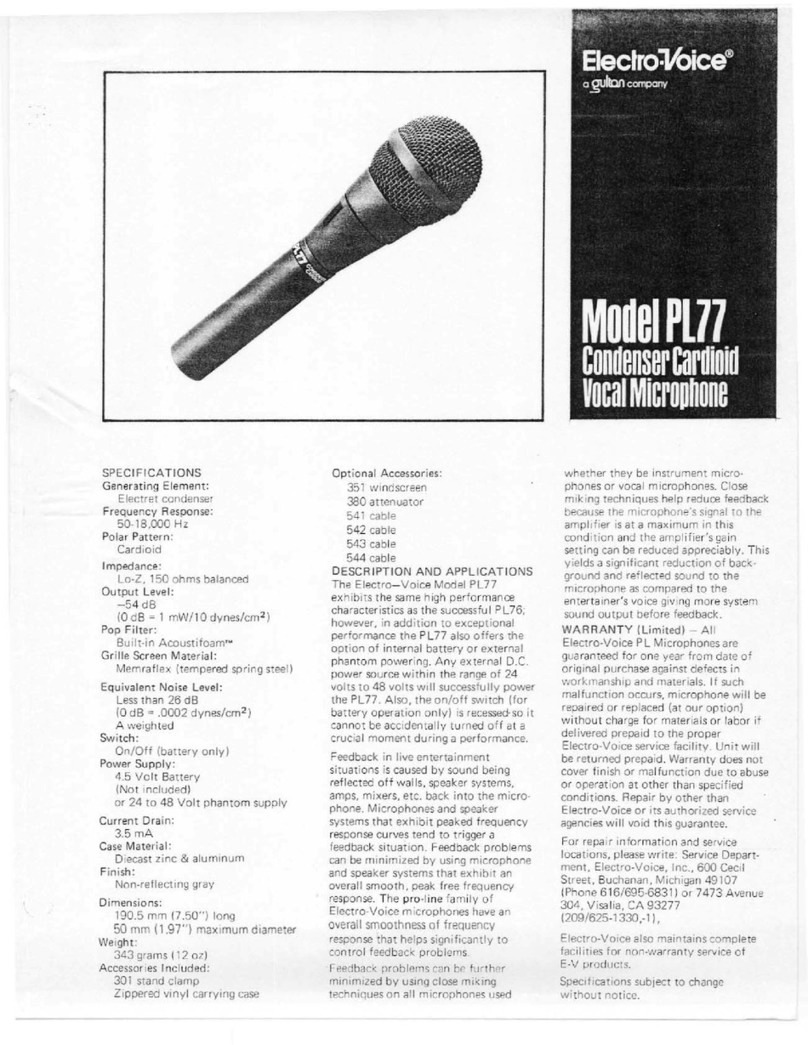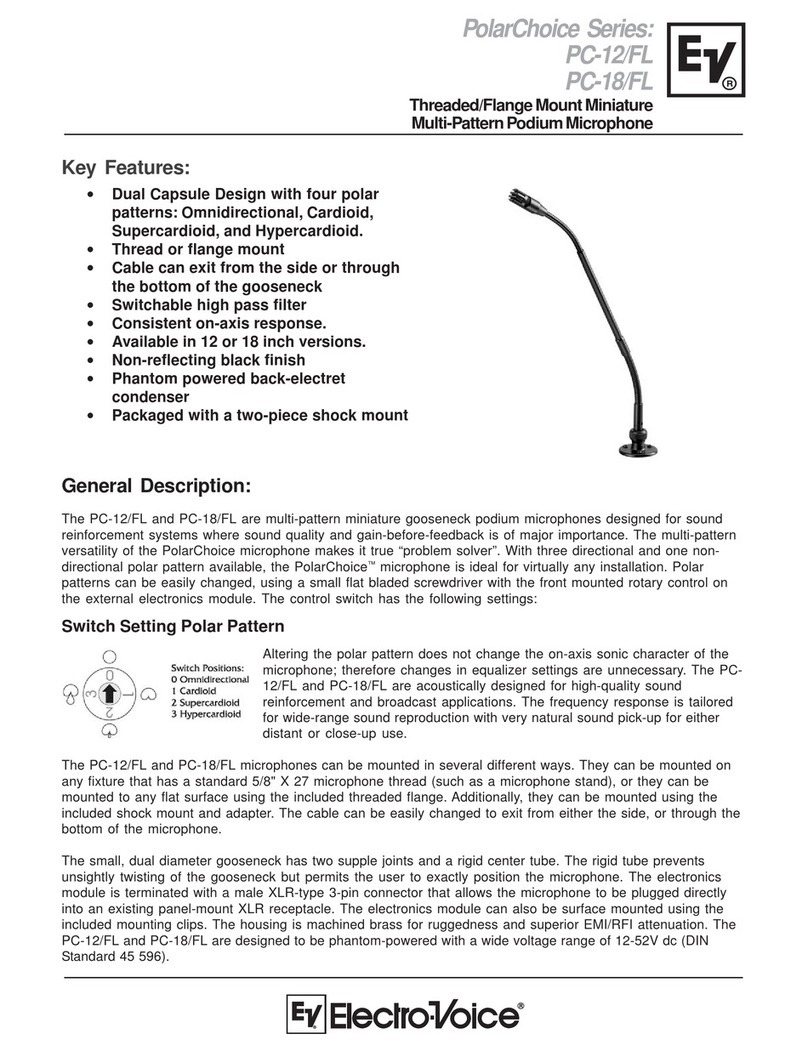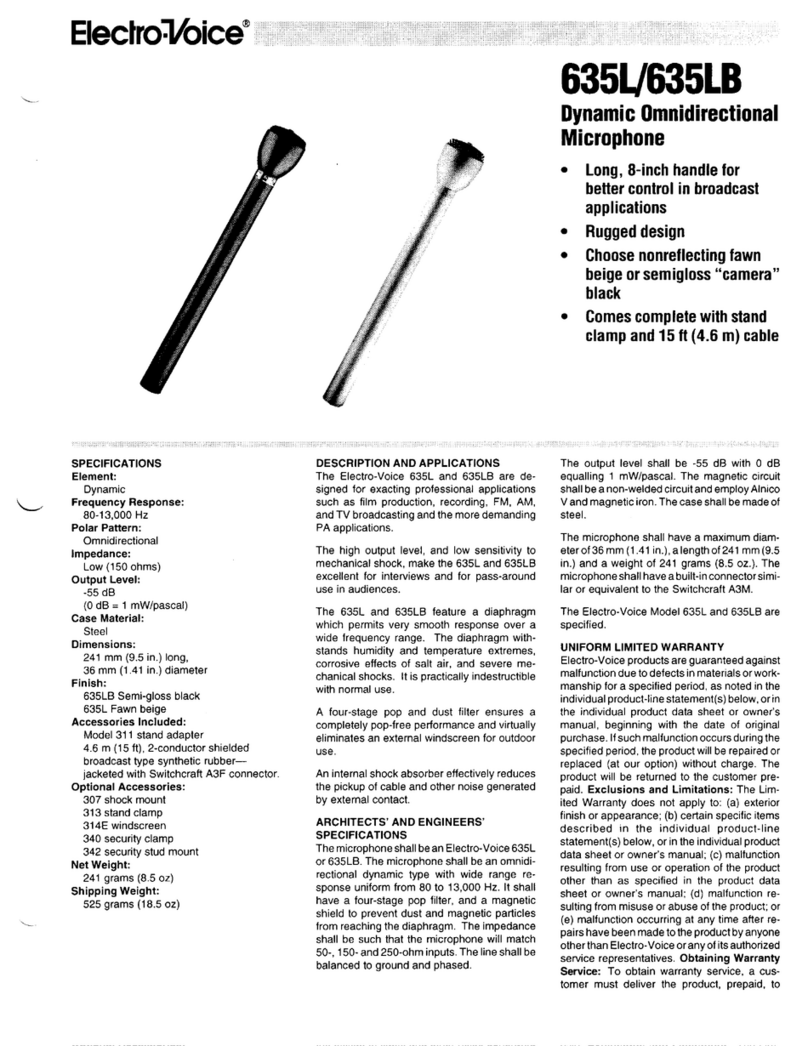US6Z
1
Land
US6ZZL
Dynamic
Microphones
H desired, the switch may be relocated with-
out wiring changes to the neck
of
the micro-
phone for "grip to talk" operation.
To relocate the switch, proceed as follows:
~
1.
Remove the black plastic cover from the
neck
of
the microphone by gently lifting
one endwitha flat blade. Thiswill expose
the"gripto talk" switch opening. Savethe
cover, as it will be needed for the opening
on the base
of
the microphone.
c:
o
..c
0.
o
...
u
~
u
'E
~
2. Remove two screws and the cover plate
from the bottom
of
the microphone.
c:
S Slip the strain-reliefspring from slot.
...J 3.
N 4. Removethe two screws located in the neck
of
the microphone.
N
\0
V'l
::l
"0
5.
c:
~
Gently lift switch assembly away from
microphone housing.
...J 6. Thrn the entire switch assembly sothe top
~
surface
of
the switchbarfaces the front
of
V'l
::l
the microphone with wires protruding
from the bottom
of
the switch.
7. Secure switch assembly in the neck with
the two screws.
8. Check the action
of
the switch to ensure
that allwiresare properly seated and have
notbecomeentangledin the switch assem-
bly.
9. Loop the cable around the bass located in
the housing base and seat the strain-relief
spring at the rear
of
the microphone base.
Secure the bottom plate with two screws.
10. Place the blackplasticcoverintothe open-
ing
on
the base(from whichthe red switch
barwas previously removed) by inserting
the two tabs into the opening and snap-
ping cover into position.
Architects'
and
Engineers'
Specifications
The model US621L microphone shall be an
omnidirectional, dynamic type with uniform
frequency response from 100-9,000 Hz. The
model US622L microphone shall be a noise-
cancelling dynamic type with uniform fre-
quency response from 125-5,000Hz. The mi-
crophoneoutputimpedance shall bespecified
150 ohms. The output level shall be
-57
dB
(0
dB=lm
WIlO dynes/cm2
).
Themicrophone
case shall be
of
Cycolacand diecast zinc, and
shall include a diecast zinc table stand inte-
gral with the microphone case. The assembly
shall be 246.1
mm
(9.69 in.) high x 114.3
mm
(4.5 in.) wide x 122.2
mm
(4.81 in.) deep.
A
DPDT
switch shall be provided, one sec-
tion
of
which shall normally short circuit the
transducer when switch is in "off" position.
(Provisions shall be made for connecting the
normally openmode in
"off"
positionandclos-
ing the microphone circuit for
"on"
position
for multiple microphone paginginstallations.)
A second switch section shall be provided
withthe capabilitytofunction eitherin anelec-
tronic switching mode or for operation
of
ex-
ternal relay. A locking feature shall be pro-
videdbymeans
of
whichswitchmaybelocked
in
"on"
position. A 2.13 m (7 ft) blackplastic-
jacketed, five-conductor, two-shielded cable
shall be furnished. The finish
of
the integral
stand and microphone shall be nonreflecting
blue-black. Net weight shall be 822 g
(lib,
13 oz).
The Electro-Voice commercial microphones
US621L and US622L are specified.
Unifonn
Limited
Warranty
Statement
Electro-Voice productsareguaranteedagainst
malfunction due to defects in materials
or
workmanship for a specified period, as noted
in
the individual product-line statement(s)
below,
or
in the individual product data sheet
or
owner's
manual, beginning with the date
of
original purchase.
If
such malfunction oc-
curs during the specified period, the product
will be repaired
or
replaced (at
our
option)
without charge. The product will be returned
to the
customer
prepaid.
Exclusions
and
Limitations:
The Limited Warranty does not
apply to: (a)exteriorfinish or appearance; (b)
certain specific items described in the indi-
vidual product-line statement(s) below, or in
the individual product data sheet
or
owner's
manual; (c) malfunction resulting from use or
operation
of
the product other than as speci-
fied
in
the product data sheet
or
owner's
manual; (d) malfunction resulting from mis-
use
or
abuse
of
the product;
or
(e) malfunc-
tion occurring at any time after repairs have
beenmade to the productbyanyone otherthan
EVI Audio Service
or
any
of
its authorized
servicerepresentatives.
Obtaining
Warranty
Service: To obtain warranty service, a cus-
tomer must deliver the product, prepaid, to
EVIAudio Service
or
any
of
its authorized
service representatives togetherwith proof
of
purchase
of
the productinthe form
of
a bill
of
sale
or
receipted invoice. A list
of
authorized
service
representatives
is
available
from
EVIAudioServiceat 600CecilStreet, Bucha-
nan,
MI
49107
(800/234-6831
or
FAX
616/695-4743).
Incidental
and
Consequen-
tial
Damages
Excluded:
Product repair
or
replacement and return
to
the
customer
are
the only remediesprovided to the customer.
Electro-Voice shall not
be
liable for any in-
cidental
or
consequential
damages
includ-
ing, without limitation, injury to persons
or
property
or
loss
of
use. Some states do not
allow the exclusion orlimitation
of
incidental
or consequential damages
so
the above limi-
tation
or
exclusion
may
not apply to you.
Other
Rights: This warranty gives you spe-
cificlegal rights, and you may'also have other
rights which vary from state to state.
Electro-Voice
Wired
Microphones
areguar-
anteed againstmalfunctionfrom anycause for
two (2) years from the date
of
original pur-
chase. In addition, the Limited Warranty for
the acoustic system contained in these micro-
phones shall apply for the life
of
the product,
defined as a period
often
(10) years from the
date that the manufacture
of
the specific mi-
crophone has been discontinued. Any and all
active electronics incorporatedinthese micro-
phones are guaranteedagainst malfunctiondue
to defects in materials
or
workmanship for a
period
of
three (3)yearsfrom the date
of
origi-
nal purchase. The Limited Warranty does not
extendtocables,cableconnectors, orswitches.
Additionaldetails are includedin the Uniform
Limited Warranty statement.
For warranty repair, service information, ora
listing
of
the repairfacilities nearest you, con-
tact
the
service
repair
department
at:
616/695-6831
or
800/685-2606.
For
technical
assistance, contact Technical
Supportat800/234-6831 or616/695-6831, M-
F,
8:
00
a.m. to 5:00 p.m. Eastern Standard
time.
Specifications subject to change without no-
tice.