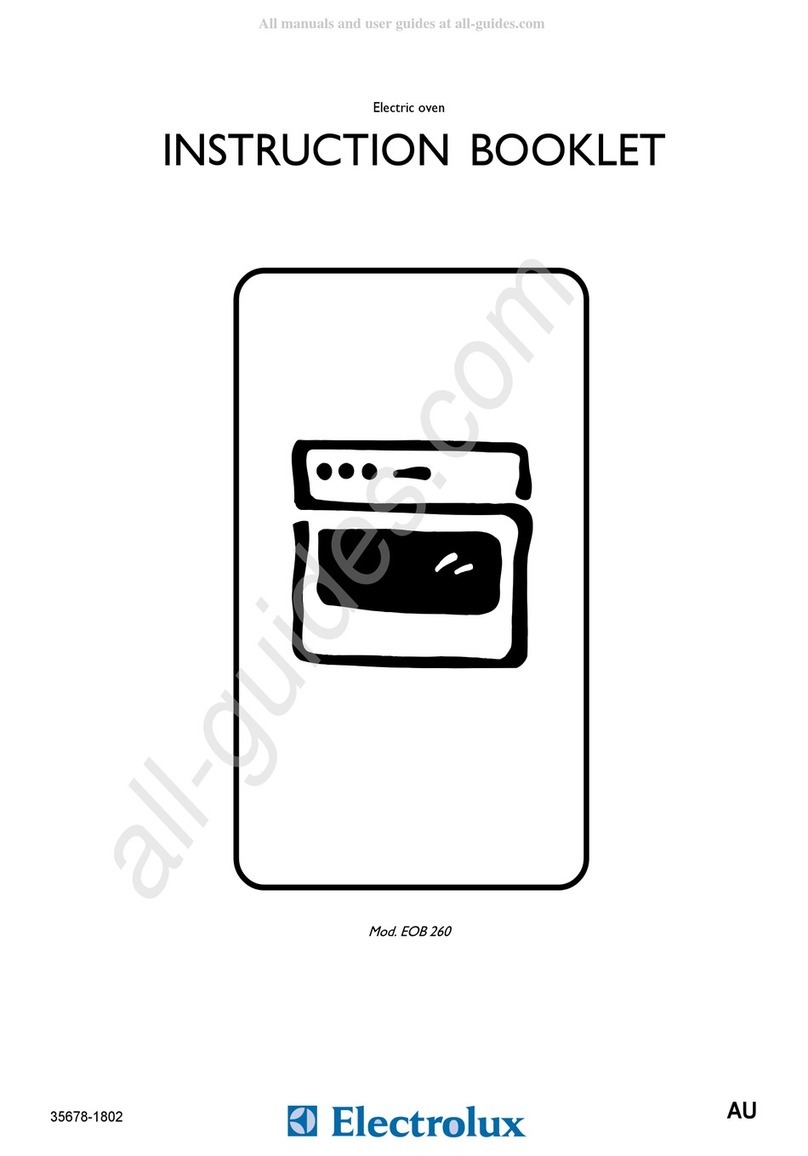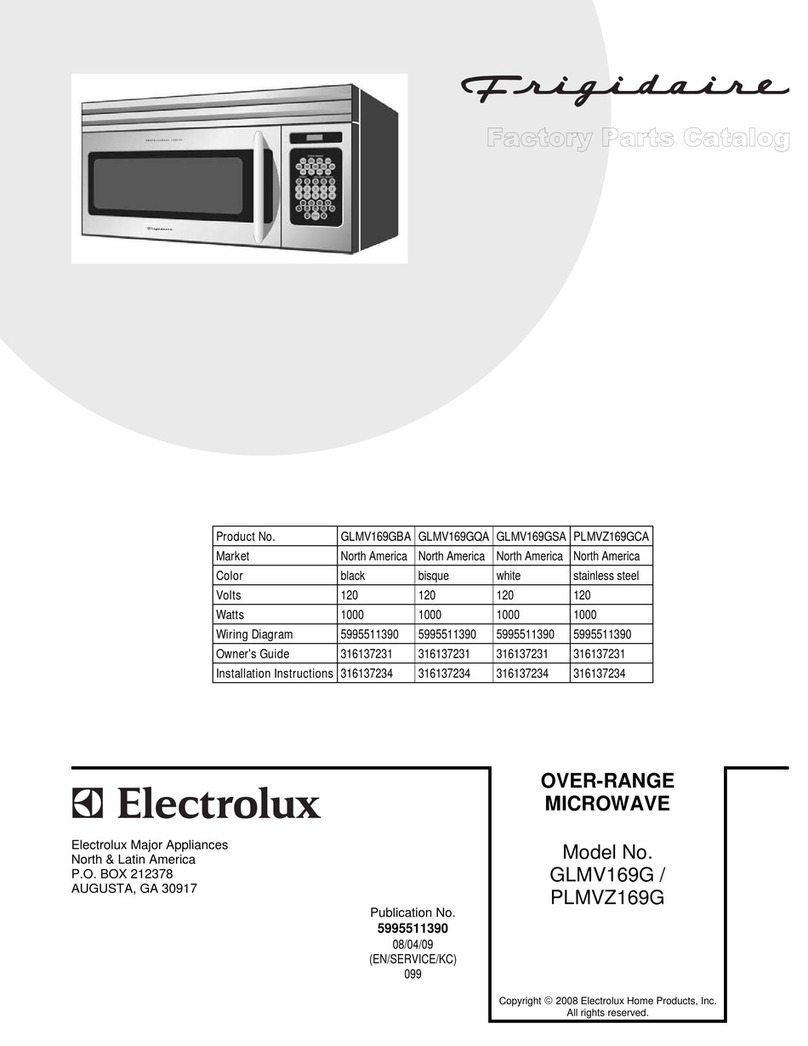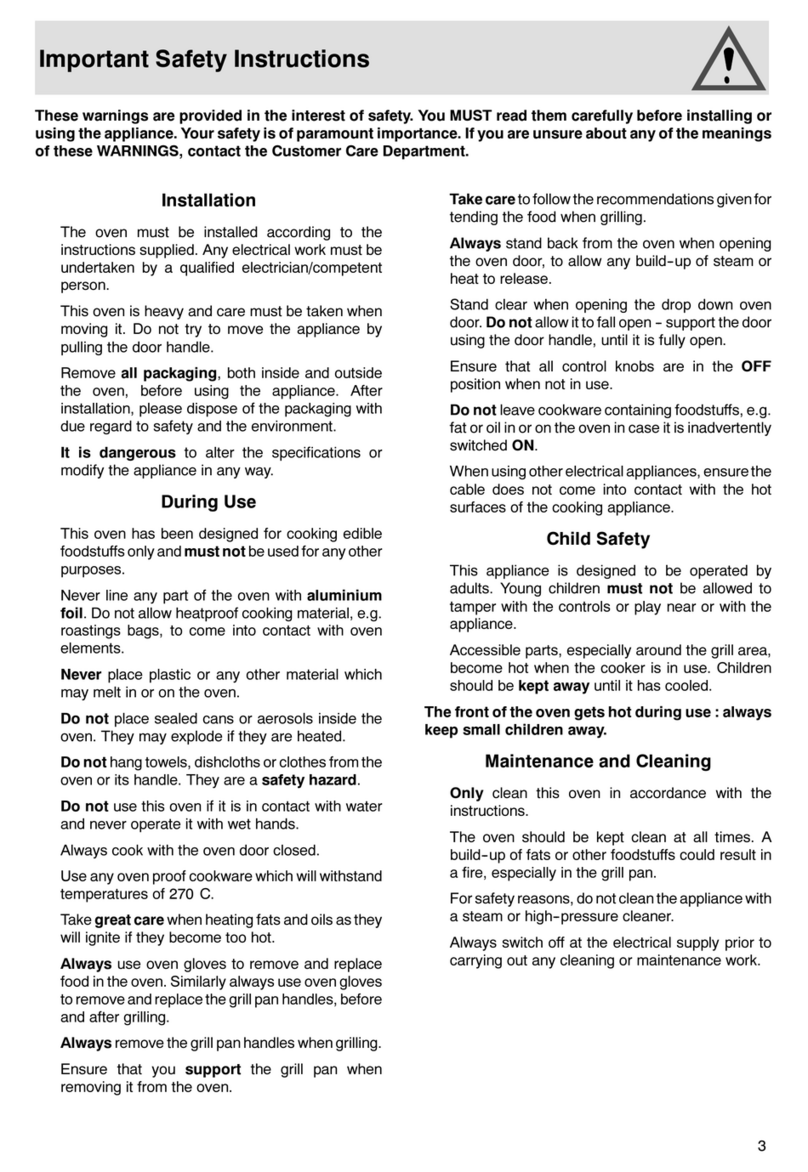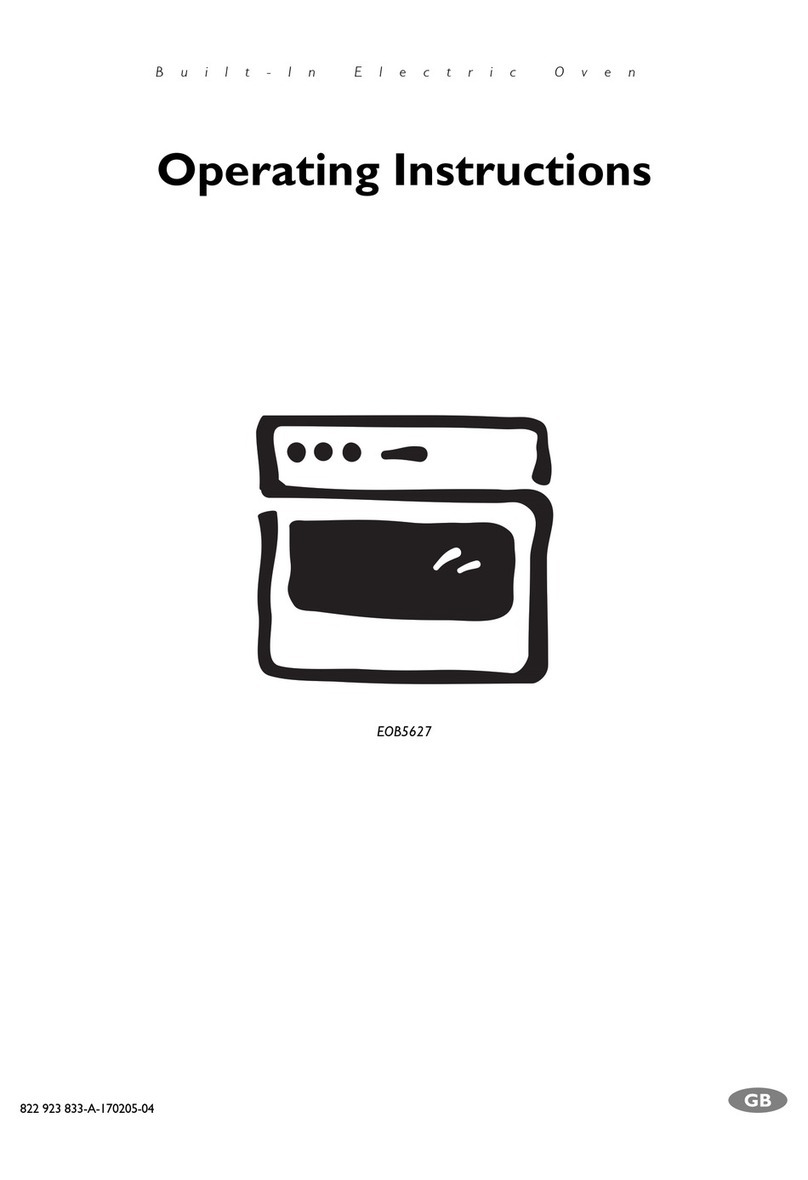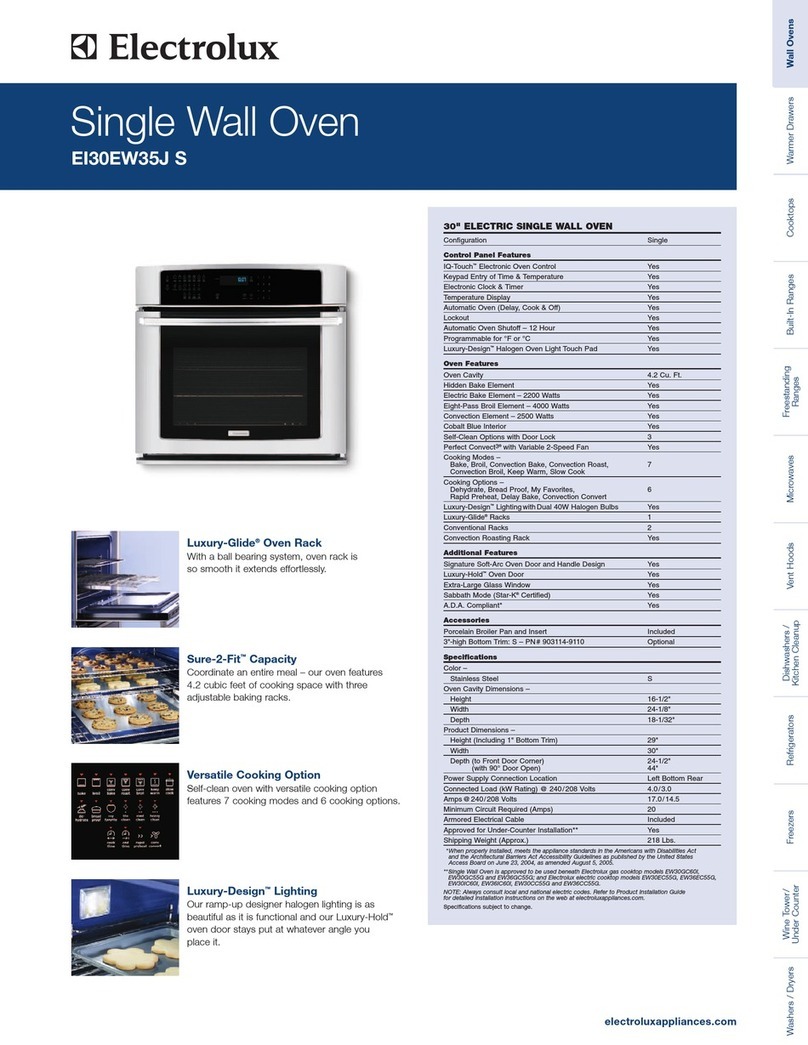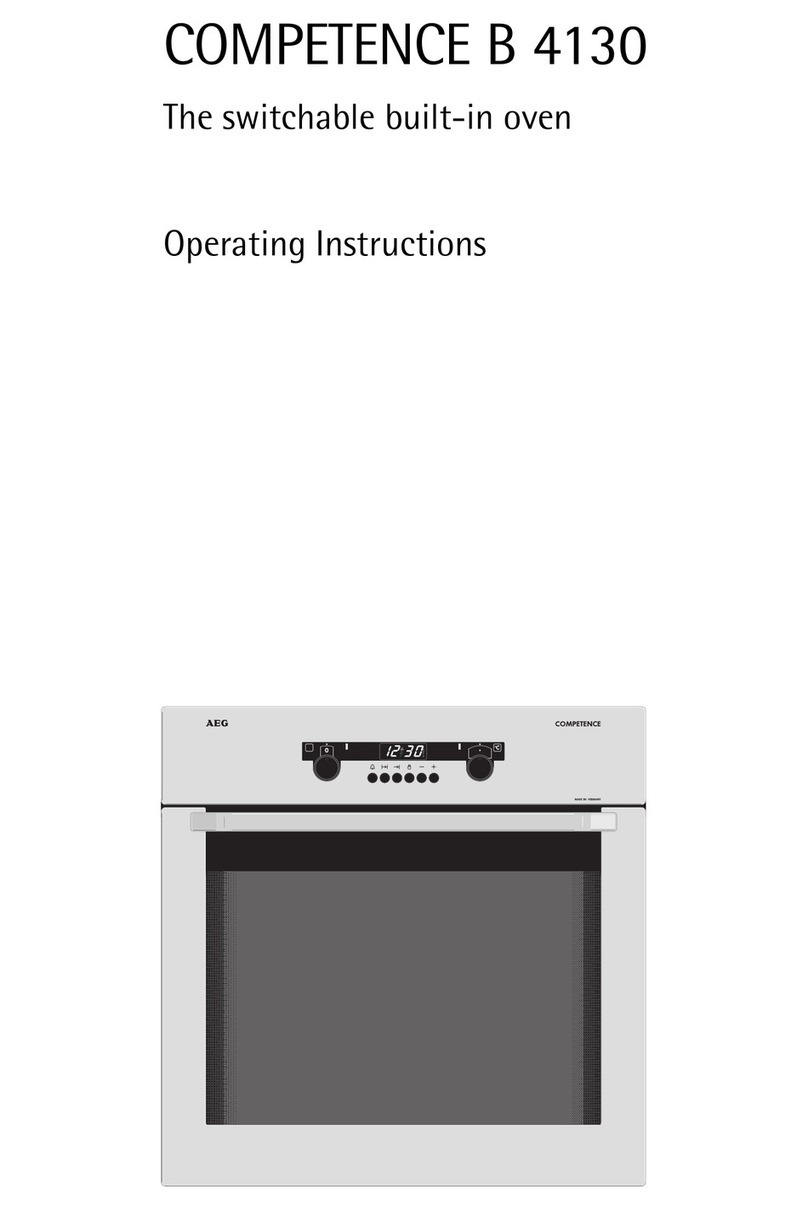Clock functions
Function Description
Cooking duration To set how long the oven is to be in use.
When the time elapses, an audible signal sounds. The oven
switches off automatically.
End of cooking To set when the oven is to switch off.
When the time elapses, an audible signal sounds. The oven
switches off automatically.
Cooking duration and End of
cooking combined .
To set delayed start of the appliance.
The oven switches on automatically at the time calculated and
switches off when the set Cooking duration time elapses.
Minute minder To set a countdown. A signal sounds when the time elapses.
Push any button to stop the signal sound.
Important! Minute minder does not switch the oven off.
Clock To set the time.
Setting the clock function
Push Selector button again and again until
the function indicator shows the right func-
tion. Push " +" and " -" buttons to set desired
cooking time.
Cancelling the clock function
Push Selector button again and again until
the function indicator shows the right func-
tion and push " -" button. After few seconds
the clock function goes out.
Switching off the display
If you switch off the display, you de-
crease energy consumption.
You can switch off the display if no other
function is set.
1. Push " +" and " -" at the same time and
hold for 5 seconds.
2. To switch the display on again, push any
button.
Power indicator
The power indicator (refer to "Product de-
scription") comes on when the control knob
for oven function is set.
Temperature indicator
The temperature indicator (refer to "Product
description") comes on when the oven heats
up. It goes off when the oven reaches the
correct temperature. It then cycles on and off
to show the temperature adjusts.
The cooling fan
The cooling fan (not visible) keeps the front
panel, the knobs and the oven door handle
cool. When the oven is on the fan switches
on automatically. Warm air blows out
through the air vents near the oven door han-
dle. To keep the controls cool, the cooling fan
can still run after the oven is off.
Safety thermostat
To prevent dangerous overheating (through
incorrect use of the appliance or defective
components), the oven is fitted with a safety
thermostat, which interrupts the power sup-
ply. The oven switches back on again auto-
matically, when the temperature drops.
Should the safety thermostat fail to work, do
not attempt to fix it yourself. Please contact
After Sales Service.
Helpful hints and tips
Warning! Always close the oven door
when you cook, even while grilling.
Do not put baking trays, pots, etc. on the
oven floor to prevent damage to the
oven enamel.
Be careful when you remove or install the
accessories to prevent damage to the
oven enamel.
• The oven has four shelf levels. Count the
shelf levels from the bottom of the oven
floor.
6 electrolux