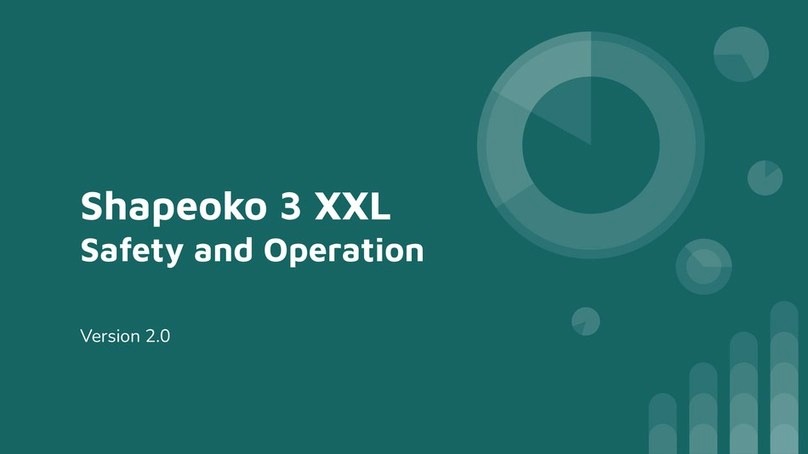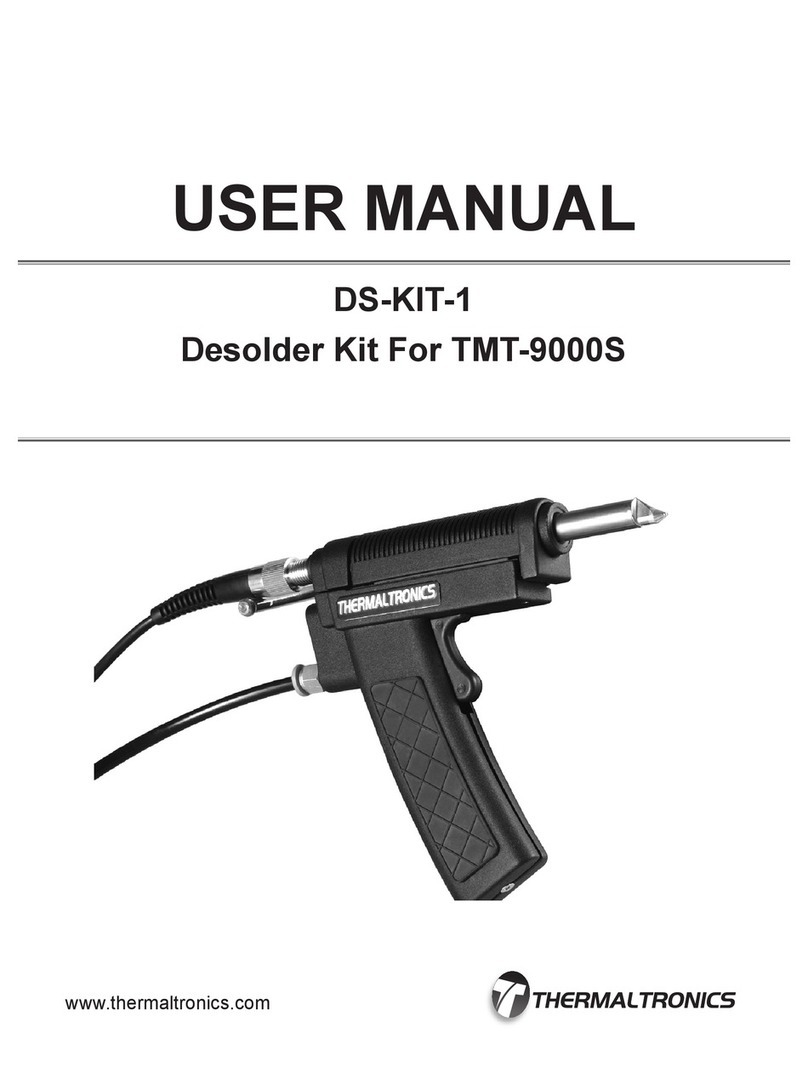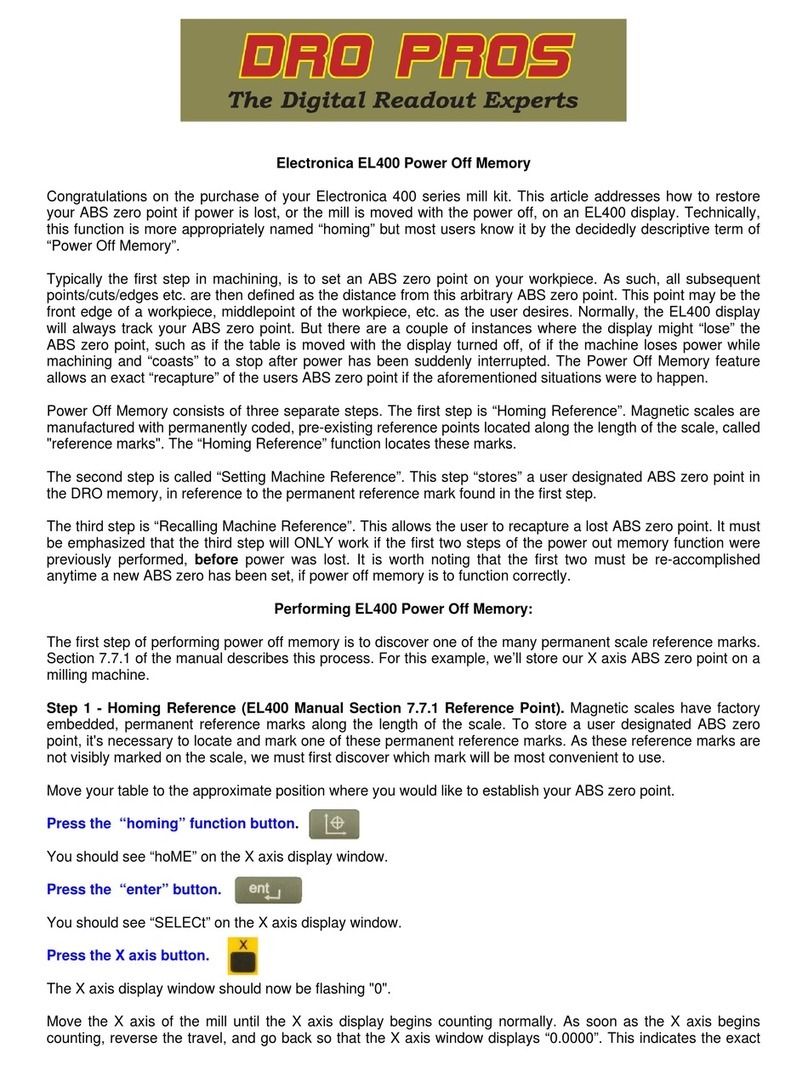Electronica EL700 Power Off Memory
Congratulations on the purchase of your Electronica 700 series mill kit. This article addresses how to restore
your ABS zero point if power is lost, or the mill is moved with the power off, on an EL700 display. Technically,
this function is more appropriately named “homing” but most users know it by the decidedly descriptive term of
“Power Off Memory”.
Typically the first step in machining, is to set an ABS zero point on your workpiece. As such, all subsequent
points/cuts/edges etc. are then defined as the distance from this arbitrary ABS zero point. This point may be the
front edge of a workpiece, middlepoint of the workpiece, etc. as the user desires. Normally, the EL700 display
will always track your ABS zero point. But there are a couple of instances where the display might “lose” the
ABS zero point, such as if the table is moved with the display turned off, of if the machine loses power while
machining and “coasts” to a stop after power has been suddenly interrupted. The Power Off Memory feature
allows an exact “recapture” of the users ABS zero point if the aforementioned situations were to happen.
Power Off Memory consists of three separate steps. The first step is “Homing Reference”. Magnetic scales are
manufactured with permanently coded, pre-existing reference points located along the length of the scale, called
"reference marks". The “Homing Reference” function locates one of these marks.
The second step is called “Setting Machine Reference”. This step “stores” a user designated ABS zero point in
the DRO memory, in reference to the permanent reference mark found in the first step.
The third step is “Recalling Machine Reference”. This allows the user to recapture a lost ABS zero point. It must
be emphasized that the third step will ONLY work if the first two steps of the power out memory function have
previously been performed, before power was lost. It is worth noting that after a new ABS zero has been set,
the first two steps need only be accomplished once. Furthermore, shutting the display off will not “lose” the ABS
zero reference as long as the machine is not moved without power to the DRO. As long as the DRO is powered
on, the DRO display will always remember the ABS zero point.
Performing EL700 Power Off Memory:
The first step of performing power off memory is to discover one of the many permanent scale reference marks.
For this example, we’ll store our X axis ABS zero point on a milling machine.
Step 1 - Homing Reference (EL700 Manual Section 6.7.1). Magnetic scales have factory embedded,
permanent reference marks along the length of the scale. To store a user designated ABS zero point, it's
necessary to locate and mark one of these permanent reference marks. As these reference marks are not
visibly marked on the scale, we must first discover which mark will be most convenient to use.
Move your table to the approximate position where you would like to establish your ABS zero point.
Press the “homing” function button.
Press the “homing” soft button.
The information bar at the top of the screen reads “SELECT AXIS”. Press the yellow X axis arrow select key.
The X axis display window will now read “HOMING…”.
Move the X axis of the mill until the X axis display begins counting normally. As soon as the X axis begins
counting, reverse the travel, and go back so that the X axis window displays “0.0000”. This indicates the exact
position of a permanent reference mark. With a scribe/pen, mark the location relative to the readhead, so that