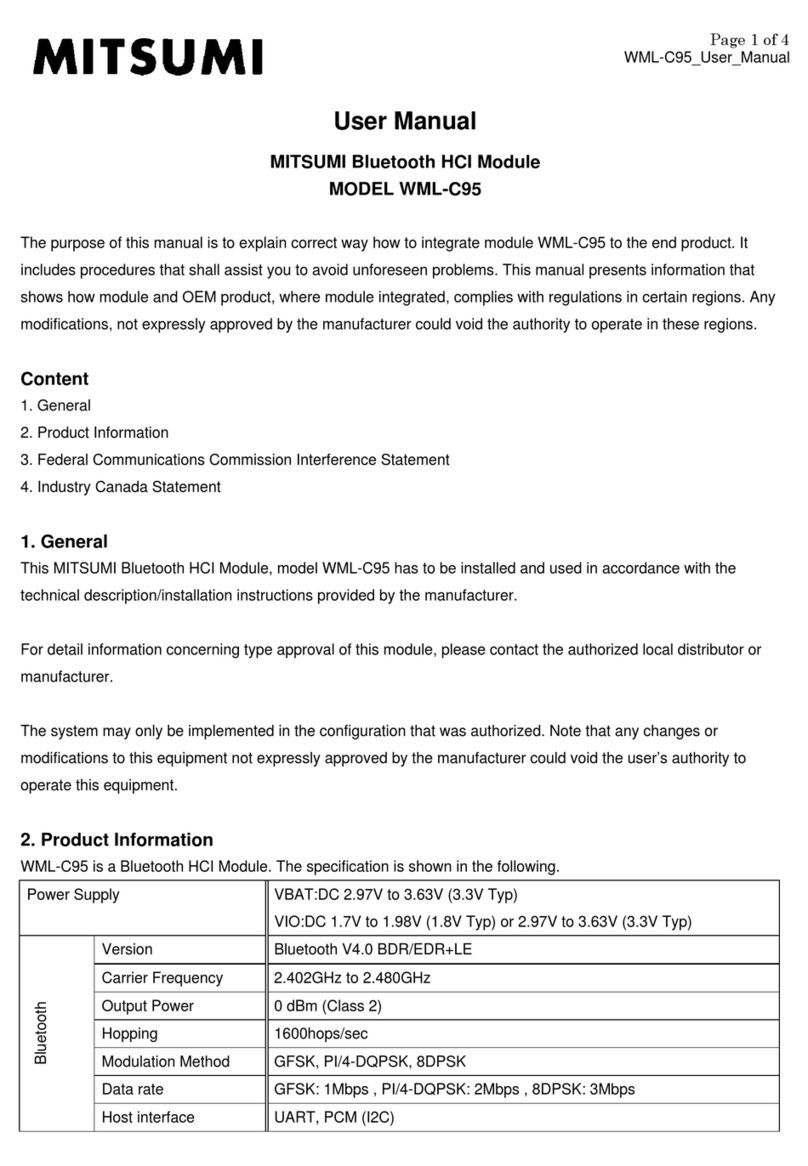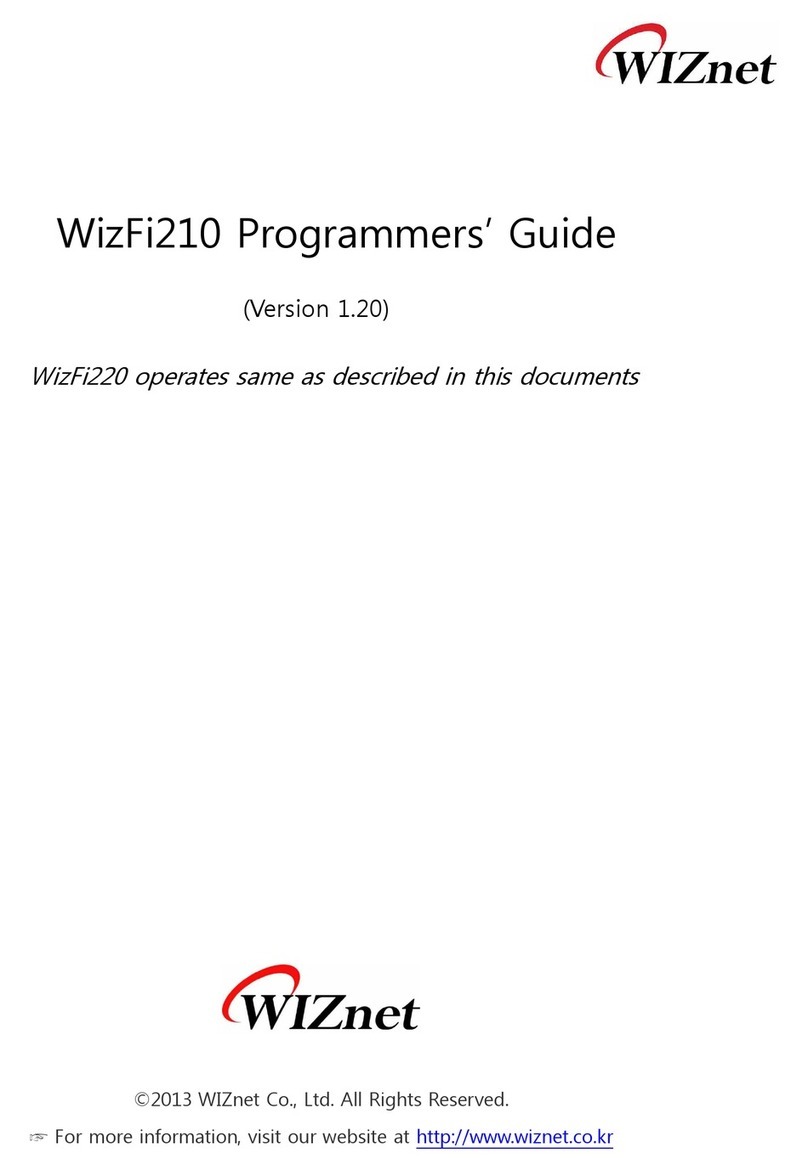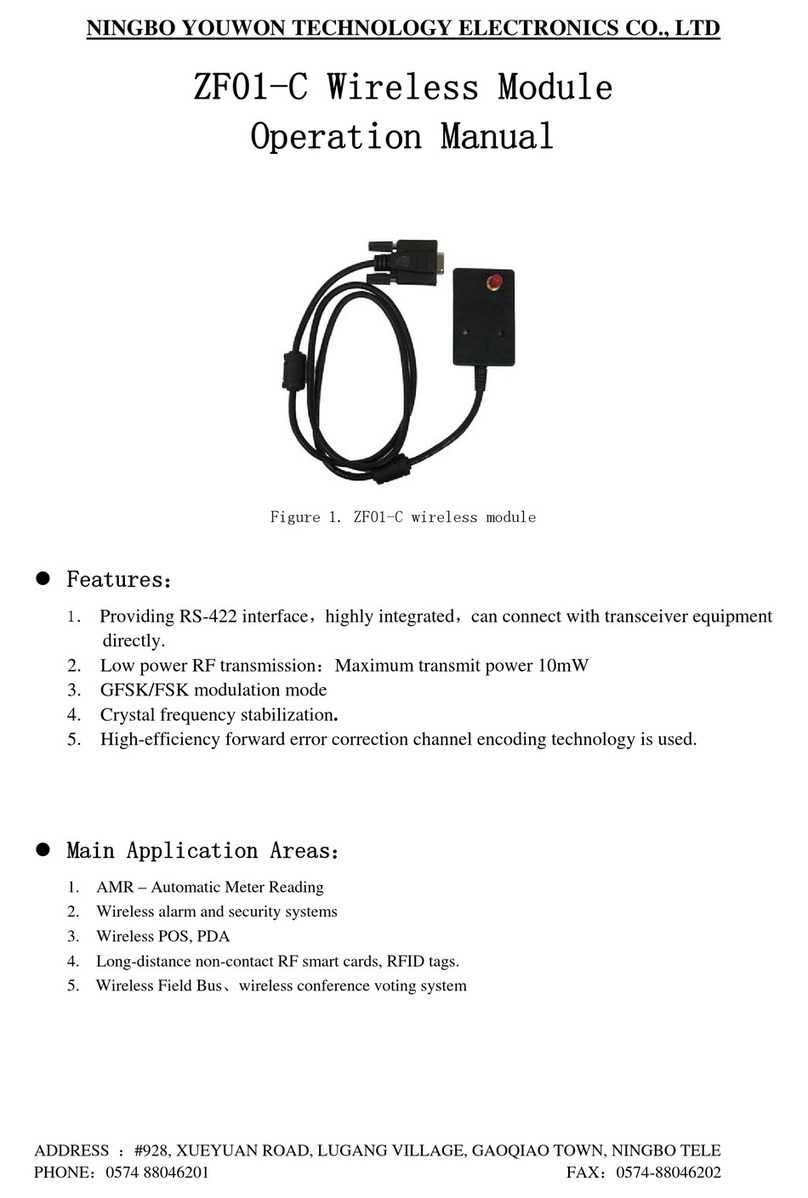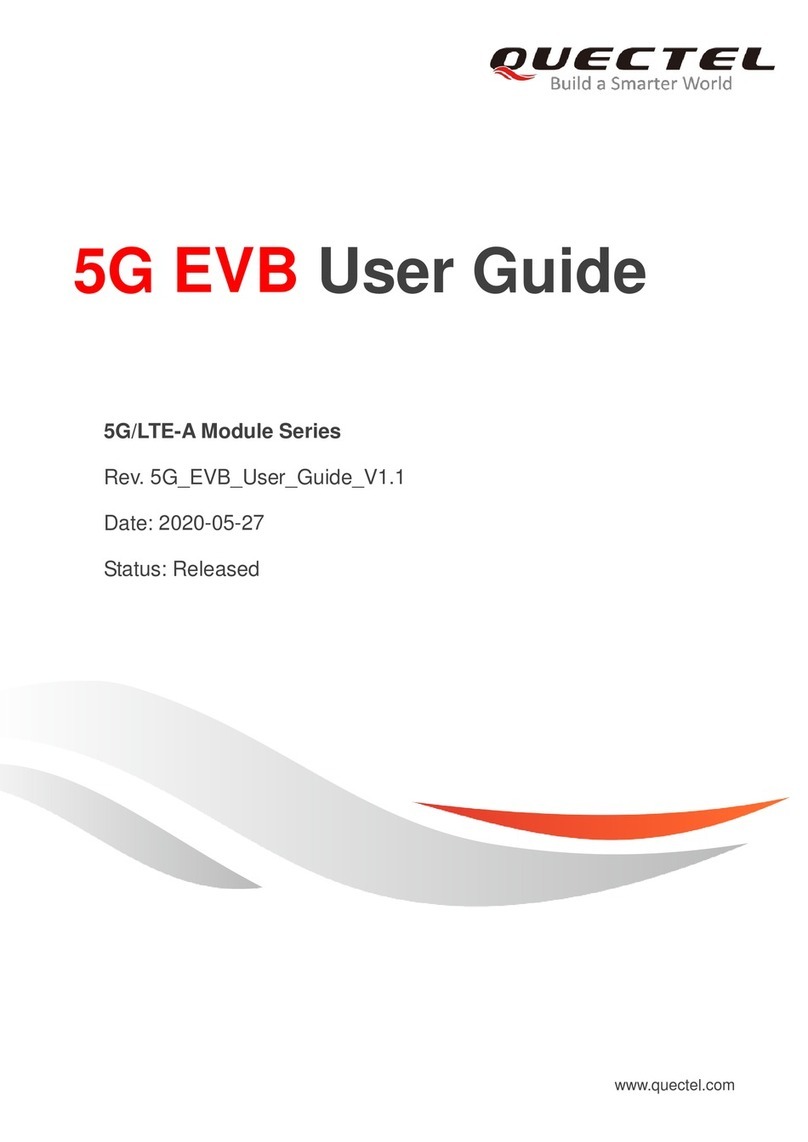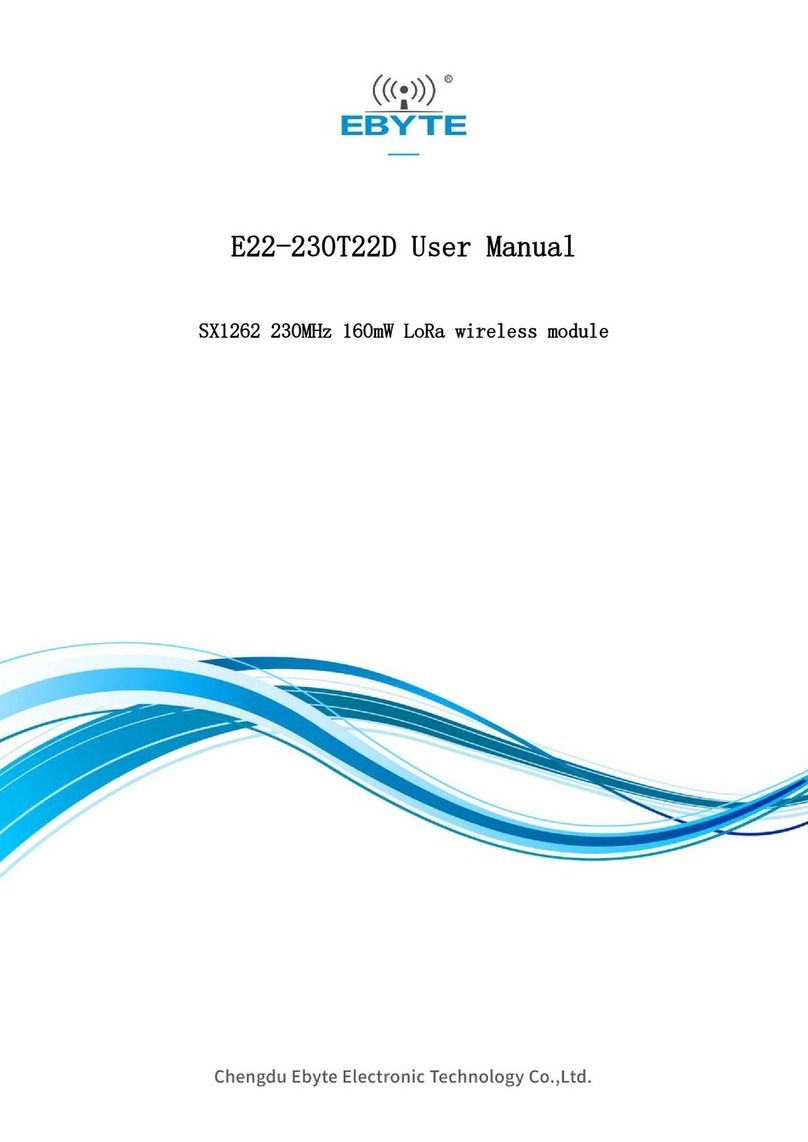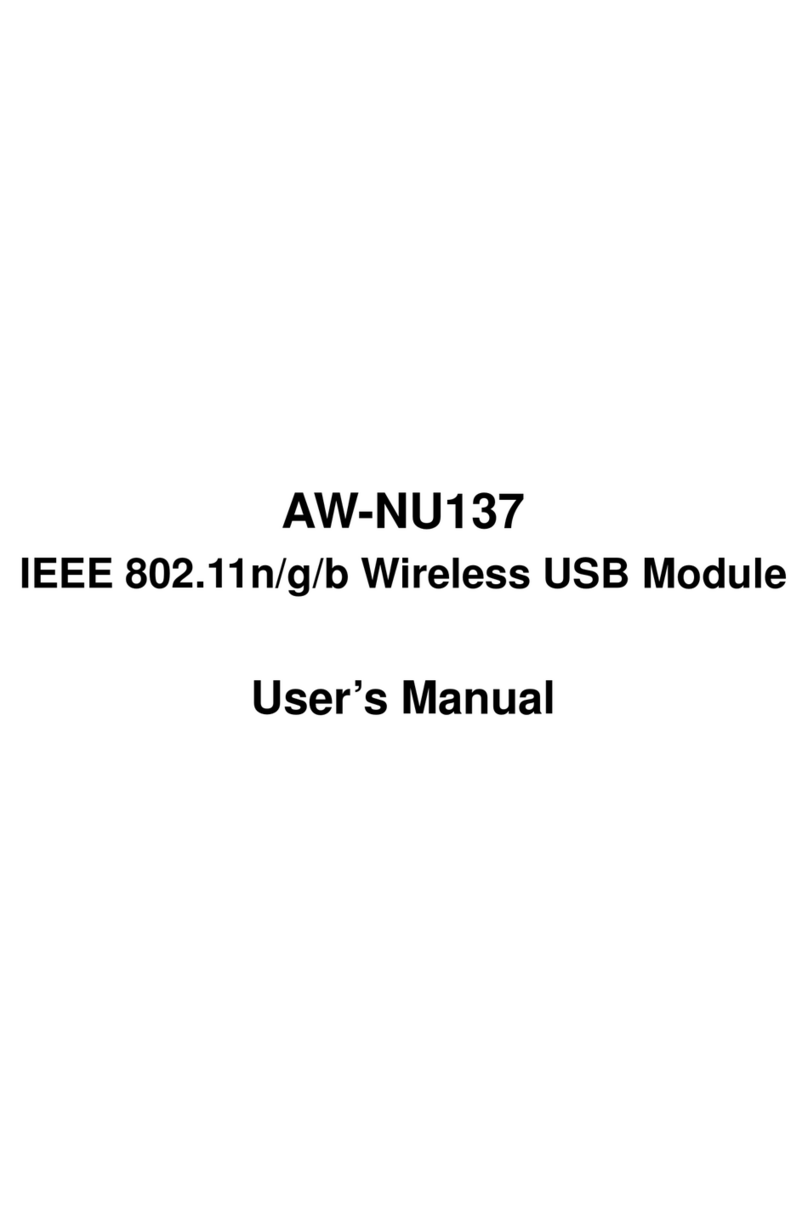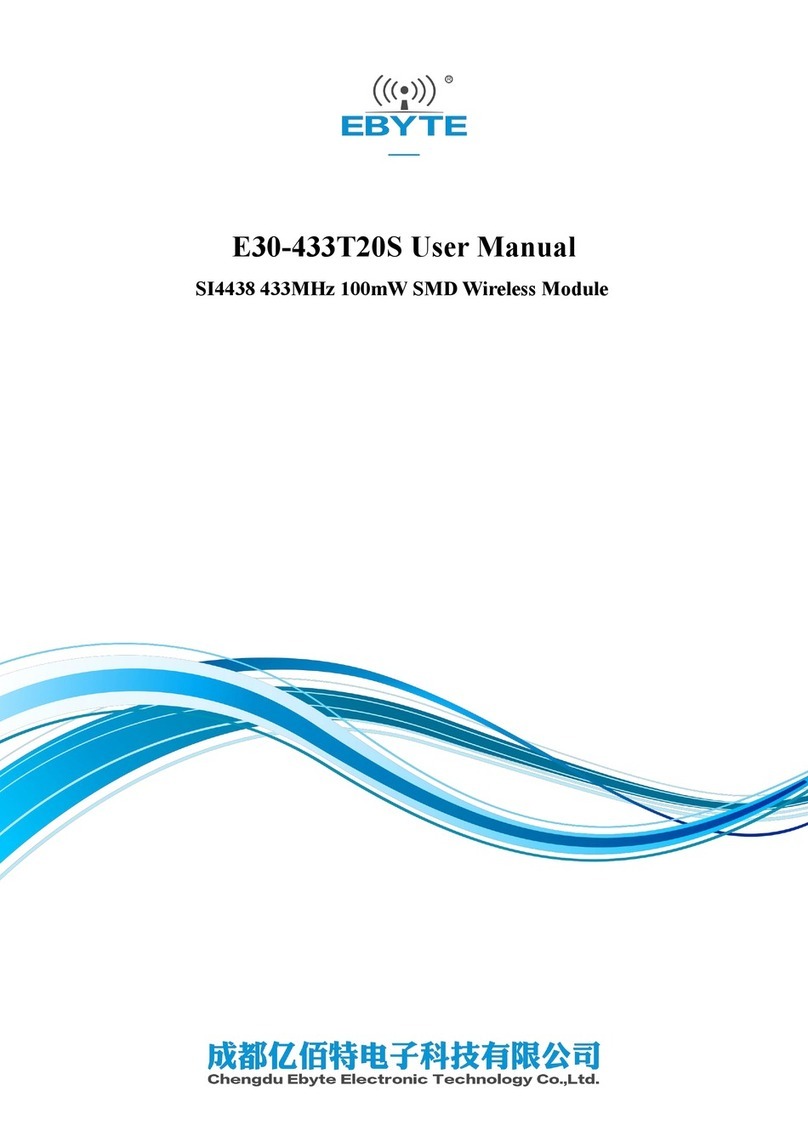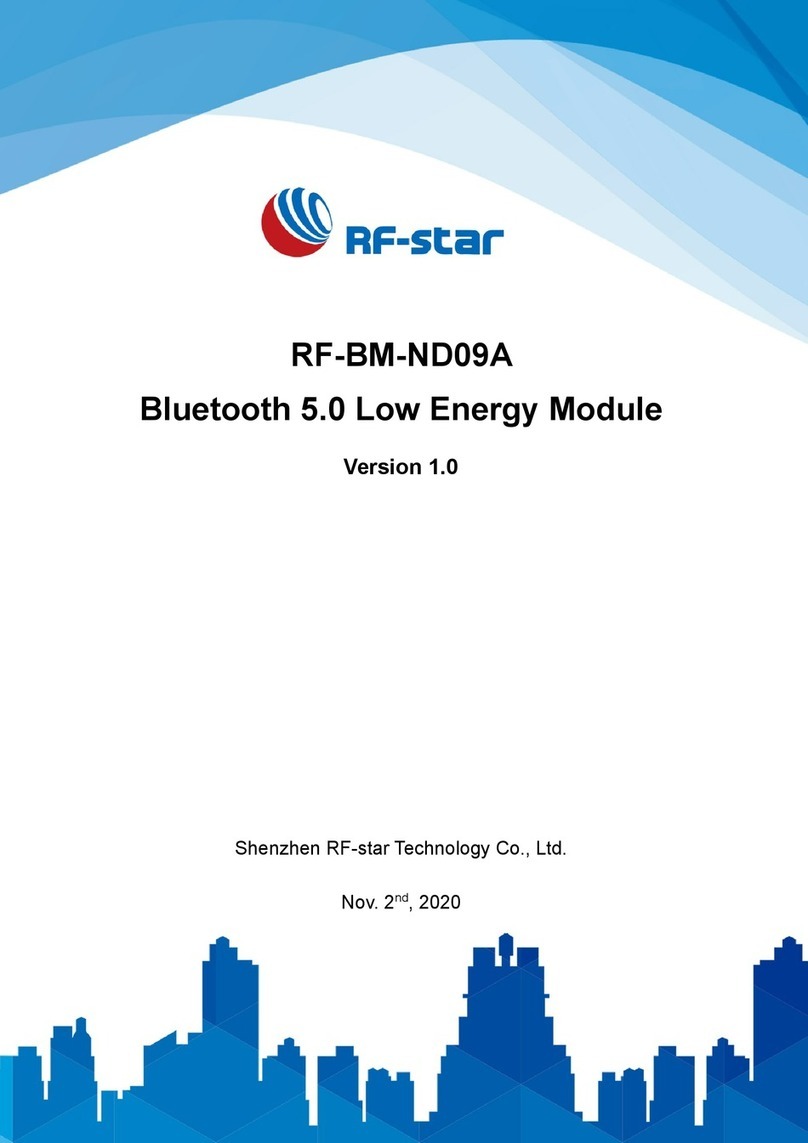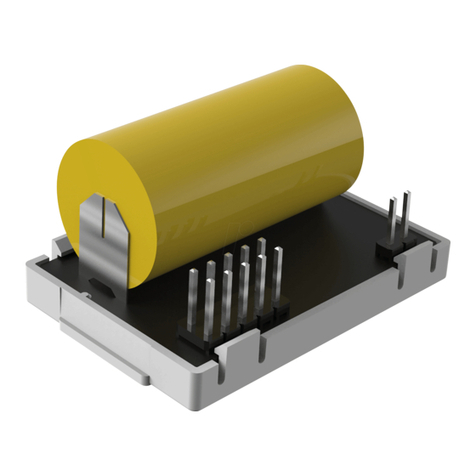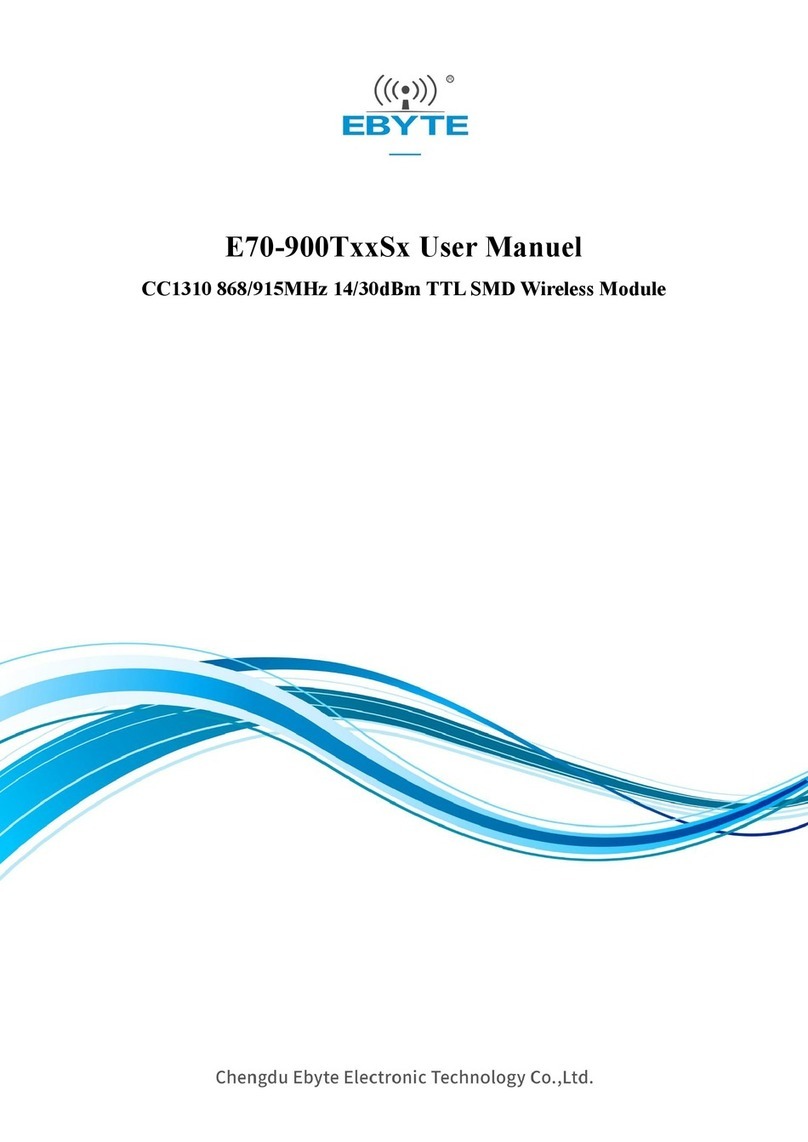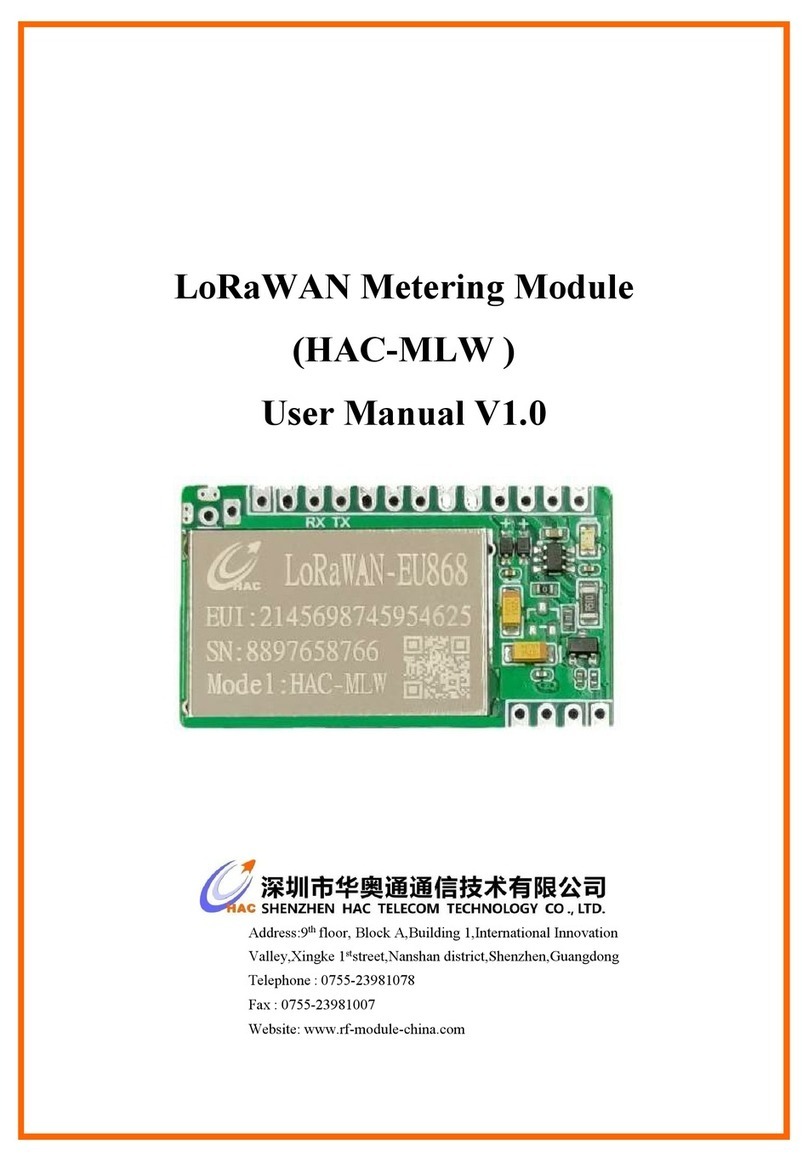Electronics Line Infinite INF-WSM User manual


Introduction
The INF-WSM is a wireless sounder module designed for use with the infinite wireless control panel. This module
enables the infinite system to interface with most popular external sounders. The unit will be most suitably located
in the loft space, where a short hard-wired run to the external sounder and a 240V spur suitable for the low voltage
plug-in power supply can be most easily achieved.
Figure 1: INF-WSM (cover off)
Installation
1. Remove the cover screws and lift the
front cover of the INF-WSM away
from the metal housing.
2. Connect the antenna to the antenna
connector.
3. Connect the four-pin terminal block to
the sounder as explained in the wiring
reference table that appears in the
following section.
4. Connect the backup battery to the
battery connector on the PCB.
5. To support the INF-WSM, the infinite’s main
board must have the plug-in transmitter installed.
Plug the on-board transmitter into the infinite
control panel’s main board as shown in Figure 3.
6. On the receiver, press the Registration button
once to set the INF-WSM to Registration mode;
the Registration LED is lit.
7. On the control panel, perform the External Siren
Test twice in order to register the control panel’s
transmitter to the INF-WSM’s receiver.
Uppe
r
Mounting
Hole
A
ntenna
Connector
Lowe
r
Mounting
Hole
Upper
Mounting
Hole
Lower
Mounting
Hole
A
ntenna
Cable
Entry Hole
Printed Circuit
Board (PCB)
Backup
Batter
y
A
ntenna
Connector
Registration
Button
Terminal
Block SCE
Jumper
DC
Jack
Batter
y
Connecto
r
Registration
LED
Figure 2: INF-WSM PCB
Figure 3: Plugging in the On-Board Transmitter

Note: During the registration procedure, make certain that no other wireless devices are transmitting so as not to
interfere with the registration procedure. In the event that the wrong transmitter is registered to the receiver, you can
delete the transmitter as explained on the following page – see Deleting the Registered Transmitter.
To perform an External Siren Test:
• From the Service menu, select Ext. Siren Test [72].
When the first transmission is received, the Registration LED on the receiver switches off. After the second
transmission is received, the LED flashes. When the LED stops flashing, the registration procedure is complete.
8. Before permanently mounting the INF-WSM, test the reception from the exact mounting position. If
necessary, relocate the receiver to a better position.
9. Via the wiring hole on the back cover, connect a 13.8VDC regulated AC/DC adapter to the DC jack on the
INF-WSM – do not apply power yet!
10. To mount the INF-WSM, place the metal housing in position against the wall and mark the upper and lower
mounting holes. Install wall anchors in the appropriate positions and mount the metal housing using four
screws.
11. Replace the front cover and secure with the cover screws.
12. Apply mains power by connecting the adapter to an AC outlet.
Wiring the Unit
The INF-WSM is able to interface with most popular sounders. To connect the INF-WSM to a sounder, refer to the
following wiring reference table and Figure 4 below.
Infinite-WSM S T – +
Lynteck Vortex STB- TG- HOLD - HOLD+
Ventcroft Classic NT STB- TRG HOLD OFF - HOLD OFF +
C&K AG6 ST- SW- V- V+
CQR Security Sigma STRB BELL HOLD OFF - HOLD OFF +
Texecom Odyssey S (STRB) B (BELL) D (0V) A (12V)
Texecom Azura 360 S (STRB) B (BELL) D (0V) A (12V)
Texecom Tempest S (STRB) B (BELL) D (0V) A (12V)
Elmdene Sounda -ST -R -H +H
Micotech Flashguard STROBE - TRIGGER - SUPPLY - SUPPLY +
Pyronix Belle STB BA B- B+
Strobe Current Economy
Strobe Current Economy is a feature that is designed to conserve the backup battery. If this feature is enabled, the
strobe operates in “siren follower” mode when mains power is disconnected. This means that the strobe will only
function when the siren trigger is on.
• To enable the Strobe Current Economy feature, install the SCE jumper – see Figure 2.
• To disable the Strobe Current Economy feature, remove the SCE jumper and place over one pin for
storage.
Deleting the Registered Transmitter
In certain cases, it may be necessary to delete the registered transmitter in order to allow the registration of a new
transmitter. To delete a registered transmitter:
1. Press and hold down the Registration button; the Registration LED is lit.
2. Continue to hold down the Registration button until the Registration LED turns off; the registered transmitter is
deleted.
Technical Specifications
Operating Voltage: 13.8VDC (regulated)
Backup Battery: 12V/0.8Ah
Receiver Frequency: 868.35, 433.92 or 418MHz FM
Current Consumption: 25mA
Dimensions: 163 x 133 x 41mm
Figure 4: Wiring Connections

IF YOU REQUIRE FURTHER ASSISTANCE
PLEASE CALL OUR HELPLINE
0121 786 1881
SEND A FAX
0121 789 8055
OR AN E-MAIL VIA OUR WEBSITE
www.espuk.com
ZI0280A (6/03)
A
ll data is subject to change without prior notice. In no event shall Electronics Line (E.L.) be liable for an amount in excess of E.L.’s original selling price of this
product, for any loss or damage whether direct, indirect, incidental, consequential or otherwise arising out of any failure of the product.
Hereby, Electronics Line declares that this module is in compliance with the essential requirements and other relevant provisions of Directive 1999/5/EC. 868.35MHz
frequency transmitters are not intended for use in Bulgaria, Greece, Poland and Slovenia.
www.espuk.com
This manual suits for next models
1