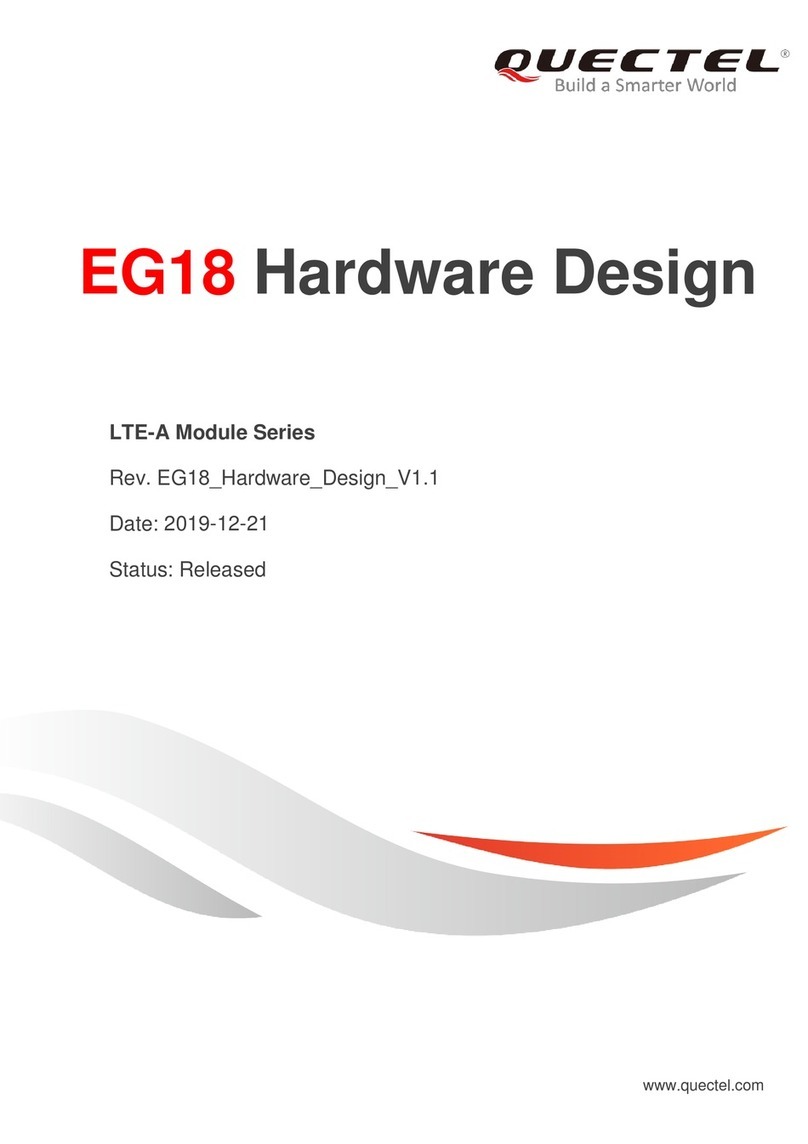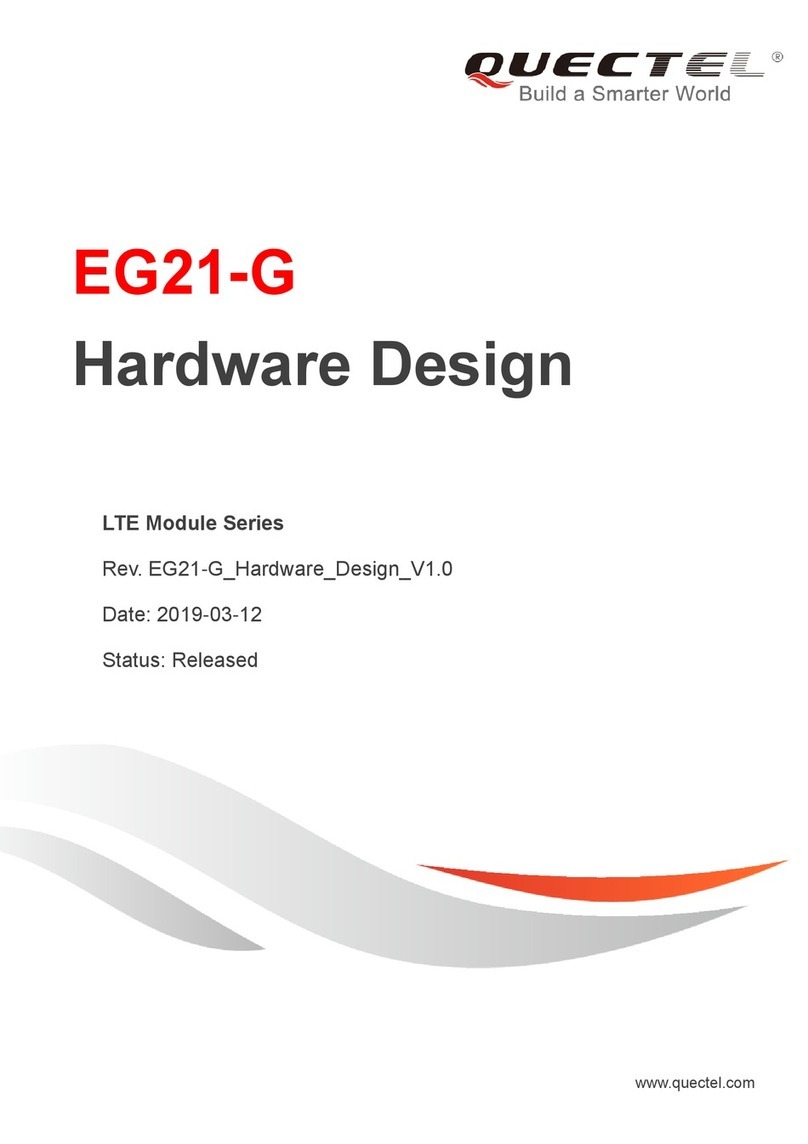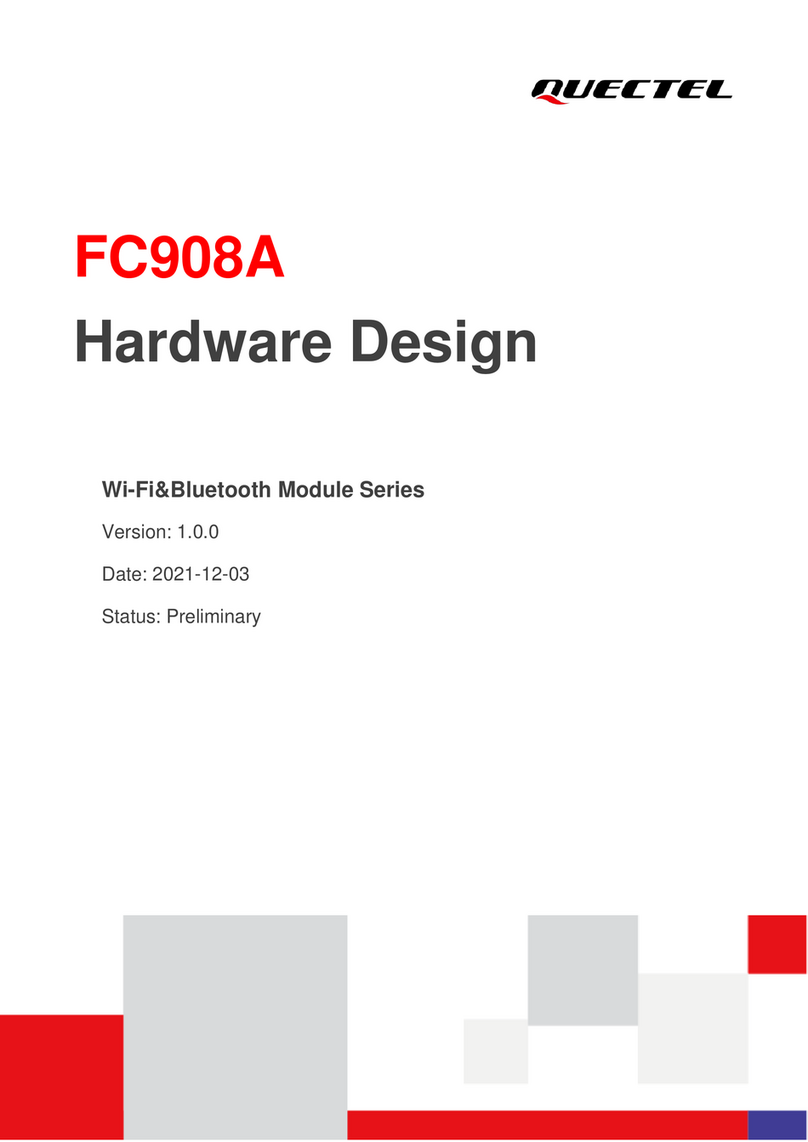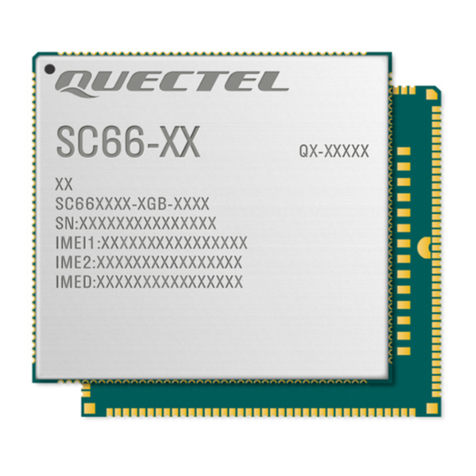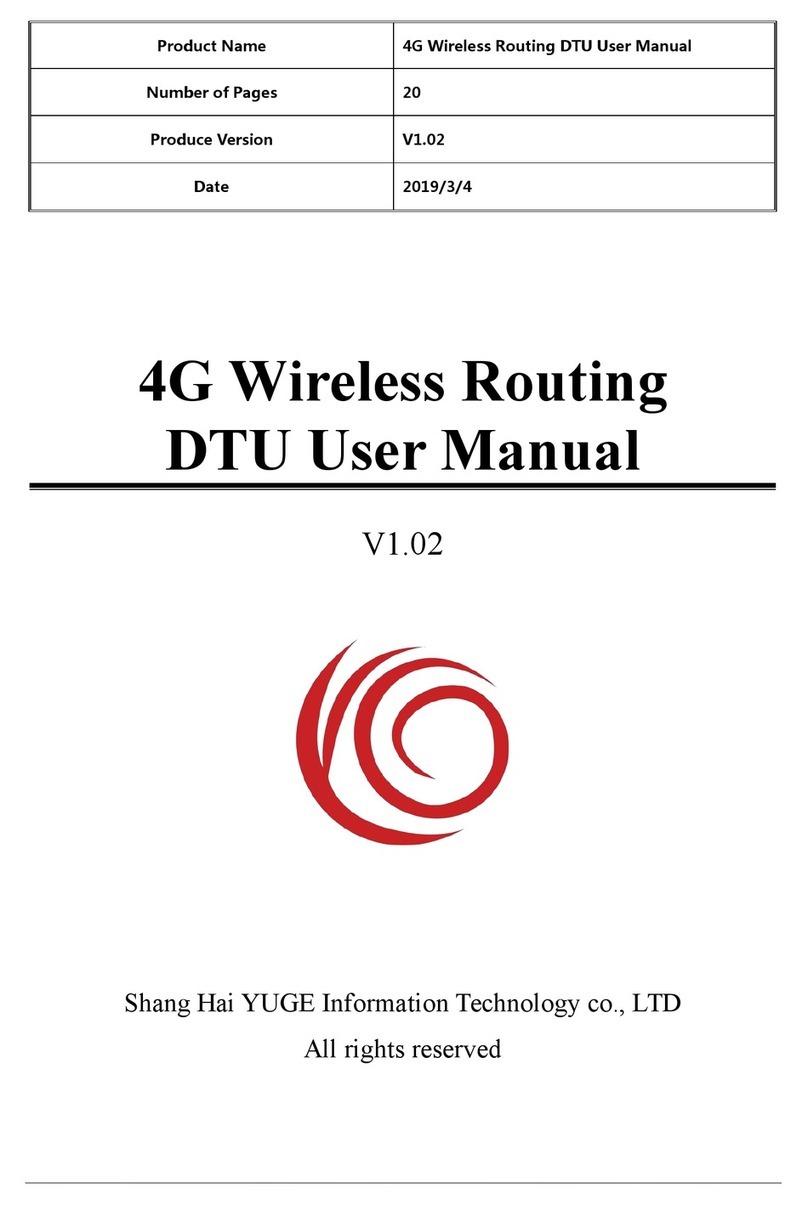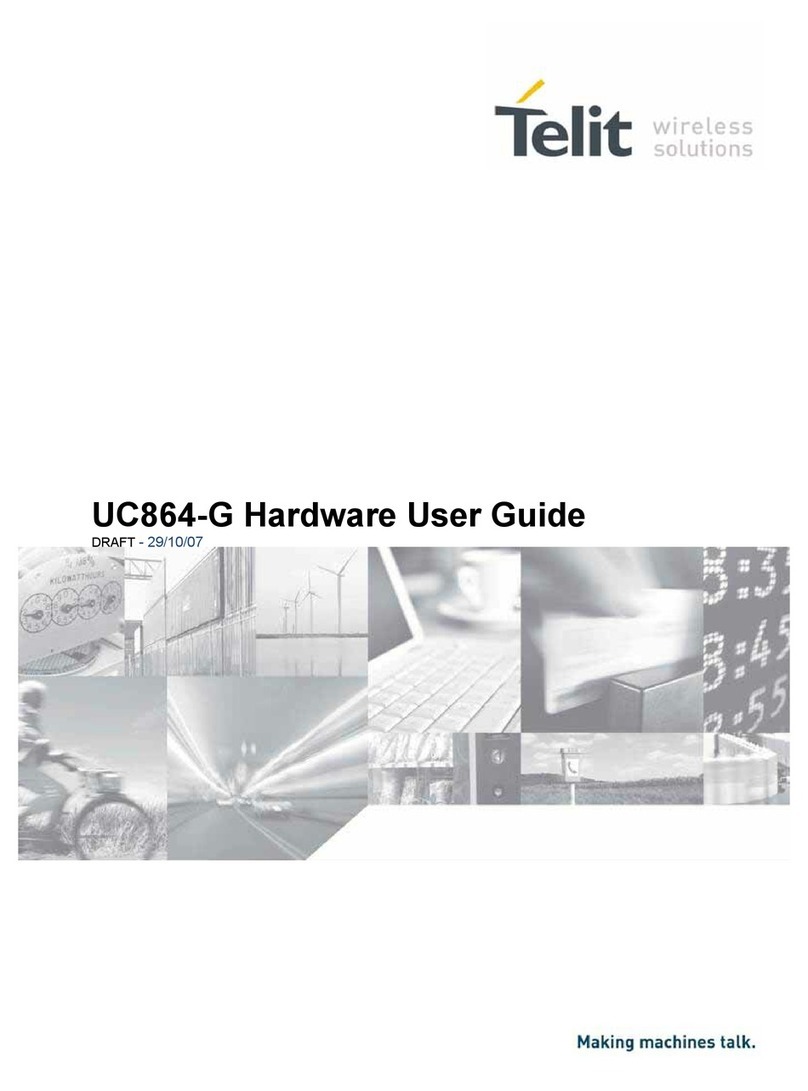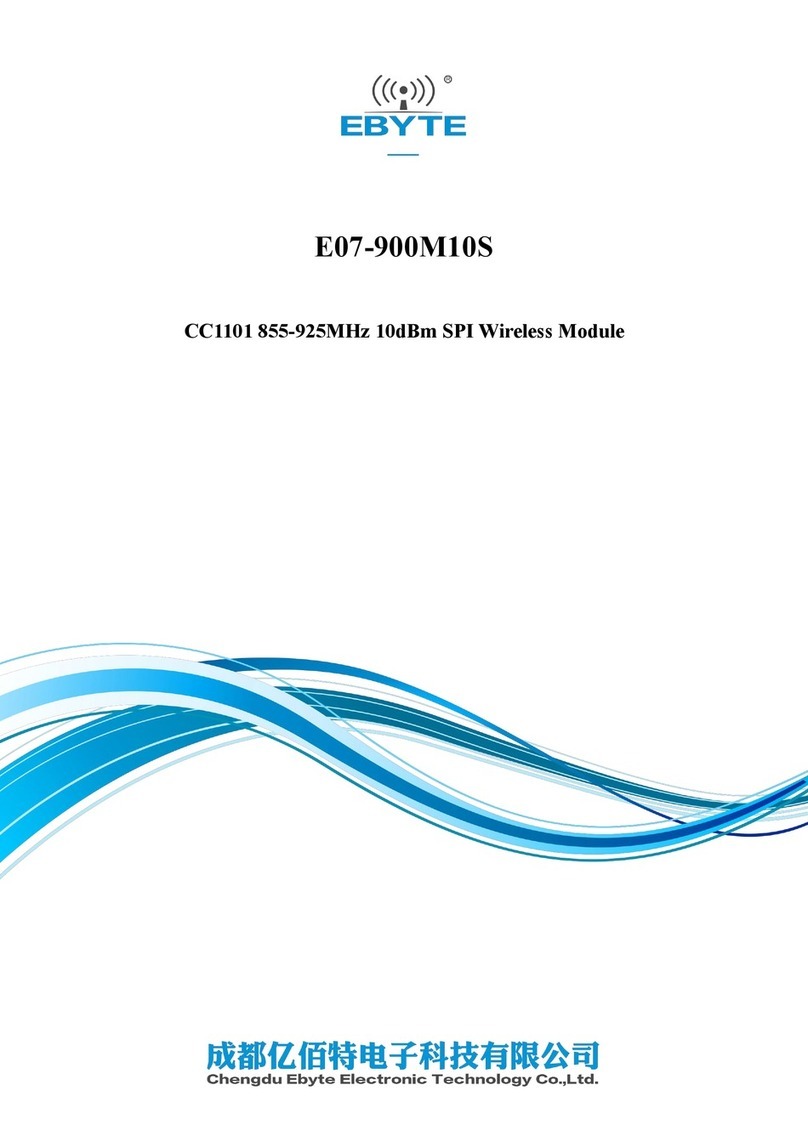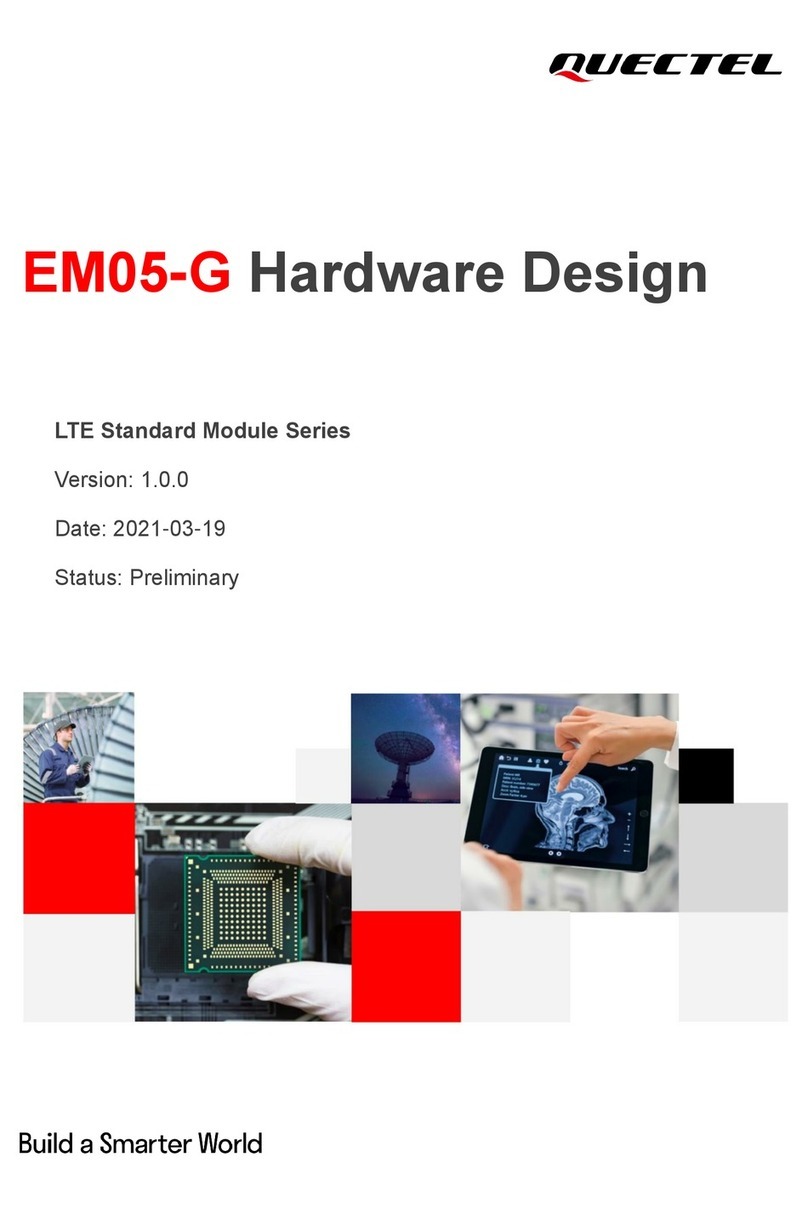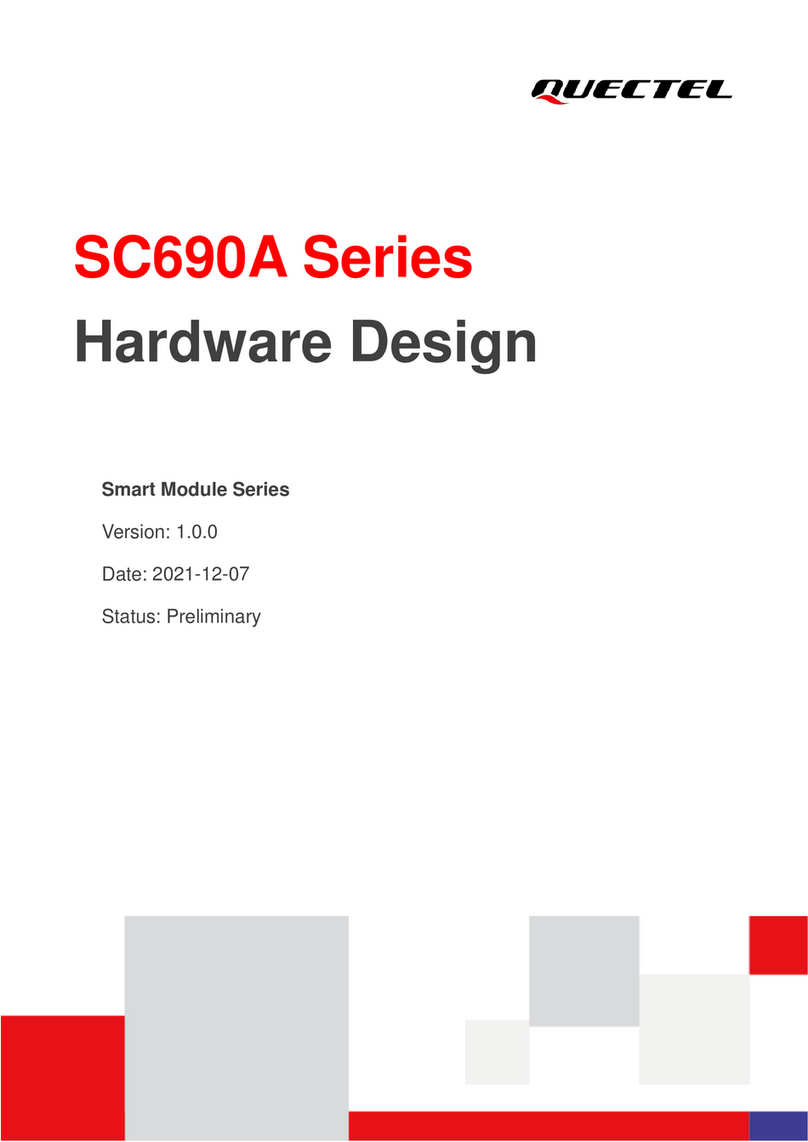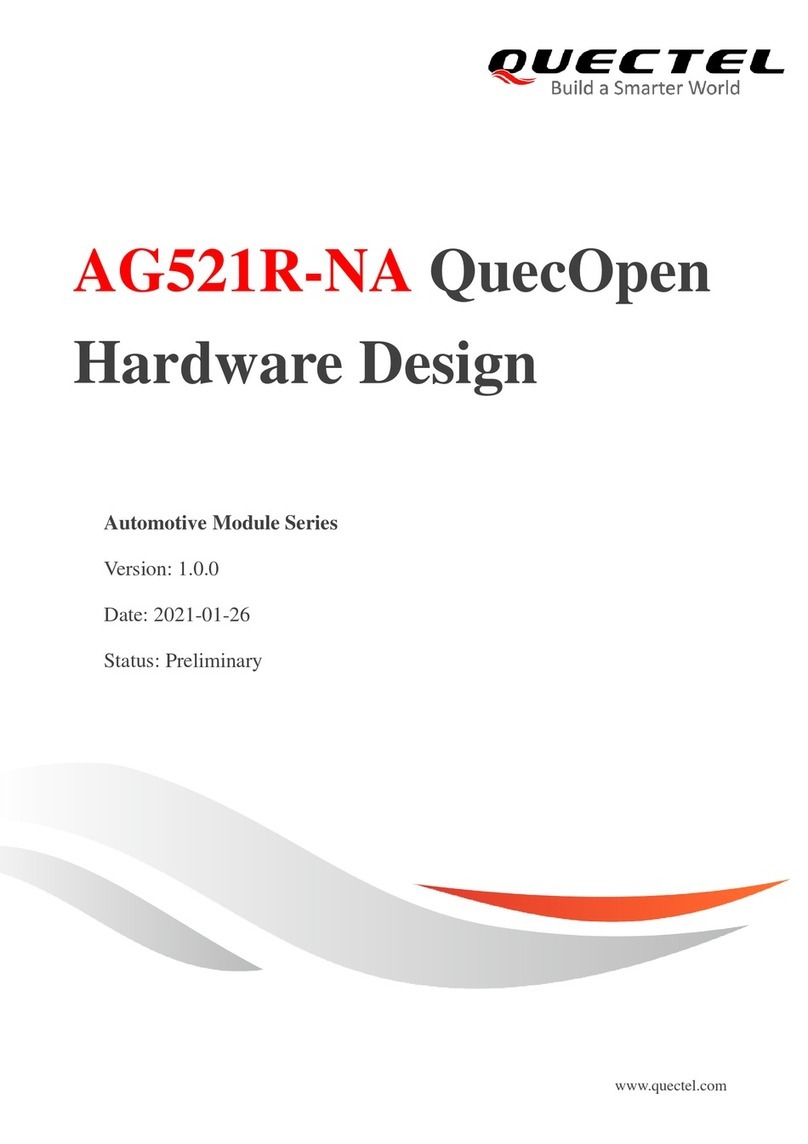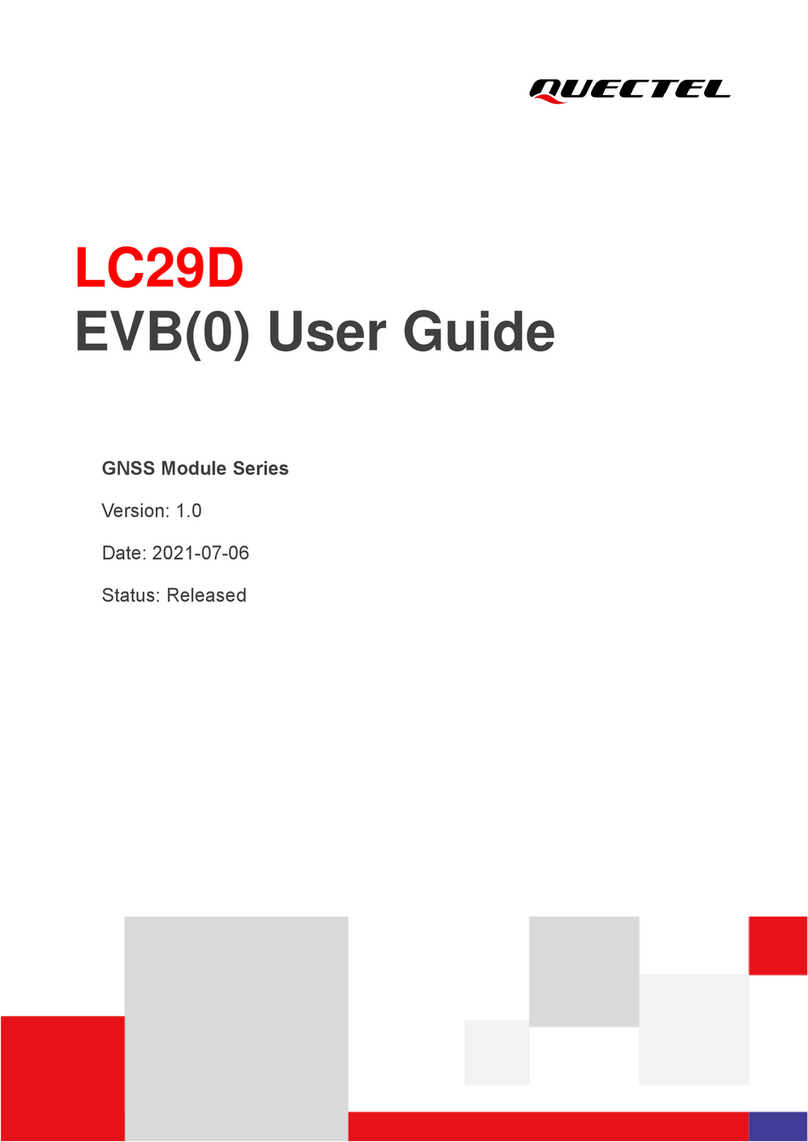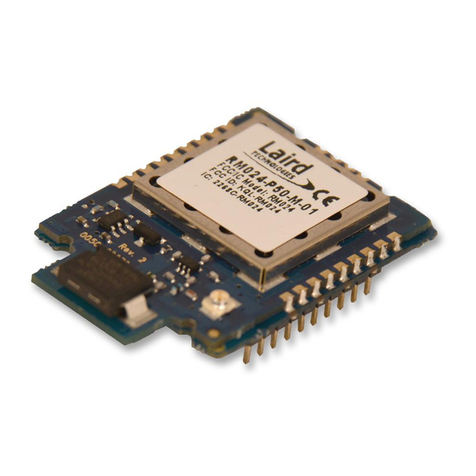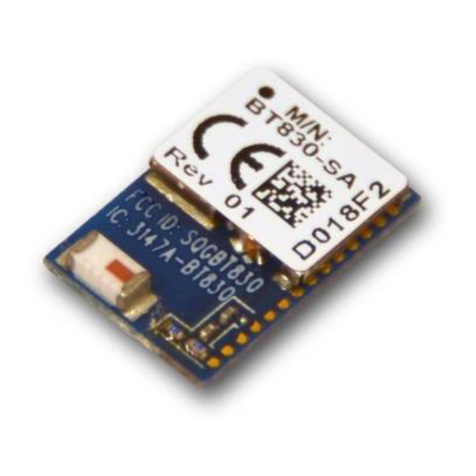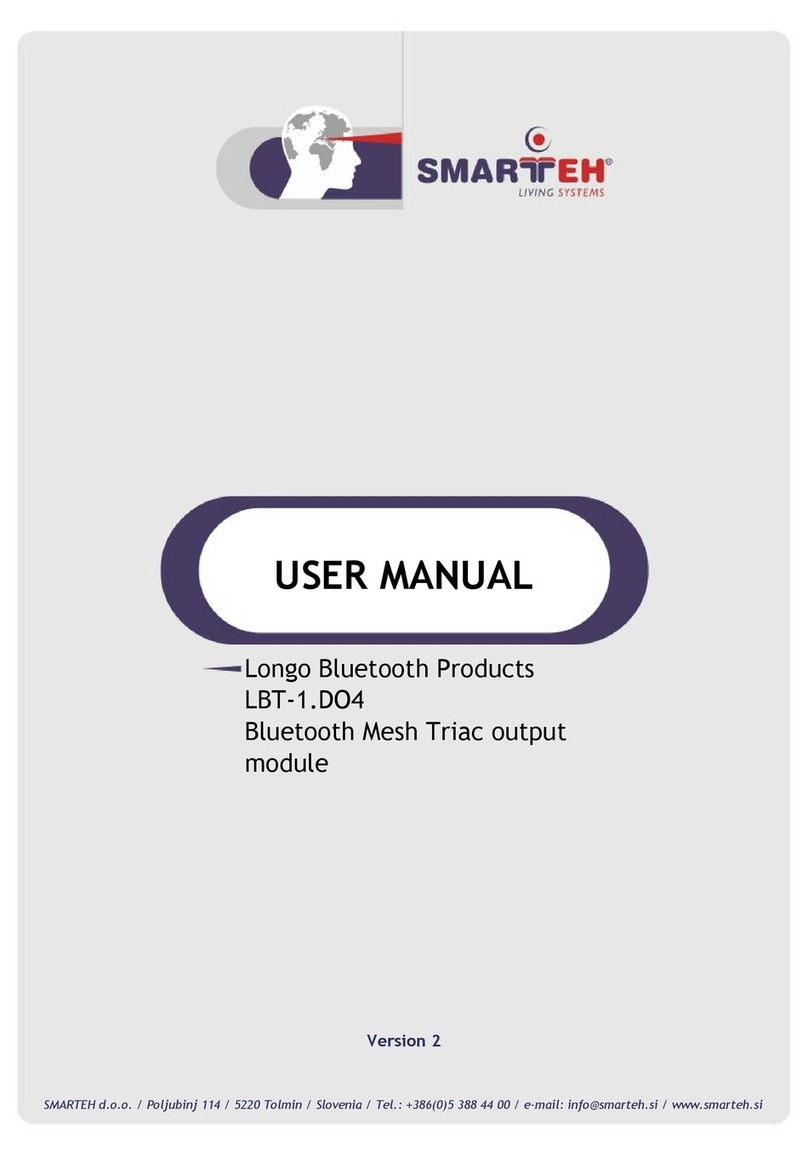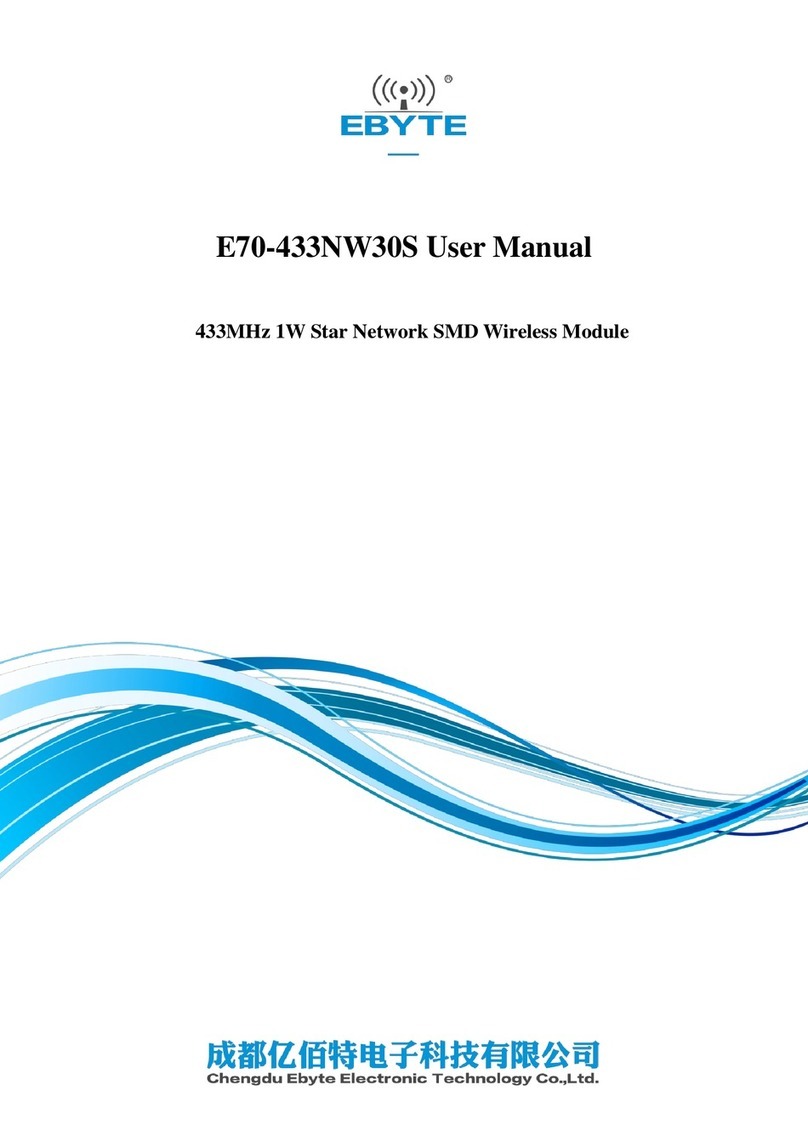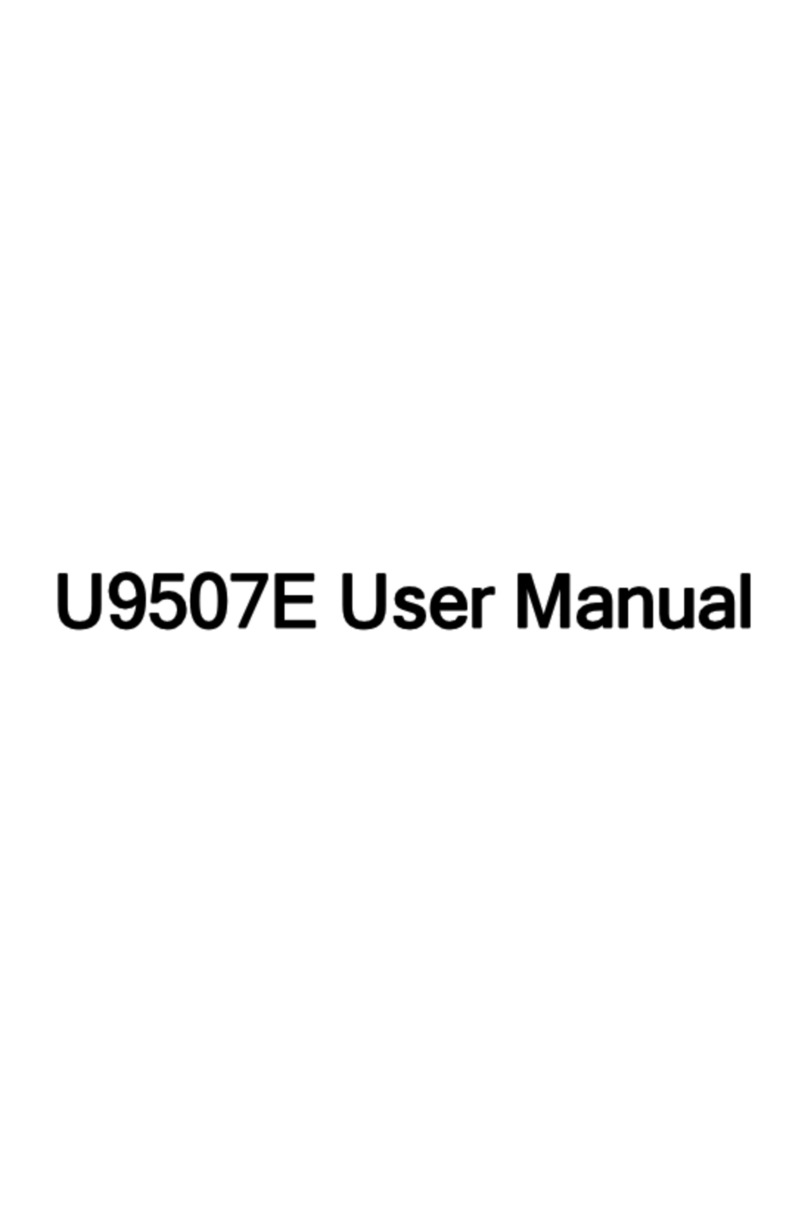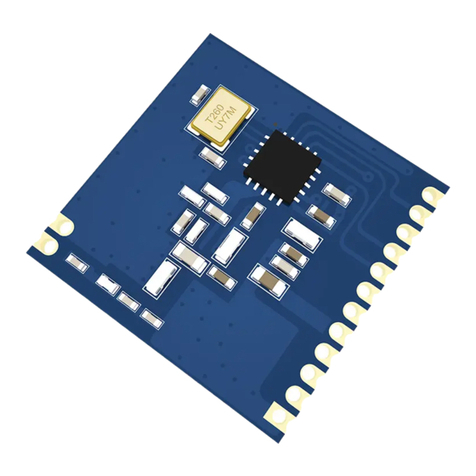5G Module Series
5G EVB User Guide
5G_EVB_User_Guide 3 / 36
Contents
About the Document...................................................................................................................................2
Contents.......................................................................................................................................................3
Table Index...................................................................................................................................................5
Figure Index.................................................................................................................................................6
1Introduction..........................................................................................................................................7
1.1. Applicable Modules.................................................................................................................7
1.2. Safety Information ...................................................................................................................8
2General Overview.................................................................................................................................9
2.1. Key Features...........................................................................................................................9
2.2. Component Placement of 5G EVB........................................................................................10
2.3. Top and Bottom Views of 5G EVB ........................................................................................13
2.4. List of Accessories.................................................................................................................15
3Interface Application .........................................................................................................................16
3.1. Power Supply (J0303)...........................................................................................................17
3.2. Module TE-A Interface (J0101/J0102) ..................................................................................18
3.3. PHY TE-A Interface (J1901/J1902).......................................................................................19
3.4. USB Interface (J1101)...........................................................................................................19
3.5. Audio Interface (J0802/J0901/J0801)...................................................................................20
3.5.1. Digital Audio Codec Board Connector (J0802)..............................................................20
3.5.2. Analog Audio Interfaces (J0901/J0801).........................................................................21
3.5.2.1. Loudspeaker Interface (J0801) ............................................................................ 21
3.5.2.2. Earphone Interface (J0901)..................................................................................21
3.6. (U)SIM Card Interfaces (J1401/J1402).................................................................................23
3.7. SD Card Interface (J1301) ....................................................................................................25
3.8. UART Interfaces (J2003/J2002)............................................................................................26
3.9. PCIe to USB Interface (J1601)..............................................................................................26
3.10. Switches and Buttons (S0301/S1501/S0201/S0202)...........................................................27
3.11. Status Indicators (D0201/D0202/D0203/D0204/D0205).......................................................29
3.12. Wi-Fi Interfaces (J0701/J0702).............................................................................................30
3.13. Antenna Interfaces................................................................................................................31
4EVB Operation Procedures...............................................................................................................32
4.1. Turn on the Module ...............................................................................................................32
4.2. Communication Via USB.......................................................................................................32
4.2.1. Communication via USB Interface.................................................................................32
4.3. Firmware Upgrade.................................................................................................................33
4.3.1. Emergency Download....................................................................................................33
4.3.2. Normal Method...............................................................................................................34
4.4. Reset the Module..................................................................................................................34
4.5. Turn off the Module ...............................................................................................................34