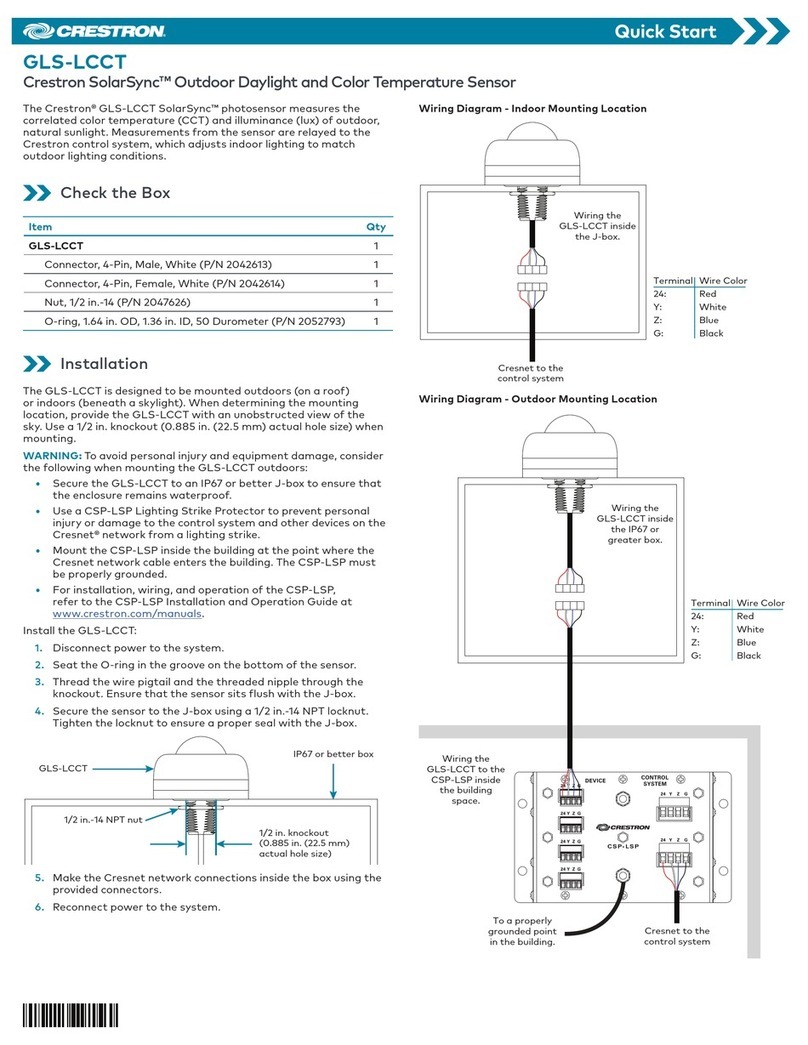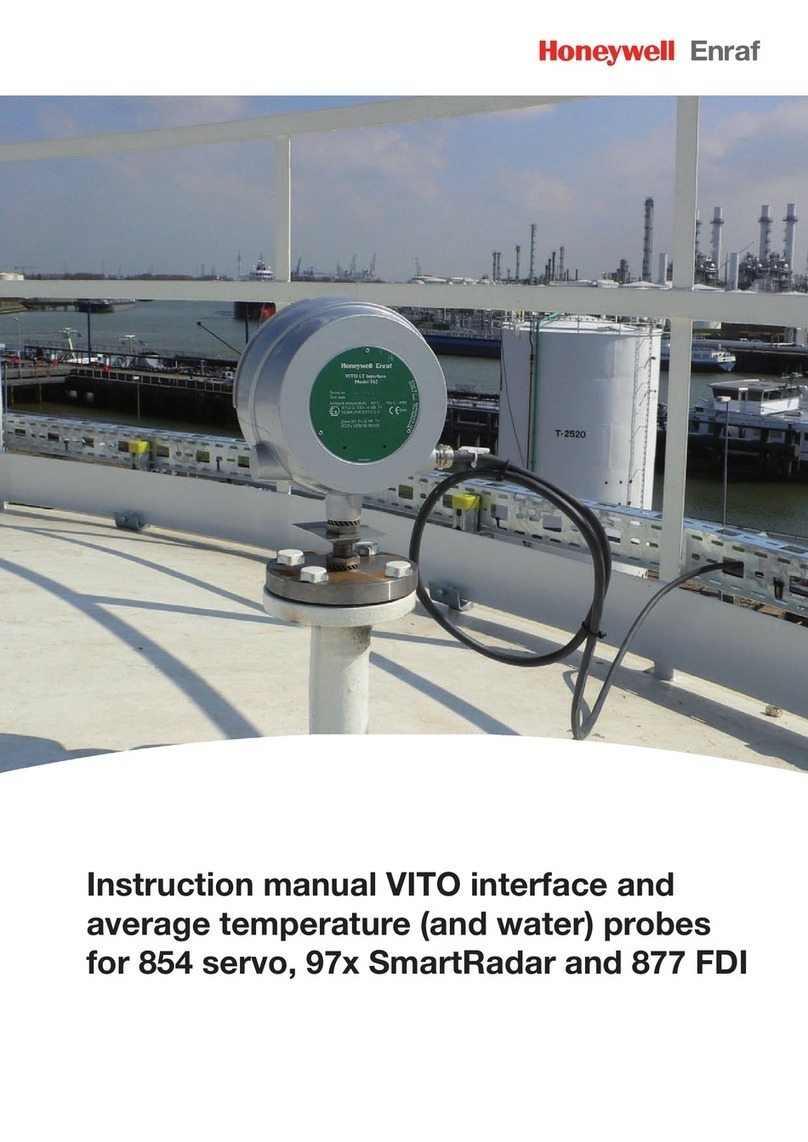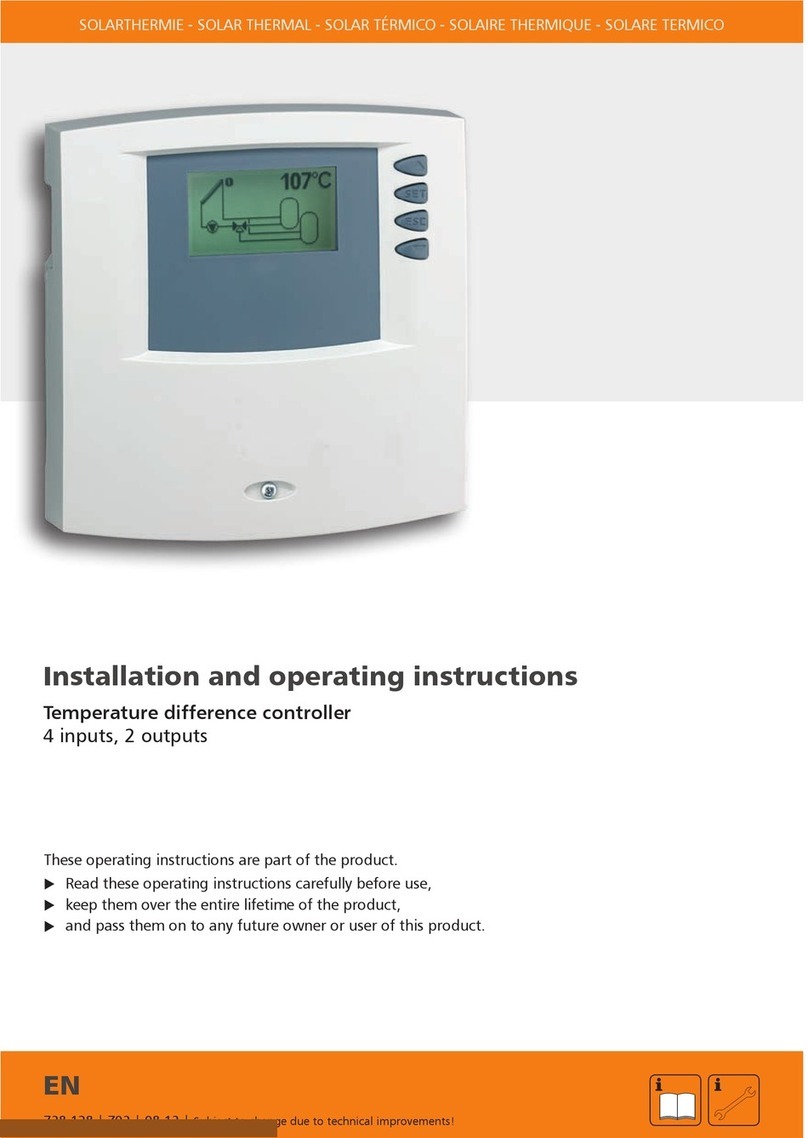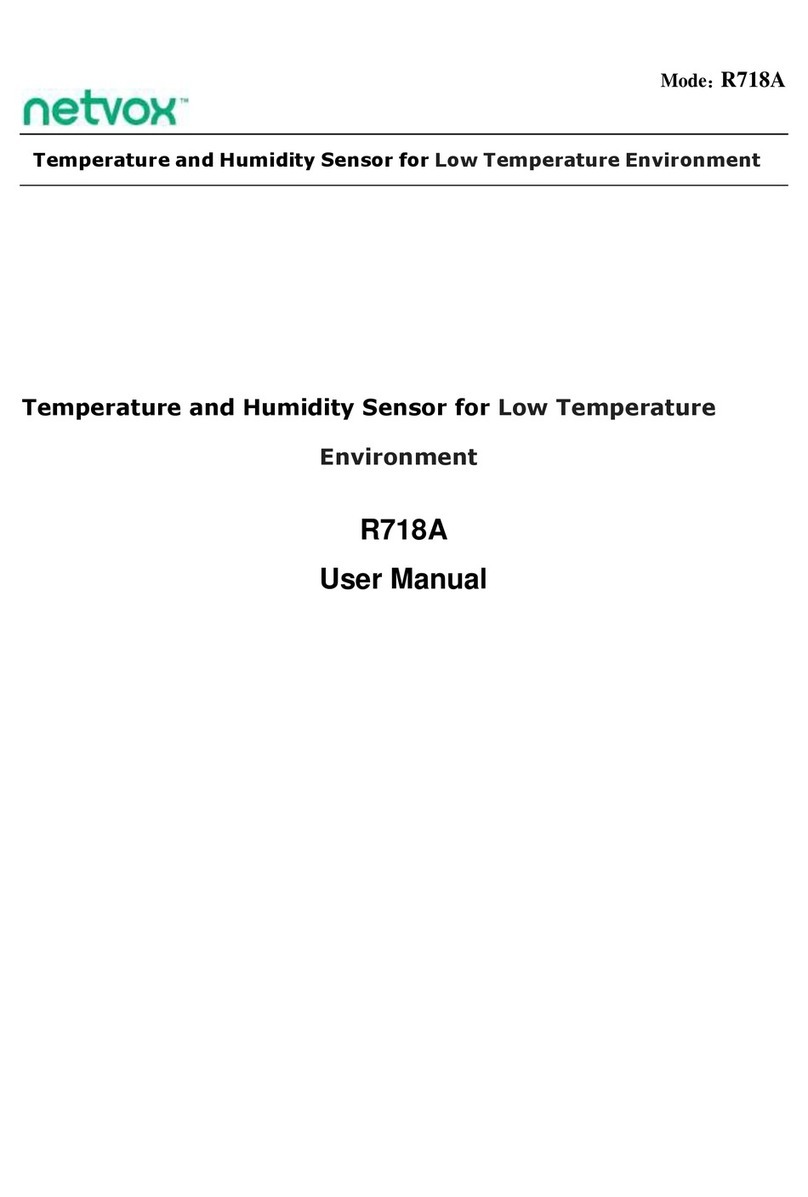Electronics Logic SP-16 User manual

16
MICROPROCESSOR TEMPERATURE
CONTROLLER
FOR CENTRAL HEATING BOILERS
AND HOT SERVICE WATER BOILERS

4
1
2
3
567
2
8
1.Front panel description
Controller view with marked functions
1. Turning on (hold ENTER button for 2 sec.).
2. LCD display.
3. Indicator lights.
4. Device control buttons.
5. Blower start up indicator.
6. Central heating pump start up indicator.
7. Hot service water pump start up indicator.
8. 3,15 A fuse.
SP 16 Manual

CH 22
HSV 22
0 0
C z 55 C
0 0
C z 45 C
3
59
BLOWER POW. 30%
0C
2. Application
Controller is equipped with innovative, intelligent Logic control system.
This system consists in automatic adjustment of boiler power to current
operating conditions. All regulation process is based on measurement of
central heating temperature. Due to innovative solution enabling optimal
fuel combustion in the boiler, it has the effect of reduction of harmful oxides
emission into the atmosphere. With proper oxides aftercombustion and no
overshoots , boiler equipped with our device can use up to 30% less fuel
than standard solutions.
3. Controller operation
To start up the controller hold ENTER button. After controller start up, main
page with following information is displayed on LCD:
Central heating (CH) temperatures
- current and set up
Hot service water (HSW) temperatures
- current and set
From the main page you have the access to several functions, pressing
() enters into central heating temperature adjusting mode, you set up
desired temperature with ( ) and ( ). When temperature decreases below
o
35 C (--) and ENTER button is pressed, central heating pump turns off.
Controller enters SUMMER MODE, with only hot service water function.
However, if ( ) is pressed as first, you enter into setting up hot service
water temperature. By pressing ( ) and ( ) you set up desired temperature.
o
When temperature decreases below 35 C (--) and ENTER button is pressed,
hot service water pump turns off.
Caution!!!
If installation is not equipped wit hot service water pump
you should turn off water heating function.
Pressing ENTER button confirms selected parameter and pressing EXIT
button exits without saving previously made changes.
CH Temperature
Blower power
SP 16 Manual

- PUMP START UP TEMPERATURE
temperature at which circulation pomp starts up is
o o
PLYNNIE adjustable within the range 30 - 5 C
below temperature set up for the boiler, i.e. CH
o
temperature is set up for 60 C, then range of
o o
pump regulation may be set between 30 C and 55 C.
- CH PRIORITY in this mode pumps start working
when boiler temperature reaches temperature set
up in pump start up function. (CH pump works
permanently and HSW pump turns on after reaching desired temperature.)
In this mode HSW temperature cannot be higher than CH temperature.
- HSW hysteresis that function is to set up service
water hysteresis, it consists in delaying HSW
pump start up by set up number of degrees, i.e.
o o
hystheresis 2 , set up temperature 50 C - pump
shall start up when service water temperature
o
decreases to 48 C. This function works in HSW priority and summer mode.
4
PUMP START TEMP.
PUMP START TEMP.
0
35 c
FUNCTIONS
- MANUAL OPERATION function is to fire up the
boiler, it enables independent start up of controller
and blower outputs.
Pressing ENTER button turns on one of the outputs. With ( ) and ( ) you
change output to be turned on or off. Pressing EXIT returns to set up menu.
- CH/HSW PRIORITY
- HSW PRIORITY HSW pump starts up and works
until achieves set up temperature. When services
water reaches set up temperature HSW pump
turns off and CH pump turns on.
SP 16 Manual
Manual operation
Blower
20C
HSW hysteresis
Hysteresis temp.
HSW
CH/HSW Prority
HSW Prority
CH Prority

- ROOM REGULATOR room regulator may be
connected to the controller.It controls CH
circulation pump. Two-core cable is led out from
room regulator that should be connected to jack
input. No external power sources should be
connected to the device during installation of
room regulator. When function is turned on, an
arrow should appear on the display (upper right
area). If room regulator is not connected to the
device this function should not be turned on.
5
END OF WORK
END OF WORK
YES
TURN OFF TIME
TURN OFF TIME
60 min
ROOM REGULATO
ON
ROOM REGULATOR
- MANUFACTURER SETTINGS controller is
equipped with programmed settings, you may
return to them at any time. However, you should
remember that all personal settings will be lost.
- END OF WORK turns the controller off. To turn
It on again press and hold ENTER button.
Controller has got hidden installation menu, to get there press and hold
() and ( ) buttons for 3 seconds. Changes of parameters in that menu
should be made by qualified person. Your changes of those parameters
may cause controller misoperation.
INSTALLATION MENU
- TURN OFF TIME function is to set time which is
measured when CH temperature does not
o
increase and maintains 5 C below set
temperature.
- BLOWER START-UP this function consists in
setting 100% power of blower with time
parameter (1sec. - 15 sec.) which, due to
temporary loss of efficiency, has to be regulated.
When you notice that the blower does not work
correctly during start.
SP 16 Manual
MANUF. SETTINGS
MANUF. SETTINGS
YES
BLOWER START UP
BLOWER START UP
1.0 sek.
CH 22
HSV 22
0 0
C z 55 C
0 0
C z 45 C

MAX. BLOWER POW.
MAX. BLOWER POW.
99 %
6
- MAX. BLOWER POWER this function is to limit
maximum blower power. Maximum power should
be limited when used fuel (pellet, oat) is too light
and is blown around in combustion chamber due
to huge fan power.
- MIN. BLOWER POWER function is to set up
minimum fan power. Fan should be set up to work
at minimum power. However, you should
remember that fans lose their factory parameters
as a result of use and soil. In that situation you
should increase.
4. Technical data
o o
1. CH temperature adjustment range 35 C - 80 C.
o o
2. HSW temperature adjustment range 35 C - 65 C.
3. Automatic blower adjustment. o o
4. Operation in ambient temperature 0 C - 40 C.
5. Automatic saving of settings during supply voltage decay.
6. Relative air humidity 95%.
7. I insulation class.
8. 3.15 A fuse.
9. Controller has got function preventing from premature freezing of
o
installation, in case of temperature decrease below 6 C circulation
pump starts up automatically.
10. Controller is equipped with secondary protection (emergency thermostat)
which protects the boiler against overheating.
5. Use
1. Connect feeder of CH and HSW pump.
a)yellow-green conductor to earth terminal,
b)blue conductor to "N" terminal,
c)brown conductor to "L" terminal.
2. After connecting the blower, pumps and after installing all sensors turn the
controller on.
3. Controller technical condition should be checked periodically.
After performing above actions the controller ensures:
a)Maintaining constant temperature of CH boiler set up by user.
b)Automatic start of pumps and blower.
c)Automatic shutdown of the blower and pumps after fuel use up.
d)Continuous readout of temperatures.
SP 16 Manual
MIN. BLOWER POW.
MIN. BLOWER POW.
31%

7
6. Error messages
Error 0 - Device failure.
Error 1 - EEPROM memory failure.
Error 2 - CH temperature sensor failure.
Error 3 - HSW temperature sensor failure.
Error 6 - Too high CH temperature.
Error 8 - Too high HSW temperature.
Error 9 - No fuel.
7. Fuse replacement
To replace the fuse disconnect the feeder from the socket.
8. Installation recommendations
1. Controller installation should be entrusted to authorized person.
2. Controller should be placed in location disabling it becoming heated
o
above 40 C.
3. Perform installation in accordance with par. 5 (Use)
4. Device should be installed and operated in accordance with rules of
operating electrical devices. Controller must not be exposed to water or
to conditions causing steam condensation i.e. rapid changes of ambient
temperature.
5. In cases of controller misoperation first check:
a)the fuse
b)connections stability and technical condition of cooperating devices,
that means the blower, pumps.
c)Set the controller to manufacturer settings.
6. Boiler should have check valves installed in cycles of CH and HSW pumps.
CAUTION!!!
Perform connecting blower and circulation pumps motors only after
disconnection of the controller from 230V supply network.
9. Electric parameters
1. Supply voltage ~ 230 V / 50 Hz
2. Power consumption (no ratings) 2 W
3. Output ratings:
blower 100 W
pumps:
CH 100 W
HSW 100 W
SP 16 Manual

8
10. Warranty card
1. Manufacturer guarantees good quality of equipment, guarantee and post-
guarantee services.
2. Manufacturer grants the guarantee of failure-free controller operation for
the period of 24 month from purchase date.
3. Failures and damages revealed during warranty period shall be eliminated
immediately, free of charge within not longer than 14 days from the day of
delivering the device for repair at manufacturer location.
4. Shipment costs are incurred by the customer.
5. When making a complaint failure description should be attached.
6. Warranty does not include damages arose due to improper operation by
the user or modifications and repairs performed not by service centre.
7. Seller is obliged to fill in the warranty card on the day of giving out the
equipment. Warranty card which is not filled in or having any corrections
or cross outs precludes exercising warranty rights.
Information on utilization of electric and electronic devices
This symbol placed on products or documentation attached to them
informs that unserviceable electric or electronic devices must not be
thrown away together with garbage. Proper behaviour in case of necessity
of utilization, reuse or components recovery consists in handing over the
device to specialized collection point where you shall not be charged.
Proper utilization of the device enables preservation of valuable resources
and avoidance of negative effect to the health and environment. Detailed
information about the nearest collection point may be obtained from your
local authorities.
Warranty card

9
Notatki

10 Notatki

11
Data sprzeda¿y
...............................................................
...............................................................
Podpis ...............................................................
Piecz¹tka punktu sprzeda¿y
Data Zakres reklamacji Podpis i pieczatka
Warranty card

ul. Moczyd³o 10a, 30-698 Kraków
tel. 012 650 47 90, fax 012 650 47 91
e-mail: [email protected]
Producent:
Zak³ad Elektroniczny „Electronics”
Tadeusz Wilgocki
Table of contents
Popular Temperature Controllers manuals by other brands
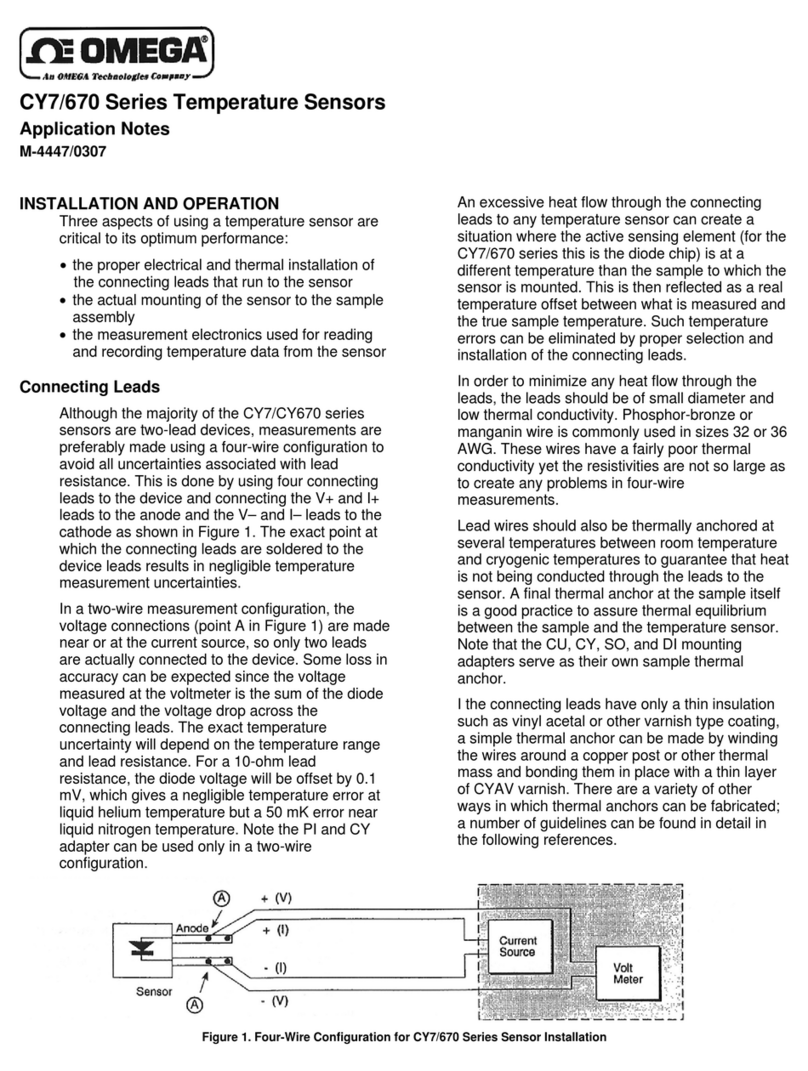
Omega Engineering
Omega Engineering CY670 Series Installation and operation

Samson
Samson 2439 Mounting and operating instructions
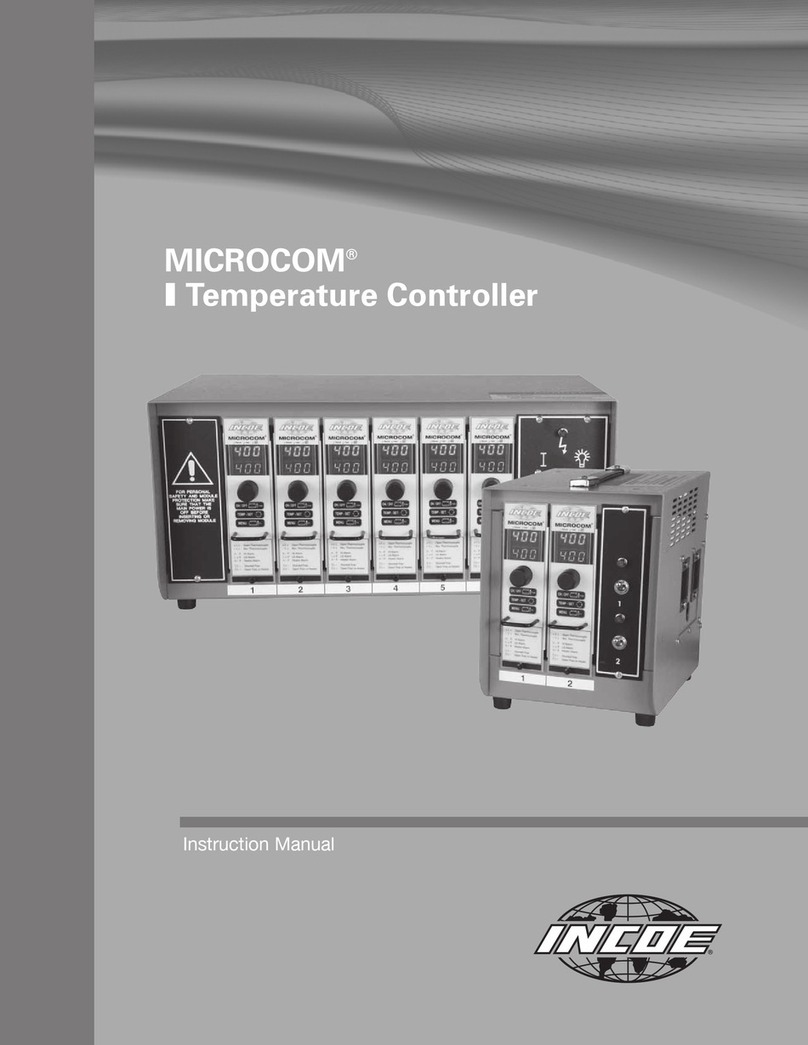
INCOE
INCOE MICROCOM instruction manual

Siemens
Siemens RDH10RF/SET user manual
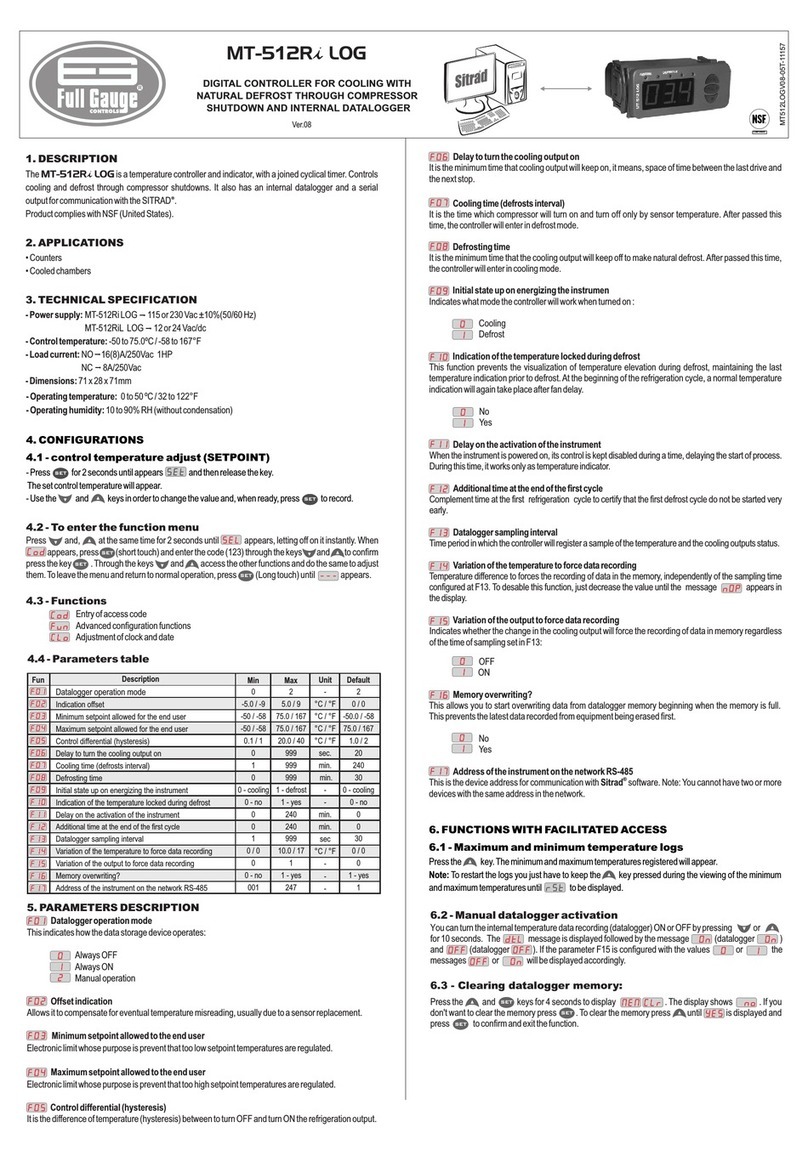
Full Gauge Controls
Full Gauge Controls MT-512Ri LOG manual
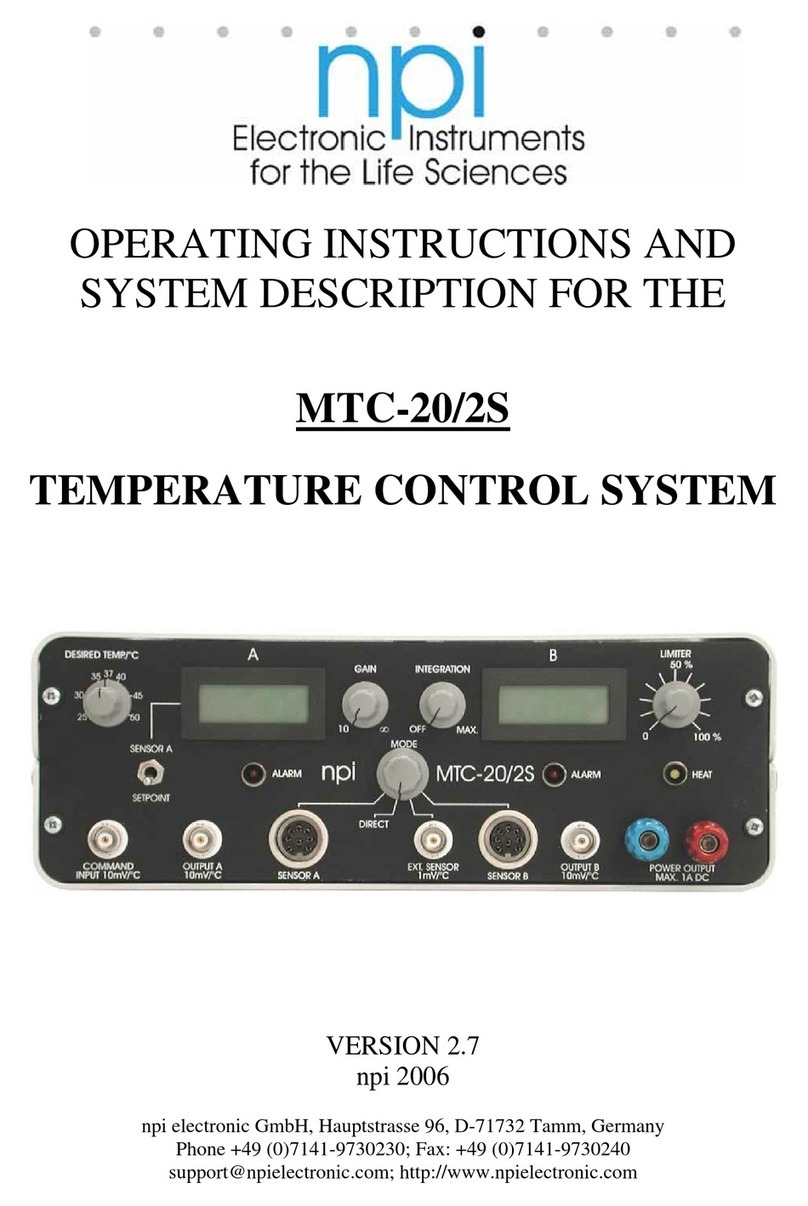
NPI
NPI MTC-20/2S Operating instructions and system description

S+S Regeltechnik
S+S Regeltechnik Thermasreg RTR-E-UP Series Operating Instructions, Mounting & Installation
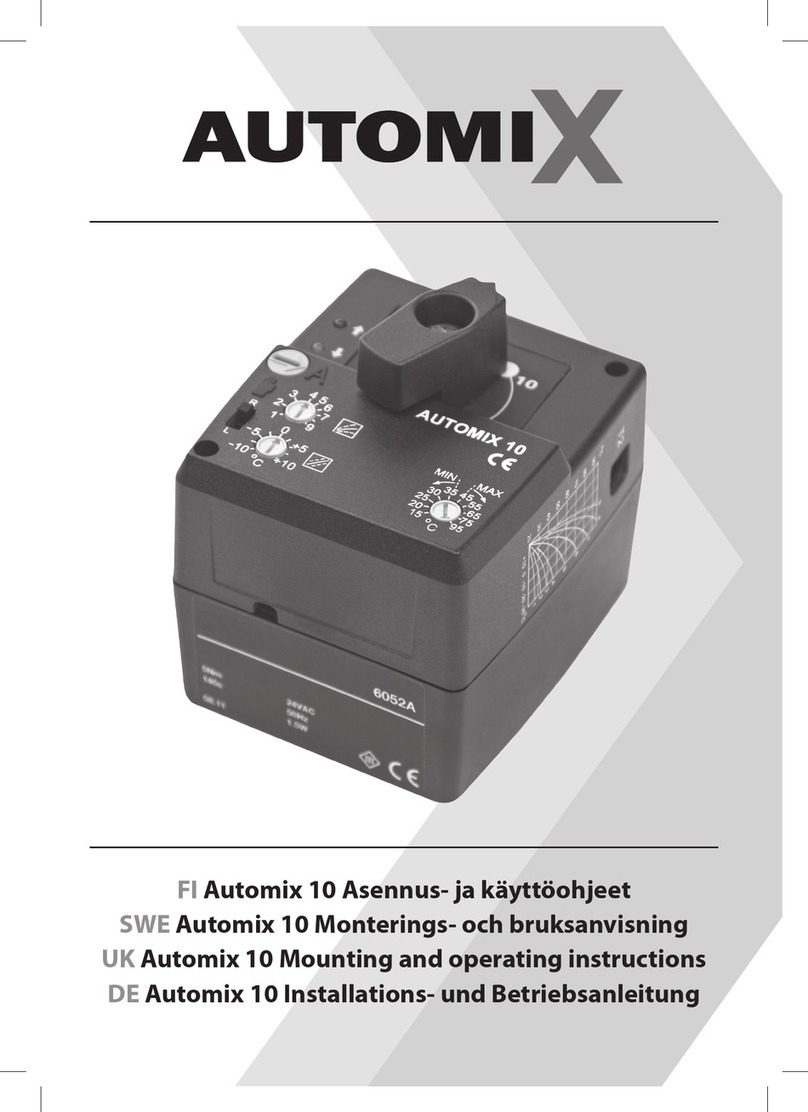
AutomiX
AutomiX Automix 10 Mounting and operating instructions
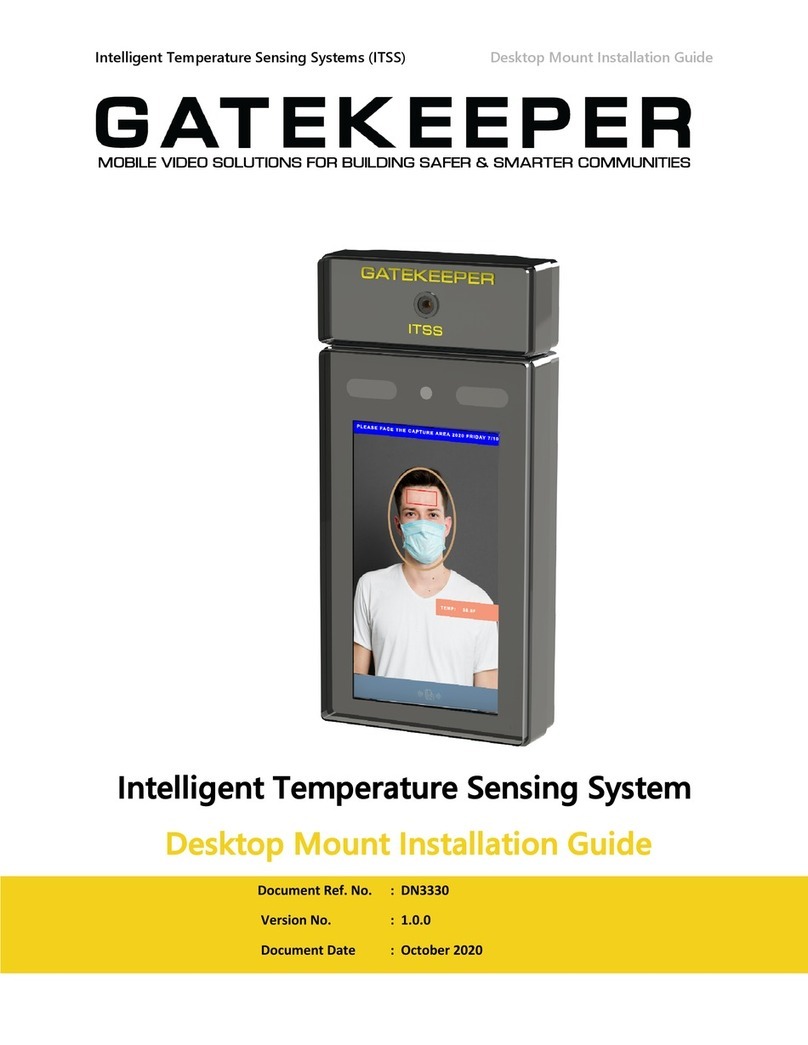
Gatekeeper Systems
Gatekeeper Systems ITSS Desktop Mount Installation Guide

Innovative instruments
Innovative instruments i-therm AI-7481 User's operating manual
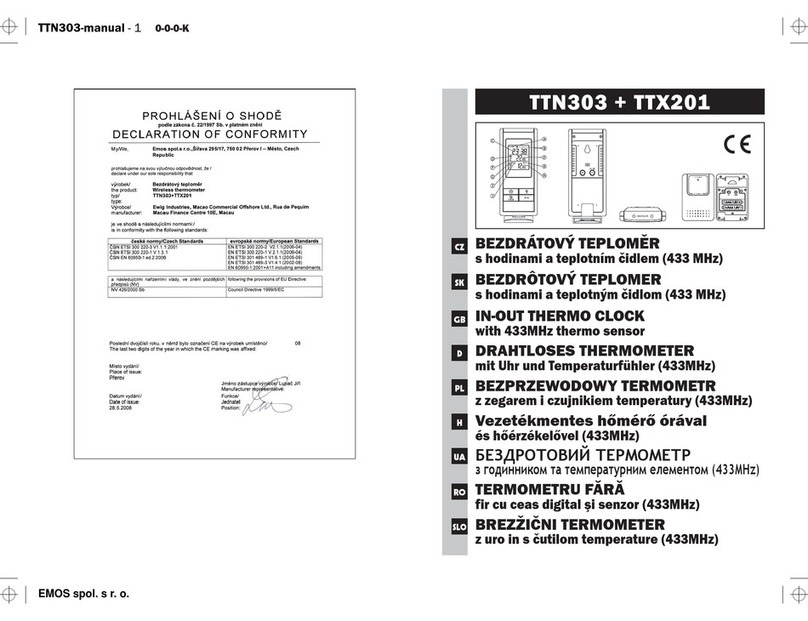
Emos
Emos TTN303 manual

MULTISPAN
MULTISPAN UTC-423 operating manual