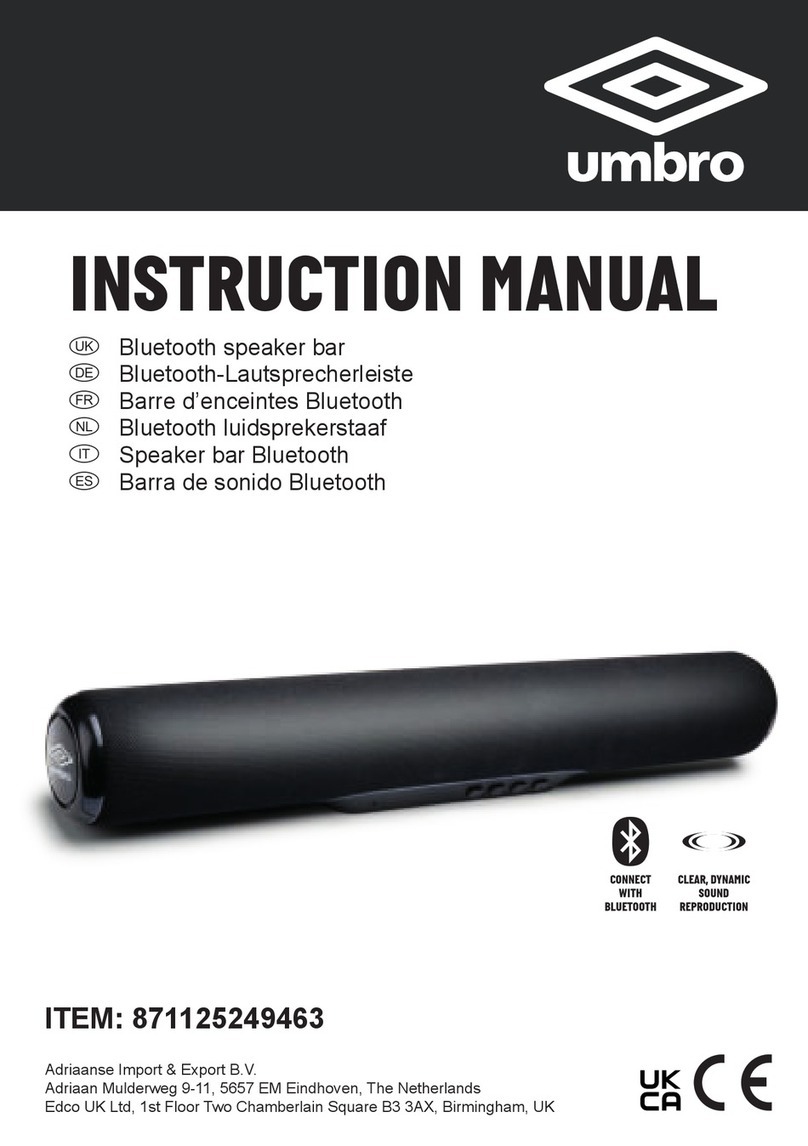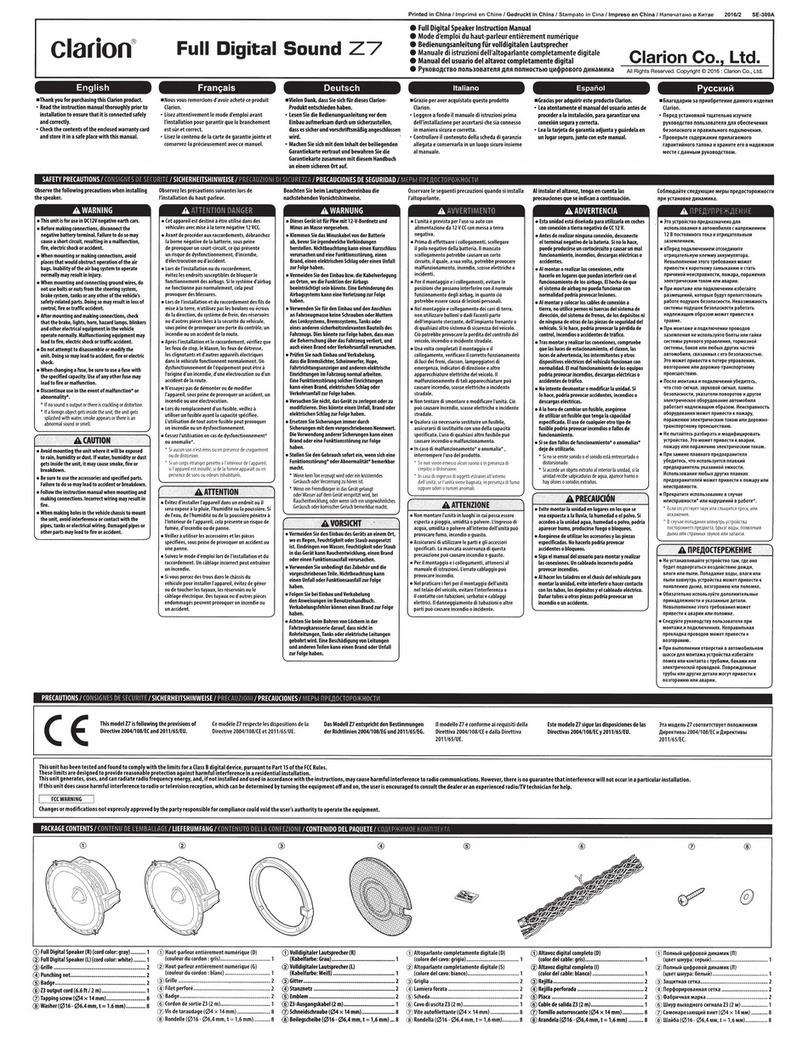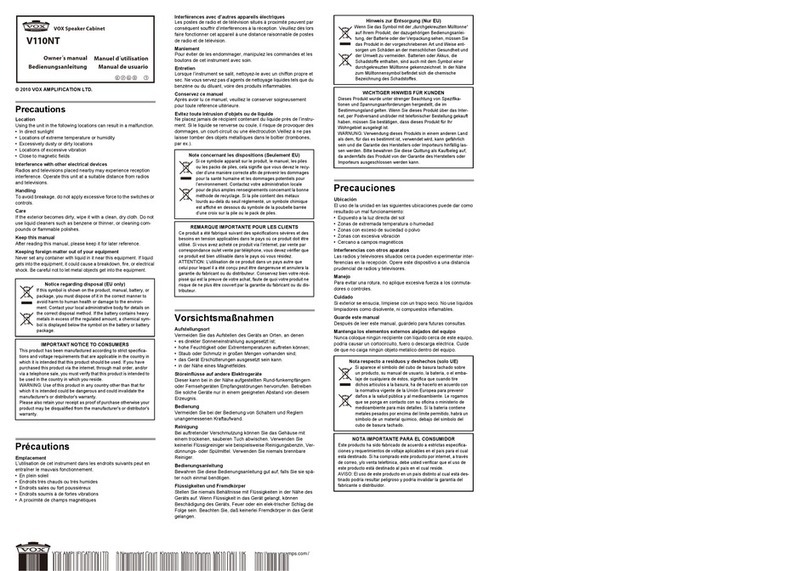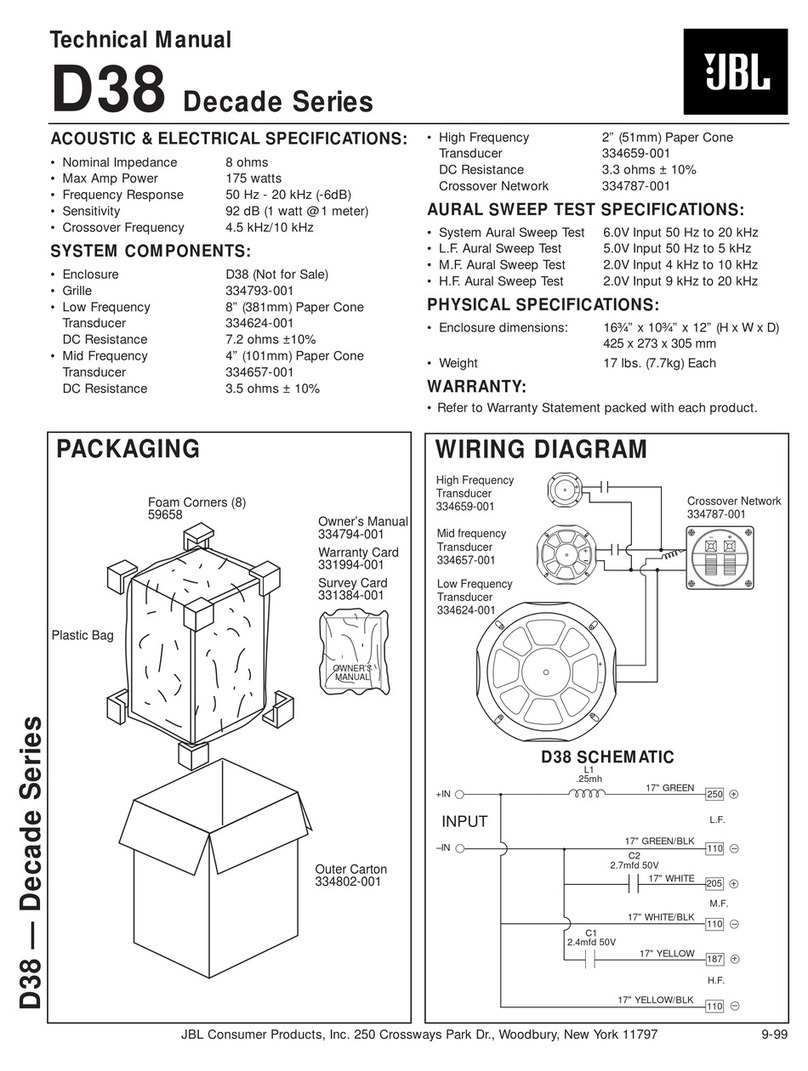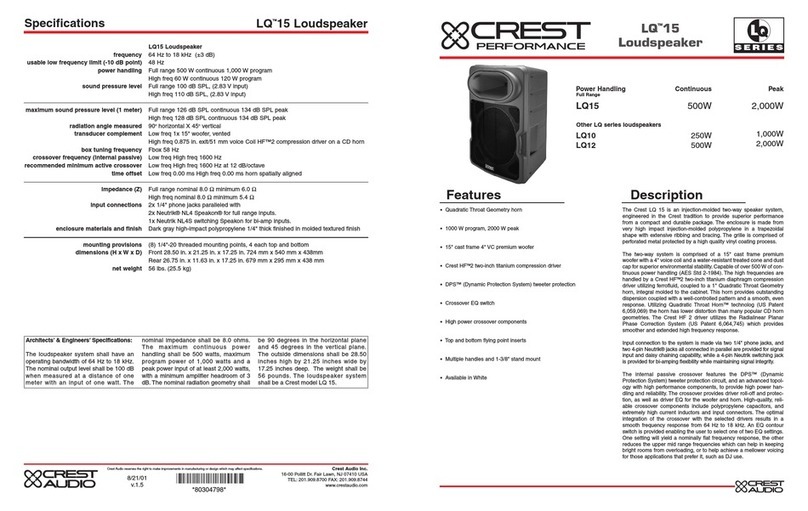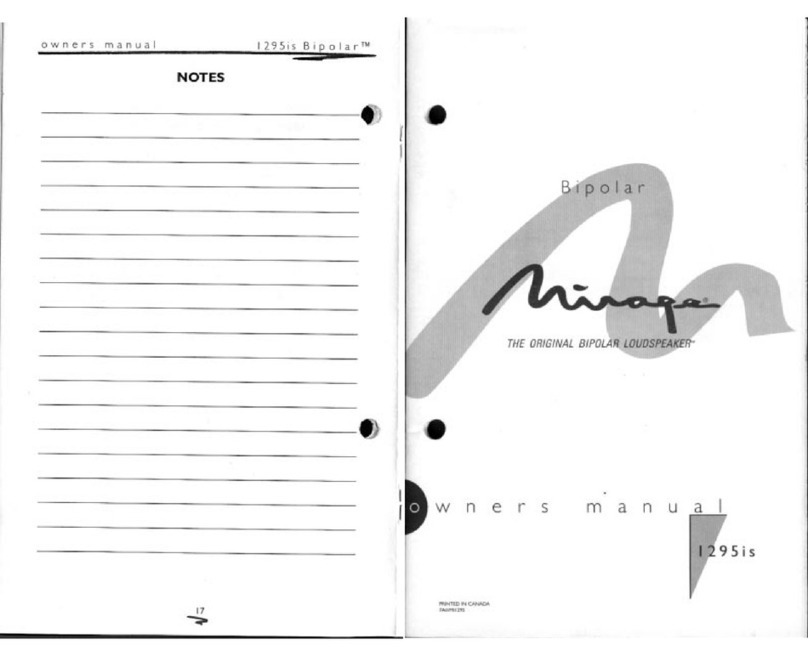Elegiant SR500 User manual

Sr500 说明书
折起尺寸:80 *112mm
材质:105g哑粉纸 骑马钉
语种顺序:英德法意西日
SR500
MULTI-MEDIA PC SPEAKER
User Manual
ELEGIANT
Official Website
ELEGIANT
Facebook Online
Plug in an AUX cable, the speaker will auto switch to AUX mode. Plug the other end
to any PC, phone’s AUX port to play.
Press the power button to mute the music.
Wired Audio Mode
Long press the MFB button, switch to Bluetooth mode.
Enable the Bluetooth function and search the device ELEGIANT SR500, click to
connect.
Press the MFB button to pause/play the music.
Rotate the MFB knob to play next/prev song.
When a phone call in, press the MFB button to pick up the call.
Bluetooth Wireless Mode
English
It will auto switch to the mode when you insert a TF card or U-Disk.
It supports MP3, WAV format only and the capacity up to 32G.
Rotate and hold the knob in any mode to adjust the volume “+” “-”.
Adjust the Volume
When the battery is low, please plug in the 5V USB power for charging. The red
indicator will lights on. After the charging finished, the indicator will off.
Charging
TF Card/U-Disk Mode
For more questions or help needed, please contact our ELEGIANT online service
to get the fastest reply and best solution, thank you and good luck for all :)
Deutsch
Der ELEGIANT SR500 ist der neueste ELEGIANT-PC-Lautsprecher im Jahr 2019,
der Ihren Desktop oder Laptop zum ultimativen Soundsystem macht und Ihren
ganzen Raum mit Musik, Filmen oder Computerspielen füllt. Bitte lesen Sie vor
Gebrauch die Bedienungsanleitung. Wir hoffen, dieses Produkt kann Ihr bester
Lebens-Partner sein.
Vielen Dank für Ihre Bestellung
1. MFB (Multifunktionstaste)
2. EIN / AUS-Schalter
3. TF-Kartensteckplatz
4. USB-Anschluss
Produktdiagramm
5. LED-Anzeige
6. Micro USB Ladeanschluss
7. AUX Audio Port
1. MFB (bouton multifonctionnel)
2. Interrupteur marche / arrêt
3. TF Fente pour carte
4. USB Port
5. LED Indicateur
6. Micro USB Port de charge
7. AUX Audio Port
Schieben Sie den Ein- / Ausschalter auf der Rückseite, um den Lautsprecher ein-
und auszuschalten. Nach dem Einschalten können Sie die MFB-Taste lange
drücken, um zwischen den verschiedenen Modi zu wechseln.
Einschalten
Schließen Sie ein AUX-Kabel an, und der Lautsprecher wechselt automatisch in den
AUX-IN-Modus. Schließen Sie ein Ende des Audiokabels an die Kopfhörerbuchse
am PC, das andere Ende an die Kopfhörerbuchse am smartphone an, um Musik
abzuspielen.
Lang drücken Sie die MFB-Taste und es wechselt sich automatisch in den Bluetooth-
Modus.
Aktivieren Sie die Bluetooth-Funktion und suchen Sie das Gerät ELEGIANT SR500,
klicken Sie daran, um eine Verbindung herzustellen.
Drücken Sie die MFB-Taste, um die Musik anzuhalten / abzuspielen.
Drehen Sie den MFB-Knopf, um das nächste / vorherige Lied abzuspielen.
Wenn ein Anruf eingeht, drücken Sie die MFB-Taste, um den Anruf anzunehmen.
Drücken Sie die Multifunktionstaste, um die Musik stummzuschalten.
Kabel modus
Bluetooth modus
Deutsch
Drehen und halten Sie den Drehkopf in einem beliebigen Modus, um die Lautstärke
„+“ „-“ einzustellen.
Wenn der Akku fast leer ist, schließen Sie den 5-V-USB-Stecker zum Aufladen an.
Die rote Anzeige leuchtet auf. Nach Beendigung des Ladevorgangs erlischt die
Anzeige.
Es wechselt automatisch in den entsprechenden Modus, wenn Sie eine TF-Karte
oder U-Disk einlegen.
Es unterstützt nur MP3, WAV-Format und die Kapazität bis zu 32G.
Einstellung der Lautstärke
TF-Karte / U-Disk Modus
Aufladen
Wenn Sie irgendwelche Frage mit dem Gerät haben, kontaktieren Sie bitte unsrer
Kundenservice jederzeit. Wir wünschen Ihnen noch einen schönen Tag.
Mit freundlichen grüßen
Français
L'ELEGIANT SR500 est la dernière enceinte ELEGIANT pour PC en 2019, en
transformant votre ordinateur de bureau ou votre ordinateur portable en système de
sonorisation ultime, et en remplissant votre espace de musique, de films ou de jeux
informatiques. Veuillez lire le manuel d'utilisation avant de l’utilisation. J'espère que
ce produit puisse être votre meilleur partenaire de bureau. Merci encore.
Merci beaucoup pour votre commande
Schéma du produit
Faites glisser le commutateur ON / OFF à l’arrière pour allumer / éteindre le haut-
parleur. Après la mise sous tension, vous pouvez appuyer longuement sur le bouton
MFB pour basculer entre les différents modes.
Puissance Marche / arrêt
Français
Branchez un câble AUX, l'enceinte passera automatiquement en mode AUX.
Branchez l’autre extrémité sur n’importe quel PC, le port AUX du téléphone pour jouer.
Appuyez sur le bouton d'alimentation pour mettre la musique en sourdine.
Mode audio filaire
Tournez le bouton et maintenez-le enfoncé dans n’importe quel mode pour régler le
volume «+» «-».
Lorsque la batterie est faible, veuillez brancher l’alimentation USB 5V pour le charger.
Le voyant rouge s'allume. Lorsque le chargement est terminé, l’indicateur s’éteindra.
Il passera automatiquement en mode lorsque vous insérez une carte TF ou un U-Disk.
Il supporte les formats MP3, WAV uniquement et une capacité allant jusqu'à 32G.
Bluetooth sans fil
Appuyez longuement sur le bouton MFB, passez en mode Bluetooth.
Activez la fonction Bluetooth et recherchez le périphérique ELEGIANT SR500,
cliquez pour vous connecter.
Appuyez sur le bouton MFB pour mettre en pause / lire la musique.
Tourner le bouton MFB pour jouer le morceau suivant / précédent.
Lorsque vous appelez, appuyez sur le bouton MFB pour le prendre.
Ajuster le volume
Chargement
Mode carte TF / disque U
Si vous rencontrez des questions ou des problèmes, veuillez nous contacter sur
facebook ELEGIANT ou par mail, nous sommes toujours à votre disposition.
Merci beaucoup pour votre compréhension, bonne chance :)
Italiano
L'ELEGIANT SR500 è l'ultimo altoparlante ELEGIANT per PC del 2019, che
trasforma il suo desktop o laptop in un sistema audio di ultima generazione,
riempiendo l'intero spazio con musica, film o videogiochi. Si prega di leggere il
manuale utente prima dell'uso. Spero che questo prodotto possa essere il suo
miglior partner desktop. Grazie.
Grazie mille per il suo acquisto
1. MFB (pulsante multifunzione)
2. Interruttore ON/OFF
3. Slot per schede TF
4. Porta USB
Diagramma del prodotto
5. Indicatore LED
6. Porta di ricarica Micro USB
7. Porta di AUX
Scorrere l'interruttore ON / OFF sul retro per accendere / spegnere l'altoparlante.
Dopo l'accensione, è possibile premere a lungo il pulsante MFB per passare da una
modalità all'altra.
Accensione / spegnimento
Inserire un cavo AUX, l'altoparlante passerà automaticamente alla modalità AUX.
Collegare l'altra estremità alla porta AUX di qualsiasi PC o telefono per riprodurre
musica.
Premere il pulsante di accensione per disattivare la musica.
Modalità audio cablata
Modalità Bluetooth
Italiano
Passerà automaticamente alla modalità quando si inserisce una scheda TF o un
U-Disk.
Supporta solo MP3, formato WAV e capacità fino a 32G.
Premere a lungo il pulsante MFB per passare alla modalità Bluetooth.
Abilitare la funzione Bluetooth e cercare il dispositivo ELEGIANT SR500, fare clic
per connettersi.
Premere il pulsante MFB per mettere in pausa / riprodurre la musica.
Ruotare la manopola MFB per riprodurre il brano successivo / precedente.
Quando si effettua una chiamata, premere il pulsante MFB per rispondere alla
chiamata.
Modalità TF card / U disk
In qualsiasi modalità ruota e tieni premuta la manopola per regolare il volume “+” “-”.
Regola il volume
Quando la batteria è scarica, collegare l'alimentazione a 5 V per la ricarica.
L'indicatore rosso si accenderà. Al termine della carica, l'indicatore si spegne.
Ricarica
Per ulteriori domande o assistenza, si prega di contattare il nostro servizio
ELEGIANT per risolvere il suo problema. Grazie mille e buona fortuna :)
Español
El ELEGIANT SR500 es el último ELEGIANT altavoz PC de 2019, que convierte su
ordenador de escritorio o ordenador portátil en un sistema de audio de última
generación, que llena todo el espacio con música, películas o videojuegos. Por
favor, lea el manual del usuario antes de usarlo. Espero que este producto pueda
ser su mejor compañero de escritorio. Gracias.
Muchas gracias por su compra
1.MFB (botón multifunción)
2. Interruptor ON / OFF
3. Ranura para tarjeta TF
4. Puerto USB
5. Indicador LED
6. Puerto de carga micro USB
7. Puerto AUX
Deslice el interruptor de ENCENDIDO / APAGADO en la parte posterior para
encender / apagar el altavoz. Después de encender, puede presionar
prolongadamente el botón MFB para cambiar entre los modos.
Encender / Apagar
Español
Inserte un cable AUX, el altavoz cambiará automáticamente al modo AUX. Conecte
el otro extremo al puerto AUX de cualquier PC o teléfono para reproducir música.
Presiona el botón de encendido para apagar la música.
Modo de audio por cable
Modo Bluetooth
Cambiará automáticamente al modo cuando inserte una tarjeta TF o U-Disk.
Es compatible con formato MP3, WAV solamente y la capacidad de hasta 32G.
Mantenga presionado el botón MFB, cambie al modo Bluetooth.
Active la función Bluetooth y busque el dispositivo ELEGIANT SR500, haga clic para
conectarse.
Presione el botón MFB para pausar / reproducir la música.
Gire el mando MFB para reproducir la canción siguiente / anterior.
Cuando se recibe una llamada telefónica, presione el botón MFB para responder la
llamada.
Tarjeta TF / Modo U-Disk
Gire y sostenga la perilla en cualquier modo para ajustar el volumen “+” “-”.
Cuando la batería está baja, por favor conecte la alimentación de 5V USB para
cargar. El indicador rojo se encenderá. Una vez finalizada la carga, el indicador se
apagará.
Ajustar el volumen
Carga
Para más preguntas o asistencia, comuníquese con nuestro servicio ELEGIANT
para resolver su problema. Muchas gracias y buena suerte :)
日本語
1. MFB(多機能ボタン)
2. ON / OFFスイッチ
3. TFカードスロット
4. USBポート
背面のON / OFFスイッチをスライドさせてスピーカーのON / OFFを切り替えます。 電源を入れた
後、MFBボタンを長押ししてさまざまなモードに切り替えることができます。
5. LEDインジケータ
6. マイクロUSB充電ポート
7. AUXオーディオポート
製品図
電源オン/オフ
AUXケーブルを差し込むと、スピーカーは自動的にAUXモードに切り替わります。 もう一方の端
を任意のPCに接続し、電話のAUXポートを再生します。
MFBボタンを長押しして、Bluetoothモードに切り替えます。
Bluetooth機能を有 にしてELEGIANT SR500デバイスを 索し、クリックして接 します。
音 を一時停止/再生するには、MFBボタンを押します。
次/前の曲を再生するには、MFBノブを回します。
電話がかかってきたら、MFBボタンを押して電話に出ます。
電源ボタンを押して音楽を止めることができます。
有線オーディオモード
日本語
任意のモードでノブを回したままにして、音量「+」「 - 」を調整します。
バッテリーの 量が少なくなったら、5VのUSB電源を接 して充電してください。 赤いインジケ
ーターが点 します。 充電が終わるとインジケーターが消 します。
TFカードまたはU-Diskを挿入すると自動的にモードに切り替わります。
それはエムピー·スリー、WAVフォーマットだけおよび32Gまでの容量を支える。
音量調節
充電
TFカード/ Uディスクモード
注:印刷排版时,请保证每页上方语言提示(English Deutsch Français Italiano Español 日本語)位于页面的外侧
封 面封 底 封 二
封 三
Company:Lotus NL B.V.
Address:Koningin Julianaplein 10,
1e Verd, 2595AA, The Hague, Netherlands.
E-mail:[email protected]
Tel:+31645171879(English)
English
ELEGIANT SR500 is the latest ELEGIANT PC speaker of 2019, it can turn your
desktop computer or laptop into the ultimate sound system, fill the room with your
music, movies, or computer games. Please read the user manual before using it.
Wish the product can be your best desk partner. Thanks again.
Thank You for Your Order
1. MFB (Multi-Functional Button)
2. ON/OFF Switch
3. TF Card Slot
4. USB Port
Product Diagram
Power On/Off
Slide the ON/OFF Switch on the back to turn ON/OFF the speaker. After power on,
you can long press the MFB button to switch between different modes.
Diagrama de producto
5. LED Indicator
6. Micro USB Charging Port
7. AUX Audio Port
効 検 続
続
楽
残
灯 灯
1
2 3 4 6
5 7
1
2 3 4 6
5 7
1
2 3 4 6
5 7
1
2 3 4 6
5 7
1
2 3 4 6
5 7
1
2 3 4 6
5 7

Sr500 说明书
折起尺寸:80 *112mm
材质:105g哑粉纸 骑马钉
语种顺序:英德法意西日
SR500
MULTI-MEDIA PC SPEAKER
User Manual
ELEGIANT
Official Website
ELEGIANT
Facebook Online
Plug in an AUX cable, the speaker will auto switch to AUX mode. Plug the other end
to any PC, phone’s AUX port to play.
Press the power button to mute the music.
Wired Audio Mode
Long press the MFB button, switch to Bluetooth mode.
Enable the Bluetooth function and search the device ELEGIANT SR500, click to
connect.
Press the MFB button to pause/play the music.
Rotate the MFB knob to play next/prev song.
When a phone call in, press the MFB button to pick up the call.
Bluetooth Wireless Mode
English
It will auto switch to the mode when you insert a TF card or U-Disk.
It supports MP3, WAV format only and the capacity up to 32G.
Rotate and hold the knob in any mode to adjust the volume “+” “-”.
Adjust the Volume
When the battery is low, please plug in the 5V USB power for charging. The red
indicator will lights on. After the charging finished, the indicator will off.
Charging
TF Card/U-Disk Mode
For more questions or help needed, please contact our ELEGIANT online service
to get the fastest reply and best solution, thank you and good luck for all :)
Deutsch
Der ELEGIANT SR500 ist der neueste ELEGIANT-PC-Lautsprecher im Jahr 2019,
der Ihren Desktop oder Laptop zum ultimativen Soundsystem macht und Ihren
ganzen Raum mit Musik, Filmen oder Computerspielen füllt. Bitte lesen Sie vor
Gebrauch die Bedienungsanleitung. Wir hoffen, dieses Produkt kann Ihr bester
Lebens-Partner sein.
Vielen Dank für Ihre Bestellung
1. MFB (Multifunktionstaste)
2. EIN / AUS-Schalter
3. TF-Kartensteckplatz
4. USB-Anschluss
Produktdiagramm
5. LED-Anzeige
6. Micro USB Ladeanschluss
7. AUX Audio Port
1. MFB (bouton multifonctionnel)
2. Interrupteur marche / arrêt
3. TF Fente pour carte
4. USB Port
5. LED Indicateur
6. Micro USB Port de charge
7. AUX Audio Port
Schieben Sie den Ein- / Ausschalter auf der Rückseite, um den Lautsprecher ein-
und auszuschalten. Nach dem Einschalten können Sie die MFB-Taste lange
drücken, um zwischen den verschiedenen Modi zu wechseln.
Einschalten
Schließen Sie ein AUX-Kabel an, und der Lautsprecher wechselt automatisch in den
AUX-IN-Modus. Schließen Sie ein Ende des Audiokabels an die Kopfhörerbuchse
am PC, das andere Ende an die Kopfhörerbuchse am smartphone an, um Musik
abzuspielen.
Lang drücken Sie die MFB-Taste und es wechselt sich automatisch in den Bluetooth-
Modus.
Aktivieren Sie die Bluetooth-Funktion und suchen Sie das Gerät ELEGIANT SR500,
klicken Sie daran, um eine Verbindung herzustellen.
Drücken Sie die MFB-Taste, um die Musik anzuhalten / abzuspielen.
Drehen Sie den MFB-Knopf, um das nächste / vorherige Lied abzuspielen.
Wenn ein Anruf eingeht, drücken Sie die MFB-Taste, um den Anruf anzunehmen.
Drücken Sie die Multifunktionstaste, um die Musik stummzuschalten.
Kabel modus
Bluetooth modus
Deutsch
Drehen und halten Sie den Drehkopf in einem beliebigen Modus, um die Lautstärke
„+“ „-“ einzustellen.
Wenn der Akku fast leer ist, schließen Sie den 5-V-USB-Stecker zum Aufladen an.
Die rote Anzeige leuchtet auf. Nach Beendigung des Ladevorgangs erlischt die
Anzeige.
Es wechselt automatisch in den entsprechenden Modus, wenn Sie eine TF-Karte
oder U-Disk einlegen.
Es unterstützt nur MP3, WAV-Format und die Kapazität bis zu 32G.
Einstellung der Lautstärke
TF-Karte / U-Disk Modus
Aufladen
Wenn Sie irgendwelche Frage mit dem Gerät haben, kontaktieren Sie bitte unsrer
Kundenservice jederzeit. Wir wünschen Ihnen noch einen schönen Tag.
Mit freundlichen grüßen
Français
L'ELEGIANT SR500 est la dernière enceinte ELEGIANT pour PC en 2019, en
transformant votre ordinateur de bureau ou votre ordinateur portable en système de
sonorisation ultime, et en remplissant votre espace de musique, de films ou de jeux
informatiques. Veuillez lire le manuel d'utilisation avant de l’utilisation. J'espère que
ce produit puisse être votre meilleur partenaire de bureau. Merci encore.
Merci beaucoup pour votre commande
Schéma du produit
Faites glisser le commutateur ON / OFF à l’arrière pour allumer / éteindre le haut-
parleur. Après la mise sous tension, vous pouvez appuyer longuement sur le bouton
MFB pour basculer entre les différents modes.
Puissance Marche / arrêt
Français
Branchez un câble AUX, l'enceinte passera automatiquement en mode AUX.
Branchez l’autre extrémité sur n’importe quel PC, le port AUX du téléphone pour jouer.
Appuyez sur le bouton d'alimentation pour mettre la musique en sourdine.
Mode audio filaire
Tournez le bouton et maintenez-le enfoncé dans n’importe quel mode pour régler le
volume «+» «-».
Lorsque la batterie est faible, veuillez brancher l’alimentation USB 5V pour le charger.
Le voyant rouge s'allume. Lorsque le chargement est terminé, l’indicateur s’éteindra.
Il passera automatiquement en mode lorsque vous insérez une carte TF ou un U-Disk.
Il supporte les formats MP3, WAV uniquement et une capacité allant jusqu'à 32G.
Bluetooth sans fil
Appuyez longuement sur le bouton MFB, passez en mode Bluetooth.
Activez la fonction Bluetooth et recherchez le périphérique ELEGIANT SR500,
cliquez pour vous connecter.
Appuyez sur le bouton MFB pour mettre en pause / lire la musique.
Tourner le bouton MFB pour jouer le morceau suivant / précédent.
Lorsque vous appelez, appuyez sur le bouton MFB pour le prendre.
Ajuster le volume
Chargement
Mode carte TF / disque U
Si vous rencontrez des questions ou des problèmes, veuillez nous contacter sur
facebook ELEGIANT ou par mail, nous sommes toujours à votre disposition.
Merci beaucoup pour votre compréhension, bonne chance :)
Italiano
L'ELEGIANT SR500 è l'ultimo altoparlante ELEGIANT per PC del 2019, che
trasforma il suo desktop o laptop in un sistema audio di ultima generazione,
riempiendo l'intero spazio con musica, film o videogiochi. Si prega di leggere il
manuale utente prima dell'uso. Spero che questo prodotto possa essere il suo
miglior partner desktop. Grazie.
Grazie mille per il suo acquisto
1. MFB (pulsante multifunzione)
2. Interruttore ON/OFF
3. Slot per schede TF
4. Porta USB
Diagramma del prodotto
5. Indicatore LED
6. Porta di ricarica Micro USB
7. Porta di AUX
Scorrere l'interruttore ON / OFF sul retro per accendere / spegnere l'altoparlante.
Dopo l'accensione, è possibile premere a lungo il pulsante MFB per passare da una
modalità all'altra.
Accensione / spegnimento
Inserire un cavo AUX, l'altoparlante passerà automaticamente alla modalità AUX.
Collegare l'altra estremità alla porta AUX di qualsiasi PC o telefono per riprodurre
musica.
Premere il pulsante di accensione per disattivare la musica.
Modalità audio cablata
Modalità Bluetooth
Italiano
Passerà automaticamente alla modalità quando si inserisce una scheda TF o un
U-Disk.
Supporta solo MP3, formato WAV e capacità fino a 32G.
Premere a lungo il pulsante MFB per passare alla modalità Bluetooth.
Abilitare la funzione Bluetooth e cercare il dispositivo ELEGIANT SR500, fare clic
per connettersi.
Premere il pulsante MFB per mettere in pausa / riprodurre la musica.
Ruotare la manopola MFB per riprodurre il brano successivo / precedente.
Quando si effettua una chiamata, premere il pulsante MFB per rispondere alla
chiamata.
Modalità TF card / U disk
In qualsiasi modalità ruota e tieni premuta la manopola per regolare il volume “+” “-”.
Regola il volume
Quando la batteria è scarica, collegare l'alimentazione a 5 V per la ricarica.
L'indicatore rosso si accenderà. Al termine della carica, l'indicatore si spegne.
Ricarica
Per ulteriori domande o assistenza, si prega di contattare il nostro servizio
ELEGIANT per risolvere il suo problema. Grazie mille e buona fortuna :)
Español
El ELEGIANT SR500 es el último ELEGIANT altavoz PC de 2019, que convierte su
ordenador de escritorio o ordenador portátil en un sistema de audio de última
generación, que llena todo el espacio con música, películas o videojuegos. Por
favor, lea el manual del usuario antes de usarlo. Espero que este producto pueda
ser su mejor compañero de escritorio. Gracias.
Muchas gracias por su compra
1.MFB (botón multifunción)
2. Interruptor ON / OFF
3. Ranura para tarjeta TF
4. Puerto USB
5. Indicador LED
6. Puerto de carga micro USB
7. Puerto AUX
Deslice el interruptor de ENCENDIDO / APAGADO en la parte posterior para
encender / apagar el altavoz. Después de encender, puede presionar
prolongadamente el botón MFB para cambiar entre los modos.
Encender / Apagar
Español
Inserte un cable AUX, el altavoz cambiará automáticamente al modo AUX. Conecte
el otro extremo al puerto AUX de cualquier PC o teléfono para reproducir música.
Presiona el botón de encendido para apagar la música.
Modo de audio por cable
Modo Bluetooth
Cambiará automáticamente al modo cuando inserte una tarjeta TF o U-Disk.
Es compatible con formato MP3, WAV solamente y la capacidad de hasta 32G.
Mantenga presionado el botón MFB, cambie al modo Bluetooth.
Active la función Bluetooth y busque el dispositivo ELEGIANT SR500, haga clic para
conectarse.
Presione el botón MFB para pausar / reproducir la música.
Gire el mando MFB para reproducir la canción siguiente / anterior.
Cuando se recibe una llamada telefónica, presione el botón MFB para responder la
llamada.
Tarjeta TF / Modo U-Disk
Gire y sostenga la perilla en cualquier modo para ajustar el volumen “+” “-”.
Cuando la batería está baja, por favor conecte la alimentación de 5V USB para
cargar. El indicador rojo se encenderá. Una vez finalizada la carga, el indicador se
apagará.
Ajustar el volumen
Carga
Para más preguntas o asistencia, comuníquese con nuestro servicio ELEGIANT
para resolver su problema. Muchas gracias y buena suerte :)
日本語
1. MFB(多機能ボタン)
2. ON / OFFスイッチ
3. TFカードスロット
4. USBポート
背面のON / OFFスイッチをスライドさせてスピーカーのON / OFFを切り替えます。 電源を入れた
後、MFBボタンを長押ししてさまざまなモードに切り替えることができます。
5. LEDインジケータ
6. マイクロUSB充電ポート
7. AUXオーディオポート
製品図
電源オン/オフ
AUXケーブルを差し込むと、スピーカーは自動的にAUXモードに切り替わります。 もう一方の端
を任意のPCに接続し、電話のAUXポートを再生します。
MFBボタンを長押しして、Bluetoothモードに切り替えます。
Bluetooth機能を有 にしてELEGIANT SR500デバイスを 索し、クリックして接 します。
音 を一時停止/再生するには、MFBボタンを押します。
次/前の曲を再生するには、MFBノブを回します。
電話がかかってきたら、MFBボタンを押して電話に出ます。
電源ボタンを押して音楽を止めることができます。
有線オーディオモード
日本語
任意のモードでノブを回したままにして、音量「+」「 - 」を調整します。
バッテリーの 量が少なくなったら、5VのUSB電源を接 して充電してください。 赤いインジケ
ーターが点 します。 充電が終わるとインジケーターが消 します。
TFカードまたはU-Diskを挿入すると自動的にモードに切り替わります。
それはエムピー·スリー、WAVフォーマットだけおよび32Gまでの容量を支える。
音量調節
充電
TFカード/ Uディスクモード
注:印刷排版时,请保证每页上方语言提示(English Deutsch Français Italiano Español 日本語)位于页面的外侧
封 面封 底 封 二
封 三
Company:Lotus NL B.V.
Address:Koningin Julianaplein 10,
1e Verd, 2595AA, The Hague, Netherlands.
E-mail:[email protected]
Tel:+31645171879(English)
English
ELEGIANT SR500 is the latest ELEGIANT PC speaker of 2019, it can turn your
desktop computer or laptop into the ultimate sound system, fill the room with your
music, movies, or computer games. Please read the user manual before using it.
Wish the product can be your best desk partner. Thanks again.
Thank You for Your Order
1. MFB (Multi-Functional Button)
2. ON/OFF Switch
3. TF Card Slot
4. USB Port
Product Diagram
Power On/Off
Slide the ON/OFF Switch on the back to turn ON/OFF the speaker. After power on,
you can long press the MFB button to switch between different modes.
Diagrama de producto
5. LED Indicator
6. Micro USB Charging Port
7. AUX Audio Port
効 検 続
続
楽
残
灯 灯
1
2 3 4 6
5 7
1
2 3 4 6
5 7
1
2 3 4 6
5 7
1
2 3 4 6
5 7
1
2 3 4 6
5 7
1
2 3 4 6
5 7

Sr500 说明书
折起尺寸:80 *112mm
材质:105g哑粉纸 骑马钉
语种顺序:英德法意西日
SR500
MULTI-MEDIA PC SPEAKER
User Manual
ELEGIANT
Official Website
ELEGIANT
Facebook Online
Plug in an AUX cable, the speaker will auto switch to AUX mode. Plug the other end
to any PC, phone’s AUX port to play.
Press the power button to mute the music.
Wired Audio Mode
Long press the MFB button, switch to Bluetooth mode.
Enable the Bluetooth function and search the device ELEGIANT SR500, click to
connect.
Press the MFB button to pause/play the music.
Rotate the MFB knob to play next/prev song.
When a phone call in, press the MFB button to pick up the call.
Bluetooth Wireless Mode
English
It will auto switch to the mode when you insert a TF card or U-Disk.
It supports MP3, WAV format only and the capacity up to 32G.
Rotate and hold the knob in any mode to adjust the volume “+” “-”.
Adjust the Volume
When the battery is low, please plug in the 5V USB power for charging. The red
indicator will lights on. After the charging finished, the indicator will off.
Charging
TF Card/U-Disk Mode
For more questions or help needed, please contact our ELEGIANT online service
to get the fastest reply and best solution, thank you and good luck for all :)
Deutsch
Der ELEGIANT SR500 ist der neueste ELEGIANT-PC-Lautsprecher im Jahr 2019,
der Ihren Desktop oder Laptop zum ultimativen Soundsystem macht und Ihren
ganzen Raum mit Musik, Filmen oder Computerspielen füllt. Bitte lesen Sie vor
Gebrauch die Bedienungsanleitung. Wir hoffen, dieses Produkt kann Ihr bester
Lebens-Partner sein.
Vielen Dank für Ihre Bestellung
1. MFB (Multifunktionstaste)
2. EIN / AUS-Schalter
3. TF-Kartensteckplatz
4. USB-Anschluss
Produktdiagramm
5. LED-Anzeige
6. Micro USB Ladeanschluss
7. AUX Audio Port
1. MFB (bouton multifonctionnel)
2. Interrupteur marche / arrêt
3. TF Fente pour carte
4. USB Port
5. LED Indicateur
6. Micro USB Port de charge
7. AUX Audio Port
Schieben Sie den Ein- / Ausschalter auf der Rückseite, um den Lautsprecher ein-
und auszuschalten. Nach dem Einschalten können Sie die MFB-Taste lange
drücken, um zwischen den verschiedenen Modi zu wechseln.
Einschalten
Schließen Sie ein AUX-Kabel an, und der Lautsprecher wechselt automatisch in den
AUX-IN-Modus. Schließen Sie ein Ende des Audiokabels an die Kopfhörerbuchse
am PC, das andere Ende an die Kopfhörerbuchse am smartphone an, um Musik
abzuspielen.
Lang drücken Sie die MFB-Taste und es wechselt sich automatisch in den Bluetooth-
Modus.
Aktivieren Sie die Bluetooth-Funktion und suchen Sie das Gerät ELEGIANT SR500,
klicken Sie daran, um eine Verbindung herzustellen.
Drücken Sie die MFB-Taste, um die Musik anzuhalten / abzuspielen.
Drehen Sie den MFB-Knopf, um das nächste / vorherige Lied abzuspielen.
Wenn ein Anruf eingeht, drücken Sie die MFB-Taste, um den Anruf anzunehmen.
Drücken Sie die Multifunktionstaste, um die Musik stummzuschalten.
Kabel modus
Bluetooth modus
Deutsch
Drehen und halten Sie den Drehkopf in einem beliebigen Modus, um die Lautstärke
„+“ „-“ einzustellen.
Wenn der Akku fast leer ist, schließen Sie den 5-V-USB-Stecker zum Aufladen an.
Die rote Anzeige leuchtet auf. Nach Beendigung des Ladevorgangs erlischt die
Anzeige.
Es wechselt automatisch in den entsprechenden Modus, wenn Sie eine TF-Karte
oder U-Disk einlegen.
Es unterstützt nur MP3, WAV-Format und die Kapazität bis zu 32G.
Einstellung der Lautstärke
TF-Karte / U-Disk Modus
Aufladen
Wenn Sie irgendwelche Frage mit dem Gerät haben, kontaktieren Sie bitte unsrer
Kundenservice jederzeit. Wir wünschen Ihnen noch einen schönen Tag.
Mit freundlichen grüßen
Français
L'ELEGIANT SR500 est la dernière enceinte ELEGIANT pour PC en 2019, en
transformant votre ordinateur de bureau ou votre ordinateur portable en système de
sonorisation ultime, et en remplissant votre espace de musique, de films ou de jeux
informatiques. Veuillez lire le manuel d'utilisation avant de l’utilisation. J'espère que
ce produit puisse être votre meilleur partenaire de bureau. Merci encore.
Merci beaucoup pour votre commande
Schéma du produit
Faites glisser le commutateur ON / OFF à l’arrière pour allumer / éteindre le haut-
parleur. Après la mise sous tension, vous pouvez appuyer longuement sur le bouton
MFB pour basculer entre les différents modes.
Puissance Marche / arrêt
Français
Branchez un câble AUX, l'enceinte passera automatiquement en mode AUX.
Branchez l’autre extrémité sur n’importe quel PC, le port AUX du téléphone pour jouer.
Appuyez sur le bouton d'alimentation pour mettre la musique en sourdine.
Mode audio filaire
Tournez le bouton et maintenez-le enfoncé dans n’importe quel mode pour régler le
volume «+» «-».
Lorsque la batterie est faible, veuillez brancher l’alimentation USB 5V pour le charger.
Le voyant rouge s'allume. Lorsque le chargement est terminé, l’indicateur s’éteindra.
Il passera automatiquement en mode lorsque vous insérez une carte TF ou un U-Disk.
Il supporte les formats MP3, WAV uniquement et une capacité allant jusqu'à 32G.
Bluetooth sans fil
Appuyez longuement sur le bouton MFB, passez en mode Bluetooth.
Activez la fonction Bluetooth et recherchez le périphérique ELEGIANT SR500,
cliquez pour vous connecter.
Appuyez sur le bouton MFB pour mettre en pause / lire la musique.
Tourner le bouton MFB pour jouer le morceau suivant / précédent.
Lorsque vous appelez, appuyez sur le bouton MFB pour le prendre.
Ajuster le volume
Chargement
Mode carte TF / disque U
Si vous rencontrez des questions ou des problèmes, veuillez nous contacter sur
facebook ELEGIANT ou par mail, nous sommes toujours à votre disposition.
Merci beaucoup pour votre compréhension, bonne chance :)
Italiano
L'ELEGIANT SR500 è l'ultimo altoparlante ELEGIANT per PC del 2019, che
trasforma il suo desktop o laptop in un sistema audio di ultima generazione,
riempiendo l'intero spazio con musica, film o videogiochi. Si prega di leggere il
manuale utente prima dell'uso. Spero che questo prodotto possa essere il suo
miglior partner desktop. Grazie.
Grazie mille per il suo acquisto
1. MFB (pulsante multifunzione)
2. Interruttore ON/OFF
3. Slot per schede TF
4. Porta USB
Diagramma del prodotto
5. Indicatore LED
6. Porta di ricarica Micro USB
7. Porta di AUX
Scorrere l'interruttore ON / OFF sul retro per accendere / spegnere l'altoparlante.
Dopo l'accensione, è possibile premere a lungo il pulsante MFB per passare da una
modalità all'altra.
Accensione / spegnimento
Inserire un cavo AUX, l'altoparlante passerà automaticamente alla modalità AUX.
Collegare l'altra estremità alla porta AUX di qualsiasi PC o telefono per riprodurre
musica.
Premere il pulsante di accensione per disattivare la musica.
Modalità audio cablata
Modalità Bluetooth
Italiano
Passerà automaticamente alla modalità quando si inserisce una scheda TF o un
U-Disk.
Supporta solo MP3, formato WAV e capacità fino a 32G.
Premere a lungo il pulsante MFB per passare alla modalità Bluetooth.
Abilitare la funzione Bluetooth e cercare il dispositivo ELEGIANT SR500, fare clic
per connettersi.
Premere il pulsante MFB per mettere in pausa / riprodurre la musica.
Ruotare la manopola MFB per riprodurre il brano successivo / precedente.
Quando si effettua una chiamata, premere il pulsante MFB per rispondere alla
chiamata.
Modalità TF card / U disk
In qualsiasi modalità ruota e tieni premuta la manopola per regolare il volume “+” “-”.
Regola il volume
Quando la batteria è scarica, collegare l'alimentazione a 5 V per la ricarica.
L'indicatore rosso si accenderà. Al termine della carica, l'indicatore si spegne.
Ricarica
Per ulteriori domande o assistenza, si prega di contattare il nostro servizio
ELEGIANT per risolvere il suo problema. Grazie mille e buona fortuna :)
Español
El ELEGIANT SR500 es el último ELEGIANT altavoz PC de 2019, que convierte su
ordenador de escritorio o ordenador portátil en un sistema de audio de última
generación, que llena todo el espacio con música, películas o videojuegos. Por
favor, lea el manual del usuario antes de usarlo. Espero que este producto pueda
ser su mejor compañero de escritorio. Gracias.
Muchas gracias por su compra
1.MFB (botón multifunción)
2. Interruptor ON / OFF
3. Ranura para tarjeta TF
4. Puerto USB
5. Indicador LED
6. Puerto de carga micro USB
7. Puerto AUX
Deslice el interruptor de ENCENDIDO / APAGADO en la parte posterior para
encender / apagar el altavoz. Después de encender, puede presionar
prolongadamente el botón MFB para cambiar entre los modos.
Encender / Apagar
Español
Inserte un cable AUX, el altavoz cambiará automáticamente al modo AUX. Conecte
el otro extremo al puerto AUX de cualquier PC o teléfono para reproducir música.
Presiona el botón de encendido para apagar la música.
Modo de audio por cable
Modo Bluetooth
Cambiará automáticamente al modo cuando inserte una tarjeta TF o U-Disk.
Es compatible con formato MP3, WAV solamente y la capacidad de hasta 32G.
Mantenga presionado el botón MFB, cambie al modo Bluetooth.
Active la función Bluetooth y busque el dispositivo ELEGIANT SR500, haga clic para
conectarse.
Presione el botón MFB para pausar / reproducir la música.
Gire el mando MFB para reproducir la canción siguiente / anterior.
Cuando se recibe una llamada telefónica, presione el botón MFB para responder la
llamada.
Tarjeta TF / Modo U-Disk
Gire y sostenga la perilla en cualquier modo para ajustar el volumen “+” “-”.
Cuando la batería está baja, por favor conecte la alimentación de 5V USB para
cargar. El indicador rojo se encenderá. Una vez finalizada la carga, el indicador se
apagará.
Ajustar el volumen
Carga
Para más preguntas o asistencia, comuníquese con nuestro servicio ELEGIANT
para resolver su problema. Muchas gracias y buena suerte :)
日本語
1. MFB(多機能ボタン)
2. ON / OFFスイッチ
3. TFカードスロット
4. USBポート
背面のON / OFFスイッチをスライドさせてスピーカーのON / OFFを切り替えます。 電源を入れた
後、MFBボタンを長押ししてさまざまなモードに切り替えることができます。
5. LEDインジケータ
6. マイクロUSB充電ポート
7. AUXオーディオポート
製品図
電源オン/オフ
AUXケーブルを差し込むと、スピーカーは自動的にAUXモードに切り替わります。 もう一方の端
を任意のPCに接続し、電話のAUXポートを再生します。
MFBボタンを長押しして、Bluetoothモードに切り替えます。
Bluetooth機能を有 にしてELEGIANT SR500デバイスを 索し、クリックして接 します。
音 を一時停止/再生するには、MFBボタンを押します。
次/前の曲を再生するには、MFBノブを回します。
電話がかかってきたら、MFBボタンを押して電話に出ます。
電源ボタンを押して音楽を止めることができます。
有線オーディオモード
日本語
任意のモードでノブを回したままにして、音量「+」「 - 」を調整します。
バッテリーの 量が少なくなったら、5VのUSB電源を接 して充電してください。 赤いインジケ
ーターが点 します。 充電が終わるとインジケーターが消 します。
TFカードまたはU-Diskを挿入すると自動的にモードに切り替わります。
それはエムピー·スリー、WAVフォーマットだけおよび32Gまでの容量を支える。
音量調節
充電
TFカード/ Uディスクモード
注:印刷排版时,请保证每页上方语言提示(English Deutsch Français Italiano Español 日本語)位于页面的外侧
封 面封 底 封 二
封 三
Company:Lotus NL B.V.
Address:Koningin Julianaplein 10,
1e Verd, 2595AA, The Hague, Netherlands.
E-mail:[email protected]
Tel:+31645171879(English)
English
ELEGIANT SR500 is the latest ELEGIANT PC speaker of 2019, it can turn your
desktop computer or laptop into the ultimate sound system, fill the room with your
music, movies, or computer games. Please read the user manual before using it.
Wish the product can be your best desk partner. Thanks again.
Thank You for Your Order
1. MFB (Multi-Functional Button)
2. ON/OFF Switch
3. TF Card Slot
4. USB Port
Product Diagram
Power On/Off
Slide the ON/OFF Switch on the back to turn ON/OFF the speaker. After power on,
you can long press the MFB button to switch between different modes.
Diagrama de producto
5. LED Indicator
6. Micro USB Charging Port
7. AUX Audio Port
効 検 続
続
楽
残
灯 灯
1
2 3 4 6
5 7
1
2 3 4 6
5 7
1
2 3 4 6
5 7
1
2 3 4 6
5 7
1
2 3 4 6
5 7
1
2 3 4 6
5 7
Table of contents