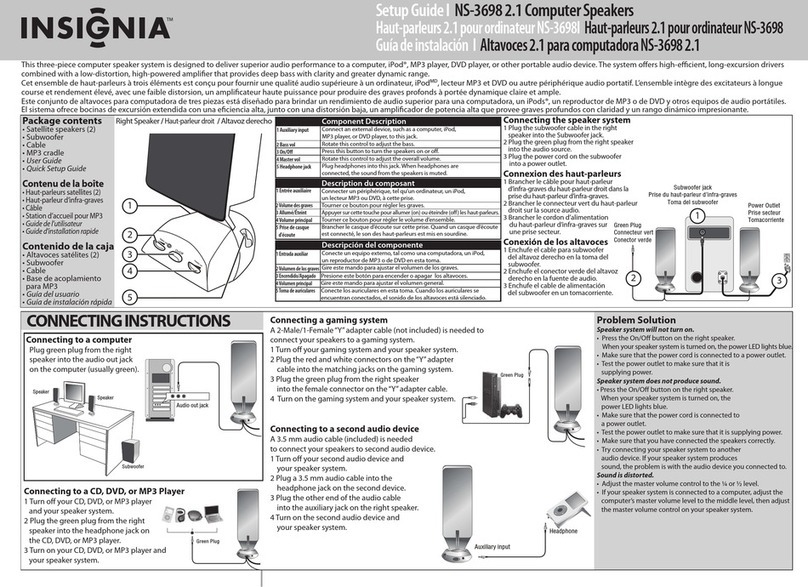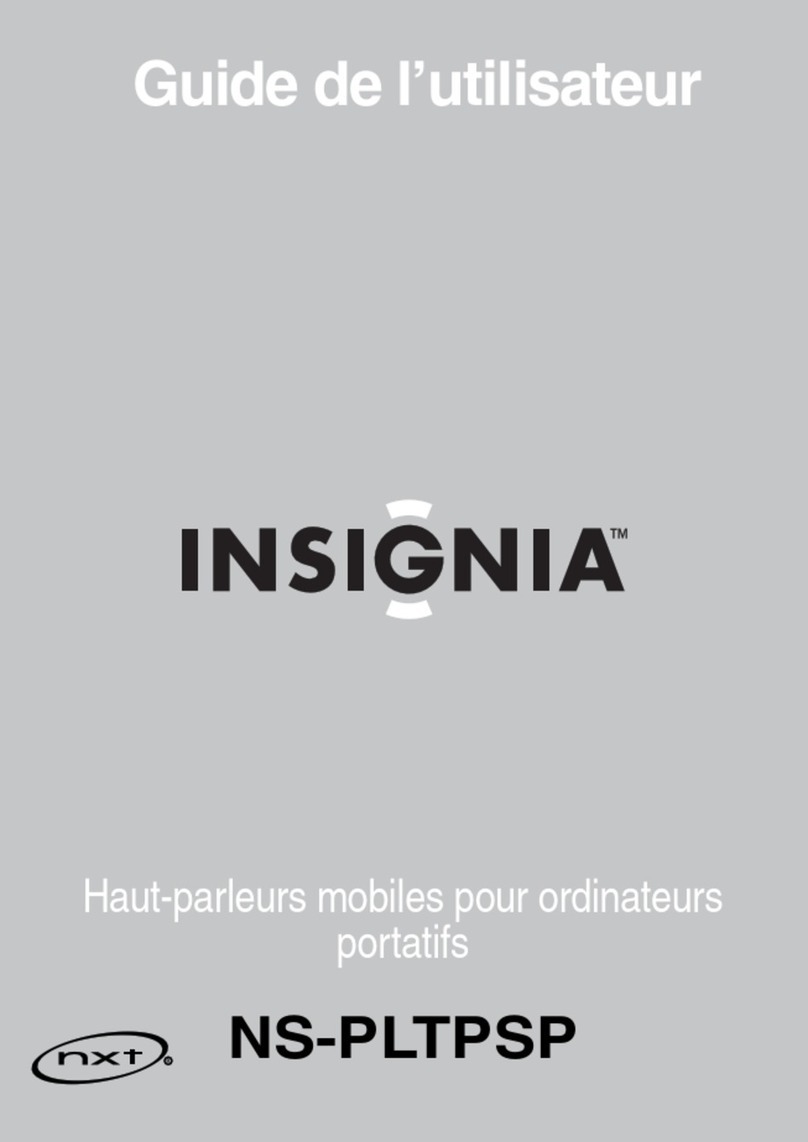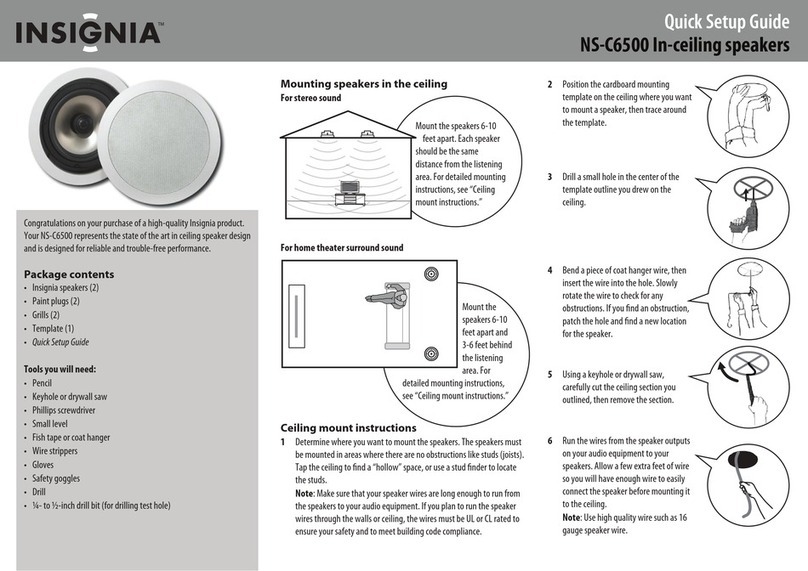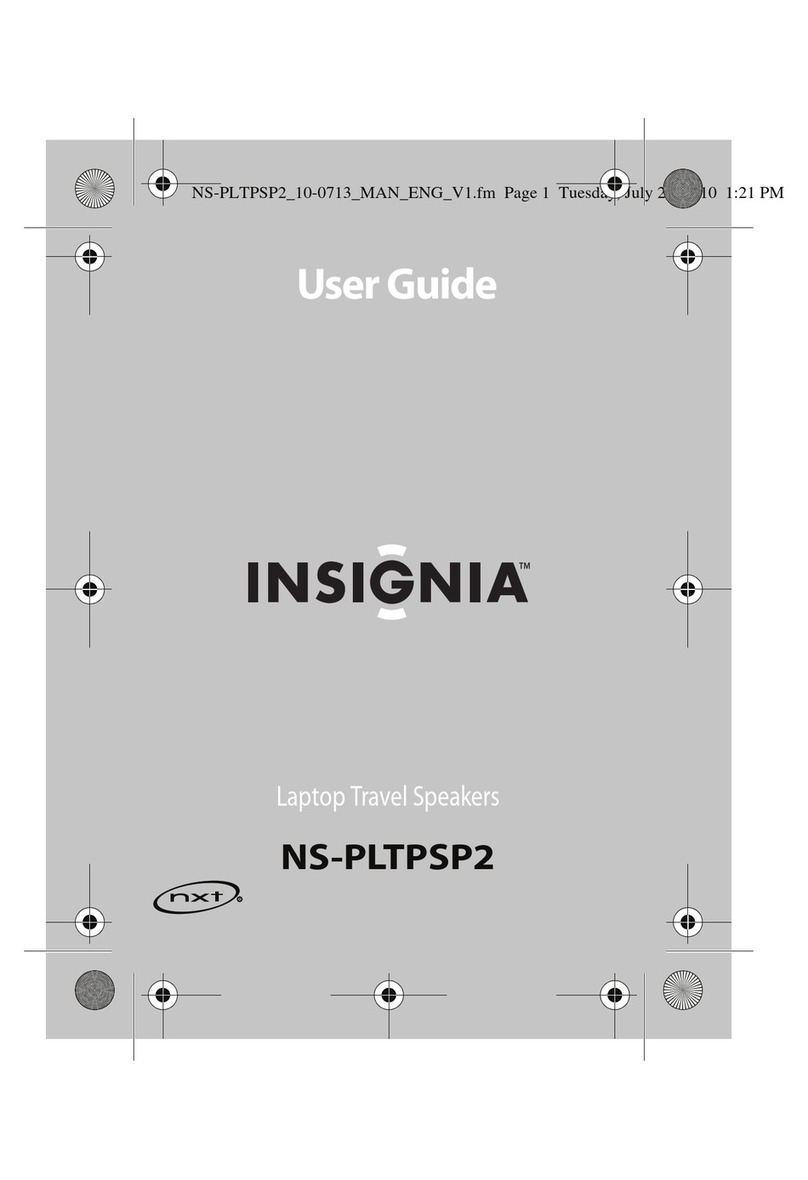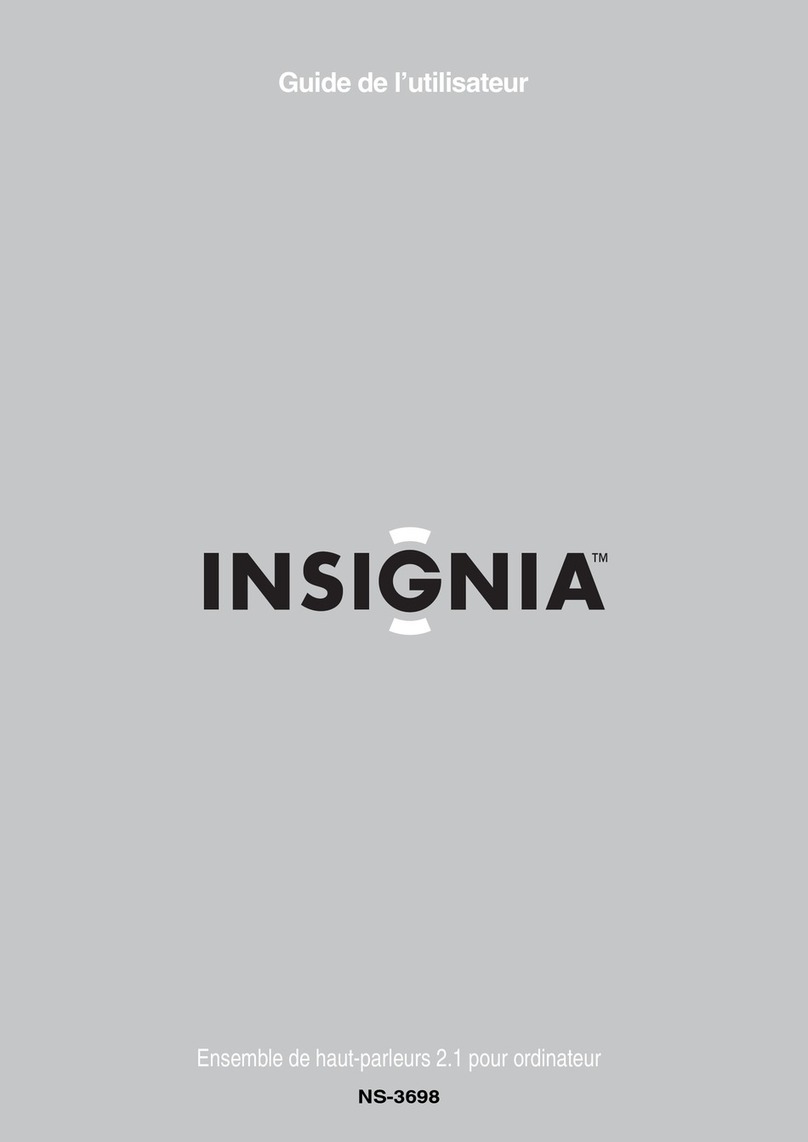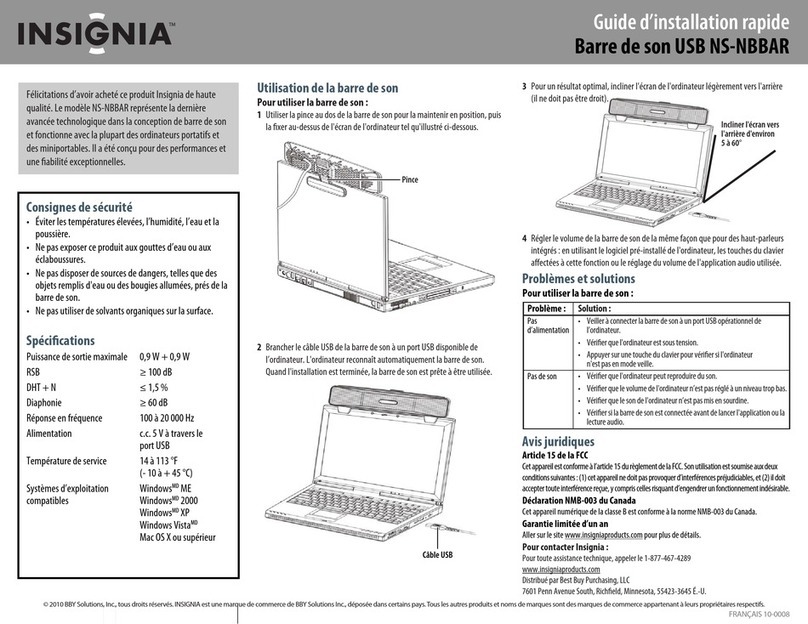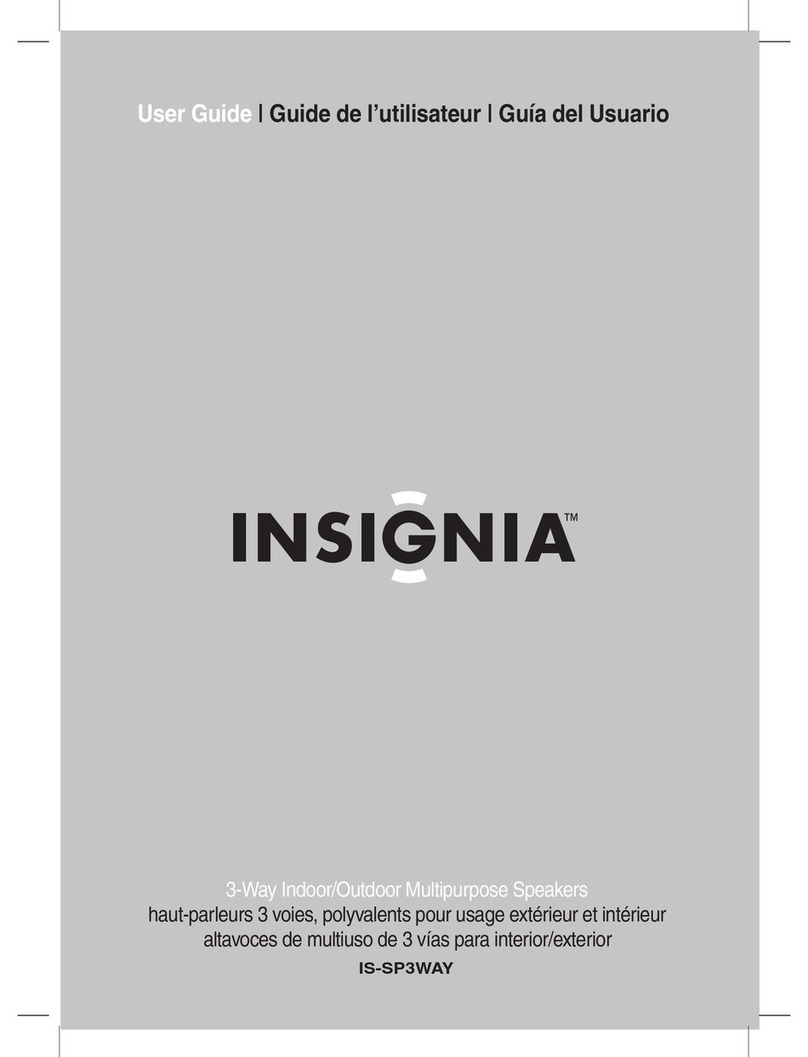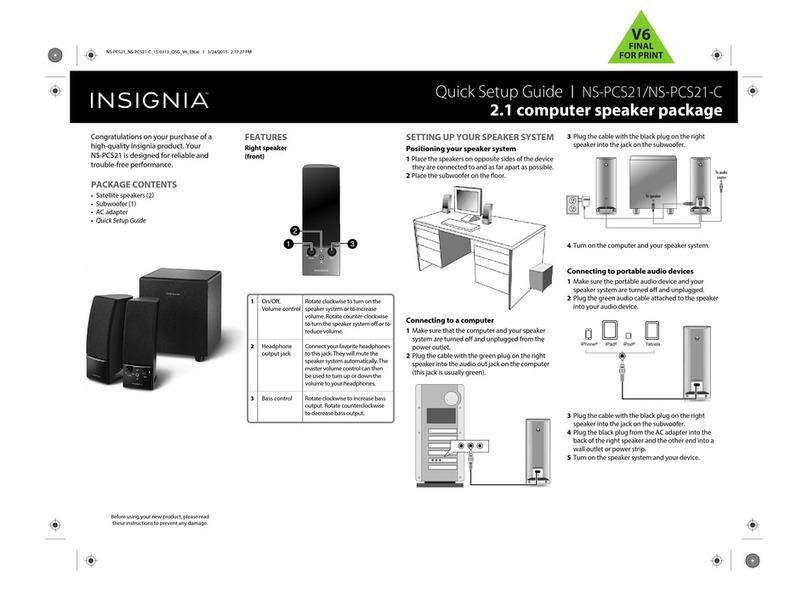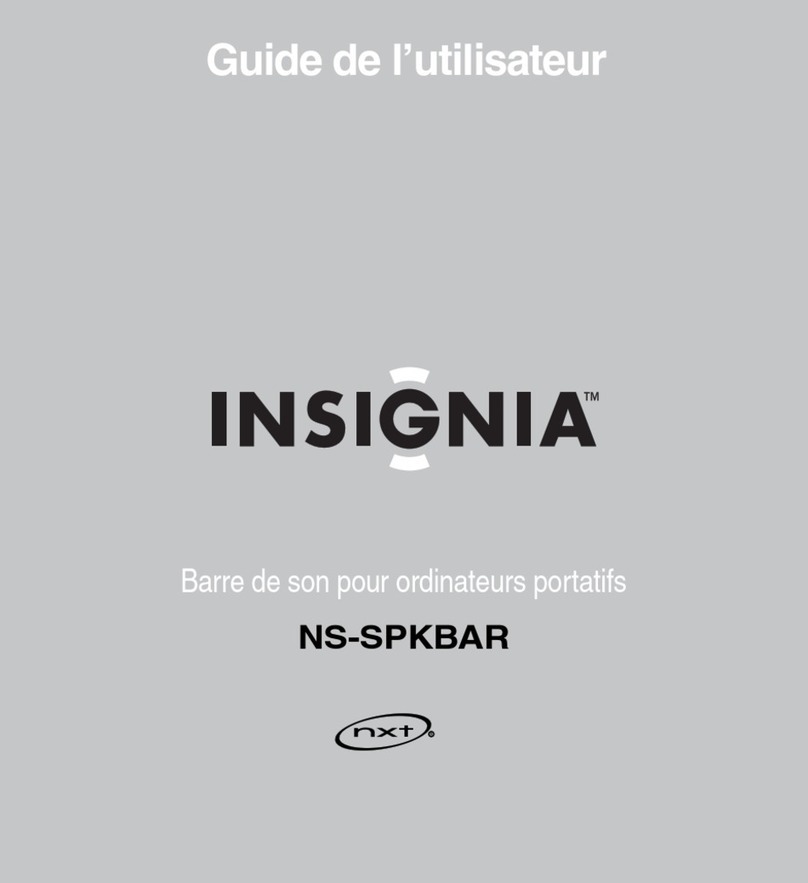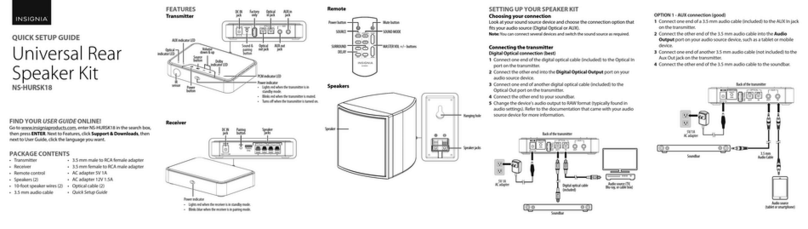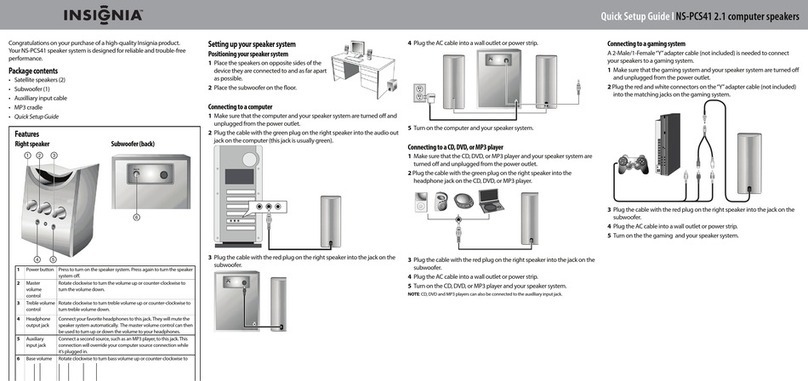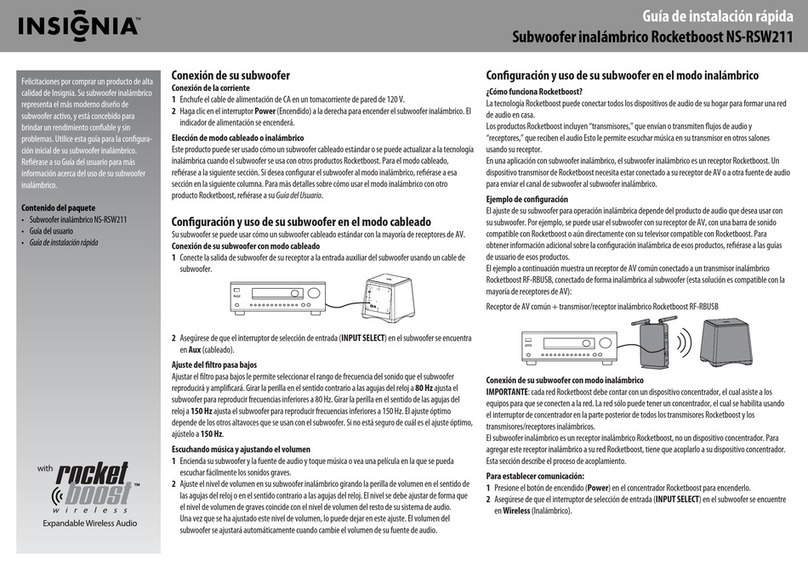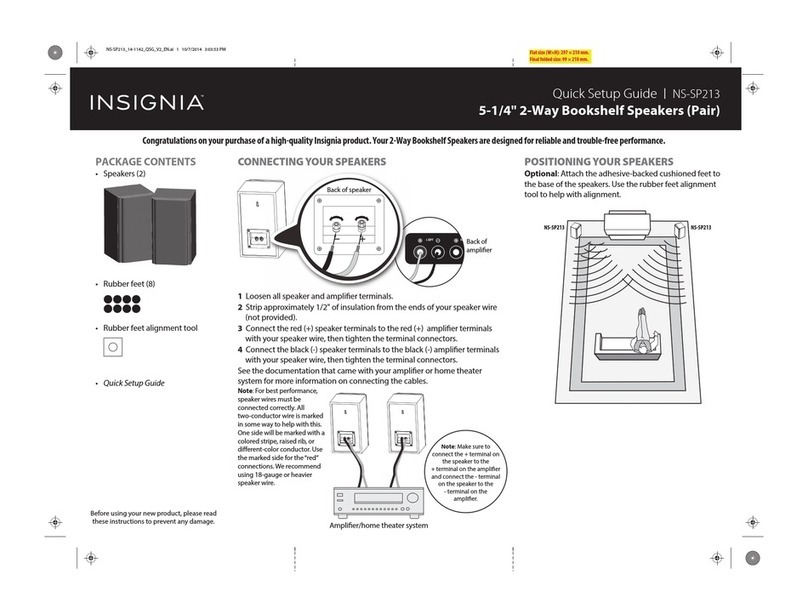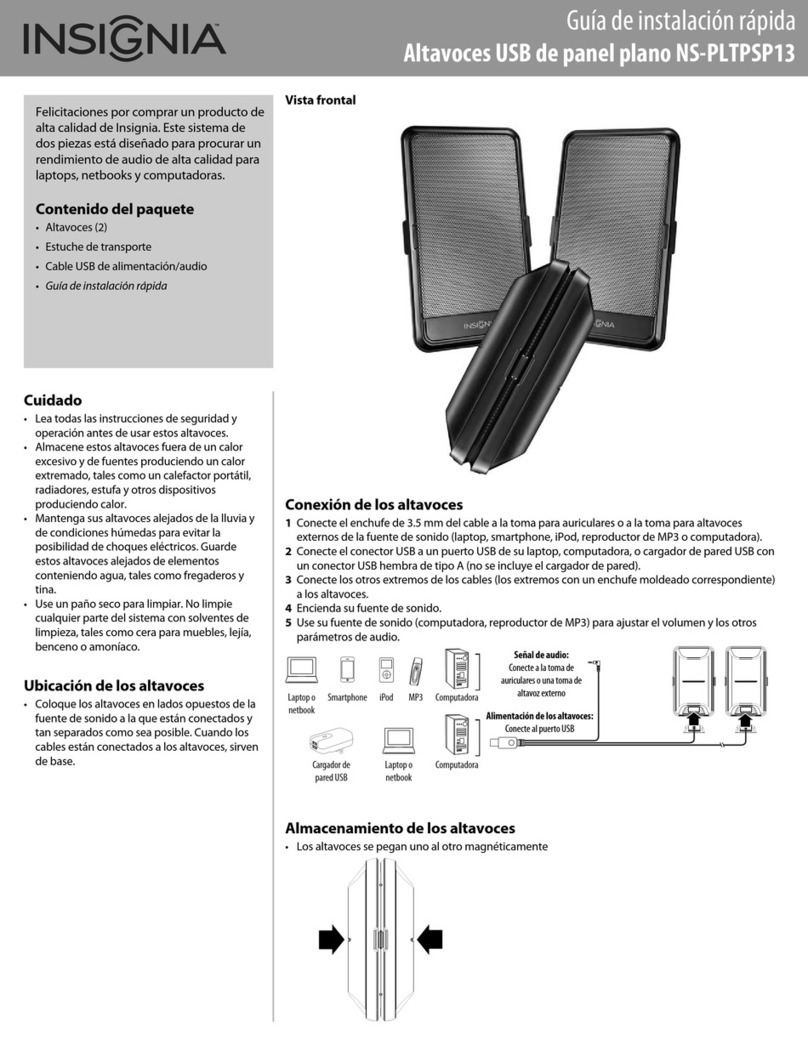2
NS-SB314 Soundbar Home Theater Speaker System with Bluetooth
www.insigniaproducts.com
NS-SB314
Soundbar Home Theater Speaker
System with Bluetooth
Introduction
Congratulations on your purchase of an Insignia Soundbar Home Theater Speaker System with Bluetooth. The
soundbar is designed to be suitable for use with today’s LCD and plasma flat panel displays and it can either be
mounted on the wall or placed on a TV stand.
This user manual explains how to correctly install, operate, and get the best performance from your Soundbar
Home Theater Speaker. Read this user manual carefully before installing your system, and then keep it handy for
quick reference.
Package contents
Quick Setup Guide
Soundbar Home Theater Speaker System with Bluetooth |NS-SB314
FEATURES
Topview
Remotecontrol
Backview
CONNECTINGTHE SOUNDBAR
player,or gaming console).
CAUTION:
NOTE:Ifyou mounted your soundbar on a wall, you must use the included right-angle cable connectors for the AUX IN or
RCAcableconnections.
CONNECTINGTHE AC ADAPTER
CAUTIONS:
• Make sure that the electrical outlet matches the AC adapter’s
inputrequirementsof 100-240 V, 50/60 Hz before connecting.
• Use only the AC adapter provided.
• Plug in the AC adapter only after all other connections
havebeenmade.
1Connectthe AC adapter to the DC IN jack
onthe back of the soundbar.
2Plugthe other end of the AC adapter into
apower outlet or surge protector.
AUXIN connections (GOOD)
1Connectthe right-angled end of the 3.5mm audio cable to
yoursoundbar. Plug the other end into the Audio Output
portor headphone jack on your audio source device.
2Afterconnecting power, see USINGYOUR SOUNDBAR on
thenext page.
Digitalconnections (BEST)
1Connectone end of the digital optical cable (not included)
toyour soundbar. Connect the other end into the Digital
OpticalOutput port on your audio source device.
2Changethe device’s audio output to ‘PCM’ format
(typicallyfound in Audio Settings). Refer to the
documentationthat came with your audio source device
formore information.
3Afterconnecting power, see USINGYOUR SOUNDBAR onthe
nextpage.
CONNECTINGTHE SUBWOOFER
(OPTIONAL)
Connectone end of the subwoofer speaker
cable(not included) to the subwoofer and the
otherend to the soundbar.
RCAAudio connections (GOOD)
1Connectthe right-angled connectors of the RCA audio
cablesto your soundbar. Connect the other end of the RCA
cablesinto the Audio Output ports on your audio source
device.
2Afterconnecting power, see USINGYOUR SOUNDBAR on
thenext page.
NOTE:Makesure that the cable ends match the color of the ports.
AUDIOQUALITY
BEST
GOOD
GOOD
JACKTYPE(on source device) CABLE
Digitalopticalcable (not included)
3.5mmaudio cable (included)
RCAaudiocable (included)
-OR-
-OR-
-PICKONE -
OVER
Congratulationson your purchase of
anInsignia Soundbar Home Theater
SpeakerSystem with Bluetooth. Your
NS-SB314represents the
state-of-the-artin home theater
soundbarsand is designed for reliable
andtrouble-free performance.
Packagecontents
Beforeusingyournew product, please read these
instructionstopreventany damage.
Soundbar
Remotecontrol ACadapter
RCAaudiocable
3.5mmaudio cable
Wallmountingtemplate QuickSetup Guide
UserGuide
Backofthe soundbar
Digitalopticalcable
(notincluded)
TVorDVD/Blu-ray
player
Backofthe soundbar
TVorDVD/Blu-ray
player 3.5mmaudio cable (included)
RCAaudiocable
(included)
Backofthe soundbar
TVorDVD/Blu-ray
player
Backofthe soundbar
Subwoofercable
(notincluded)
Subwoofer
4CONNECTINGBLUETOOTH (OPTIONAL)
NOTES:
• Your soundbar must be on to make a Bluetooth connection.
• Place the Bluetooth device within 30 ft. (10 m) of your soundbar.
1SelectBluetooth as the input source by pressing the (Bluetooth)buttonon the remote control or
the (source)button on the soundbar. The Bluetooth indicator on the soundbar will blink slowly.
2Navigateto your device's Bluetooth settings, turn on Bluetooth, then search for available devices.
a.For iPad/iPhone/iPod touch:
i. From the home page, touch Settings > General > Bluetooth.
b.ForAndroid Phone/Tablet:
i. From your smart phone/tablet home page, touch Settings >Wireless and networks.
ii. Click to activate Bluetooth, then touch Bluetooth settings.
c.Fora PC or Mac, see the instructions that came with your computer or operating system for more
information.
3Onyour Bluetooth device, select “NS-SB314” from the device list. Repeat step 2 if “NS-SB314” is not
displayed.
4Ifa PIN code is requested, enter “0000.”
5Whenpairing is completed the Bluetooth indicator on the top of your soundbar turns on.
Backofthe soundbar
# ITEM
1Standbyindicator
2(Power)buttonand
indicator
3(source)button
4Inputsourceindicator
5Soundmodeindicator
6DSP(DigitalSignal
Processor)button
7VOL+/–buttons
8BASSbuttonandindicator
DESCRIPTION
Lightswhenthesoundbar is in standby mode.
Presstoturnon the soundbar.The indicator turns green.
Pressagaintoreturn the soundbar to standby mode.
Pressrepeatedlytocyclethrough the available sound sources:
• - Bluetooth
• Source1- Optical
• Source2- AUXIN
• Source3- RCA
Indicateswhichsourceis selected to provide sound for the
soundbar.
• - Bluetooth
• Source1- Optical
• Source2- AUXIN
• Source3- RCA
Lightstoindicatethe DSP sound mode selected.
• Standard-Letsyou enjoy normal sound.
• Theater-Bestfor enjoying movies. Bass frequencies are
enhanced.
• News-Select for clear voice reproduction.
Pressrepeatedlytocycle through the availableDSP sound
modes(Standard>Theater>News).
Presstoincreaseor decrease the volume of the soundbar.
Presstoactivatethe bass frequency enhancement. The
frequencyenhancement.
# ITEM
9Hangingbrackets
10 SUBWOOFEROUTjack
11 DCINjack
12 SOURCE3- RCA IN
(RandL)jacks
13 SOURCE2- AUX IN jack
14 SOURCE1- OPTICAL
jack
15 (Power)button
16 SOURCEbuttons
17 DSPbuttons
18 (Mute)button
19 VOL+/–buttons
20 BASSbutton
DESCRIPTION
Usetohangthe soundbar on a wall.
Connectapoweredsubwoofer to this jack.
ConnecttheACadapter to this jack to power the soundbar.
IfyourTV(or other audio source device) has RCA OUT jacks,
connecttheRCAcables to your source device and these jacks.
IfyourTV(or other audio source device) has an AUX OUT or
headphonejack,connectthe 3.5 mm audio cable to your source
deviceandthisjack.
IfyourTV(or other audio source device) has an Optical OUT jack,
connectadigitaloptical cable (not included) to your source device
andthisjack.
Presstoturnon the soundbar. Press again to put the soundbar
intostandbymode.
Presstoselectthe sound source for your soundbar:
• Source1 - Optical •Source3- RCA
• Source2 - AUXIN • -Bluetooth
Presstoselectthe Digital Signal Processor (DSP) sound mode:
• Standard •Theater • News
Thecorrespondingindicatoron the soundbar top panel lights to
indicatethesoundmode selected.
Presstomutethe sound from the soundbar. Press again to restore
thesound.
Presstoincreaseor decrease the volume of the soundbar.
Presstoactivatethe bass frequency enhancement.
V1 14-0130
LEVELING EDGELEVELING EDGE
Drill a hole here
Drill a hole here
Approx.1/4in
(6.8mm)
Wall
20.43inches(519 mm)
ToolsNeeded
Drilltwoholes in the wall where the template indicates,
thenremovethe template.
Wall
Wall
Soundbar
Ifyouare mounting on dr ywall or concrete,inser t wall
anchors(not included) into the holes and use a hammer
tomakesure that the anchors are flush against the wall.
Alignthe speakerhanging brackets with the screws,
thenhang the soundbar on the screws.
Positionthewall mount template on the wall where you
wanttomount your soundbar, level the template, then
tapeit to the wall.
Note:Makesure that the template is level.
Selecta location close to yourTV and directly in
frontofthe viewing/listening position. For best
soundquality,choose a location where sound waves
arenotblocked by furniture or other obstacles. Wall
Anchor
Wall
Screws(2) - #10 x 1 ½"
woodscrew (or similar)
Hold a level to the Leveling Edge of this template
Wall mount template
Position holes onto studs behind drywall or use anchors for mounting
Warning:Improper installation can result in serious injury or damage to your soundbar.
If necessary,seek the assistance of a professional.
Wall
anchors(2)
Securetwoscrews (not included) to the wall or wall anchors
(ifrequired).The screws must protrudefrom the wall by
about1/4".Usea #10 wood screw (or similar), 1 1/2" in
length.Thescrew width must be about 3/16" and the screw
headmustbe approximately 1/4" to 3/8".
Soundbar
Remote Control AC Adapter
RCA Audio Cable 3.5 mm Audio Cable
Mounting Template
User Guide Quick Start Guide
NS-SB314_14-0307_MAN_V2_ENG.book Page 2 Friday, March 14, 2014 8:50 AM