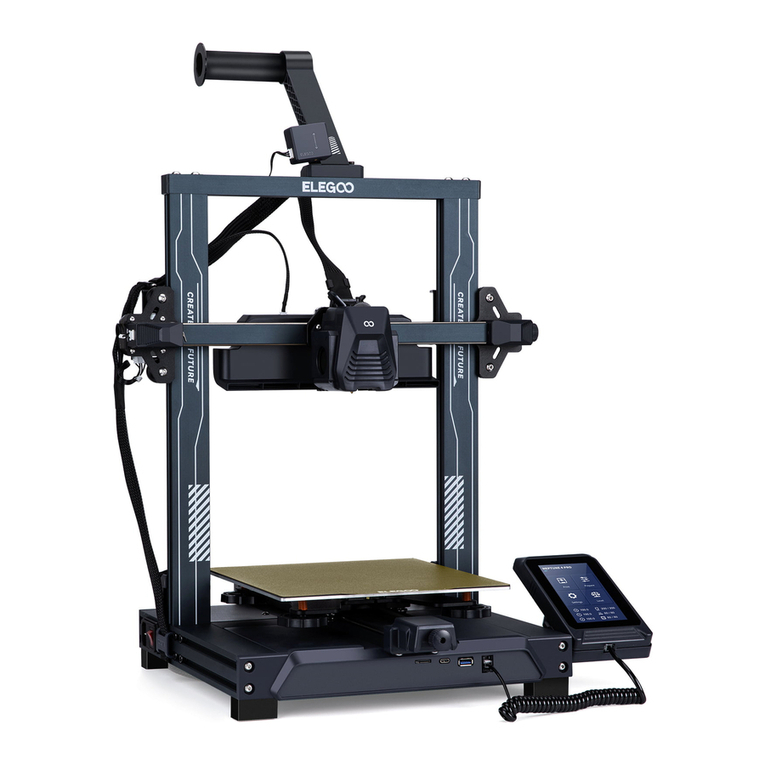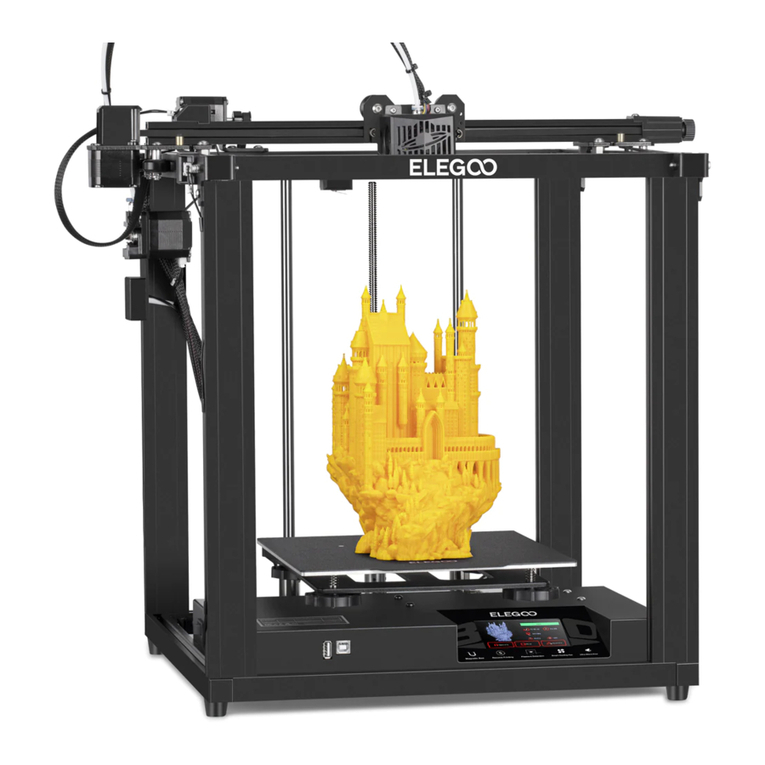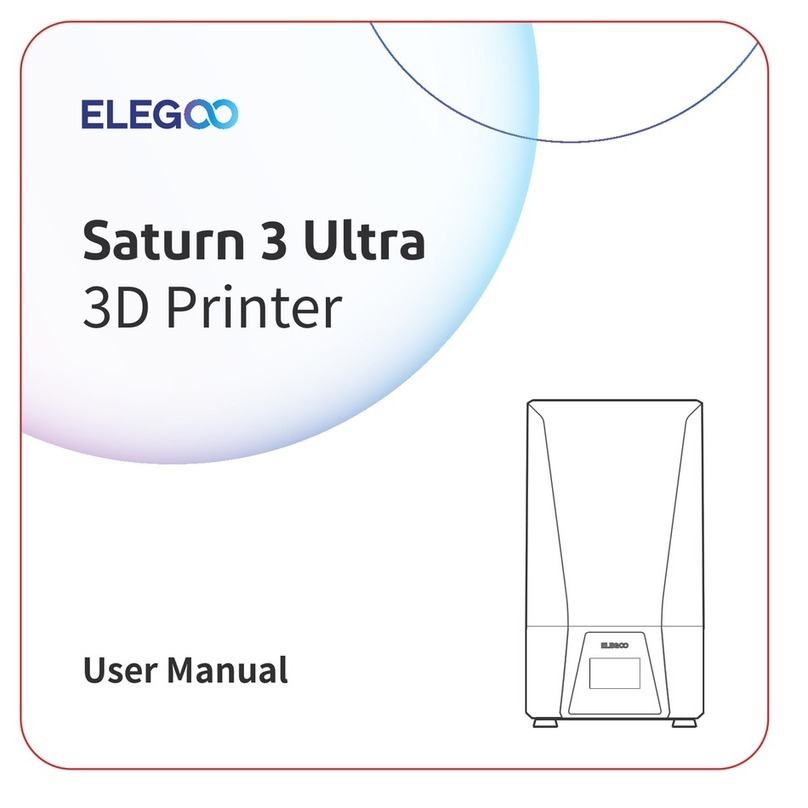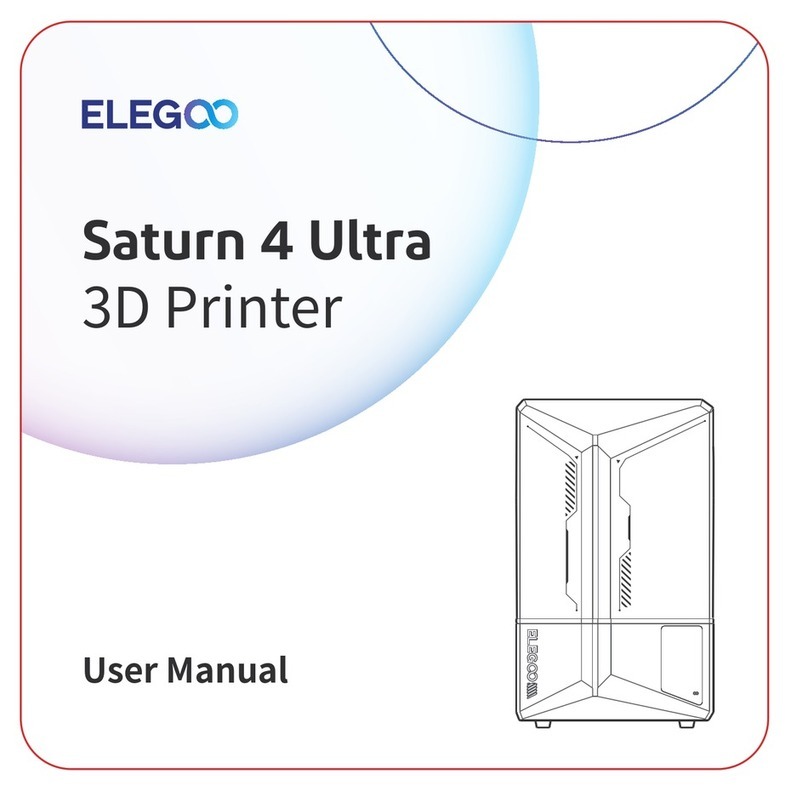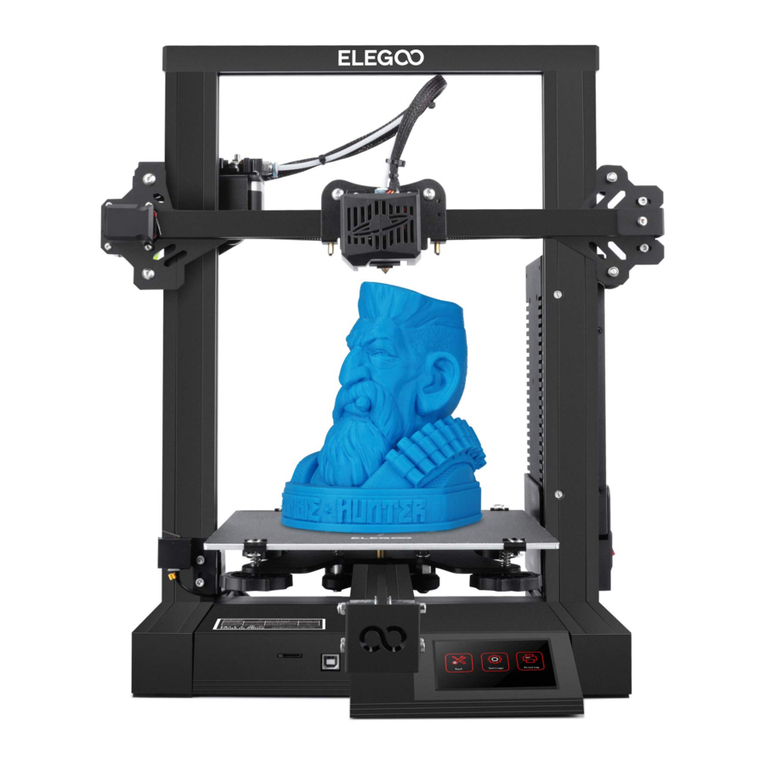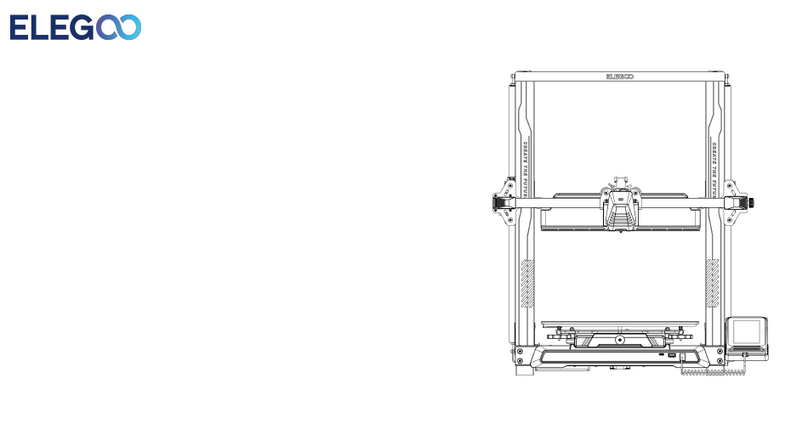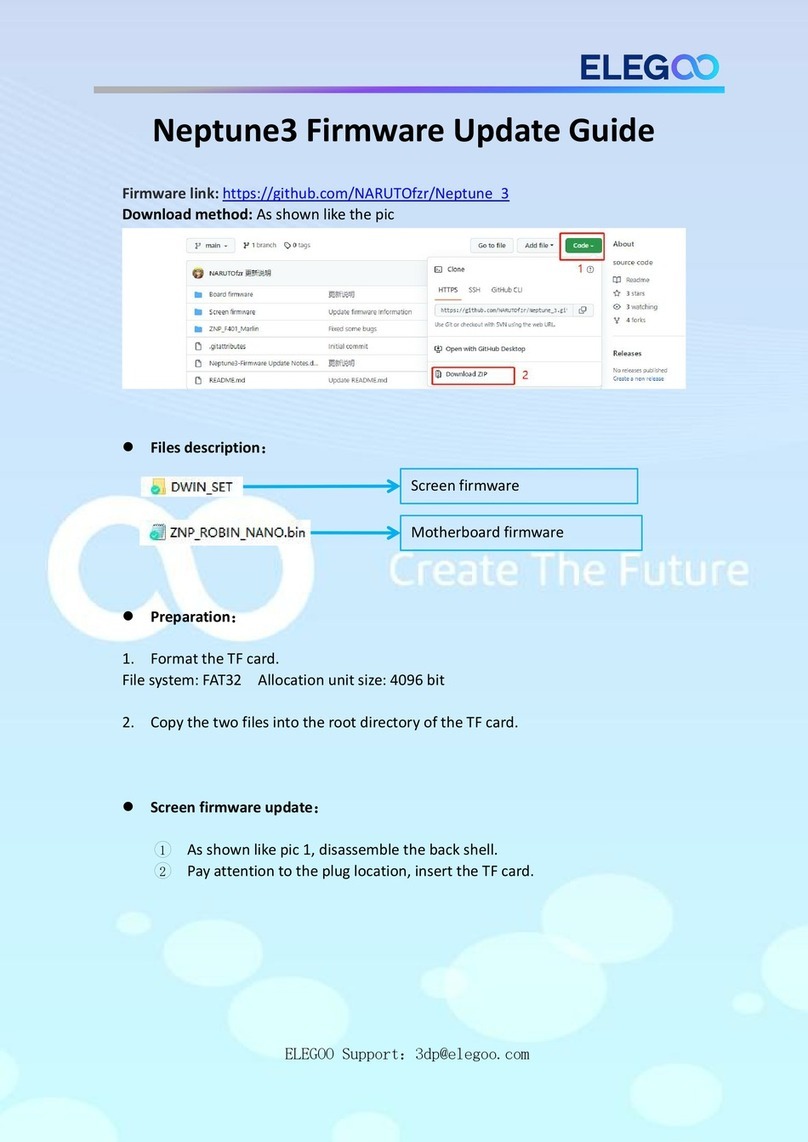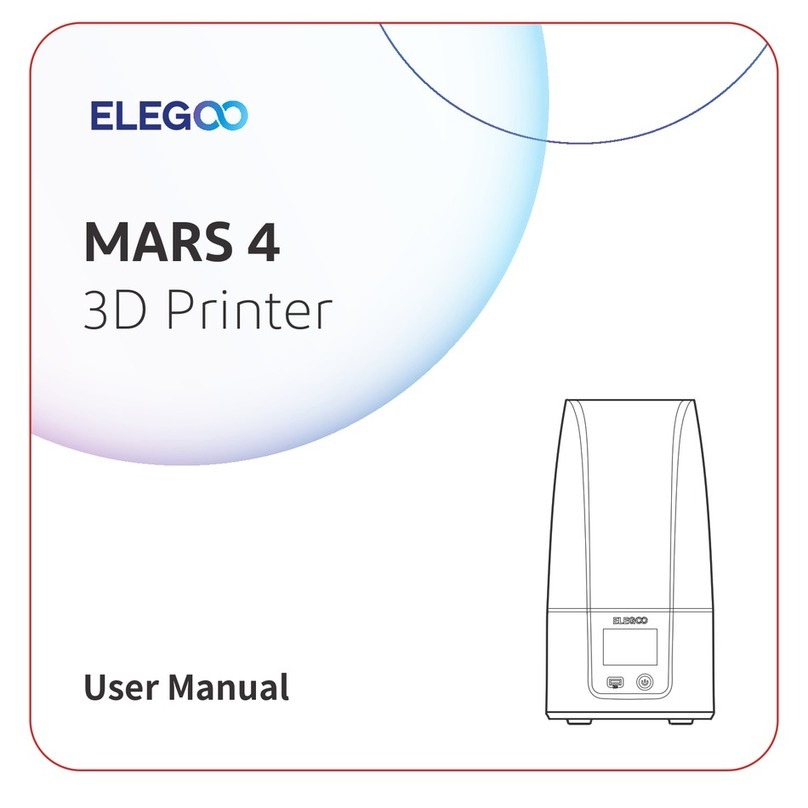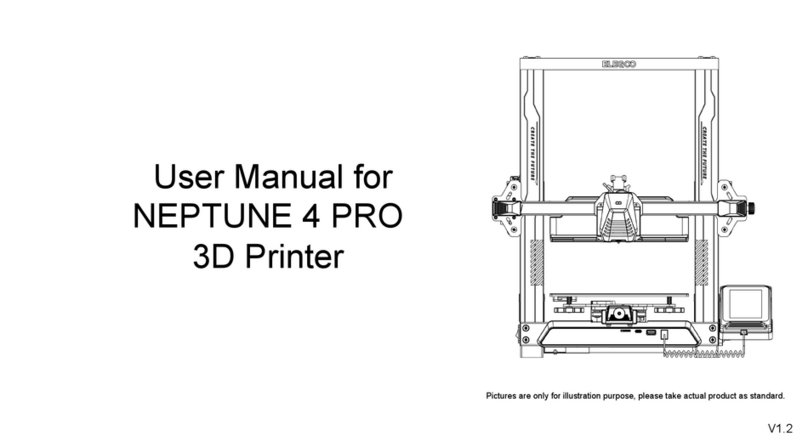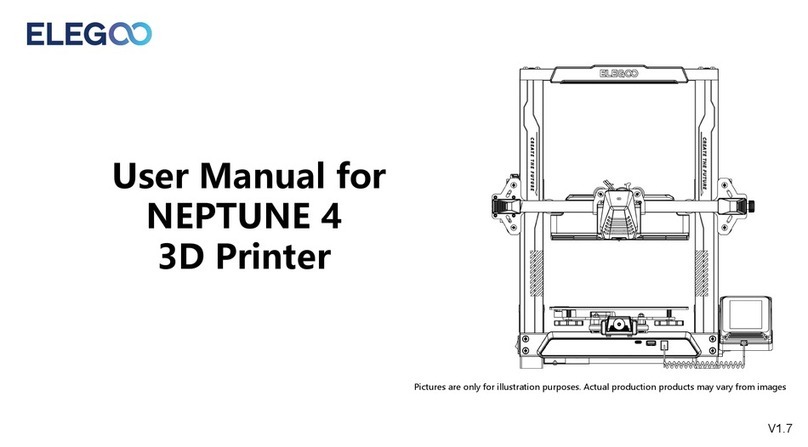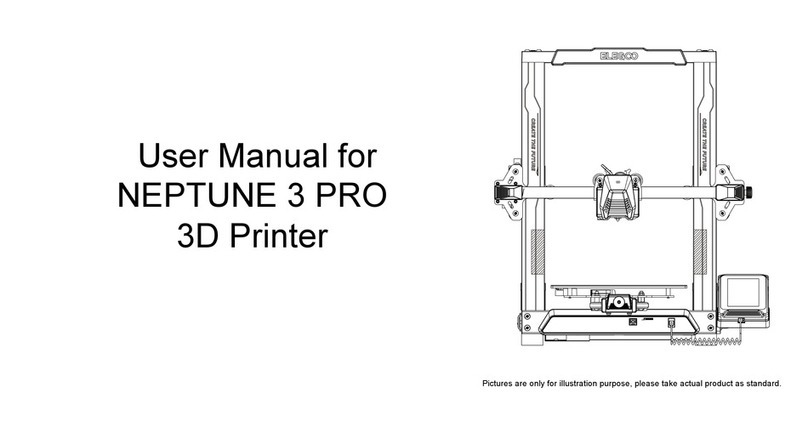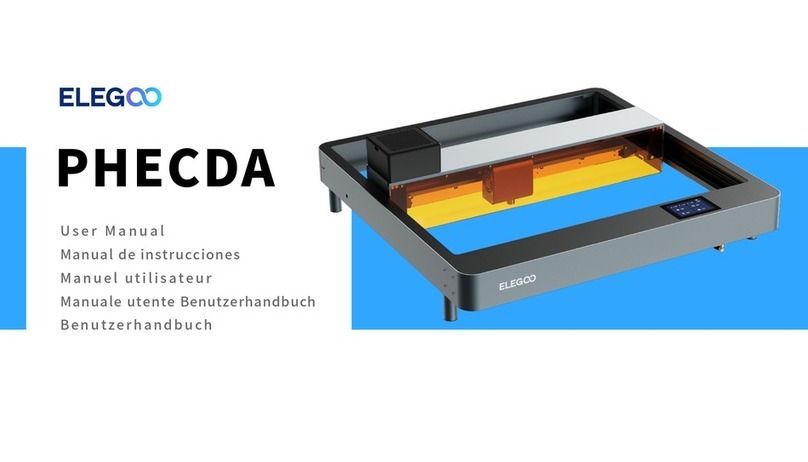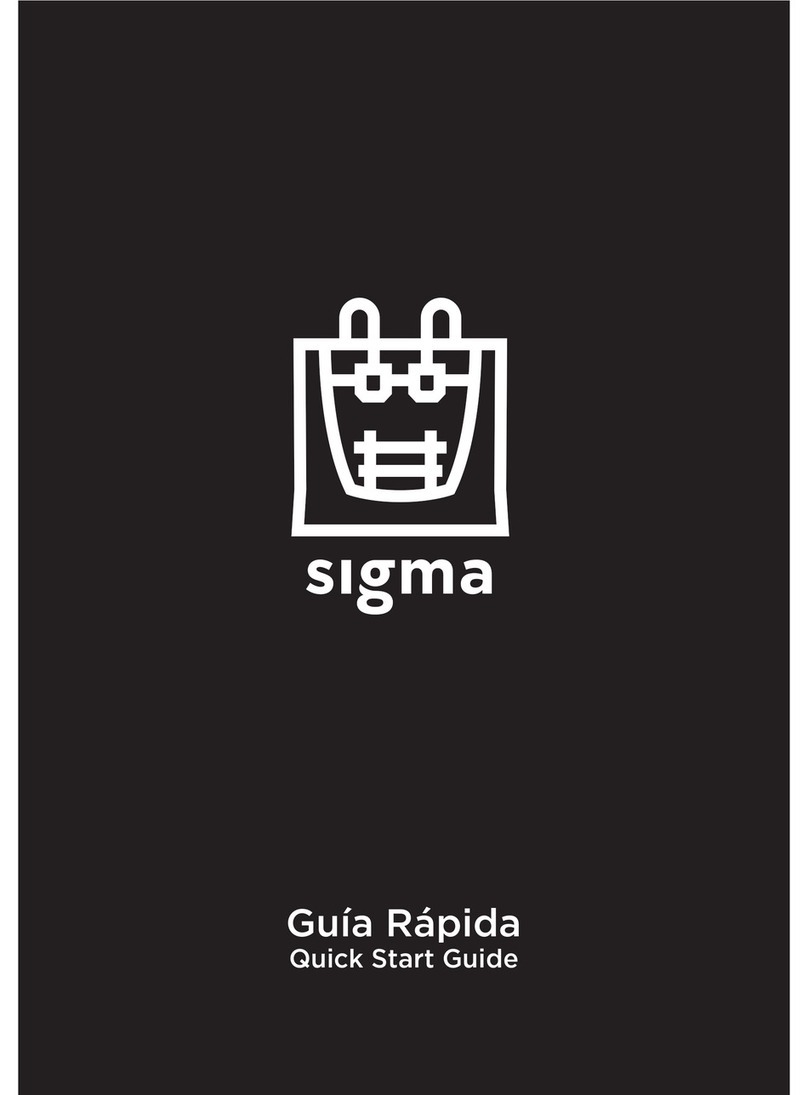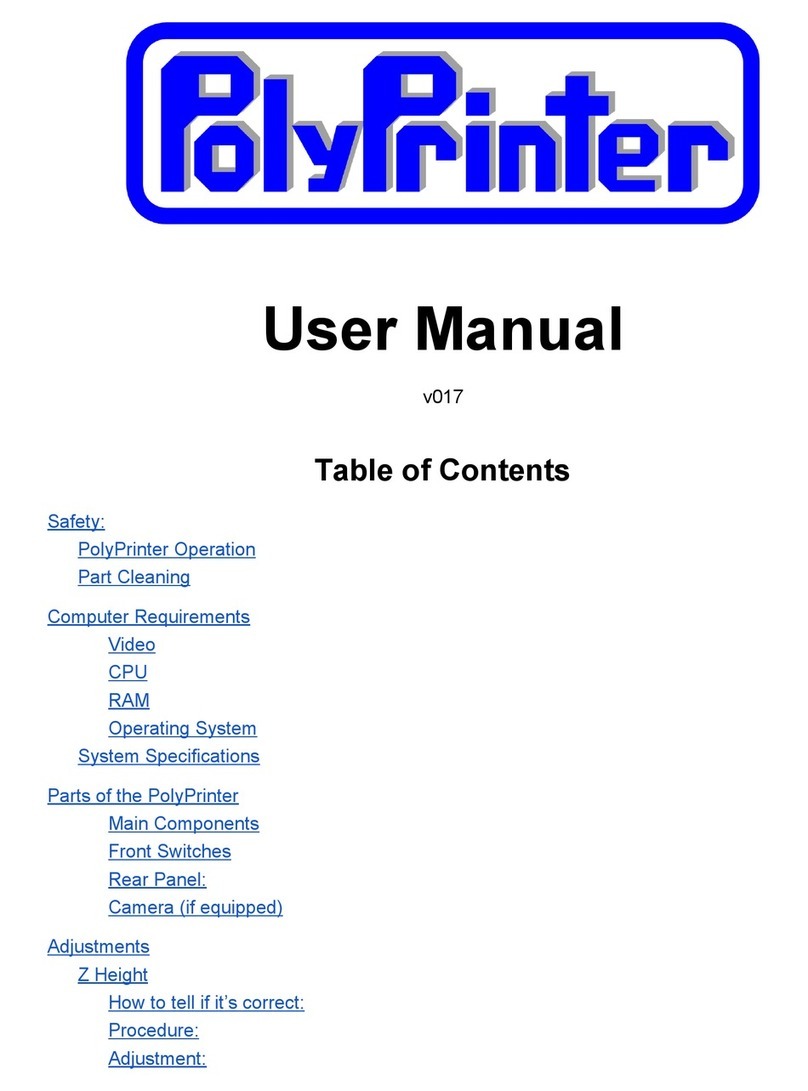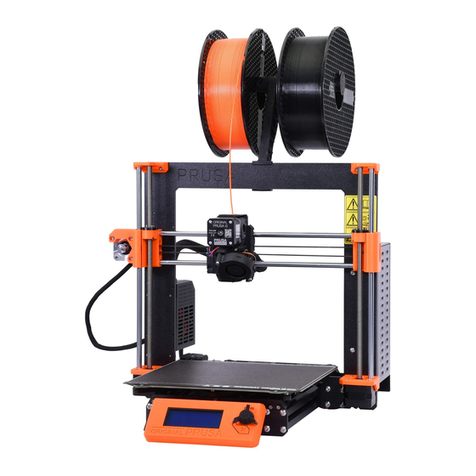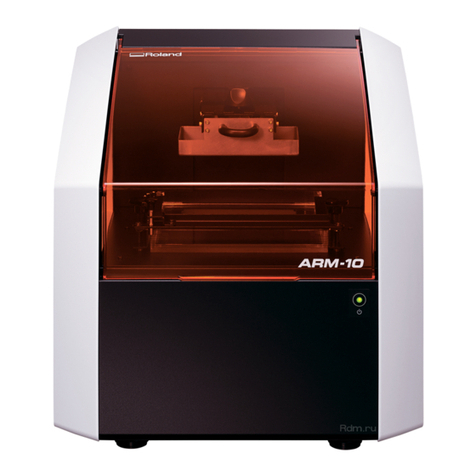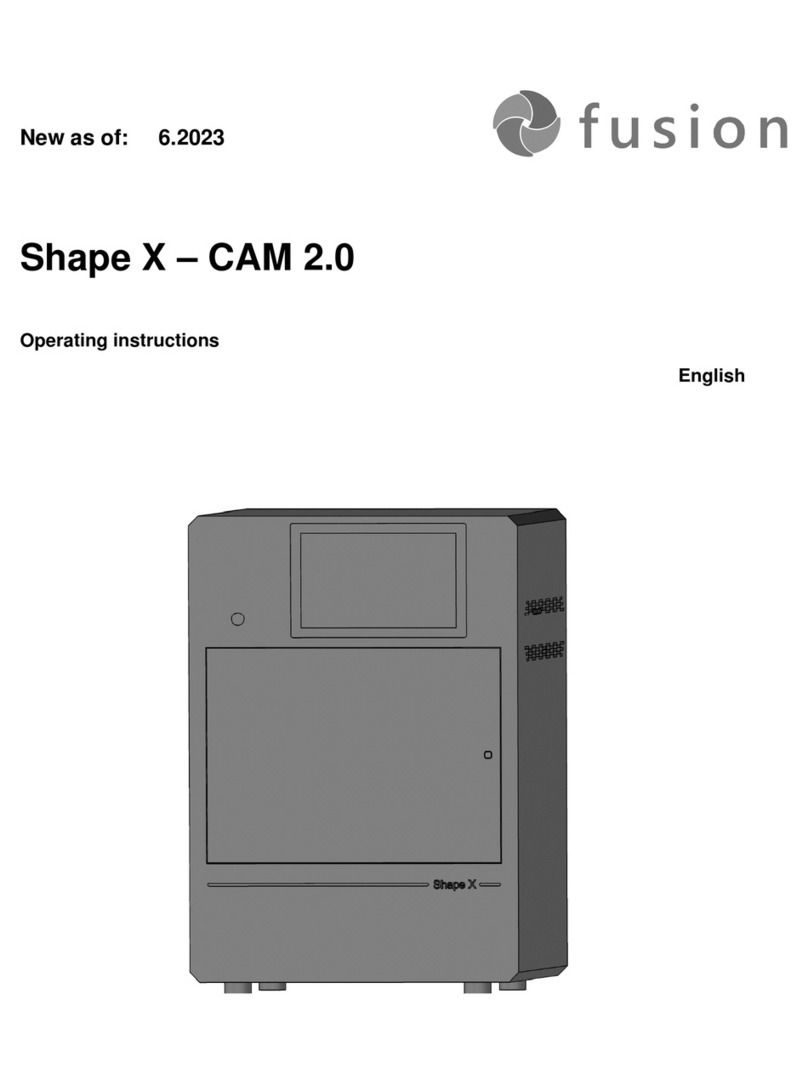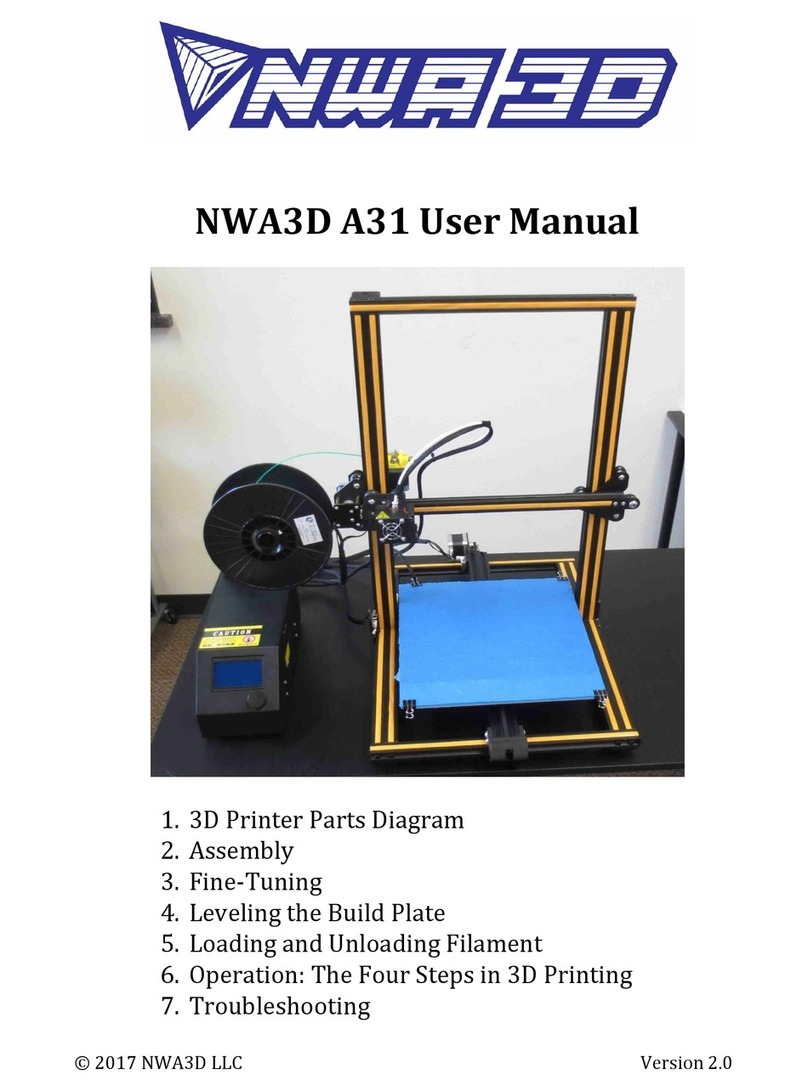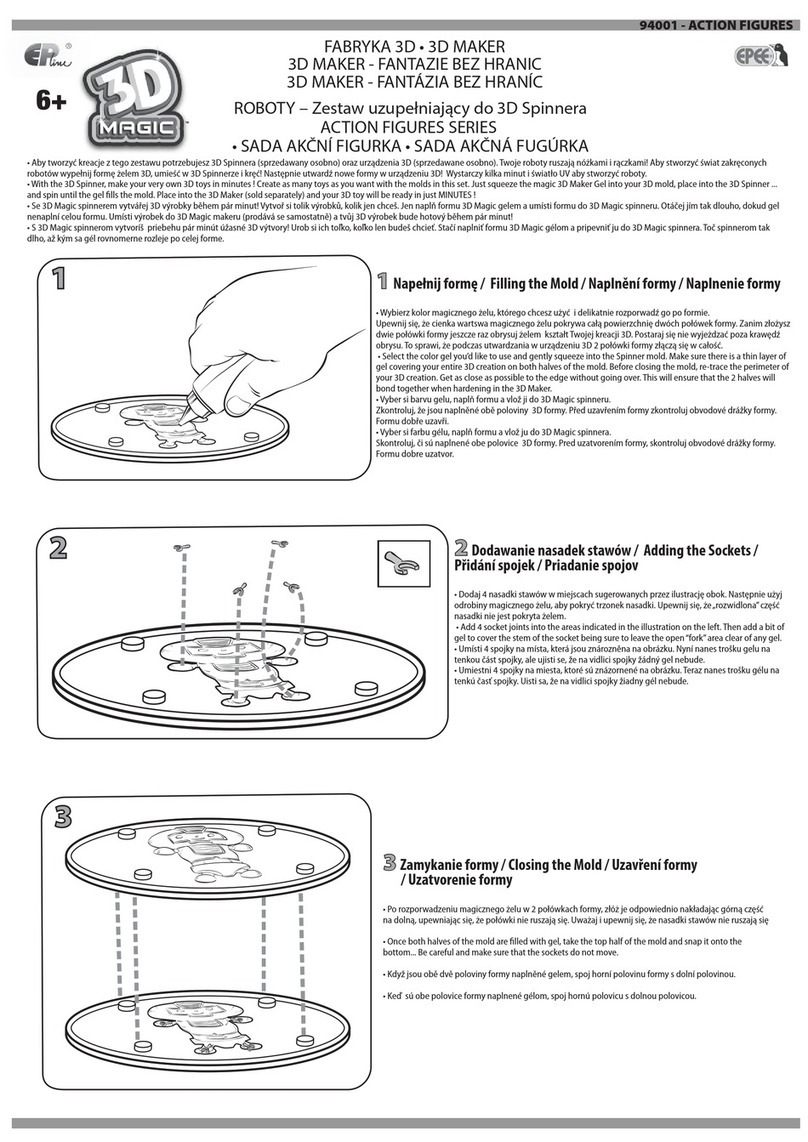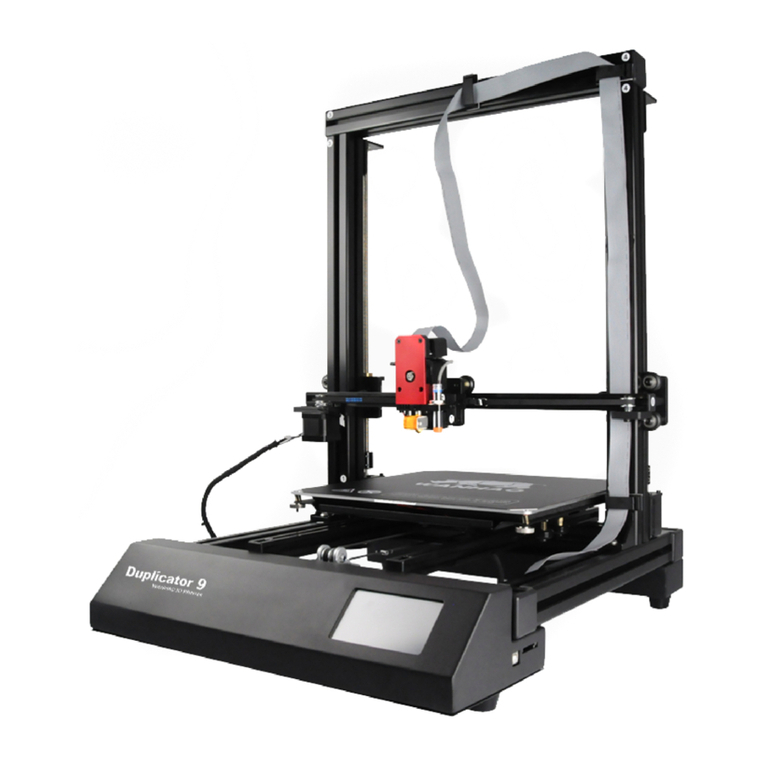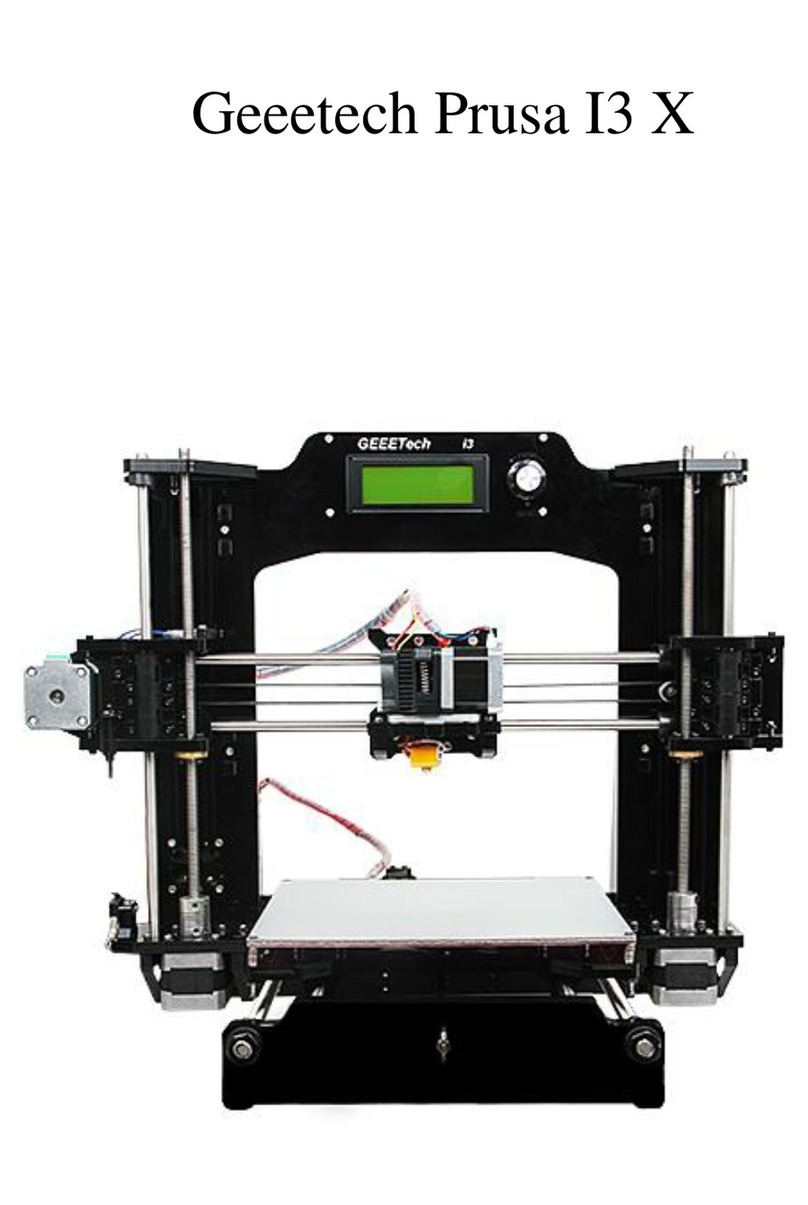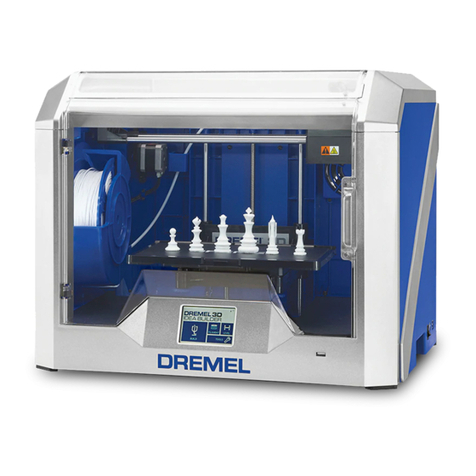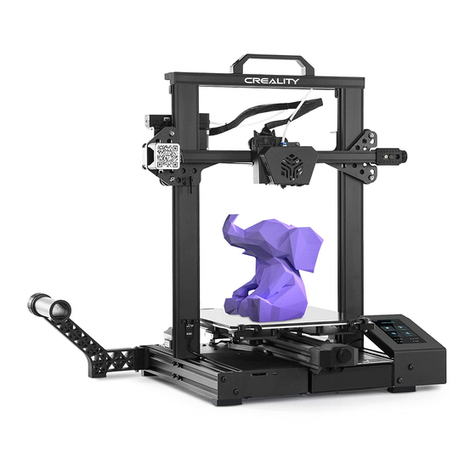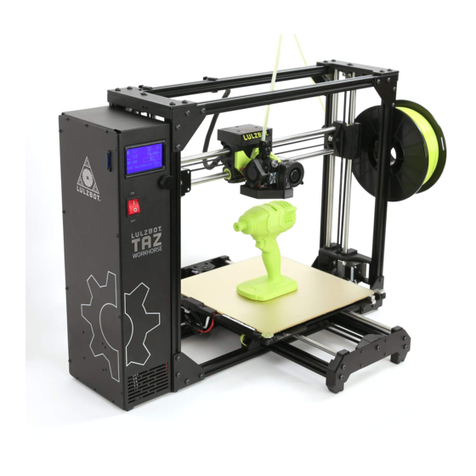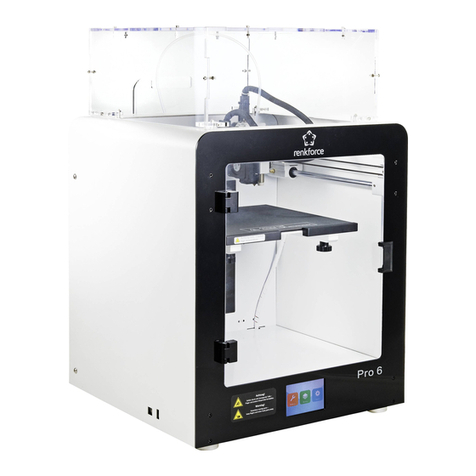A stepper motor of the X/Y/Z axis is not moving or making a noise when “zeroed”
① The stepper motor cable could be loose. Please recheck the wiring connection.
② The corresponding limit switch may not be triggering properly, please check whether there is any interference in the movement
of the corresponding shafts and ensure the limit switch wiring is not loose.
③Loose timing belt may result in rough motion or abnormal noise in the X/Y axis. It can be resolved by adjusting the tension of the
timing belt using the rotary knob.
Nozzle Head Assembly is exhibiting Extrusion Anomalies
① Check that the extruder stepper motor cable is not loose or disconnected.
② Check whether the set screw of the extruder gear is firmly engaged to the motor shaft.
③ The heat dissipation of the nozzle assembly may not be enough, verify temperatures and check cooling fan operation.
④ For clogged nozzles, try first heating the nozzle to 230ºC and pushing the filament by hand to remove a potential clog, or use a
fine needle to unclog the nozzle tip while it is heating up.
Model does not Adhere to the Build Platform (PEI Sheet) or is Showing Warping
① The key to whether a model can adhere (stick) to the build plate is the largely based on the printing of the first layer. When
printing the first layer if the distance from nozzle to platform is more than 0.2mm, it will seriously reduce print adhesion
② Try setting the build model first layer option in Cura to [Brim] to improve first layer adhesion, this should also be used to reduce
any cases whereby the edges of the printed model are warping or lifting off the build platform.
Model shows signs of Misaligned Printed Layers
① The travel speed of the Printer hot end assembly or Print Speed is set too fast. Please try to reduce the Print Speed
② The belts of the X/Y axis may be too loose or the synchronizer pulley is not secured tightly. Check these components.
③ The current to the Drive may be too low.
Severe Issues in Printed Model of “Stringing” or “Ringing”
① Insufficient retraction distance is causing issues, increase the retraction distance in Cura prior to Slicing.
② In many cases, if the retraction speed is too slow, you may need to set the retraction speed higher in Cura prior to Slicing.
③ When slicing your model, check the box for “Z Hop When Retracted” and set the “Z Hop Height” to about 0.25mm.
④Print temperature may be too high, which can cause certain filaments to become sticky and stringy.
If the printing temperature is too high, it can cause the filament to become too fluid and sticky, resulting in poor 3D printing quality.
In this case, lowering the printing temperature slightly can help.
Troubleshooting Guide