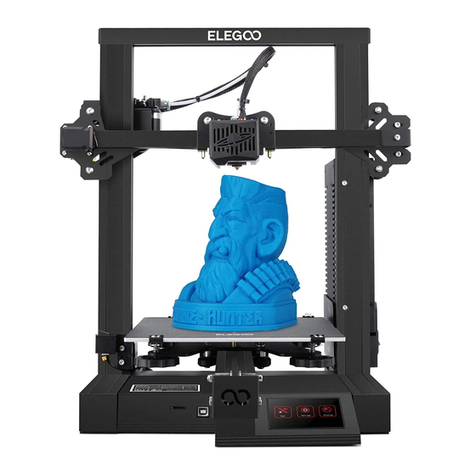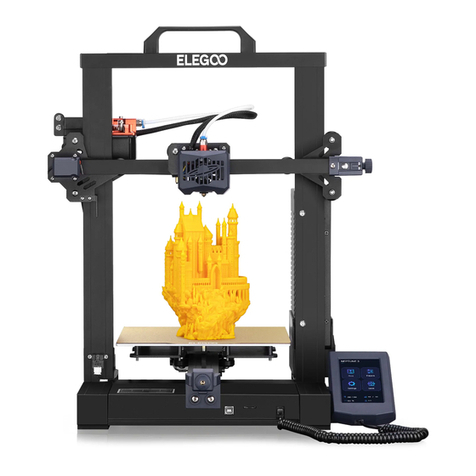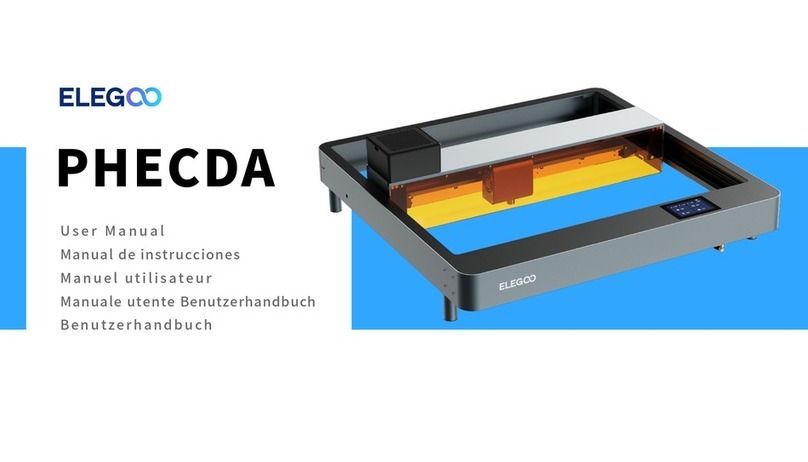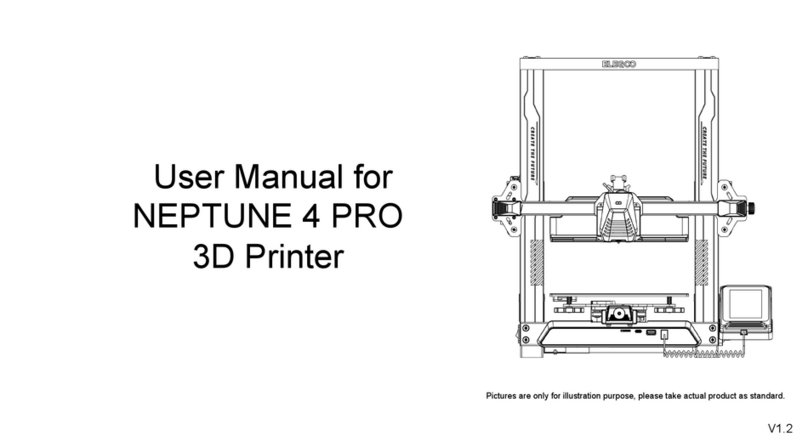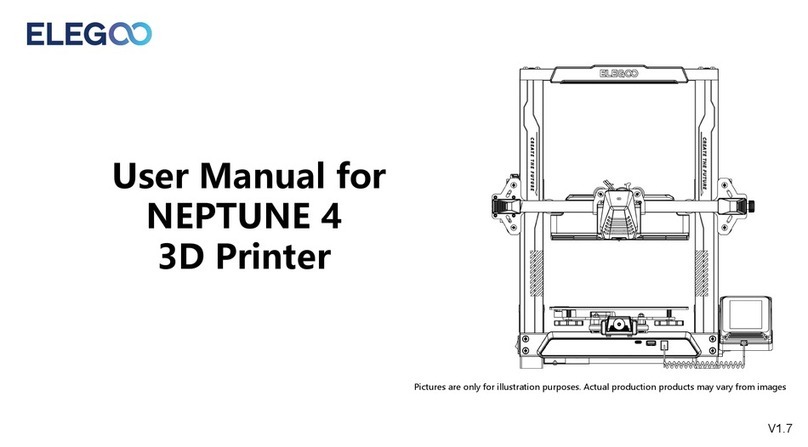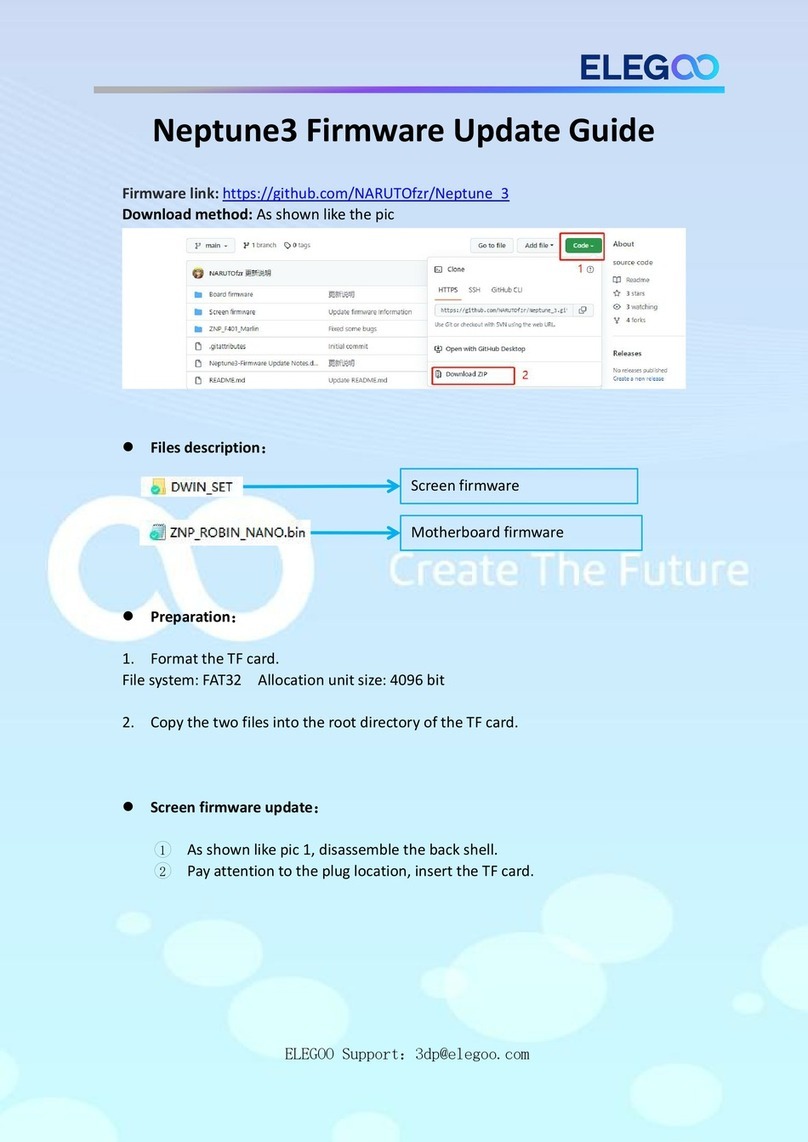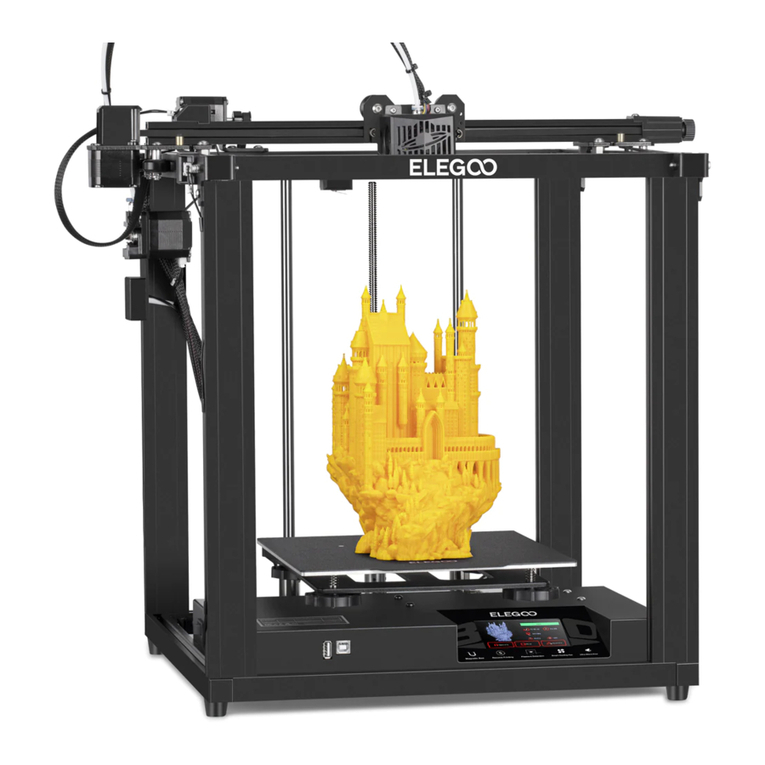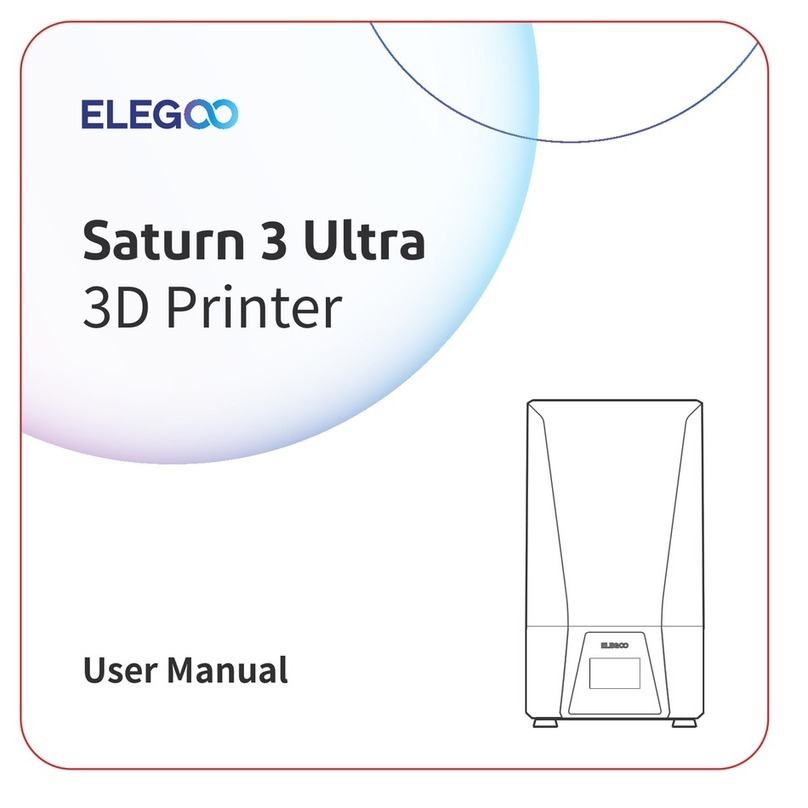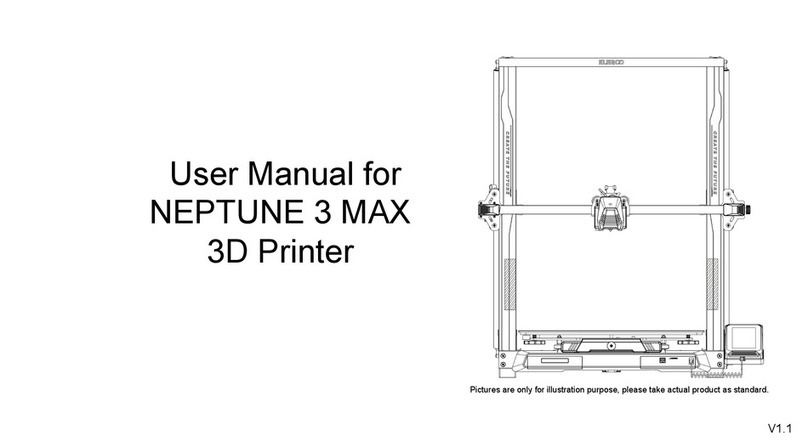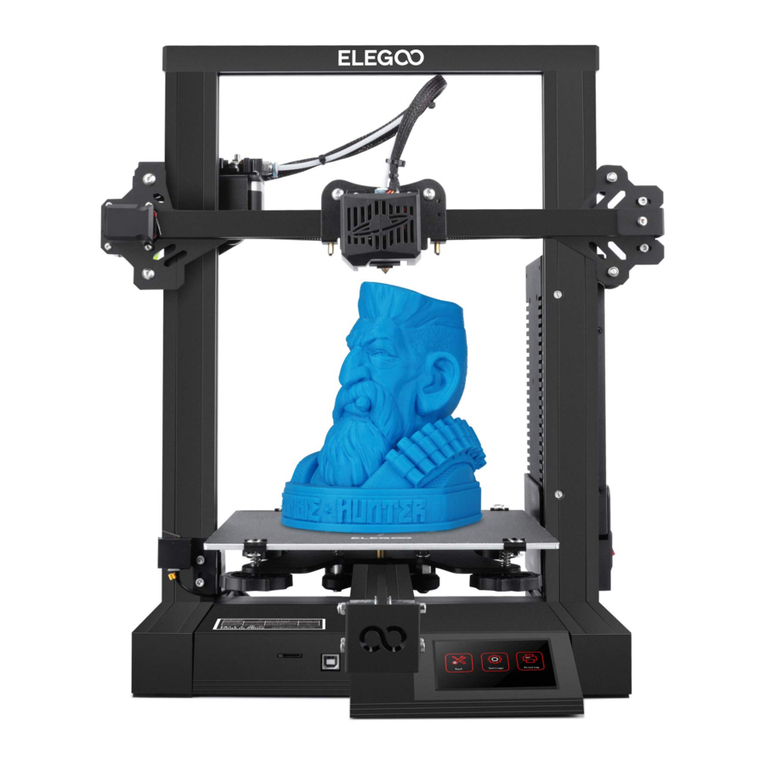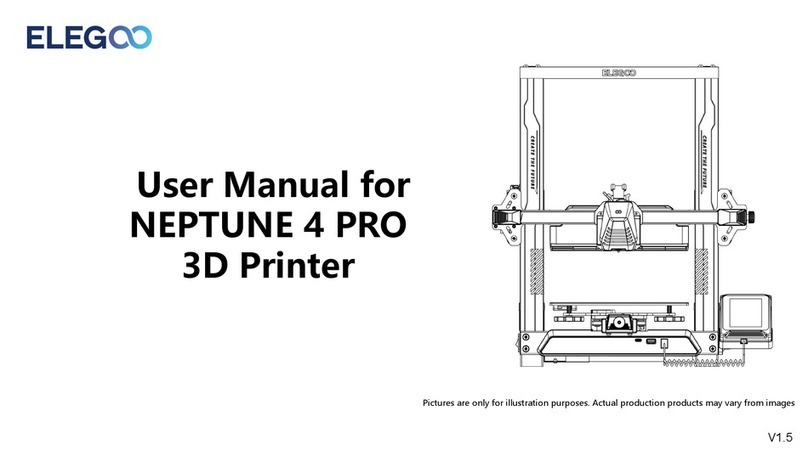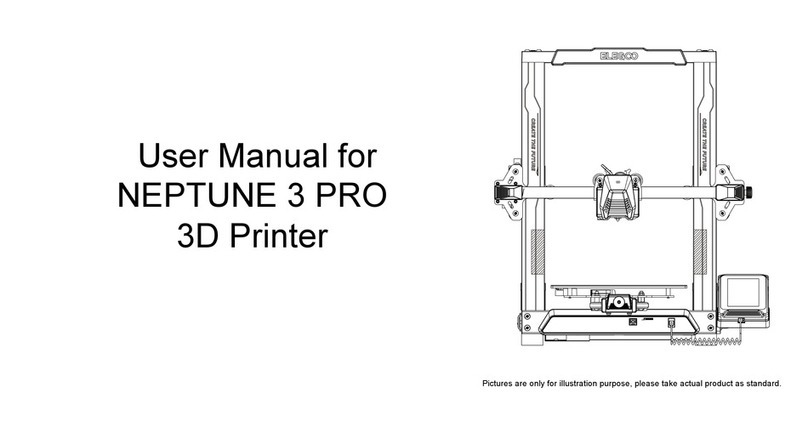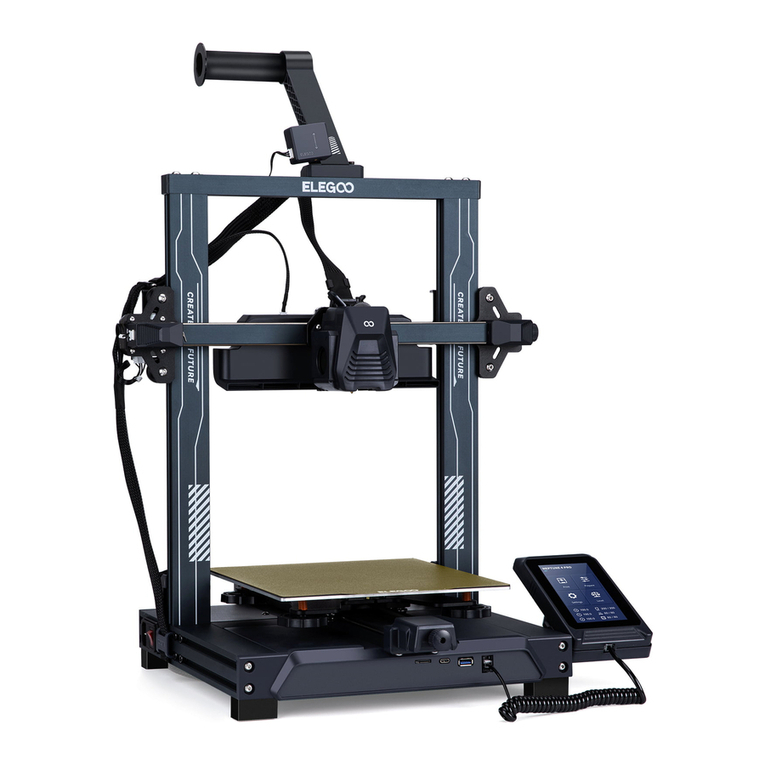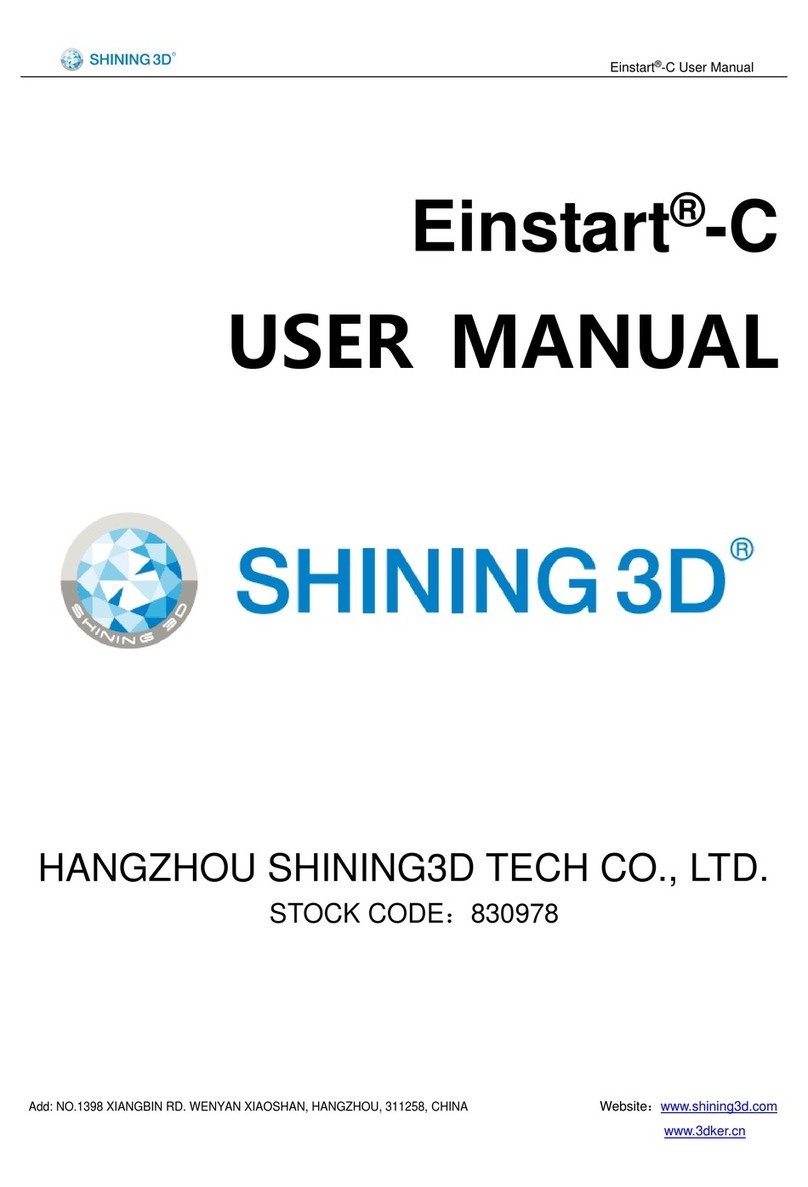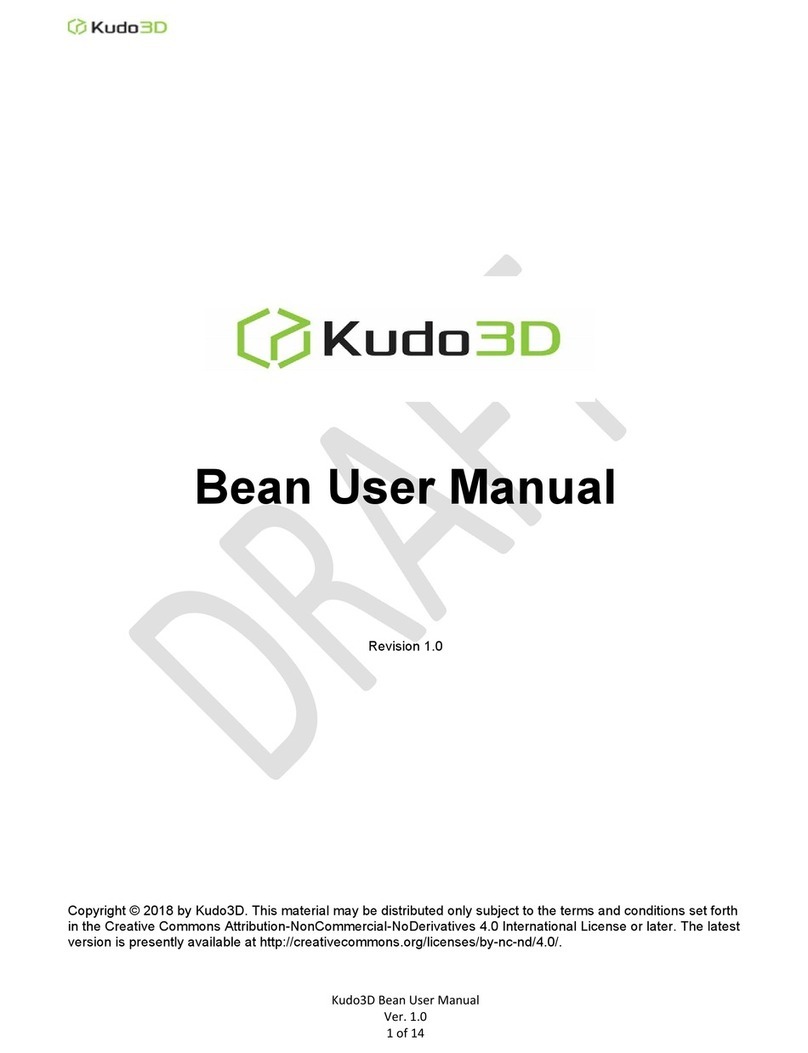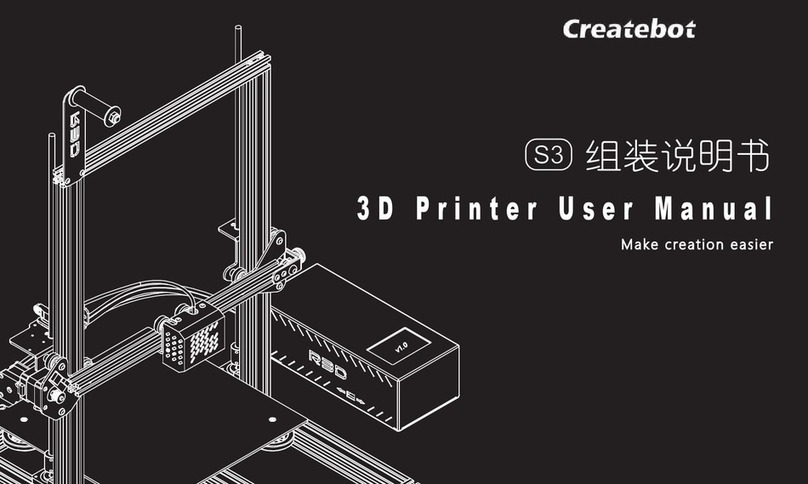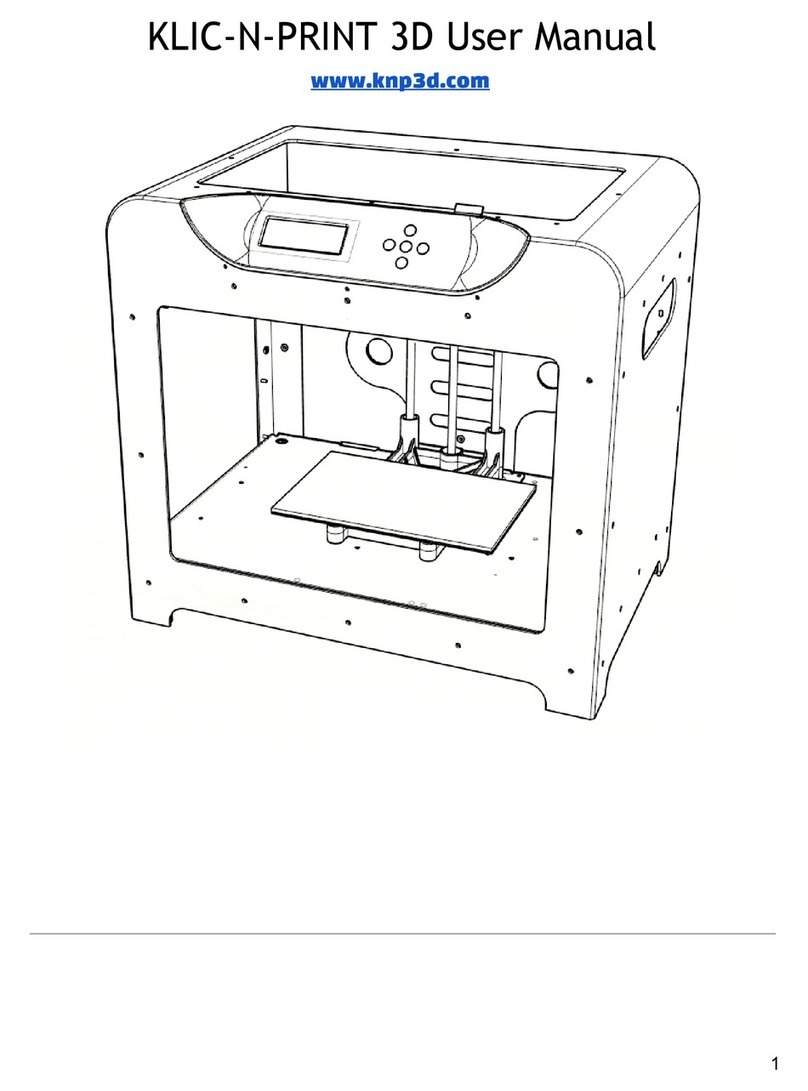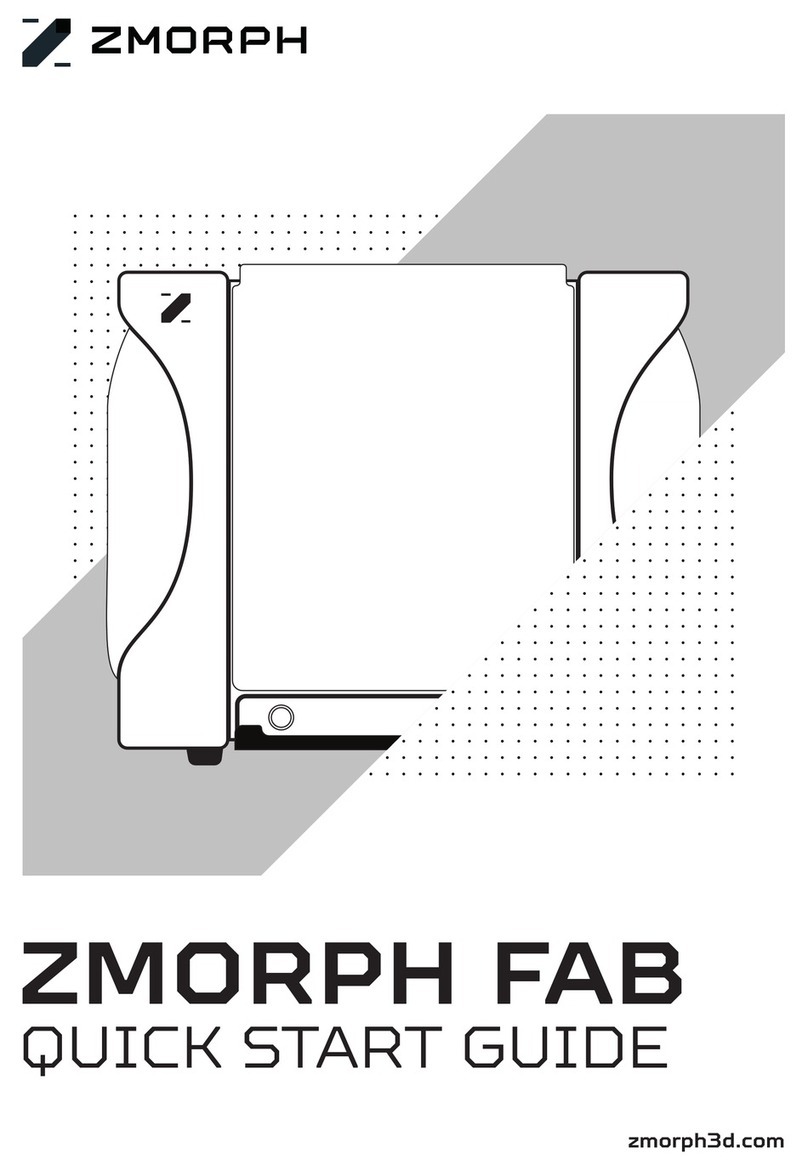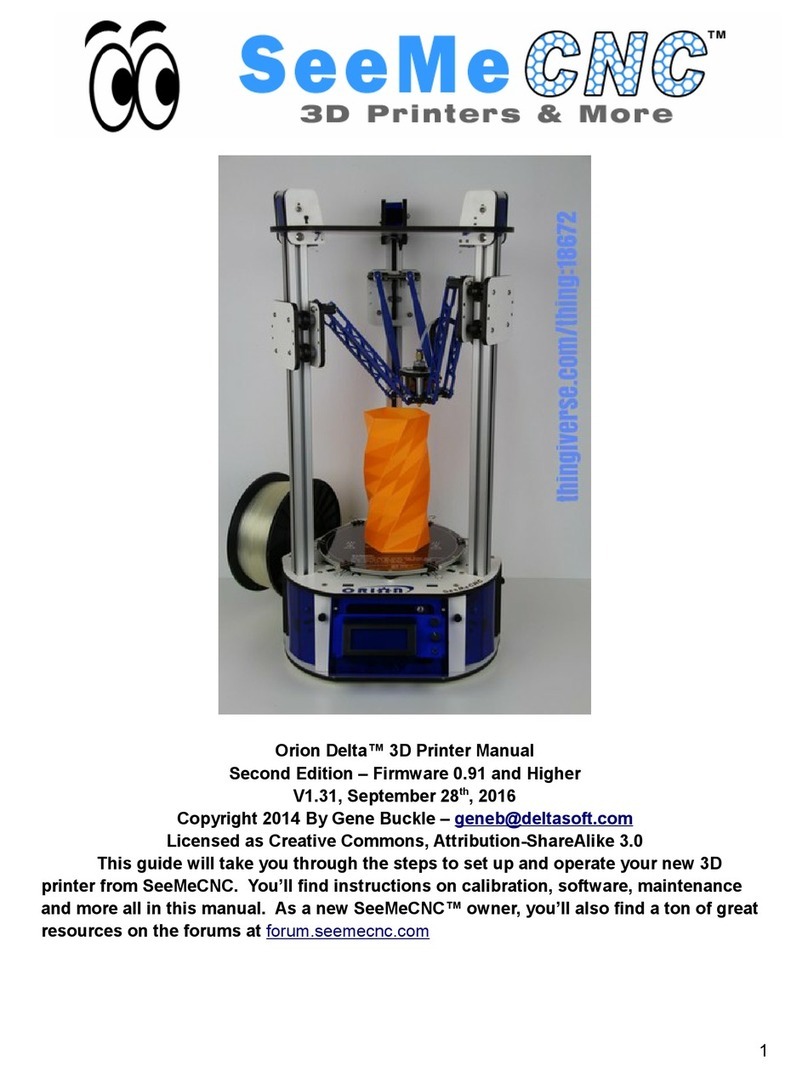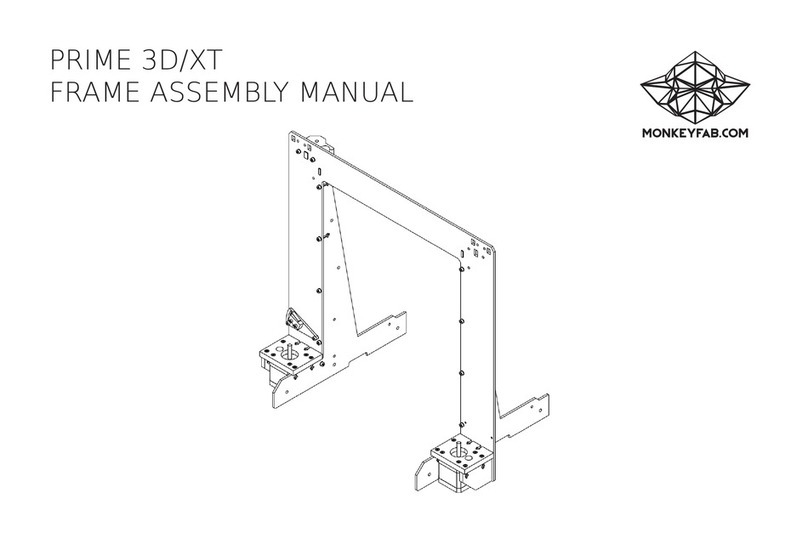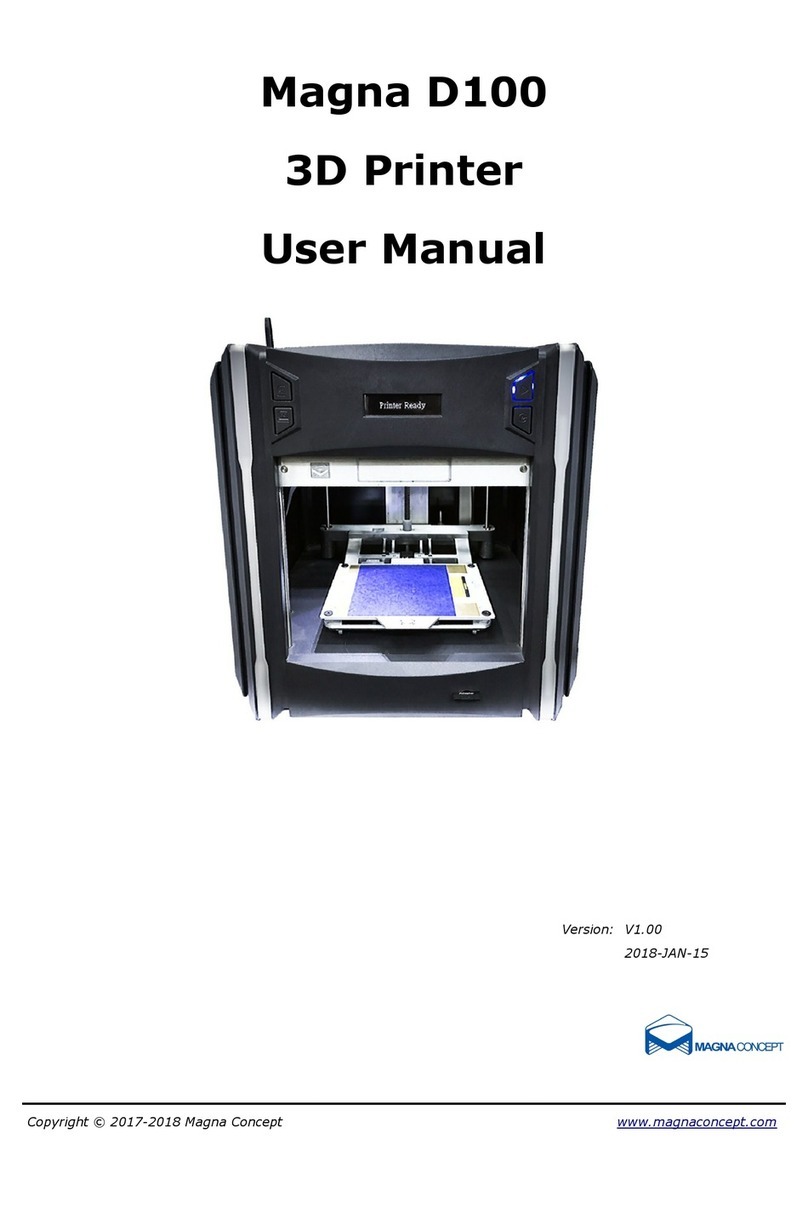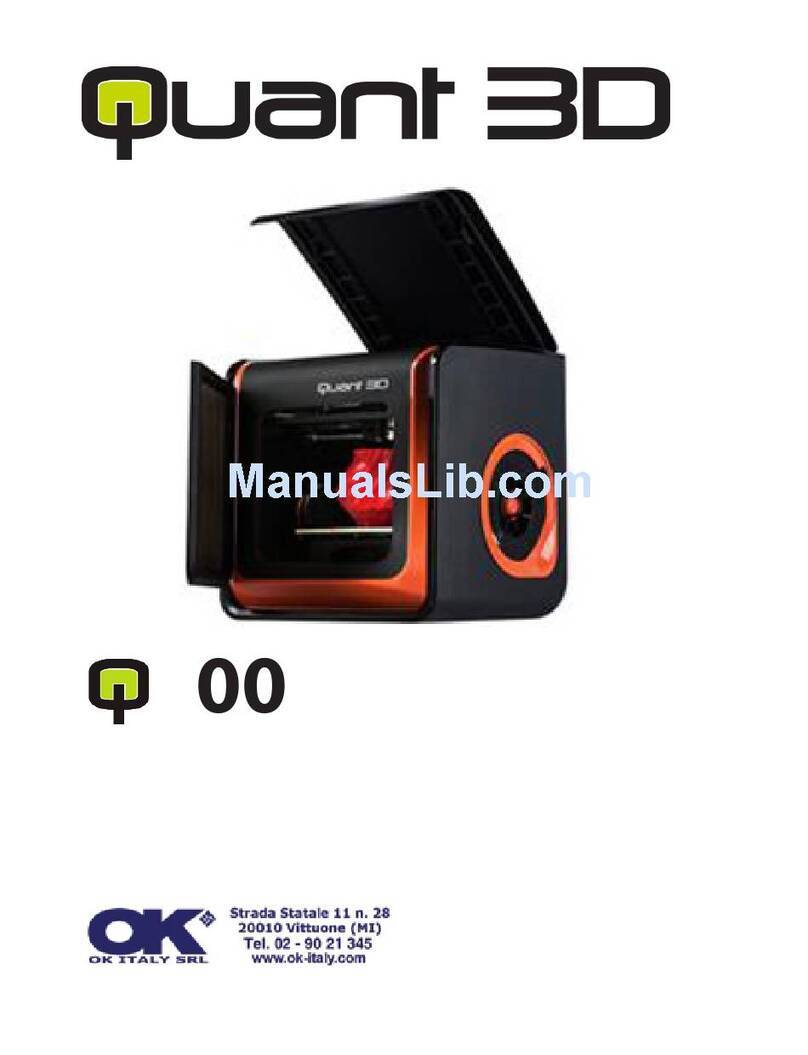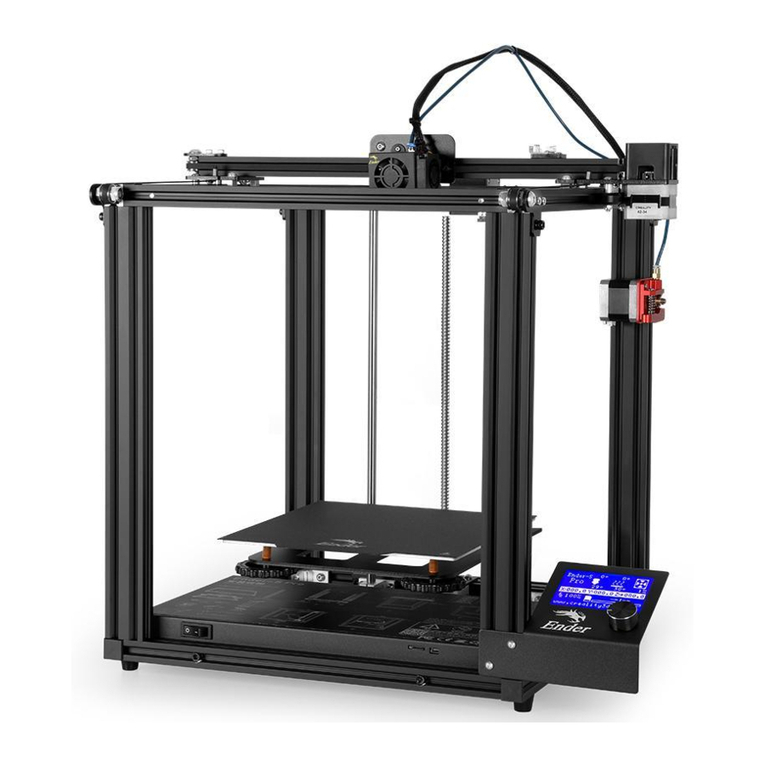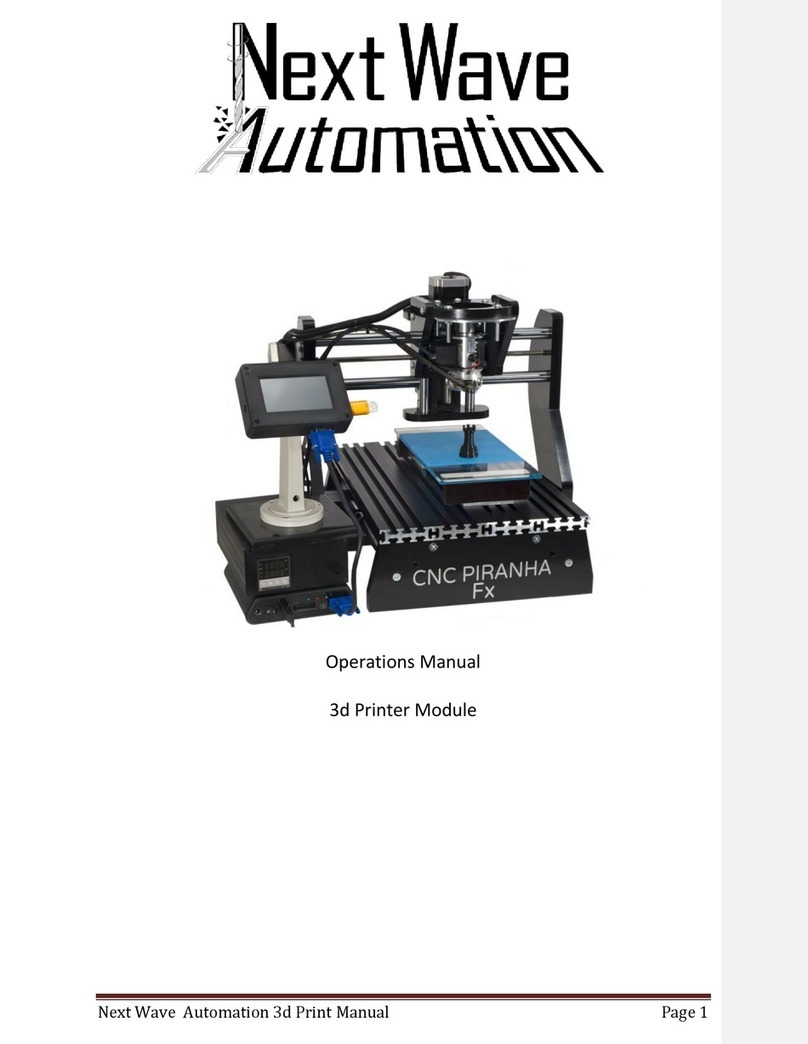3.4 Parameters (See Picture 3)
Layer Height: The thickness of each printed layer, the recommended height is 0.05mm, but you
can set it from 0.01-0.2mm. The higher the thickness you set, the longer the exposure time will
be required for each layer.
Bottom Layer Count: The setting number of initial printing layers. If the number of bottom layers
is n, the exposure time of the first n layers is the exposure time of the bottom layer. The default
setting is 5 layers.
Exposure Time: The exposure time for normal printing layers. The default exposure time is 2.5
seconds, and the thicker the printing layer setting is, the longer the time it will take.
Bottom Exposure Time: The setting of bottom layer exposure time. Properly increasing the bottom
exposure time can help to increase the stickiness between the printed model and the printing
platform, and the default setting is 35 seconds.
Transition Layer Count: The number of transition layers after the bottom layers for a tighter
bonding between layers. Except for the exposure time, other parameters of the transition layers
are the same as the normal layers.
Transition Type: Set the transition type of exposure time when transitioning from bottom layers
to normal layers, the default is linear transition.
Rest Time Before Release: The time difference between the end of print exposure and the start of
printer release. The default is 0 seconds.
Rest Time After Release: After the printing platform is lifted, the time difference between the
printer starts to rest and starts to return. The default is 0 seconds.
Rest Time After Retract: The time difference between the printer starts to rest after retraction and
the start of exposure. The default is 0 seconds.
Note: The printing parameters listed in this manual are for reference only. In actual applications,
please contact the official after-sales technical support to confirm the parameters based on
comprehensive factors such as the machine model and resin (including type and color) used by
the individual.
Software Installation and Setup
(Picture 3)