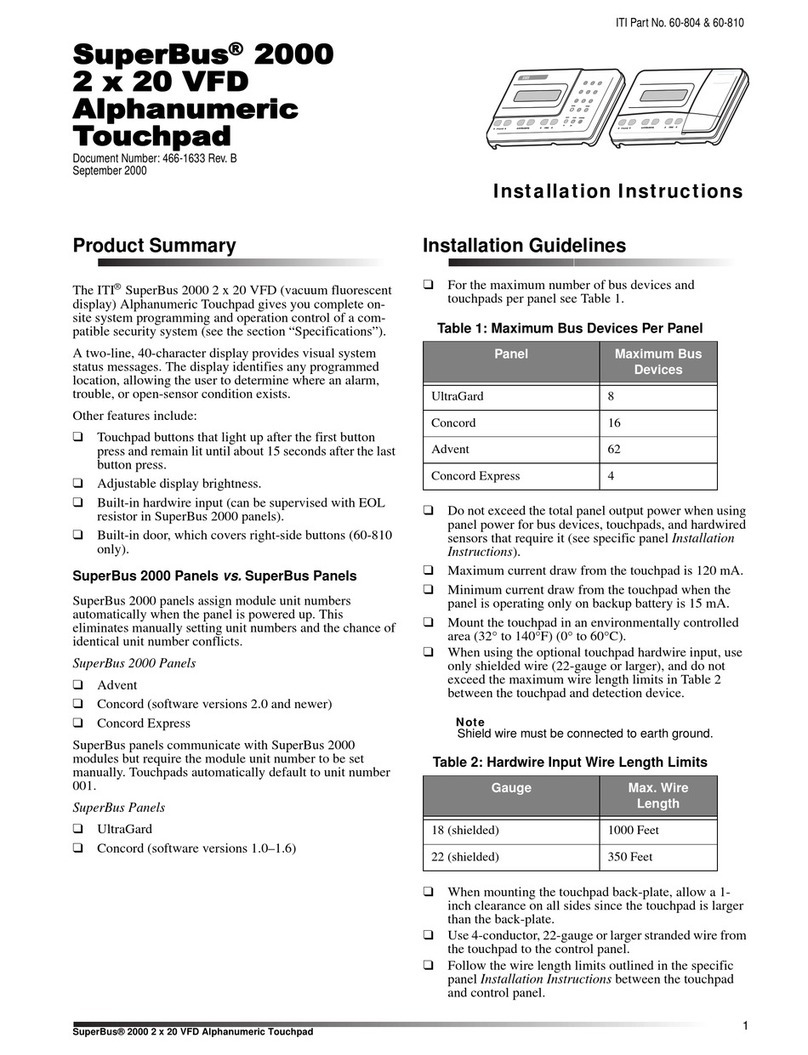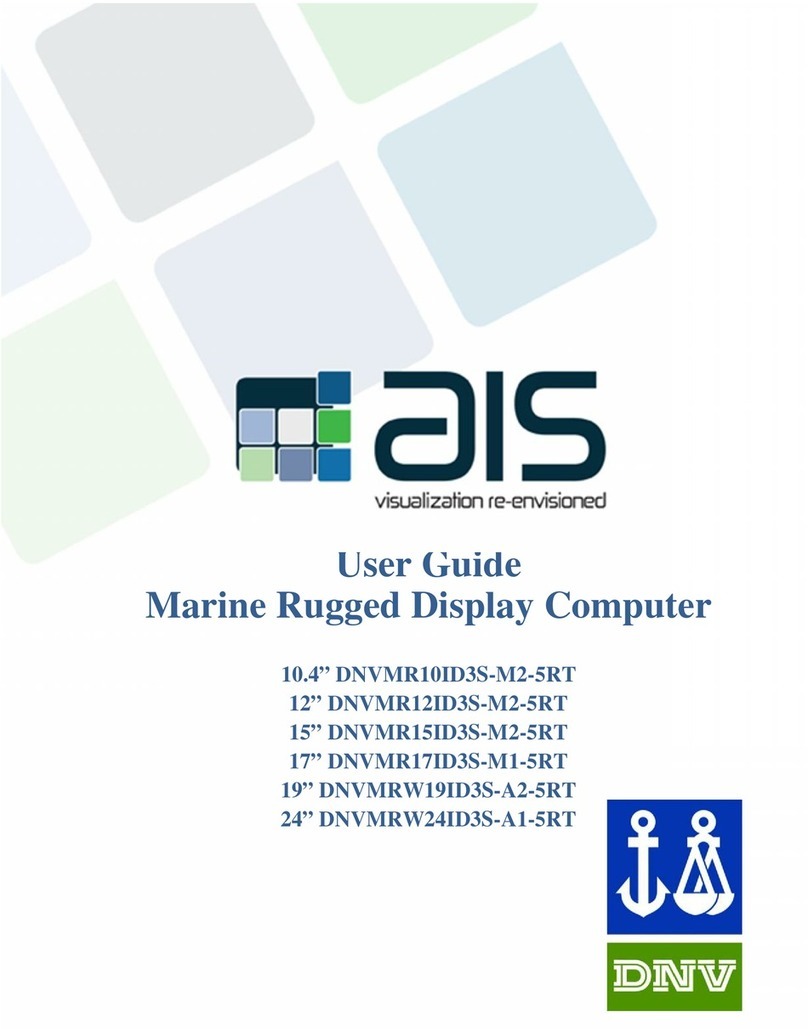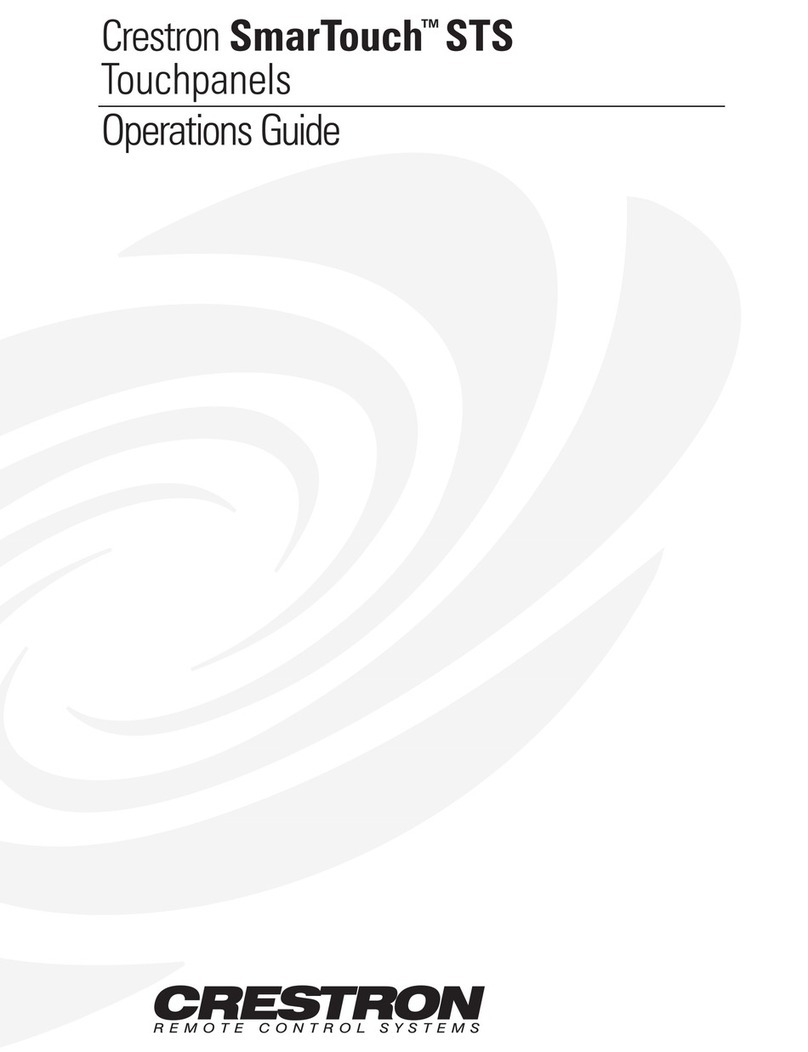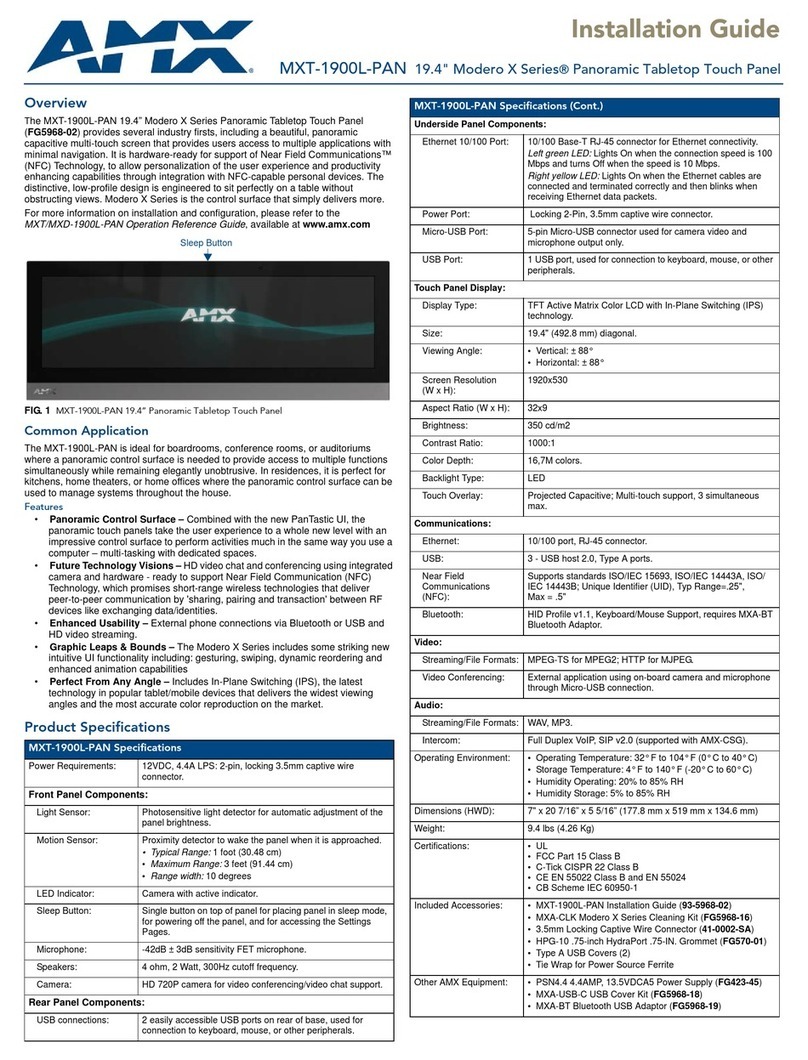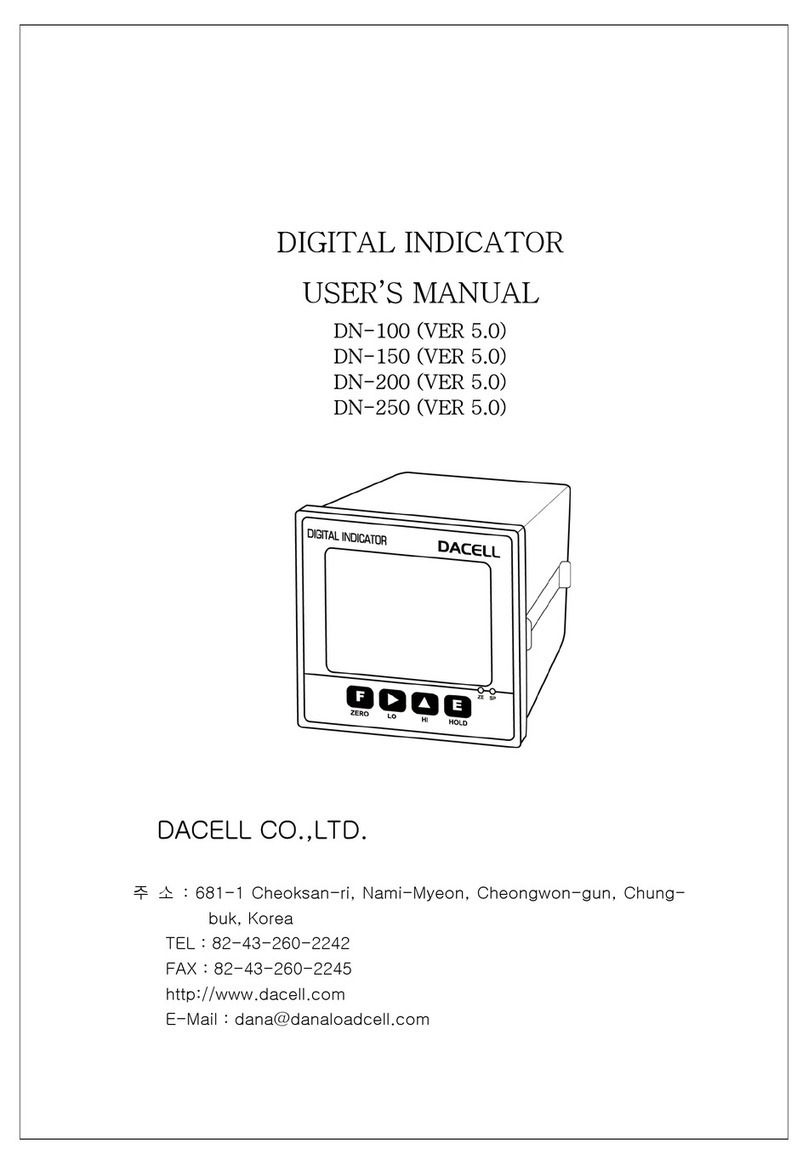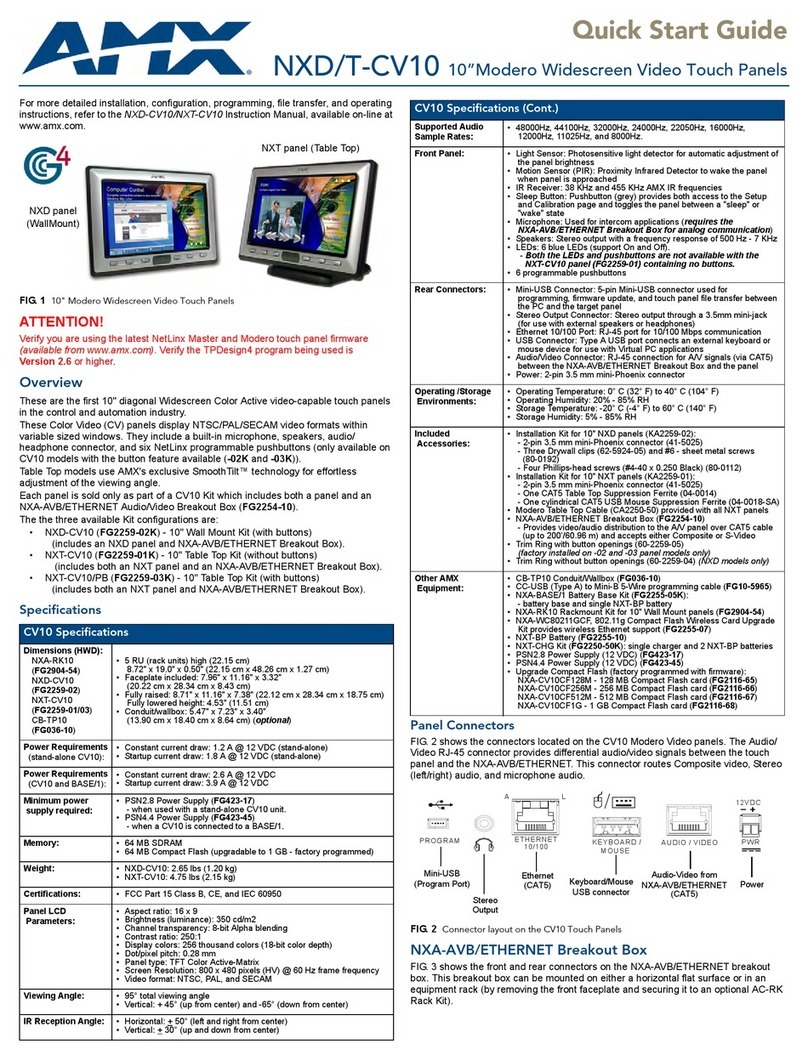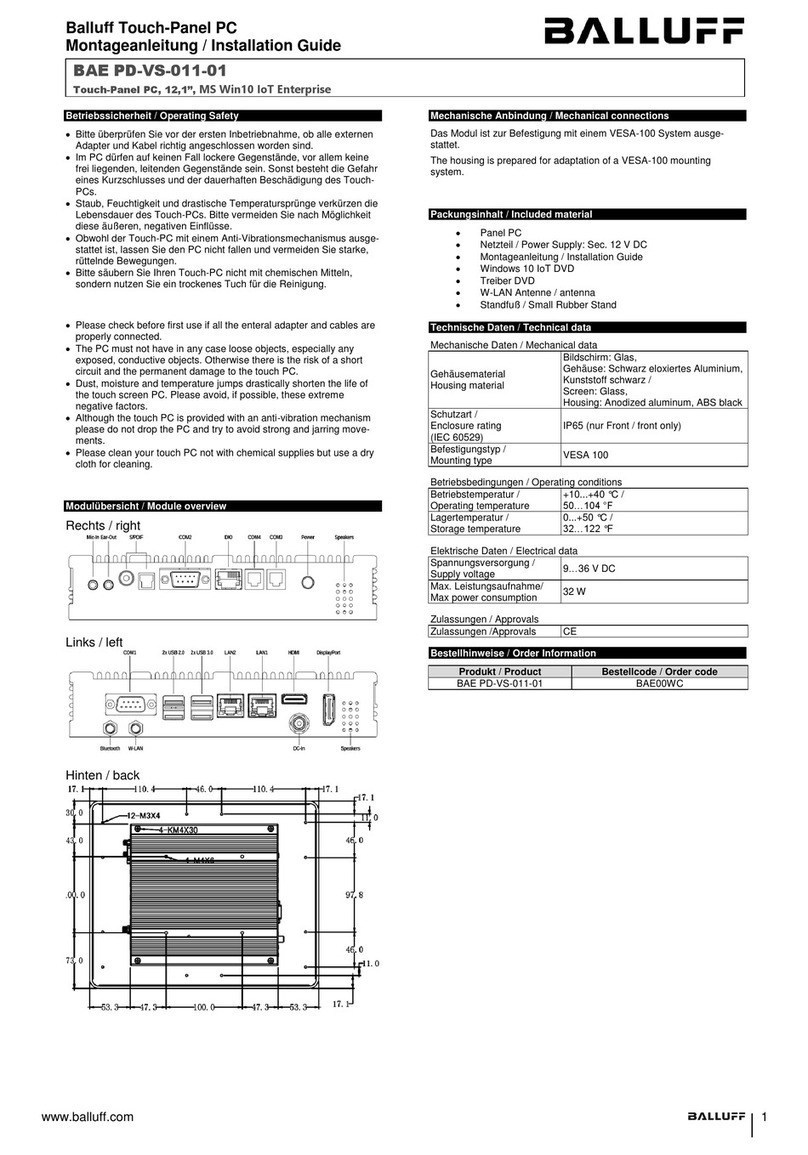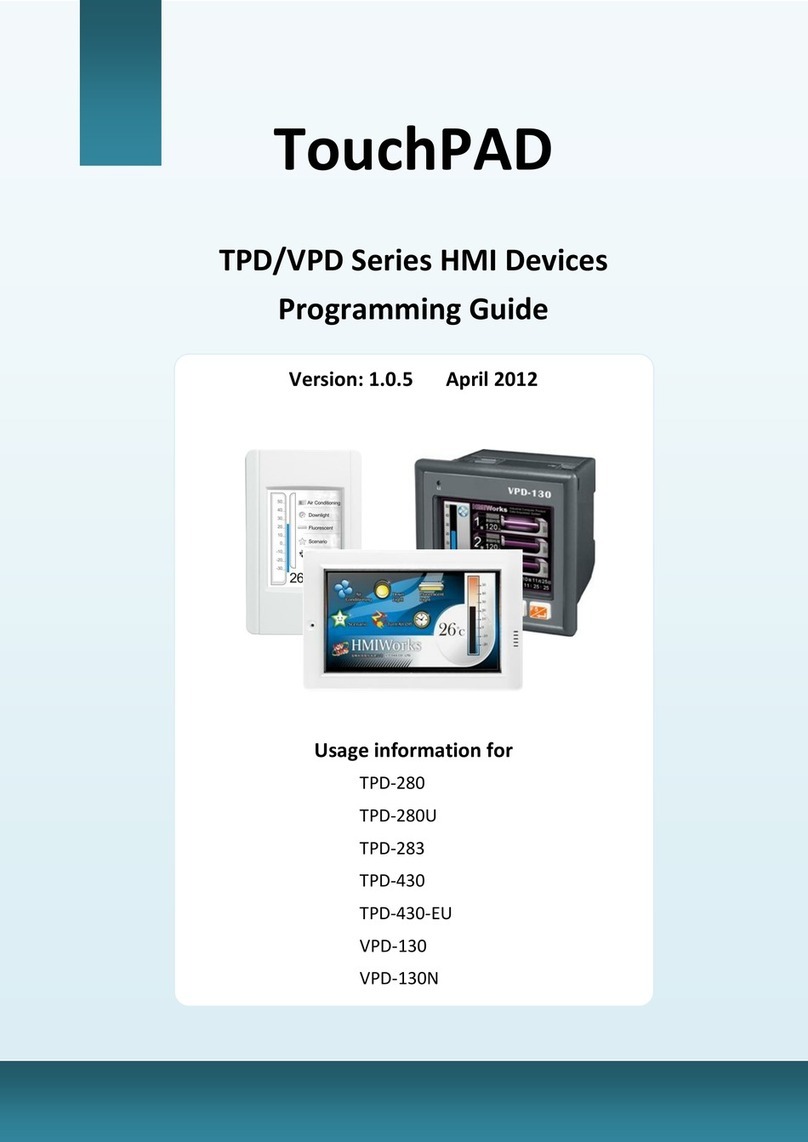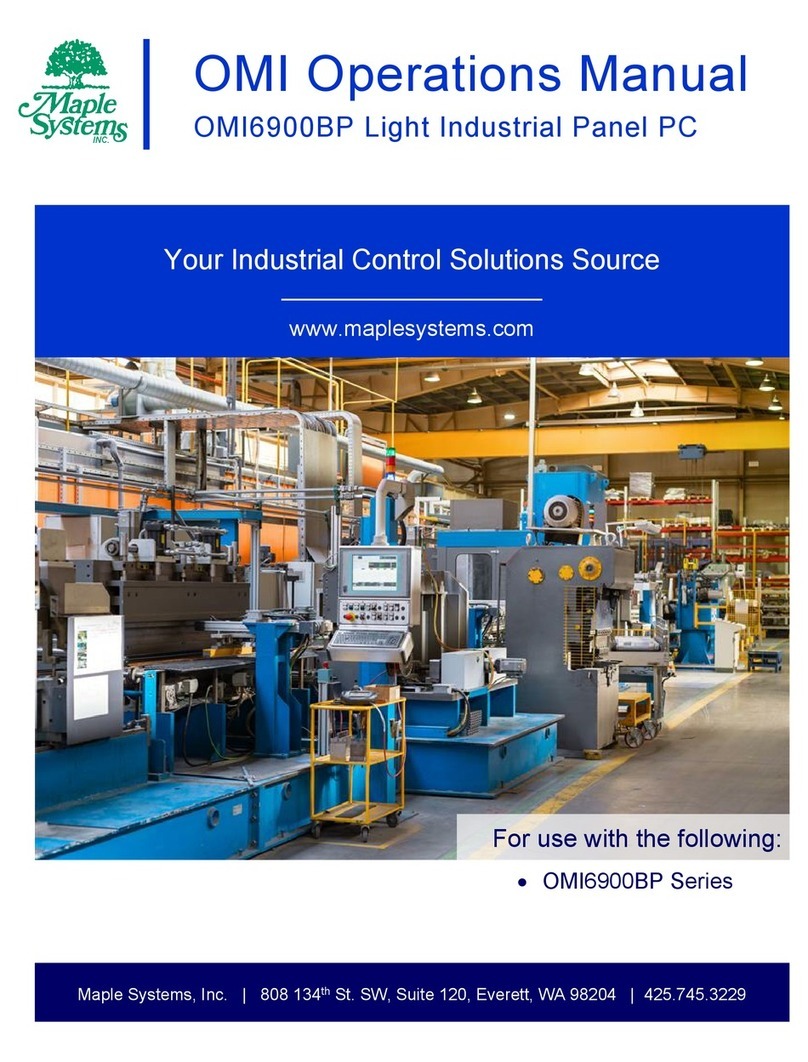1
160967-Bed/07.14 160967-Bed/07.14
Sous réserve de modifications sans préavis Data are subject to change without notice
Ecran de commande tactile RCO 670D-S
Touch operator panel RCO 670D-S
Mode d‘emploi
Quick manual
RCO 670D-S
Etalonnage de l‘écran tactile (RCO 670-D)
Avant la première utilisation d'un écran tac-
tile avec un automate RCO 910/ RCO 810/
RCO 860 celui-ci doit être étalonné.
Commande: DVI_TOUCH_CALIB
Quatre petits cercles apparaissent
consécutivement. Chacun des centres de ces
cercles doient être touchés au moins une
seconde avec le stylet.
L’étalonnage est fait lorsque les quatre
cercles ont été touchés. L’étalonnage est
mémorisé dans l’automate.
Si l'écran tactile est connecté à un automate
différent l’étalonnage doit être exécuté à
nouveau.
Firmware
2-1-0 requis pour 64
caractères
Touch Panel Calibration (RCO 670-D)
Before the first use of a touch panels at a
controller RCO 910 / RCO 810 / RCO 860 it
has to be calibrated.
Command: DVI_TOUCH_CALIB
Four little circles appear consecutively. Each
of these circles has to be touched in the
center for at least one second.
The calibration is done when all four circles
were touched. The calibration is stored in
the controller.
If the touch panel is connected to a differ-
ent controller the calibration has to be
executed again.
Firmware
2-1-0 for 64 characters
required