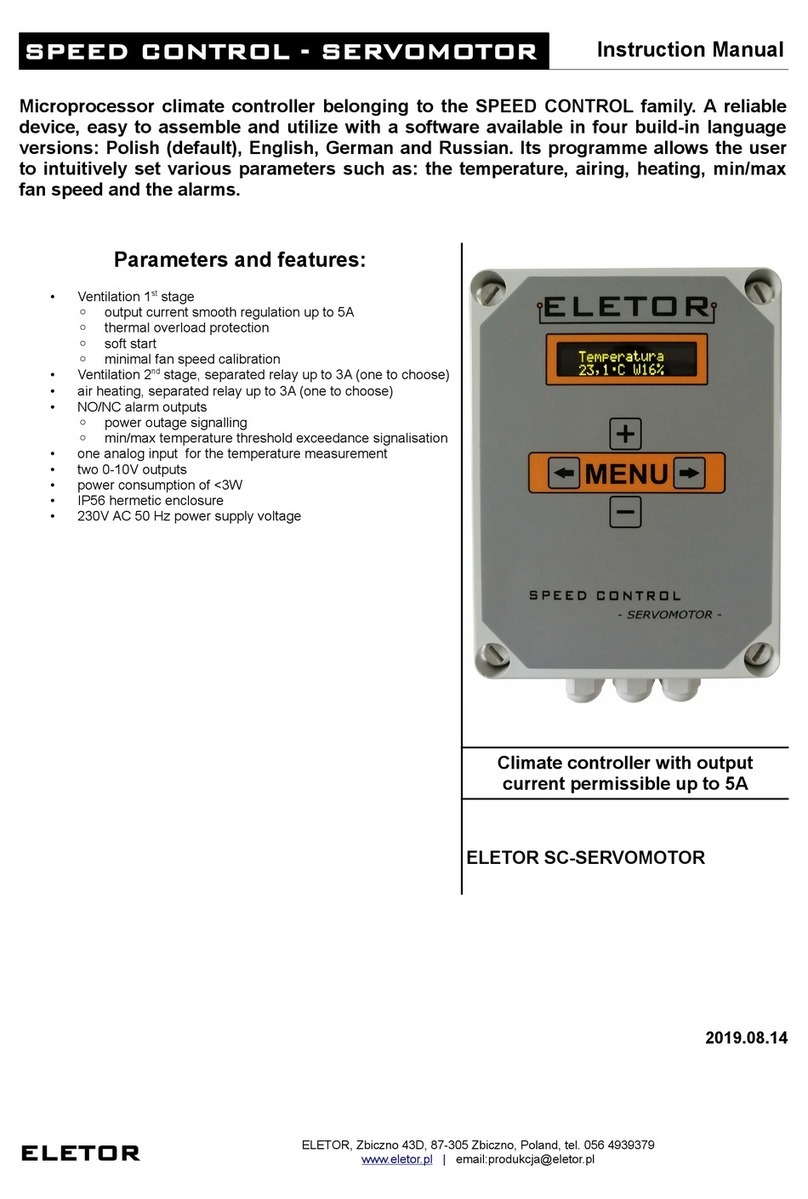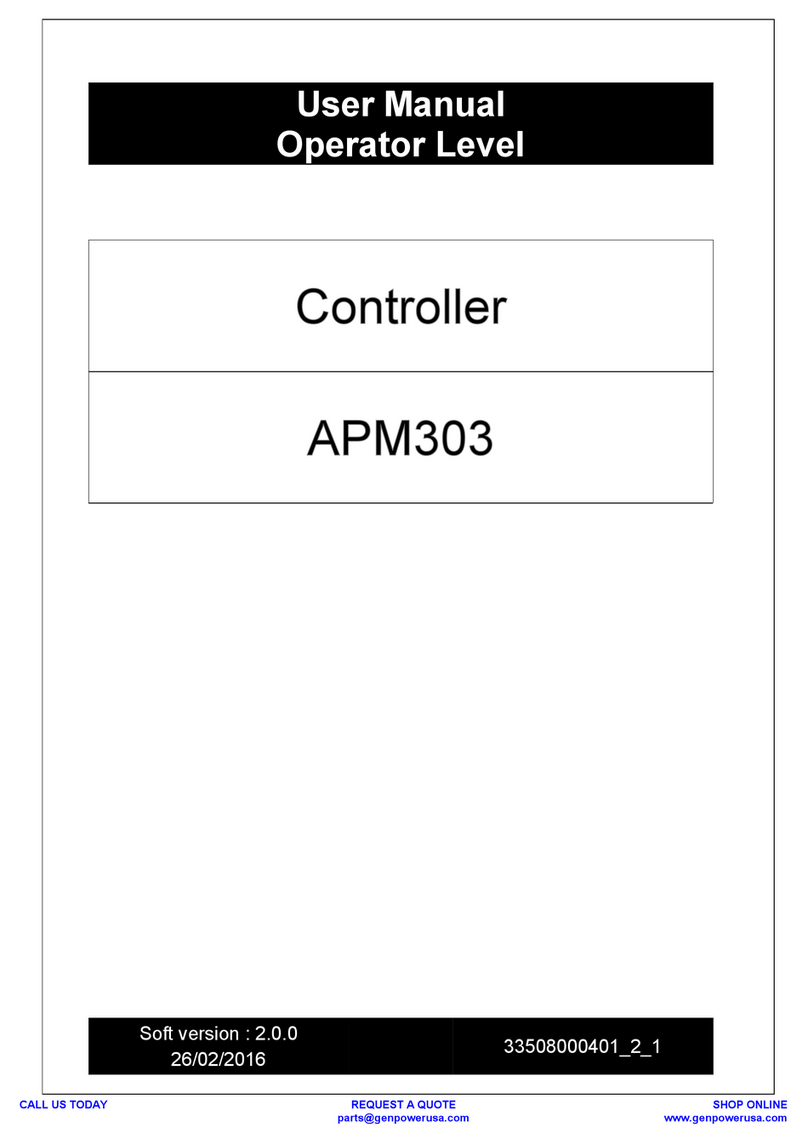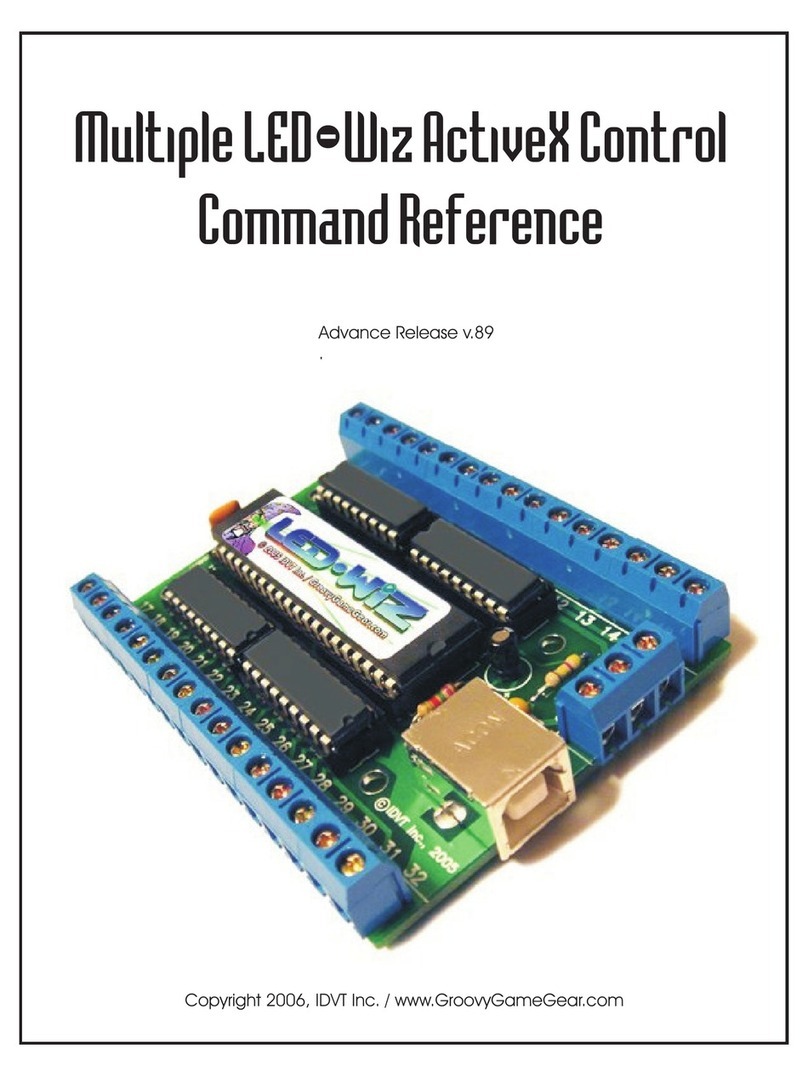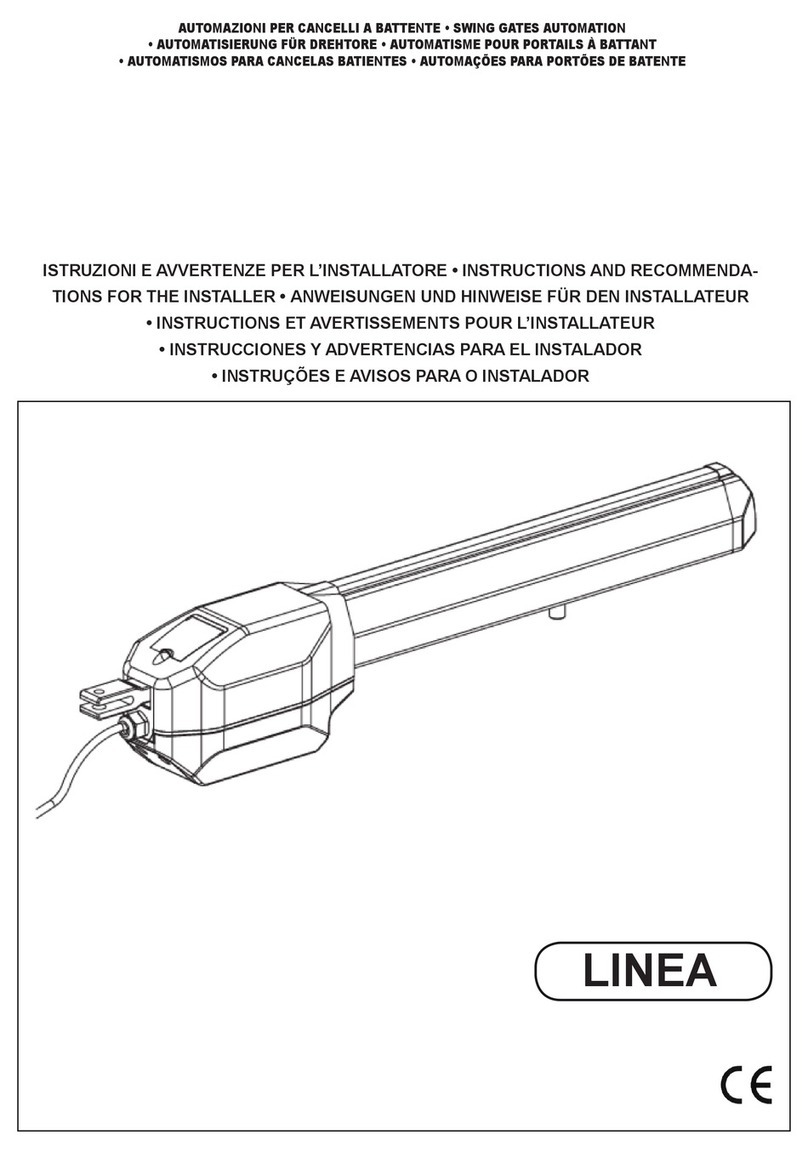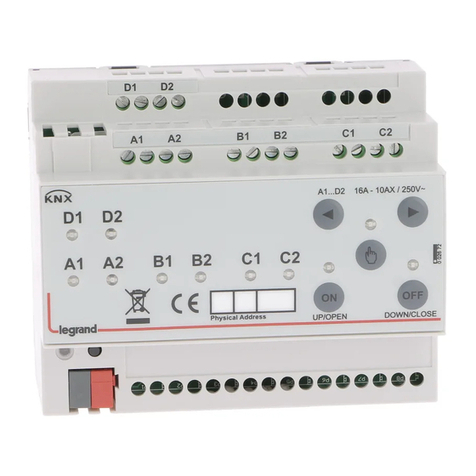eletor SC-12 User manual

SPEED CONTROL-12 v2a Instruction Manual
Microprocessor climate controller belonging to the SPEED CONTROL family The device
versatility is guaranteed by the variety of its inputs/outputs and the intuitive software that
is available in two languages: Polish and English Apart from some basic functions such
as: adjusting the temperature, heating, min/max fan speed and the alarms, the device
also allows to test and maintain calibration records of the actuators cooperating with the
controller
Parameters and features:
1. Ventilation 1st stage:
•output current smooth regulation up to the maximum of 12A
•thermal overload protection
•soft start function
•bypass relay full calibration
•minimal fan speed calibration
•energy saving programme with inlet flaps opened in advance
2. Ventilation 2nd stage, separated relay up to 6A:
. Heating, separated relay up to 6A
4. NO/NC alarm outputs:
•power outage signalisation
•max/min temperature threshold exceedance signalisation
•built-in acoustic alarm
5. Three independent 0-10V outputs:
•cooperation with the extension modules
•inlet flaps and chimney damper control
•variable-capacity heating control
6.Two analog inputs for the temperature measurement
7. Digital port for the temperature measurement (up to four sensors)
8. Two function-relay outputs (to choose):
•cooperation with linear actuators
•stage and stage 4 ventilations
9. Two analog 0-10V inputs
10. Potentiometer DC10V power supply
11. Additional DC12V power supply
12. PC cooperation up to 1200 m
1 . Power consumption of <10W
14. IP65 hermetic enclosure
15. Power supply voltage 2 0VAC 50Hz Climate controller with output
current permissible up to 12A
ELETOR SC-12
2019 08 16
ELETOR ELETOR, Zbiczno 4 D, 87- 05 Zbiczno, Poland tel. 056 49 9 79
www.eletor.pl | email:produkcja@eletor.pl

SPEED CONTROL-12 v2a Instruction Manual
Controller installation
Warning! While installing the device it must be cut off from any power supply, because the
voltage on some of the components is highly hazardous to your health and life. It is advised
to entrust a qualified and skilled personnel to carry out this installation.
Choosing a place for the installation
The place for the installation have to be chosen rationally, taking into account easy access to such
device for the persons concerned, and at the same time having a spot inaccessible for children or
animals. Climate conditions should be also concerned, which means that the device ought to work within
the temperature range from -10°C to 40 °C, in a place not exposed to direct sunlight. Free air flow
around the device is also essential. The temperature sensor is an integral part of the device. There are a
few rules to be followed in order to install such sensor:
•the sensor should not be installed in a place with no free air flow, or in a spot directly exposed to
sunlight
•the sensor should not be installed on the load-bearing wall of the building
•presence of nearby heat-emitting devices such as radiators or lamps should be avoided
•the sensor should not be placed directly by the door or ventilation holes
•the sensor should not be placed in spots accessible for animals
•it is advised to arrange the wire connected to the sensor away from the power cords
The installation
The device works in rough climate conditions. If properly installed, the controller and the sensor are both
resistant to the harmful influence of the environment.
Bear in mind the following comments while installing the device:
•the cover gasket should be checked before screwing
•the cover should be fully tightened by all the screws
•the wires used to connect the sensor should be round
•after connecting a wire, the cable gland should be tightened up in such a way to seal and
immobilize the wire, the use of silicone is advised
•unused cable glands should be closed (sealed)
•the controller (from its bottom part) should be attached on a flat wall using four rawlplugs
Plugging in
Warning! Be sure that the power supply is cut off before you plug in the device!
Before connecting the controller for the first time, the front panel should be unscrewed and then
removed. Depending on the work mode, the adequate number of holes for the cable glands should be
made (cut out from the bottom part). The wires should be inserted into the rubber cable glands and then
connected. The illustration below presents the arrangement of the connectors of this device.
ELETOR ELETOR, Zbiczno 4 D, 87- 05 Zbiczno, Poland tel. 056 49 9 79
www.eletor.pl | email:produkcja@eletor.pl

SPEED CONTROL-12 v2a Instruction Manual
Connector labelled as AC 230V should be connected to the power supply (switching station). Using the
circuit breaker 1P-B6 and overvoltage limiters of T1 and T2 type is obligatory. It is worth grouping the
controllers on different phases (L1,L2,L ) while connecting multiple devices, in order to equally load the
power line.
Connector labelled as FAN should be directly connected to the ventilator. In case of controlling multiple
ventilators the aggregated load cannot be higher than 12A. Every ventilator should be separately
secured. PE and N outputs should not be guided from the power supply (the switching station). Instead,
they ought to be connected to the connectors of the controller.
Connector labelled as FAN 2 may be used for connecting 2nd stage ventilators or the spraying systems.
The output is separated with max relay current of 6A (the circuit breaker 1P-B6 is required, when
controlling the load directly). The relay activates when the measured temperature is higher than the total
amount of value set previously by the user and the band ventilation value.
Connector labelled as HOT may be used to connect the heater. The output is separated with max relay
current of 6A (the circuit breaker 1P-B6 is required, when controlling the load directly). The relay
activates when the temperature drops below the value set by the user.
Connector labelled as ALARM – NC,C and NO outputs that should be connected to the alarm control
panel. The alarm activates automatically when:
•the temperature is too low or too high,
•the controller or the temperature sensor is damaged,
•the power blackout occurs,
•the controller malfunction occurs (e.g the device is overheated)
Connectors labelled as FUNC1 and FUNC2 help to connect the elevator to opening the air inlets using
the left/right motor. FUNC1 relay provides current for the servo motor, while FUNC2 relay switches the
direction of the motor rotation. The exemplary scheme of connecting the elevator is presented below -
(the circuit breaker 1P-B6 is required).
By deactivating the elevator function, FUNC1 and FUNC2 outputs work respectively as the relays of the
rd and 4th stage ventilation.
ELETOR ELETOR, Zbiczno 4 D, 87- 05 Zbiczno, Poland tel. 056 49 9 79
www.eletor.pl | email:produkcja@eletor.pl

SPEED CONTROL-12 v2a Instruction Manual
Connector labelled as 12V is intended to provide power for the external sensors.
Connector labelled as V1 0-10V is intended to connect the expansion modules. The voltage on this
connector is proportional to the level of ventilation.
Connector labelled as V2 0-10V is intended to connect the servo motor that opens the inlet flaps.
Connector labelled as V3 0-10V is intended to connect the smooth speed heating system. The voltage
of this output increases proportionally to the decrease in the temperature, starting from the heating temp.
value.
Connector labelled as 10V is intended to power the potentiometer of the elevator, or other 0-10V type
components.
Connector labelled as SENS1 (SENS2) should be connected to one TS- or TS-5 temperature sensor,
the polarity is not relevant. If connecting two sensors at the same time, the temperature measured
values are averaged. It is advised to arrange the test leads away from the power cords.
Connector labelled as 1-WIRE may be used to connect higher number of the digital temperature
sensors to the maximum of 4, connected in parallel (with the appropriate polarisation maintained). The
maximum length of the wire connecting the sensors is 150 m (the length of the wire has no influence on
the temperature measurement). Using the screened cable is advised.
Connector labelled as RS-485 may be used to build ventilation systems and for the PC communication.
Connector labelled as IN1 0-10 is intended to implement the feedback signal to the air inlets -
determining current inlets position.
Connector labelled as IN2 0-10 is intended to connect the controller with other sensors, e.g. the humidity
or CO2 sensors or the sensor working as the power extending module.
Working principle
The primary function of the controller is to maintain the temperature in the breeding room at the level set
by the breeder. Please note that the controller is only a tool that helps to provide the optimal climate
conditions in the room. The breeder plays the main role in the whole process by adjusting the settings on
the device based on current weather conditions outside the building, as well as (and most importantly)
based on the observation of the behaviour of all animals. The user should also monitor the device work
status using the alarm control panel.
First controller start-up
aution! While starting the sensor up for the first time the settings of the minimal
fan speed must be adjusted immediately.
The sensor cooperates with the ventilators equipped with the single-phase induction motor, capacitor
start-up and the maximum current consumption of 12A. After the attachment of a given ventilator, the
user has to adapt it to the cooperation with the controller. In other words, it is necessary to set the
minimal fan speed. Such function is similarly called “Minimal speed” and it can be set after entering
ELETOR ELETOR, Zbiczno 4 D, 87- 05 Zbiczno, Poland tel. 056 49 9 79
www.eletor.pl | email:produkcja@eletor.pl

SPEED CONTROL-12 v2a Instruction Manual
“Advanced setup” option. To perform such action properly, it is advised to cooperate with another person,
who can set the value of “Minimal speed” (the default value is 0μs). Not having this setting adjusted, the
device may not work properly.
The value of “Minimal speed” may be considered as valid ,as soon as the flaps of the ventilation stack
start to lift slightly.
If a new ventilator is being attached to the controller, the whole activity of setting the “Minimal speed” has
to be repeated.
Periodical airing
Airing is one of the functions performed by the controller, which activates when the temperature in the
room drops below the temperature value set by the user. Such function guarantees a constant air
circulation inside the breeding room to provide a regular air supply for the animals, at the same time
extracting already used air. There are three parameters available in the airing mode:
•“Time airing” - indicates the time duration of the activated ventilator (in minutes)
•“Break time” - determines the amount of time during which the ventilator is not working
•“Airing level” - indicates the power value of the ventilator in “Time airing”
All of the parameters above can be set by the user. However, there are some rules to be remembered
while adjusting the values in the airing process:
•airing is turned on only when the temperature in the piggery drops below the value previously set
by the user,
•the primary function of airing is to provide a constant fresh air supply for the animals, and not
maintaining the temperature that had been set in the room,
•airing the room frequently for short periods is strongly recommended,
•longer airing periods should be avoided, because they can lead to major temperature variations,
•the parameters must be adjusted properly according to the behaviour of animals in the breeding
room and all the conditions that occur not only inside, but also outside of the building.
Device working scheme
The controller smoothly regulates the ventilation
from “Min 1” to “Max1” within the range of
“Setting temp.” and “Airing band 1”. “Vent 2nd
stage” will be active above that range and “Level
min. 1” will immediately change to “Level min. 2”.
As the temperature continues to grow, it will
change to “Level max. 2” at the end of “Airing
band 2” range. If “Airing band 2: equals “0”, but
“Level max.1” is enabled, “Vent. 2nd stage” will be
activated, causing further increases in the
temperature to have no effect on changes in the
ventilation process (dotted part of the graph). In
the case of the temperature in the room dropping
below the “Setting temp.”, the controller turns on
the airing process periodically and if it continues to drop, heating is additionally activated. Every action is
based on the adjustments that the user had implemented before. When the temperature in the piggery
has different parameters than those set by the user, the programme of the controller may connect with
the alarm control panel and activate the alarm.
ELETOR ELETOR, Zbiczno 4 D, 87- 05 Zbiczno, Poland tel. 056 49 9 79
www.eletor.pl | email:produkcja@eletor.pl

SPEED CONTROL-12 v2a Instruction Manual
Controller programming
The controller has a built-in set of default settings entered to the non-volatile device memory in two
cases:
•during the first device start-up
•when the memory data error occurs
In case of the power outage, the controller is not losing any of the settings that had been adjusted earlier
by the user.
Front panel – indicator lights, buttons and the display
1. Red indicator light signalling that the maximal permitted temperature threshold had been
exceeded.
2. Red indicator light signalling that the
minimal permitted temperature threshold
had been exceeded.
. Yellow indicator light signalling the
process of heating.
4. Yellow indicator light signalling “Vent. 2nd
stage”.
5. Green indicator light signalling manual
ventilation level adjustment.
6. Green indicator light signalling the work of RS485 communication.
7. Display menu in normal work mode showing the temperature on the screen
8. Bargraph signalling the level of the Ventilation
9. “up” menu button or the value change button
10. ESC button – exiting the menu or the given parameter without saving its value
11. OK button – entering the menu or confirming (saving) the given parameter value
12. “down” Menu button or the value change button
sing the menu (setup)
Rich in a wild range of functions, the controller allows to adjust the settings to the specific circumstances.
After entering the menu (by pressing one those buttons “+”, “-” or “OK”), access to the grouped functions
section is granted. Pressing “+” or “-” button allow to choose one of the functions, editing, saving or
entering further function options may be triggered by pressing “OK” button. To go back to the main menu
or cancel the adjustment of the given value “Esc” button should be pressed.
Main menu (setup) functions
MENU PARAMETR OPIS
Setting temp Setting temp.
20.0o C Displays the temperature value from which the smooth ventilation process
will start. This parameter should be based on the type of animals inside the
breeding room.
Airing time Active time
0 min Indicates the length of the airing process (in minutes).
Break time
5 min Indicates the length of the breaks between the airing process work cycles
(in minutes).
Airing level
30 % Indicates the power of the ventilation during the airing process (in
percentage).
ELETOR ELETOR, Zbiczno 4 D, 87- 05 Zbiczno, Poland tel. 056 49 9 79
www.eletor.pl | email:produkcja@eletor.pl

SPEED CONTROL-12 v2a Instruction Manual
Alarm Active alarm
YES The Alarm relay activation/deactivation. Press “NO” to block the connector
from transmitting the alarm input signal ( to the alarm control panel).
Min. alarm
15.0o C Indicates the minimal absolute temperature value signalling the alarm
activation.
Max. alarm
25.0o C Indicates the maximal absolute temperature value signalling the alarm
activation.
Alarm signal
YES Activation/deactivation of the acoustic signal inside the controller.
Airing Airing Ban 1
5.0o C Indicates the reaction time of the controller (the change of the ventilation
level from min 1 to max 1) on the growing temperature.
Level min. 1
1 % Indicates the ventilation level corresponding to the setting temperature.
Level max. 1
100 % Indicates the constant ventilation level for the temperature exceeding the
range of smooth regulation, when “Airing Band 2” = 0. Otherwise the
maximum regulated ventilation level for the temperature will be the sum of
the Setting temperature and the Airing Band 1.
Airing Ban 2
0.0o C Indicates the reaction time of the controller (the change of the ventilation
level from min 2 to max 2) on the growing temperature of the 2nd stage. The
function is not active when the band value equals 0.
Level min. 2
1 % Indicates the minimal level of the 1st ventilation stage, at the moment when
the ventilation 2nd stage relays are activated.
Level max. 2
100 % Indicates the constant ventilation level for the temperature exceeding the
smooth regulation range when the ventilation 2nd stage is active.
Stage 3
5.0o C Indicates the current temperature of the stage based on the setting temp.
(the elevator function must be deactivated).
Stage 4
7.0o C Indicates the current temperature of the stage 4 based on the setting temp.
(the elevator function must be deactivated).
Heating Heating temp.
15.0o C Indicates the temperature threshold at which the heating process is
activated.
Heating Ban
5.0o C Indicates the proportion of the heating systems (on 0-10V V output) in
accordance to the current temperature.
Advanced menu (setup) functions
Menu intended mainly for the installers, that allows to adapt the controller to the ventilator and the
installation process, test the circuits or choose the menu language.
MENU PARAMETER DESCRIPTION
Testing This function allows to check the specific controller circuits. All of the
settings in this mode are temporary, until cancelling the menu. After pressing
the OK or ESC button, every parameter will change back to its previously set
value.
Airing
0 % Allows to adjust the ventilation level manually, in order to check the
ventilation system. After confirming the function, the green indicator light
(hand shape) should light up.
Alarm
No The activation lights up two red indicator lights, activates the sound signal
and the alarm circuit.
Heating
No The activation lights up the yellow indicator light (the flame shape) and
activates the heating circuit.
Stage 2
No The activation lights up the yellow indicator light (the ventilator) and activates
the 2nd stage circuit.
Output V1
0.0 V Testing the 0-10V outputs. By pressing “+” and “-” buttons it is possible to
adjust the voltage value on: the expansion modules, inlet flaps and smooth
heating. This function is especially useful during the calibration of inlet flaps
ELETOR ELETOR, Zbiczno 4 D, 87- 05 Zbiczno, Poland tel. 056 49 9 79
www.eletor.pl | email:produkcja@eletor.pl

SPEED CONTROL-12 v2a Instruction Manual
Output V2
0.0 V V2 output.
Output V3
0.0 V
Elevator
0 Allows to check the inlet flaps system “+” button opens the inlets, while “-”
button closes them. The display shows a current actuator position measured
by the potentiometer.
Stage 3
No The activation enables the Stage ventilation circuit to start (the elevator
function must be deactivated).
Stage 4
No The activation enables the Stage 4 ventilation circuit to start (the elevator
function must be deactivated).
Language English Choosing the language of the menu. Currently there are two options
available: Polish or English.
Fan Minimal spee
0 The calibration of the minimal fan speed directly attached to the controller.
The parameter determines the level of ventilation of “1%”. The positive value
of this parameter increases the fan speed, while the negative value
decreases that speed.
Min. exten
1.9 V Minimal voltage supplied to the power extending module (0-10V V1 output).
Max. exten
10.0 V Maximum voltage supplied to the power extending module (0-10V V1
output).
Cut exten
No Cutting off the power extending module. When selecting “Yes”, the (V1 0-
10V) output voltage of the control extending modules will drop to 0V and not
to to the minimal set value - when the ventilation level reaches 0%.
Inversion
No The activation triggers the inversion of the V1 output characteristics. The
voltage value will be dropping, as the ventilation level in min-max range
increases. The signal on the V1 output during the inversion is 10-0V.
Flaps Offset
0.0o C Early inlet flaps opening. The adjusted value determines the temperature
before the “Setting temp, at which the inlet flaps will open.
Closure
No The activation results in the (V2 0-10V) output voltage value of the inlet flaps
dropping to level of 0V and not to the minimal set value - in case of no
ventilation = ventilation level 0%.
Flaps min.
1.9 V Minimal voltage supplied to the inlet flaps (0-10V V2 output).
Flaps max.
10.0 V Maximum voltage supplied to the inlet flaps (0-10V V2 output).
Inversion
No The activation triggers the inversion of the V2 output characteristics. The
voltage value will be dropping, as the ventilation level in min-max range
increases. The signal on the V2 output during the inversion is 0-10V.
Measurements T Calibration S1
23.0o C -> 23.5o CThe calibration for the the analog inputs, allowing to rescale the temperature
measured from S1 and S2 sensors.
Calibration S2
23.0o C -> 23.2o C
Averaging time
60 s This parameter indicates the period, during which the temperature
measurement values are being averaged. The value of the averaged
temperature is the primary parameter of this controller function. The changes
of outputs statuses (airing, heating, inlets, ventilation stages and alarms), are
strictly connected with this parameter and cannot occur more often than
within the time adjusted in this option.
Elevator Calibration Ope
1024 -> 853 The calibration of the elevator is vital for the proper inlet flaps system work.
The “+” button opens the inlets, the “-” button closes the inlets. While
opening the inlets, the position parameter should grow and drop while
closing them – if not, verify the connection of the actuator (power supply and
the potentiometer). In “Calibration Ope” the inlets should be opened to the
maximum and then the parameter should be confirmed by pressing the “OK”
button. In “Calibration Clo” the inlets should be closed and then the
Calibration Clo
0 -> 324
ELETOR ELETOR, Zbiczno 4 D, 87- 05 Zbiczno, Poland tel. 056 49 9 79
www.eletor.pl | email:produkcja@eletor.pl

SPEED CONTROL-12 v2a Instruction Manual
parameter should be confirmed by pressing the “OK” button. The “ESC”
button allows to cancel the function mode without saving. Różnica między
The difference between the values of these two positions should be of at
least 100 units.
Deactivation
No The deactivation option cuts off the elevator from the FUNC1 and FUNC2
relays, at the same time changing their functions to the ventilation of Stage
and 4.
Soft Start All the parameters on this group are responsible for the ventilation start-up.
The start of the ventilation in the smooth group is always preceded by the
smooth fan movement up to 100%, working on that level for some time and
then dropping to the ventilation level that had been previously set. Such
action creates the blow while this process begins, allowing the butterfly
valves to open. The values are presented in the power supply voltage
periods on the ventilation of 1%.
Start time
5 A parameter indicating the speed of the ventilation level changes from zero
to maximum – smooth fans start-up. Setting the value to 0, turns the smooth
start-up off.
100% time
100 A parameter indicating the starting work time of the ventilation level on
100%. Adjusting the start-time and changing the value from 100 to 0, turns
off the blows completely during the ventilation start.
Stop time
5 A parameter indicating the speed of the ventilation level changes.
Heating Inversion relay
No The activation triggers the inversion of HOT output characteristics. The relay
will be opened wider, as the measured temperature value drops.
Hysteresis
0.5o C Indicates the level of the temperature hysteresis for the heating relay.
Relative work
No The activation triggers the relative heating temperature adjustment against
the temperature set previously. Basic heating menu is changed, showing the
differences from the setting temp.
Heating min.
1.9 V Minimum voltage of the smooth heating system – the heater with variable fan
efficiency ( V 0-10V output).
Heating max.
10.0 V Maximum voltage of the smooth heating system – the heater with variable
fan efficiency ( V 0-10V input).
Software ver. 2.4
Apr 13 2018 Information about the software version and the date of its compilation.
Error messages and warnings
Error messages inform the user about the potential malfunctions of the device. Possible error messages
that may appear on the screen are listed below:
ERROR DESCRIPTION
Cut of power The overload alarm, activating at 75°C. The device stops working until it cools
down.
Sensor failure Signals that the sensor is not connected to the device or that the
sensor/connecting cable is damaged.
ELETOR ELETOR, Zbiczno 4 D, 87- 05 Zbiczno, Poland tel. 056 49 9 79
www.eletor.pl | email:produkcja@eletor.pl

SPEED CONTROL-12 v2a Instruction Manual
Comments and warnings
Caution! While installing the device it must be cut off from any power supply,
because the voltage on some of the components is highly hazardous to health and
life. It is advised to entrust a qualified and skilled personnel to carry out this
installation.
To avoid problems with the utilisation of the device it is necessary to familiarise with the Instruction
Manual before installation and further usage. The user should not interfere with the device construction
or perform any repairs. This applies in particular to modifying various elements or components.
Maintenance and service works should be only performed by the authorised staff (the installer or the
authorised service). The controller requires proper adjustments of the parameters in accordance with the
conditions that occur inside the breeding room. Such adjustments are the matter of breeder’s choice.
The alarm system is required in rooms with artificial ventilation. The producer of this product is not
responsible for the damage/losses caused by the abnormal installation, improper programming of the
functions, repercussions of random events, or other external factors.
The producer reserves all the rights to modification of the construction, or software of the device.
The product should not be thrown away with unsorted municipal waste after being
used for the last time Instead, it should be reprocessed in accordance with current
requirements ( EU Commission WEEE directive 2012/19/EU)
The product was manufactured in compliance with RoHS EU directive (also known as Directive
2011/65/EU).
ELETOR ELETOR, Zbiczno 4 D, 87- 05 Zbiczno, Poland tel. 056 49 9 79
www.eletor.pl | email:produkcja@eletor.pl

SPEED CONTROL-12 v2a Instruction Manual
Technical data
Power supply voltage 2 0VAC 50Hz
Max FAN power output 12A
Range of operating output voltage 70V ÷ 2 0V
Max FAN 2 (relay) output current 6A
Max HOT (relay) output current 6A
Max ALARM (relay) output current 4A
Max FUNC1 and FUNC2 (relay) outputs current 4A
Operating temperature range -10 +40oC
Temperature measurement range 0 +50oC
Temperature measurement resolution 0,1oC
Temperature sensor damage detection YES
Maximum number of analog sensors 2
Temperature measurement accuracy – analog input 1oC
Dependence of wire resistance on the measurement – analog input 15.8Ω/oC
Maximum number of digital sensors 4
Temperature measurement accuracy – digital input 0.5oC
Dependence of wire resistance on the measurement – digital input none
Max wire length connecting digital sensors 150m
Surge protection (max E) 210J
Overload protection 75oC
Dimensions 4x29x12 [cm]
Enclosure class IP65
The controller SPEED CONTROL-12 v2 comes with:
•one temperature sensor
•four rawlplugs
•two PG1 .5 cable glands
•three PG11 cable glands
•four PG9 cable glands
ELETOR ELETOR, Zbiczno 4 D, 87- 05 Zbiczno, Poland tel. 056 49 9 79
www.eletor.pl | email:produkcja@eletor.pl
Table of contents
Other eletor Controllers manuals