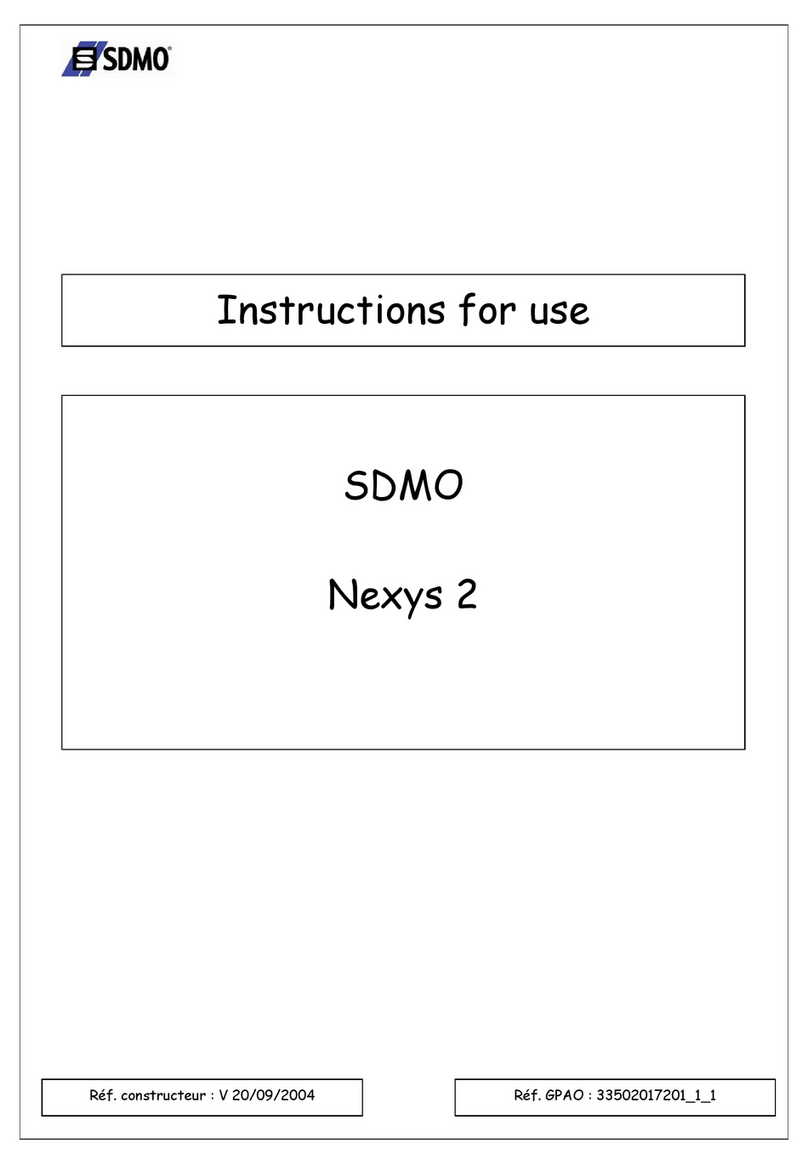1
This document is the property of SDMO Industries.
Any communication, reproduction, publication, even partial, is forbidden, except with the written authorisation of the owner.
CONTENTS
1 Preface..................................................................................................................................................................................3
1.1 Safety/Operating conditions/Powering on .....................................................................................................................3
1.2 Integrating the APM303 in its environment....................................................................................................................3
1.3 Who is this manual intended for?..................................................................................................................................3
2 Identification of the modules ..............................................................................................................................................4
2.1 APM303 module............................................................................................................................................................4
2.2 CAN display module......................................................................................................................................................4
3 Powering up the APM303 and associated configurations................................................................................................4
3.1 Single generator............................................................................................................................................................4
3.2 Generating set with Automatic Transfer Switch.............................................................................................................4
4 General description of the APM303 module......................................................................................................................5
5 Selecting the operating mode.............................................................................................................................................5
5.1 MANU mode..................................................................................................................................................................5
5.2 AUTO mode ..................................................................................................................................................................6
5.3 During operation............................................................................................................................................................6
6 Display of data .....................................................................................................................................................................7
6.1 Main, screen 1...............................................................................................................................................................7
6.2 Electrical values, screens 2 and 3.................................................................................................................................7
6.3 Mechanical values, screen 4.........................................................................................................................................7
6.4 Metering, screen 5.........................................................................................................................................................8
6.5 Events and anomalies, screen 6 ...................................................................................................................................8
6.6 INIT, screen 0................................................................................................................................................................8
7 Events and anomalies .........................................................................................................................................................9
7.1 Events...........................................................................................................................................................................9
7.2 Anomalies .....................................................................................................................................................................9
7.2.1 Appearance of an alarm............................................................................................................................................9
7.2.2 Clearing an alarm......................................................................................................................................................9
7.2.3 Alarm chart..............................................................................................................................................................10
7.2.4 Appearance of a fault..............................................................................................................................................10
7.2.5 Clearing a fault........................................................................................................................................................10
7.2.6 Fault chart...............................................................................................................................................................11
7.2.7 Other anomaly displays ..........................................................................................................................................11
8 Settings...............................................................................................................................................................................12
8.1 Home screen...............................................................................................................................................................12
8.2 Accessing settings (Main menu)..................................................................................................................................12
8.3 Available screens........................................................................................................................................................12
8.4 "Basic settings" screen................................................................................................................................................13
8.5 "Engine safety features and parameters" screen ........................................................................................................13
8.6 "Alternator safety features" screen..............................................................................................................................13
8.7 "Modbus communication" screen................................................................................................................................14
8.8 "Output settings" screen..............................................................................................................................................14
8.8.1 Selecting an output.................................................................................................................................................14
8.8.2 Selecting the "output code".....................................................................................................................................14
8.8.3 Selecting the output action type..............................................................................................................................14
8.8.4 Confirming the output..............................................................................................................................................15
8.9 "Input settings" screen.................................................................................................................................................15
8.9.1 Selecting an input ...................................................................................................................................................15
8.9.2 Selecting the "input code".......................................................................................................................................15
8.9.3 Selecting the input action type................................................................................................................................15
8.9.4 Confirming the input................................................................................................................................................16
8.10 "Miscellaneous information" screen.............................................................................................................................16
8.11 Setting principle in other screens ................................................................................................................................16
9 Connections .......................................................................................................................................................................17
9.1 Rear panel connections...............................................................................................................................................17
9.2 K6 connector/voltage measurement............................................................................................................................17
10 Technical specifications....................................................................................................................................................18
11 Packaging, storage and handling of the modules...........................................................................................................19
11.1 Packaging ...................................................................................................................................................................19
11.2 Storage........................................................................................................................................................................19
11.3 Handling......................................................................................................................................................................19
11.3.1 Module packed in its box....................................................................................................................................19
11.3.2 Module not packed in its box..............................................................................................................................19