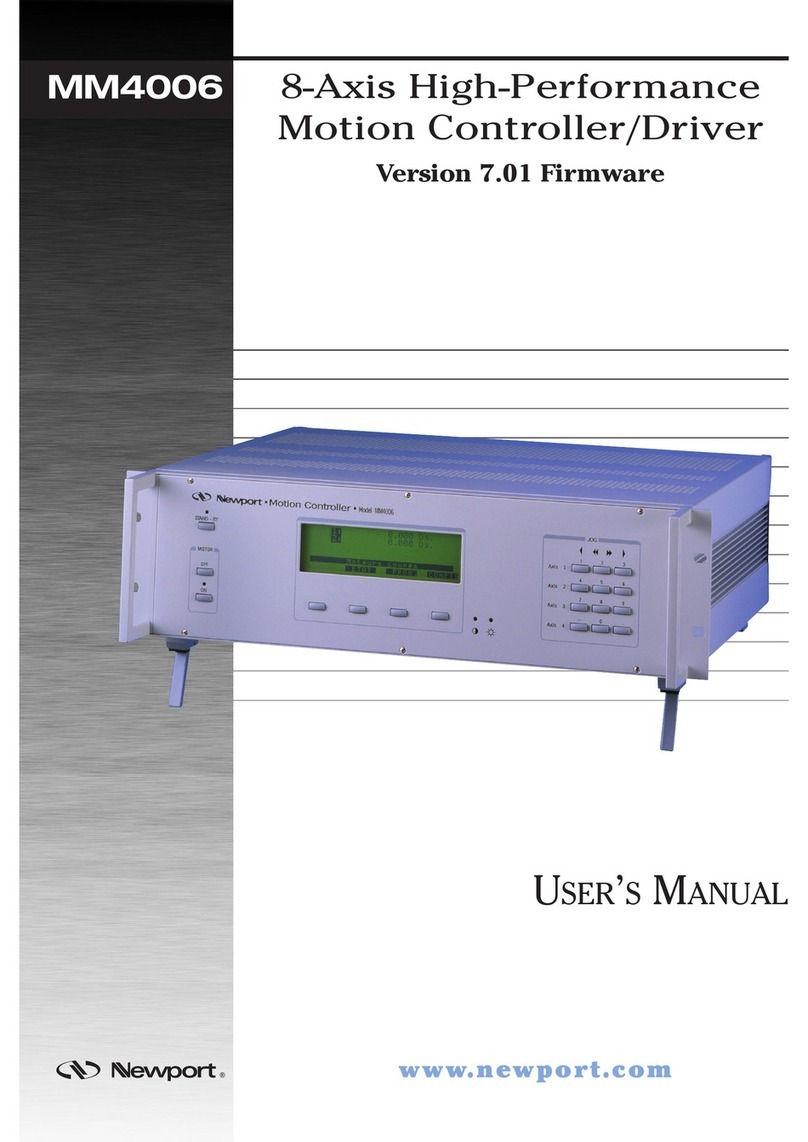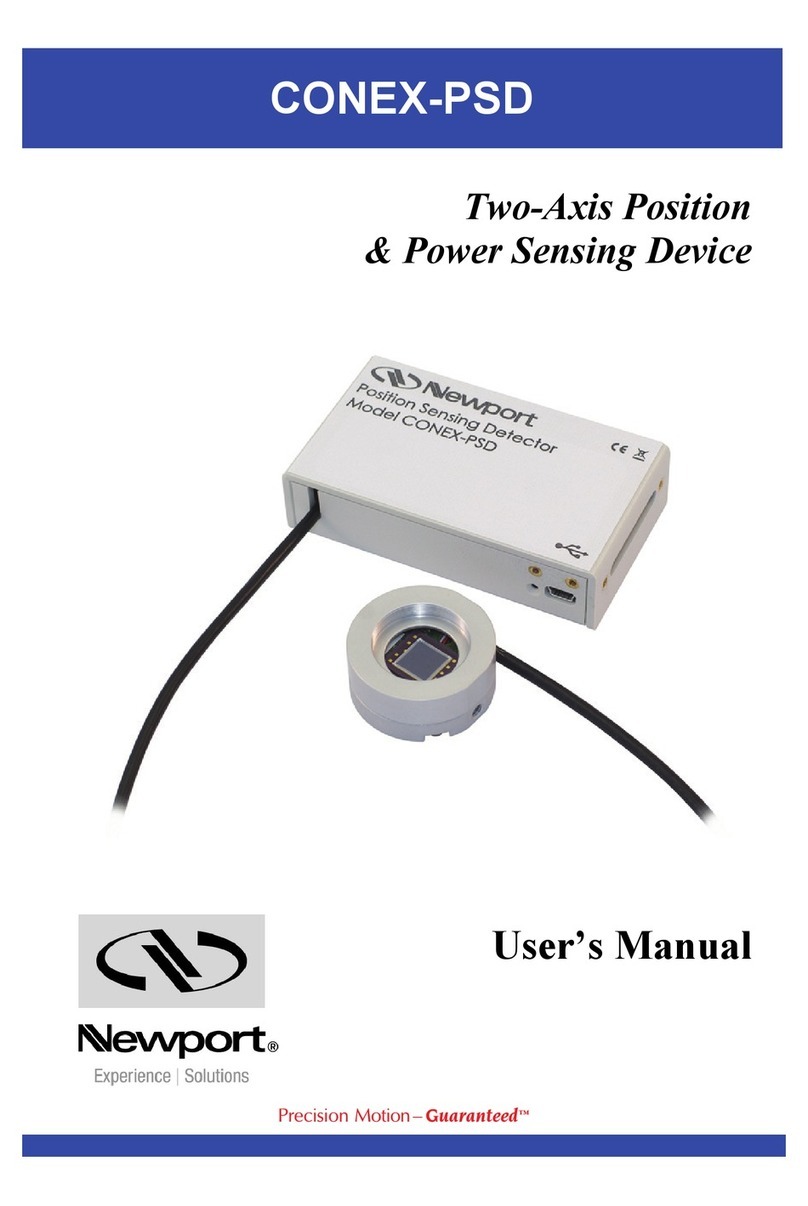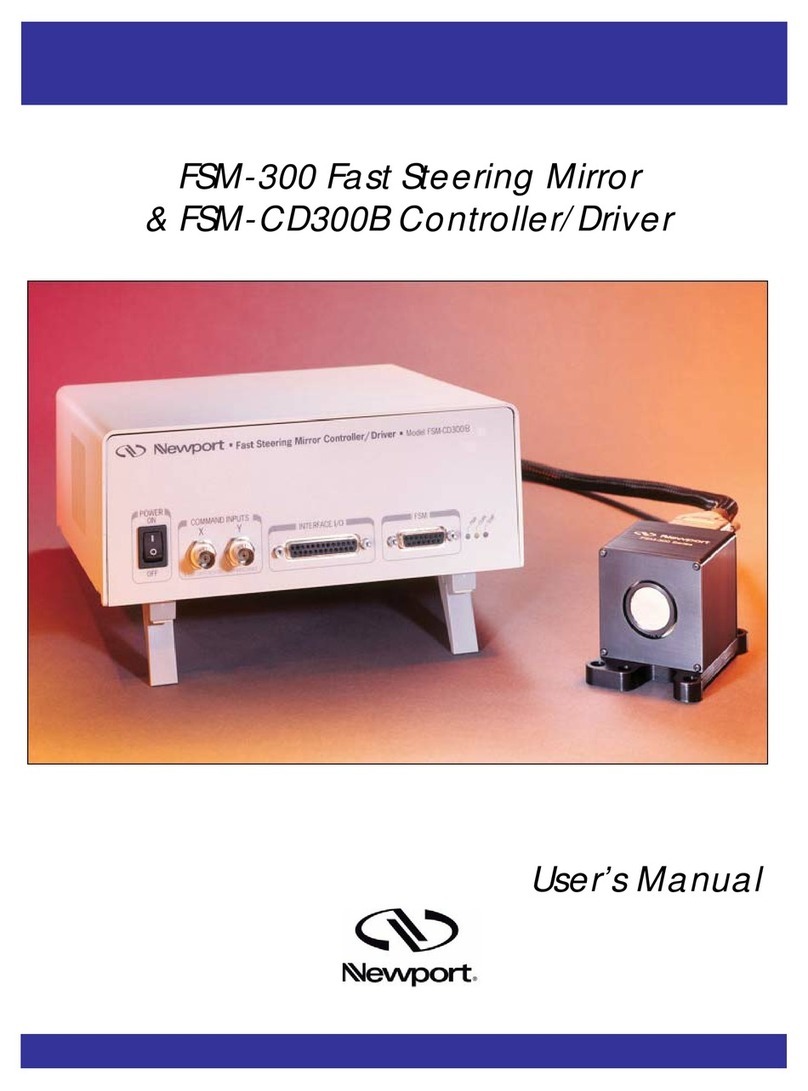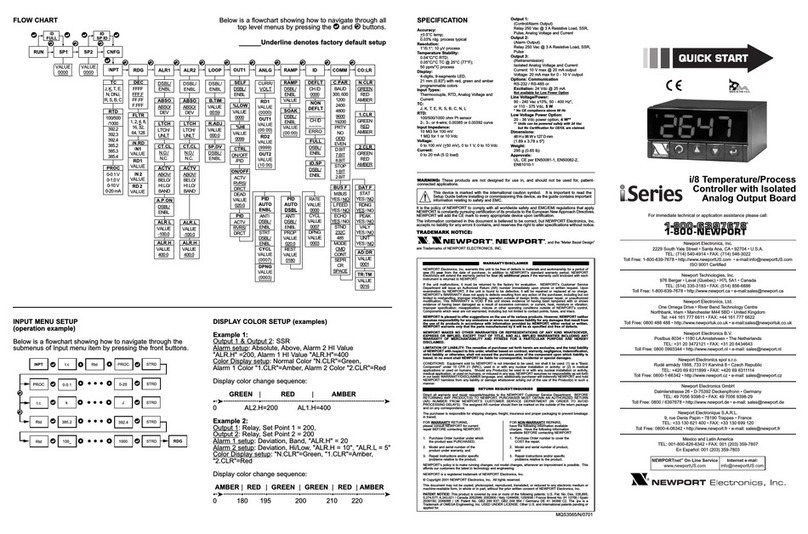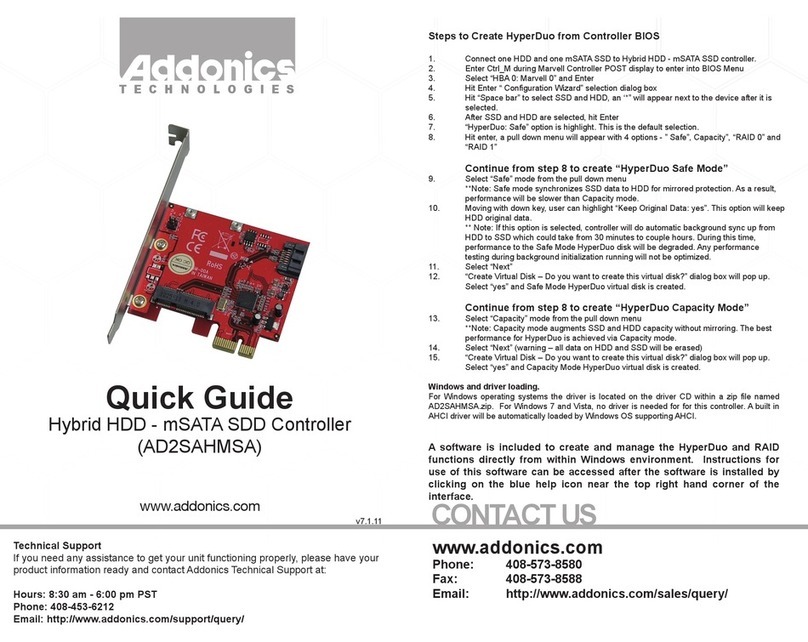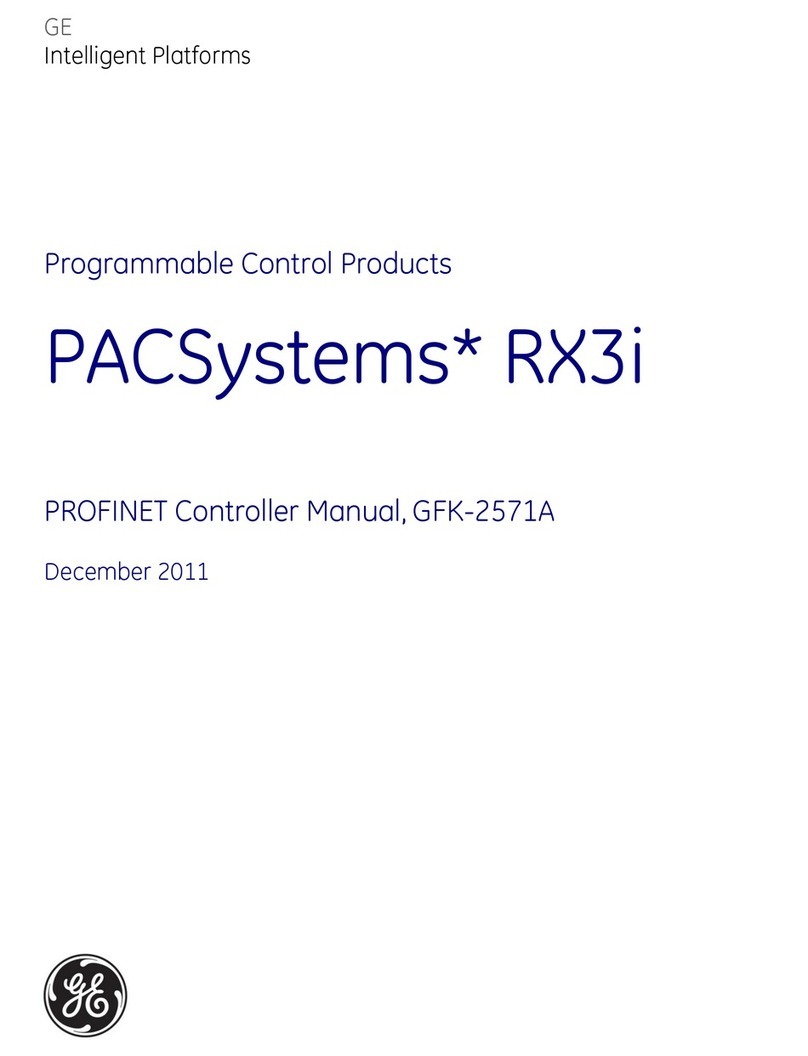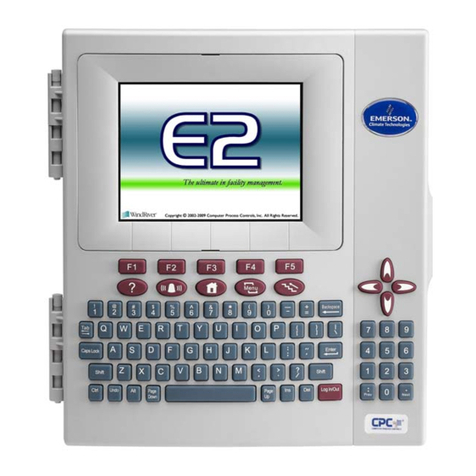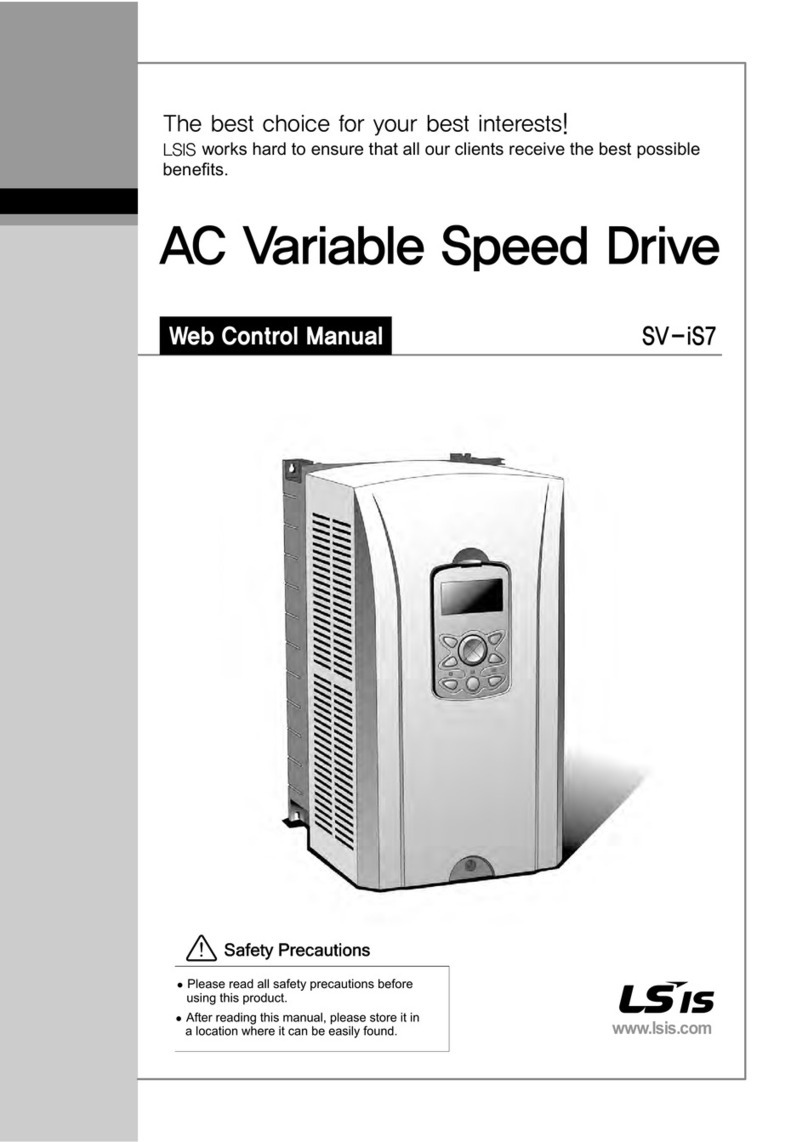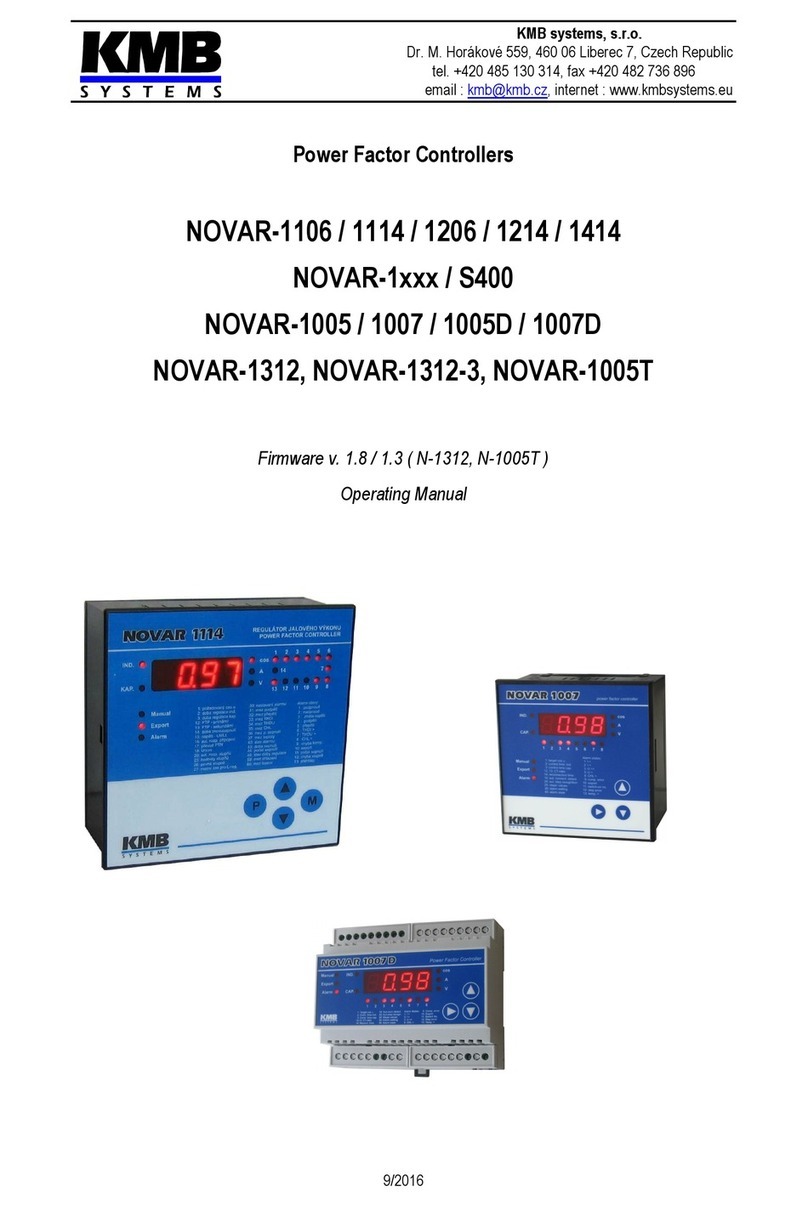December 2019 ii LDC-3706 Series Laser Controller
Adjust Knob and Enable Button .....................................................................................................19
Parameters Setup...........................................................................................................................20
PID Temperature Control ...............................................................................................................21
Temperature Control Mode ............................................................................................................23
Laser Current Source Setup...........................................................................................................23
Current Control Mode.....................................................................................................................25
Display............................................................................................................................................25
Error Indicators ...............................................................................................................................26
General Operating Procedures.................................................................................26
Warm-Up and Environmental Considerations................................................................................26
Operating the Laser Current Source from the Front Panel .......................................27
Using the LDC-3706 Controller’s Trigger Output Function ............................................................30
Operating the Temperature Controller from the Front Panel ....................................31
General Guidelines for Sensor Selection and Safety Limits ..........................................................31
Sensor Options...............................................................................................................................31
Safety Limits ...................................................................................................................................35
Constant Temperature Mode Operation ...................................................................36
Constant Sensor Mode Operation ............................................................................37
Constant Current Mode Operation............................................................................38
Resistive Heater Mode Operation.............................................................................39
Chapter 3: Remote Operation................................................................... 41
GPIB Address...........................................................................................................41
Basic GPIB Concepts ...............................................................................................41
Data and Interface Messages ........................................................................................................41
Talkers, Listeners, and Controllers.................................................................................................42
GPIB Cable Connections ...............................................................................................................42
The GPIB Connector ......................................................................................................................43
Reading the GPIB Address ............................................................................................................44
Changing the GPIB Address ..........................................................................................................44
Basic USB Concepts ................................................................................................44
Changing Between Local and Remote Operation.....................................................45
GPIB vs. USB Communication .................................................................................45
Command Syntax .....................................................................................................45
Letters.............................................................................................................................................45
White Space ...................................................................................................................................46
Terminators ....................................................................................................................................46
Command Separators ....................................................................................................................46
Parameters .....................................................................................................................................46