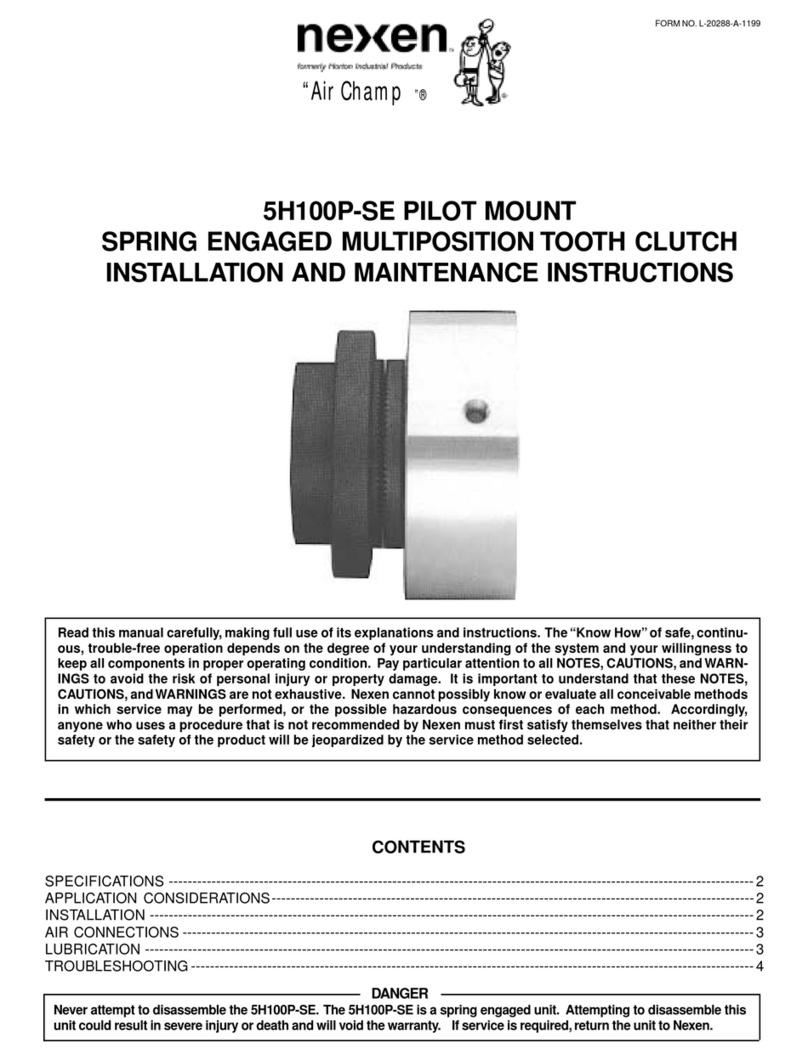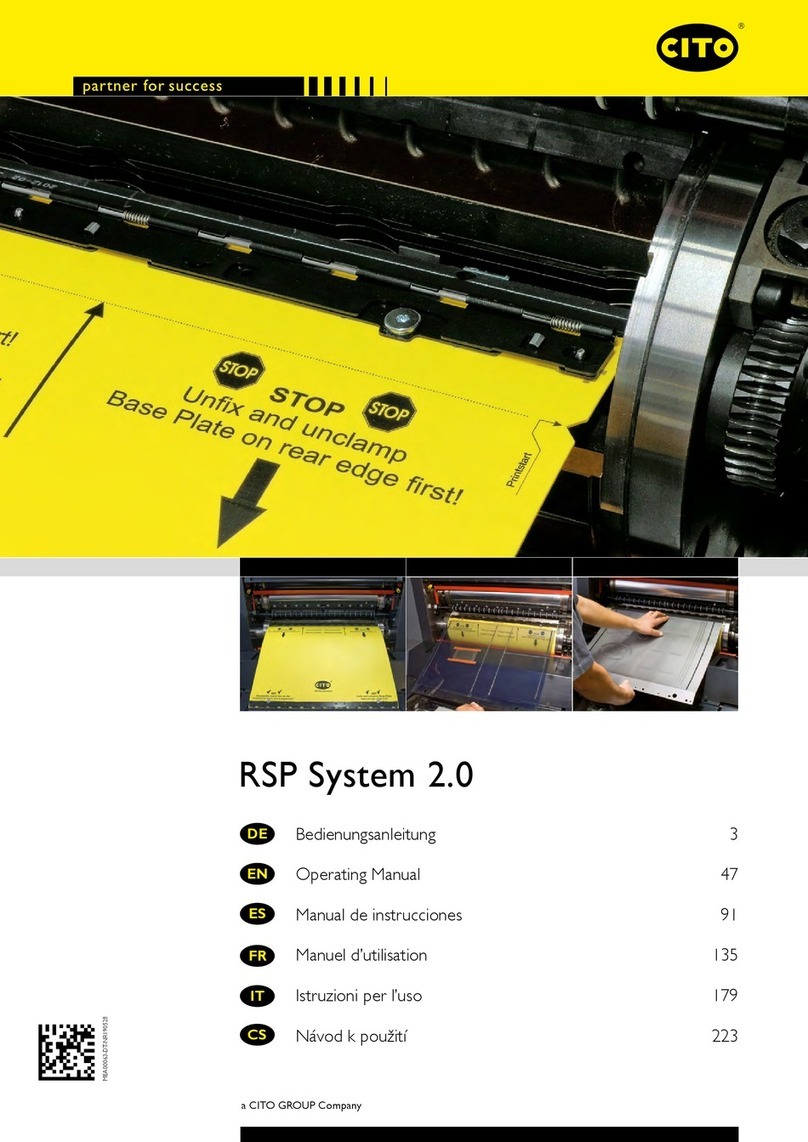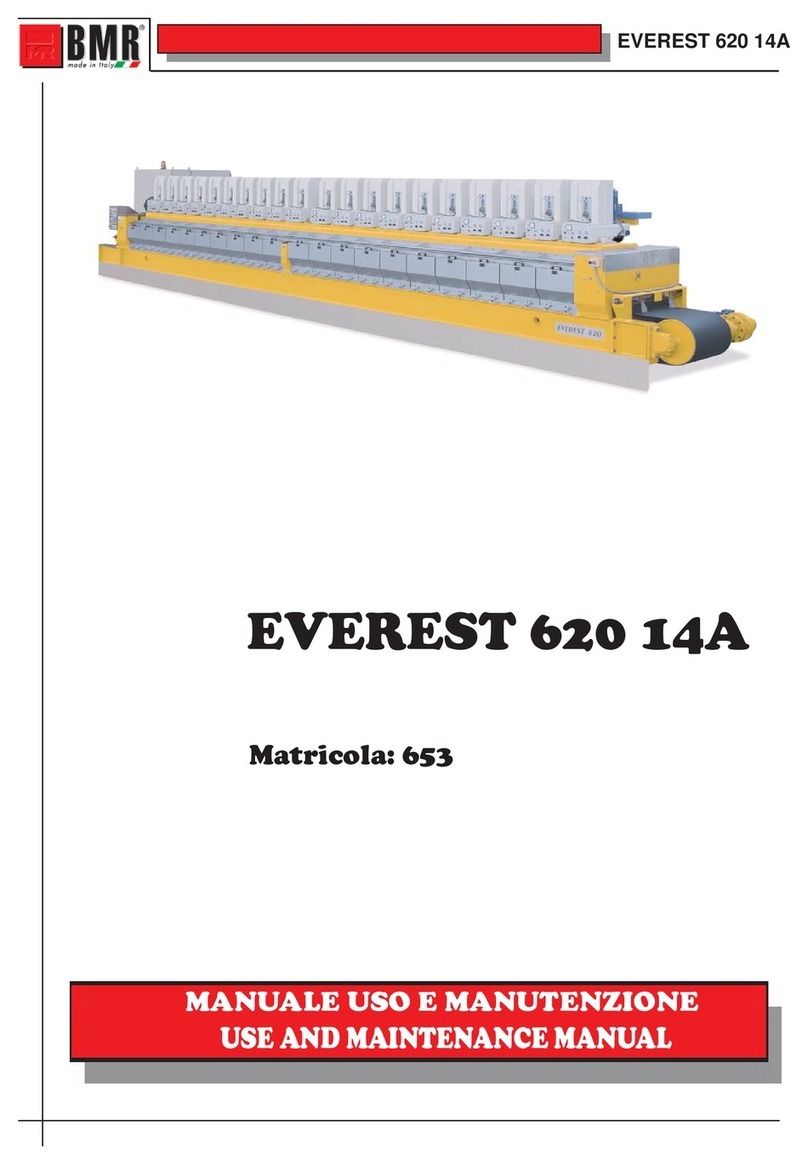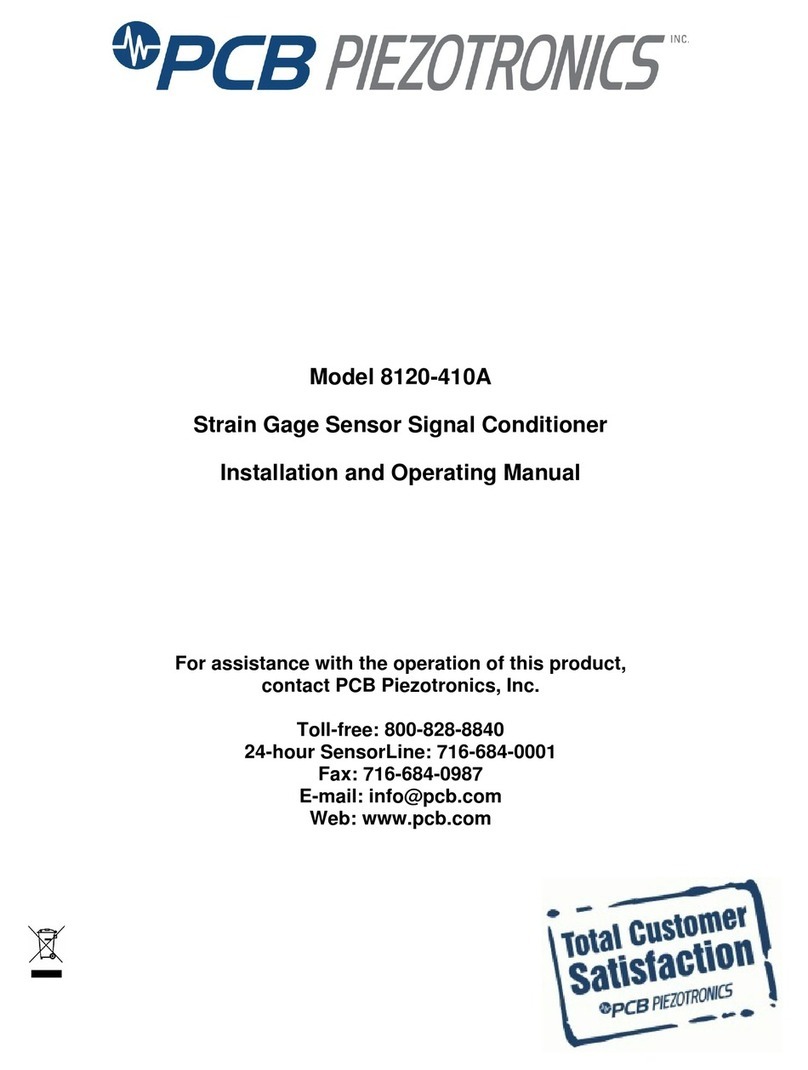Elettrotest HPS/P/200K User manual

10/02/22 User Manual HPS/P/20kVA 6200591_01_ 2
CPS/M Models covered in this manual:
Model
Code
HPS/P/200kVA
99116963
This manual is written from HPS/P firmware version TPSX 09_.
Please check the latest manual version at www.elettrotestspa.it
To consult older manual versions, please contact our support at

10/02/22 User Manual HPS/P/20kVA 6200591_01_ 3
Document list:
This manual is completed by a list of documents, useful to understand all the features of your
HPS/P.
Scan the QR-code or click on the link to directly download the documents.
Documents
Description
Link
QR-code
User Manual
Latest manual version
Manual
Brochure
Brochure for all the TPS-HPS-CPS models
Brochure
TPS Parameters
Describes all the machine modifiable
parameters and the start-up sequence.
TPS
Parameters
TPS protocol
Elettrotest
Describes how the Elettrotest remote
communication protocol works.
Elettrotest
Protocol
TPS protocol
SCPI
Describes how the SCPI remote
communication protocol works with your
HPS/P.
SCPI
Protocol

10/02/22 User Manual HPS/P/20kVA 6200591_01_ 5
Elettrotest Spa
P,zza R.Riello 20/B
45021 Badia Polesine (RO)
Italy
+39 042553567
www.elettrotestspa.it
After sale support
Thank you for purchasing the HPS generator.
HPS is a high-performance variable voltage generator (amplitude and frequency) in order to
simulate and electrical line for test for different application (laboratory, test line, production line)
Responsability:
Elettrotest disclaims any responsibility for damage to people or things
caused by an improper use of its products.
Mandatory
-Verify voltage, power and frequency compatibility between HPS range and electrical
specification of equipment under test (EUT).
-Electrical components of the system must be suitable for the rated voltage and current of
HPS model (paragraph 1.2)
-The electrical components, which by construction cannot support external influences (of
the generator in all its range), can only be used on condition that adequate additional
protection has been provided with automatic disconnection protection.
Notes:
This manual lists precautions and information about operating procedure of device.
The content of this manual is subject to change without prior notice because of continuing
improvements on the instrument’s
Should you have any questions or find any error please contact us by email.
Copying or reproducing all or any part of the contents of this document is strictly
prohibited, without Elettrotest permission
Version:
This manual is written for HPS/P/200kVA firmware version TPSX 09_ and higher

10/02/22 User Manual HPS/P/20kVA 6200591_01_ 6
SAFETY WARNINGS
The manufacturer urges users to read the user manual for our products before installation.
The installation must be carried out by qualified technical staff. The non-observance of the
warnings in this manual can cause electric shocks, even fatal ones.
Please find below some general safety warnings.
•This equipment must be connected to the mains supply using the appropriate safety
devices. Please consult the relevant paragraph 3, in this manual.
•HPS must be connected to safety ground through the correct connections. The non-
observance or the degradation of this earth connection can lead to electric shocks, even
fatal ones. As regards the correct connection modes, please refer to the information
contained in paragraph 3.
•Disconnect HPS from the mains before any work on the equipment and on the connected
power loads.
•Before touching the load or the output connector make sure that the power supply on the
device has been disconnected for at least 5 minutes. This is the time necessary in order for
the capacitors inside the device to discharge. The non-observance of this discharge time
can lead to electric shocks, even fatal ones.
•Avoid heavy shocks to the equipment (especially during transport) or exposure to extreme
weather conditions.
•Any damage to the product due to transportation, incorrect installation or improper use is
not covered by the guarantee supplied by the manufacturer.
•Do not use the equipment in explosive environments or in the presence of dust, acids or
corrosive and/or inflammable gases.
•Tampering with or dismantling any component in the equipment will void the warranty
automatically.
•Do not operate or store under conditions where condensing may occur or where
conductive debris may enter in the case.
The manufacturer declines all responsibility for damage to people or things caused
by an improper use of its products.
ELECTRIC RISK
There are dangerous voltages inside HPS and over the output connector.
The non-observance of the warnings suggest in this manual can lead to electric
shocks, even fatal ones.
OVERHEATING RISK
In the case of a ventilation system failure, the metal parts of the inverter may reach
high temperatures (in some cases higher than 70°C).

10/02/22 User Manual HPS/P/20kVA 6200591_01_ 7
DISPOSAL
INFORMATION FOR USERS ON THE CORRECT HANDLING OF WASTE
ELECTRICAL AND ELECTRONIC EQUIPMENT (WEEE)
In reference to European Union directive 2012/19/EU issued on 24 July 2012 and the related
national legislation, please note that:
•WEEE cannot be disposed of as municipal waste and such waste must be collected and
disposed of separately;
•the public or private waste collection systems defined by local legislation must be used. In
addition, the equipment can be returned to the manufacturer at the end of its working life
when buying new equipment;
•the equipment may contain hazardous substances: the improper use or incorrect disposal
of such may have negative effects on human health and on the environment;
•the symbol (crossed-out wheeled bin) shown on the product or on the packaging and on
the instruction sheet indicates that the equipment must be disposed of separately;
•in the event of illegal disposal of electrical and electronic waste, the penalties are specified
by local waste disposal legislation.

10/02/22 User Manual HPS/P/20kVA 6200591_01_ 8
INDEX
1. INTRODUCTION..........................................................................................................................10
1.1. MAIN FEATURES ..................................................................................................................10
1.1.1. Output Voltage.............................................................................................................10
1.1.2. Output frequency.........................................................................................................10
1.1.3. User interface...............................................................................................................10
1.1.4. General performances .................................................................................................11
1.1.5. General specifications..................................................................................................11
1.2. MODELS...............................................................................................................................12
1.3. MAXIMUM OUTPUT CURRENT............................................................................................12
2. NOTES FOR USERS......................................................................................................................13
2.1. SWITCHING ON....................................................................................................................13
2.2. PARAMETERS PROGRAMMING MODE................................................................................13
2.3. VOLTAGE MENU ..................................................................................................................13
2.3.1. SETTING VOLTAGE........................................................................................................14
2.4. RANGE SETTING...................................................................................................................14
2.5. VOLTAGE VISUALIZZATION..................................................................................................15
2.6. FREQUENCY MENU..............................................................................................................15
2.6.1. SETTING FREQUENCY ...................................................................................................16
2.6.2. FREQUENCY REFERENCE SETTING ...............................................................................16
2.7. MODE MENU.......................................................................................................................16
2.7.1. VOLTAGE REACTION.....................................................................................................17
2.7.2. TYPE OF OUTPUT..........................................................................................................17
2.7.3. CONTINOUS OR INRUSH MODE...................................................................................17
2.8. ALARMS ...............................................................................................................................17
2.8.1. SUPPLY ALARMS...........................................................................................................17
2.8.2. SYSTEM ALARMS..........................................................................................................18
2.8.3. CURRENT ALARM .........................................................................................................18
2.8.4. VOLTAGE ALARM .........................................................................................................18
2.9. PARALLEL OPTION ...............................................................................................................18
2.9.1. TURN ON ......................................................................................................................18
2.9.2. CHANGE CONFIGURATION MASTER AND SLAVE.........................................................19
2.9.3. TURN OFF .....................................................................................................................19
3. INSTALLATION............................................................................................................................20
3.1. GENERAL NOTES..................................................................................................................20
3.1.1. POWER CABLING..........................................................................................................20
3.1.2. SIGNAL CABLING ..........................................................................................................21
3.2. FUSES...................................................................................................................................22
3.3. RCD PROTECTION ................................................................................................................22
3.4. MAGNETO-THERMAL PROTECTION ....................................................................................22
3.5. WIRING DIAGRAM...............................................................................................................22
3.5.1. PROTECTION DEVICE....................................................................................................22
3.5.2. Wiring single/three phase diagram of 2 wire configuration .......................................23
3.5.3. Wiring single/three phase diagram of 4 wire configuration .......................................24
3.5.4. Wiring diagram three phase of 2 wire configuration ..................................................25
3.5.5. Wiring diagram three phase of 4 wire configuration ..................................................26
3.5.6. Wiring diagram three phase of 2 wire configuration (MASTER/SLAVE)......................27
3.5.7. Wiring diagram three phase of 4 wire configuration (MASTER/SLAVE)......................28

10/02/22 User Manual HPS/P/20kVA 6200591_01_ 9
4. REMOTE CONTROL.....................................................................................................................29
4.1. SERIAL REMOTE CONTROL ..................................................................................................29
4.1.1. Control software ..........................................................................................................29
4.1.2. Serial cable ...................................................................................................................29
4.2. EXISTENCE TABLE.................................................................................................................29
5. TECHNICAL SPECIFICATIONS ......................................................................................................30
5.1. DATA SHEET.........................................................................................................................30
5.2. MECHANICAL DRAWINGS....................................................................................................31
5.2.1. HPS/T/200K..................................................................................................................31
5.3. DIAGRAM.............................................................................................................................32
5.3.1. MAXIMUM OUTPUT VOLTAGE VS FREQUENCY...........................................................32
5.3.2. INRUSH CURRENT VS TIME ..........................................................................................32
5.4. Internal fuses.......................................................................................................................33
5.4.1. 99116963 HPS200K......................................................................................................33
5.5. Accessory.............................................................................................................................33
5.5.1. 99116963 HPS200K......................................................................................................33
6. SERVICE AND MAINTENANCE ....................................................................................................34
6.1. MAINTENANCE / CLEANING................................................................................................34
6.1.1. Scheduled maintenance...............................................................................................34
6.2. ALARMS DIAGNOSIS AND REPAIRS .....................................................................................34
6.3. BASIC TROUBLESHOOTING..................................................................................................35
6.3.1. Overvoltage / Undervoltage alarms.............................................................................35
6.3.2. Overtemperature.........................................................................................................35
6.3.3. Inverter Alarm..............................................................................................................36
6.3.4. Max DV OUT alarm.......................................................................................................36
6.3.5. Limit IOUT alarm ..........................................................................................................36
7. GUARANTEE ...............................................................................................................................37
8. REVISION INDEX .........................................................................................................................37

10/02/22 User Manual HPS/P/20kVA 6200591_01_ 10
1. INTRODUCTION
HPS is a power source that supplies a sinusoidal and stable voltage. Its output voltage is adjustable
in frequency and amplitude.
1.1. MAIN FEATURES
1.1.1.Output Voltage
The output voltage is guaranteed perfectly sinusoidal, with a distortion of less than 0.6%
regardless of the load. The value of output voltage is kept perfectly stable within 0.1% with linear
load and a full load.
The load that HPS is able to drive can vary from a pure capacity to a pure inductance.
The output voltage is adjustable with continuity from zero to full scale.
Furthermore, HPS is capable to keep the voltage stable with time variable loads, as for example
the pulsating loads. In fact HPS recovers the distortion of the waveform within 0.1% and the
amplitude of the voltage within 0.6% in less than half period.
HPS can in fact provide the nominal power at various full scales and this allows the HPS to adapt
himself to the disparate needs of the user, without having heavy limitations on the output current.
The HPS has only a three phase output, but It is able to supply a single phase load, in this case the
maximum power is 1/3 respect to the nominal power
Furthermore HPS is capable to keep the voltage stable also with time variable loads, as for
example the pulsating loads. In fact HPS recovers the distortion of the waveform within 0.6 % with
linear load and the amplitude of the voltage within 0.1% in less than half period.
Furthermore, HPS can bear a short circuit for an indefinite time without suffering any
consequence.
1.1.2.Output frequency
HPS allows the regulation of the output frequency from 50 to 80Hz at maximum voltage.
This output frequency can be regulated with continuity within the above mentioned range of
frequencies and it has a stability of 0.01% with respect to the set frequency.
HPS also allows to synchronize the output frequency with the frequency of the supply line; this
synchronization is obtained both in frequency with line.
This allows a completely synchronous output, with a zero phase error regard to the supply line,
but with a completely insulated output and with a far superior voltage stability.
1.1.3.User interface
HPS is intended to have an user friendly interface. It is also featured the possibility of an host
computer control, thus allowing to perform tests automatically. HPS allows various usage
selections: working range, wires drop compensation, working frequency, syncronization of the
output frequency with the power line. Furthermore, HPS gives the user clear information on the
status of the output. It is monitored both the set voltage and the set frequency and the output
voltage is read with a precision of 0.3%. The user is also warned in case of over current obtainable
by the HPS, or in case of high loss in the wires, that should not exceed 10% of the set voltage.

10/02/22 User Manual HPS/P/20kVA 6200591_01_ 11
We underline again that HPS automatically limits the maximum allowed current, avoiding damages
to the equipment; the only consequence is that, in this case, it is not guaranteed the precision of
the output waveform neither the accuracy of the output voltage.
The user can set the output voltage through the numeric keyboard, or he can continuously vary
the voltage through specific keys. The same possibility is valid for the setting of the frequency.
The above possibility makes the HPS very flexible in those applications where it is requested a
continuous variation of the two regulated magnitudes, around a given values.
1.1.4.General performances
All the following features are valid within the range of the normal operating limits; they are not
valid during the limitation of the output current.
(1) With linear load.
f.s. stands for Full Scale
s.v. stands for Set Value
1.1.5.General specifications
The voltage is referred phase to neutral, with neutral connected to the earth
PARAMETER
VALUE
Output frequency range (1) (2)
50Hz - 80Hz
Range of synchronization
45Hz - 65Hz
Phase resolution
0.088°(12 bit su 360°)
Frequency resolution
0.02Hz
Frequency precision and time stability
100ppm
Output voltage
300V, 150V
Output voltage resolution
0.025% f.s. (12 bit f.s.)
Operating temperature
0°C - 35°C
(1) Frequency can be increased up to 320 Hz at lower performance than the nominal.
(2) Under 50Hz there is derating of maximum voltage
PARAMETER
VALUE
Distortion of the output waveform (1)
<0.6%
Stability of the output voltage
<0.1% f.s.
Accuracy of the output voltage
<0.5% f.s.
Recovery-time of the output waveform
<200us
Maximum compensated drop on wires
10% s.v.
Recovery time of RMS
<200ms

10/02/22 User Manual HPS/P/20kVA 6200591_01_ 12
1.2. MODELS
The following tables show all the characteristics of both types.
1.3. MAXIMUM OUTPUT CURRENT
Notes:
Output current is continuous RMS current in a linear load, crest factor of output current is 1.41.
To obtain the Peak current, you must multiply the indicated value for 1,41. If you have not linear
load with crest factor bigger than 1.41, the maximum RMS output decrease.
For three phase configurations, all specifications are for L-N. Phase angle specifications are valid
under balanced load conditions only.
MODELS
NOMINAL
OUTPUT
POWER
SUPPLY
VOLTAGE
WEIGHT
INPUT
CURRENT
INPUT
POWER
DIMENSIONS
A, L, P mm
HPS/P 200K
200KVA
400Vac ±10%
3PH
1800 Kg
500A max
230KW
1800 : 1600 : 1000
99116963 HPS 200K 120K360S
Configuration
INRUSH FOR 3 SEC
COUNTINOUS
COUNTINOUS
LOAD
L-N
L-L
Range
300
519
3-PHASE
433.4
A
164.2
A
255.6
A
INDUT.
300
519
3-PHASE
405.5
A
134.5
A
227.0
A
RESIST.
300
519
3-PHASE
379.4
A
110.1
A
201.6
A
CAPAC.
150
259.5
3-PHASE
866.8
A
328.4
A
511.2
A
INDUT.
150
259.5
3-PHASE
811.0
A
268.9
A
454.0
A
RESIST.
150
259.5
3-PHASE
758.8
A
220.3
A
403.2
A
CAPAC.

10/02/22 User Manual HPS/P/20kVA 6200591_01_ 13
2. NOTES FOR USERS
2.1. SWITCHING ON
As soon as HPS switches on, through the switch placed on the control panel of the machine, it
makes different cycles of test, indicated by the progression of the numbers from 0 to 9 on the
displays.
In case of bad working the test stops and the machine indicates on the control panel the type of
alarm checked (see at the voice alarms). When the test ends HPS is set to 0 Volt in the range 300
Volt, 50 Hertz and regulation on the output terminals (2 wires). After the appearing of these
indications HPS is ready to work.
2.2. PARAMETERS PROGRAMMING MODE
HPS/T allows you to change various generator start parameters through the programming mode.
The programming mode allows you to configure a starting profile of the application, different from
the factory one.
The modifiable parameters and how to access the programming mode are illustrated in the
Configure parameters quick guide.
2.3. VOLTAGE MENU

10/02/22 User Manual HPS/P/20kVA 6200591_01_ 14
2.3.1.SETTING VOLTAGE
To set the voltage you can proceed on two ways: through the appropriate buttons UP and DOWN
placed on the left on the control panel or through the numeric keyboard of programming.
The buttons UP and DOWN, respectively indicated with a little arrow upwards and downwards, so
It is possible a continuous variation of the output voltage; the speed of the output voltage
variation depends on time the button is pushed, as time increases, the speed of the output voltage
variation progressively increases. If you want to set a fixed output voltage you can use the numeric
keyboard located on the right of the control panel. To set the voltage proceed in the following
way:
•Push the button PROGRAM (the corresponding led switches on)
•Push the button VOLT (the volt display switches off)
•Digit the required voltage through the numeric keyboard (the numbers are showed on the
display)
•Push ENTER
After pushing ENTER the display begins to blink to indicate that the output is going to the voltage
set up, as soon as the connection takes place , the display stops to flash and the led PROGRAM
shuts off. In case of error you can push the button CLEAR which causes the exit from the
programming routine. The maximum voltage is equal to the set of the range.
Moreover if the set of the voltage is not coherent with the set off range (for example the setting of
a voltage exceeding the range) the datum is not accepted after pushing ENTER.
After pushing ENTER the display begins to blink to indicate that the output is going to the voltage
set up, as soon as the connection takes place , the display stops to flash and the led PROGRAM
shuts off. In case of error you can push the button CLEAR which causes the exit from the
programming routine. The maximum voltage is equal to the set off range.
Moreover if the set off voltage is not coherent with the set off range (for example the setting of a
voltage exceeding the range) the datum is not accepted after pushing ENTER.
2.4. RANGE SETTING
The ranges on HPS allow to make use of the full power output at different voltages. The ranges
are 300 Volt and 150 Volt. The maximum output power changes according to the nature of the
connected load; in case of resistive loads the power is nominal, in case of pure inductive loads

10/02/22 User Manual HPS/P/20kVA 6200591_01_ 15
the power increases, in case of pure capacity load the power decrease. To change the range push
the button corresponding to the requested range placed on the left of the command panel under
the voice RANGE VOLT. When the range is changed, the display showing the set voltage turns off
and the output voltage goes down slowly till zero, then the output power is switched off; after
about 15 seconds the output is switched on again and the Volts display visualizes zero voltage
(0.0); since that moment HPS is ready to receive the setting on the new range.
2.5. VOLTAGE VISUALIZZATION
The display concerning the output voltage can visualize four values: the set voltage or the output
voltage for each phase. At turn on, the display visualizes the set voltage and this is indicated by the
led on the button SET in the DISPLAY VOLT section of the panel.
In order to visualize the actual output voltage, push the corresponding button (OUT); the
visualized voltage indicates a precision of 0.3% full scale range.
If the set voltage is changed, the display returns to show the set value.
In case of 4 wires operation, the display shows the voltage on the sense inputs
2.6. FREQUENCY MENU

10/02/22 User Manual HPS/P/20kVA 6200591_01_ 16
2.6.1.SETTING FREQUENCY
The output frequency of HPS can changed between 50 and 80 hertz.
To set the frequency proceed likewise the setting voltage through the buttons UP and DOWN
(upwards and downwards arrow) and by means of the programming numeric keyboard.
To set the frequency through the programming numeric keyboard you can proceed likewise the
voltage pushing the button HERTZ instead of the button VOLT thus indicating to HPS that you want
to program the frequency.
In this case too after pushing the button ENTER the display concerning the visualization of the
hertz flashes until the output frequency coincides with the set one.
If you plan a frequency exceeding the voltage range, the input value is not accepted pushing the
button ENTER.
2.6.2.FREQUENCY REFERENCE SETTING
The output frequency can have two references: the first one is inner frequency reference with a
precision of 0.01%, the second one is the line of loading frequency. At turn on HPS is connected to
the inner reference and this state is signalled by the led corresponding to the button INT at the
voice FREQ. REF.
To connect the output frequency to the network frequency push the button LINE; in this case the
output frequency is brought at 50 Hertz (this is indicated by the flashing of the visualized
frequency); when the connections with the 50 Hertz takes place, HPS is connected to the network
frequency and the display concerning the frequency switches off. The state of connections to the
network is indicated by the led corresponding to the button LINE. TPS connects itself to the
medium frequency of the network (with a period of integration equal to about 30 seconds) to
eliminate probable line voltage failures or spurious impulses arranged on the same line. To return
to the inner frequency reference push the button INT, after about 10 seconds the display will
visualize 50.00 and the output frequency will be connected to the inner reference.
2.7. MODE MENU

10/02/22 User Manual HPS/P/20kVA 6200591_01_ 17
2.7.1.VOLTAGE REACTION
The stabilization of the output voltage coincides both on the HPS (2 wires) output terminals and
on a possible long distance outlet (4 wires) to eliminate the fall in voltage influence of the
connections. To operate the long distance stabilization first connect the opposite terminals on the
back of the machine following the indications at the voice INSTALLATION. The choice of the kind of
long distance stabilization can be operated by means of the buttons 4 wires and 2 wires at the
voice SENSE.
Notice that HPS corrects falls in voltage on the connections until 10% of the set up voltage to avoid
possible overheating of the same line. After exceeding this limit HPS doesn’t guarantee that the
value of the output voltage is equal to the set up voltage and is visualized a signal of error (see at
voltage alarms).
2.7.2.TYPE OF OUTPUT
There is only the three-phase output.
The output power is variable to type of the load, for resistive load the power is nominal power, for
inductor load is greater than the nominal power, for capacitor load is less than the nominal power.
2.7.3.CONTINOUS OR INRUSH MODE
Using the "Inrush" switch you can select the operation of the machine, in particular you can
change the current limits as shown in the tables. When the LED on the inrush switch is lit the
machine is on Inrush mode and the HPS can give three times the rated current; when the LED is off
the output current continuously is higher. This button is disabled or there is not if the machine has
not the inrush capabilities.
2.8. ALARMS
2.8.1.SUPPLY ALARMS

10/02/22 User Manual HPS/P/20kVA 6200591_01_ 18
HPS can work with network voltage variations of 10%, if these limits are exceeded HPS stops and
the led concerning the occurred alarm blinks, in this case HPS can be unblocked by means of the
button HARDWARE RESET or switching off and switching on the machine.
If the network voltage is too low HPS stops and the led UNDERVOLTAGE is lit.
If the network voltage is too high HPS stops and the led OVERVOLTAGE is lit.
2.8.2.SYSTEM ALARMS
In case of high temperature on the inside of HPS (more than 70°C) this one stops and the led
TMAX is lit; to set again the machine, work as for the loading alarms.
In case of bad operations of the overload sections (inverter) HPS stops and the led INVERTER is lit.
2.8.3.CURRENT ALARM
HPS works a control of the output current and this allows it to support for an indefinite time the
output short circuit. In case of loads that absorb a current superior than the nominal one HPS
works a limitation of the same current.
This limitation is visualized by means of the led LIMIT OUT at the voice CURRENT.
If the machine is in slave configuration this alarms are not significant
In case of current limitation the output sinusoidal wave is no more guaranteed and so it will show
an harmonic distortion.
Not linear loads with an overload less than the nominal one but with a very high crest factor
current allow the current defence. Notice that if someone is working by limitation current HPS
keeps the effective value of the output voltage equal to the set off value until the led concerning
the voltage alarm switches on (see at VOLTAGE ALARM).
2.8.4.VOLTAGE ALARM
HPS, beyond the output distortion control, woks a control of the effective value of the output
voltage either in the configuration 2 wires or in the configuration 4 wires. If the output voltage is
not equal to the set off one a signal of error is visualized by means of the led MAX Vat the voice
VOLTAGE.
This kind of alarm does not cause any block to HPS.
If the machine is in slave configuration this alarms are not significant
2.9. PARALLEL OPTION
2.9.1.TURN ON
Down the steps you have to do to turn on of the system
1. Keep the machines off with the contacts 1.7 and 1.8 of all the machine.
2. Setup the machines master/slave with the contact 1.1 and 1.2 .
3. Close the contacts (1.7 and 1.8), when the machines are ON the change of the command master
slave is disabled.
4. Set the mode of the machines (remote, range, sensing). You have to set only the master
machines.
5. Enable the lines.
6. The system is ready for the voltage frequency ramp.

10/02/22 User Manual HPS/P/20kVA 6200591_01_ 19
2.9.2.CHANGE CONFIGURATION MASTER AND SLAVE
Down the steps you have to do to change the configuration of the system
1. Set 0 on the output voltage of the machines that you need to change the configuration.
2. Disable the lines.
3. Turn off the machines that you need to change the configuration, with the contacts 1.7 and 1.8.
4. Set the configuration Master and Slave with the commands 1.1 and 1.2.
5. Turn on the machine with the commands (1.7 and 1.8)
6. Set the mode of the machines (remote, range, sensing), You have to set only the master
machine.
7. Enable the lines.
8. The system is ready.
2.9.3.TURN OFF
Down the steps you have to do to turn off the system the system
1. Set 0 on the output voltage of the machine.
2. Disable the lines.
3. Turn off the machines, with the command 1.7 and 1.8.

10/02/22 User Manual HPS/P/20kVA 6200591_01_ 20
3. INSTALLATION
3.1. GENERAL NOTES
3.1.1.POWER CABLING
Take off the rear pannel
•Connect a supply cable 3P+T of adequate size to support the current of the model.
•Connect the load cable of correct size to support the maximum current (load 3-phase range 300/150).
•In case connect the sense cable, 3-phase.
•At the end, close the rear panel.
•Remove the internal short circuit OUTPUT NEUTRAL –PE, this short circuits must be made externally on
the star of the output neutral (see schematics)
•The signal part and the power part have not to cabled together.
•The master/slave commands are all 230V, you have to use shielded cable if you cable together with
signal one for example the RS232 connections.
INGRESSO
INPUT
1
2
3
4
L1
L2
L3
PE
AUX MASTER
SENSE
OUT 3-FASE
AUX SLAVE
AUX MASTER
SENSE
OUT 3-PHASE
AUX SLAVE
1.
1
1.
2
1.
3
1.
4
1.
5
1.
6
1.
7
1.
8
12
13
14
15
16
17
18
19
20
2.
1
2.
2
2.
3
2.
4
2.
5
2.
6
L1
L2
L3
N
L1
L2
L3
N
PE
This manual suits for next models
1
Table of contents
Languages:
Popular Industrial Equipment manuals by other brands
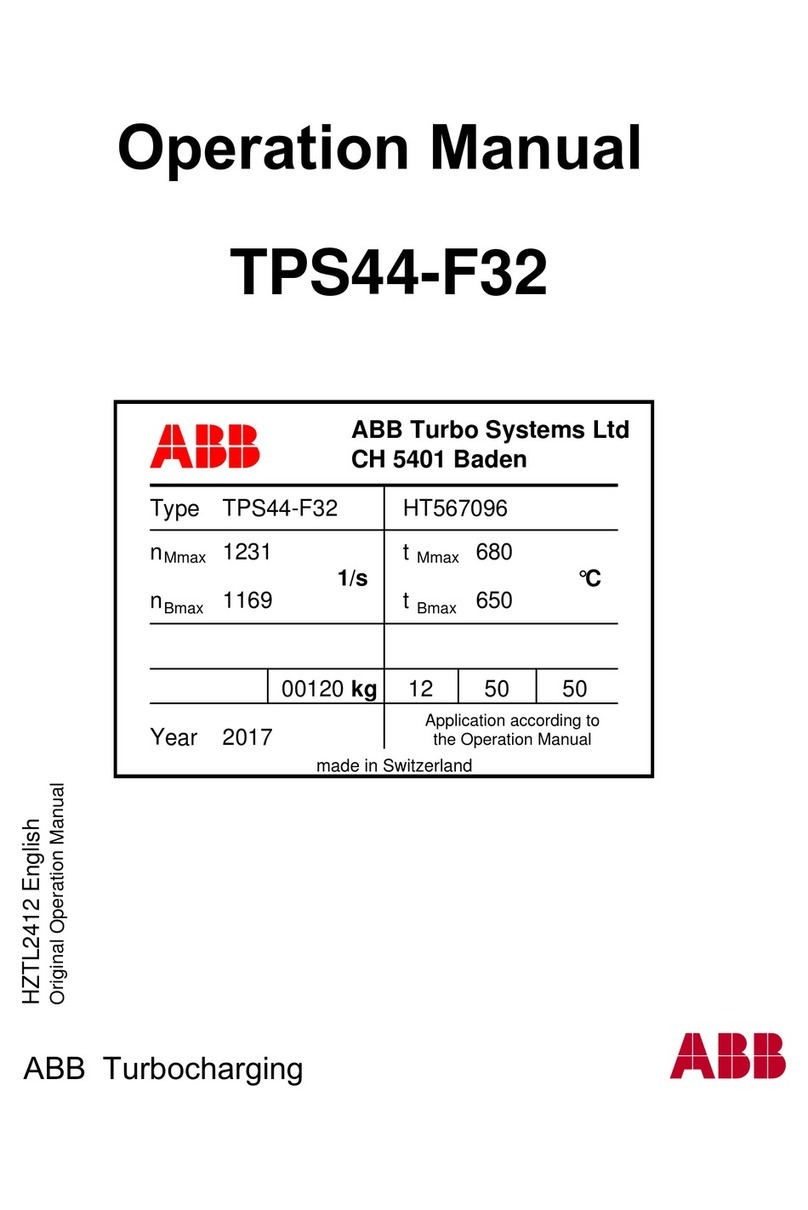
ABB
ABB HT567096 Operation manual
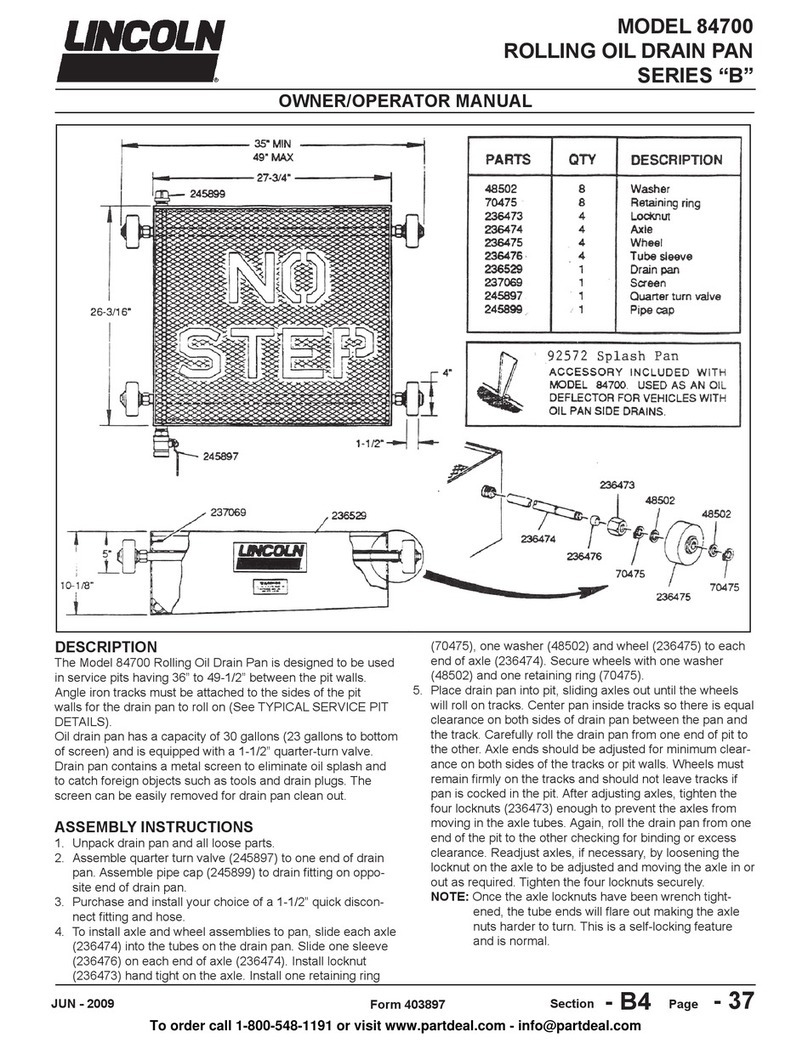
Lincoln
Lincoln 84700 Owner's/operator's manual

Reversomatic
Reversomatic RHRV-C100PECM Operation instructions
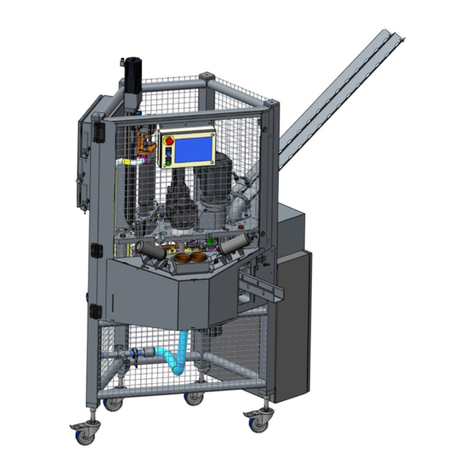
Leibinger
Leibinger CANVASA Series Original operating manual
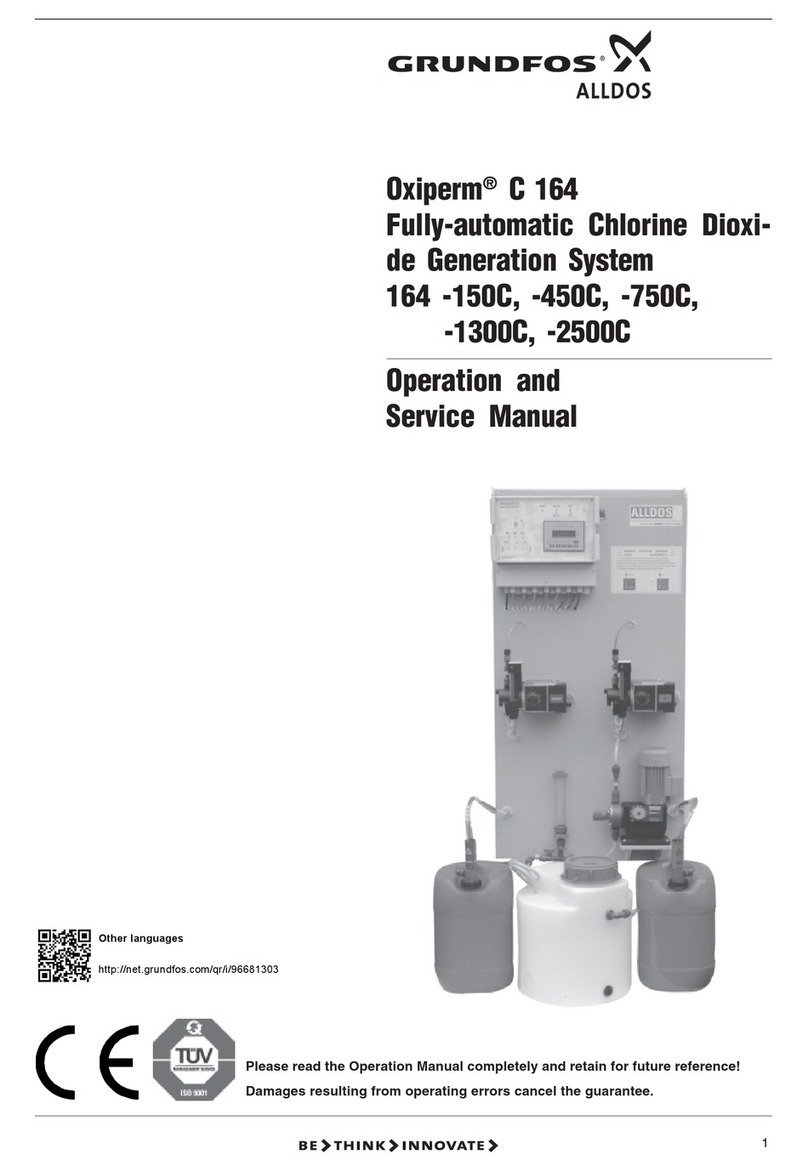
GRUNDFOS ALLDOS
GRUNDFOS ALLDOS Oxiperm C 164 Series Operation and service manual

Best
Best ZS-BA20120 Operational Instruction