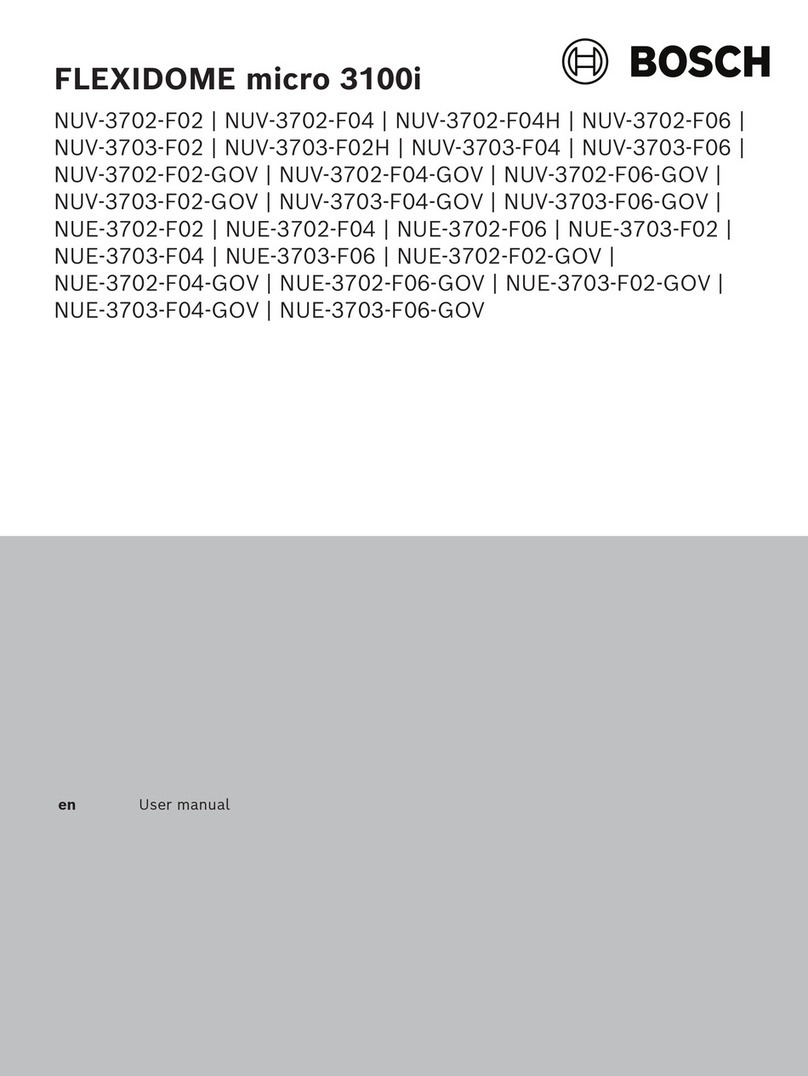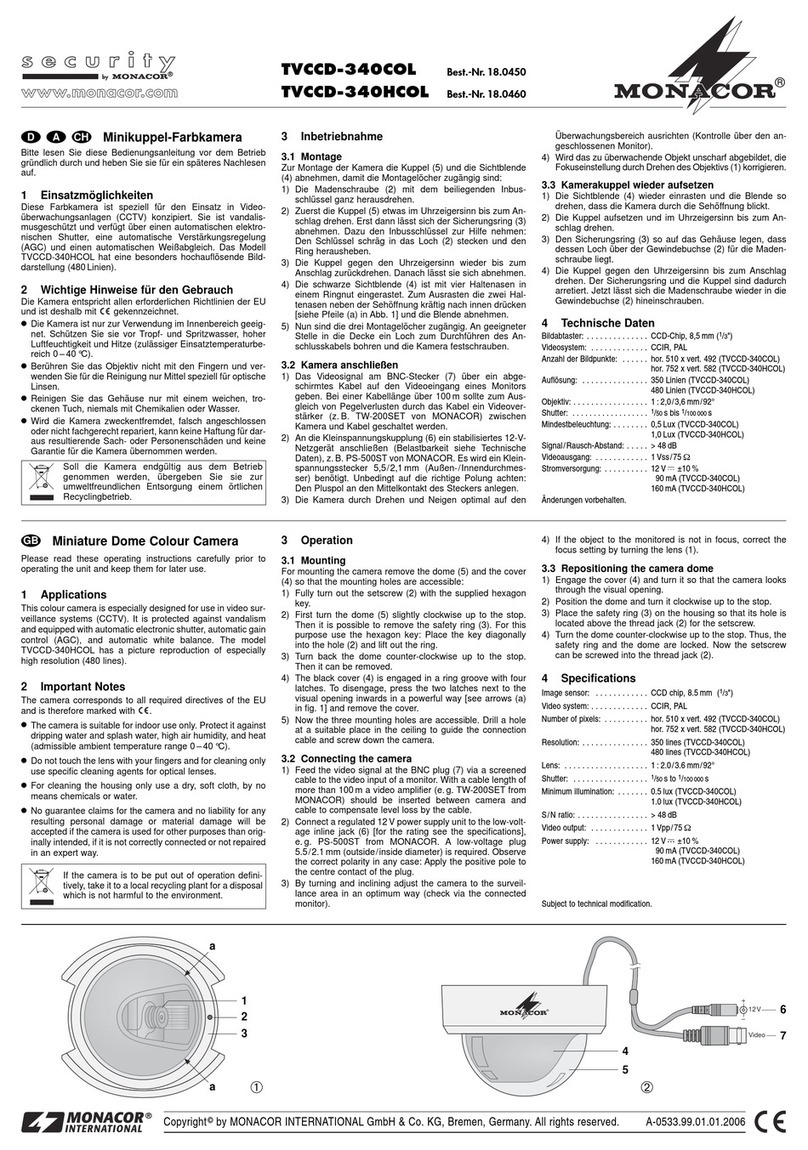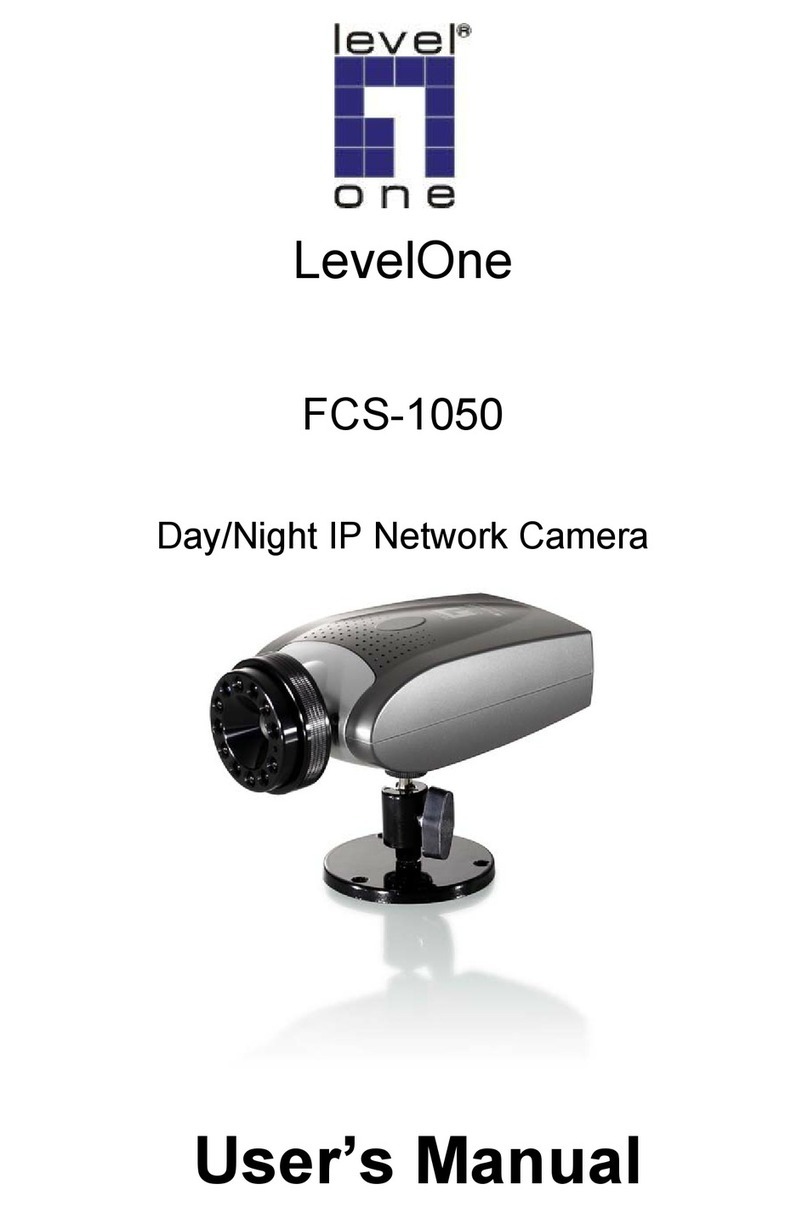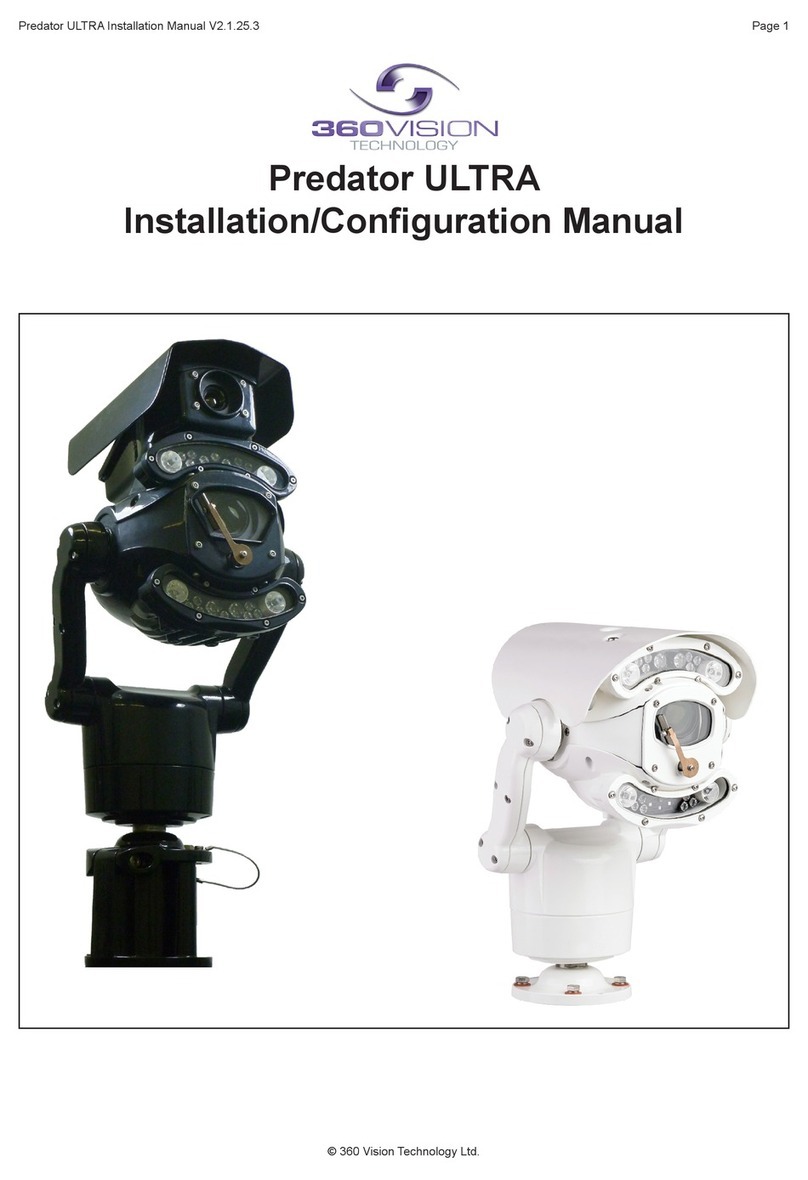A. Register your camera with Elisa Live
1. Write down the MAC address of your Camera for later use (the MAC address can
be found on the backside of the Camera and on the box).
2. Download the Elisa Live mobile application or use your computer to go to
http://elisalive.com
3. SIGN UP or LOG IN and follow the guided steps to register your new Camera.
During one of the steps you will be asked to enter the MAC address that you wrote
down in the step 1.
If you encounter any problem registering your camera, please check our support
page at http://elisalive.com/support
4. From here, you can use the Camera with:
OPTION 1: Wi-Fi
If you are planning to use the Camera with Wi-Fi, connect the Camera to
Wi-Fi now. Test the Wi-Fi connection by taking the Camera to the place
where you are planning to mount the Camera and power on the Camera
without network cable. Verify that you can see the live video of the
Camera. Note: The Camera must be connected with Network cable when
establishing the wireless connection.
OPTION 2: Network Cable
If you are planning to use the Camera with Network Cable, continue to the
next step (B. Mount the camera)
MAC:
2