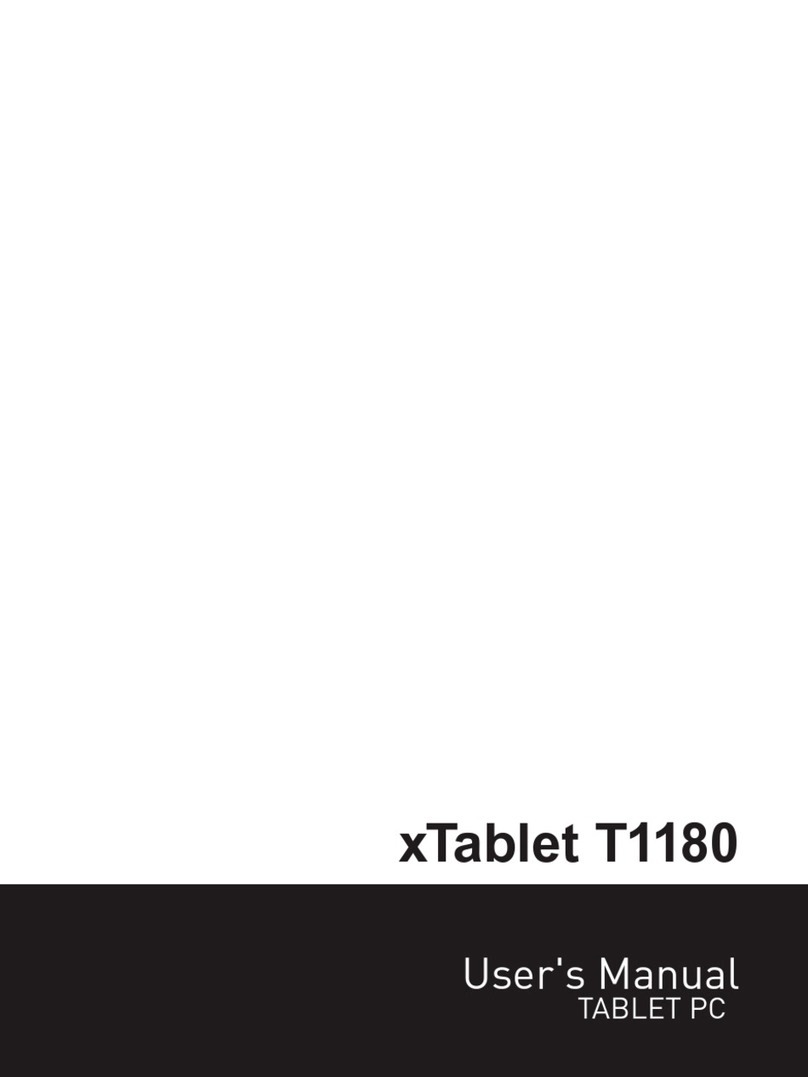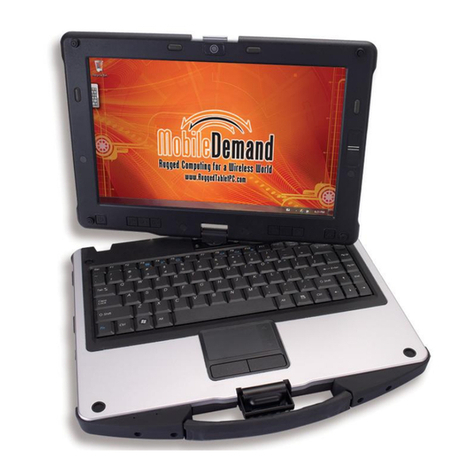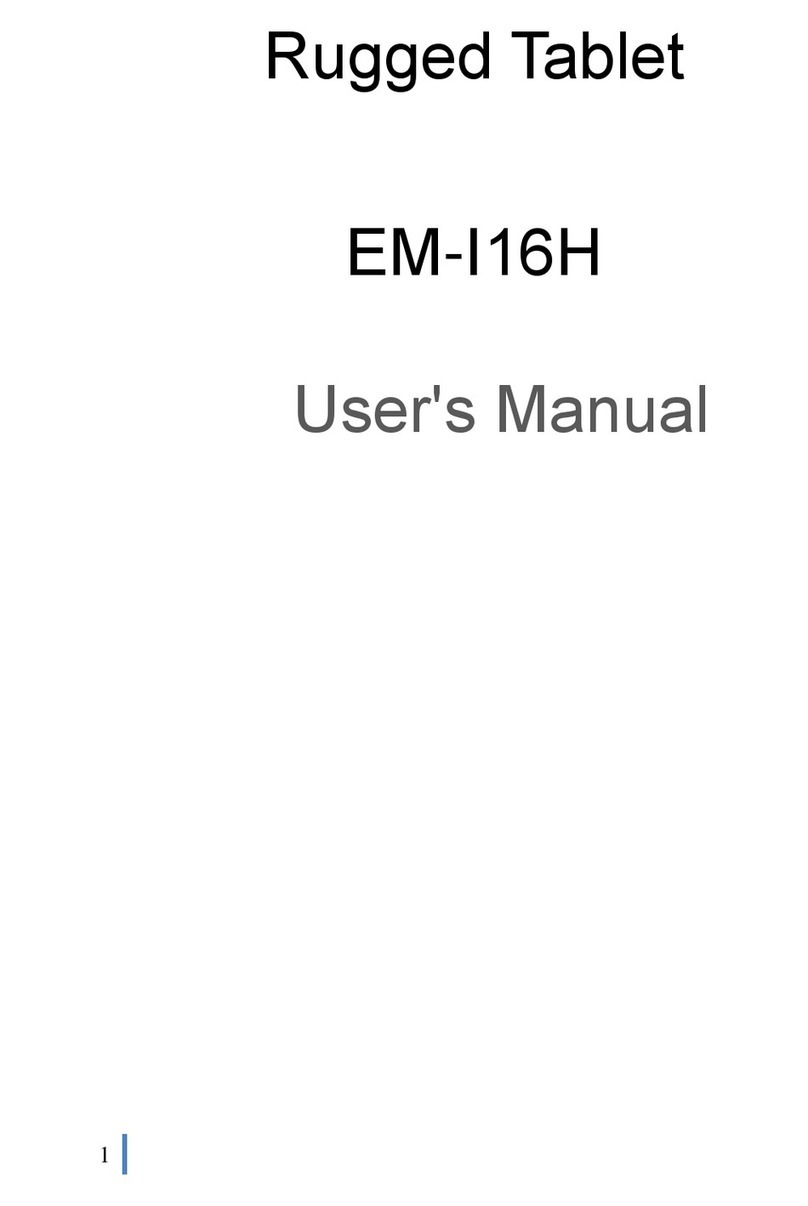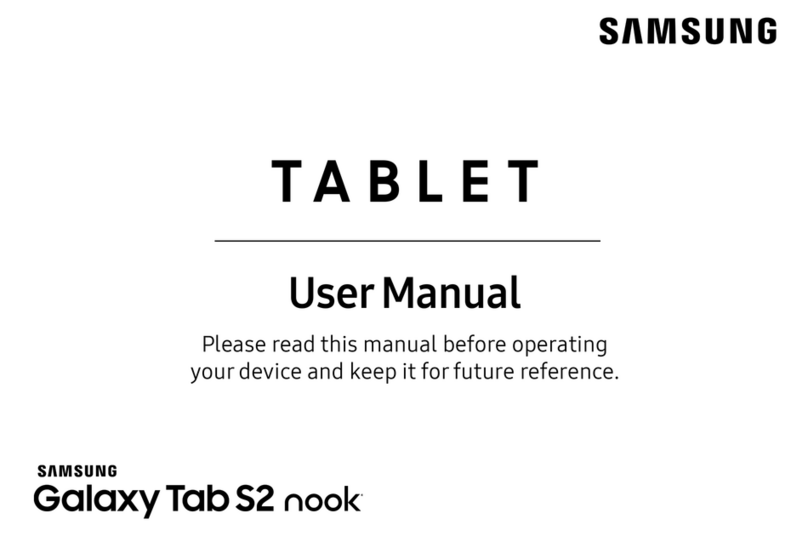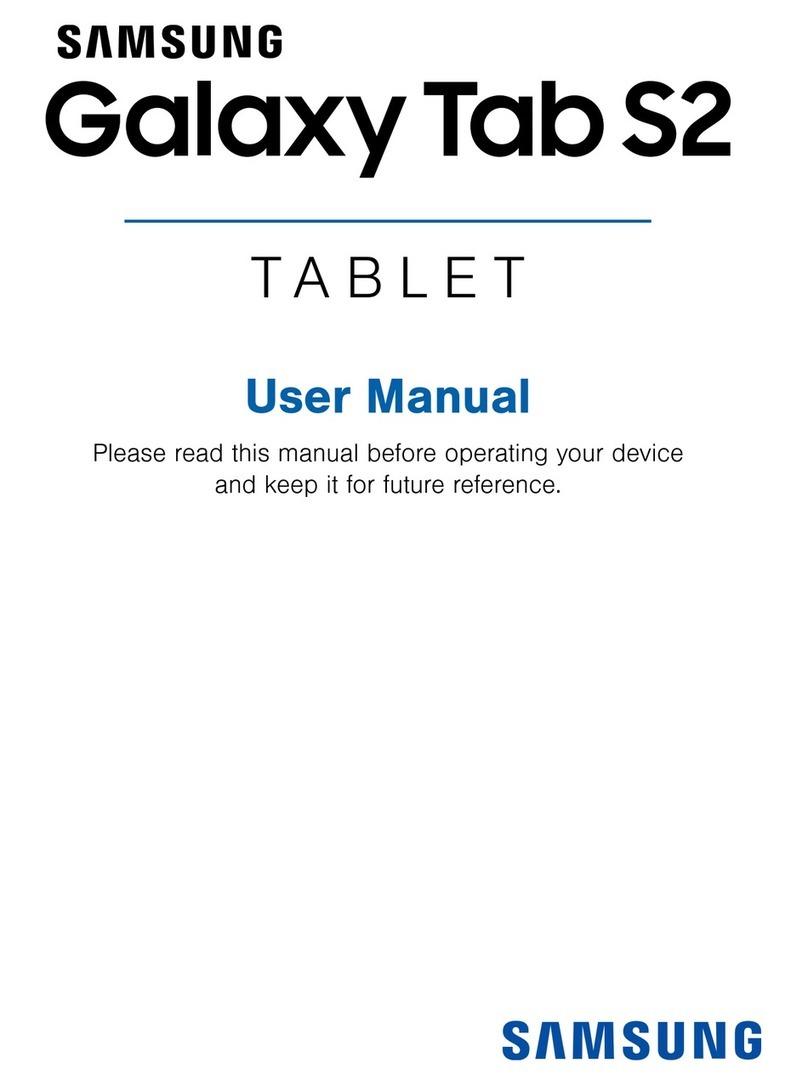Depending on whether you are attaching a
QWERTY keyboard to your xTablet®T7000 unit,
some or all of the following parts are for you to
attach to your T7000 Office Dock:
xTablet T7000 Office Dock Latch
For your xTablet T7000 unit, you will need to use
the following parts:
T7000 Office Dock Latch
(latch and latch base assembled)
Five black screws
T7000 Office Dock Latch Extension
If you are using the QWERTY keyboard module
with your xTablet T7000, you will need to use the
following parts to add the extension to the
xTablet T7000 Office Dock Latch. You can save
these for future use if you are not using the
QWERTY keyboard module at this time.
One 12-hole plate
One 6-hole spacer
Six M2.5 x 10mm
screws
Six M2.5 x 8mm screws
Tools
You will need to provide the following tools:
•#0 Phillips Screwdriver
•Torx T8
1
Attaching the T7000 Office Dock Latch
The assembled two-part latch will accommodate
the xTablet T7000 when the T7000 Office Dock
Latch is attached to the T7000 Office Dock.
When the xTablet T7000 has a QWERTY module
attached, it will be necessary to install the T7000
Office Dock Latch Extension.
To attach the T7000 Office Dock Latch
1. Align the holes in the latch base with the holes
on the top of the T7000 Office Dock along the
back – as numbered in the following
illustrations.
Holes in Bottom of Latch Base
Holes in Top of T7000 Office Dock
2. Using a #0 Phillips screwdriver, insert the five
black screws in the holes and secure the
T7000 Office Dock Latch into place.
2
Accommodating the QWERTY
Keyboard Module
Do the following if you are using the QWERTY
keyboard module on your xTablet T7000:
Removing the T7000 Office Dock Latch
You will need to remove the latch from the latch
base.
To remove the latch base
1. Use the Torx T8 to remove the six screws
holding the latch to the latch base.
2. Throw away the screws.
Attaching the Plate
A 12-hole plate is provided to extend the height
of the T7000 Office Dock Latch.
To attach the plate to the latch base
1. Hold the plate so the nuts are on top and
facing you.
2. Position the plate so the plain holes (without
nuts) are aligned with the holes in the latch
base.
3. Position the plate so that it is nested inside
the u-channel of the latch base.
4. Insert the six M2.5 x 8 mm screws through
the plate into the latch base and secure.
3 (OVER)