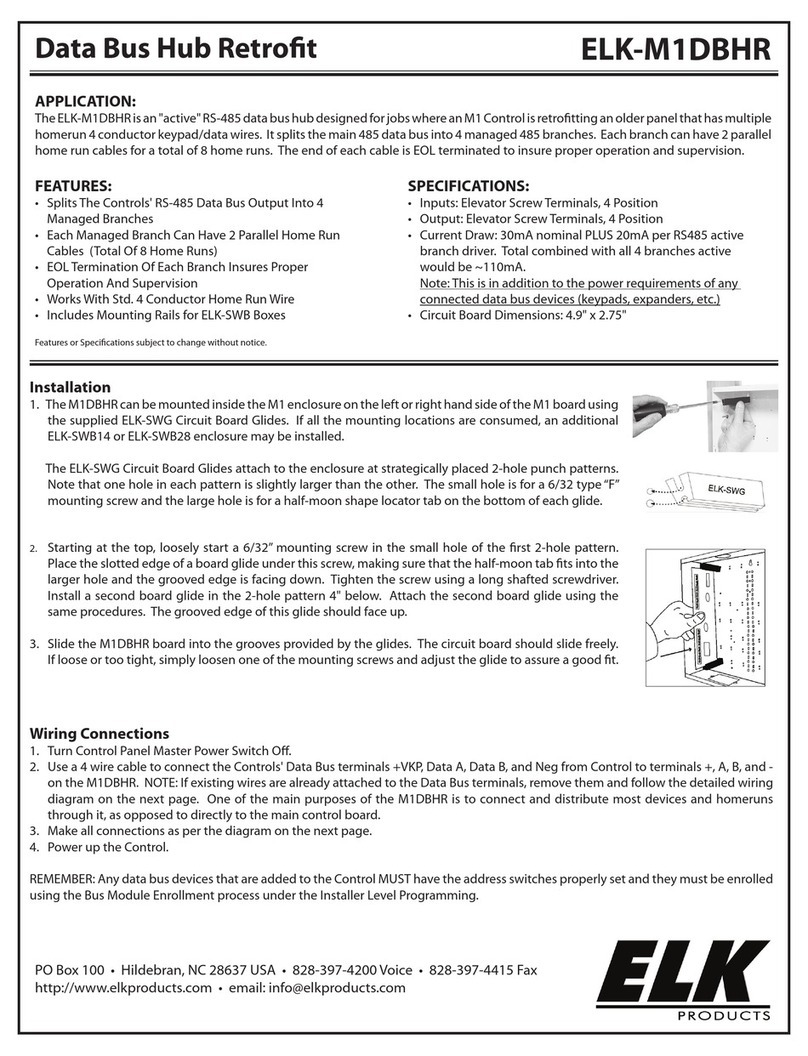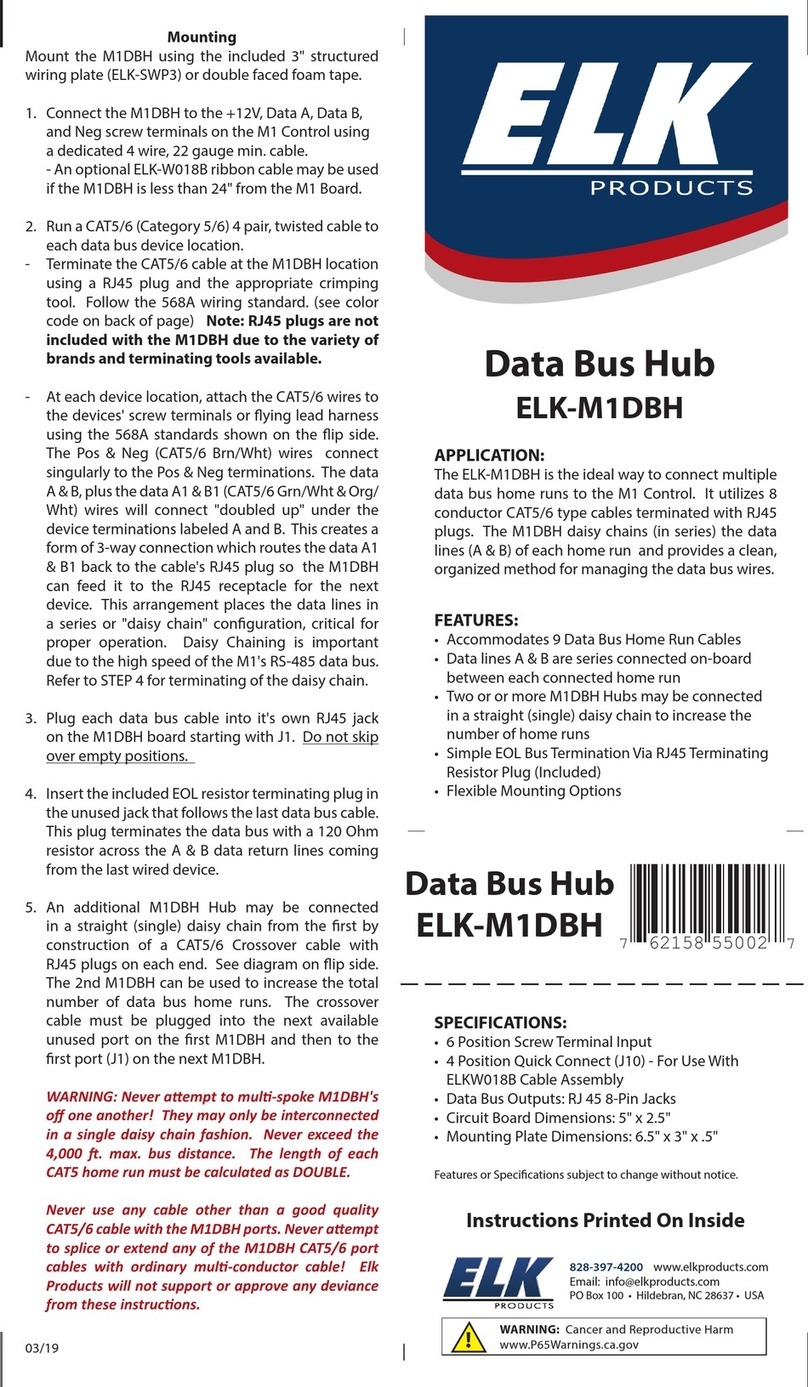Elk Products ELK-9100 User manual

ELKPRODUCTS,INC.
PO Box 100 • 3266 US Hwy. 70 West
Hildebran, NC 28637 •USA
828-397-4200•FAX828-397-4415
http://www.elkproducts.com•Email:[email protected]
ULTRAMATE
ELK-9100
Remote Controlled Heavy Duty Switch, X-10 Activated
With Built-in Signal Bridge, and Repeater Function
05/03
Overview
The ELK-9100 is a remote controlled heavy duty switch which may be used with 220/240 Volt electrical appliances, water
heaters, pool pumps, or 110/120 branch lighting loads. It can be activated by an X-10 power line signal or contact closure
source. The unit features built-in signal bridging across both legs of the 220/240 power circuit for improved performance of
X-10 powerline signaling. It also features a selectable repeater function to provide more reliable X-10 communications over
longer distances.
Features
• Controlled Remotely from X-10 Power Line Carrier Commands.
• Optional Dry Contact Closure Activation.
• 30 Amp Long Life Double Pole Relay Contacts.
• Control One 220-240 Volts A.C. Device: Water Heater, Pool or Irrigation Pump, Heater, etc.
OR
• Control Two 115-120 Volts A.C. Devices: Lights, Motors, etc.
• Built-in signal bridging of the two 220-240 Volts A.C. legs improves X-10 signal performance in the entire building.
• Selectable X-10 signal repeater functionality.
• Single or Dual Commands may be programmed to turn the relay On/Off. Dual commands reduce false activation.
• On-site programming of X-10 signal(s).
• Manual On/Off Push Button Control.
• LED Status indicators for X-10 signal, Circuit 1(Relay 1), and Circuit 2 (Relay 2).
• EEProm Memory remembers the last relay state in the event of a power fluctuation.
• Heavy Duty PVC enclosure prefitted with 1/2" conduit connector. Not suitable for wet locations.
• Color coded 18" wire leads, #10 AWG, MTW, stranded nickel plated copper rated for 30 Amps A.C.
• Mounting hardware included.
• Lifetime Limited Warranty.
Specifications
• Operating Voltage: 220-240 Volts A.C., drawn locally from the electrical panel (line) source.*
• Nominal Current Draw: 26mA
• Relay Contact Rating: 30 Amps at 120/240 Volts A.C.
• Wire Harness: 18" wire leads, #10 AWG, MTW, stranded nickel plated copper rated for 30 Amps A.C.
• Size: 4.36" W x 6.36" H x 2" D.
* Note: The ELK-9100 cannot be powered from GFCI Ground Fault Breakers.
However, GFCI Breakers can be utilized on the output (load) side of the ELK-9100.
* Note: The ELK-9100 is not compatible with the Leviton model 6325 Telephone Transponder due to some non-standard
line signals that the Leviton transmits.

FACTORY CONFIGURATION AND JUMPER OPTIONS
TheELK-9100isfactoryconfiguredforsinglephase220/240VoltsA.C.operationtypicallyfoundinresidentialinstallations.It
containstwoRelays which are factory configuredtoactivateatonce for controlling of a220/240VoltsA.C. device. The X10
powerlinerepeaterfunctionisalsofactoryenabledforimprovedX-10communicationsoverlongdistances.
INSTALLATION
1. Locate the 220-240 Volts A.C. electrical panel circuit breaker or the manual disconnect source (line) that supplies the
equipmenttobecontrolled.
* Note: The ELK-9100 cannot be powered from GFCI Ground Fault Breakers. However, GFCI Breakers can be connected to the output
(load) side of the ELK-9100.
2. Turnofftheelectricity supplying the device to be controlled.
3. Mount the ELK-9100 adjacent to the electrical panel or the manual disconnect.
4. Removethecoveroftheelectricalpanelormanualdisconnect.
5. Unscrewand remove the twoLOADwires from thecircuitbreaker or disconnect terminals.
6. Using two wire nuts strip and connect the BLUE wire from the ELK-9100 to one of the removed LOAD wires. Connect the
ORANGEwireto the otherLOADwire.
7. StripandconnecttheREDandBLACKwiresfromtheELK-9100totheLOADterminalsofthecircuitbreakerordisconnect.
8. Replacethecover on the electricalpanelormanual disconnect.
9. Turn on the electricity.
Jumper Configuration
IMPORTANT NOTE: For safety and legal reasons the ELK-9100 should ONLY be installed by a
licensed and qualified electrician. There is an inherent risk of electrical shock or death if not
properly installed. Do not remove the cover of the unit without first turning off the electrical
supply. Except for the configuration jumpers there are no user servicable components inside.
J1 RELAYSGROUPED [Default] Bothrelaysactivate togetherforcontrolof220/240VoltsA.C.devices.
RELAYSSEPARATED Each relaycanbecommandedseparatelyforcontrolof110/120VoltsA.C.devices.
J2 1 (single phase) [Default] For typical residential installations
3 (3 phase) For commercial 208 Volts A.C. /3 P power systems this must be selected.
J3 REPEATERYES [Default] ReceivedX-10signalswillbetransmittedontobothsidesofa residentialelectri-
cal system. Signals will be amplified to 5V P-P maximum. Note: Actual signal boost is highly dependent
upon the electrical system. This feature cannot be used in the 3 phase or commercial systems.
REPEATERNO Disablestherepeaterfunctionality.
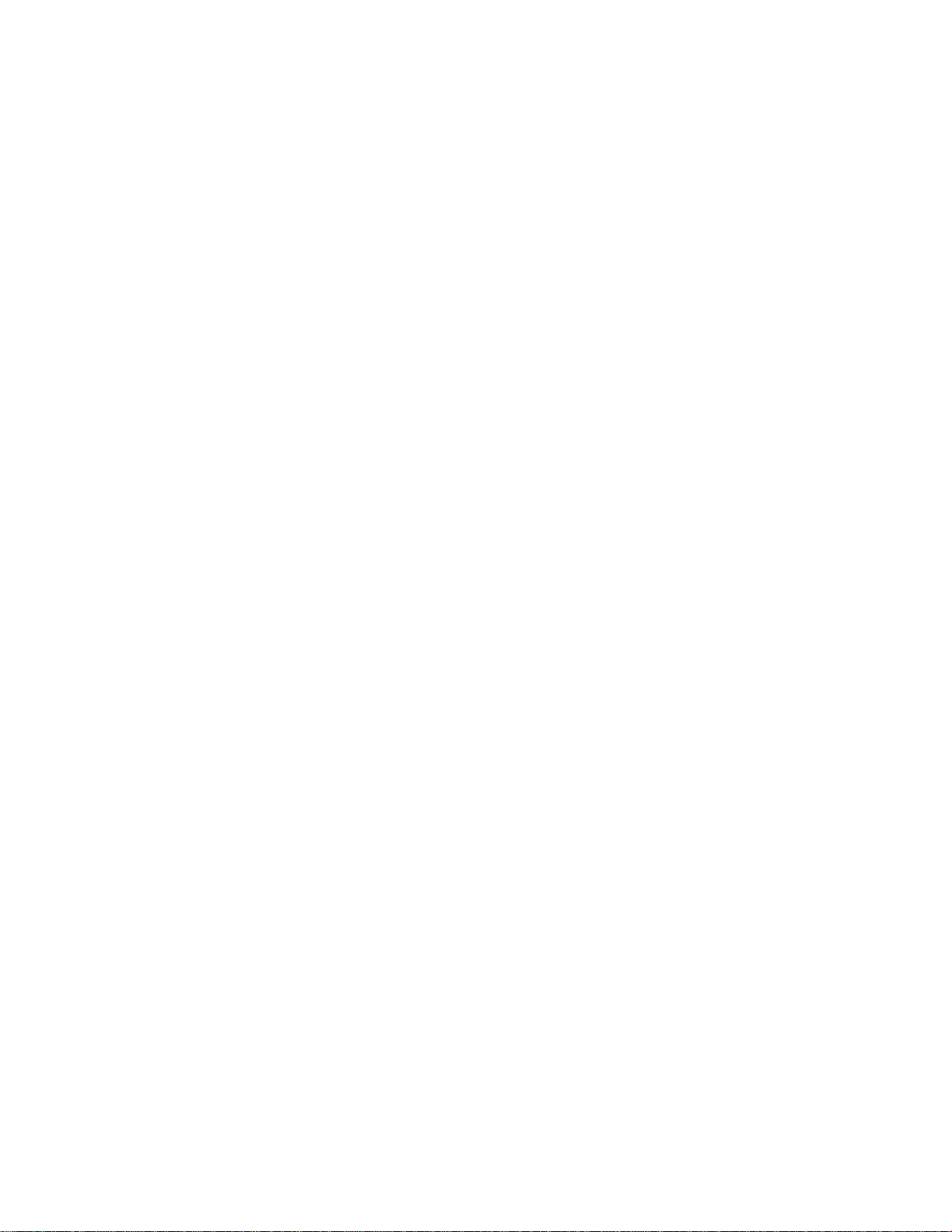
OPERATION
MANUAL CONTROL
Pressing the button on the front of the ELK-9100 sends a local signal to change the state of the relay(s). As long as
JumperJ1 is set to RELAYS GROUPED, both relays will toggle. If Jumper J1is set to RELAYS SEPARATED the relays
will toggle through the four possible states of ON/OFF, OFF/ON, ON/ON, OFF/OFF with each button press.
CONTACT CLOSURE OPERATION
Therelaysmay also be controlled from thehardwiredterminalinputs located inside the unit. In theRELAYS GROUPED
operation mode, if the "Trig 1 Relay" terminals are closed together (shorted), both relays will go to the "off" state. In the
RELAYSSEPARATEDoperationeachrelayisindividuallycontrolledbyclosure(shorting)thetheappropriatetrigger
terminals. Arelaywhich is hardwired triggered to be "OFF" cannot be turned ON via X-10.
X-10 OPERATION
TheELK-9100hasbeenfactoryprogrammedtorespondtoX-10HouseCode"C"andUnitCode"16"(ingroupedmode
only)andcanbereprogrammedbythe user to respond to other House and Unit Code(s) if desired. To restore factory
default C16 code, hold the On/Off switch pressed, power up the 9100, hold switch until Circuit 2 led flashes, release
switch and press once more, Circuit 2 led will go out and the 9100 is now programmed for House Code "C" and Unit
Code "16". Note: the same House Code must be used for both relays.
PROGRAMMING THE X-10 CODES
For GROUPED MODE,J1 must be set to RELAYS GROUPED.
Withpower applied,pressand holdtheOn/Off switchuntilthe CIRCUIT1LED beginsflashing.From anX-10transmitter,
send an ON signal of the desired House and Unit Code, then send an OFF signal to the same House and Unit Code. The
LEDwillstop blinking and both relaysarenowprogrammed.
Example: Enter program mode, send A1 ON and then A1 OFF. The LED will stop blinking. You now must send A1 ON
to activate both relays (Circuit 1 & 2 On). You must send A1 OFF to deactivate both relays (Circuit 1 & 2 Off).
TheELK-9100canalsobeprogrammedtorespondONLYtoamoresecuredoublesignaloperation.(groupedmodeonly)
This will significantly reduce the chance of a stray X-10 signal accidentally turning the ELK-9100 On or Off. This method
requiresa specific second ONorOFFsignal within atimewindowof approximately 5 seconds.Thesecond signal must be
thesameHouseCodebutadifferentUnitcode.Toprogramthisdoublesignalfeature,withpowerapplied,pressandholdthe
On/OffswitchuntiltheCIRCUIT1LEDbeginsflashing.FromanX-10transmitter,sendanONsignalofthedesiredHouseand
thefirstUnitCode,thensendanONsignaltothesameHouseCodeandadifferent2ndUnitCode.TheLEDwillstopblinking
andtherelaysarenowprogrammed.
Example: Enter program mode, send A1 ON and then A2 ON. The LED will stop blinking to indicate programming is
complete. You now must send the sequence A1 ON, then A2 ON with no other X-10 between them to activate the relays
(Circuit 1 & 2 On). You must also send the sequence A1 OFF, then A2 OFF to deactivate the relays (Circuit 1 & 2 Off).
For SEPARATED MODE, J1 must be set to RELAYS SEPARATED.
ToprogramtherelayforCIRCUIT1, withpower applied,press andholdtheOn/OffswitchuntiltheCIRCUIT1LEDstarts
toblink.From an X-10 transmitter, send anONsignalofthe desired House and Unit CodeforCIRCUIT1, then send an
OFF signal to the same House and Unit Code. The LED will stop blinking and the relay for CIRCUIT 1 is now pro-
grammed.
Example: Enter program mode, send A1 ON and then A1 OFF. The LED will stop blinking. You now must send A1 ON
toactivate relay 1(CIRCUIT1 On). You mustsendA1 OFF todeactivaterelay 1 (CIRCUIT1Off).
Toprogramtherelayfor CIRCUIT 2, you must use the same House Code that was used to program Circuit 1, with power
applied, press and hold the On/Off button until the CIRCUIT 2 LED starts to blink. From an X-10 transmitter, send an ON
signalofthedesiredHouseandUnitCodefor CIRCUIT 2, then send an OFF signal to the same House and Unit Code.
TheLEDwillstopblinking andthe relayforCIRCUIT2isnowprogrammed.
Example: Enter program mode, send A2 ON and then A2 OFF. The LED will stop blinking. You now must send A2 ON to
activaterelay 2(CIRCUIT 2On). YoumustsendA2 OFFtodeactivaterelay2 (CIRCUIT2 Off).

BLACK
ORANGE
MAIN
Electrical Breaker Panel
NEUTRAL/
GROUND
BLOCK
240240
240 240 120 120 120 120
120 120 120 120
WATER HEATER
Installation of ELK-9100
at the Breaker Panel
Controlling Two 120VAC
Circuit Loads
Circuit 2
120 VAC Device
LINE SIGNAL
CIRCUIT1
CIRCUIT2
PUSH ON
PUSH OFF
ELK-9100
240V - 30A
HEAVY DUTY
ULTRAMATE
PVC
CONDUIT
LOAD
LOAD
NEUTRAL
GROUND
Note: 120V Breakers Must
be Side by Side to connect
to both L1 & L2 120v legs
i.e. Lights, Heater
Black & Blue Wires = Circuit 1
Red & Orange Wires = Circuit 2
Installation of ELK-9100 at the Load
Controlling One 240 VAC Circuit Load
ELK-9100
LINE SIGNAL
CIRCUIT1
CIRCUIT2
PUSH ON
PUSH OFF
ELK-9100
240V - 30A
HEAVY DUTY
ULTRAMATE
Electrical
Junction
Box
GND
TO
LOAD
BLUE
RED
FROM
BREAKER
PANEL
L1 L2 LOAD
After disconnecting power, mount the 9100 and a 4" electrical
junction box near the load. (water heater, motor, etc.)
Disconnect the existing wiring from the load and route it into
the junction box. Add wiring from the junction box to the load
and wire according to the diagram.
Note: The ELK-9100 cannot be powered
from GFCI Ground Fault Breakers.
However, GFCI Breakers can be utilized
on the output (load) side of the ELK-9100
Note: The ELK-9100 cannot be
powered from GFCI Ground Fault
Breakers. However, GFCI
Breakers can be utilized on the
output (load) side of the ELK-9100
Electrical Circuit
Breaker Panel
Figure 1
Figure 2
4"
Electrical
Junction
Box
(or other load)
(i.e. Water Heater)
This is the preferred method when the circuit breaker panel is flush
mounted, not accessible, or far away from the load. It requires a
separate 4" electrical junction and wire connectors for safely
completing the installation.
Existing Wiring
to the Load
Remote from Load
Circuit 1
120 VAC Device
i.e. Lights, Heater
BLACK
RED
BLUE
ORANGE
NEUTRAL
GROUND
Not
Suitable
for Wet
Locations
Not
Suitable
for Wet
Locations
4
Other Elk Products Switch manuals