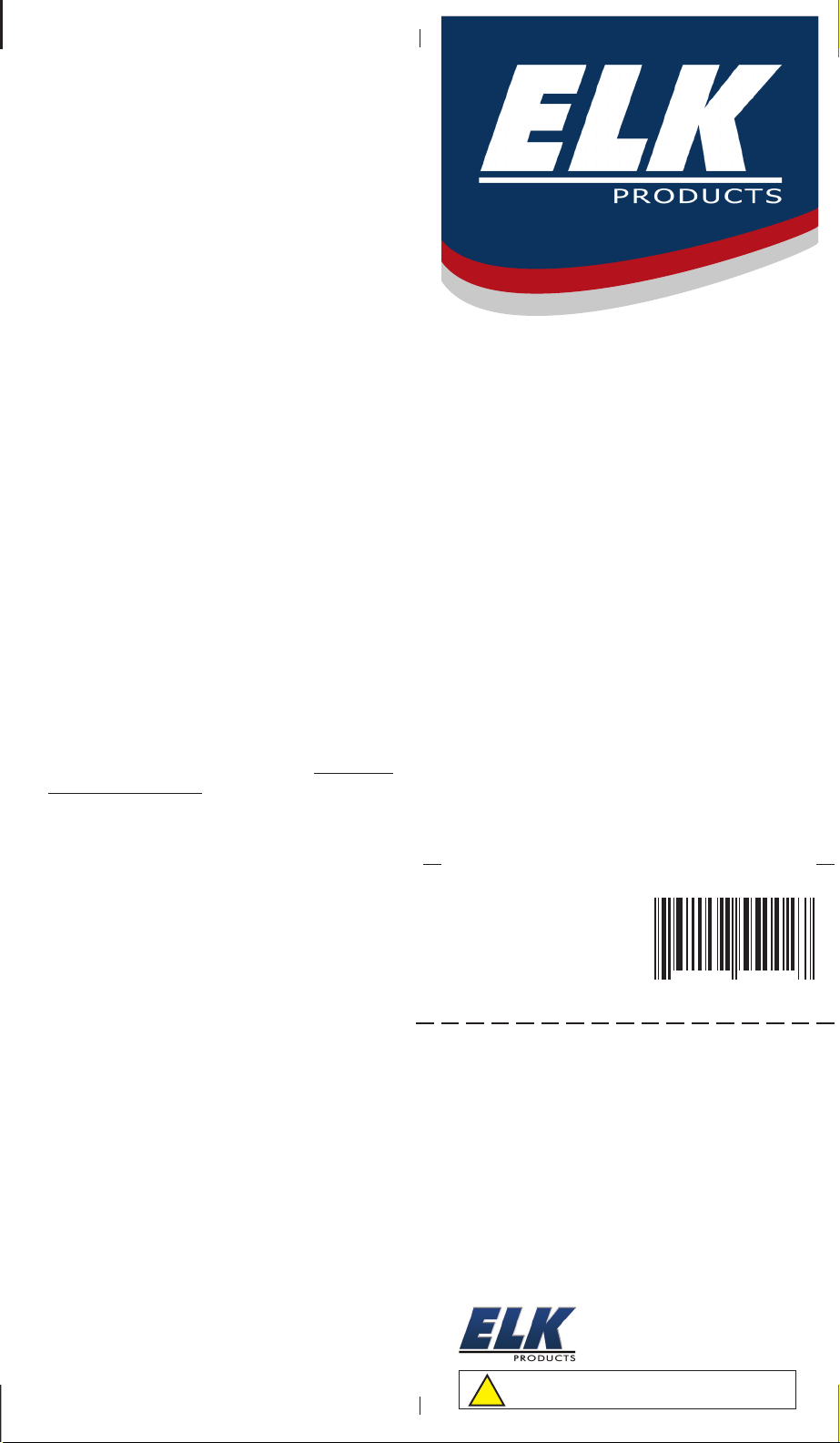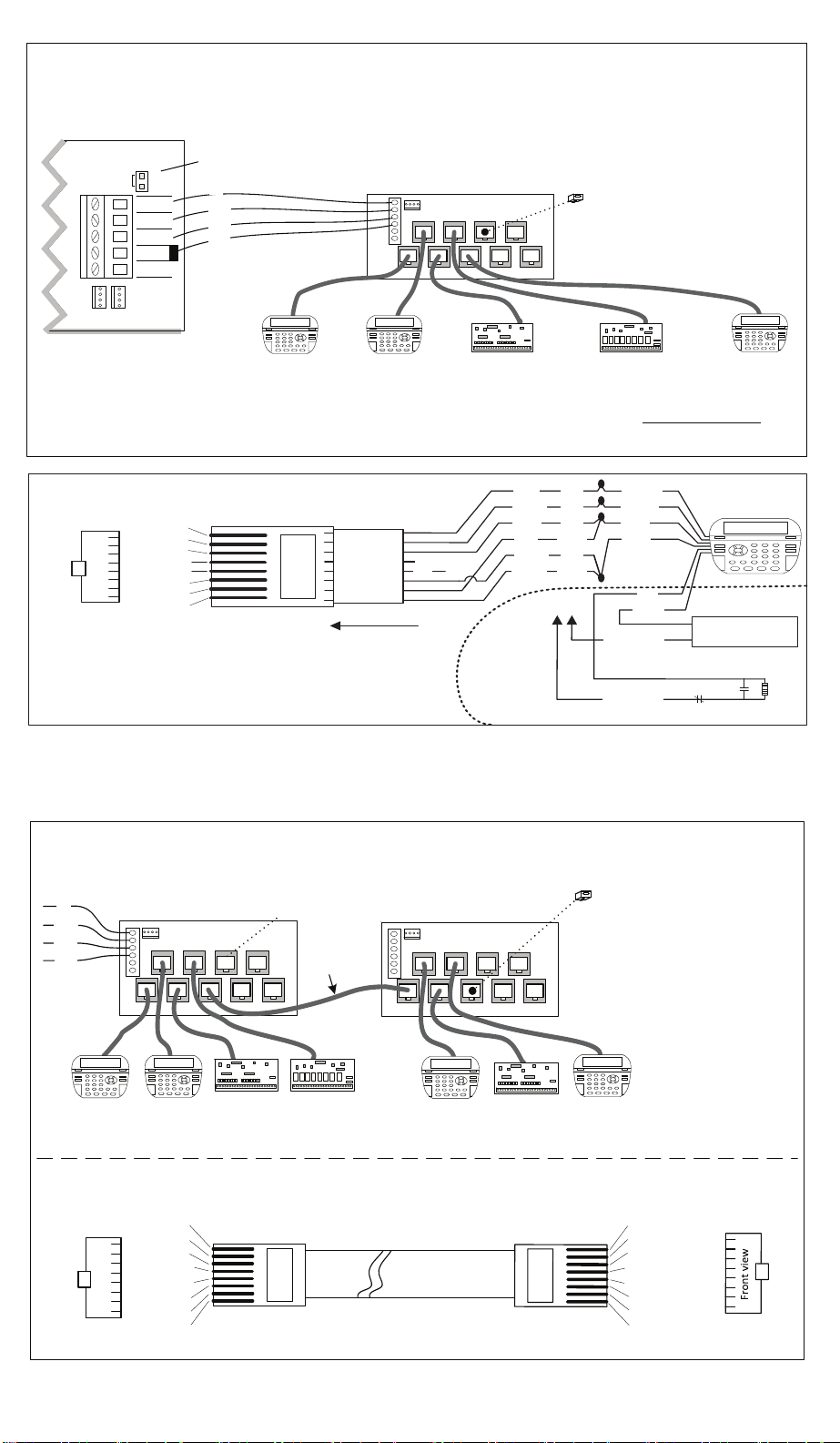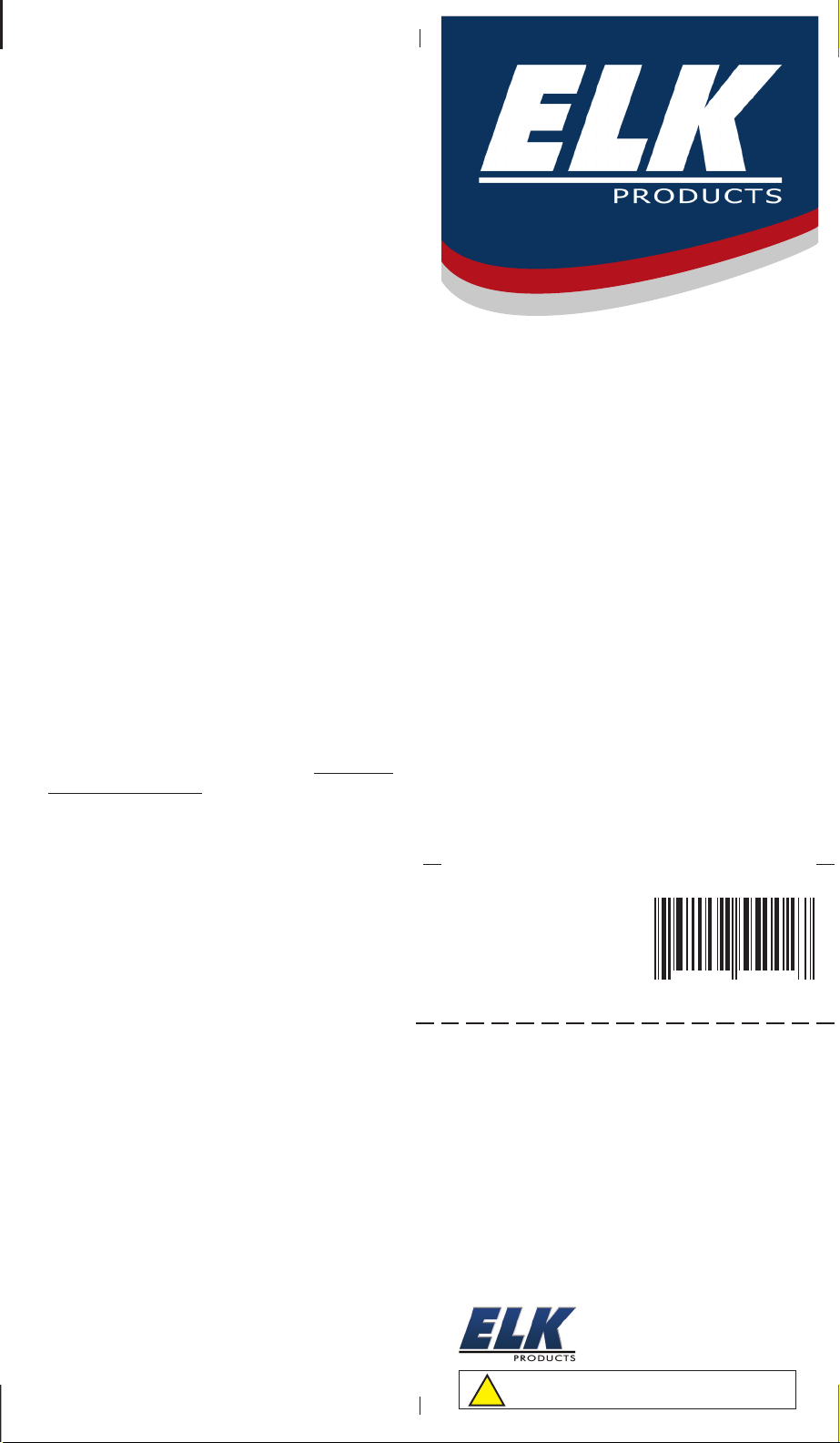
828-397-4200 www.elkproducts.com
PO Box 100 • Hildebran, NC 28637 • USA
WARNING: Cancer and Reproductive Harm
www.P65Warnings.ca.gov
!
Data Bus Hub
ELK-M1DBH
APPLICATION:
The ELK-M1DBH is the ideal way to connect multiple
data bus home runs to the M1 Control. It utilizes 8
conductor CAT5/6 type cables terminated with RJ45
plugs. The M1DBH daisy chains (in series) the data
lines (A & B) of each home run and provides a clean,
organized method for managing the data bus wires.
Features or Specications subject to change without notice.
Data Bus Hub
ELK-M1DBH
FEATURES:
• Accommodates 9 Data Bus Home Run Cables
• Data lines A & B are series connected on-board
between each connected home run
• Two or or more M1DBH Hubs may be connected
in a straight (single) daisy chain to increase the
number of home runs
• Simple EOL Bus Termination Via RJ45 Terminating
Resistor Plug (Included)
• Flexible Mounting Options
Instructions Printed On Inside
SPECIFICATIONS:
• 6 Position Screw Terminal Input
• 4 Position Quick Connect (J10) - For Use With
ELKW018B Cable Assembly
• Data Bus Outputs: RJ 45 8-Pin Jacks
• Circuit Board Dimensions: 5" x 2.5"
• Mounting Plate Dimensions: 6.5" x 3" x .5"
03/19
Mounting
Mount the M1DBH using the included 3" structured
wiring plate (ELK-SWP3) or double faced foam tape.
1. Connect the M1DBH to the +12V, Data A, Data B,
and Neg screw terminals on the M1 Control using
a dedicated 4 wire, 22 gauge min. cable.
- An optional ELK-W018B ribbon cable may be used
if the M1DBH is less than 24" from the M1 Board.
2. Run a CAT5/6 (Category 5/6) 4 pair, twisted cable to
each data bus device location.
- Terminate the CAT5/6 cable at the M1DBH location
using a RJ45 plug and the appropriate crimping
tool. Follow the 568A wiring standard. (see color
code on back of page) Note: RJ45 plugs are not
included with the M1DBH due to the variety of
brands and terminating tools available.
- At each device location, attach the CAT5/6 wires to
the devices' screw terminals or ying lead harness
using the 568A standards shown on the ip side.
The Pos & Neg (CAT5/6 Brn/Wht) wires connect
singularly to the Pos & Neg terminations. The data
A & B, plus the data A1 & B1 (CAT5/6 Grn/Wht & Org/
Wht) wires will connect "doubled up" under the
device terminations labeled A and B. This creates a
form of 3-way connection which routes the data A1
& B1 back to the cable's RJ45 plug so the M1DBH
can feed it to the RJ45 receptacle for the next
device. This arrangement places the data lines in
a series or "daisy chain" conguration, critical for
proper operation. Daisy Chaining is important
due to the high speed of the M1's RS-485 data bus.
Refer to STEP 4 for terminating of the daisy chain.
3. Plug each data bus cable into it's own RJ45 jack
on the M1DBH board starting with J1. Do not skip
over empty positions.
4. Insert the included EOL resistor terminating plug in
the unused jack that follows the last data bus cable.
This plug terminates the data bus with a 120 Ohm
resistor across the A & B data return lines coming
from the last wired device.
5. An additional M1DBH Hub may be connected
in a straight (single) daisy chain from the rst by
construction of a CAT5/6 Crossover cable with
RJ45 plugs on each end. See diagram on ip side.
The 2nd M1DBH can be used to increase the total
number of data bus home runs. The crossover
cable must be plugged into the next available
unused port on the rst M1DBH and then to the
rst port (J1) on the next M1DBH.
WARNING: Never aempt to mul-spoke M1DBH's
o one another! They may only be interconnected
in a single daisy chain fashion. Never exceed the
4,000 . max. bus distance. The length of each
CAT5 home run must be calculated as DOUBLE.
Never use any cable other than a good quality
CAT5/6 cable with the M1DBH ports. Never aempt
to splice or extend any of the M1DBH CAT5/6 port
cables with ordinary mul-conductor cable! Elk
Products will not support or approve any deviance
from these instrucons.