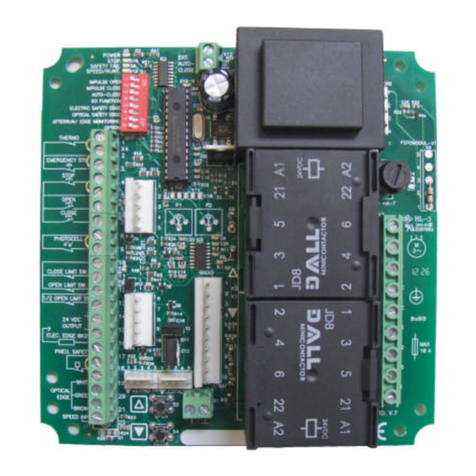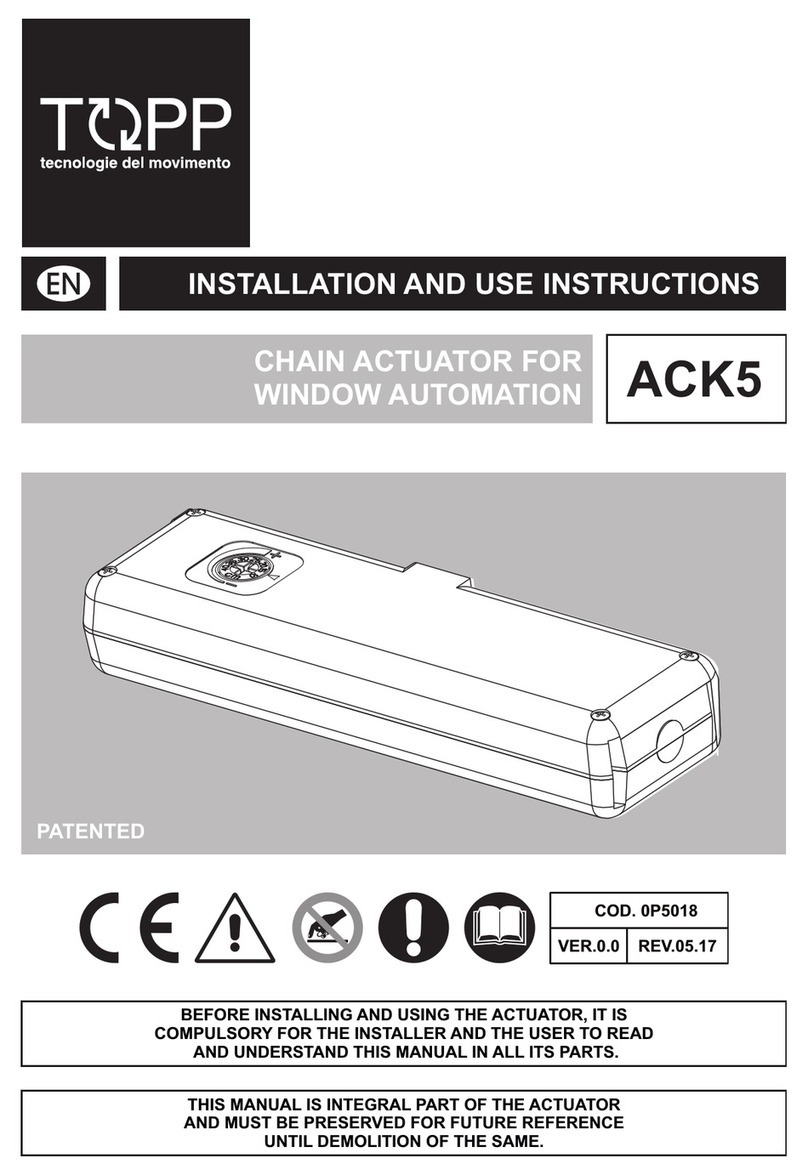Ellard DC2 User manual

STOP
ellard
DC2 Controller
(Quick Start Guide)
elec\DC2\book\20040\002

Contents
General Layout
Push Button Connection
Impulse Button Connection
Emergency Stop Button Connection
Mains Supply Connection
Tube Motor Connection
Volt Free Connection for 'JM' series operator or other controls
Volt Free Connection for 'F' 'W' and 'SD' series operator
Pneumatic Safety Edge Connection
Photocell (reflective type) Connection
Optical Safety Edge Connection
8.2k Resistive Safety Edge Connection
230v Courtesy Light Connection
Pre-warning Light Connection
Red / Green Traffic Light Connection
Radio Receiver / Transmitter - Programming
Radio Receiver / Transmitter - Deleting
Motor Run Timer Settings
Closing Delay Timer Settings
Trouble shooting
2
Page
3
4
4
5
5
6
6
6
7
7
7
7
8
8
8
9
9
10
10
11
Technical data11
Important Information
This booklet is a quick start guide for 'ellard' products, it is no way intended
as a direct replacement of the manufacturers manual
All safety information and regulations are contained within the
manufacturers manual should be veiwed before installation.

1 2 3 4 5 6
DIPON
1 2 3 4 5 6
DIPON
1 2 3 4 5 6
DIPON
1 2 3 4 5 6
DIPON
DIP4 DIP3 DIP2 DIP1
Prog II Prog I RT CT
N L1 PE PE N L C UP DWN
M
Light
Signal light
re d
X3 OUT1X4
UP DWN STOP C IMPULSE IN1 IN2 24VGNDNC
Ph oto
be am
Emerg
Stop
GND SKS 12V
Sa fet y ed ge
Prelim Close Open
L im it Sw itches X5
X6X7 RC
X8
T1
X3X2X1
Function
Settings
Run Timer
Settings
Closing Delay
Timer Setting
Power
Indicator
(GREEN)
Transmitter
Programming
Button
Independent (N/C) travel limit
switch - OPEN direction
Independent (N/C) travel limit
switch - CLOSE direction
Independent (N/C) pre-close
limit switch
Safety edge connection
resistive 8.2k or optical beam
Emergency Stop Button
(N/C)
Photocell
24v dc supply + N/C
connection
Keypad
Single Impulse Button
(sequential control)
OPEN-STOP-CLOSE-STOP
Push button control
independent direction open
and close + stop
circuit
Connector For
Plug in Radio Receiver
Connection For
Plug in 24v dc
Courtesy Light
Membrane
Push Button
connection
Pre-warning
Light or Red
Traffic Light
Green Traffic Light
230V Courtesy
Light
230v Motor Control
or VoltFreeOutput
230v Connection for Motor
(Not suitable for an Auxiliary
230v Mains Supply)
Motor
230v Mains Supply
Transmitter
Programming
Indicator
(RED)
Safety
Module
DC2 general connections
3

N L1
230V
Mains
Supply
230 volt Mains Power
Mains Power Connection
PE = EARTH (Grn/Yel)
L1 = LIVE (Brown)
N = NEUTRAL (Blue)
Use these terminals as a direct connection
for 230v (1ph) Mains supply to the DC2
Controller
This connection should be fused at 13A
(max)
PE
X1
4
PE N UP DWN
M
X2
230v Tube Motor Connection
Motor
Green / Yellow
Blue
Brown
Black
L C
Connection to a typical 230v Tube Motor
PE = EARTH (Grn/Yel)
N = NEUTRAL (Blue)
UP = OPEN DIRECTION (Brown)
DWN = CLOSE DIRECTION (Black)
Use these terminals as a direct connection
for a tube motor to the DC2 Controller
This unit still requires 230V mains power
to operate
}Tube
Motor

CUP DWN
M
X2
Volt free Connection for 'F' , 'W' and SD
series operators
Red
Purple
Yellow
Connection
C = COMMON
UP = OPEN DIRECTION
DWN = CLOSE DIRECTION
Use these terminals as a direct connection
to control 'F', 'W' and 'SD' series operators
Jumper Links 'ODM' and 'CDM' must be
removed from the operator PCB
This unit still requires 230V mains power
to operate
Remove factory fitted link
White
CUP DWN
M
X2
Volt Free Connection for 'JM' series
operators and other controls
Red
Yellow
Purple
Volt Free Connection
C = COMMON
UP = OPEN DIRECTION
DWN = CLOSE DIRECTION
Use these terminals as a direct connection
to control 'JM' series operators or other
controls
This unit still requires 230V mains power
to operate
Remove factory fitted link
5

1 2 3 4 5 6
DIPON
DIP1
CT
UP DWN STOP C
X5
X6X7 RC
Remote Push Button Control
(If required)
Common
Stop
Open
Close
1 2 3 4 5 6
DIPON
DIP1
CT
Stop X5
X6X7 RC
Emergency Stop Button
(If required)
1 2 3 4 5 6
DIPON
DIP1
CT
X4
IMPULSE
X5
X6X7 RC
Remote Impulse Button
(If required)
Remove factory fitted link and
connect a N/C Latching Stop
Button
Remove factory fitted link and
connect Push Button Station
Connect a N/O single Push Button
Station
Operating sequence
OPEN - STOP - CLOSE - STOP
6

1 2 3 4 5 6
DIPON
DIP1
CT
GNDNC
Ph oto
be am X5
X6X7 RC
Photocell (reflective)
Brown
Blue
White
Black
24V
1 2 3 4 5 6
DIPON
DIP1
CT
GND SKS 12V
Sa fety edge X5
X6X7 RC
8.2k Resistive Safety Edge
1 2 3 4 5 6
DIPON
DIP1
CT
GND SKS 12V
Sa fety edge X5
X6X7 RC
Optical Safety Edge
Brown
Green
White
Transmitter Receiver
Brown
White 8.2k
Note: Wire colour may vary
Note: Wire colour may vary
Remove factory fitted resistor
and connect safety edge
DIP Switch 1 (prog I) = ON
Remove factory fitted link and
connect Photocell
(N/C contact)
DIP Switch 6 (prog I) = OFF
Remove factory fitted resistor and
connect safety edge
DIP Switch 1 (prog I) = OFF
1 2 3 4 5 6
DIPON
DIP1
CT
GND SKS 12V
Sa fet y edg e X5
X6X7 RC
Pneumatic Safety Edge
N/C Air Switch
Remove factory fitted resistor and
connect in series with Air Switch
DIP Switch 1 (prog I) = ON
8.2k Res
DIP3
Prog II Prog I
DIP3
Prog II Prog I
DIP3
Prog II Prog I DIP3
Prog II Prog I
123456
DIPON
123456
DIPON
123456
DIPON
123456
DIPON
7

230V Courtesy LightPre-warning Light
Light
X3
S ig nal l ig ht
red
X3
DIP3
Prog II Prog I
DIP Switch 4 (prog I) = ON
Light is continuously on when the
operator is running, light will switch
off 3 secs after the operator stops
DIP Switch 4 = OFF
Light switches on for 2 minutes
constantly at the start of the
operator
DIP3
Prog II Prog I
DIP Switch 5 (prog I) = ON
Light flashes for 5 seconds before
the motor operates, then stays on
permanently until the motor stops
DIP Switch 5 = OFF
Pre-warning light function off
(L) or (+v)
(N) or (0v)
A separate power supply
must be provided to suit the
voltage of the light used 230v light
Red / Green Traffic Light
Si g na l li gh t
red
X3
DIP4 DIP3
Prog II Prog I
DIP Switch 5 (prog I) = ON
DIP Switch 3 (prog II) = ON
RED light flashes for 5 seconds
before the motor operates, then
stays on permanently until the
motor stops
GREEN light on when door reaches
top
(L) or (+v)
(N) or (0v)
A separate power supply
must be provided to suit the
voltage of the light used
OUT1
red
green
123456
DIPON
123456
DIPON
123456
DIPON
123456
DIPON
8

1 2 3 4 5 6
DIPON
1 2 3 4 5 6
DIPON
1 2 3 4 5 6
DIPON
DIP3
Prog II Prog I RT CT
X5
X6X7
X8
T1
Radio Control
(transmitter programming 20 max)
Radio Control
(transmitter deleting)
DIP4 DIP3
Prog II Prog I
DIP Switch 5 (prog II) = ON
Plug in radio Receiver where shown
Turn DIP switch 5 to ON
The display now shows
Press and hold the button on the
transmitter for 2 second, the DC2
will bleep once
The transmitter is stored and the
display will advance by one digit
this is the next location to be used
Repeat for each transmitter
Number 10 transmitter location will
be shown as thus
Once all transmitters have been entered DIP switch 5
must be switched off
1 2 3 4 5 6
DIPON
1 2 3 4 5 6
DIPON
1 2 3 4 5 6
DIPON
Prog II Prog I RT CT
X5
X6X7
X8
T1
DIP4 DIP3
Prog II Prog I
DIP Switch 5 (prog II) = ON
Turn DIP switch 5 to ON
The display now shows the last
location to be used e.g.. 7
Using the programming button T1
on the DC2 controller, scroll
through the display to the location
to be deleted
Press and hold the programming
button T1 the DC2 will bleep twice
this location is now empty
Repeat as necessary
1 2 3 4 5 6
DIPON
DIP3
1 2 3 4 5 6
DIPON
Once transmitters have been deleted DIP switch 5
must be switched off
1 2 3 4 5 6
DIPON
123456
DIPON
9

5
1
5
ON
OFF 1
ON
OFF
ON
OFF
ON
OFF
ON
OFF
ON
OFF
ON
OFF
ON
OFF
1
1
1
1
1
1
23456
OFF
23456
7"
10"
13"
16"
2
1 3456
23456
3
2 4 5 6
3
2 4 5 6
32 456
32 456
19"
22"
25"
28"
31"
34"
37"
40"
43"
46"
49"
ON
OFF 123 56
ON
OFF 2 3 5 6
ON
OFF 1 3 5 6
ON
OFF 3 5 6
ON
OFF 1 2 5 6
ON
OFF 2 5 6
ON
OFF 1 5 6
ON
OFF 5 6
52"
55"
58"
61"
64"
67"
70"
73"
ON
OFF 1234 6
ON
OFF 2 3 4 6
ON
OFF 1 3 4 6
ON
OFF 3 4 6
ON
OFF 1 2 4 6
ON
OFF 246
ON
OFF 1 4 6
ON
OFF 4 6
ON
OFF 1 2 3 6
ON
OFF 3 4 6
ON
OFF 1 3 6
ON
OFF 123456
ON
OFF 3 6
ON
OFF 1 2 6
ON
OFF 1 6
ON
OFF 6
76"
79"
82"
85"
88"
91"
94"
97"
100"
103"
106"
109"
112"
115"
118"
121"
ON
OFF
ON
OFF
ON
OFF
ON
OFF
ON
OFF
ON
OFF
ON
OFF
ON
OFF
123456
123456
123456
123456
123456
123456
123456
123456
124"
127"
130"
133"
136"
139"
142"
145"
ON
OFF
ON
OFF
ON
OFF
ON
OFF
ON
OFF
ON
OFF
ON
OFF
ON
OFF
123456
123456
123456
123456
123
4
5 6
1
2 5
3
5
6
3
5
6
148"
151"
154"
157"
160"
163"
166"
169"
ON
OFF
ON
OFF
ON
OFF
ON
OFF
ON
OFF
ON
OFF
ON
OFF
ON
OFF
1234
234
1 3 4
3 4
1 2 4
2 4
1 4
4
172"
175"
178"
181"
184"
187"
190"
193"
ON
OFF
ON
OFF
ON
OFF
ON
OFF
ON
OFF
ON
OFF
ON
OFF
ON
OFF
123
2 3
1 3
3
1 2
1
2
Run Timer Settings (DIP Switch 'RT')
DIP switch 3 (prog I) = ON
4
1 4
2 4
123
4
4
4
4
2 3
3
3
1
5
5
5
5
5
5
5
5
5
5
5
5
5
5
2 41
1
1
1
1
1
1
1
2
2
2
2
2
2
2
2
2
3
3
3
3
3
3
4
4
4
4
4
53 4
4 63
1
2 4
3 62 41 3 62 41 5
3 641 5
3 62 4 5
3 64 5
62 41 5
62 4 5
641 5
64 5
3 621 5
3 62 5
3 61 5
3 65
621 5
62 5
6
15
65
DIP4 DIP3
Prog II Prog I
DIPON
1 2 3 4 5 6
ON
OFF 1
ON
OFF
ON
OFF
ON
OFF
ON
OFF
ON
OFF
ON
OFF
ON
OFF
1
1
1
1
1
23456
OFF
23456
5"
7"
9"
11"
2
1 3456
23456
3
2 4 5 6
3
2 4 5 6
32 456
32 456
13"
15"
17"
19"
21"
23"
25"
27"
29"
31"
33"
ON
OFF 12345 6
ON
OFF 12345 6
ON
OFF 12345 6
ON
OFF 12345 6
ON
OFF 12345 6
ON
OFF 12345 6
ON
OFF 12345 6
ON
OFF 12345 6
35"
37"
39"
41"
43"
45"
47"
49"
ON
OFF 123456
ON
OFF 123456
ON
OFF 123456
ON
OFF 123456
ON
OFF 123456
ON
OFF 123456
ON
OFF 123456
ON
OFF 123456
ON
OFF 1 2 3 6
ON
OFF 3 4 6
ON
OFF 1 3 6
ON
OFF 3 6
ON
OFF 6
ON
OFF 2 6
ON
OFF 1 6
ON
OFF 6
51"
53"
55"
57"
59"
61"
63"
65"
67"
69"
71"
73"
75"
77"
79"
81"
ON
OFF
ON
OFF
ON
OFF
ON
OFF
ON
OFF
ON
OFF
ON
OFF
ON
OFF
12345
2345
1 3 4 5
345
12 456
2 4 5
1 4 5
456
83"
85"
87"
89"
91"
93"
95"
97"
ON
OFF
ON
OFF
ON
OFF
ON
OFF
ON
OFF
ON
OFF
ON
OFF
ON
OFF
1 2 3 5
2 3 5
135
3 5
123456
12 5
25
5
99"
101"
103"
105"
107"
109"
111"
113"
ON
OFF
ON
OFF
ON
OFF
ON
OFF
ON
OFF
ON
OFF
ON
OFF
ON
OFF
12345 6
1234 6
12345 6
12345 6
12345 6
12345 6
12346
2345 6
115"
117"
119"
121"
123"
125"
127"
129"
ON
OFF
ON
OFF
ON
OFF
ON
OFF
ON
OFF
ON
OFF
ON
OFF
ON
OFF
123456
123456
123456
123456
123456
123456
123456
Closing Delay Timer Settings (DIP Switch 'CT')
1
54
2 54
2 541
543
5432
54321
2 51
1 2
43 51
61 3 4 52
6
6
6
6
6
6
6
6
6
6
6
6
1
1
1
1
1
1
1
2
2
2
2
2
2
3
3
3
3
3
3
4
4
4
4
4
4
62 3 41
10

Trouble shooting - Common Faults
Display
Blank -No Power
Fault Check
Mains Fuse
PCB Fuse
Mains Power Supply
Factory Fitted Link
Release E-Stop Button
Emergency Stop Activated
Wiring or Loose Connections
Safety Edge Activated
DIP Switch Position
Repalce sensors
Factory Fitted Resistor
Wiring or Loose Connections
Photocell Activated
or open circuit
DIP Switch Position
Repalce photocell
Photocell alignment
11
Technical data
Model DC 2 - EURO delux
Supply Voltagel
Frequency
Protection class
Outputs motor
230VAC
50Hz
IP54
3x NO relay contact 230V / 5A
2x NO relay contact 230V / 2A
1x unregulated supply voltage 24V DC max 50mA
Wiring size (max) 1.5mm²max
Operature temp -10°C to +55°C
Wiring or Loose Connections
Radio Control opens door
but will not close
DIP Switch Position
Faulty Safety Edge
Photocell faulty or miss aligned
Other

12
ellard Ltd
Roundthorn Ind Est
Dallimore Road
Wythenshawe
Manchester M23 9NX
Tel: 0161 945 4561
Fax: 0161 945 4566
Table of contents
Other Ellard Controllers manuals