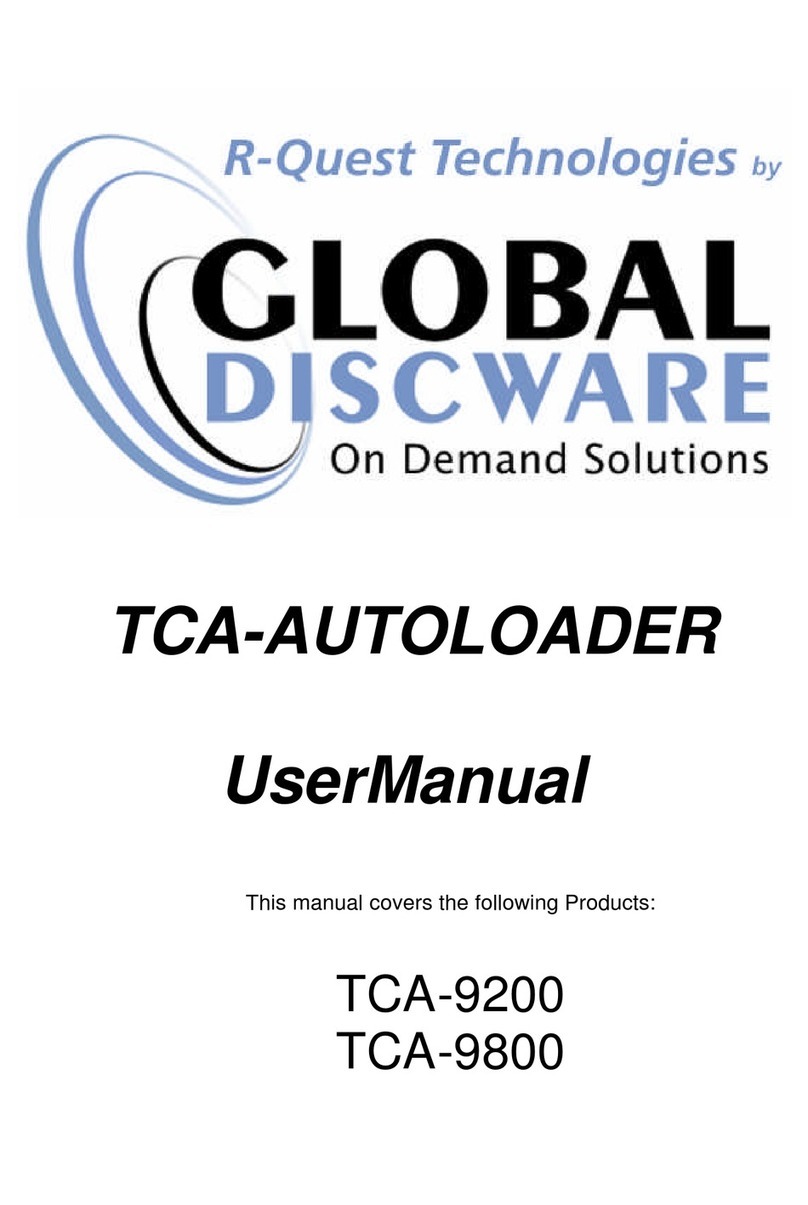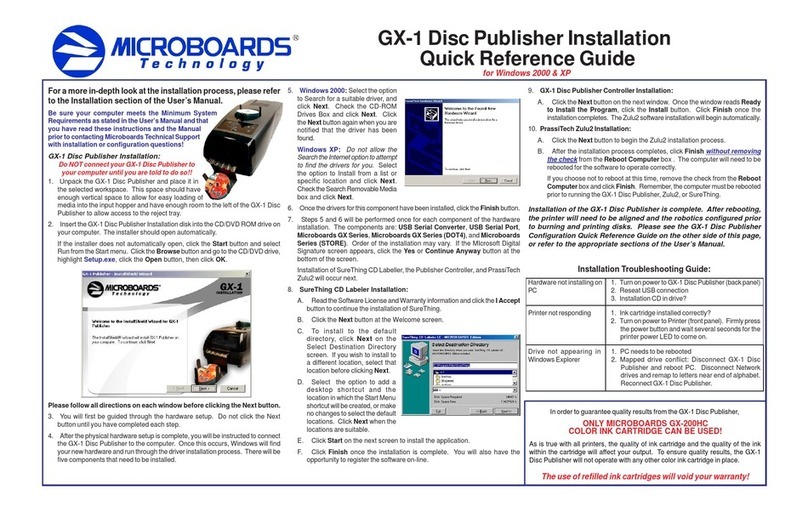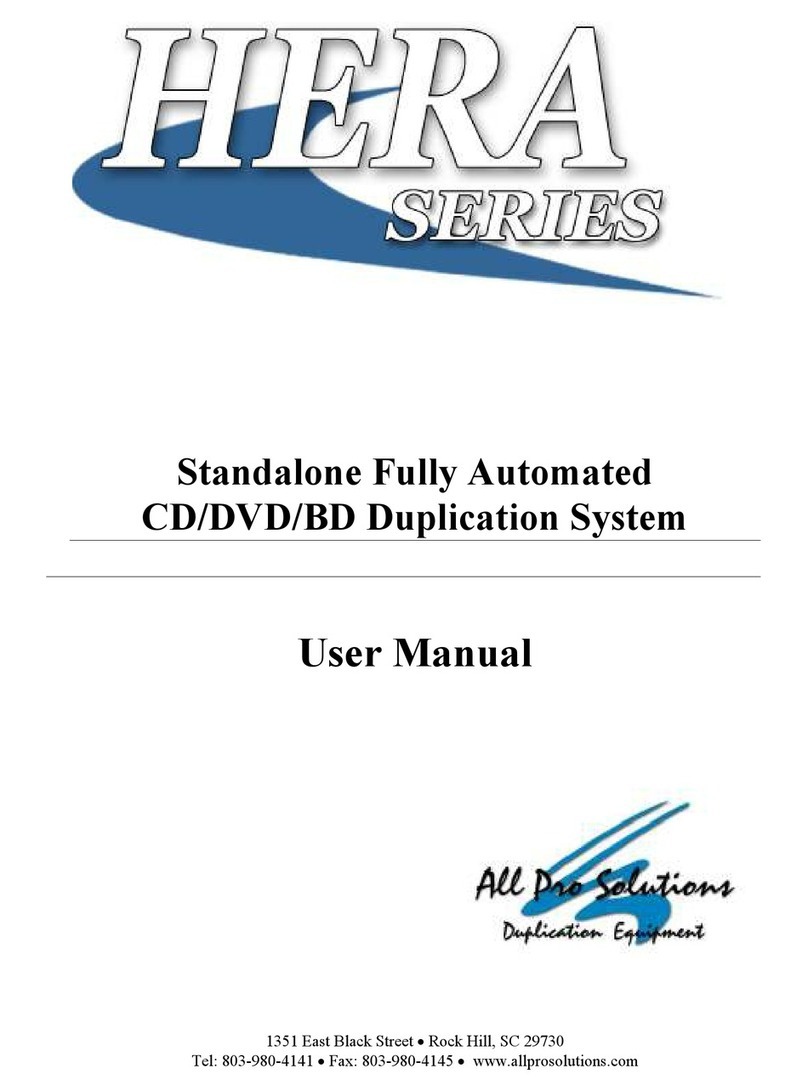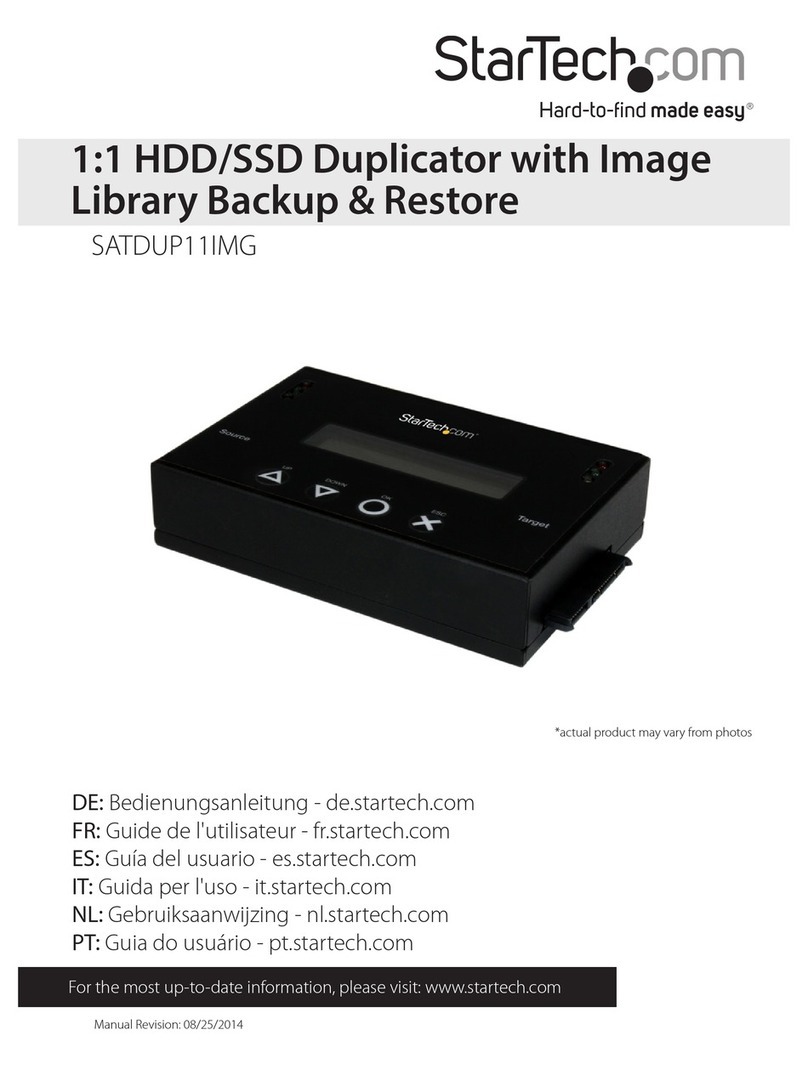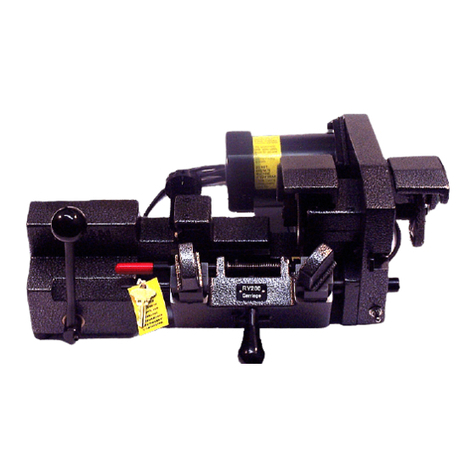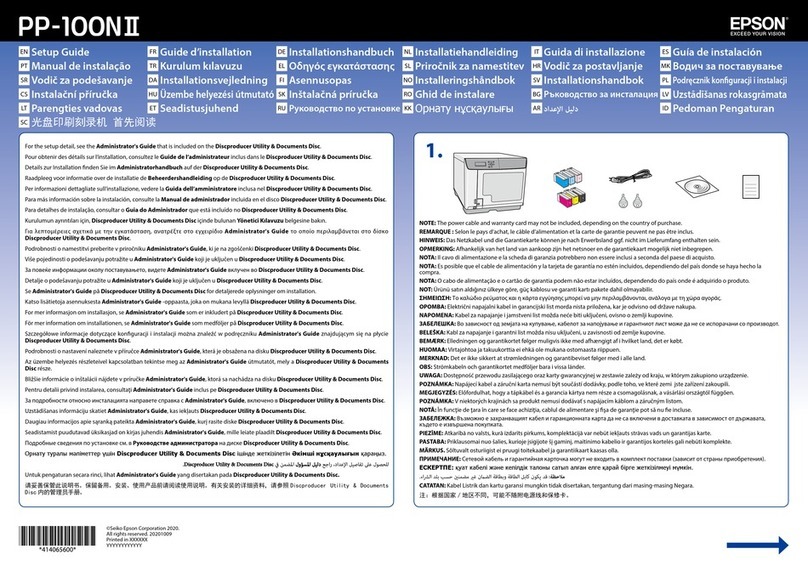Ellisys SerialTek Gen5 POD SSAS User manual
Popular Disc Duplicator manuals by other brands
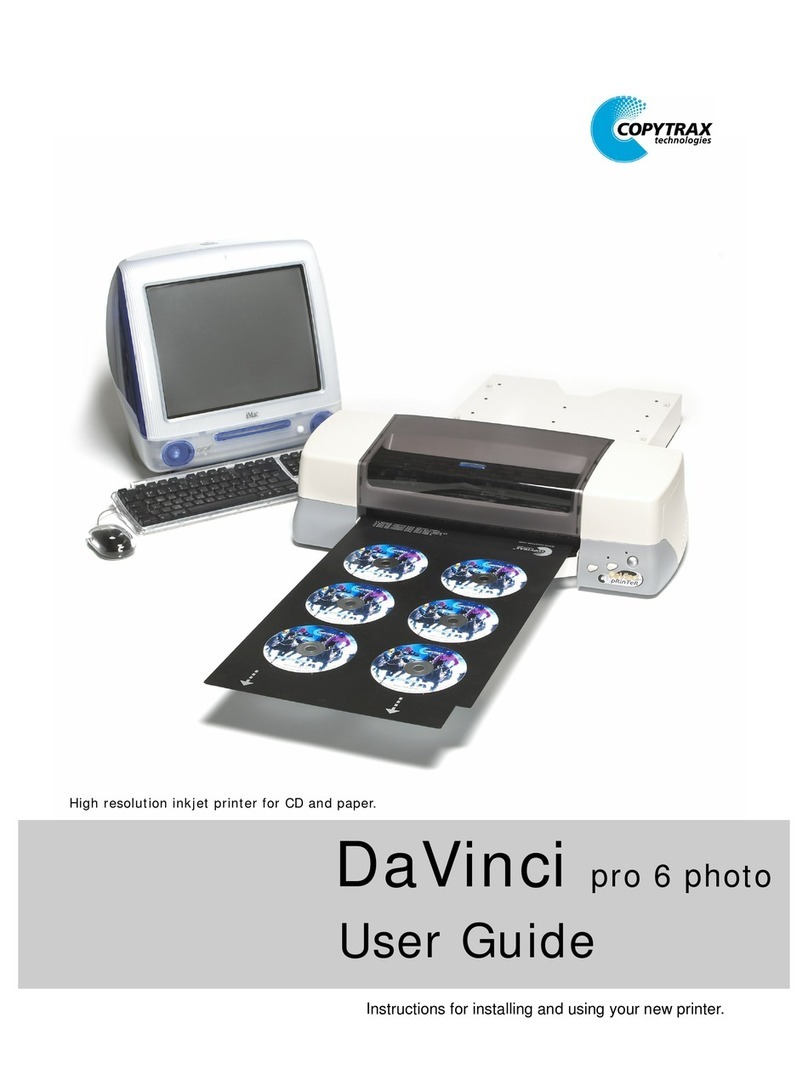
Copytrax
Copytrax DaVinci pro 6 photo user guide

MicroBoards Technology
MicroBoards Technology Copywriter Flash Duplicator user manual
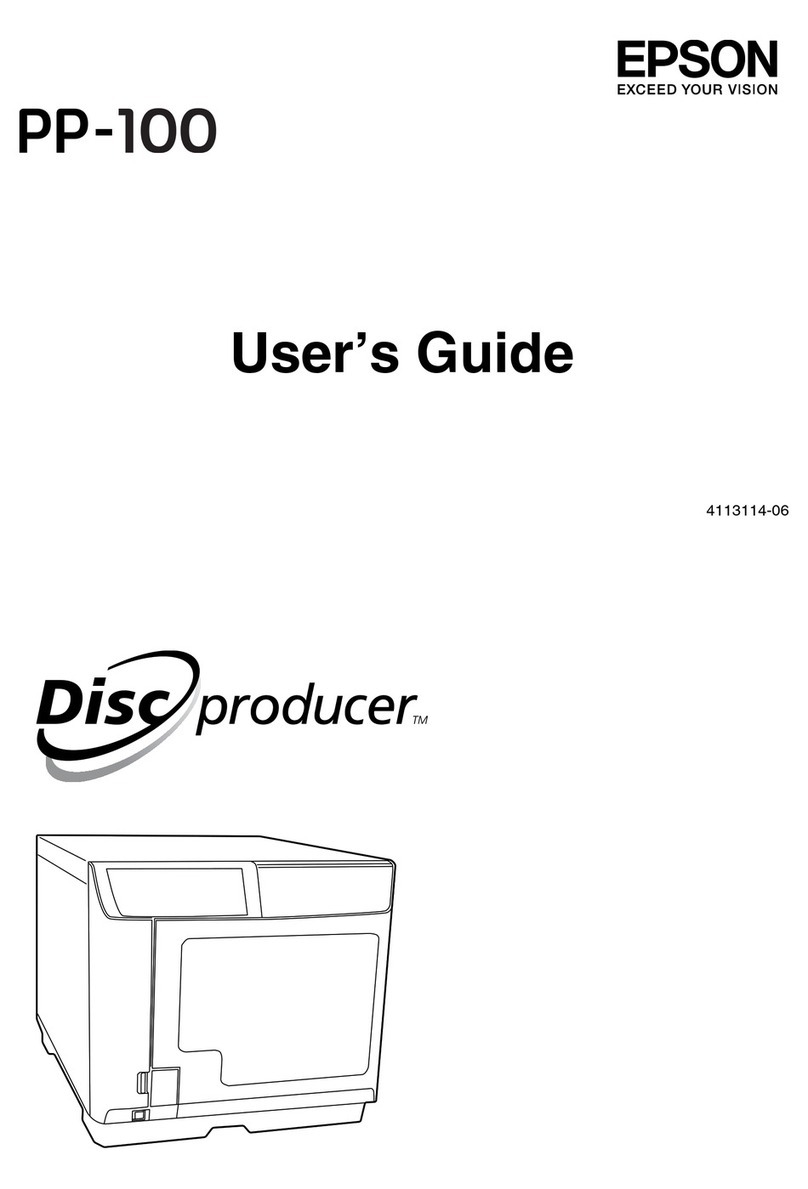
Epson
Epson Disc Producer PP-100 user guide
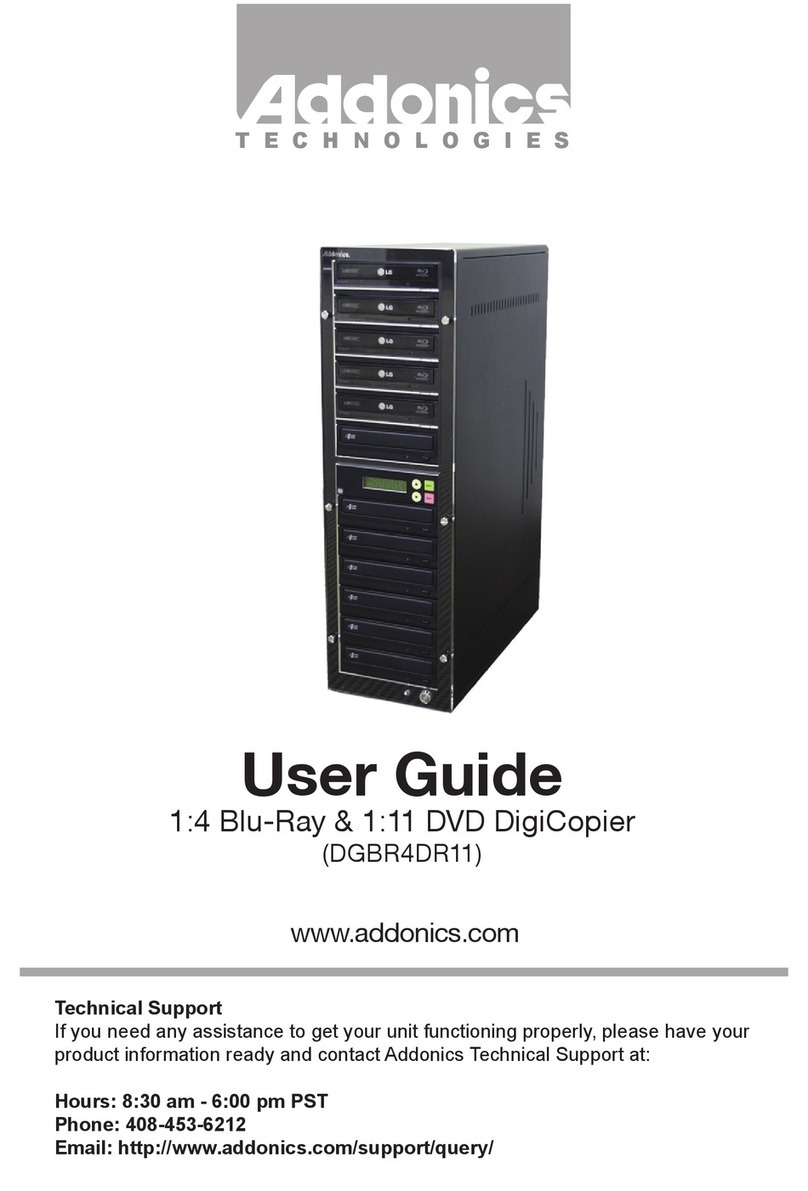
Addonics Technologies
Addonics Technologies DGBR4DR11 user guide

U-Reach
U-Reach BD18 SERIES user guide
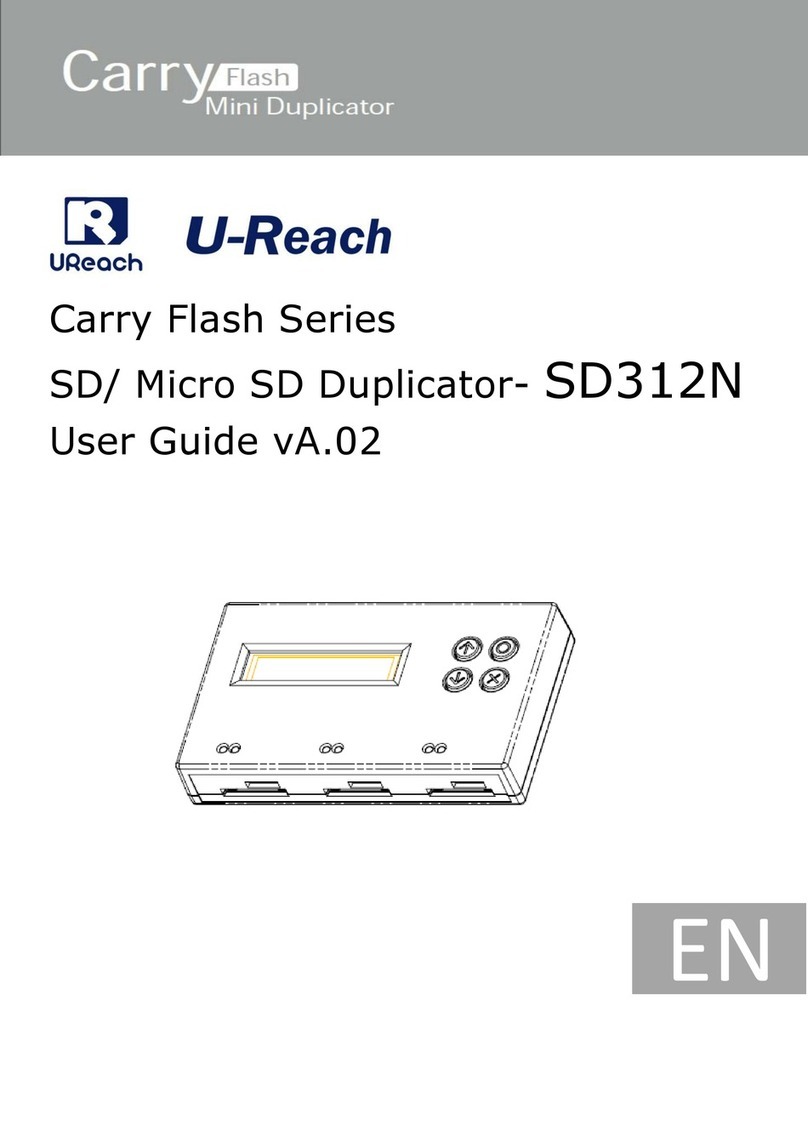
U-Reach
U-Reach Carry Flash Series user guide